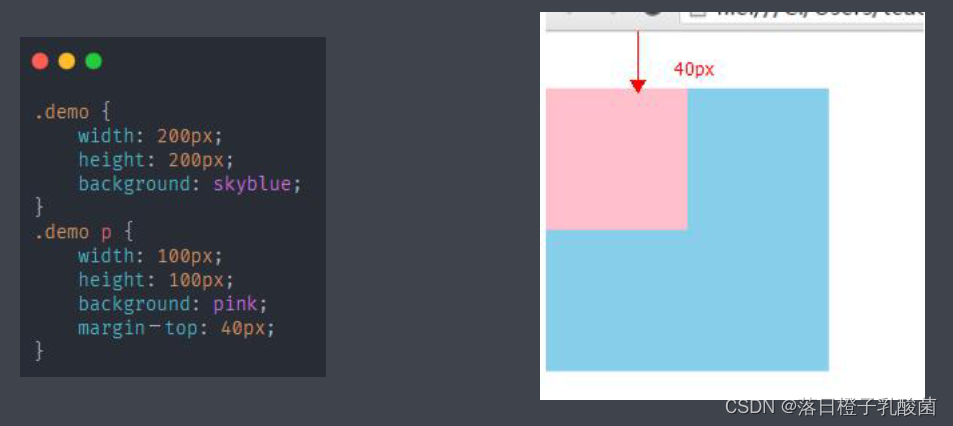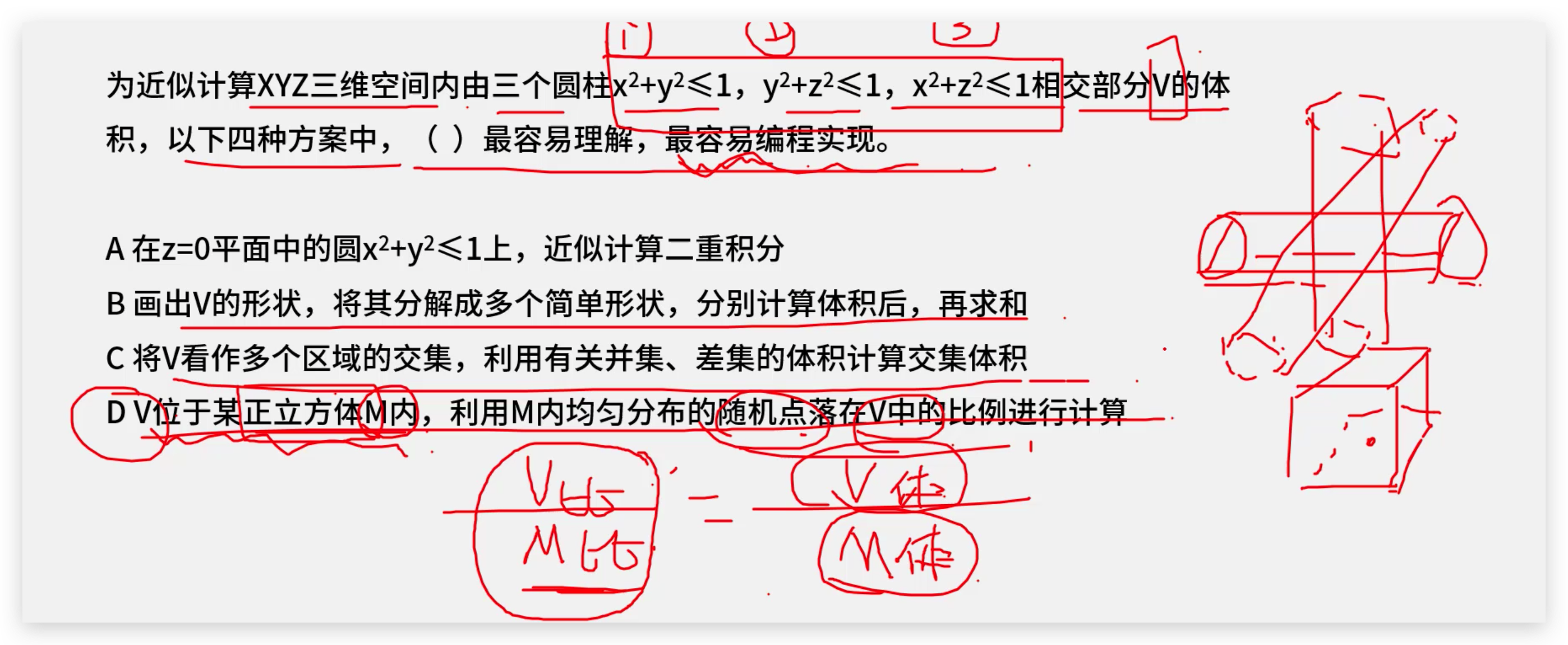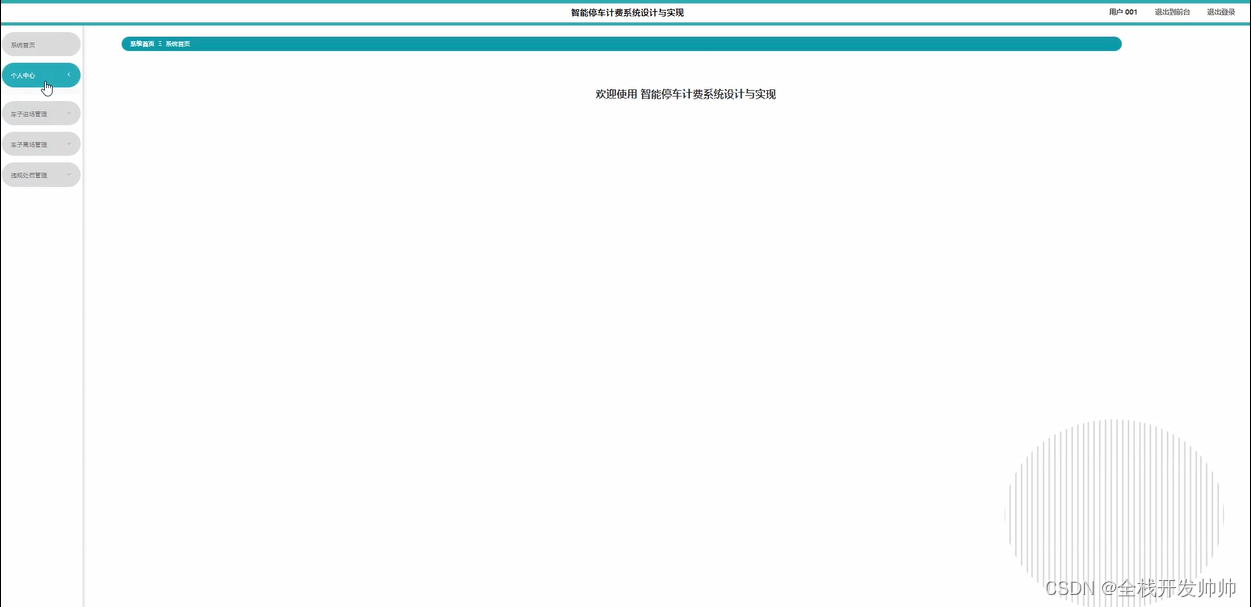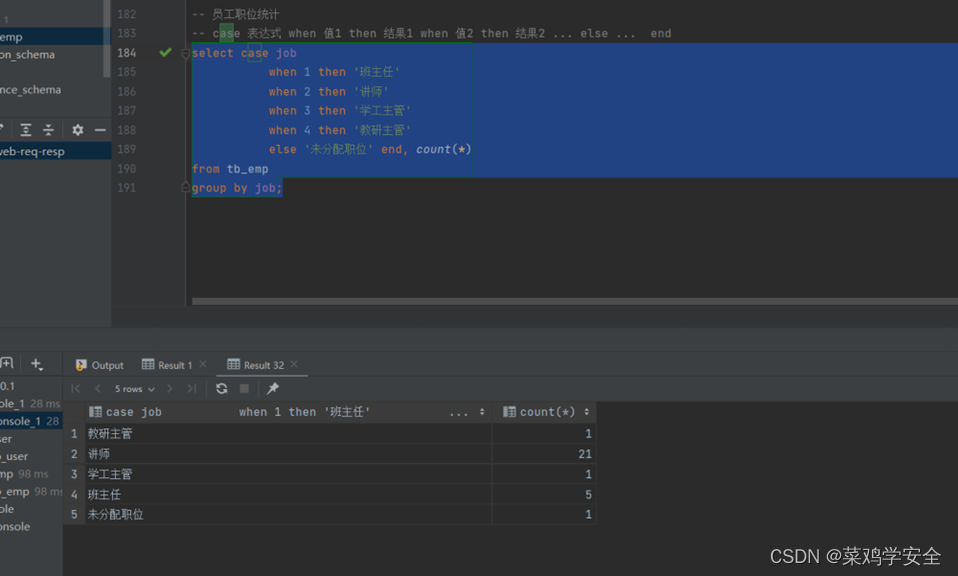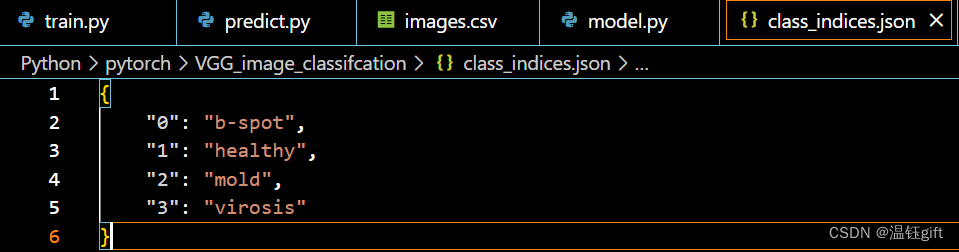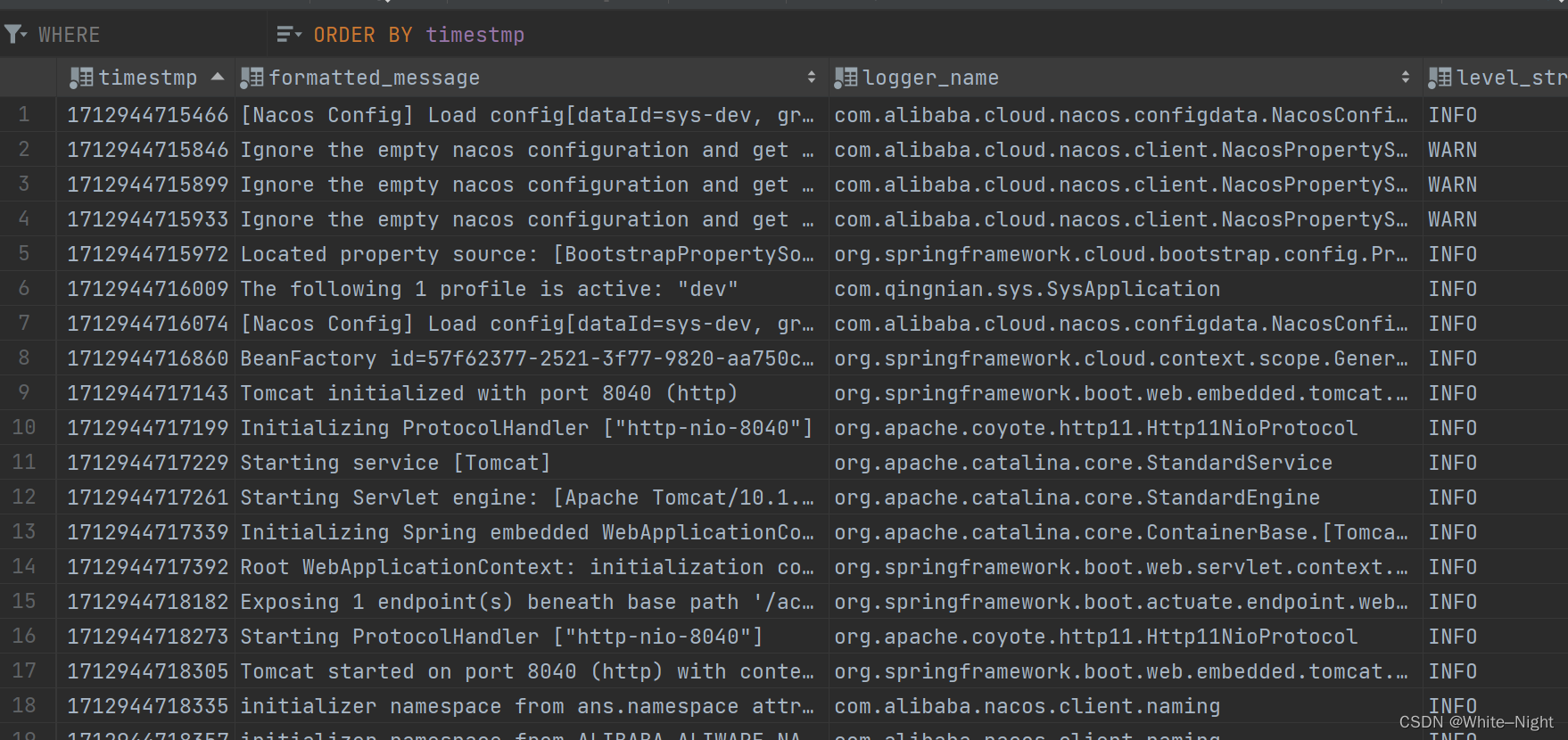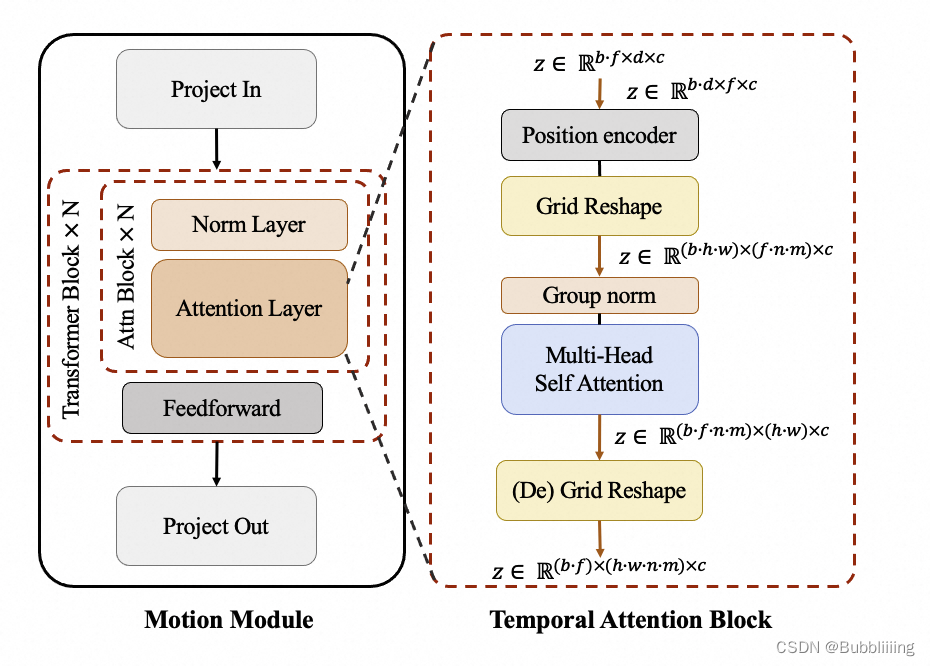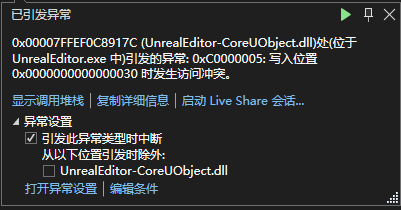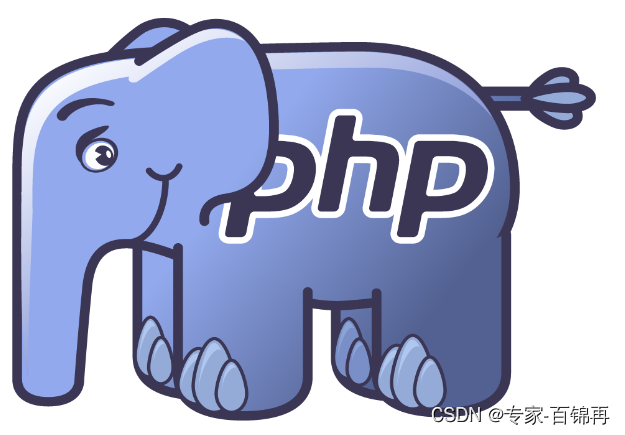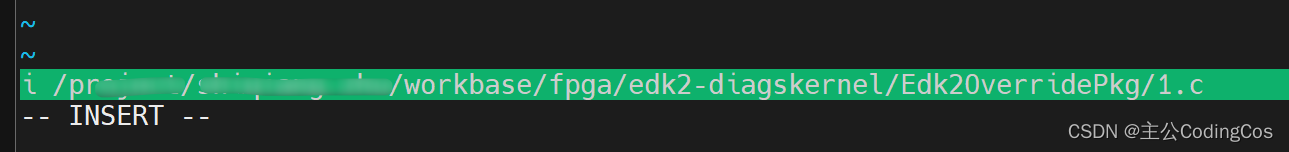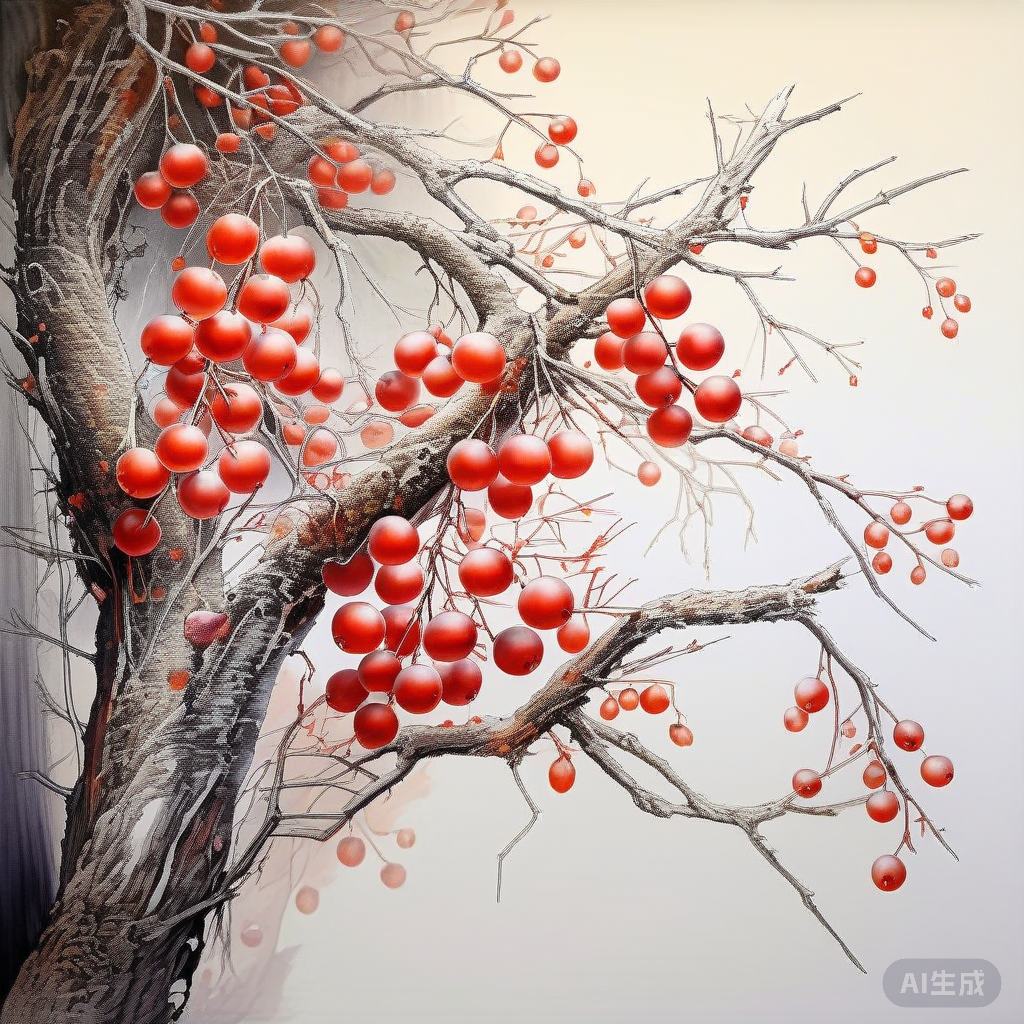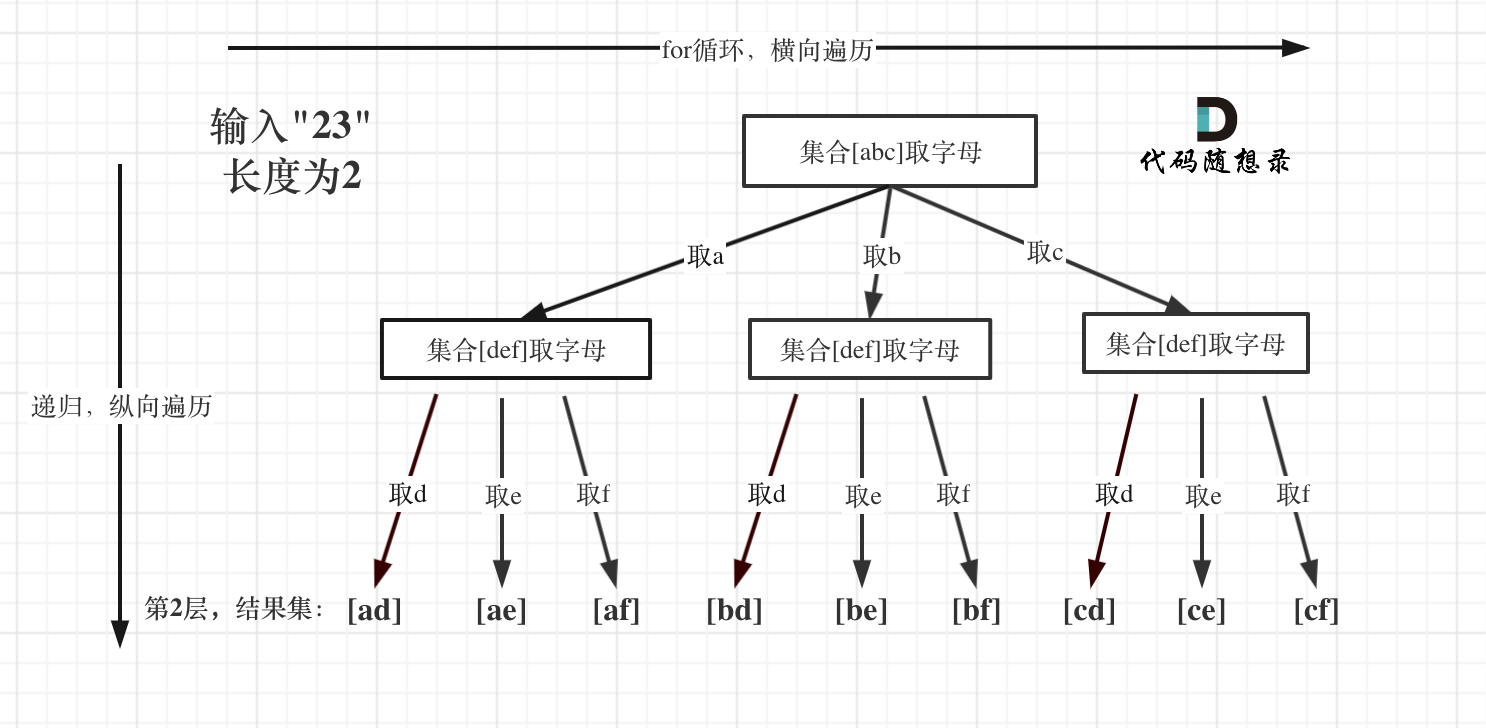1、Unity端创建名为UnityClient.cs脚本代码(客户端):
注意:unity的规则中类,名和脚本文件名需要相同。
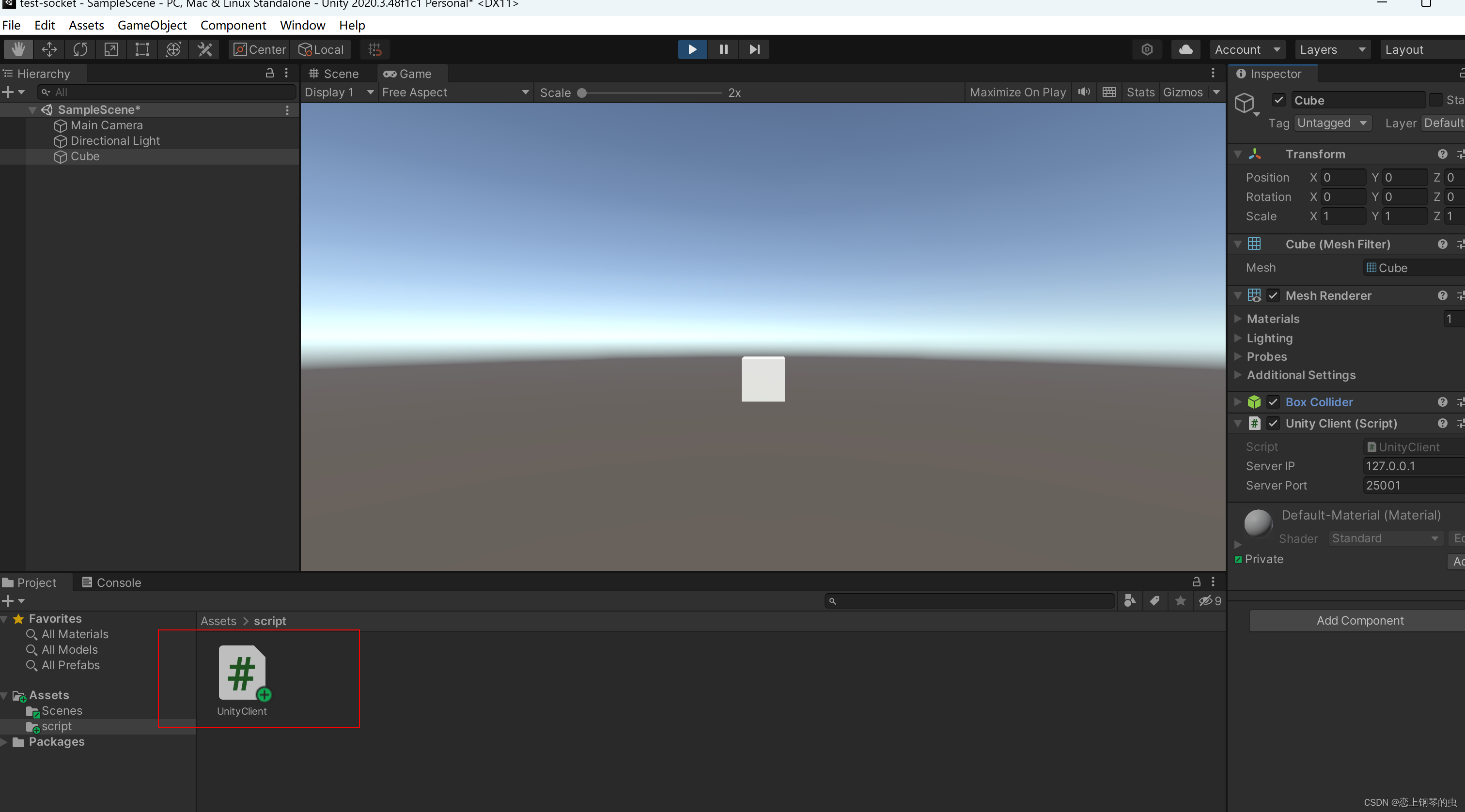
using System.Net.Sockets;
using System.Text;
using UnityEngine;public class UnityClient : MonoBehaviour
{TcpClient client;NetworkStream stream;public struct NPCInfo{public string Name;//名字public int MaxHP;//血量public int Attack;//攻击力public float AttackFrequency;//攻速}public string serverIP = "127.0.0.1"; //服务器端ip地址public int serverPort = 25001; //服务器端的端口号public NPCInfo MyNPCInfo = new NPCInfo{Name = "UnityNPC",MaxHP = 20,Attack = 1,AttackFrequency = 1,};void Start() //游戏开始时调用,仅调用一次{ConnectToServer();}void ConnectToServer(){client = new TcpClient(serverIP, serverPort);stream = client.GetStream();Debug.Log("成功连接到服务器");}void Update() //每帧都会调用{ReceiveMessage();if (Input.GetKeyDown(KeyCode.U)) //判断是否按键按下u键{SendMessage(MyNPCInfo);}}void SendMessage(NPCInfo npcInfo){// 将NPCInfo实例转换为JSON格式string json = JsonUtility.ToJson(npcInfo);byte[] data = Encoding.UTF8.GetBytes(json);stream.Write(data, 0, data.Length);}void ReceiveMessage(){if (stream.DataAvailable){byte[] responseData = new byte[1024];int bytesRead = stream.Read(responseData, 0, responseData.Length);string response = Encoding.UTF8.GetString(responseData, 0, bytesRead);DecodeJSON(response);}}public void DecodeJSON(string json){// 使用JsonUtility.FromJson<T>解码JSON数据NPCInfo npcInfo = JsonUtility.FromJson<NPCInfo>(json);Debug.Log("名字:"+npcInfo.Name+",血量:"+npcInfo.MaxHP+",攻击力:"+npcInfo.Attack+",攻速:"+npcInfo.AttackFrequency);}void OnDestroy(){stream.Close();client.Close();}
} 2、服务器端的python脚本
import socket
import json
import threading
from dataclasses import dataclass# 定义服务器的IP地址和端口号
host, port = "127.0.0.1", 25001# 定义NPCInfo结构体
@dataclass
class NPCInfo:Name: strMaxHP: intAttack: intAttackFrequency: float# 处理客户端连接的函数
def handle_client(client_socket):send_thread = threading.Thread(target=send_npc_info, args=(client_socket,))receive_thread = threading.Thread(target=receive_npc_info, args=(client_socket,))send_thread.start()receive_thread.start()
# 将NPCInfo实例转为JSON格式并发送给客户端
def send_npc_info(client_socket):npc_info = NPCInfo("机器人", 100, 10, 1.5) # 示例数据while True:user_input = input("输入P发送信息")if user_input.lower() == 'p':json_data = json.dumps(npc_info.__dict__) # 转换为JSON格式json_data += '\n' # 添加换行符作为分隔符client_socket.sendall(json_data.encode()) # 发送JSON数据# 从客户端接收JSON数据并解码为NPCInfo实例
def receive_npc_info(client_socket):while True:received_data = client_socket.recv(1024).decode() # 接收数据并解码为字符串if not received_data:break# 解码JSON数据为NPCInfo实例npc_data = json.loads(received_data)npc_info = NPCInfo(**npc_data)print("收到Unity信息:", npc_info)# 创建TCP socket并绑定IP地址和端口号
server_socket = socket.socket(socket.AF_INET, socket.SOCK_STREAM)
server_socket.bind((host, port))
server_socket.listen(5)print(f"正在监听 {host}:{port}")while True:# 等待客户端连接client_socket, _ = server_socket.accept()print(f"成功连接到客户端 {_}")# 启动一个线程来处理客户端连接client_thread = threading.Thread(target=handle_client, args=(client_socket,))client_thread.start() 3、运行,先运行服务器端python程序,再运行unity上的游戏。

服务器端成功链接Unity客户端,按下P键会发送消息到Unity客户端。
代码摘自:https://www.bilibili.com/read/cv32863690/?jump_opus=1 出处:bilibili