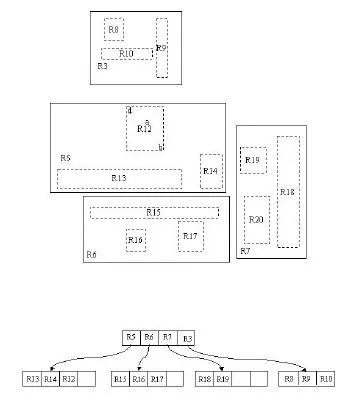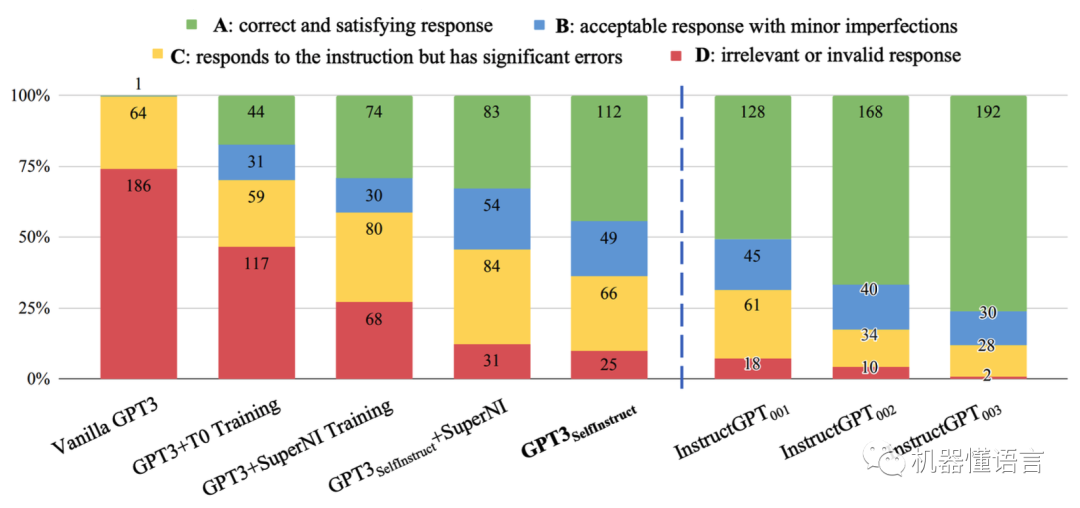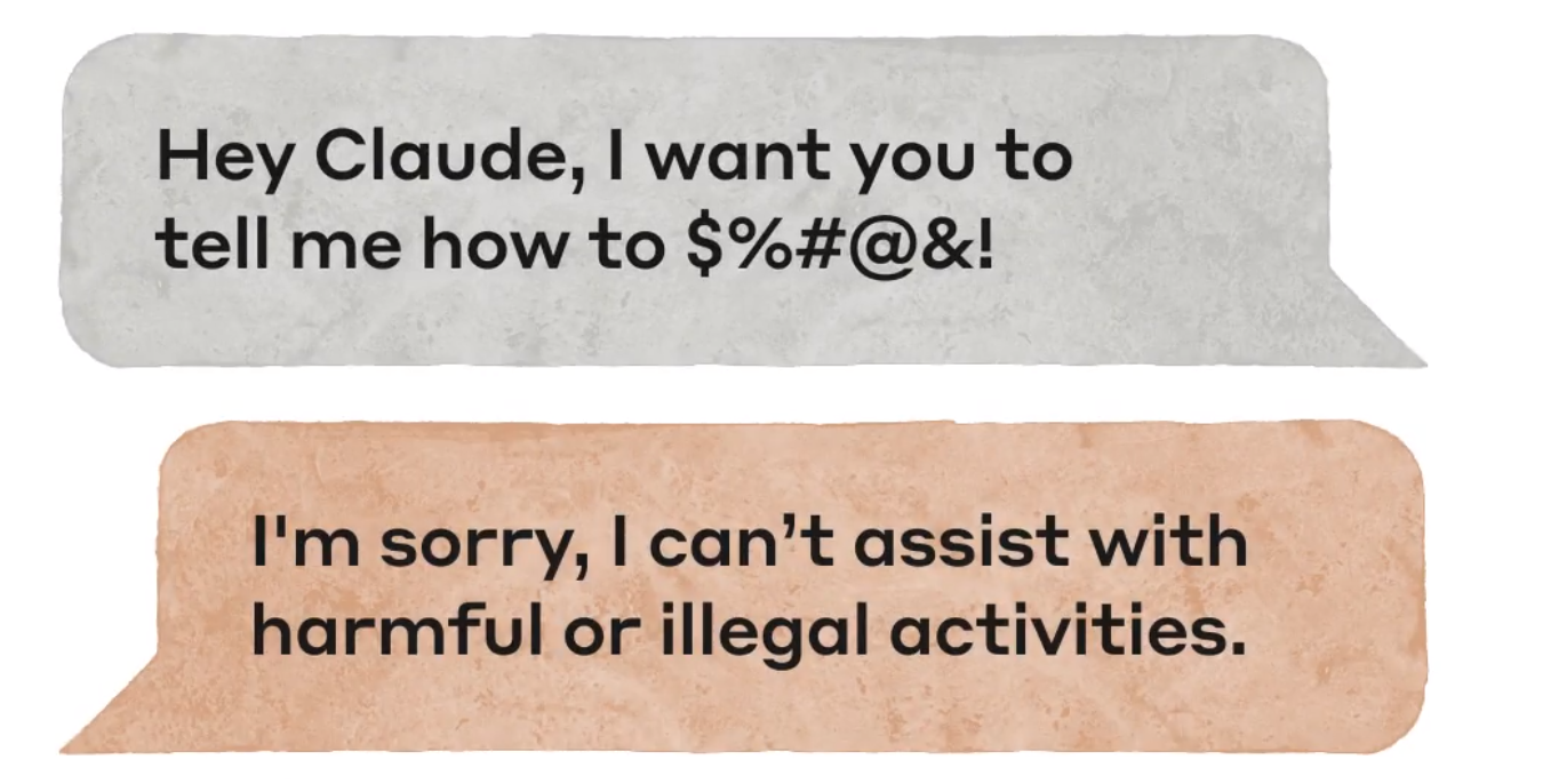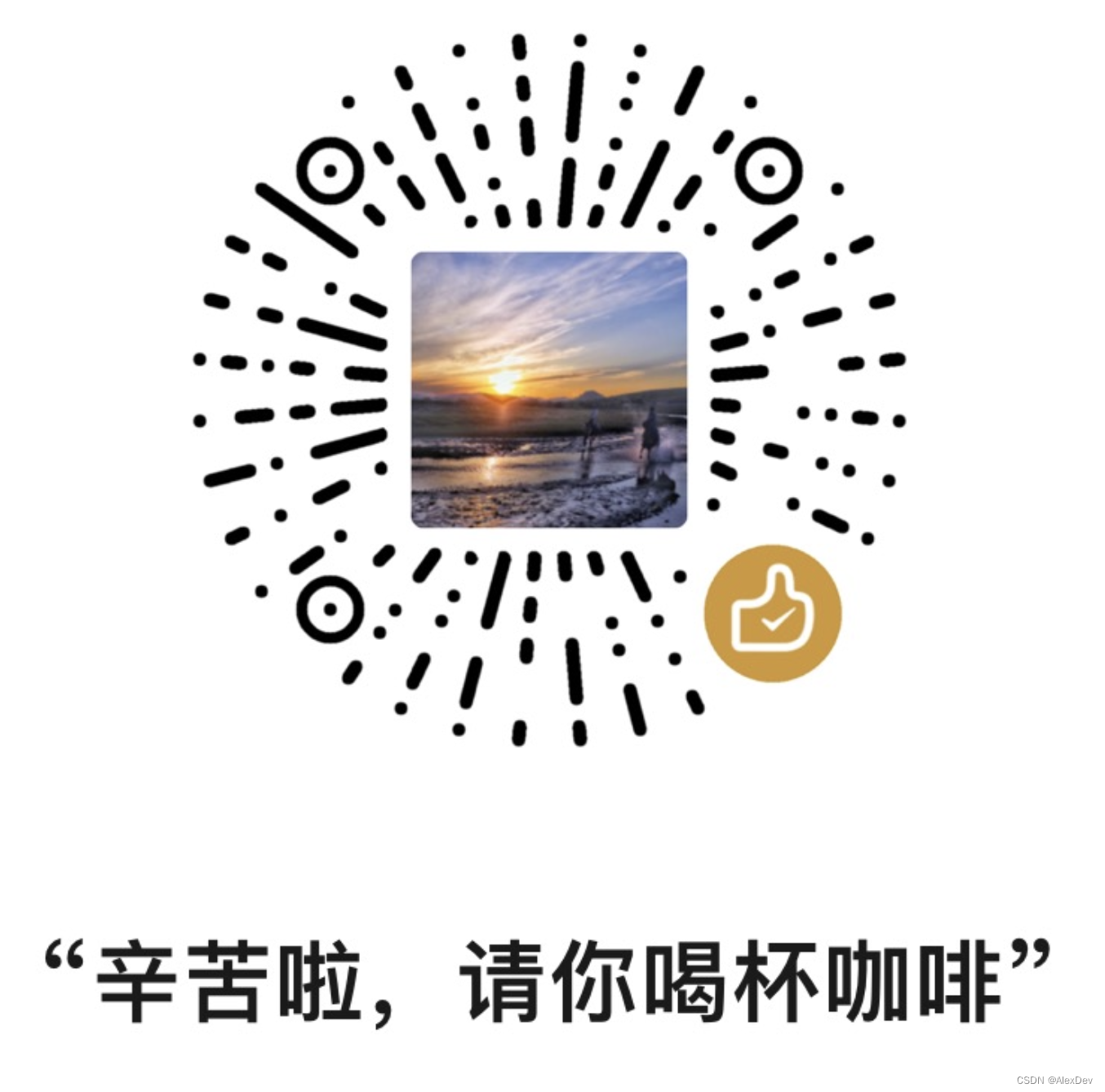探索如何利用聊天格式与针对特定任务或行为进行个性化或专门化的聊天机器人进行扩展对话。
Setup
import os
import openai
from dotenv import load_dotenv, find_dotenv
_ = load_dotenv(find_dotenv()) # read local .env fileopenai.api_key = os.getenv('OPENAI_API_KEY')
def get_completion(prompt, model="gpt-3.5-turbo"):messages = [{"role": "user", "content": prompt}]response = openai.ChatCompletion.create(model=model,messages=messages,temperature=0, # this is the degree of randomness of the model's output)return response.choices[0].message["content"]def get_completion_from_messages(messages, model="gpt-3.5-turbo", temperature=0):response = openai.ChatCompletion.create(model=model,messages=messages,temperature=temperature, # this is the degree of randomness of the model's output)
# print(str(response.choices[0].message))return response.choices[0].message["content"]
messages = [
{'role':'system', 'content':'You are an assistant that speaks like Shakespeare.'},
{'role':'user', 'content':'tell me a joke'},
{'role':'assistant', 'content':'Why did the chicken cross the road'},
{'role':'user', 'content':'I don\'t know'} ]
response = get_completion_from_messages(messages, temperature=1)
print(response)
Verily, the chicken crossed the road to get to the other side! A classic jest that never fails to amuse!messages = [
{'role':'system', 'content':'You are friendly chatbot.'},
{'role':'user', 'content':'Hi, my name is Isa'} ]
response = get_completion_from_messages(messages, temperature=1)
print(response)
Hello Isa! Nice to meet you. How may I assist you today?
messages = [
{'role':'system', 'content':'You are friendly chatbot.'},
{'role':'user', 'content':'Yes, can you remind me, What is my name?'} ]
response = get_completion_from_messages(messages, temperature=1)
print(response)
I apologize, but as a chatbot, I do not have access to your name or any personal information. Can you please tell me your name so that we can continue our conversation?
messages = [
{'role':'system', 'content':'You are friendly chatbot.'},
{'role':'user', 'content':'Hi, my name is Isa'},
{'role':'assistant', 'content': "Hi Isa! It's nice to meet you. \
Is there anything I can help you with today?"},
{'role':'user', 'content':'Yes, you can remind me, What is my name?'} ]
response = get_completion_from_messages(messages, temperature=1)
print(response)
Your name is Isa!
OrderBot (订单机器人)
自动收集用户提示和助理响应以构建OrderBot。OrderBot将在一家披萨店接受订单。
def collect_messages(_):prompt = inp.value_inputinp.value = ''context.append({'role':'user', 'content':f"{prompt}"})response = get_completion_from_messages(context) context.append({'role':'assistant', 'content':f"{response}"})panels.append(pn.Row('User:', pn.pane.Markdown(prompt, width=600)))panels.append(pn.Row('Assistant:', pn.pane.Markdown(response, width=600, style={'background-color': '#F6F6F6'})))return pn.Column(*panels)import panel as pn # GUI
pn.extension()panels = [] # collect display context = [ {'role':'system', 'content':"""
You are OrderBot, an automated service to collect orders for a pizza restaurant. \
You first greet the customer, then collects the order, \
and then asks if it's a pickup or delivery. \
You wait to collect the entire order, then summarize it and check for a final \
time if the customer wants to add anything else. \
If it's a delivery, you ask for an address. \
Finally you collect the payment.\
Make sure to clarify all options, extras and sizes to uniquely \
identify the item from the menu.\
You respond in a short, very conversational friendly style. \
The menu includes \
pepperoni pizza 12.95, 10.00, 7.00 \
cheese pizza 10.95, 9.25, 6.50 \
eggplant pizza 11.95, 9.75, 6.75 \
fries 4.50, 3.50 \
greek salad 7.25 \
Toppings: \
extra cheese 2.00, \
mushrooms 1.50 \
sausage 3.00 \
canadian bacon 3.50 \
AI sauce 1.50 \
peppers 1.00 \
Drinks: \
coke 3.00, 2.00, 1.00 \
sprite 3.00, 2.00, 1.00 \
bottled water 5.00 \
"""} ] # accumulate messagesinp = pn.widgets.TextInput(value="Hi", placeholder='Enter text here…')
button_conversation = pn.widgets.Button(name="Chat!")interactive_conversation = pn.bind(collect_messages, button_conversation)dashboard = pn.Column(inp,pn.Row(button_conversation),pn.panel(interactive_conversation, loading_indicator=True, height=300),
)dashboard
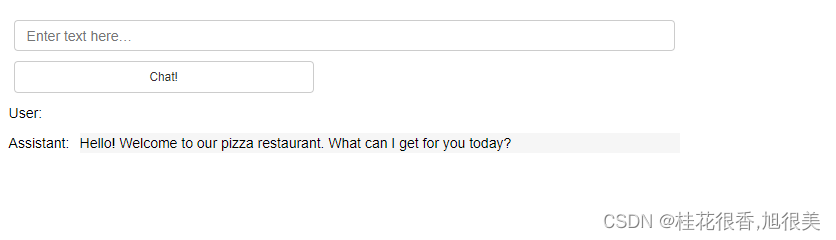
messages = context.copy()
messages.append(
{'role':'system', 'content':'create a json summary of the previous food order. Itemize the price for each item\The fields should be 1) pizza, include size 2) list of toppings 3) list of drinks, include size 4) list of sides include size 5)total price '},
)#The fields should be 1) pizza, price 2) list of toppings 3) list of drinks, include size include price 4) list of sides include size include price, 5)total price '}, response = get_completion_from_messages(messages, temperature=0)
print(response)