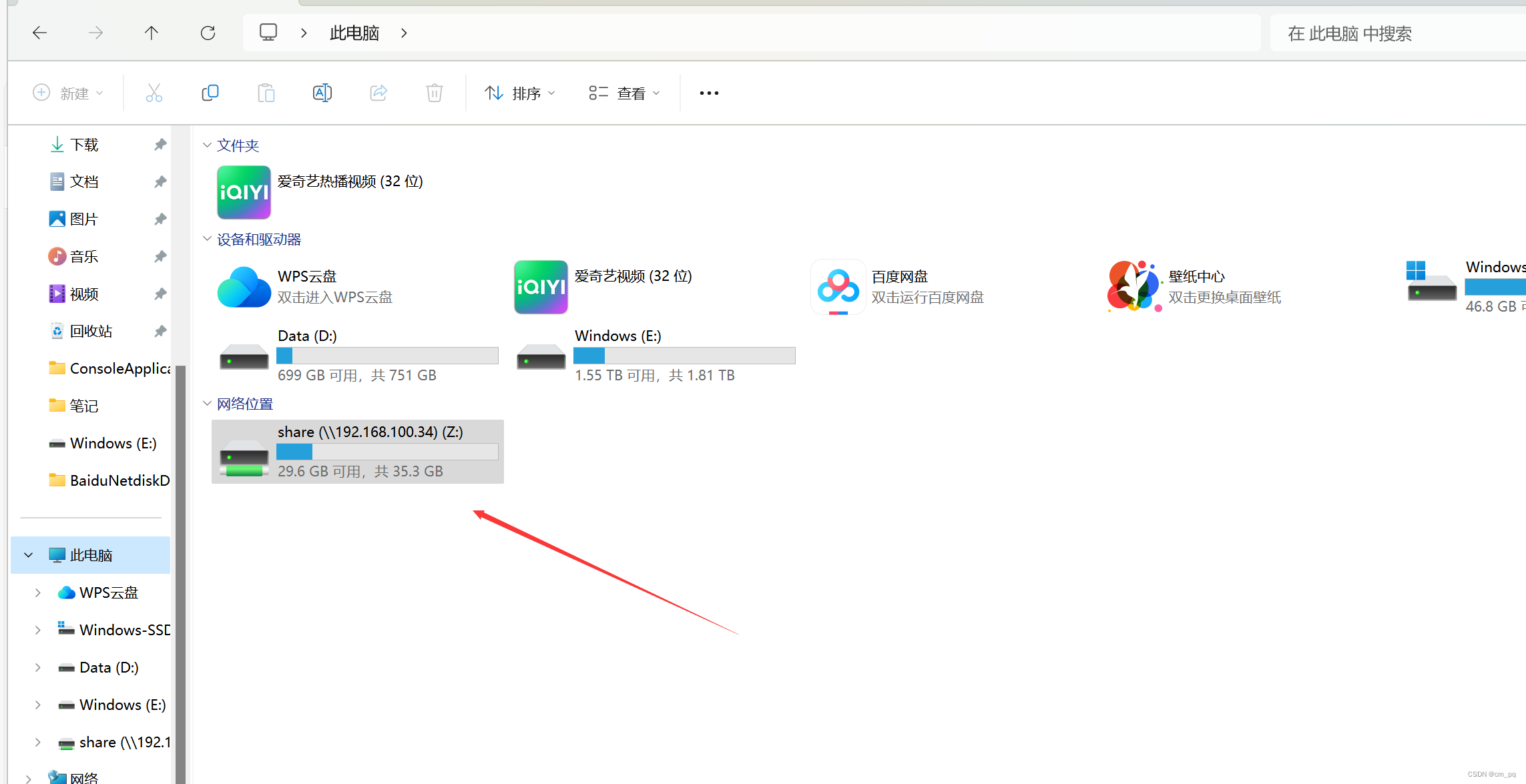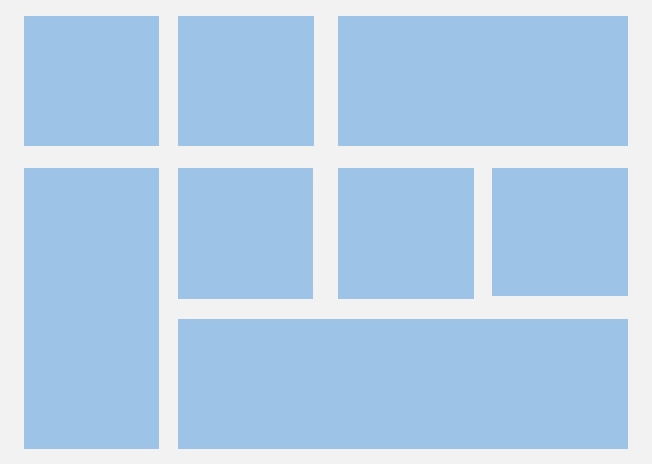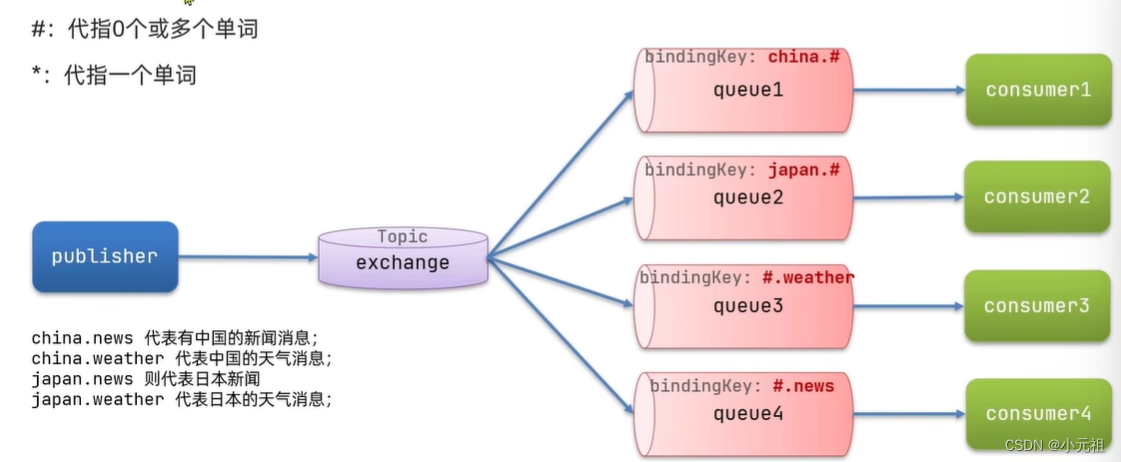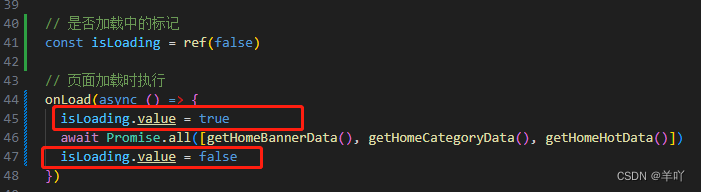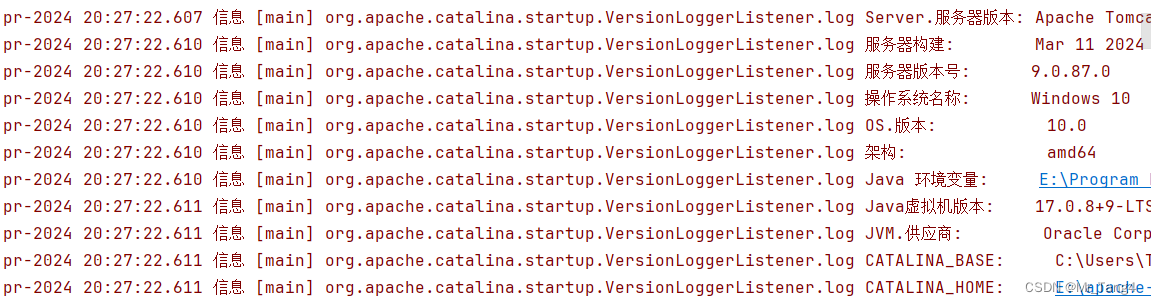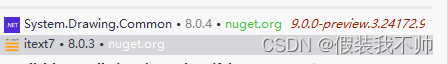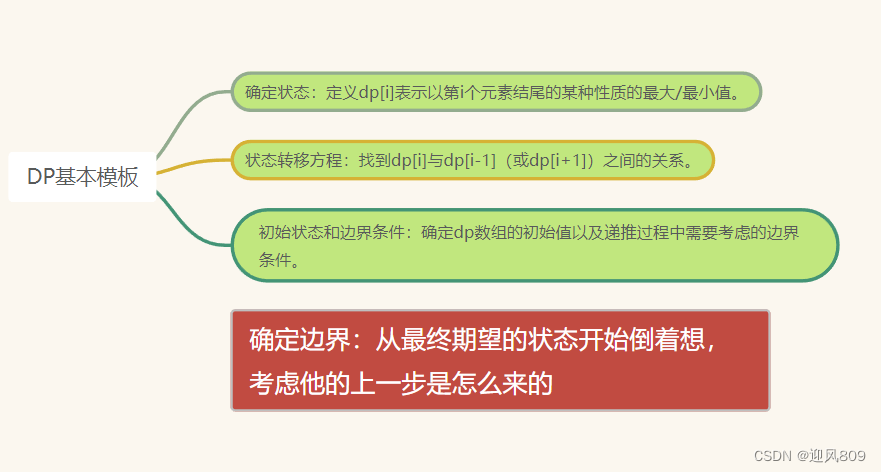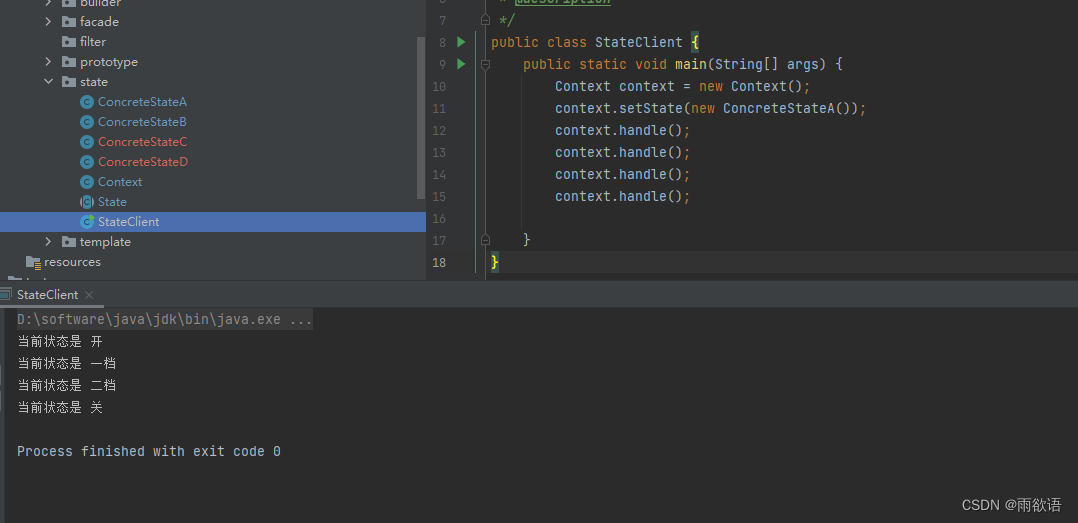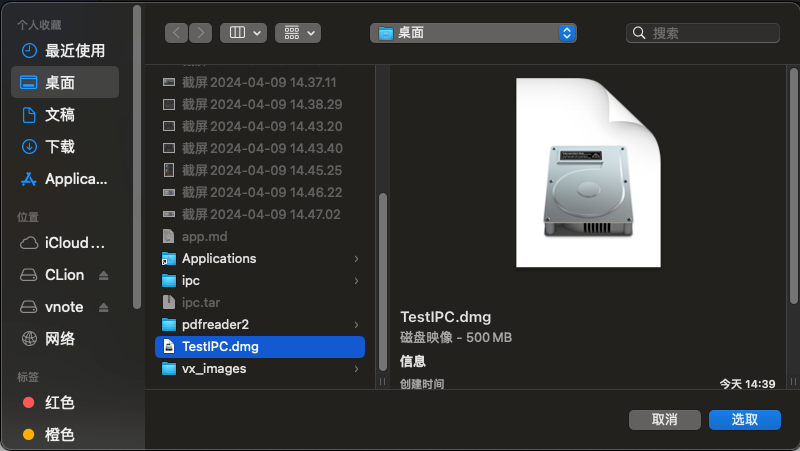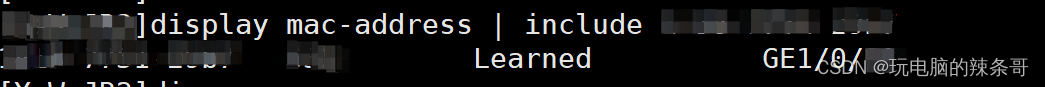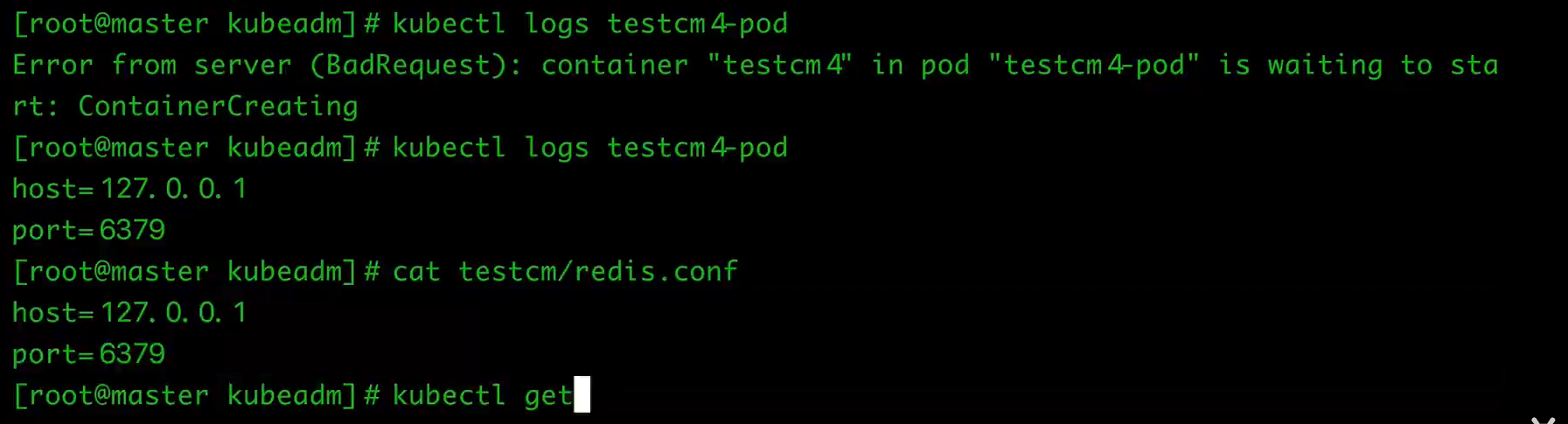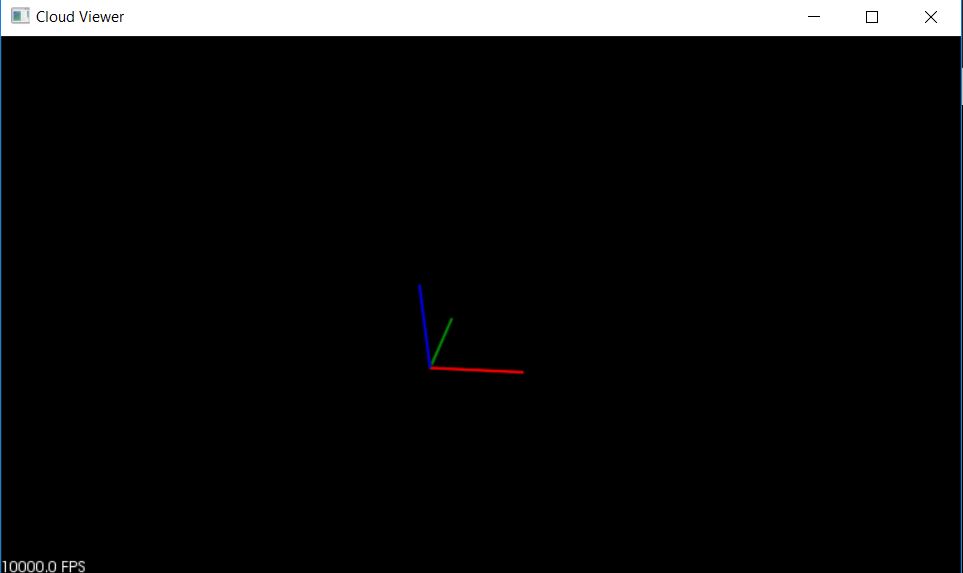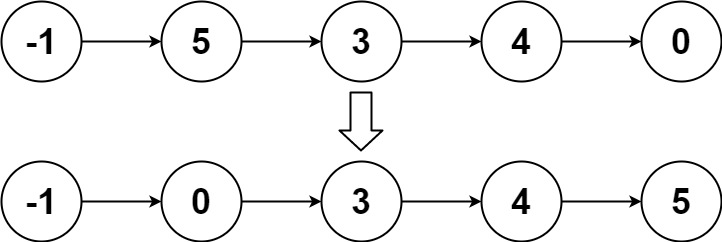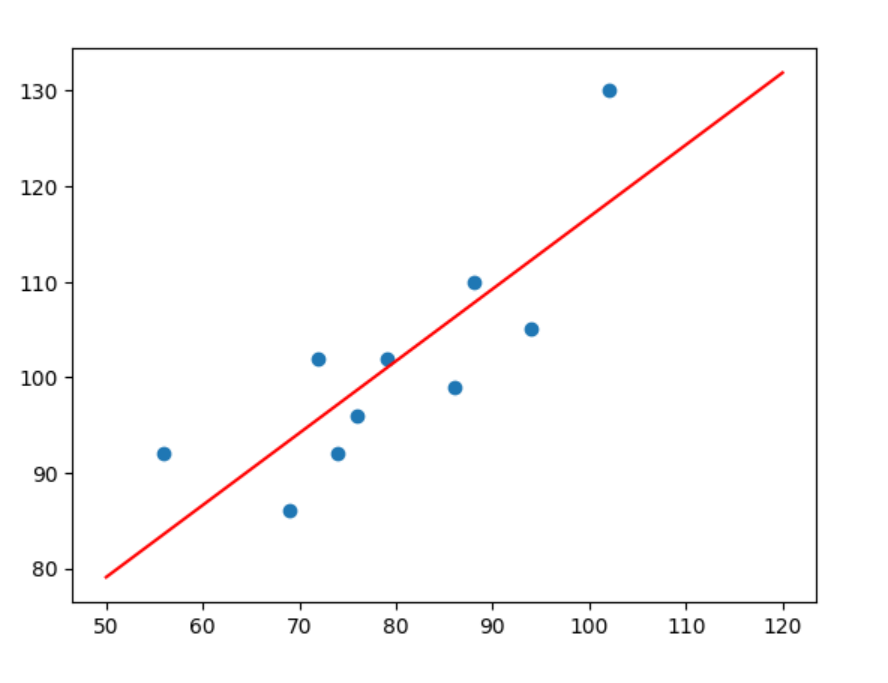目录
5.1 步进循环语句for
5.1.1 带列表的for循环语句
5.1.2 不带列表的for循环语句
5.1.3 类C风格的for循环语句
5.2 while循环语句
5.2.1 while循环读取文件
5.2.2 while循环语句示例
5.3 until循环语句
5.4 select循环语句
5.5 嵌套循环
5.1 步进循环语句for
for循环是最简单,也是最常用的循环语句。与其他的程序设计语言一样,for循环都是初学者在学习循环结构时的入门课程。for循环通常用于遍历整个对象或者数字列表。按照循环条件的不同,for循环语句可以分为带列表的for循环、不带列表的for循环以及类C风格的for循环。
5.1.1 带列表的for循环语句
带列表的for循环通常用于将一组语句执行已知的次数,其基本语法如下:
for variable in list
dostatement1statement2...
done在上面的语法中,variable称为循环变量,list是一个列表,可以是一系列的数字或者字符串,元素之间使用空格隔开。do和done之间的所有的语句称为循环体,即循环结构中重复执行的语句。for循环体的执行次数与list中元素的个数有关。在带列表的for语句执行时,Shell会将in关键字后面的list列表的第1个元素的值赋给变量variable,然后执行循环体;当循环体中的语句执行完毕之后,Shell会将列表中的第2个元素的值赋给变量variable,然后再次执行循环体。当list列表中的所有的元素都被访问后,for循环结构终止,程序将继续执行done语句后面的其他的语句。
示例1:直接列出变量列表所有元素
方法1:直接列出元素方法
[root@kittod ~]# cat list.sh
#!/bin/bashfor IP in 192.168.132.128 192.168.132.129
doecho $IP
done[root@kittod ~]# chmod +rx list.sh
[root@kittod ~]# ./list.sh
192.168.132.128
192.168.132.129方法2:使用大括号
[root@kittod ~]# cat list2.sh
#!/bin/bashfor IP in 192.168.132.12{8..9}
doecho $IP
done
[root@kittod ~]# chmod a+rx list2.sh
[root@kittod ~]# ./list2.sh
192.168.132.128
192.168.132.129方法3:使用seq
[root@kittod ~]# cat list3.sh
#!/bin/bashfor IP in $(seq -f "192.168.132.12%1g" 1 5)
doecho $IP
done
[root@kittod ~]# chmod a+rx list3.sh
[root@kittod ~]# ./list3.sh
192.168.132.121
192.168.132.122
192.168.132.123
192.168.132.124
192.168.132.125说明:seq的用法如下
[root@kittod ~]# seq 1 5
1
2
3
4
5
[root@kittod ~]# seq 1 2 10
1
3
5
7
9选项:
-s 指定输出的分隔符,默认为\n,即默认为回车换行[root@kittod ~]# seq -s + 1 10
1+2+3+4+5+6+7+8+9+10[root@kittod ~]# seq -s "`echo -e "\t"`" 9 11 #echo -e启用转译字符
9 10 11-w 指定为定宽输出,不能和-f一起用
[root@kittod ~]# seq -w 8 11
08
09
10
11
[root@kittod ~]# seq -w 99 103
099
100
101
102
103-f 按照指定的格式输出,不能和-w一起使用,在没有使用-f选项指定格式时,默认格式为%g,类似于printf
[root@kittod ~]# seq 8 11
8
9
10
11
[root@kittod ~]# seq -f '%g' 8 11
8
9
10
11
[root@kittod ~]# seq -f '%3g' 8 11
8
9
10
11
[root@kittod ~]# seq -f '%03g' 8 11
008
009
010
011
[root@kittod ~]# seq -f "dir%g" 1 5
dir1
dir2
dir3
dir4
dir5
[root@kittod ~]# mkdir $(seq -f 'dir%03g' 1 10)
[root@kittod ~]# ll
total 10
drwxr-xr-x. 2 root root 6 May 4 15:59 dir001
drwxr-xr-x. 2 root root 6 May 4 15:59 dir002
drwxr-xr-x. 2 root root 6 May 4 15:59 dir003
drwxr-xr-x. 2 root root 6 May 4 15:59 dir004
drwxr-xr-x. 2 root root 6 May 4 15:59 dir005
drwxr-xr-x. 2 root root 6 May 4 15:59 dir006
drwxr-xr-x. 2 root root 6 May 4 15:59 dir007
drwxr-xr-x. 2 root root 6 May 4 15:59 dir008
drwxr-xr-x. 2 root root 6 May 4 15:59 dir009
drwxr-xr-x. 2 root root 6 May 4 15:59 dir010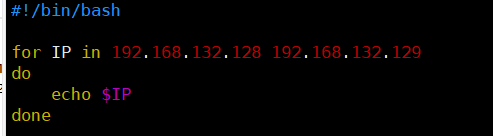

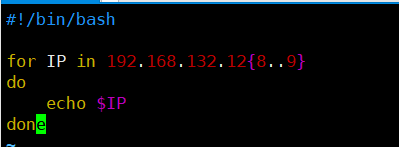
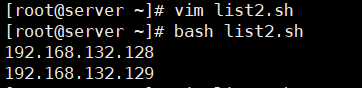

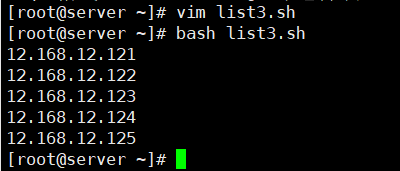
示例2:获取当前目录下的文件名作为变量列表打印输出
[root@kittod ~]# cat list4.sh
#!/bin/bash
for FILE in $(ls -F | grep -v /$) #ls -F 表明查看一个文件,/$表示以/结尾
doecho $FILE
done
[root@kittod ~]# chmod a+rx list4.sh
[root@kittod ~]# ./list4.sh
list2.sh
list3.sh
list4.sh
list.sh
说明:
[root@kittod ~]# ls -F / | grep -v /$
bin@
lib@
lib64@
sbin@示例3:打印出下面语句中字符数不大于6的单词
rabbit is favorite to eat cabbage
[root@kittod ~]# cat 3.sh
#!/bin/bash
for n in rabbit is favorite to eat cabbage
doif [ `expr length $n` -le 6 ];thenecho $nfi
done
[root@kittod ~]# chmod a+rx 3.sh
[root@kittod ~]# ./3.sh
rabbit
is
to
eat

Shell允许用户指定for语句的步长。当用户需要另外指定步长时,其基本语法如下:
for varibale in {start..end..step}
dostatement1statement2...
done示例:通过for循环,计算100以内奇数的和
[root@kittod ~]# cat 4.sh
#!/bin/bash
sum=0
for i in {1..100..2}
dolet "sum+=i"
doneecho "the sum is $sum"[root@kittod ~]# chmod a+rx 4.sh
[root@kittod ~]# ./4.sh
the sum is 2500let用法:
应用变量时不需要使用$
[root@kittod ~]# no1=2
[root@kittod ~]# no2=4
[root@kittod ~]# let result=no1+no2
[root@kittod ~]# echo $result
6自加:
[root@kittod ~]# let no1++
[root@kittod ~]# echo $no1
3自减:
[root@kittod ~]# let no1--
[root@kittod ~]# echo $no1
2[root@kittod ~]# a=2
[root@kittod ~]# let "a+=1"
[root@kittod ~]# echo $a
3
[root@kittod ~]# let "a-=1"
[root@kittod ~]# echo $a
2
[root@kittod ~]# let "a*=2"
[root@kittod ~]# echo $a
4
[root@kittod ~]# let "a/=2"
[root@kittod ~]# echo $a
2
[root@kittod ~]# let "a=$a**3"
[root@kittod ~]# echo $a
8

5.1.2 不带列表的for循环语句
在某些特殊情况下,for循环的条件列表可以完全省略,称为不带列表的for循环语句。如果没有为for循环提供条件列表,Shell将从命令行获取条件列表。不带列表的for循环语句的一般语法如下:
for variable
dostatement1statement2...
done由于系统变量$@同样可以获取所有的参数,所以以上的语法等价于以下语法:
for variable in $@或$*
dostatement1statement2...
done示例:
[root@kittod ~]# cat 5.sh
#!/bin/bash
for arg
doecho $arg
done
[root@kittod ~]# bash 5.sh {1..6}
1
2
3
4
5
6

5.1.3 类C风格的for循环语句
for ((expression1;expression2;expression3))
dostatement1;statement2;...
done在上面的语法中,for循环语句的执行条件被2个圆括号包括起来。执行条件分为3个部分,由2个分号隔开,第1部分expression1通常是条件变量初始化的语句;第2部分expression2是决定是否执行for循环的条件。当expression2的值为0时,执行整个循环体;当expression2的值为非0时,退出for循环体。第3部分,即表达式expression3通常用来改变条件变量的值,例如递增或者递减等。
示例1:批量创建用户:
用户名以test开头,按数字序号变化;
一共添加30个账号,即test01,tes02...,test30
用户初始密码为123456
分析:根据要求使用循环语句完成创建用户使用useradd命令,根据命名规则,10以下的需要加0初始账号设置方法(echo “123456” |passwd –stdin username)解答:
[root@kittod ~]# cat add_user.sh
#!/bin/bash
for ((i=1;i<=30;i++))
doif [ $i -lt 10 ]thenuser=test0$ielseuser=test$ifiif ! id -u $user &> /dev/nullthenuseradd $userecho "12456" | passwd --stdin $user &> /dev/nullelseecho "$user is exists..."fi
done
[root@kittod ~]# bash add_user.sh
[root@kittod ~]# grep test /etc/passwd | cut -d ":" -f1
test01
test02
test03
test04
test05
test06
test07
test08
test09
test10
test11
test12
test13
test14
test15
test16
test17
test18
test19
test20
注意:可以简化写法,直接用for带列表的循环,这样就不用for里面嵌套if判断
比如for i in {01..30}示例2:编写一个 Shell 程序,实现判断当前网络(假定为192.168.1.0/24,根据实际情况实现)里,当前在线用户的IP有哪些。
[root@kittod ~]# cat online_host.sh
#!/bin/bash
for ((i=1;i<=254;i++))
doif ping -c 1 192.168.132.$i &> /dev/nullthenecho "192.168.132.$i is up..."elseecho "192.168.132.$i is unknown..."fi
done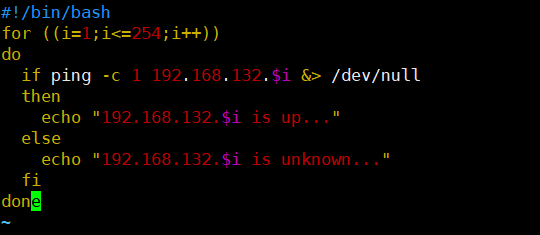
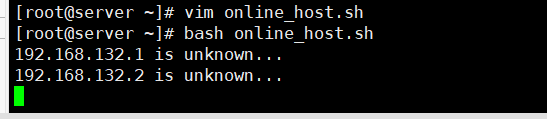
5.2 while循环语句
while循环是另外一种常见的循环结构。使用while循环结构,可以使得用户重复执行一系列的操作,直到某个条件的发生。这听起来好像跟until循环非常相似,但是与until语句相比,while语句有着较大的区别。
while循环语句的基本语法如下:
while expression
dostatement1statement2...
done在上面的语法中,expression表示while循环体执行时需要满足的条件。虽然可以使用任意合法的Shell命令,但是,通常情况下,expression代表一个测试表达式,当expression的值为0时才执行循环体中的语句,每次执行到done时就会重新判断while条件表达式是否成立,当expression的值为非0值时,将退出循环体。与其他的循环结构一样,do和done这2个关键字之间的语句构成了循环体。
5.2.1 while循环读取文件
方法一:采用exec读取文件,然后进入while循环处理
[root@kittod ~]# cat file
shuju1
shuju2
shuju3
shuju4
[root@kittod ~]# cat file.sh
#!/bin/bash
exec < file
while read a #read是按行赋值给a
doecho $a
done
[root@kittod ~]# bash file.sh
shuju1
shuju2
shuju3
shuju4方法二:使用cat读文件,然后通过管道进入while循环处理
#!/bin/bash
cat file | while read line
doecho $line
done方法三:通过在while循环结尾,使用输入重定向方式
while read line
doecho $line
done < File

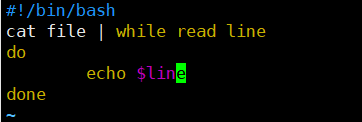

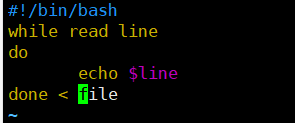

5.2.2 while循环语句示例
示例1:猜商品价格
通过变量RANDOM获得随机数价格
提示用户猜测并记录次数,猜中后退出循环
分析: 产生随机数价格 猜中退出循环,显然要用死循环(while true),满足条件退出程序
通过if条件判断,根据用户输入数值和生成随机数比较 记录猜测次数,每猜测一次加1解答:
[root@kittod ~]# cat price.sh
#!/bin/bash
PRICE=$[ $RANDOM % 100 ] #$RANDOM 生成一个随机数
TIMES=0
while true #注意:此处要写ture不能写1
doread -p "Please enter the product price [0-99] : " INTlet TIMES++if [ $INT -eq $PRICE ]thenecho "Good luck,you guessed it."echo "You have guessed $TIMES times."exit 0elif [ $INT -gt $PRICE ]thenecho "$INT is too high"elseecho "$INT is too low"fi
done
[root@kittod ~]# bash price.sh
Please enter the product price [0-99] : 80
80 is too low
Please enter the product price [0-99] : 40
40 is too low
Please enter the product price [0-99] : 90
90 is too high
Please enter the product price [0-99] : 85
85 is too low
Please enter the product price [0-99] : 88
88 is too high
Please enter the product price [0-99] : 87
87 is too high
Please enter the product price [0-99] : 86
Good luck,you guessed it.
You have guessed 7 times.
通用的算法公式%random%%%(max-min+1)+min来产生[min,max]区间里的随机数,最大值
和最小值均能取到。示例2:while读取文件
工作过程中遇到要从一个ip列表中获取ip port,然后ssh ip 到目标机器进行特定的操作
[root@kittod ~]# cat iplist
192.168.132.128 22
192.168.132.129 22
192.168.132.130 22
[root@kittod ~]# cat ssh_port.sh
#!/bin/bash
while read line
doIP=$(echo $line |awk '{print $1}') #awk '{print $1}' 截取并打印第一列PORT=$(echo $line | awk '{print $2}') #awk '{print $2}' 截取并打印第二列echo "IP: $IP, PORT: $PORT"
done < iplist #将iplist中的数据进行循环[root@kittod ~]# bash ssh_port.sh
IP: 192.168.132.128, PORT: 22
IP: 192.168.132.129, PORT: 22
IP: 192.168.132.130, PORT: 22注意:
[root@kittod ~]# cat ssh_port.sh
#!/bin/bash
while read line
do
IP=$(echo $line |awk '{print $1}')
PORT=$(echo $line | awk '{print $2}')
echo "IP: $IP, PORT: $PORT"
ssh root@$IP
done < iplist
[root@kittod ~]# bash ssh_port.sh
IP: 192.168.132.128, PORT: 22
Pseudo-terminal will not be allocated because stdin is not a terminal.
The authenticity of host '192.168.132.128 (192.168.132.128)' can't be
established.
ECDSA key fingerprint is
SHA256:Rwf0ESUa0h81yrog0NwU5f1rFuE9PJ1iByFEfwlKWKk.
Are you sure you want to continue connecting (yes/no/[fingerprint])?
yes
Warning: Permanently added '192.168.132.128' (ECDSA) to the list of
known hosts.
root@192.168.132.128's password:
-bash: line 1: 192.168.132.129: command not found
-bash: line 2: 192.168.132.130: command not found如果在while循环中调用了ssh命令,那么ssh就会把当前输入中所有的数据读走,也就是重定
向给while命令的数据,都被ssh命令读走了,以至于下次循环的时候,read读到的内容为
空,导致循环提前结束。示例3:将之前用for语句创建的test01-test30用户删除
[root@kittod ~]# cat del_user.sh
#!/bin/bash
i=1
while [ $i -le 20 ]
doif [ $i -lt 10 ]thenuser=test0$ielseuser=test$ifiif id -u $user &> /dev/null #id -u显示用户idthenuserdel -r $userelseecho "$user is not exists..."filet i++
done
注意:while判断变量也可以使用(()),比如while ((i<=20))5.3 until循环语句
until循环语句同样也存在于多种程序设计语言中。顾名思义,until语句的作用是将循环体重复执行,直到某个条件成立为止。until语句的基本语法如下:
until expression #表达式为假时执行
dostatement1statement2...
done条件为假的时候执行
在上面的语法中,expression是一个条件表达式。当该表达式的值不为0时,将执行do和done之间的语句;当expression的值为0时,将退出until循环结构,继续执行done语句后面的其它的语句。
示例:将之前用for语句创建的test01-test30用户删除
[root@kittod ~]# cat del_user2.sh
#!/bin/bash
i=1
until [ $i -gt 20 ] #与while循环类似但是为假的时候执行
doif [ $i -le 9 ]thenuser=test0$ielseuser=test$ifiif id -u $user &> /dev/nullthenuserdel -r $userelseecho "$user is not exists..."filet i++
done5.4 select循环语句
select循环语句的主要功能是创建菜单,在执行带有select循环语句脚本时,输出会按照数字顺序的列表显示一个菜单,并显示提示符(默认是#?),同时等待用户输入数字选择。
select语句的基本语法如下:
select 变量名 [ in 菜单值列表 ]
dostatement1statement2...
done示例:
[root@kittod ~]# cat select.sh
#!/bin/bash
select mysql_version in 5.1 5.6
doecho $mysql_version
done
[root@kittod ~]# bash select.sh
1) 5.1
2) 5.6
#? 1
5.1
#? 2
5.6
#? 3
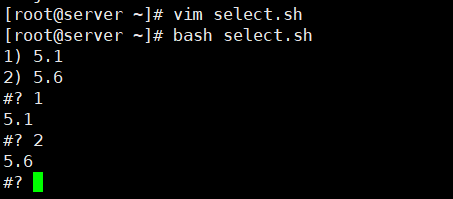
select可以快速创建菜单
5.5 嵌套循环
在程序设计语言中,嵌套的循环也是一种非常常见的结构。Shell同样也支持嵌套循环。通过嵌套循环,可以完成更复杂的功能。
示例1:打印九九乘法表
[root@kittod ~]# cat 99.sh
#!/bin/bash
for i in `seq 9`
dofor j in `seq 9`do[ $j -le $i ] && echo -n "$j*$i = `echo $(($j*$i))` "doneecho " "
done
[root@kittod ~]# bash 99.sh
1*1 = 1
1*2 = 2 2*2 = 4
1*3 = 3 2*3 = 6 3*3 = 9
1*4 = 4 2*4 = 8 3*4 = 12 4*4 = 16
1*5 = 5 2*5 = 10 3*5 = 15 4*5 = 20 5*5 = 25
1*6 = 6 2*6 = 12 3*6 = 18 4*6 = 24 5*6 = 30 6*6 = 36
1*7 = 7 2*7 = 14 3*7 = 21 4*7 = 28 5*7 = 35 6*7 = 42 7*7 = 49
1*8 = 8 2*8 = 16 3*8 = 24 4*8 = 32 5*8 = 40 6*8 = 48 7*8 = 56 8*8 = 64
1*9 = 9 2*9 = 18 3*9 = 27 4*9 = 36 5*9 = 45 6*9 = 54 7*9 = 63 8*9 = 72 9*9 = 81 

示例2:打印三角形
使用双层循环外层循环控制输出行数i:1-10内层循环:第一个循环打印每行空格j第二个循环打印数字ki(取值) 1 2 3 ... 9j(个数) 9 8 7 1 j<=10-ik(个数) 1 2 3 9 k<=i解答:
[root@kittod ~]# cat sjx.sh
#!/bin/bash
for ((i=1;i<10;i++))
do
for ((j=1;j<10-i;j++))
do
echo -n " "
done
for ((k=1;k<=i;k++))
do
echo -n "$i "
done
echo " "
done
[root@kittod ~]# bash sjx.sh
1
2 2
3 3 3
4 4 4 4
5 5 5 5 5
6 6 6 6 6 6
7 7 7 7 7 7 7
8 8 8 8 8 8 8 8
9 9 9 9 9 9 9 9 9示例3:打印杨辉三角
分析:杨辉三角
1
1 1
1 2 1
1 3 3 1
1、每行数字左右对称,由1开始逐渐变大,然后变小,回到1。
2、第n行的数字个数为n个。
3、第n行数字和为2^(n-1)。(2的(n-1)次方)
4、每个数字等于上一行的左右两个数字之和。
5、将第2n+1行第1个数,跟第2n+2行第3个数、第2n+3行第5个数……连成一线,这些数的和是
第2n个斐波那契数。将第2n行第2个数,跟第2n+1行第4个数、第2n+2行第6个数……这些数之
和是第2n-1个斐波那契数。
6、第n行的第1个数为1,第二个数为1×(n-1),第三个数为1×(n-1)×(n-2)/2,第四个数
为1×(n-1)×(n-2)/2×(n-3)/3…依此类推。
7.两个未知数和的n次方运算后的各项系数依次为杨辉三角的第(n+1)行。解答:
[root@localhost test5]# vim yanghui.sh
#!/bin/bash
if (test -z $1)
thenread -p "Input Max Lines:" MAXelse
MAX=$1
fi
i=1
while [ $i -le $MAX ] #i行控制
do
j=1
while [ $j -le $i ] #j列控制
do
f=$[i-1] #f=i-1 这是另一种计算写法。
g=$[j-1] #g=j-1 这是另一种计算写法。
if [ $j -eq $i ] || [ $j -eq 1 ] ; thendeclare SUM_${i}_$j=1 #声明变量 头尾都是1
elsedeclare A=$[SUM_${f}_$j] #取上一行的j列变量declare B=$[SUM_${f}_$g] #取上一行的j-1列变量declare SUM_${i}_$j=`expr $A + $B` #声明并计算当前变量
的值
fi
echo -en $[SUM_${i}_$j]" " #输出当前变量let j++
done
echo #换行let i++
done
[root@localhost test5]# bash yanghui.sh
Input Max Lines:4
1
1 1
1 2 1
1 3 3 15.4 利用break和continue语句控制循环
在Shell中的循环结构中,还有2个语句非常有用,即break和continue语句。前者用于立即从循环中退出;而后者则用来跳过循环体中的某些语句,继续执行下一次循环。
break语句的作用是立即跳出某个循环结构。break语句可以用在for、while或者until等循环语句的循环体中。
continue语句则比较有趣,它的作用不是退出循环体。而是跳过当前循环体中该语句后面的语句,重新从循环语句开始的位置执行。
示例:
[root@kittod ~]# cat for_break.sh
#!/bin/bash
for i in `seq 10`
doif [ $i -eq 4 ]thenbreakfiecho $i
done
[root@kittod ~]# bash for_break.sh
1
2
3[root@kittod ~]# cat for_continue.sh
#!/bin/bash
for i in `seq 10`
doif [ $i -eq 4 ]thencontinuefiecho $i
done
[root@kittod ~]# bash for_continue.sh
1
2
3
5
6
7
8
9
10练习:
1. 使用case实现成绩优良差的判断
2. for创建20用户
用户前缀由用户输入
用户初始密码由用户输入
例如:test01,test10
3. for ping测试指网段的主机网段由用户输入,例如用户输入192.168.2 ,则ping 192.168.2.10 ---192.168.2.20
UP: /tmp/host_up.txt
Down: /tmp/host_down.txt
4. 使用for实现批量主机root密码的修改成功或失败都必须记录
提示:主机IP存放在一个文件中SSH:实现公钥认证,执行远程中主机命令
实现公钥认证# ssh-keygen 在用于管理的主上生成密钥对# ssh-copy-id -i 192.168.2.31. 使用case实现成绩优良差的判断
#!/usr/bin/env bashread -p "输入成绩:" num
case $num in
[0-5][0-9])echo "不及格"
;;
[6-7][0-9])echo "良好"
;;
[8-9][0-9] |100)echo "优秀"
;;
esac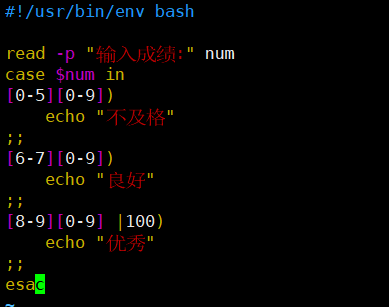

2. for创建20用户
用户前缀由用户输入
用户初始密码由用户输入
例如:test01,test10
#!/bin/bash
read -p "请输入用户前缀:" user
read -p "请输入初始密码:" pass
for ((i=1;i<=20;i++ ))
doif [ $i -lt 10 ];thenusers=${user}0$ielseusers=${user}$ifiif ! id -u $users &> /dev/nullthenuseradd $usersecho "$pass" | passwd --stdin $users &> /dev/nullelseecho "$users is exists..."fi
done
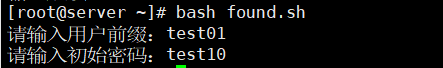
3. for ping测试指网段的主机网段由用户输入,例如用户输入192.168.2 ,则ping 192.168.2.10 ---192.168.2.20
UP: /tmp/host_up.txt
Down: /tmp/host_down.txt
#!/bin/bash
read -p "请输入网段: " ip
for ((i=10;i<=20;i++))
doIP="$ip"."$i"echo $IPif ping -c 2 $IP &> /dev/nullthenecho "$IP is up" >>/tmp/host_up.txtelseecho "$IP is down" >>/tmp/host_down.txt cat fidone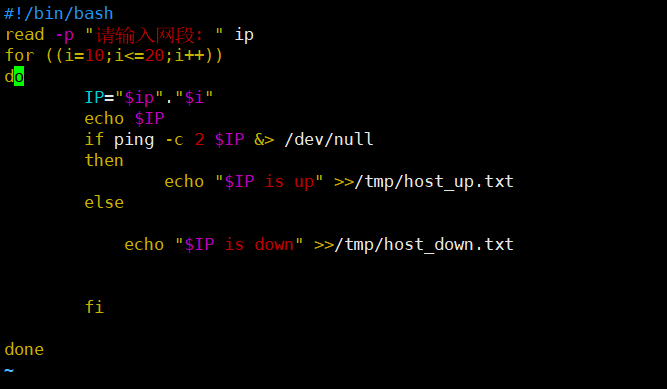
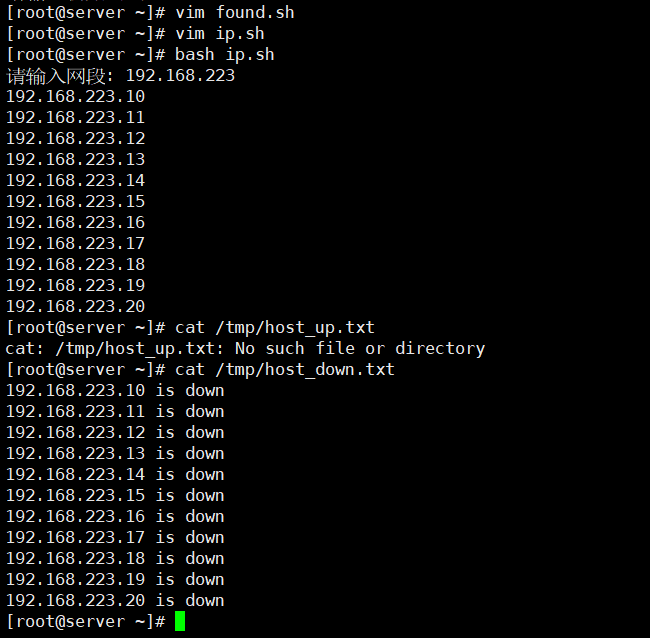
4. 使用for实现批量主机root密码的修改成功或失败都必须记录
提示:主机IP存放在一个文件中
SSH:实现公钥认证,执行远程中主机命令实现公钥认证
# ssh-keygen 在用于管理的主上生成密钥对
# ssh-copy-id -i 192.168.2.3