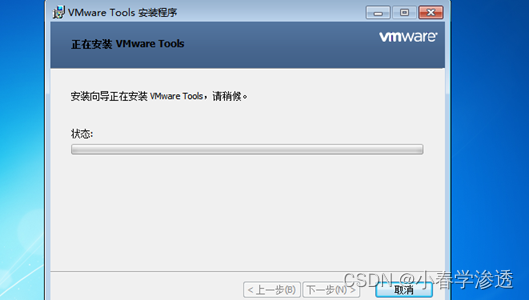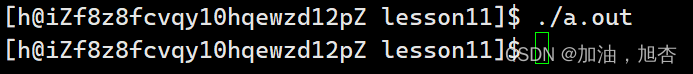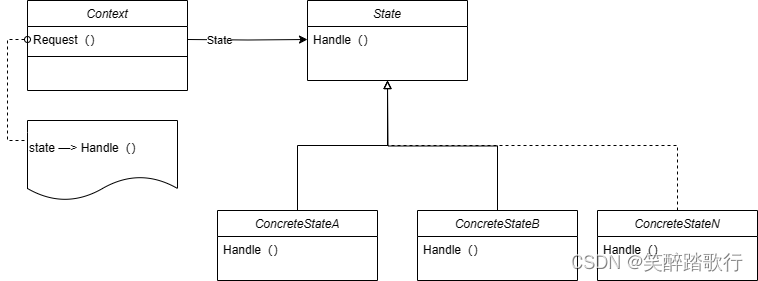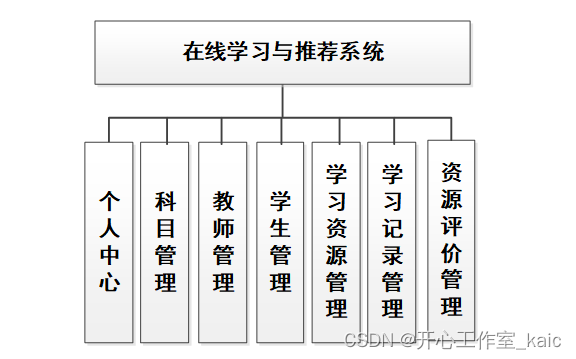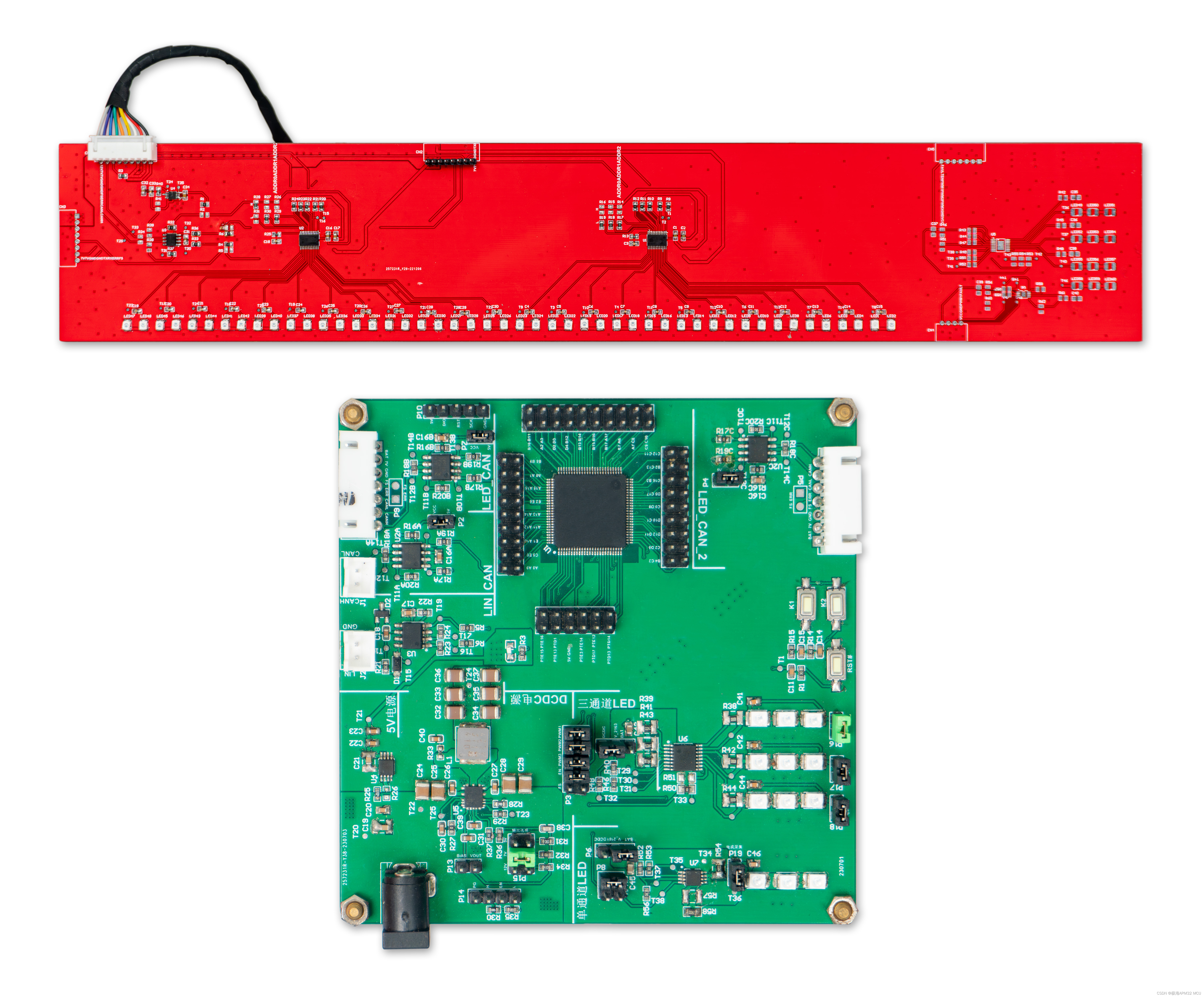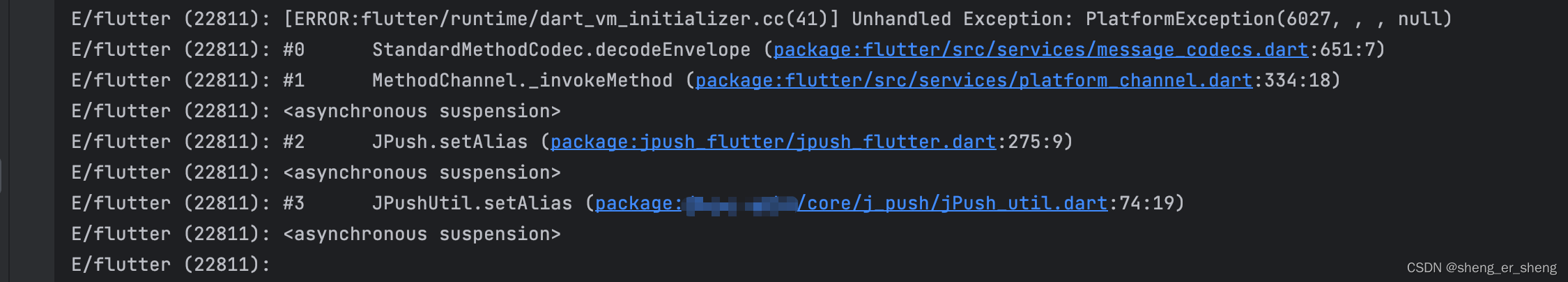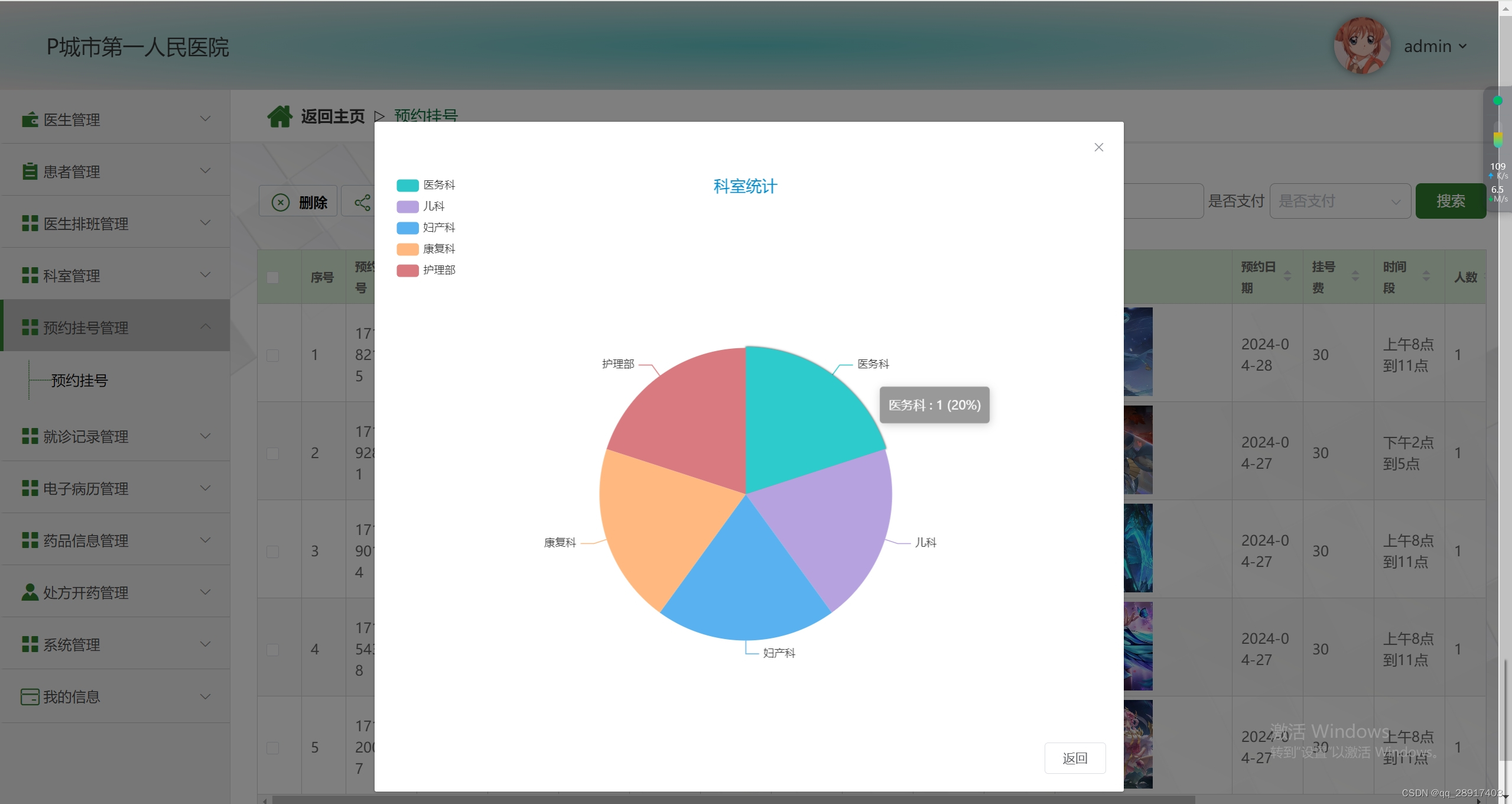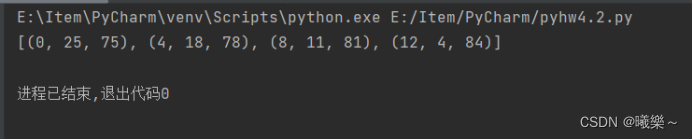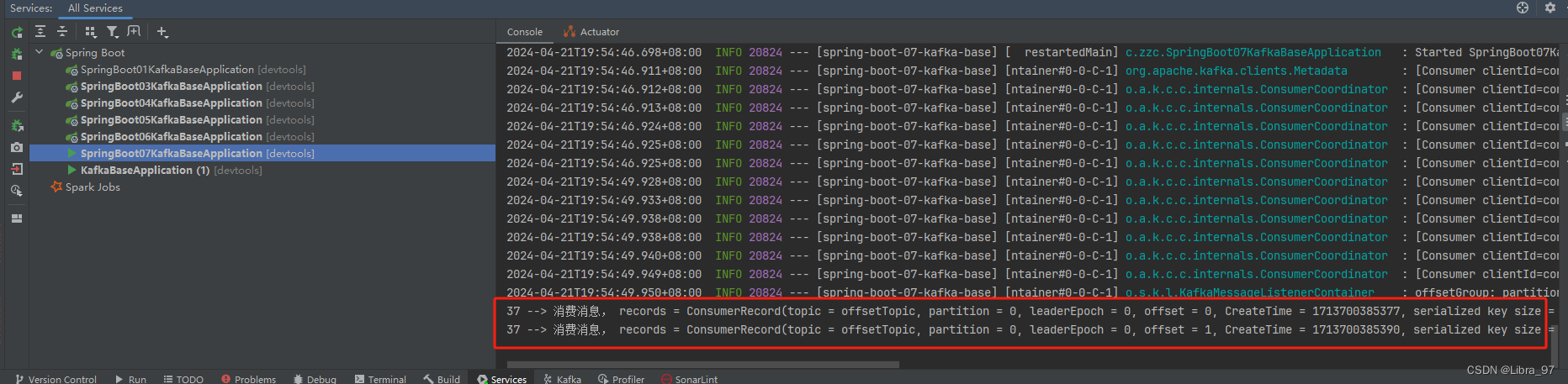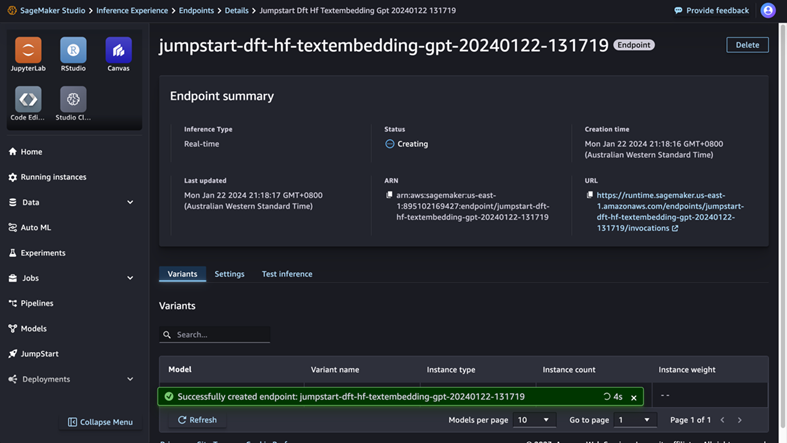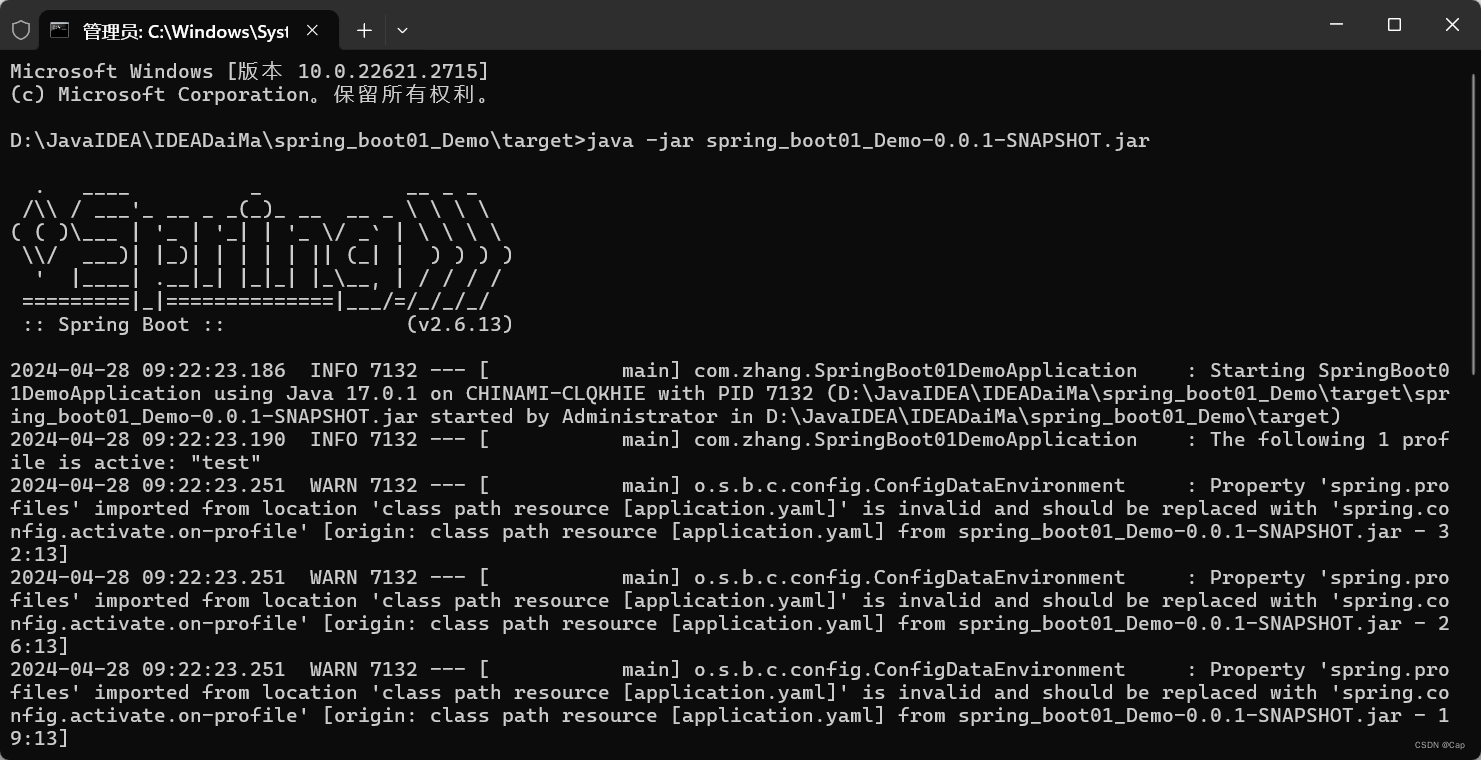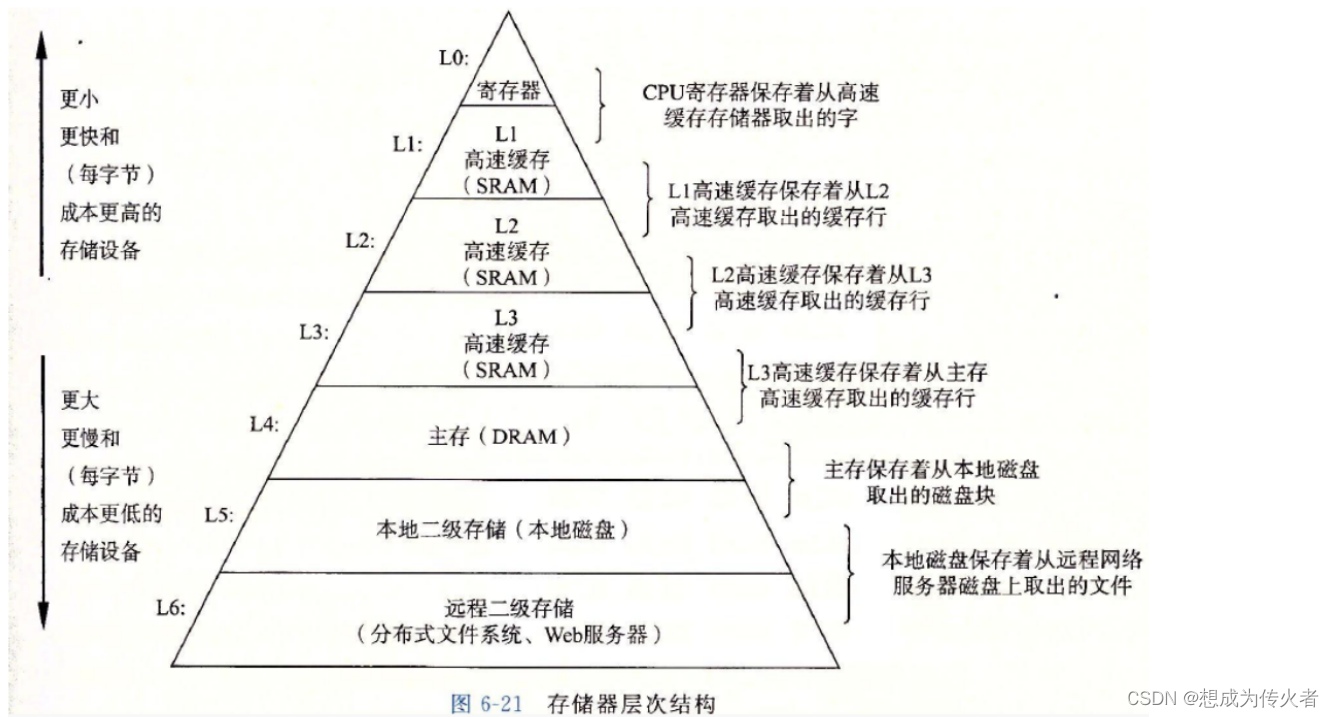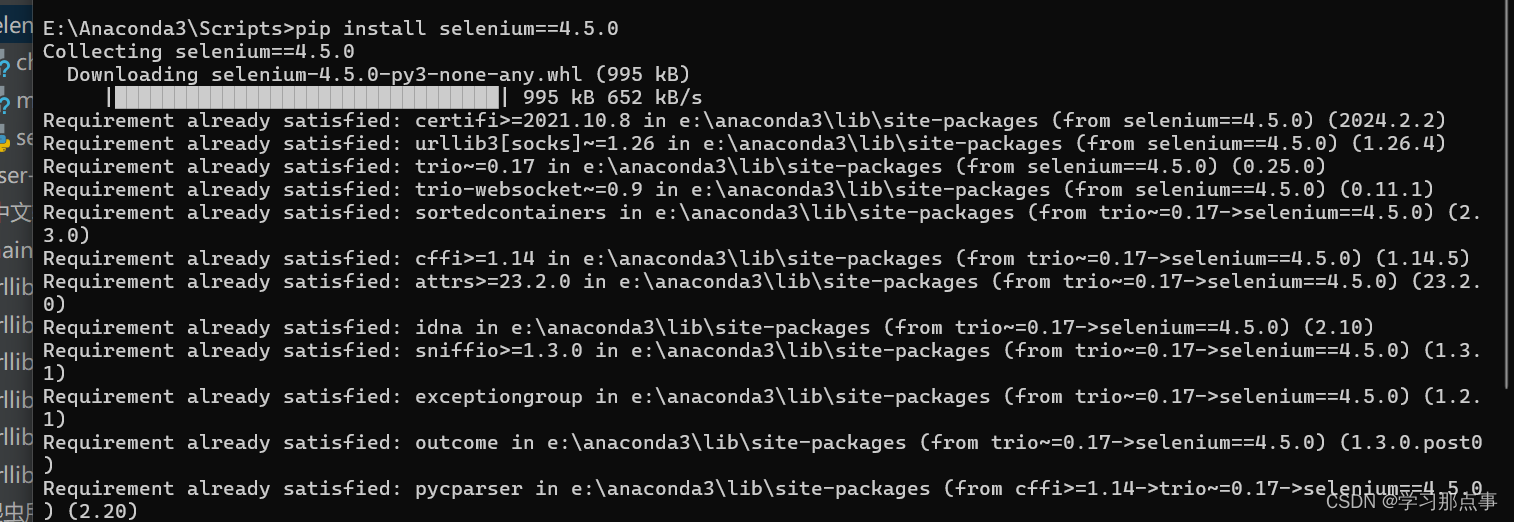qt-C++笔记之滑动条QSlider和QProgressBar进度条
—— 2024-04-28 杭州
本例来自《Qt6 C++开发指南》
文章目录
- qt-C++笔记之滑动条QSlider和QProgressBar进度条
- 1.运行
- 2.阅读笔记
- 3.文件结构
- 4.samp4_06.pro
- 5.main.cpp
- 6.widget.h
- 7.widget.cpp
- 8.widget.ui
1.运行

2.阅读笔记
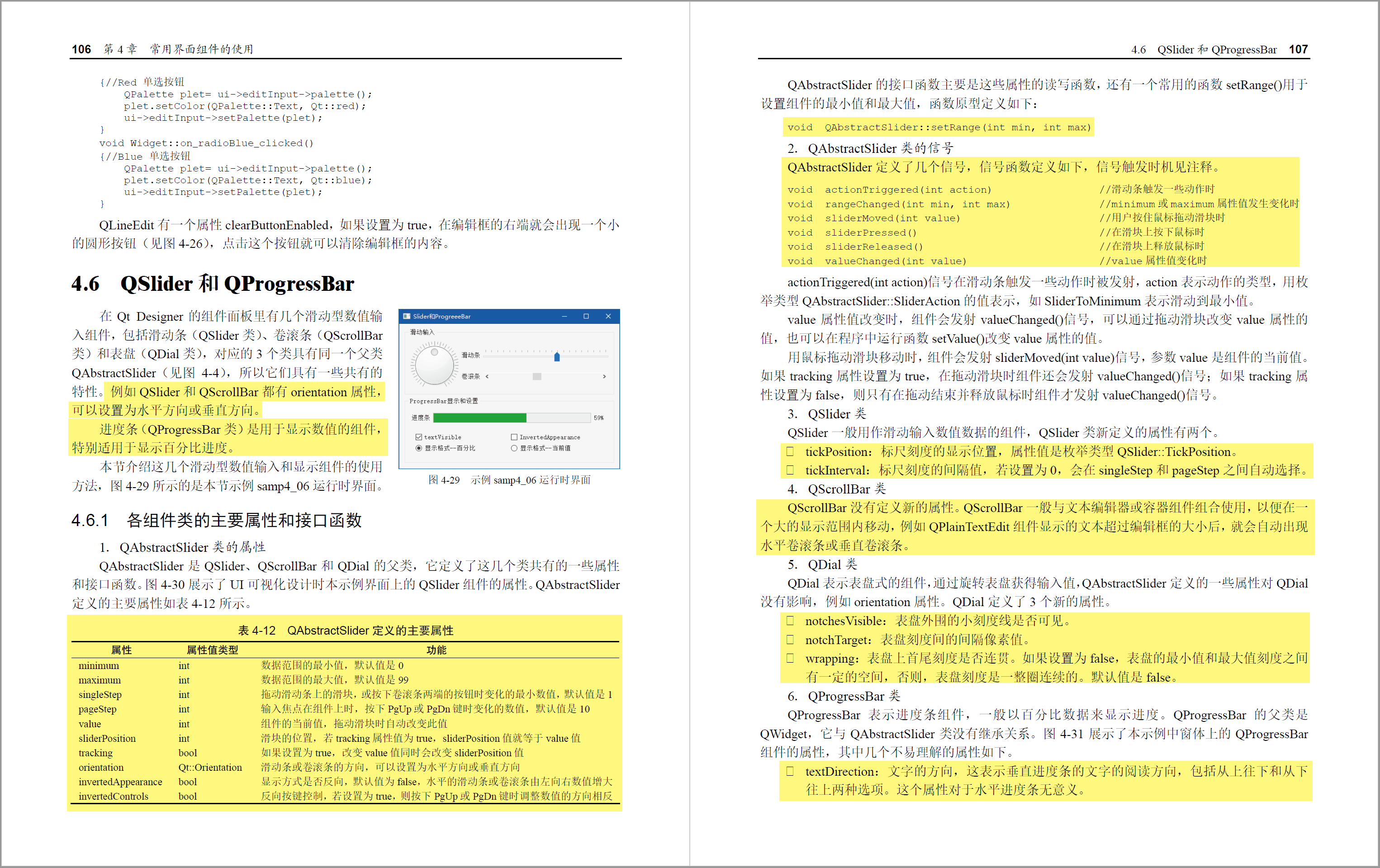
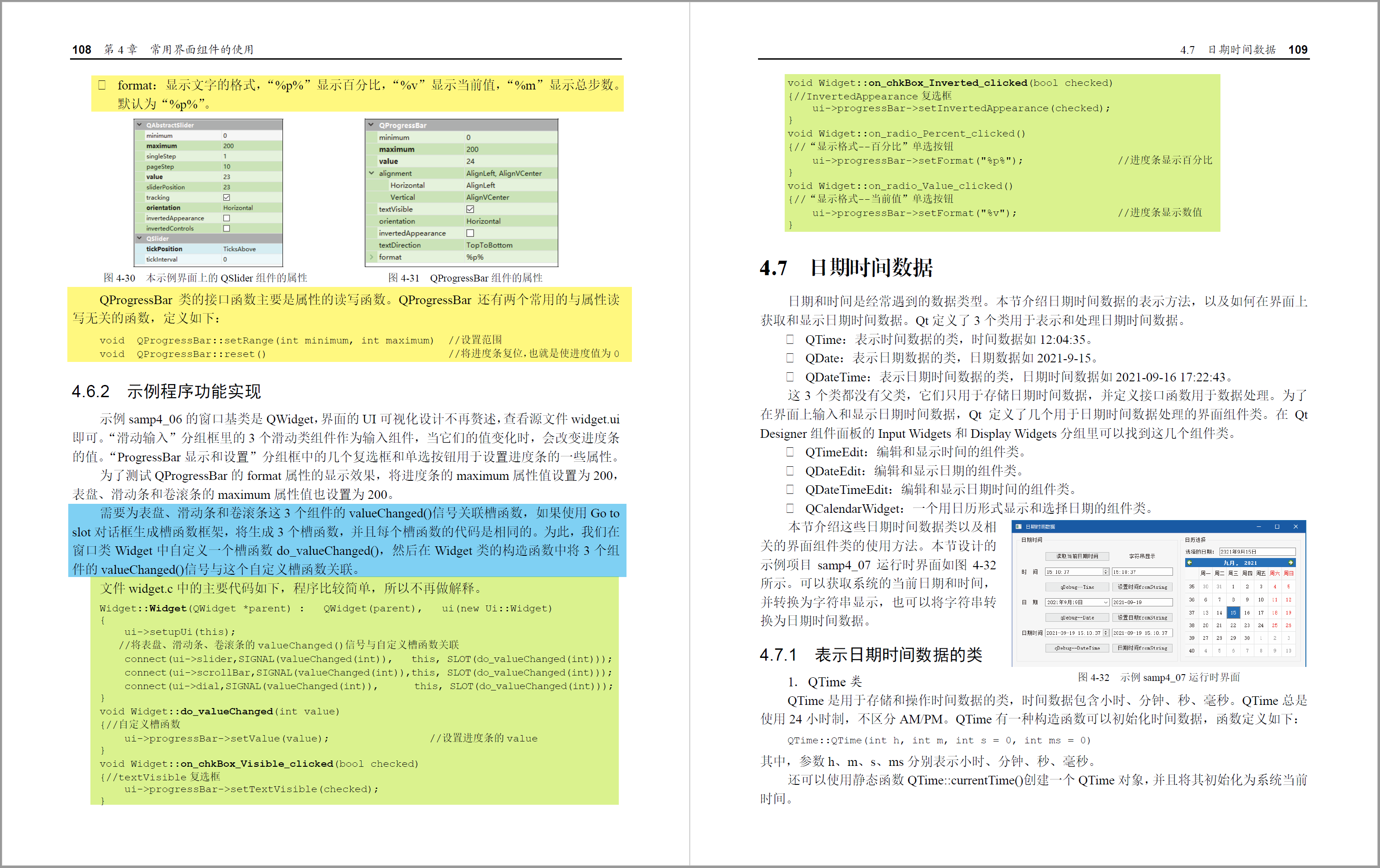
3.文件结构
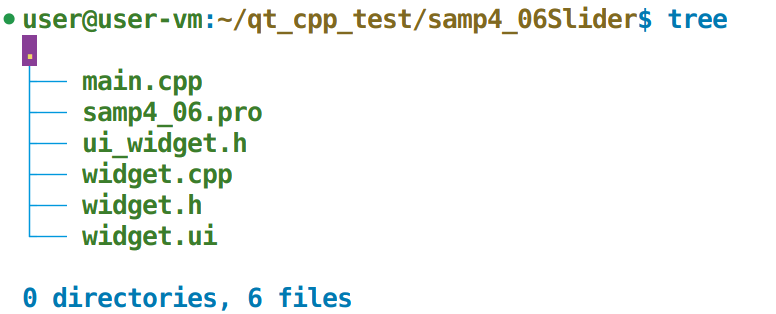
4.samp4_06.pro
QT += core guigreaterThan(QT_MAJOR_VERSION, 4): QT += widgetsCONFIG += c++11# You can make your code fail to compile if it uses deprecated APIs.
# In order to do so, uncomment the following line.
#DEFINES += QT_DISABLE_DEPRECATED_BEFORE=0x060000 # disables all the APIs deprecated before Qt 6.0.0SOURCES += \main.cpp \widget.cppHEADERS += \widget.hFORMS += \widget.ui# Default rules for deployment.
qnx: target.path = /tmp/$${TARGET}/bin
else: unix:!android: target.path = /opt/$${TARGET}/bin
!isEmpty(target.path): INSTALLS += target
5.main.cpp
#include "widget.h"#include <QApplication>int main(int argc, char *argv[])
{QApplication a(argc, argv);Widget w;w.show();return a.exec();
}6.widget.h
#ifndef WIDGET_H
#define WIDGET_H#include <QWidget>QT_BEGIN_NAMESPACE
namespace Ui { class Widget; }
QT_END_NAMESPACEclass Widget : public QWidget
{Q_OBJECTpublic:Widget(QWidget *parent = nullptr);~Widget();private slots://自定义槽函数void do_valueChanged(int value);void on_chkBox_Visible_clicked(bool checked);void on_chkBox_Inverted_clicked(bool checked);void on_radio_Percent_clicked();void on_radio_Value_clicked();private:Ui::Widget *ui;
};#endif // WIDGET_H7.widget.cpp
#include "widget.h"
#include "ui_widget.h"Widget::Widget(QWidget *parent) :QWidget(parent),ui(new Ui::Widget)
{ui->setupUi(this);//将表盘,滑动条,卷滚条的valueChanged()信号与自定义槽函数关联connect(ui->slider,SIGNAL(valueChanged(int)),this, SLOT(do_valueChanged(int)));connect(ui->scrollBar,SIGNAL(valueChanged(int)),this, SLOT(do_valueChanged(int)));connect(ui->dial,SIGNAL(valueChanged(int)),this, SLOT(do_valueChanged(int)));}Widget::~Widget()
{delete ui;
}void Widget::do_valueChanged(int value)
{//自定义槽函数ui->progressBar->setValue(value);
}void Widget::on_chkBox_Visible_clicked(bool checked)
{//textVisibleui->progressBar->setTextVisible(checked);
}void Widget::on_chkBox_Inverted_clicked(bool checked)
{//InvertedAppearanceui->progressBar->setInvertedAppearance(checked);
}void Widget::on_radio_Percent_clicked()
{//显示格式--百分比ui->progressBar->setFormat("%p%");
}void Widget::on_radio_Value_clicked()
{//显示格式--当前值ui->progressBar->setFormat("%v");
}
8.widget.ui
<?xml version="1.0" encoding="UTF-8"?>
<ui version="4.0"><class>Widget</class><widget class="QWidget" name="Widget"><property name="geometry"><rect><x>0</x><y>0</y><width>436</width><height>299</height></rect></property><property name="font"><font><pointsize>10</pointsize></font></property><property name="windowTitle"><string>Slider和ProgreeeBar</string></property><layout class="QVBoxLayout" name="verticalLayout_2"><item><widget class="QGroupBox" name="groupBox"><property name="title"><string>滑动输入</string></property><layout class="QHBoxLayout" name="horizontalLayout_2"><item><widget class="QDial" name="dial"><property name="maximum"><number>200</number></property><property name="value"><number>20</number></property><property name="orientation"><enum>Qt::Horizontal</enum></property><property name="wrapping"><bool>false</bool></property><property name="notchTarget"><double>5.000000000000000</double></property><property name="notchesVisible"><bool>true</bool></property></widget></item><item><layout class="QGridLayout" name="gridLayout_2"><item row="0" column="0"><widget class="QLabel" name="label"><property name="text"><string>滑动条</string></property></widget></item><item row="0" column="1"><widget class="QSlider" name="slider"><property name="maximum"><number>200</number></property><property name="value"><number>23</number></property><property name="orientation"><enum>Qt::Horizontal</enum></property><property name="tickPosition"><enum>QSlider::TicksAbove</enum></property></widget></item><item row="1" column="0"><widget class="QLabel" name="label_2"><property name="text"><string>卷滚条</string></property></widget></item><item row="1" column="1"><widget class="QScrollBar" name="scrollBar"><property name="maximum"><number>200</number></property><property name="value"><number>23</number></property><property name="orientation"><enum>Qt::Horizontal</enum></property></widget></item></layout></item></layout></widget></item><item><widget class="QGroupBox" name="groupBox_2"><property name="title"><string>ProgressBar显示和设置</string></property><layout class="QVBoxLayout" name="verticalLayout"><item><widget class="QFrame" name="frame"><layout class="QHBoxLayout" name="horizontalLayout"><property name="leftMargin"><number>2</number></property><property name="topMargin"><number>2</number></property><property name="rightMargin"><number>2</number></property><property name="bottomMargin"><number>0</number></property><item><widget class="QLabel" name="label_3"><property name="text"><string>进度条</string></property></widget></item><item><widget class="QProgressBar" name="progressBar"><property name="maximum"><number>200</number></property><property name="value"><number>24</number></property></widget></item></layout></widget></item><item><widget class="QFrame" name="frame_2"><property name="frameShadow"><enum>QFrame::Raised</enum></property><layout class="QGridLayout" name="gridLayout"><item row="1" column="1"><widget class="QRadioButton" name="radio_Value"><property name="text"><string>显示格式--当前值</string></property><property name="checked"><bool>false</bool></property></widget></item><item row="1" column="0"><widget class="QRadioButton" name="radio_Percent"><property name="text"><string>显示格式--百分比</string></property><property name="checked"><bool>true</bool></property></widget></item><item row="0" column="1"><widget class="QCheckBox" name="chkBox_Inverted"><property name="text"><string>invertedAppearance</string></property></widget></item><item row="0" column="0"><widget class="QCheckBox" name="chkBox_Visible"><property name="text"><string>textVisible</string></property><property name="checked"><bool>true</bool></property></widget></item></layout></widget></item></layout></widget></item></layout></widget><layoutdefault spacing="6" margin="11"/><resources/><connections/>
</ui>