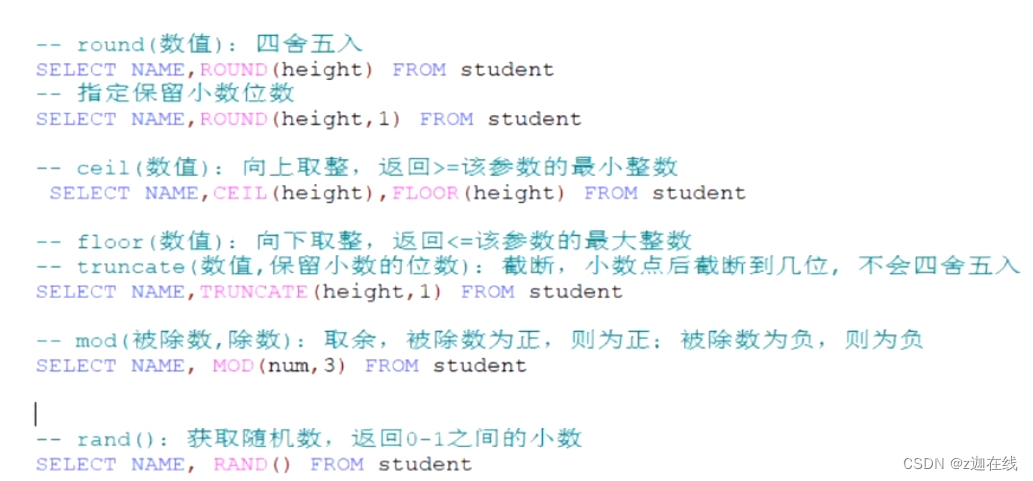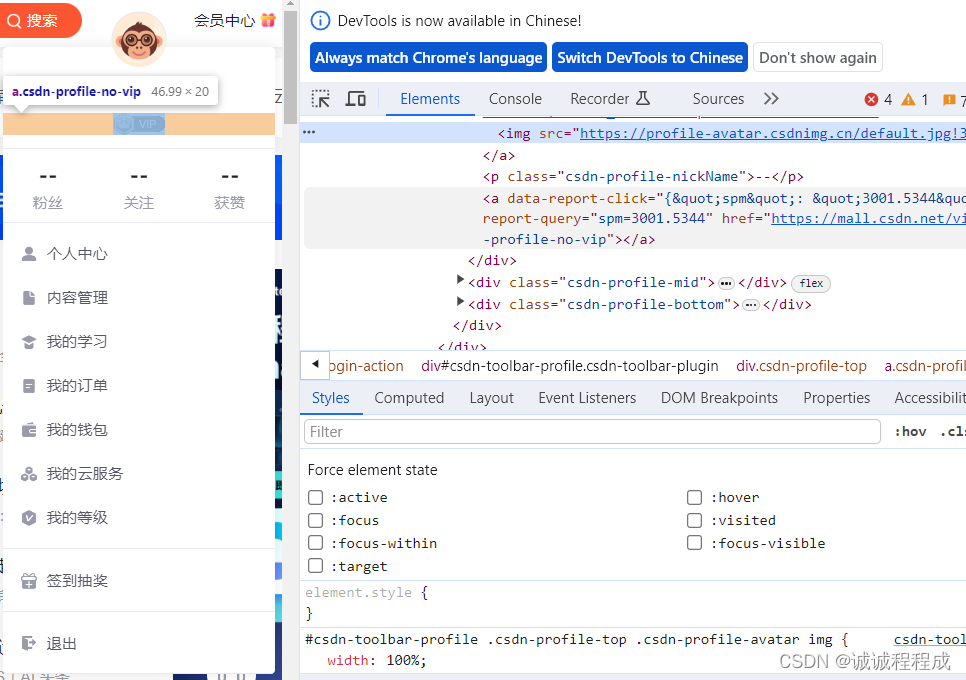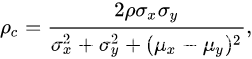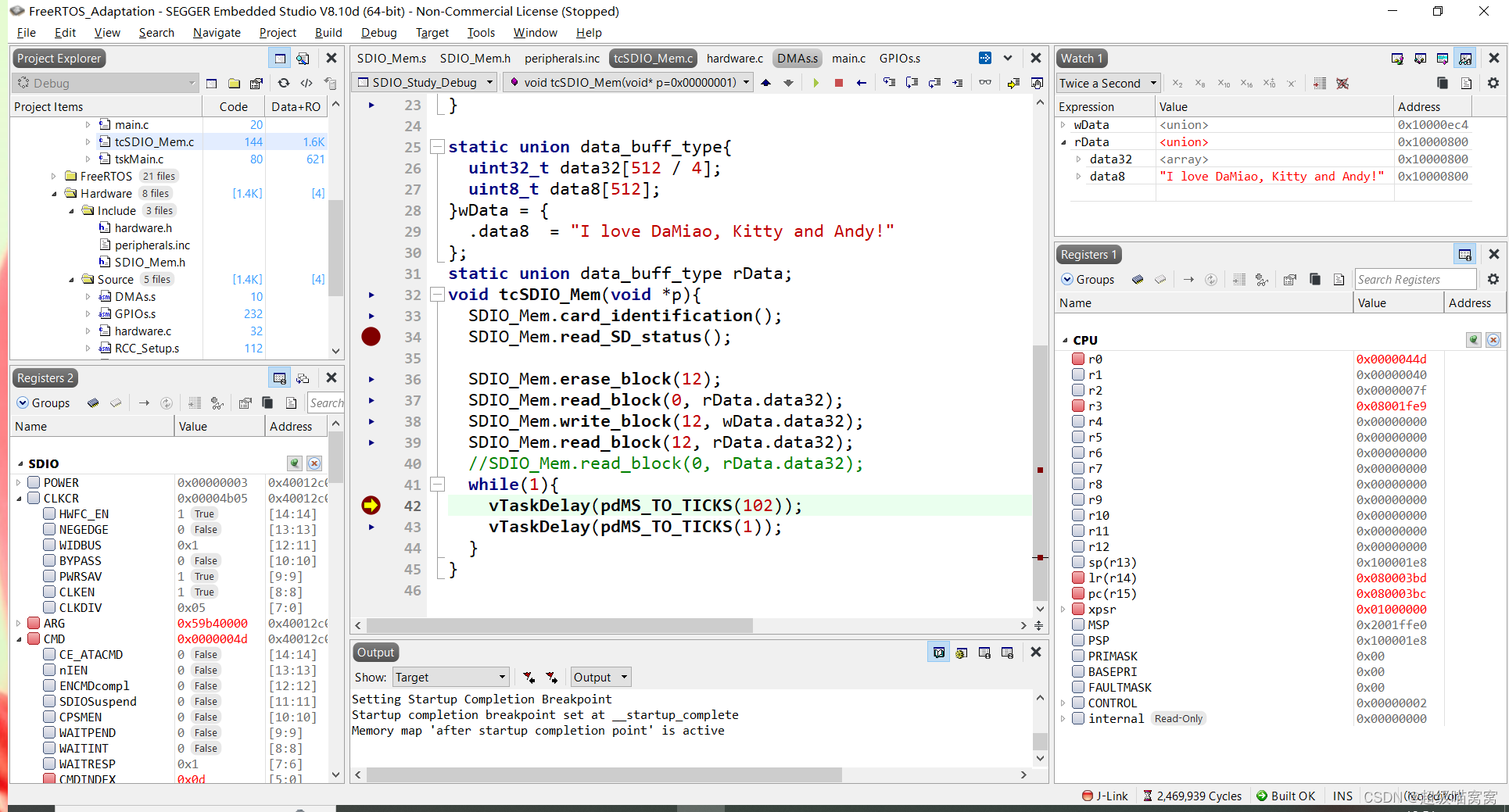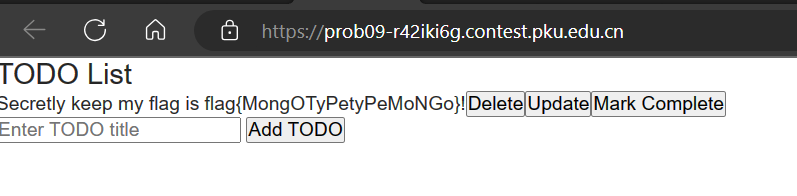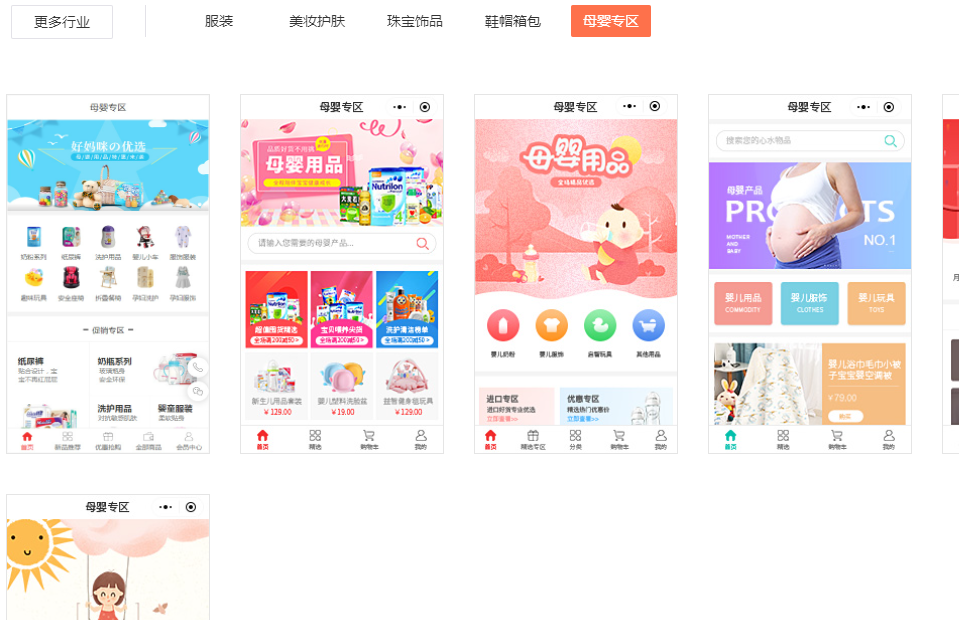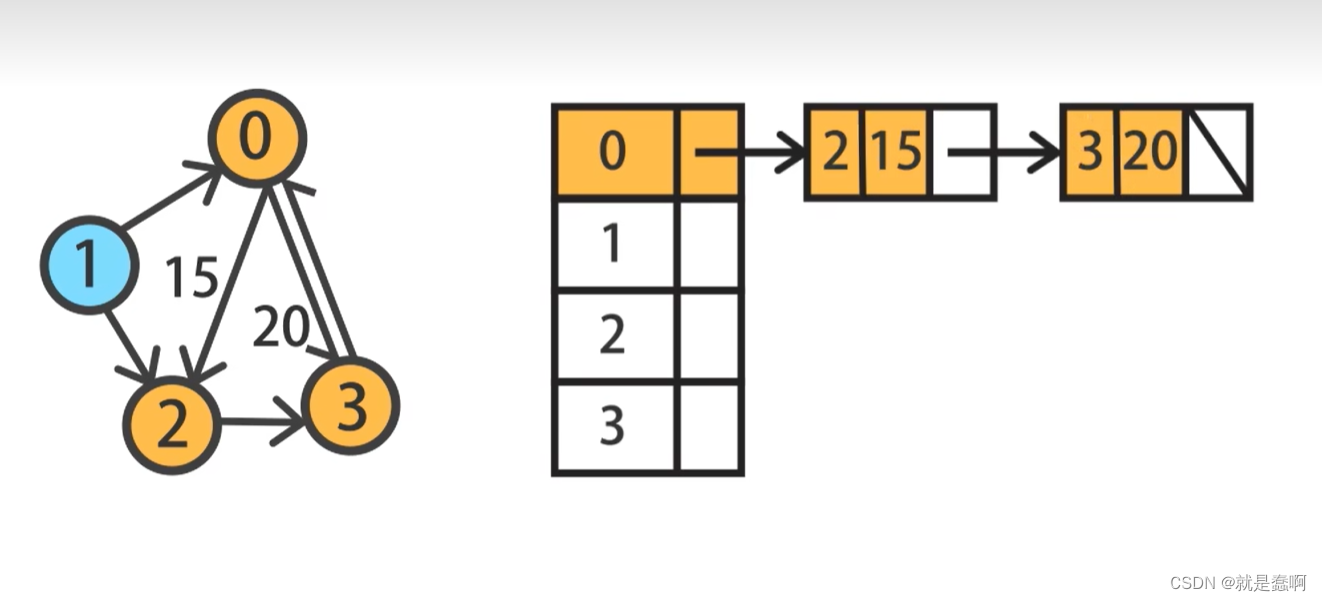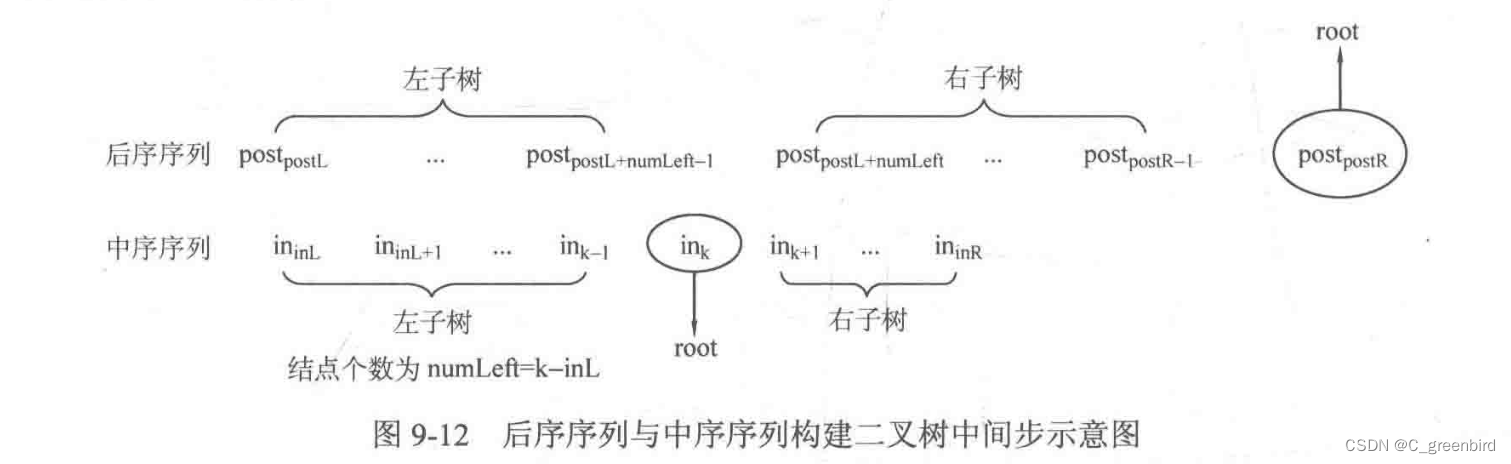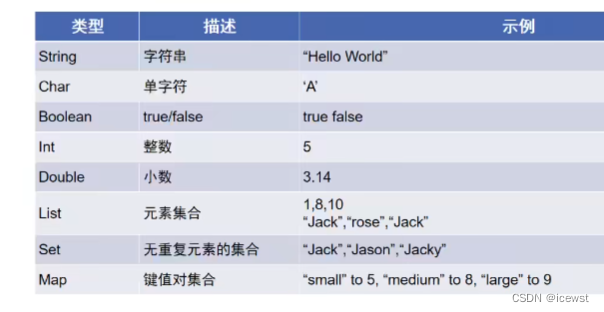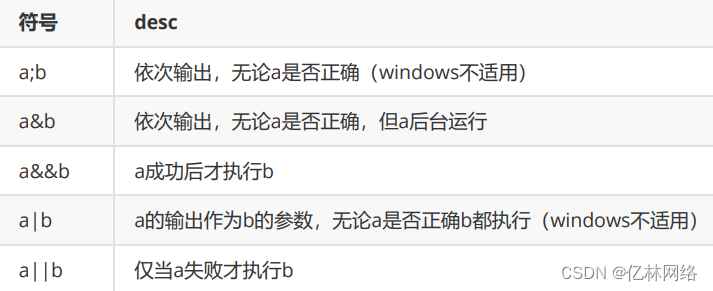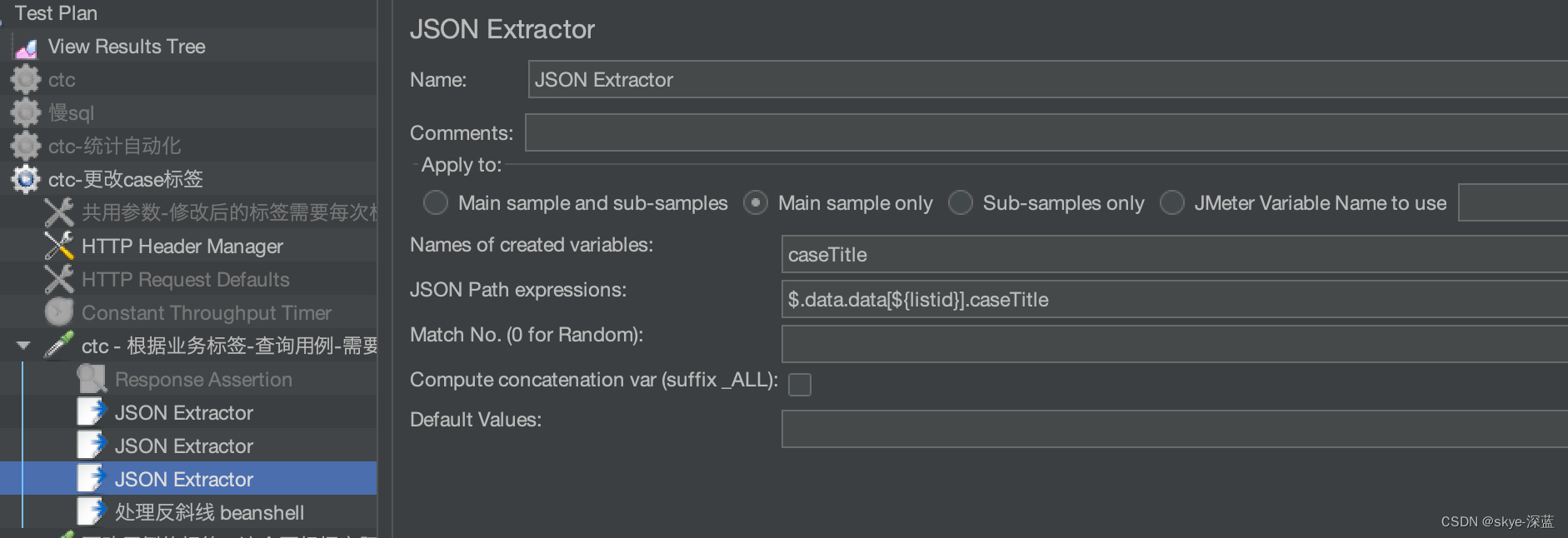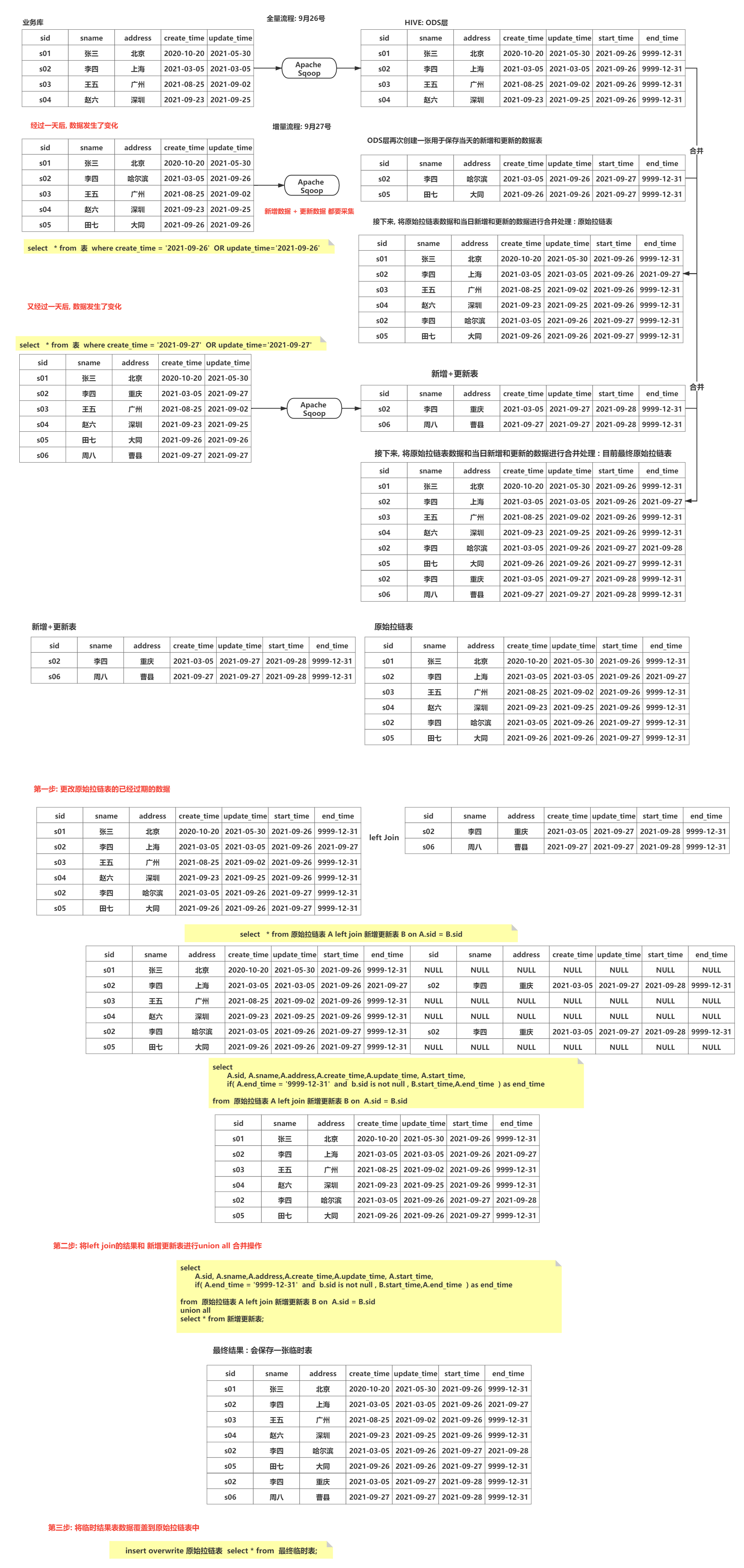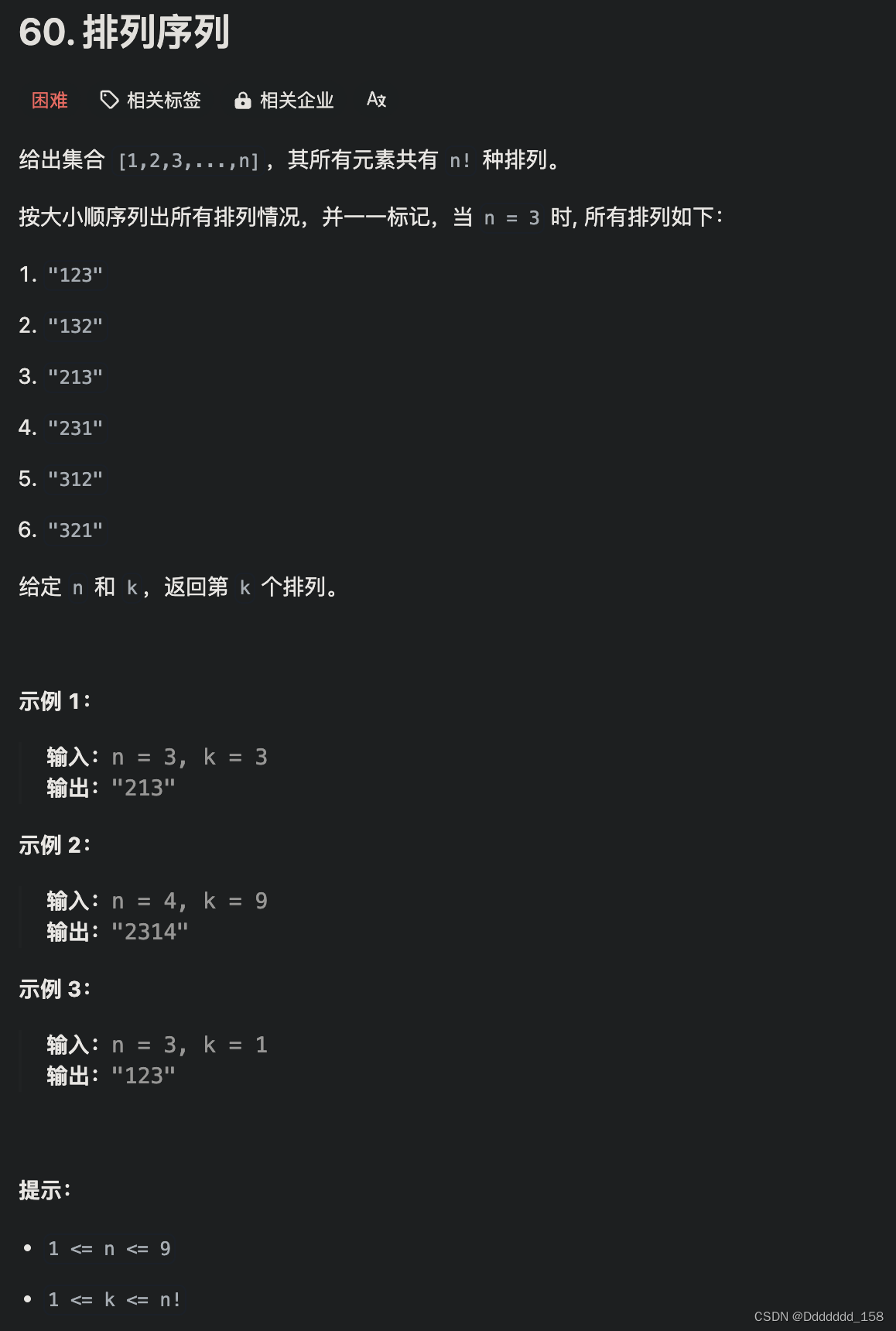下载redmine-5.1.2.tar.gz,上传到/usr/local/目录下
-
cd /usr/local/ -
tar -zxf redmine-5.1.2.tar.gz -
cd redmine-5.1.2 -
cp config/database.yml.example config/database.yml
-
配置数据连接
#编辑配置文件
vi config/database.yml
#修改后的内容如下
production:
adapter: mysql2
database: redmine
host: localhost
username: root
password: test1234
# Use "utf8" instead of "utfmb4" for MySQL prior to 5.7.7
encoding: utf8mb4
variables:
# Recommended `transaction_isolation` for MySQL to avoid concurrency issues is
# `READ-COMMITTED`.
# In case of MySQL lower than 8, the variable name is `tx_isolation`.
# See https://www.redmine.org/projects/redmine/wiki/MySQL_configuration
transaction_isolation: "READ-COMMITTED"
其它全部注释
6.安装依赖
yum install -y gcc gcc-c++ make automake cmake autoconf curl-devel openssl-devel zlib-devel httpd-devel apr-devel apr-util-devel mysql-devel ruby ruby-devel rubygems
7.安装rvm
curl -L get.rvm.io | bash -s stable
结果:
Warning, RVM 1.26.0 introduces signed releases and automated check of signatures when GPG software found.
Assuming you trust Michal Papis import the mpapis public key (downloading the signatures).
GPG signature verification failed for '/usr/local/rvm/archives/rvm-1.26.11.tgz' - 'https://github.com/rvm/rvm/releases/download/1.26.11/1.26.11.tar.gz.asc'!
try downloading the signatures:
gpg2 --keyserver hkp://keys.gnupg.net --recv-keys 409B6B1796C275462A1703113804BB82D39DC0E3
or if it fails:
command curl -sSL https://rvm.io/mpapis.asc | gpg2 --import -
the key can be compared with:
https://rvm.io/mpapis.asc
https://keybase.io/mpapis
那么复制
gpg2 --keyserver hkp://keys.gnupg.net --recv-keys 409B6B1796C275462A1703113804BB82D39DC0E3
再次执行
curl -L get.rvm.io | bash -s stable
安装成功信息:
# curl -L get.rvm.io | bash -s stable
% Total % Received % Xferd Average Speed Time Time Time Current
Dload Upload Total Spent Left Speed
100 194 100 194 0 0 356 0 --:--:-- --:--:-- --:--:-- 356
100 24532 100 24532 0 0 15272 0 0:00:01 0:00:01 --:--:-- 33977
Downloading https://github.com/rvm/rvm/archive/1.29.12.tar.gz
Downloading https://github.com/rvm/rvm/releases/download/1.29.12/1.29.12.tar.gz.asc
gpg: Signature made Sat 16 Jan 2021 02:46:22 AM CST using RSA key ID 39499BDB
gpg: Good signature from "Piotr Kuczynski <piotr.kuczynski@gmail.com>"
gpg: WARNING: This key is not certified with a trusted signature!
gpg: There is no indication that the signature belongs to the owner.
Primary key fingerprint: 7D2B AF1C F37B 13E2 069D 6956 105B D0E7 3949 9BDB
GPG verified '/usr/local/rvm/archives/rvm-1.29.12.tgz'
Creating group 'rvm'
Installing RVM to /usr/local/rvm/
Installation of RVM in /usr/local/rvm/ is almost complete:
* First you need to add all users that will be using rvm to 'rvm' group,
and logout - login again, anyone using rvm will be operating with `umask u=rwx,g=rwx,o=rx`.
* To start using RVM you need to run `source /etc/profile.d/rvm.sh`
in all your open shell windows, in rare cases you need to reopen all shell windows.
* Please do NOT forget to add your users to the rvm group.
The installer no longer auto-adds root or users to the rvm group. Admins must do this.
Also, please note that group memberships are ONLY evaluated at login time.
This means that users must log out then back in before group membership takes effect!
Thanks for installing RVM [0m
Please consider donating to our open collective to help us maintain RVM.
Donate: https://opencollective.com/rvm/donate
执行
echo "source /etc/profile.d/rvm.sh" >> ~/.bashrc && source /etc/profile.d/rvm.sh
RVM used your Gemfile for selecting Ruby, it is all fine - Heroku does that too,
you can ignore these warnings with 'rvm rvmrc warning ignore /usr/local/redmine-5.1.2/Gemfile'.
To ignore the warning for all files run 'rvm rvmrc warning ignore allGemfiles'.
Unknown ruby interpreter version (do not know how to handle): >=2.7.0,<3.3.0.
执行
rvm use ruby --install --default --create
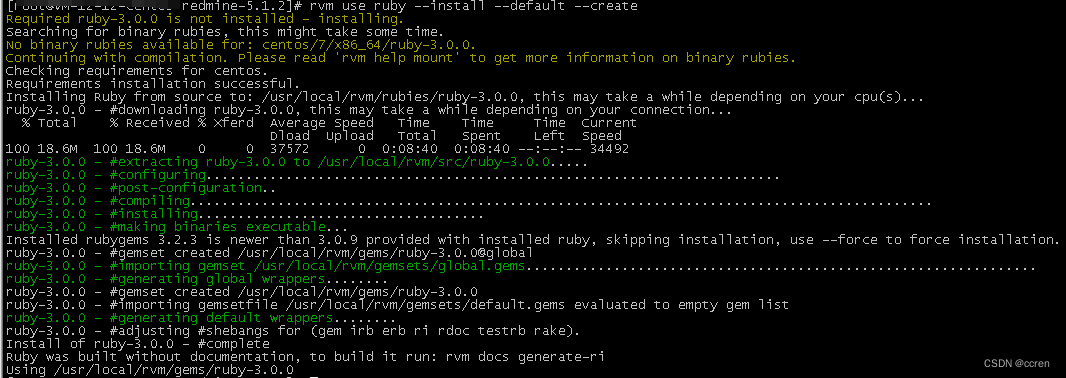
依次执行
ruby -v
ruby 3.0.0p0 (2020-12-25 revision 95aff21468) [x86_64-linux]
gem -v
3.2.3
gem install rails -v 6.1.7.6
Fetching i18n-1.14.4.gem
Fetching activesupport-6.1.7.6.gem
Fetching rack-2.2.9.gem
Fetching concurrent-ruby-1.2.3.gem
Fetching sprockets-4.2.1.gem
Fetching zeitwerk-2.6.13.gem
Fetching tzinfo-2.0.6.gem
Fetching minitest-5.22.3.gem
Fetching nokogiri-1.16.4-x86_64-linux.gem
Fetching crass-1.0.6.gem
Fetching loofah-2.22.0.gem
Fetching rails-html-sanitizer-1.6.0.gem
Fetching rails-dom-testing-2.2.0.gem
Fetching rack-test-2.1.0.gem
Fetching erubi-1.12.0.gem
Fetching builder-3.2.4.gem
Fetching actionview-6.1.7.6.gem
Fetching actionpack-6.1.7.6.gem
Fetching sprockets-rails-3.4.2.gem
Fetching thor-1.3.1.gem
Fetching method_source-1.1.0.gem
Fetching railties-6.1.7.6.gem
Fetching mini_mime-1.1.5.gem
Fetching marcel-1.0.4.gem
Fetching activemodel-6.1.7.6.gem
Fetching activerecord-6.1.7.6.gem
Fetching globalid-1.2.1.gem
Fetching activejob-6.1.7.6.gem
Fetching activestorage-6.1.7.6.gem
Fetching actiontext-6.1.7.6.gem
Fetching mail-2.8.1.gem
Fetching actionmailer-6.1.7.6.gem
Fetching rails-6.1.7.6.gem
Fetching actionmailbox-6.1.7.6.gem
Fetching websocket-extensions-0.1.5.gem
Fetching websocket-driver-0.7.6.gem
Fetching nio4r-2.7.1.gem
Fetching actioncable-6.1.7.6.gem
Successfully installed rack-2.2.9
Successfully installed concurrent-ruby-1.2.3
Successfully installed sprockets-4.2.1
Successfully installed zeitwerk-2.6.13
Successfully installed tzinfo-2.0.6
Successfully installed minitest-5.22.3
Successfully installed i18n-1.14.4
Successfully installed activesupport-6.1.7.6
Successfully installed nokogiri-1.16.4-x86_64-linux
Successfully installed crass-1.0.6
Successfully installed loofah-2.22.0
Successfully installed rails-html-sanitizer-1.6.0
Successfully installed rails-dom-testing-2.2.0
Successfully installed rack-test-2.1.0
Successfully installed erubi-1.12.0
Successfully installed builder-3.2.4
Successfully installed actionview-6.1.7.6
Successfully installed actionpack-6.1.7.6
Successfully installed sprockets-rails-3.4.2
Successfully installed thor-1.3.1
Successfully installed method_source-1.1.0
Successfully installed railties-6.1.7.6
Successfully installed mini_mime-1.1.5
Successfully installed marcel-1.0.4
Successfully installed activemodel-6.1.7.6
Successfully installed activerecord-6.1.7.6
Successfully installed globalid-1.2.1
Successfully installed activejob-6.1.7.6
Successfully installed activestorage-6.1.7.6
Successfully installed actiontext-6.1.7.6
Successfully installed mail-2.8.1
Successfully installed actionmailer-6.1.7.6
Successfully installed actionmailbox-6.1.7.6
Successfully installed websocket-extensions-0.1.5
Building native extensions. This could take a while...
Successfully installed websocket-driver-0.7.6
Building native extensions. This could take a while...
Successfully installed nio4r-2.7.1
Successfully installed actioncable-6.1.7.6
Successfully installed rails-6.1.7.6
Parsing documentation for rack-2.2.9
Installing ri documentation for rack-2.2.9
Parsing documentation for concurrent-ruby-1.2.3
Installing ri documentation for concurrent-ruby-1.2.3
Parsing documentation for sprockets-4.2.1
Installing ri documentation for sprockets-4.2.1
Parsing documentation for zeitwerk-2.6.13
Installing ri documentation for zeitwerk-2.6.13
Parsing documentation for tzinfo-2.0.6
Installing ri documentation for tzinfo-2.0.6
Parsing documentation for minitest-5.22.3
Installing ri documentation for minitest-5.22.3
Parsing documentation for i18n-1.14.4
Installing ri documentation for i18n-1.14.4
Parsing documentation for activesupport-6.1.7.6
Installing ri documentation for activesupport-6.1.7.6
Parsing documentation for nokogiri-1.16.4-x86_64-linux
Installing ri documentation for nokogiri-1.16.4-x86_64-linux
Parsing documentation for crass-1.0.6
Installing ri documentation for crass-1.0.6
Parsing documentation for loofah-2.22.0
Installing ri documentation for loofah-2.22.0
Parsing documentation for rails-html-sanitizer-1.6.0
Installing ri documentation for rails-html-sanitizer-1.6.0
Parsing documentation for rails-dom-testing-2.2.0
Installing ri documentation for rails-dom-testing-2.2.0
Parsing documentation for rack-test-2.1.0
Installing ri documentation for rack-test-2.1.0
Parsing documentation for erubi-1.12.0
Installing ri documentation for erubi-1.12.0
Parsing documentation for builder-3.2.4
Installing ri documentation for builder-3.2.4
Parsing documentation for actionview-6.1.7.6
Installing ri documentation for actionview-6.1.7.6
Parsing documentation for actionpack-6.1.7.6
Installing ri documentation for actionpack-6.1.7.6
Parsing documentation for sprockets-rails-3.4.2
Installing ri documentation for sprockets-rails-3.4.2
Parsing documentation for thor-1.3.1
Installing ri documentation for thor-1.3.1
Parsing documentation for method_source-1.1.0
Installing ri documentation for method_source-1.1.0
Parsing documentation for railties-6.1.7.6
Installing ri documentation for railties-6.1.7.6
Parsing documentation for mini_mime-1.1.5
Installing ri documentation for mini_mime-1.1.5
Parsing documentation for marcel-1.0.4
Installing ri documentation for marcel-1.0.4
Parsing documentation for activemodel-6.1.7.6
Installing ri documentation for activemodel-6.1.7.6
Parsing documentation for activerecord-6.1.7.6
Installing ri documentation for activerecord-6.1.7.6
Parsing documentation for globalid-1.2.1
Installing ri documentation for globalid-1.2.1
Parsing documentation for activejob-6.1.7.6
Installing ri documentation for activejob-6.1.7.6
Parsing documentation for activestorage-6.1.7.6
Installing ri documentation for activestorage-6.1.7.6
Parsing documentation for actiontext-6.1.7.6
Installing ri documentation for actiontext-6.1.7.6
Parsing documentation for mail-2.8.1
Installing ri documentation for mail-2.8.1
Parsing documentation for actionmailer-6.1.7.6
Installing ri documentation for actionmailer-6.1.7.6
Parsing documentation for actionmailbox-6.1.7.6
Installing ri documentation for actionmailbox-6.1.7.6
Parsing documentation for websocket-extensions-0.1.5
Installing ri documentation for websocket-extensions-0.1.5
Parsing documentation for websocket-driver-0.7.6
Installing ri documentation for websocket-driver-0.7.6
Parsing documentation for nio4r-2.7.1
Installing ri documentation for nio4r-2.7.1
Parsing documentation for actioncable-6.1.7.6
Installing ri documentation for actioncable-6.1.7.6
Parsing documentation for rails-6.1.7.6
Installing ri documentation for rails-6.1.7.6
Done installing documentation for rack, concurrent-ruby, sprockets, zeitwerk, tzinfo, minitest, i18n, activesupport, nokogiri, crass, loofah, rails-html-sanitizer, rails-dom-testing, rack-test, erubi, builder, actionview, actionpack, sprockets-rails, thor, method_source, railties, mini_mime, marcel, activemodel, activerecord, globalid, activejob, activestorage, actiontext, mail, actionmailer, actionmailbox, websocket-extensions, websocket-driver, nio4r, actioncable, rails after 53 seconds
38 gems installed
依次执行:
bundle config mirror.https://rubygems.org https://gems.ruby-china.com
再执行:
bundle install
Don't run Bundler as root. Bundler can ask for sudo if it is needed, and installing your bundle as root will break this application for all non-root users on
this machine.
Fetching gem metadata from https://gems.ruby-china.com/.........
Fetching gem metadata from https://gems.ruby-china.com/.
Resolving dependencies.......
Fetching rake 13.2.1
Installing rake 13.2.1
Using concurrent-ruby 1.2.3
Using zeitwerk 2.6.13
Using minitest 5.22.3
Using builder 3.2.4
Using erubi 1.12.0
Fetching racc 1.7.3
Using crass 1.0.6
Using rack 2.2.9
Using nio4r 2.7.1
Using websocket-extensions 0.1.5
Using marcel 1.0.4
Using mini_mime 1.1.5
Fetching date 3.3.4
Installing racc 1.7.3 with native extensions
Installing date 3.3.4 with native extensions
Fetching timeout 0.4.1
Installing timeout 0.4.1
Using method_source 1.1.0
Using thor 1.3.1
Fetching public_suffix 5.0.5
Installing public_suffix 5.0.5
Fetching ast 2.4.2
Installing ast 2.4.2
Fetching base64 0.2.0
Installing base64 0.2.0
Using bundler 2.2.3
Fetching matrix 0.4.2
Installing matrix 0.4.2
Fetching regexp_parser 2.9.0
Installing regexp_parser 2.9.0
Fetching chunky_png 1.4.0
Installing chunky_png 1.4.0
Fetching commonmarker 0.23.10
Installing commonmarker 0.23.10 with native extensions
Fetching csv 3.2.9
Installing csv 3.2.9
Fetching docile 1.4.0
Installing docile 1.4.0
Fetching ffi 1.16.3
Installing ffi 1.16.3 with native extensions
Fetching htmlentities 4.3.4
Installing htmlentities 4.3.4
Fetching json 2.7.2
Installing json 2.7.2 with native extensions
Fetching language_server-protocol 3.17.0.3
Installing language_server-protocol 3.17.0.3
Fetching rb-fsevent 0.11.2
Installing rb-fsevent 0.11.2
Fetching mini_magick 4.12.0
Fetching ruby2_keywords 0.0.5
Installing mini_magick 4.12.0
Fetching mysql2 0.5.6
Installing ruby2_keywords 0.0.5
Fetching net-ldap 0.17.1
Installing mysql2 0.5.6 with native extensions
Installing net-ldap 0.17.1
Fetching parallel 1.24.0
Installing parallel 1.24.0
Fetching rainbow 3.1.1
Installing rainbow 3.1.1
Fetching rbpdf-font 1.19.1
Installing rbpdf-font 1.19.1
Fetching redcarpet 3.6.0
Installing redcarpet 3.6.0 with native extensions
Fetching rexml 3.2.6
Installing rexml 3.2.6
Fetching rotp 6.3.0
Installing rotp 6.3.0
Fetching rouge 4.2.1
Installing rouge 4.2.1
Fetching rqrcode_core 1.2.0
Installing rqrcode_core 1.2.0
Fetching ruby-progressbar 1.13.0
Installing ruby-progressbar 1.13.0
Fetching unicode-display_width 2.5.0
Installing unicode-display_width 2.5.0
Fetching rubyzip 2.3.2
Installing rubyzip 2.3.2
Fetching websocket 1.2.10
Installing websocket 1.2.10
Fetching simplecov-html 0.12.3
Fetching simplecov_json_formatter 0.1.4
Installing simplecov-html 0.12.3
Installing simplecov_json_formatter 0.1.4
Fetching yard 0.9.36
Using i18n 1.14.4
Using tzinfo 2.0.6
Using rack-test 2.1.0
Using sprockets 4.2.1
Fetching request_store 1.5.1
Installing request_store 1.5.1
Fetching puma 6.4.2
Installing yard 0.9.36
Installing puma 6.4.2 with native extensions
Using websocket-driver 0.7.6
Fetching nokogiri 1.15.6 (x86_64-linux)
Installing nokogiri 1.15.6 (x86_64-linux)
Fetching net-protocol 0.2.2
Installing net-protocol 0.2.2
Fetching addressable 2.8.6
Installing addressable 2.8.6
Fetching parser 3.3.1.0
Installing parser 3.3.1.0
Fetching rb-inotify 0.10.1
Installing rb-inotify 0.10.1
Fetching mocha 2.2.0
Installing mocha 2.2.0
Fetching rbpdf 1.21.3
Installing rbpdf 1.21.3
Fetching rqrcode 2.2.0
Installing rqrcode 2.2.0
Fetching selenium-webdriver 4.20.1
Fetching simplecov 0.22.0
Installing simplecov 0.22.0
Fetching activesupport 6.1.7.7
Installing selenium-webdriver 4.20.1
Installing activesupport 6.1.7.7
Using loofah 2.22.0
Fetching xpath 3.2.0
Installing xpath 3.2.0
Fetching sanitize 6.1.0
Installing sanitize 6.1.0
Fetching net-imap 0.3.7
Fetching net-pop 0.1.2
Installing net-imap 0.3.7
Installing net-pop 0.1.2
Fetching net-smtp 0.3.4
Fetching css_parser 1.17.1
Installing net-smtp 0.3.4
Installing css_parser 1.17.1
Fetching listen 3.9.0
Fetching rubocop-ast 1.31.3
Installing listen 3.9.0
Installing rubocop-ast 1.31.3
Using rails-dom-testing 2.2.0
Using rails-html-sanitizer 1.6.0
Using globalid 1.2.1
Fetching activemodel 6.1.7.7
Fetching html-pipeline 2.13.2
Installing activemodel 6.1.7.7
Installing html-pipeline 2.13.2
Fetching capybara 3.40.0
Using mail 2.8.1
Fetching roadie 5.2.1
Installing capybara 3.40.0
Installing roadie 5.2.1
Fetching actionview 6.1.7.7
Fetching activejob 6.1.7.7
Installing actionview 6.1.7.7
Installing activejob 6.1.7.7
Fetching rubocop 1.57.2
Fetching activerecord 6.1.7.7
Installing rubocop 1.57.2
Installing activerecord 6.1.7.7
Fetching deckar01-task_list 2.3.2
Installing deckar01-task_list 2.3.2
Fetching actionpack 6.1.7.7
Fetching with_advisory_lock 5.1.0
Installing with_advisory_lock 5.1.0
Installing actionpack 6.1.7.7
Fetching rubocop-performance 1.19.1
Fetching rubocop-rails 2.22.2
Installing rubocop-performance 1.19.1
Fetching actioncable 6.1.7.7
Installing rubocop-rails 2.22.2
Fetching activestorage 6.1.7.7
Installing actioncable 6.1.7.7
Fetching actionmailer 6.1.7.7
Installing activestorage 6.1.7.7
Installing actionmailer 6.1.7.7
Fetching railties 6.1.7.7
Using sprockets-rails 3.4.2
Fetching actionmailbox 6.1.7.7
Installing actionmailbox 6.1.7.7
Installing railties 6.1.7.7
Fetching actiontext 6.1.7.7
Installing actiontext 6.1.7.7
Fetching actionpack-xml_parser 2.0.1
Fetching roadie-rails 3.1.0
Installing actionpack-xml_parser 2.0.1
Installing roadie-rails 3.1.0
Fetching rails 6.1.7.7
Installing rails 6.1.7.7
Bundle complete! 42 Gemfile dependencies, 105 gems now installed.
Use `bundle info [gemname]` to see where a bundled gem is installed.
Post-install message from html-pipeline:
-------------------------------------------------
Thank you for installing html-pipeline!
You must bundle Filter gem dependencies.
See html-pipeline README.md for more details.
https://github.com/jch/html-pipeline#dependencies
-------------------------------------------------
Post-install message from rubyzip:
RubyZip 3.0 is coming!
**********************
The public API of some Rubyzip classes has been modernized to use named
parameters for optional arguments. Please check your usage of the
following classes:
* `Zip::File`
* `Zip::Entry`
* `Zip::InputStream`
* `Zip::OutputStream`
Please ensure that your Gemfiles and .gemspecs are suitably restrictive
to avoid an unexpected breakage when 3.0 is released (e.g. ~> 2.3.0).
See https://github.com/rubyzip/rubyzip for details. The Changelog also
lists other enhancements and bugfixes that have been implemented since
version 2.3.0.
添加会话缓存
bundle exec rake generate_secret_token
生成库表结构
RAILS_ENV=production bundle exec rake db:migrate
加载默认数据
RAILS_ENV=production bundle exec rake redmine:load_default_data
选择zh即中文
文件系统权限设置
#1.创建目录
mkdir -p tmp tmp/pdf public/plugin_assets
#2.目录所属用户配置
#如果创建了redmine用户执行
chown -R redmine:redmine files log tmp public/plugin_assets
#如果直接用root用户执行
chown -R root:root files log tmp public/plugin_assets
#3.目录权限配置
chmod -R 755 files log tmp public/plugin_assets
mysql2 0.5.5安装失败,需要执行下面命令安装依赖
yum install mysql-devel --nogpgcheck
#开放3000端口,以便局域网可以访问
firewall-cmd --permanent --add-port=3000/tcp
#重启防火墙生效
firewall-cmd --reload
默认账号admin,默认密码admin