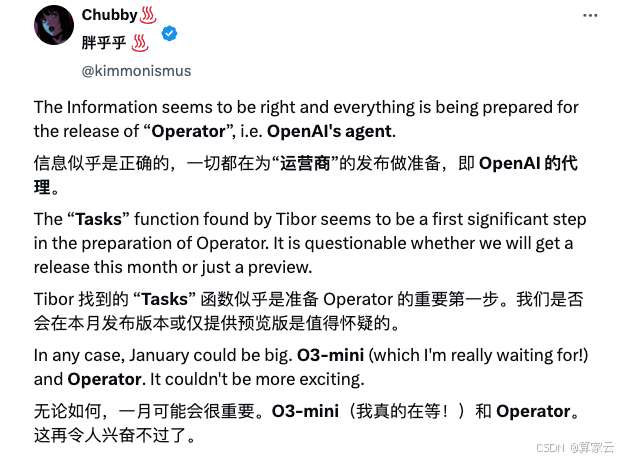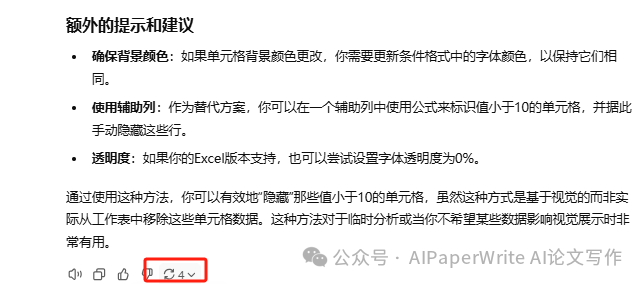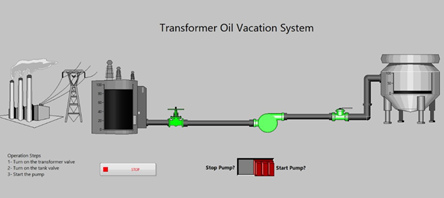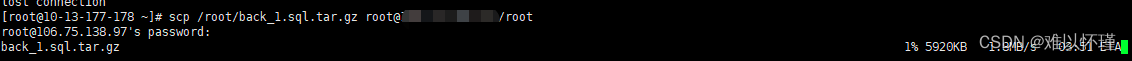一、图形化界面/文本模式
ctrl+alt+F2-6 图形切换到文本
ctrl+alt 鼠标跳出虚拟机
ctrl+alt+F1 文本切换到图形
shift + ctrl + "+" 扩大
ctrl + "-" 缩小
shift + ctrl + "n" 新终端
shift + ctrl + "t" 新标签
alt + 1, 2 ,3 切换标签
shift + ctrl + "w" 关闭标签
alt + F4 关闭终端
ctrl+c 中断命令
ctrl+l 清屏
二、修改网卡配置
[root@localhost ~]# vi /etc/sysconfig/network-scripts/ifcfg-ens33
ONBOOT=yes
ESC键
shift + : 末行
:wq
[root@localhost ~]# systemctl restart network
[root@localhost ~]# ip addr show
三、mobax连接




四、修改主机名
[root@localhost ~]# hostnamectl set-hostname robin.com 设置主机名
[root@localhost ~]# vi /etc/hosts 解析主机名
你的ip地址 robin.com
ESC键
shift+:
:wq
五、关闭防火墙
[root@controller ~]# systemctl stop firewalld
[root@controller ~]# systemctl disable firewalld
六、关闭selinux
[root@controller ~]# setenforce 0
[root@controller ~]# vi /etc/selinux/config
SELINUX=disabled
ESC键
shift+:
:wq关机:
[root@controller ~]# init 0 关机
[root@controller ~]# init 6 重启
七、同步时间
[root@controller ~]# ntpdate ntp.aliyun.com
30 Dec 15:21:46 ntpdate[3271]: step time server 203.107.6.88 offset -28799.275663 sec
八、切换语言
[root@controller ~]# LANG=c
[root@controller ~]# LANG=zh_CN.utf-8
[root@controller ~]# LANG=en_US.utf-8
九、安装tree命令,配置yum源
[root@controller ~]# wget -O /etc/yum.repos.d/CentOS-Base.repo https://mirrors.huaweicloud.com/repository/conf/CentOS-7-anon.repo
[root@controller ~]# yum install -y tree
十、重置root密码
1.按e编辑启动项

2.找到vmlinuz删除到ro 输入rd.break

3.按快捷键 ctrl+x, 进入修复模式

4.以读写方式挂载sysrootmount -o remount,rw /sysroot/

5.进入 /sysroot 子系统重置密码

6.强制重置文件系统的上下文 touch /.autorelabel

7.执行两次 exit 退出,重置系统文件上下文,会有个百分比