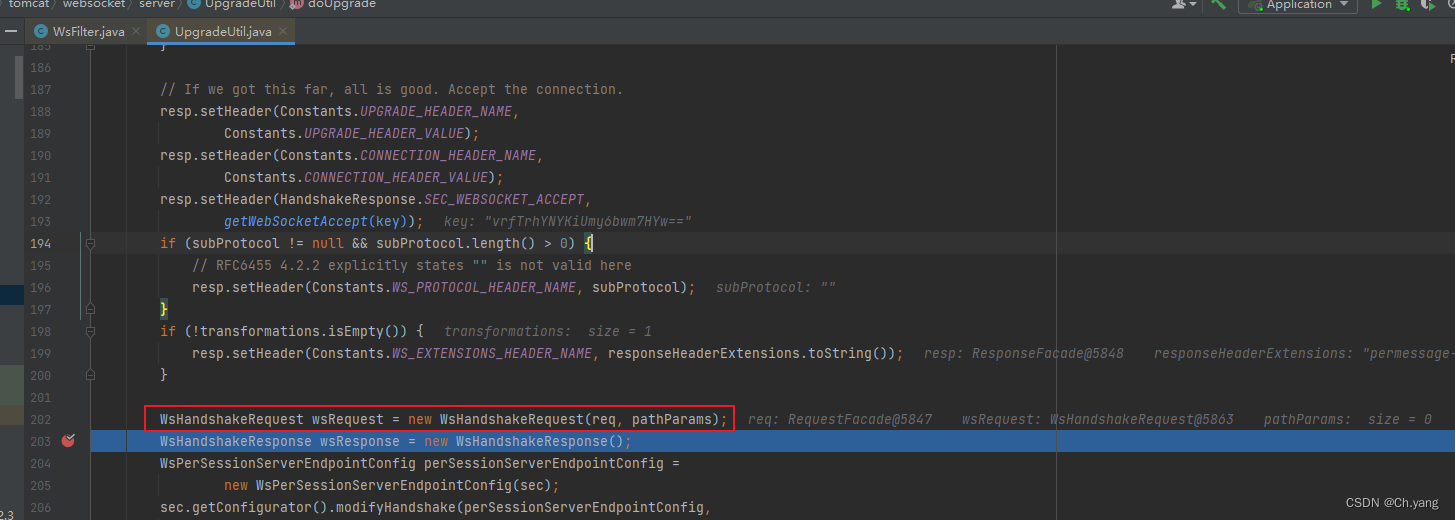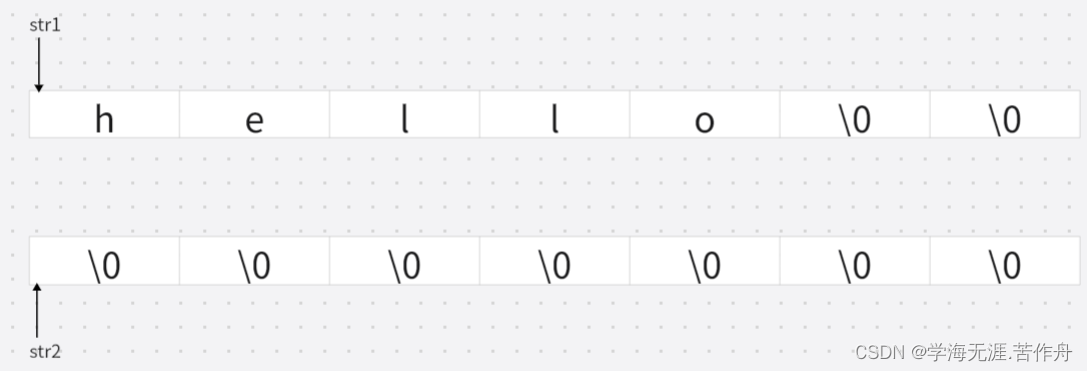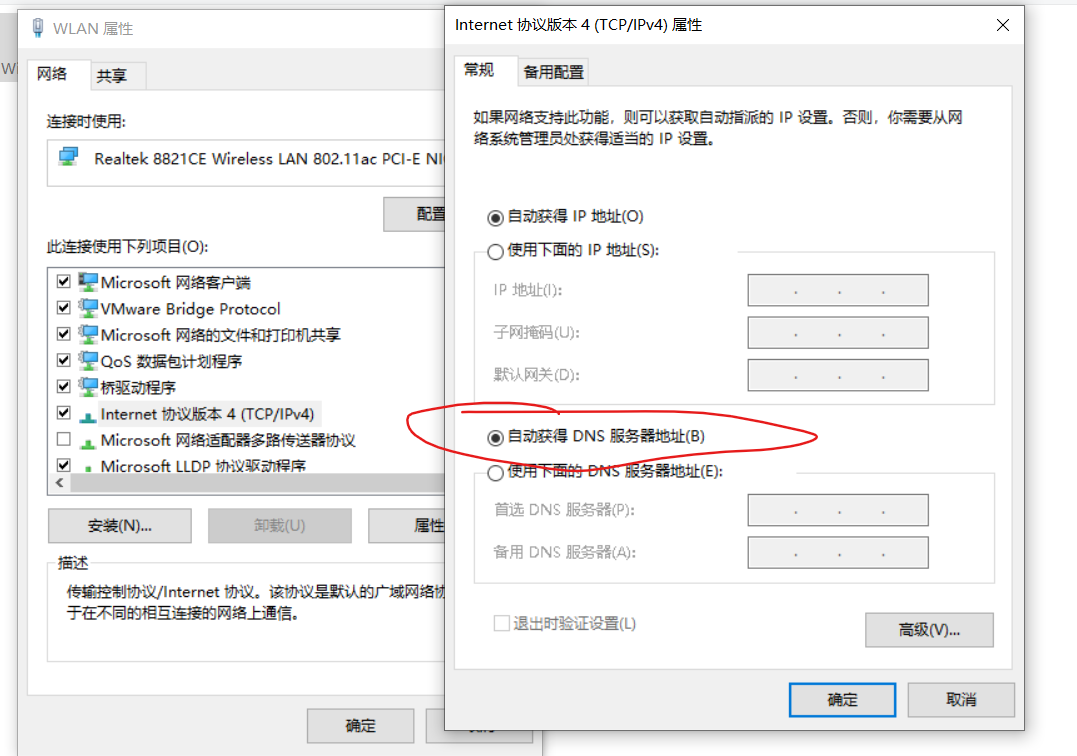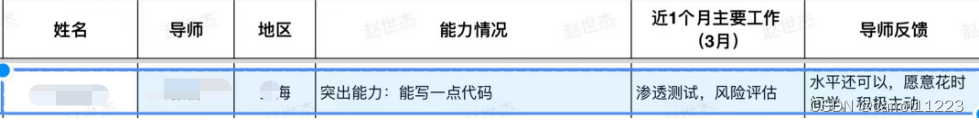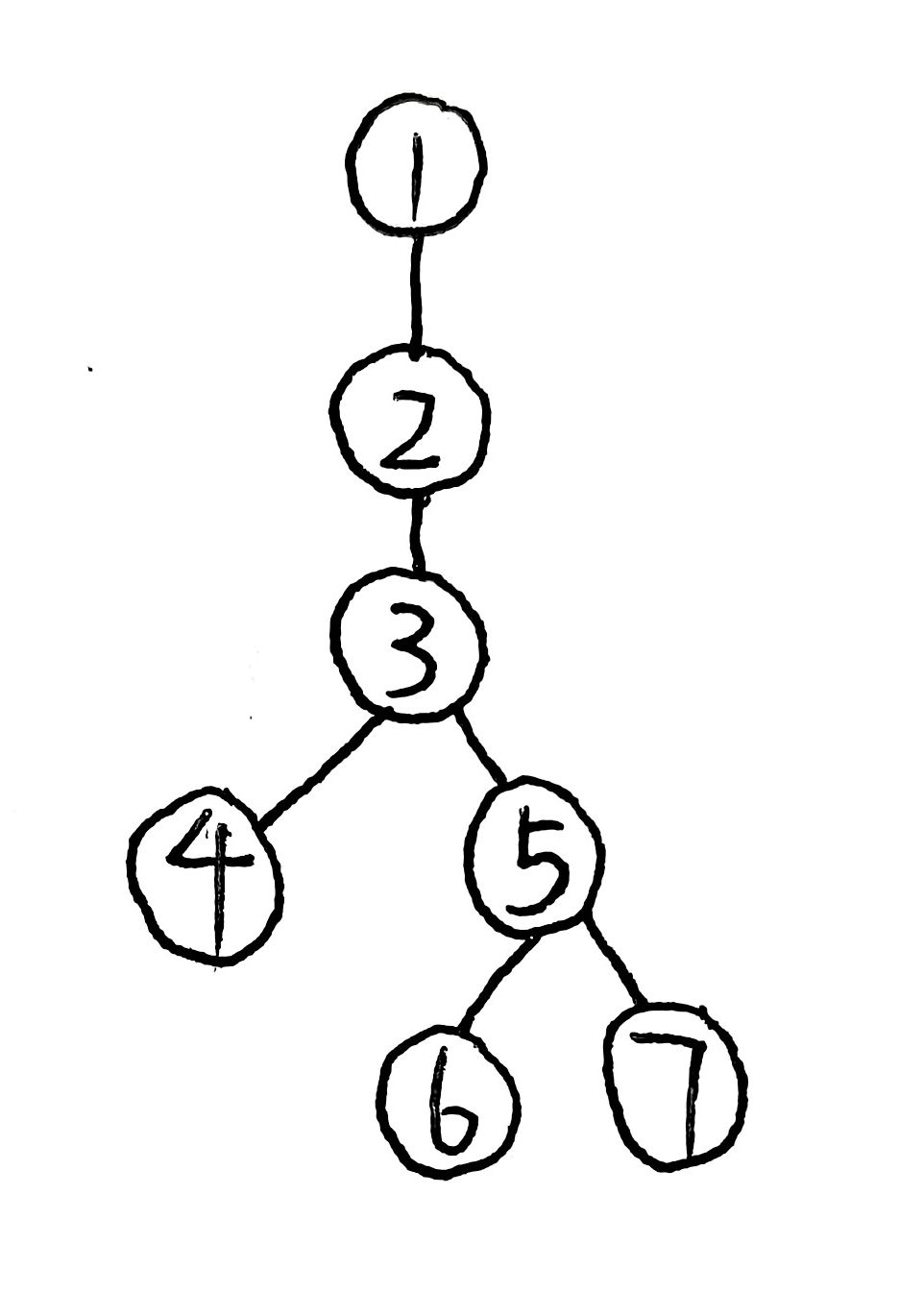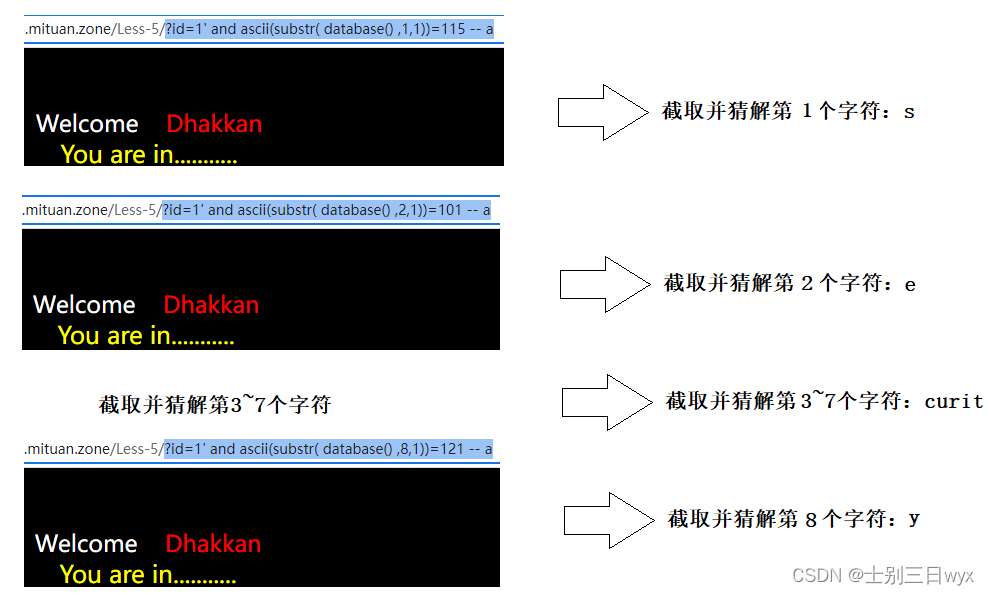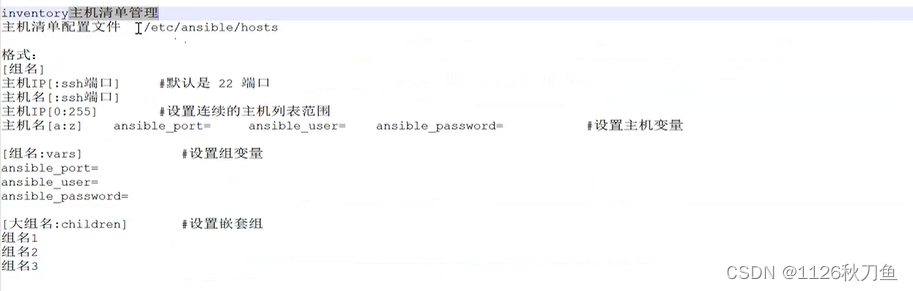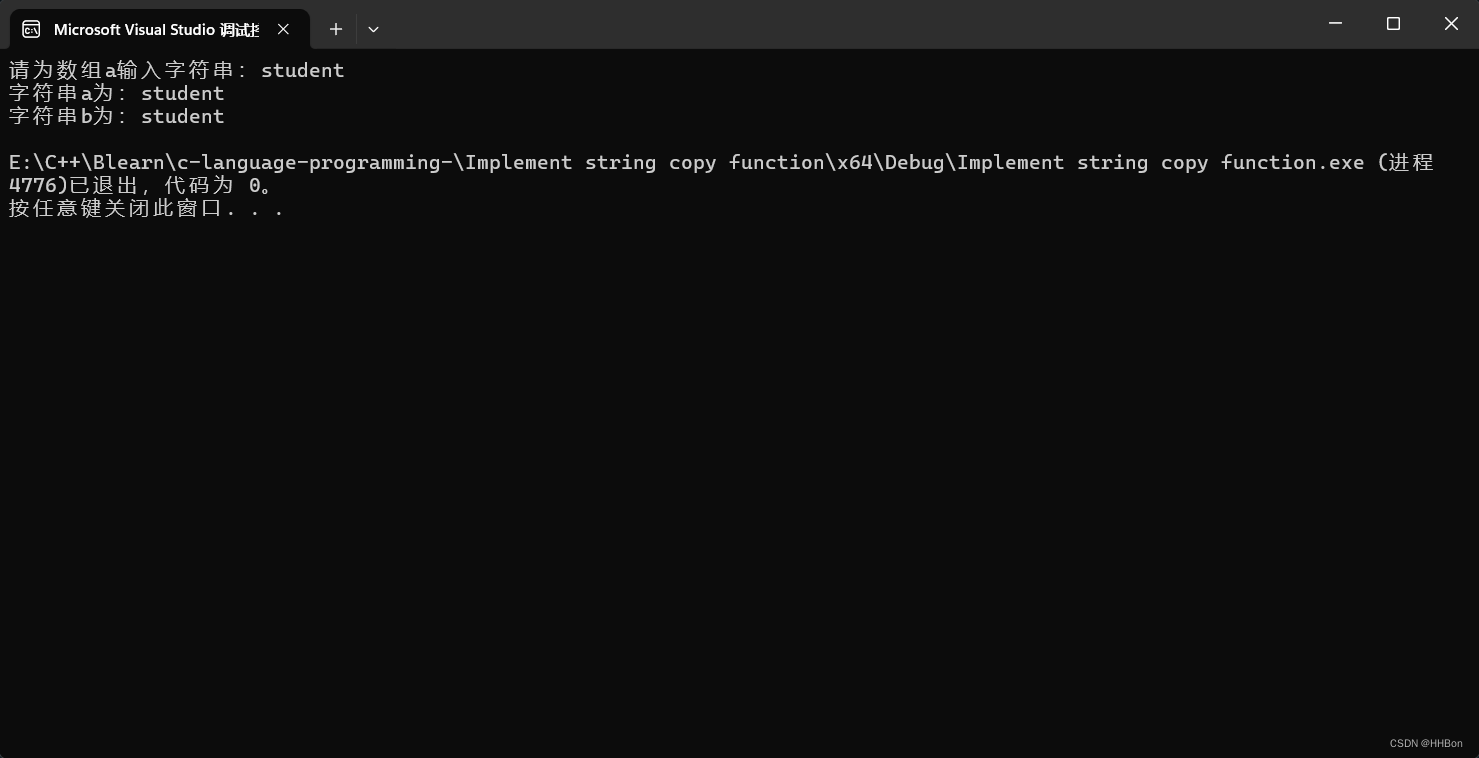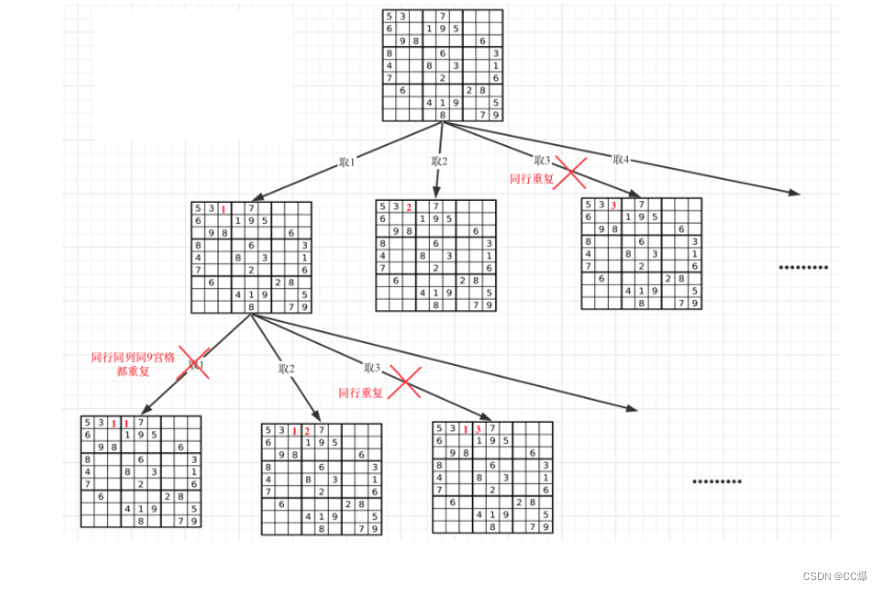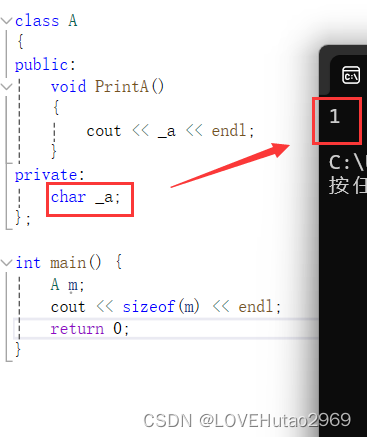序言
本文给大家介绍 Zookeeper 单机部署流程、 如何与 Spring 整合使用。除此之外,还有 Zookeeper 作为注册中心与 SpringCloud 的整合流程。
一、部署流程
-
官网下载 Zookeeper 安装包

-
解压安装包到指定目录
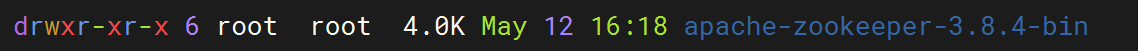
-
进入
apache-zookeeper-3.8.4-bin/conf目录,使用cp zoo_sample.cfg zoo.cfg命令拷贝zoo_sample.cfg到当前目录。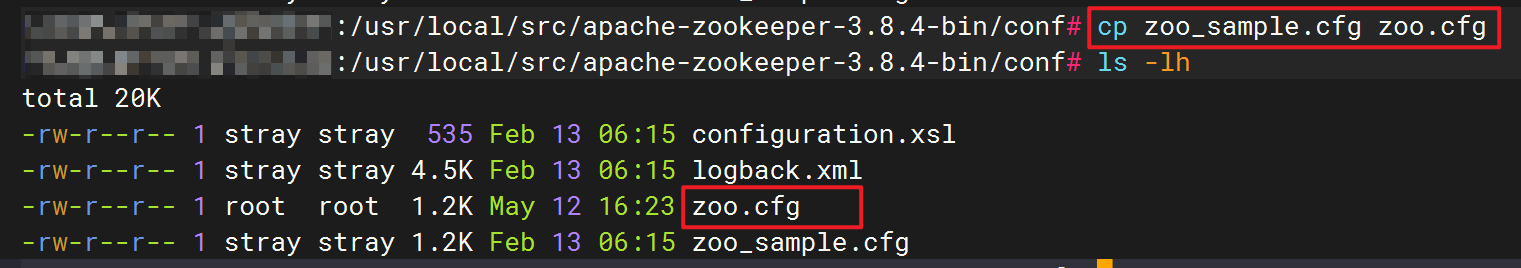
-
进入
apache-zookeeper-3.8.4-bin目录,使用mkdir data命令创建数据存放目录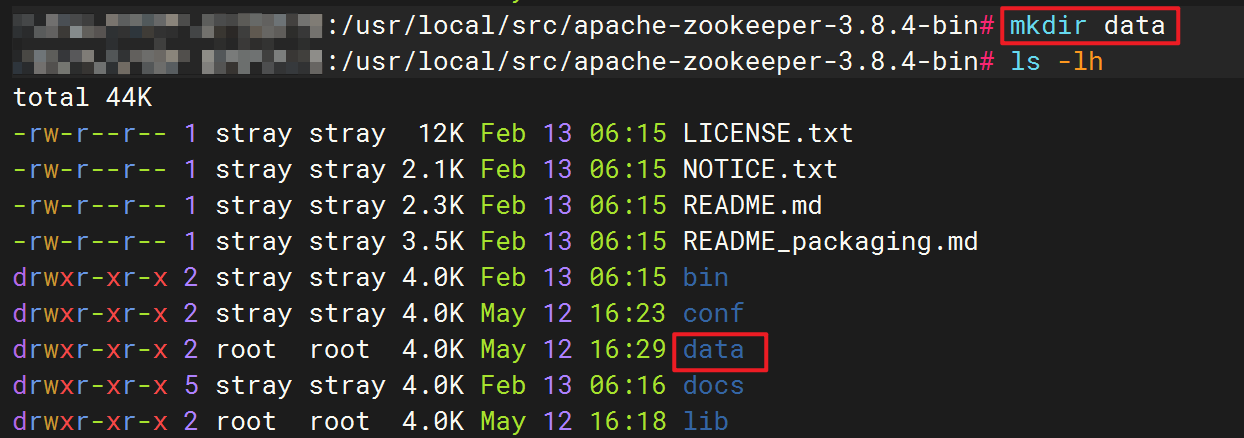
-
修改
apache-zookeeper-3.8.4-bin/conf/zoo.cfg配置文件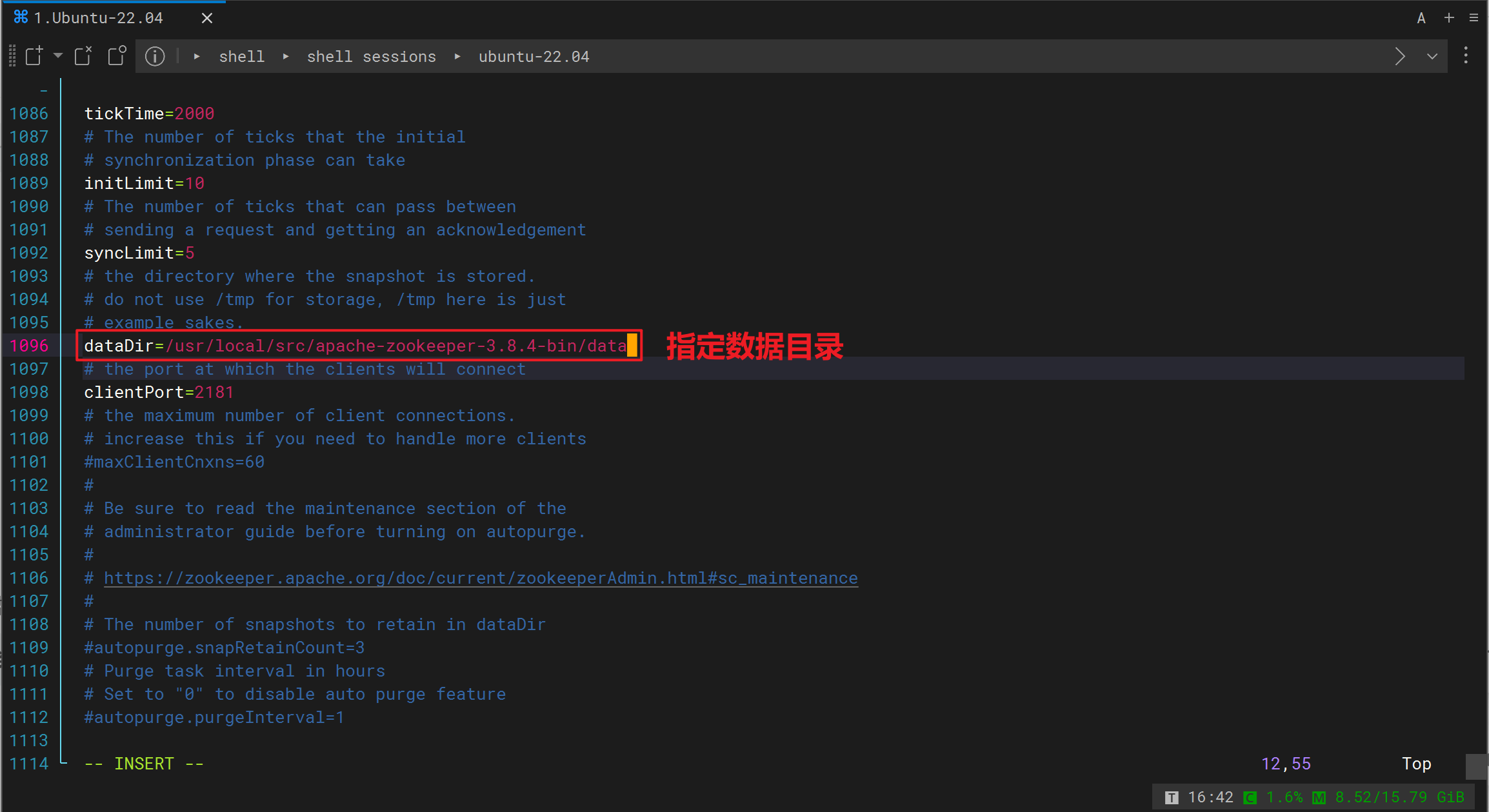
-
进入
apache-zookeeper-3.8.4-bin/bin目录,执行./zkServer.sh start命令启动 Zookeeper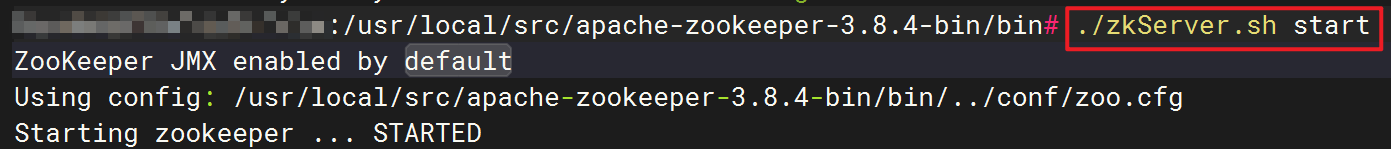
二、Zookeeper 服务管理
-
启动 Zookeeper 服务
zkServer.sh start -
停止 Zookeeper 服务
zkServer.sh stop -
查看 Zookeeper 服务状态
zkServer.sh status -
重启 Zookeeper 服务
zkServer.sh restart
三、命令行客户端
-
连接 Zookeeper 服务
./zkCli.sh -server localhost:2181# 可以直接按如下方式使用,默认指向的服务端:端口是 localhost:2181 ./zkCli.sh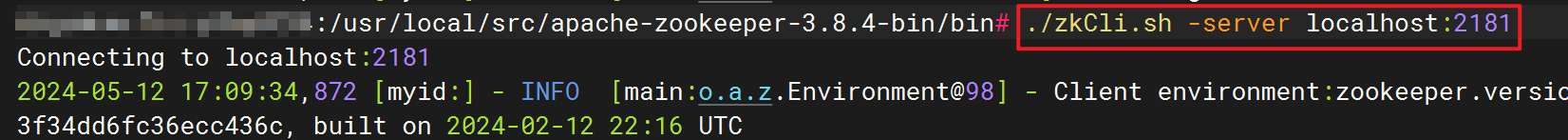
-
查看 Zookeeper 中的节点
ls /path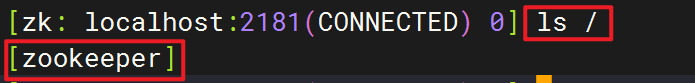
-
创建一个新的节点
# 创建新节点可以在后面跟上数据也可以不跟 create /path data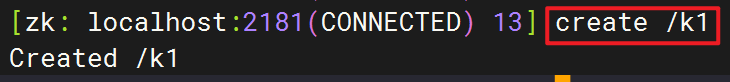
-
删除节点
delete /path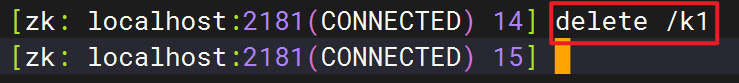
-
设置节点的数据
set /path data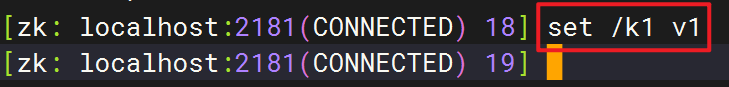
-
查看节点的详细信息
get /path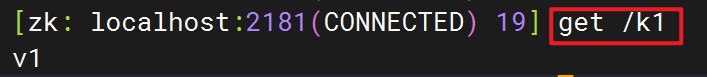
-
关闭连接
quit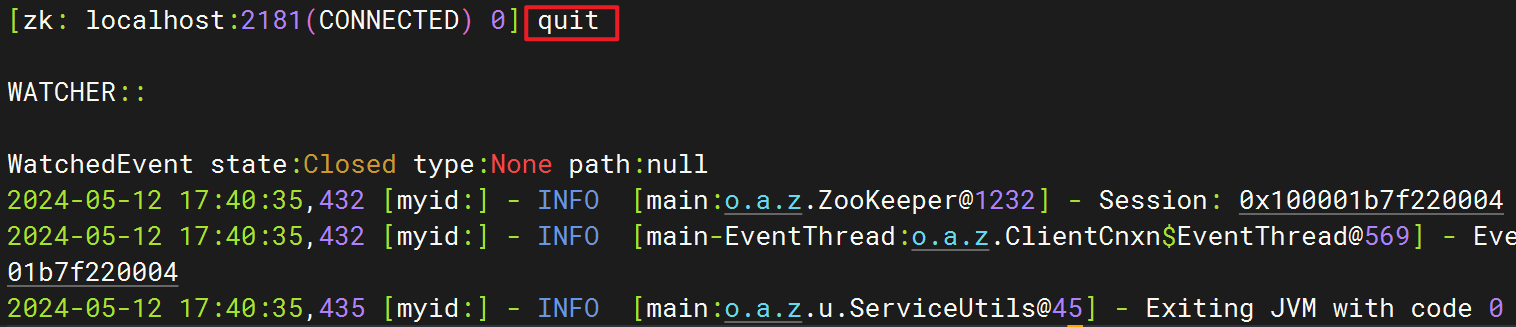
四、Spring 整合 Zookeeper
-
引入依赖
<dependencyManagement><dependencies><dependency><groupId>org.springframework.boot</groupId><artifactId>spring-boot-dependencies</artifactId><version>2.7.3</version><type>pom</type><scope>import</scope></dependency><dependency><groupId>org.springframework.cloud</groupId><artifactId>spring-cloud-dependencies</artifactId><version>2021.0.8</version><type>pom</type><scope>import</scope></dependency></dependencies> </dependencyManagement><dependencies><!-- 注册中心依赖 --><dependency><groupId>org.springframework.cloud</groupId><artifactId>spring-cloud-starter-zookeeper-discovery</artifactId></dependency> </dependencies> -
application.yml文件中编写配置spring:cloud:zookeeper:# 指定 Zookeeper 服务器地址connect-string: localhost:2181 -
使用案例
@SpringBootTest public class AppTest {@Resourceprivate CuratorFramework curatorFramework;@Testpublic void test() throws Exception {// 创建节点(增加数据)curatorFramework.create().forPath("/hello", "zookeeper".getBytes());// 获取节点数据(查询数据)curatorFramework.getData().forPath("/hello");// 更新节点数据(修改数据)curatorFramework.setData().forPath("/hello", "world".getBytes());// 删除节点(删除数据)curatorFramework.delete().forPath("/hello");} }
五、Zookeeper 注册中心
-
引入依赖
<dependencyManagement><dependencies><dependency><groupId>org.springframework.boot</groupId><artifactId>spring-boot-dependencies</artifactId><version>2.7.3</version><type>pom</type><scope>import</scope></dependency><dependency><groupId>org.springframework.cloud</groupId><artifactId>spring-cloud-dependencies</artifactId><version>2021.0.8</version><type>pom</type><scope>import</scope></dependency></dependencies> </dependencyManagement><dependencies><dependency><groupId>org.springframework.boot</groupId><artifactId>spring-boot-starter-web</artifactId></dependency><!-- 注册中心依赖 --><dependency><groupId>org.springframework.cloud</groupId><artifactId>spring-cloud-starter-zookeeper-discovery</artifactId></dependency> </dependencies> -
application.yml文件中编写配置spring:cloud:zookeeper:# 指定 Zookeeper 服务器地址connect-string: localhost:2181application:# 指定当前服务名称name: user-service -
启动服务,查看服务注册情况
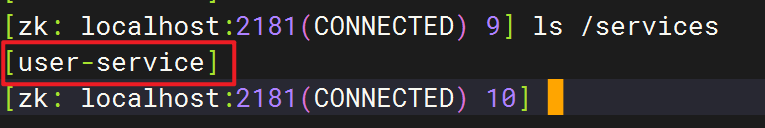
推荐阅读
- 深入理解 JavaScript 中的 Promise、async 和 await
- 探索生产者/消费者模式:解决并发编程中的资源竞争
- 深入探究 Spring Boot Starter:从概念到实践
- RBAC 权限设计(五)
- Docker Compose:简化多容器应用部署