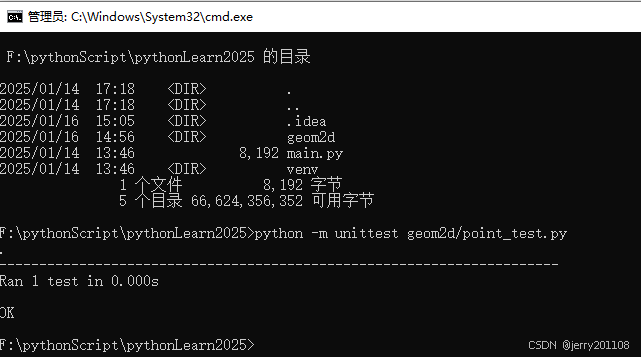作者:李夏/吴练练/于红刚
小结
盲区检测的意思,实际上在算法的需求定义上,就是部位识别。
胃肠镜检查中,按照不同的规范,有不同应该观察到的地方。当医生知道哪些部位比较容易出病灶的情况下,就容易忽视出病灶较少的部位,从而导致一个较为奇怪的现象:资质越长的医师,越容易漏检部位。比如胃癌多好发于胃窦,所以内镜医师在检查时会重点关注。
自主图像采集,即在镜检的过程中对关键部位进行图像留底。作者也对此功能进行了与真人留底的对比,来验证必要性。
摘要
数据来源;是武汉大学人民医院消化内镜中心数据库选取的 38522 38522 38522张胃镜图像,和 91 91 91个视频资料来训练胃镜精灵。
对比目标;,是两位水平相当的胃镜医师,一位使用胃镜精灵,另一位不使用胃镜精灵。比较2位内镜医师使用胃镜精灵前后胃镜检查部位覆盖率。
对比结果:
胃镜精灵的部位识别总准确度为 85.125 % 85.125\% 85.125%。盲区检测实验中内镜医生使用胃镜精灵后胃镜检查部位覆盖率分别( 87.325 ± 7.065 87.325\pm7.065 87.325±7.065)%,高于使用胃镜精灵前和对照组;
采图实验中,机器采图的胃镜检查部位覆盖个数为( 20.956 ± 3.406 20.956\pm3.406 20.956±3.406)个,部位覆盖率为( 77.613 ± 12.613 77.613\pm12.613 77.613±12.613)%,明显高于人工采图。从后文看,这个总准确率的意思是 27 27 27个部位的准确率平均,实际有效指标应该是部位覆盖率。
内容
数据都是白光/非放大模式下拍摄的,这样更具有普遍性。使用的胃镜是OLYMPUS公司的260和290系列以及FUJINON公司的580和590系列。 38522 38522 38522张胃镜图像中,有 14143 14143 14143张被作者认为是不合格的模糊图,剩余 24379 24379 24379张合格的胃镜图像。所谓的不合格模糊图,指的是内镜医师在镜身不稳拍摄的图像。
24379 24379 24379张合格数据的分类标注,是由两名操作经验大于 5 5 5年的内镜医师进行标注、分类。
部位分类
联合日本胃镜检查部位的 22 22 22分类和欧洲胃镜检查部位的 10 10 10分类,作者将图像分为食管(近端和远端)、贲门、胃底(倒镜前壁、后壁、大弯、小弯侧)、胃体中上部(正镜前壁、后壁、大弯、小弯侧)、胃体中上部(倒镜前壁、后壁、小弯)、胃体下部(正镜前壁、后壁、小弯、大弯侧)、胃角(倒镜后壁、前壁、小弯侧)、胃窦(前壁、后壁、小弯、大弯侧)、十二指肠(球部和降部)等 27 27 27个部位。
算法
算法模型本身没啥能说的,使用的是VGG16模型,说是使用了 38522 38522 38522张图像训练。
算法模型指标是通过十折交叉验证得到的:将数据分为 10 10 10份,每个子样本验证 1 1 1次,将诊断准确率、敏感度、特异度和诊断时间作为模型评判标准,平均 10 10 10次的结果。

部位识别功能展示
展示的效果,和下图中的文字是一样的,与图像不符。实际上,会有预设的一个食管、胃部类3D渲染图,当识别出来某个部位的时候, 就将渲染图对应的部位染色展示。

采图功能展示
采图功能展示如下图所示,没有识别出来的部位,使用"?"展示,部位是按国际标准操作顺序进行排列的。

盲区检测功能提高内镜医师操作水平
将 91 91 91个视频分为前后 45 45 45个视频,两个医师均对前后视频组进行检查。
下表是两个医师使用内镜精灵前后的部位覆盖率。医生 1 1 1在后 45 45 45个视频中使用了内镜精灵,使用内镜精灵后提升了 10 % 10\% 10%以上覆盖率。
| 实验者 | 实验前胃镜检查部位覆盖率(%) | 实验后胃镜检查部位覆盖率(%) |
|---|---|---|
| 医生1 | 76.790 ± 8.848 76.790\pm8.848 76.790±8.848 | 87.325 ± 7.065 87.325\pm7.065 87.325±7.065 |
| 医生2 | 75.926 ± 11.565 75.926\pm11.565 75.926±11.565 | 75.253 ± 14.662 75.253\pm14.662 75.253±14.662 |
下表是机器自主采图和人工采图覆盖率的对比。
| 采图 | 部位覆盖个数 | 部位覆盖率(%) |
|---|---|---|
| 人工采图 | 15.467 ± 2.296 15.467\pm2.296 15.467±2.296 | 57.284 ± 8.503 57.284\pm8.503 57.284±8.503 |
| 机器采图 | 20.956 ± 3.406 20.956\pm3.406 20.956±3.406 | 77.613 ± 12.613 77.613\pm12.613 77.613±12.613 |