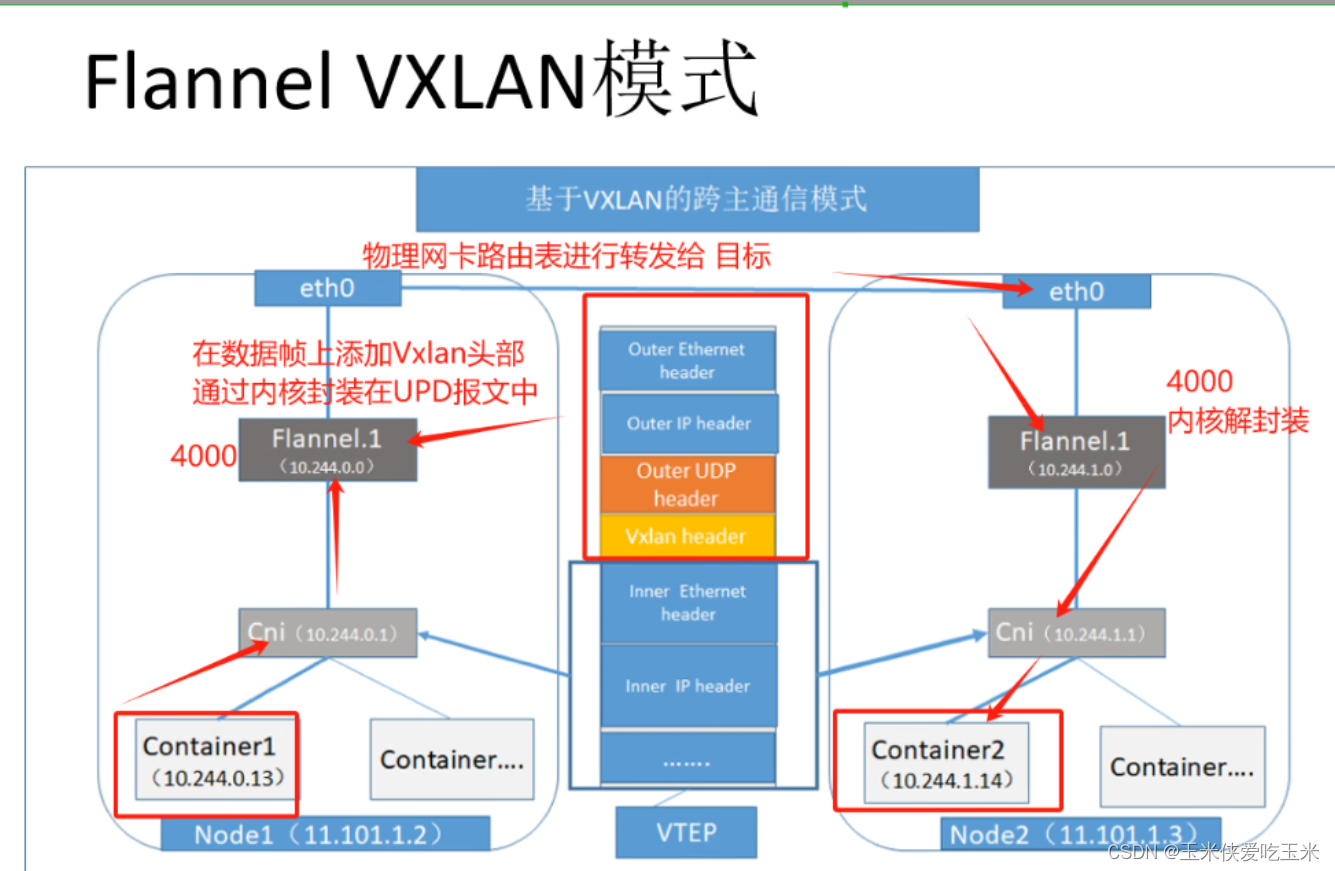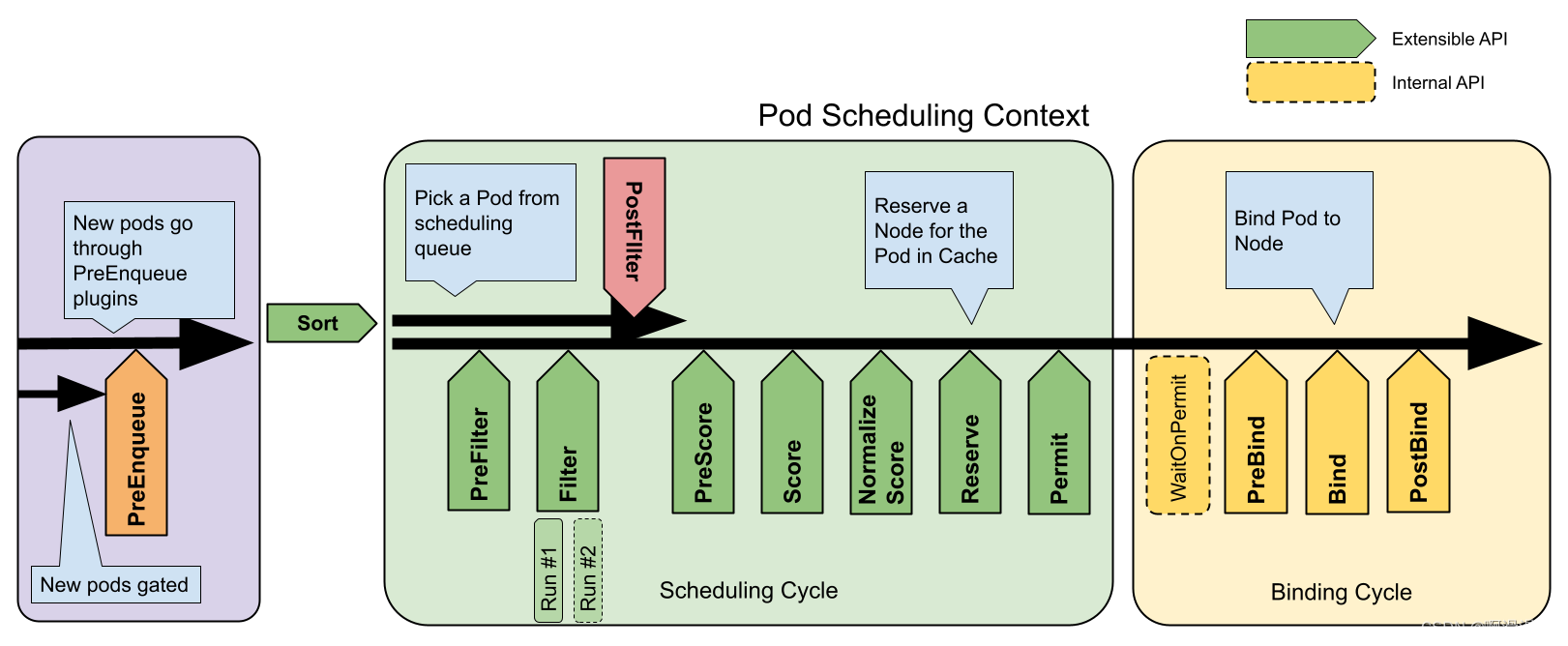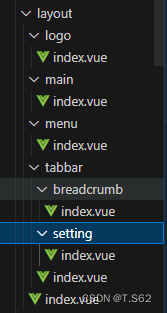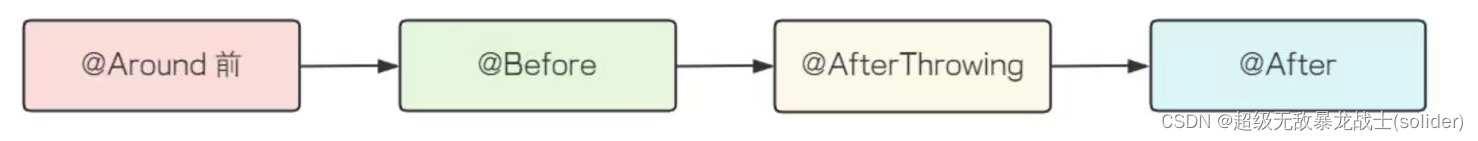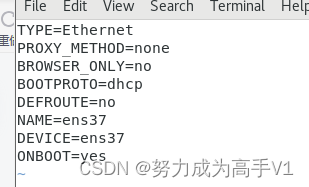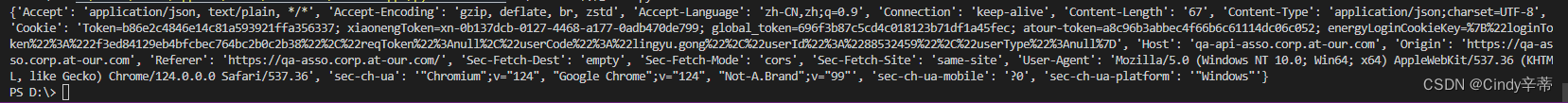大家好!我是程序猿老A,感谢您阅读本文,欢迎一键三连哦。
💞当前专栏:Java毕业设计
精彩专栏推荐👇🏻👇🏻👇🏻
🎀 Python毕业设计
🌎微信小程序毕业设计
开发环境
开发语言:Java
框架:Springboot+Vue
JDK版本:JDK1.8
服务器:tomcat7
数据库:mysql 5.7
数据库工具:Navicat12
开发软件:eclipse/myeclipse/idea
Maven包:Maven3.3.9
浏览器:谷歌浏览器
演示视频
springboot264基于JAVA的民族婚纱预定系统录像
原版高清演示视频-编号264:
https://pan.quark.cn/s/5cda95b17ee0
源码下载地址:
https://download.csdn.net/download/2301_76953549/89100200
LW目录
【如需全文请按文末获取联系】
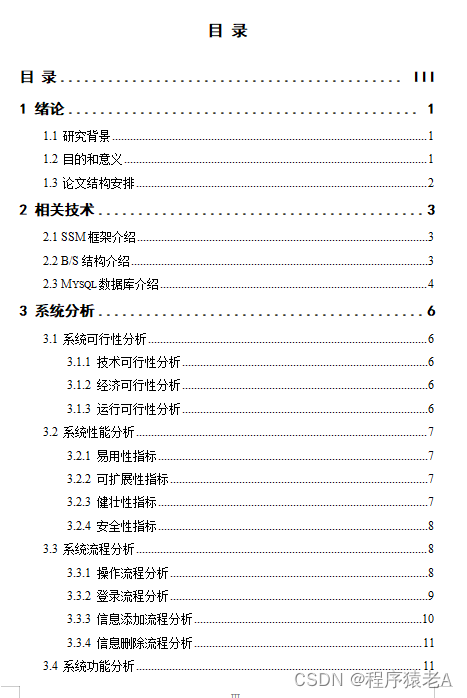
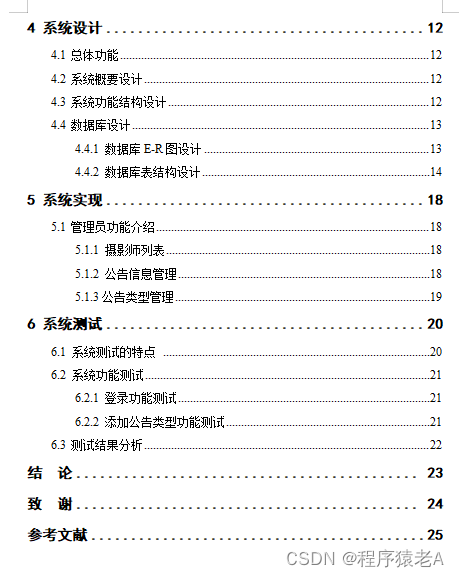
目录
- 开发环境
- 演示视频
- 源码下载地址:
- LW目录
- 一、项目简介
- 二、系统设计
- 2.1软件功能模块设计
- 2.2数据库设计
- 三、系统项目部分截图
- 3.1摄影师列表
- 3.2公告信息管理
- 3.3公告类型管理
- 四、部分核心代码
- 4.1 用户部分
- 获取源码或论文
一、项目简介
管理员管理字典管理、公告管理、作品管理、作品收藏管理、作品留言管理、摄影师收藏管理、摄影师评价管理、摄影师留言管理、摄影师预约管理、用户管理、摄影师管理、管理员管理等功能。
二、系统设计
2.1软件功能模块设计
在分析并得出使用者对程序的功能要求时,就可以进行程序设计了。如图4.3展示的就是管理员功能结构图,管理员在后台主要管理字典管理、公告管理、作品管理、作品收藏管理、作品留言管理、摄影师收藏管理、摄影师评价管理、摄影师留言管理、摄影师预约管理、用户管理、摄影师管理、管理员管理等。
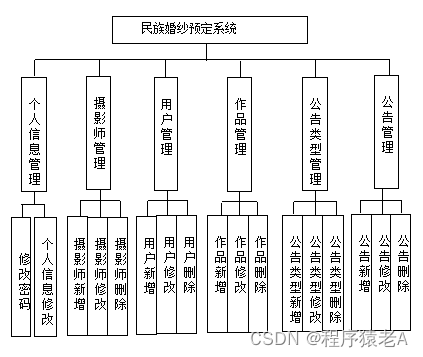
2.2数据库设计
(1)下图是作品收藏实体和其具备的属性。
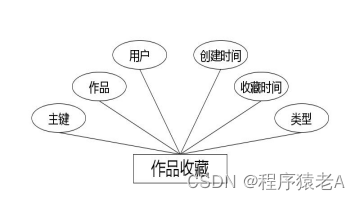
(3)下图是摄影师收藏实体和其具备的属性。
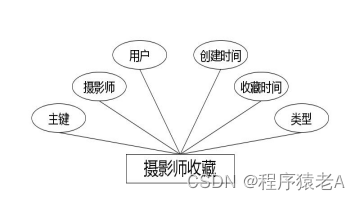
(5)下图是作品留言实体和其具备的属性。
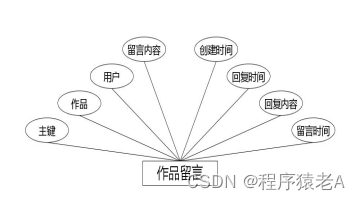
(6)下图是摄影师评价实体和其具备的属性。
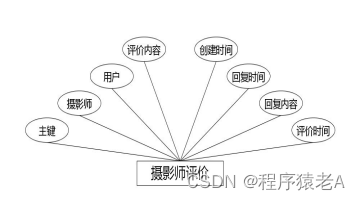
(9)下图是摄影师预约实体和其具备的属性。
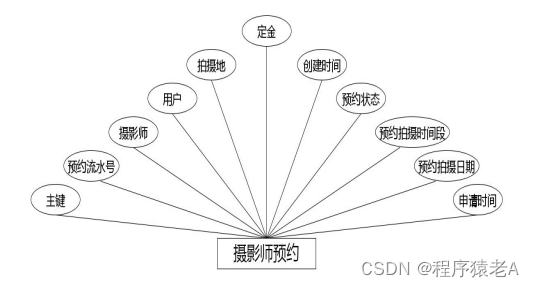
三、系统项目部分截图
3.1摄影师列表
如图5.1显示的就是摄影师列表页面,此页面提供给管理员的功能有:查看摄影师、新增摄影师、修改摄影师、删除摄影师等。
在这里插入图片描述
3.2公告信息管理
公告信息管理页面提供的功能操作有:新增公告,修改公告,删除公告操作。下图就是公告信息管理页面。

3.3公告类型管理
公告类型管理页面显示所有公告类型,在此页面既可以让管理员添加新的公告信息类型,也能对已有的公告类型信息执行编辑更新,失效的公告类型信息也能让管理员快速删除。下图就是公告类型管理页面。

四、部分核心代码
4.1 用户部分
package com.controller;import java.io.File;
import java.math.BigDecimal;
import java.net.URL;
import java.text.SimpleDateFormat;
import com.alibaba.fastjson.JSONObject;
import java.util.*;
import org.springframework.beans.BeanUtils;
import javax.servlet.http.HttpServletRequest;
import org.springframework.web.context.ContextLoader;
import javax.servlet.ServletContext;
import com.service.TokenService;
import com.utils.*;
import java.lang.reflect.InvocationTargetException;import com.service.DictionaryService;
import org.apache.commons.lang3.StringUtils;
import com.annotation.IgnoreAuth;
import org.slf4j.Logger;
import org.slf4j.LoggerFactory;
import org.springframework.beans.factory.annotation.Autowired;
import org.springframework.stereotype.Controller;
import org.springframework.web.bind.annotation.*;
import com.baomidou.mybatisplus.mapper.EntityWrapper;
import com.baomidou.mybatisplus.mapper.Wrapper;
import com.entity.*;
import com.entity.view.*;
import com.service.*;
import com.utils.PageUtils;
import com.utils.R;
import com.alibaba.fastjson.*;/*** 摄影师* 后端接口* @author* @email
*/
@RestController
@Controller
@RequestMapping("/sheyingshi")
public class SheyingshiController {private static final Logger logger = LoggerFactory.getLogger(SheyingshiController.class);@Autowiredprivate SheyingshiService sheyingshiService;@Autowiredprivate TokenService tokenService;@Autowiredprivate DictionaryService dictionaryService;//级联表service@Autowiredprivate YonghuService yonghuService;/*** 后端列表*/@RequestMapping("/page")public R page(@RequestParam Map<String, Object> params, HttpServletRequest request){logger.debug("page方法:,,Controller:{},,params:{}",this.getClass().getName(),JSONObject.toJSONString(params));String role = String.valueOf(request.getSession().getAttribute("role"));if(false)return R.error(511,"永不会进入");else if("用户".equals(role))params.put("yonghuId",request.getSession().getAttribute("userId"));else if("摄影师".equals(role))params.put("sheyingshiId",request.getSession().getAttribute("userId"));if(params.get("orderBy")==null || params.get("orderBy")==""){params.put("orderBy","id");}PageUtils page = sheyingshiService.queryPage(params);//字典表数据转换List<SheyingshiView> list =(List<SheyingshiView>)page.getList();for(SheyingshiView c:list){//修改对应字典表字段dictionaryService.dictionaryConvert(c, request);}return R.ok().put("data", page);}/*** 后端详情*/@RequestMapping("/info/{id}")public R info(@PathVariable("id") Long id, HttpServletRequest request){logger.debug("info方法:,,Controller:{},,id:{}",this.getClass().getName(),id);SheyingshiEntity sheyingshi = sheyingshiService.selectById(id);if(sheyingshi !=null){//entity转viewSheyingshiView view = new SheyingshiView();BeanUtils.copyProperties( sheyingshi , view );//把实体数据重构到view中//修改对应字典表字段dictionaryService.dictionaryConvert(view, request);return R.ok().put("data", view);}else {return R.error(511,"查不到数据");}}/*** 后端保存*/@RequestMapping("/save")public R save(@RequestBody SheyingshiEntity sheyingshi, HttpServletRequest request){logger.debug("save方法:,,Controller:{},,sheyingshi:{}",this.getClass().getName(),sheyingshi.toString());String role = String.valueOf(request.getSession().getAttribute("role"));if(false)return R.error(511,"永远不会进入");Wrapper<SheyingshiEntity> queryWrapper = new EntityWrapper<SheyingshiEntity>().eq("username", sheyingshi.getUsername()).or().eq("sheyingshi_phone", sheyingshi.getSheyingshiPhone()).or().eq("sheyingshi_id_number", sheyingshi.getSheyingshiIdNumber());logger.info("sql语句:"+queryWrapper.getSqlSegment());SheyingshiEntity sheyingshiEntity = sheyingshiService.selectOne(queryWrapper);if(sheyingshiEntity==null){sheyingshi.setCreateTime(new Date());sheyingshi.setPassword("123456");sheyingshiService.insert(sheyingshi);return R.ok();}else {return R.error(511,"账户或者摄影师手机号或者摄影师身份证号已经被使用");}}/*** 后端修改*/@RequestMapping("/update")public R update(@RequestBody SheyingshiEntity sheyingshi, HttpServletRequest request){logger.debug("update方法:,,Controller:{},,sheyingshi:{}",this.getClass().getName(),sheyingshi.toString());String role = String.valueOf(request.getSession().getAttribute("role"));
// if(false)
// return R.error(511,"永远不会进入");//根据字段查询是否有相同数据Wrapper<SheyingshiEntity> queryWrapper = new EntityWrapper<SheyingshiEntity>().notIn("id",sheyingshi.getId()).andNew().eq("username", sheyingshi.getUsername()).or().eq("sheyingshi_phone", sheyingshi.getSheyingshiPhone()).or().eq("sheyingshi_id_number", sheyingshi.getSheyingshiIdNumber());logger.info("sql语句:"+queryWrapper.getSqlSegment());SheyingshiEntity sheyingshiEntity = sheyingshiService.selectOne(queryWrapper);if("".equals(sheyingshi.getSheyingshiPhoto()) || "null".equals(sheyingshi.getSheyingshiPhoto())){sheyingshi.setSheyingshiPhoto(null);}if(sheyingshiEntity==null){sheyingshiService.updateById(sheyingshi);//根据id更新return R.ok();}else {return R.error(511,"账户或者摄影师手机号或者摄影师身份证号已经被使用");}}/*** 删除*/@RequestMapping("/delete")public R delete(@RequestBody Integer[] ids){logger.debug("delete:,,Controller:{},,ids:{}",this.getClass().getName(),ids.toString());sheyingshiService.deleteBatchIds(Arrays.asList(ids));return R.ok();}/*** 批量上传*/@RequestMapping("/batchInsert")public R save( String fileName, HttpServletRequest request){logger.debug("batchInsert方法:,,Controller:{},,fileName:{}",this.getClass().getName(),fileName);Integer yonghuId = Integer.valueOf(String.valueOf(request.getSession().getAttribute("userId")));SimpleDateFormat sdf = new SimpleDateFormat("yyyy-MM-dd HH:mm:ss");try {List<SheyingshiEntity> sheyingshiList = new ArrayList<>();//上传的东西Map<String, List<String>> seachFields= new HashMap<>();//要查询的字段Date date = new Date();int lastIndexOf = fileName.lastIndexOf(".");if(lastIndexOf == -1){return R.error(511,"该文件没有后缀");}else{String suffix = fileName.substring(lastIndexOf);if(!".xls".equals(suffix)){return R.error(511,"只支持后缀为xls的excel文件");}else{URL resource = this.getClass().getClassLoader().getResource("static/upload/" + fileName);//获取文件路径File file = new File(resource.getFile());if(!file.exists()){return R.error(511,"找不到上传文件,请联系管理员");}else{List<List<String>> dataList = PoiUtil.poiImport(file.getPath());//读取xls文件dataList.remove(0);//删除第一行,因为第一行是提示for(List<String> data:dataList){//循环SheyingshiEntity sheyingshiEntity = new SheyingshiEntity();
// sheyingshiEntity.setUsername(data.get(0)); //账户 要改的
// //sheyingshiEntity.setPassword("123456");//密码
// sheyingshiEntity.setSheyingshiUuidNumber(data.get(0)); //摄影师工号 要改的
// sheyingshiEntity.setSheyingshiName(data.get(0)); //摄影师姓名 要改的
// sheyingshiEntity.setSheyingshiPhone(data.get(0)); //摄影师手机号 要改的
// sheyingshiEntity.setSheyingshiIdNumber(data.get(0)); //摄影师身份证号 要改的
// sheyingshiEntity.setSheyingshiPhoto("");//详情和图片
// sheyingshiEntity.setSheyingshiShanchang(data.get(0)); //摄影师擅长 要改的
// sheyingshiEntity.setSheyingshiDingjin(data.get(0)); //摄影师预约定金 要改的
// sheyingshiEntity.setSheyingshiJiage(data.get(0)); //摄影价格/次 要改的
// sheyingshiEntity.setSexTypes(Integer.valueOf(data.get(0))); //性别 要改的
// sheyingshiEntity.setSheyingshiEmail(data.get(0)); //电子邮箱 要改的
// sheyingshiEntity.setSheyingshiContent("");//详情和图片
// sheyingshiEntity.setCreateTime(date);//时间sheyingshiList.add(sheyingshiEntity);//把要查询是否重复的字段放入map中//账户if(seachFields.containsKey("username")){List<String> username = seachFields.get("username");username.add(data.get(0));//要改的}else{List<String> username = new ArrayList<>();username.add(data.get(0));//要改的seachFields.put("username",username);}//摄影师工号if(seachFields.containsKey("sheyingshiUuidNumber")){List<String> sheyingshiUuidNumber = seachFields.get("sheyingshiUuidNumber");sheyingshiUuidNumber.add(data.get(0));//要改的}else{List<String> sheyingshiUuidNumber = new ArrayList<>();sheyingshiUuidNumber.add(data.get(0));//要改的seachFields.put("sheyingshiUuidNumber",sheyingshiUuidNumber);}//摄影师手机号if(seachFields.containsKey("sheyingshiPhone")){List<String> sheyingshiPhone = seachFields.get("sheyingshiPhone");sheyingshiPhone.add(data.get(0));//要改的}else{List<String> sheyingshiPhone = new ArrayList<>();sheyingshiPhone.add(data.get(0));//要改的seachFields.put("sheyingshiPhone",sheyingshiPhone);}//摄影师身份证号if(seachFields.containsKey("sheyingshiIdNumber")){List<String> sheyingshiIdNumber = seachFields.get("sheyingshiIdNumber");sheyingshiIdNumber.add(data.get(0));//要改的}else{List<String> sheyingshiIdNumber = new ArrayList<>();sheyingshiIdNumber.add(data.get(0));//要改的seachFields.put("sheyingshiIdNumber",sheyingshiIdNumber);}}//查询是否重复//账户List<SheyingshiEntity> sheyingshiEntities_username = sheyingshiService.selectList(new EntityWrapper<SheyingshiEntity>().in("username", seachFields.get("username")));if(sheyingshiEntities_username.size() >0 ){ArrayList<String> repeatFields = new ArrayList<>();for(SheyingshiEntity s:sheyingshiEntities_username){repeatFields.add(s.getUsername());}return R.error(511,"数据库的该表中的 [账户] 字段已经存在 存在数据为:"+repeatFields.toString());}//摄影师工号List<SheyingshiEntity> sheyingshiEntities_sheyingshiUuidNumber = sheyingshiService.selectList(new EntityWrapper<SheyingshiEntity>().in("sheyingshi_uuid_number", seachFields.get("sheyingshiUuidNumber")));if(sheyingshiEntities_sheyingshiUuidNumber.size() >0 ){ArrayList<String> repeatFields = new ArrayList<>();for(SheyingshiEntity s:sheyingshiEntities_sheyingshiUuidNumber){repeatFields.add(s.getSheyingshiUuidNumber());}return R.error(511,"数据库的该表中的 [摄影师工号] 字段已经存在 存在数据为:"+repeatFields.toString());}//摄影师手机号List<SheyingshiEntity> sheyingshiEntities_sheyingshiPhone = sheyingshiService.selectList(new EntityWrapper<SheyingshiEntity>().in("sheyingshi_phone", seachFields.get("sheyingshiPhone")));if(sheyingshiEntities_sheyingshiPhone.size() >0 ){ArrayList<String> repeatFields = new ArrayList<>();for(SheyingshiEntity s:sheyingshiEntities_sheyingshiPhone){repeatFields.add(s.getSheyingshiPhone());}return R.error(511,"数据库的该表中的 [摄影师手机号] 字段已经存在 存在数据为:"+repeatFields.toString());}//摄影师身份证号List<SheyingshiEntity> sheyingshiEntities_sheyingshiIdNumber = sheyingshiService.selectList(new EntityWrapper<SheyingshiEntity>().in("sheyingshi_id_number", seachFields.get("sheyingshiIdNumber")));if(sheyingshiEntities_sheyingshiIdNumber.size() >0 ){ArrayList<String> repeatFields = new ArrayList<>();for(SheyingshiEntity s:sheyingshiEntities_sheyingshiIdNumber){repeatFields.add(s.getSheyingshiIdNumber());}return R.error(511,"数据库的该表中的 [摄影师身份证号] 字段已经存在 存在数据为:"+repeatFields.toString());}sheyingshiService.insertBatch(sheyingshiList);return R.ok();}}}}catch (Exception e){e.printStackTrace();return R.error(511,"批量插入数据异常,请联系管理员");}}/*** 登录*/@IgnoreAuth@RequestMapping(value = "/login")public R login(String username, String password, String captcha, HttpServletRequest request) {SheyingshiEntity sheyingshi = sheyingshiService.selectOne(new EntityWrapper<SheyingshiEntity>().eq("username", username));if(sheyingshi==null || !sheyingshi.getPassword().equals(password))return R.error("账号或密码不正确");// // 获取监听器中的字典表// ServletContext servletContext = ContextLoader.getCurrentWebApplicationContext().getServletContext();// Map<String, Map<Integer, String>> dictionaryMap= (Map<String, Map<Integer, String>>) servletContext.getAttribute("dictionaryMap");// Map<Integer, String> role_types = dictionaryMap.get("role_types");// role_types.get(.getRoleTypes());String token = tokenService.generateToken(sheyingshi.getId(),username, "sheyingshi", "摄影师");R r = R.ok();r.put("token", token);r.put("role","摄影师");r.put("username",sheyingshi.getSheyingshiName());r.put("tableName","sheyingshi");r.put("userId",sheyingshi.getId());return r;}/*** 注册*/@IgnoreAuth@PostMapping(value = "/register")public R register(@RequestBody SheyingshiEntity sheyingshi){
// ValidatorUtils.validateEntity(user);Wrapper<SheyingshiEntity> queryWrapper = new EntityWrapper<SheyingshiEntity>().eq("username", sheyingshi.getUsername()).or().eq("sheyingshi_phone", sheyingshi.getSheyingshiPhone()).or().eq("sheyingshi_id_number", sheyingshi.getSheyingshiIdNumber());SheyingshiEntity sheyingshiEntity = sheyingshiService.selectOne(queryWrapper);if(sheyingshiEntity != null)return R.error("账户或者摄影师手机号或者摄影师身份证号已经被使用");sheyingshi.setCreateTime(new Date());sheyingshiService.insert(sheyingshi);return R.ok();}/*** 重置密码*/@GetMapping(value = "/resetPassword")public R resetPassword(Integer id){SheyingshiEntity sheyingshi = new SheyingshiEntity();sheyingshi.setPassword("123456");sheyingshi.setId(id);sheyingshiService.updateById(sheyingshi);return R.ok();}/*** 忘记密码*/@IgnoreAuth@RequestMapping(value = "/resetPass")public R resetPass(String username, HttpServletRequest request) {SheyingshiEntity sheyingshi = sheyingshiService.selectOne(new EntityWrapper<SheyingshiEntity>().eq("username", username));if(sheyingshi!=null){sheyingshi.setPassword("123456");boolean b = sheyingshiService.updateById(sheyingshi);if(!b){return R.error();}}else{return R.error("账号不存在");}return R.ok();}/*** 获取用户的session用户信息*/@RequestMapping("/session")public R getCurrSheyingshi(HttpServletRequest request){Integer id = (Integer)request.getSession().getAttribute("userId");SheyingshiEntity sheyingshi = sheyingshiService.selectById(id);if(sheyingshi !=null){//entity转viewSheyingshiView view = new SheyingshiView();BeanUtils.copyProperties( sheyingshi , view );//把实体数据重构到view中//修改对应字典表字段dictionaryService.dictionaryConvert(view, request);return R.ok().put("data", view);}else {return R.error(511,"查不到数据");}}/*** 退出*/@GetMapping(value = "logout")public R logout(HttpServletRequest request) {request.getSession().invalidate();return R.ok("退出成功");}/*** 前端列表*/@IgnoreAuth@RequestMapping("/list")public R list(@RequestParam Map<String, Object> params, HttpServletRequest request){logger.debug("list方法:,,Controller:{},,params:{}",this.getClass().getName(),JSONObject.toJSONString(params));// 没有指定排序字段就默认id倒序if(StringUtil.isEmpty(String.valueOf(params.get("orderBy")))){params.put("orderBy","id");}PageUtils page = sheyingshiService.queryPage(params);//字典表数据转换List<SheyingshiView> list =(List<SheyingshiView>)page.getList();for(SheyingshiView c:list)dictionaryService.dictionaryConvert(c, request); //修改对应字典表字段return R.ok().put("data", page);}/*** 前端详情*/@RequestMapping("/detail/{id}")public R detail(@PathVariable("id") Long id, HttpServletRequest request){logger.debug("detail方法:,,Controller:{},,id:{}",this.getClass().getName(),id);SheyingshiEntity sheyingshi = sheyingshiService.selectById(id);if(sheyingshi !=null){//entity转viewSheyingshiView view = new SheyingshiView();BeanUtils.copyProperties( sheyingshi , view );//把实体数据重构到view中//修改对应字典表字段dictionaryService.dictionaryConvert(view, request);return R.ok().put("data", view);}else {return R.error(511,"查不到数据");}}/*** 前端保存*/@RequestMapping("/add")public R add(@RequestBody SheyingshiEntity sheyingshi, HttpServletRequest request){logger.debug("add方法:,,Controller:{},,sheyingshi:{}",this.getClass().getName(),sheyingshi.toString());Wrapper<SheyingshiEntity> queryWrapper = new EntityWrapper<SheyingshiEntity>().eq("username", sheyingshi.getUsername()).or().eq("sheyingshi_phone", sheyingshi.getSheyingshiPhone()).or().eq("sheyingshi_id_number", sheyingshi.getSheyingshiIdNumber());logger.info("sql语句:"+queryWrapper.getSqlSegment());SheyingshiEntity sheyingshiEntity = sheyingshiService.selectOne(queryWrapper);if(sheyingshiEntity==null){sheyingshi.setCreateTime(new Date());sheyingshi.setPassword("123456");sheyingshiService.insert(sheyingshi);return R.ok();}else {return R.error(511,"账户或者摄影师手机号或者摄影师身份证号已经被使用");}}}获取源码或论文
如需对应的LW或源码,以及其他定制需求,也可以点我头像查看个人简介联系。
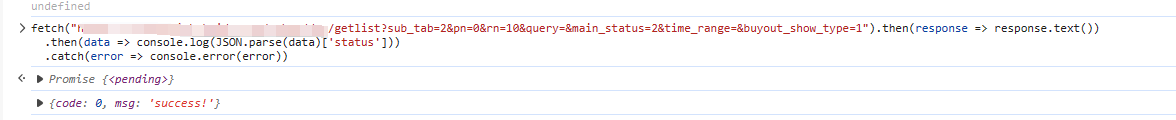
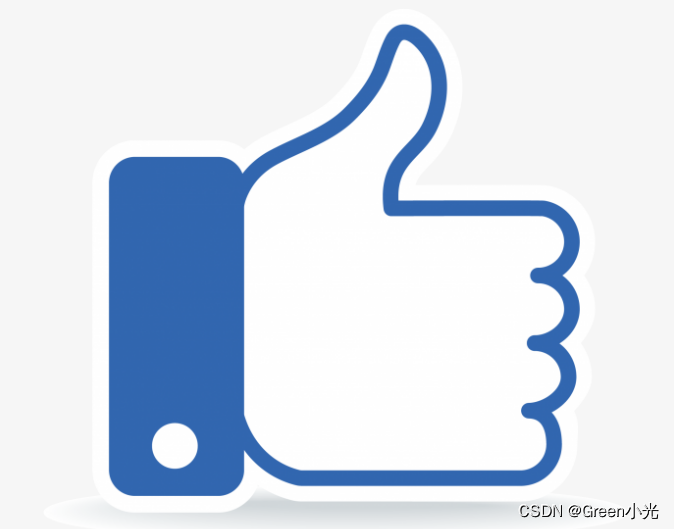
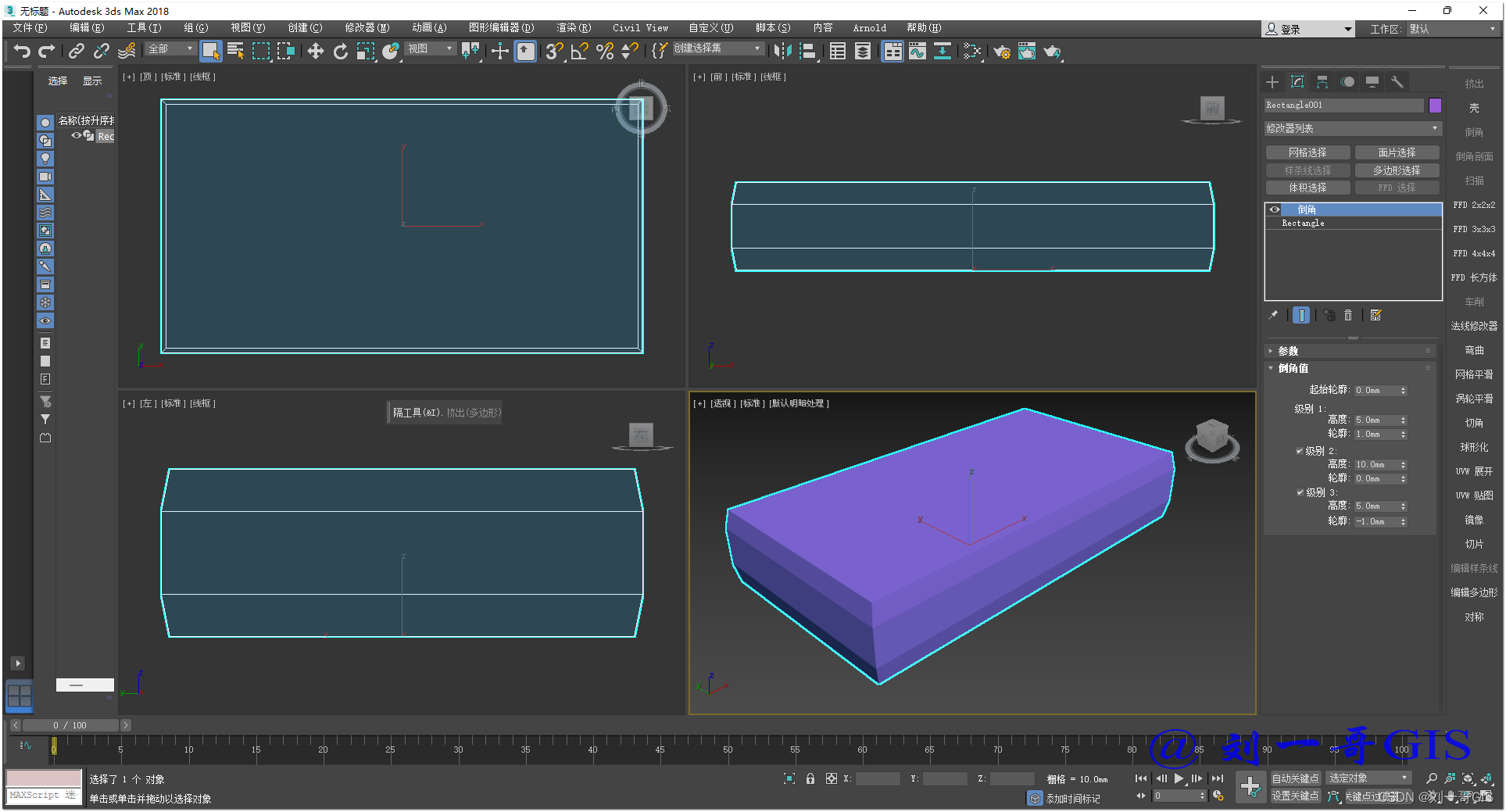



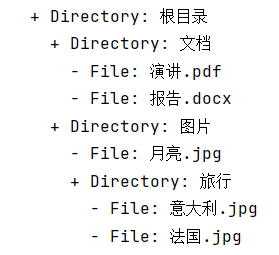

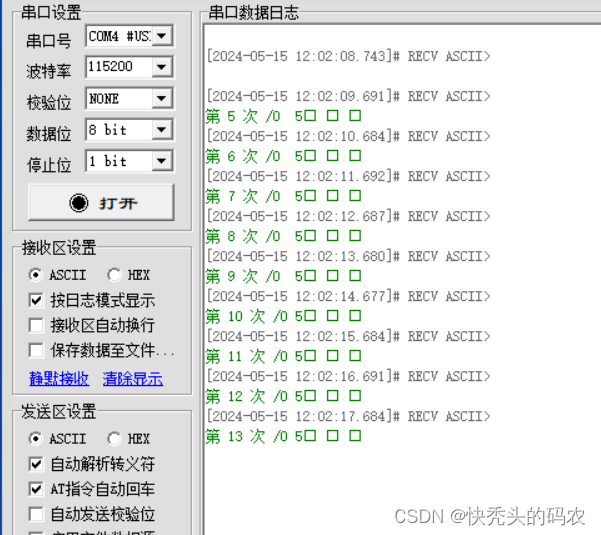
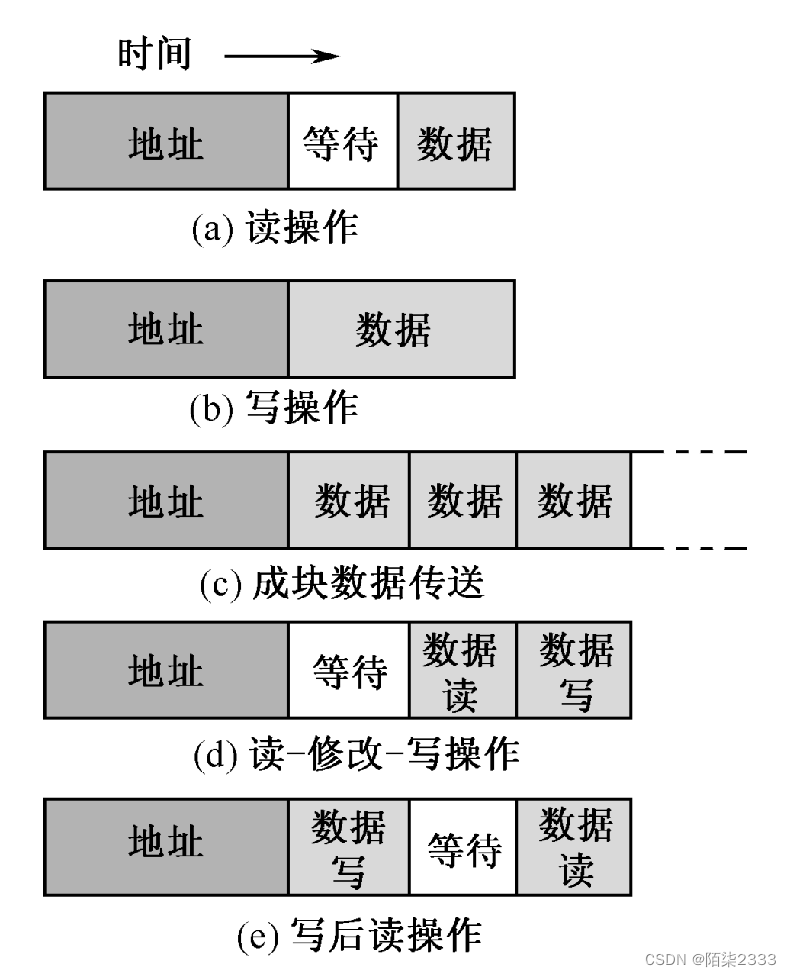
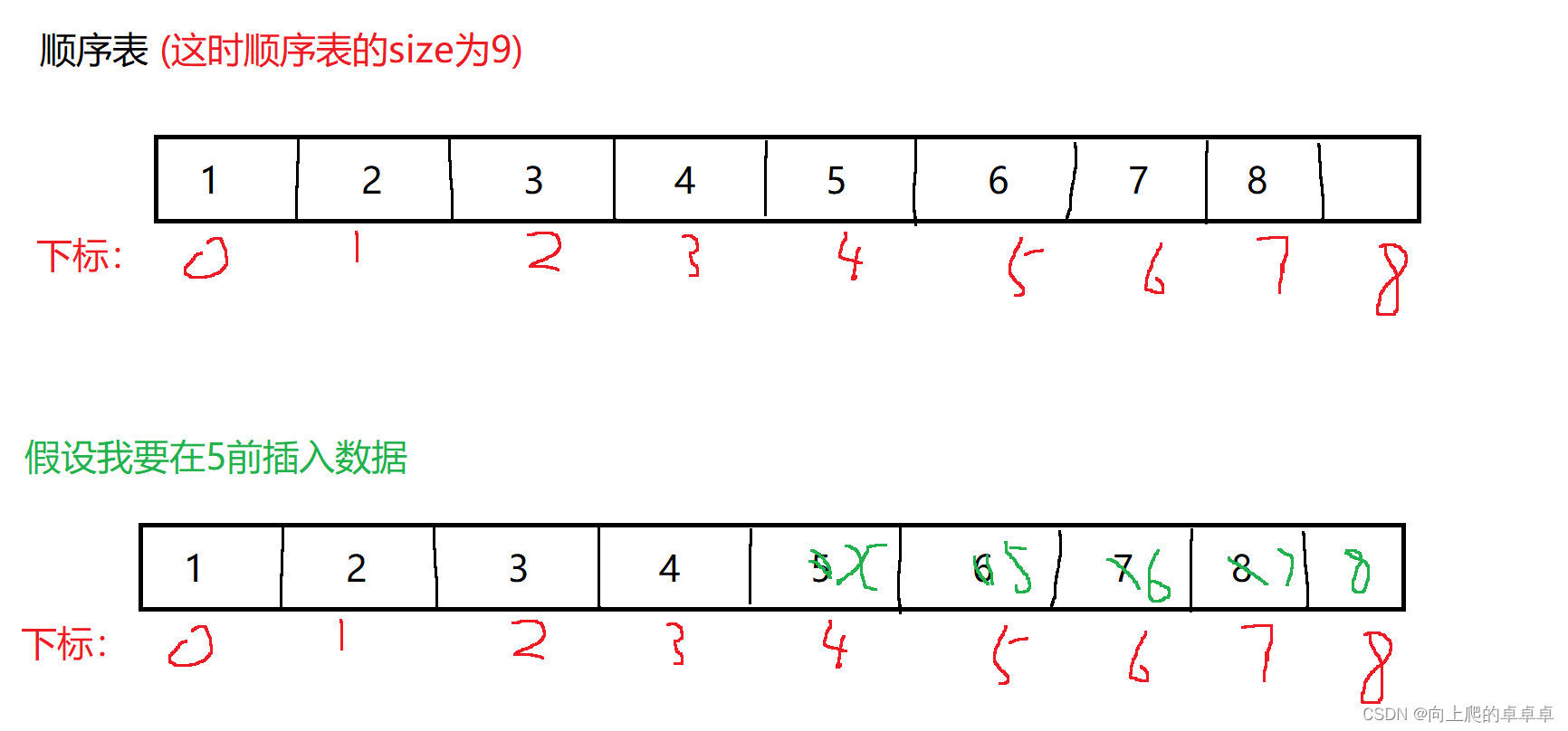

![[蓝桥杯]真题讲解:合并数列(双指针+贪心)](https://img-blog.csdnimg.cn/direct/e26e6d2185fe4561bf107ed0eac4694f.png)