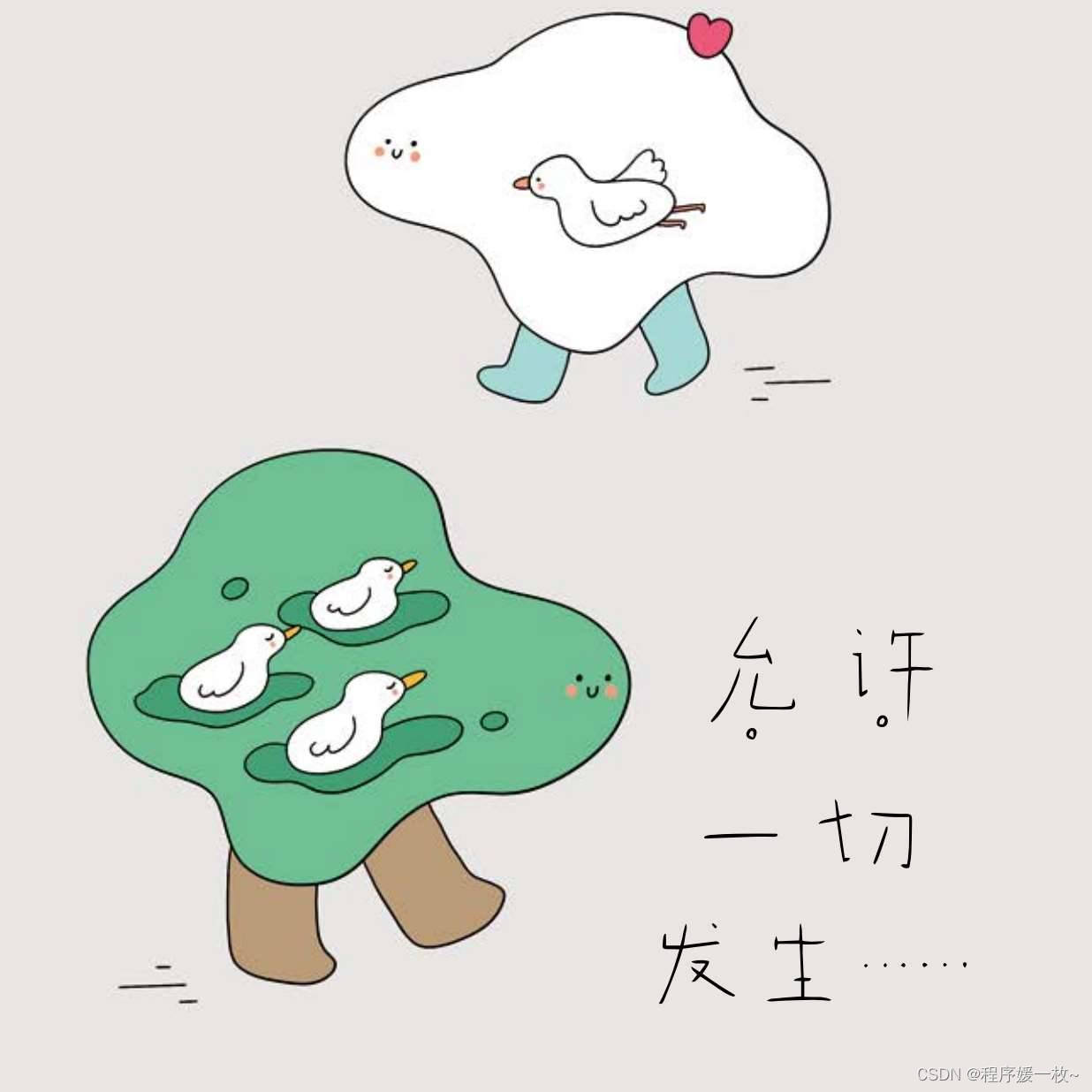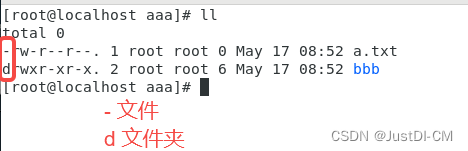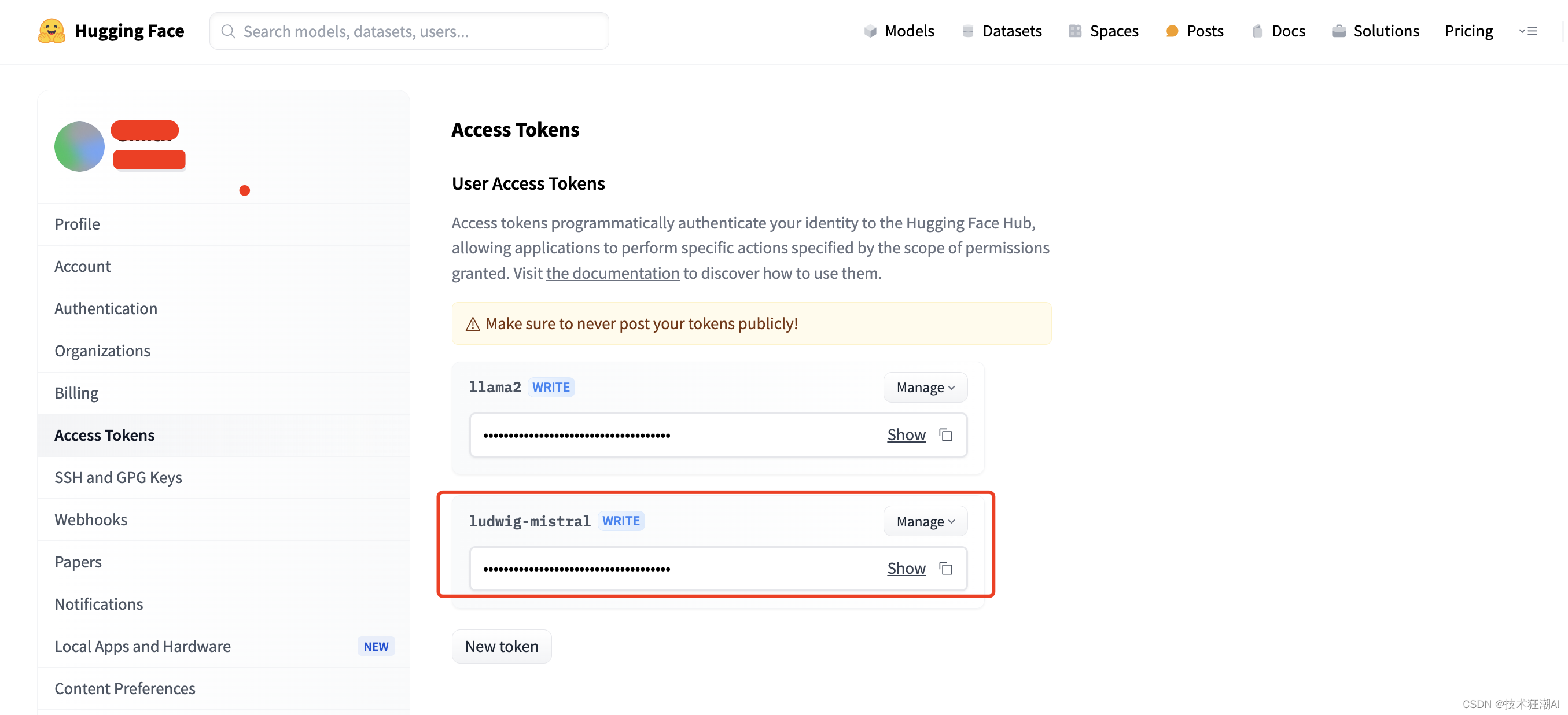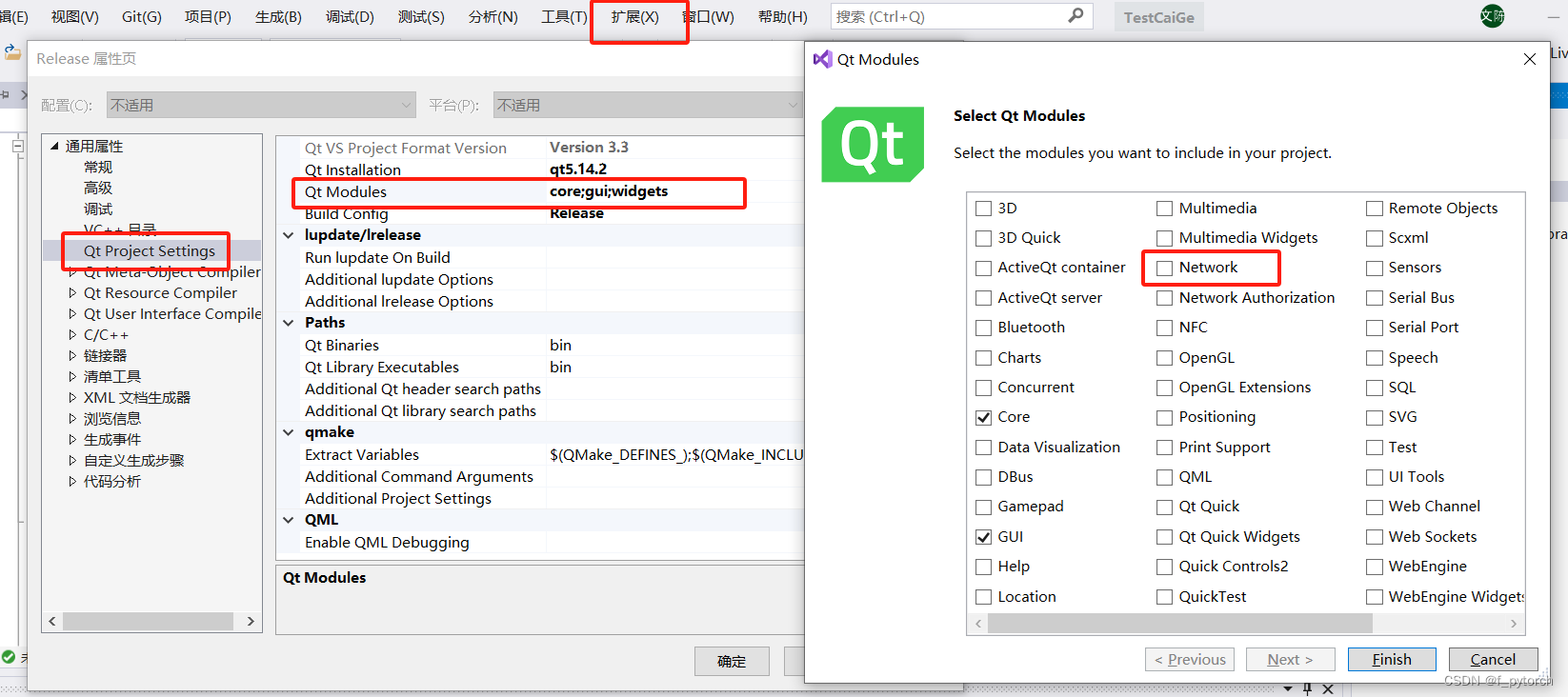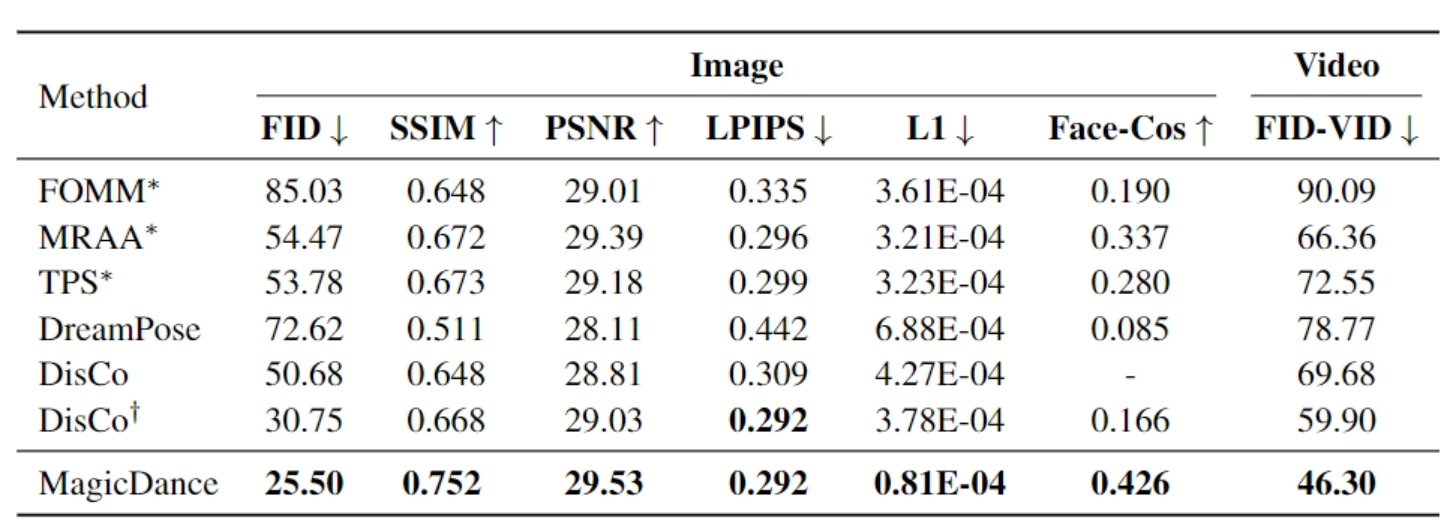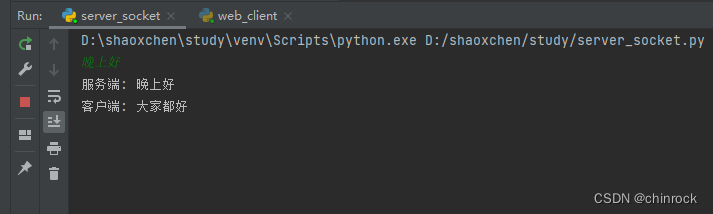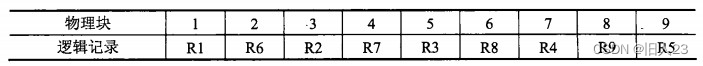iBeacon 最先是苹果的技术,使用android-beacon-library包可以在android上开发iBeacon 技术。
iBeacon的发明意义重大。它是一种基于蓝牙低功耗(Bluetooth Low Energy, BLE)技术的定位系统,通过向周围发送信号来标识其位置。这项技术的意义体现在以下几个方面:
-
室内定位与导航: iBeacon可用于在室内环境中提供定位和导航服务。传统的GPS技术在室内环境下往往效果不佳,而iBeacon通过布置在建筑物内部的信标,可以实现更精准的室内定位。
-
增强零售体验: 零售业是iBeacon应用的一个重要领域。商店可以利用iBeacon技术向顾客发送特定的优惠信息、促销活动或产品推荐,从而提升顾客体验并促进销售。
-
实时定位服务: iBeacon可以实现对移动设备的实时追踪,为企业和组织提供更有效的资产管理、人员定位和安全监控等服务。
-
交互式体验: 利用iBeacon技术,可以为用户提供更加个性化和交互式的体验。比如,在博物馆、展览或游乐园等场所,可以通过iBeacon向游客提供相关的解说信息或互动体验。
-
开发者创新: iBeacon开放的开发平台为开发者提供了广阔的创新空间,他们可以基于iBeacon技术开发各种各样的应用,从而为用户带来更丰富的体验和功能。
iBeacon的发明为室内定位和个性化服务领域带来了革命性的变革,极大地丰富了移动应用的功能和体验。
先加这句:implementation group: ‘org.altbeacon’, name: ‘android-beacon-library’, version: ‘2.20.6’
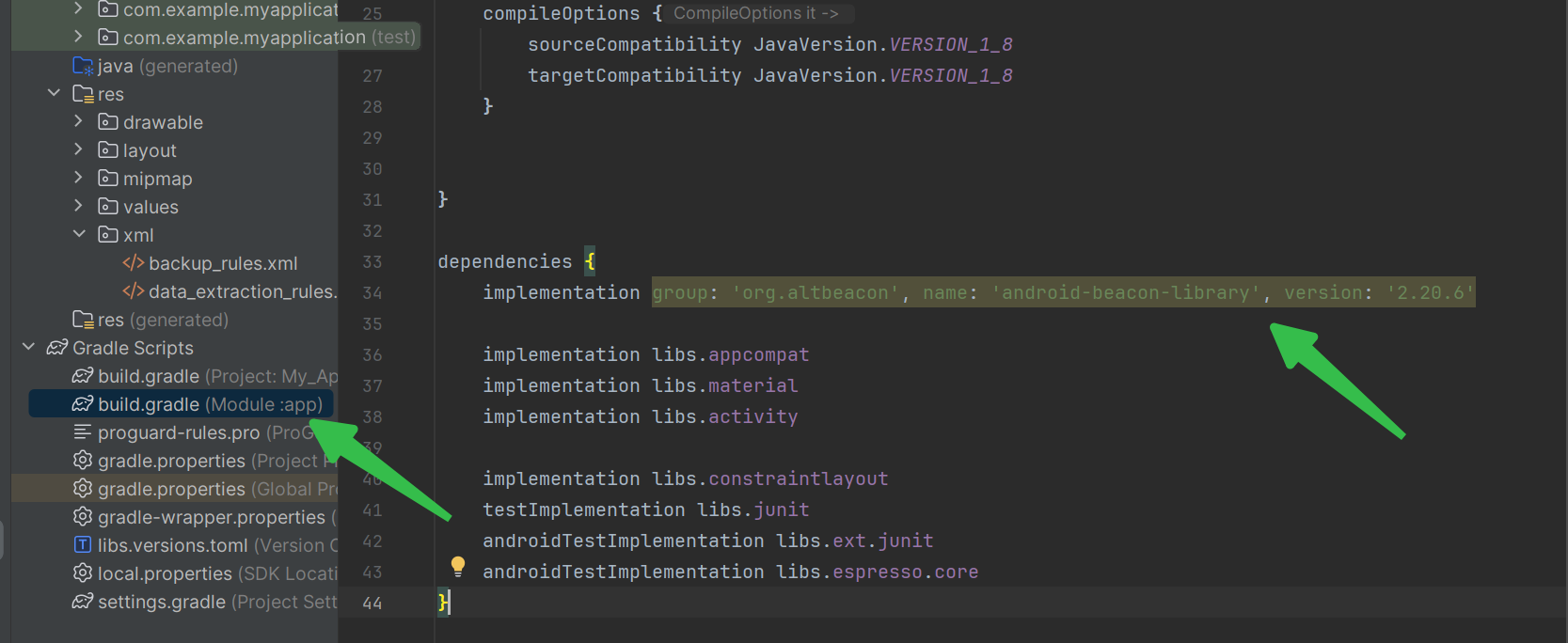
然后sync之后就能使用,xml:
<?xml version="1.0" encoding="utf-8"?>
<manifest xmlns:android="http://schemas.android.com/apk/res/android"xmlns:tools="http://schemas.android.com/tools"><!-- Android 12以下才需要定位权限, Android 9以下官方建议申请ACCESS_COARSE_LOCATION --><uses-permission android:name="android.permission.ACCESS_COARSE_LOCATION" /><uses-permission android:name="android.permission.ACCESS_FINE_LOCATION" /><uses-permission android:name="android.permission.BLUETOOTH" /><uses-permission android:name="android.permission.BLUETOOTH_ADMIN" /><!-- Android 12在不申请定位权限时,必须加上android:usesPermissionFlags="neverForLocation",否则搜不到设备 --><uses-permissionandroid:name="android.permission.BLUETOOTH_SCAN"android:usesPermissionFlags="neverForLocation"tools:targetApi="s" /><uses-permission android:name="android.permission.BLUETOOTH_ADVERTISE" /><uses-permission android:name="android.permission.BLUETOOTH_CONNECT" /><applicationandroid:allowBackup="true"android:dataExtractionRules="@xml/data_extraction_rules"android:fullBackupContent="@xml/backup_rules"android:icon="@mipmap/ic_launcher"android:label="@string/app_name"android:roundIcon="@mipmap/ic_launcher_round"android:supportsRtl="true"android:theme="@style/Theme.MyApplication"tools:targetApi="31"><activityandroid:name=".MainActivity"android:exported="true"><intent-filter><action android:name="android.intent.action.MAIN" /><category android:name="android.intent.category.LAUNCHER" /></intent-filter></activity></application></manifest>
主java【搜不到我想要的设备,没有android自带的搜设备兼容性好,或许我用错了,但可以搜到设备!】:
package com.example.myapplication;import android.bluetooth.BluetoothDevice;
import android.bluetooth.le.BluetoothLeScanner;
import android.bluetooth.le.ScanCallback;
import android.bluetooth.le.ScanFilter;
import android.bluetooth.le.ScanRecord;
import android.bluetooth.le.ScanResult;
import android.bluetooth.le.ScanSettings;
import android.content.BroadcastReceiver;
import android.content.Intent;
import android.content.IntentFilter;
import android.os.Bundle;import androidx.activity.EdgeToEdge;
import androidx.appcompat.app.AppCompatActivity;
import androidx.core.graphics.Insets;
import androidx.core.view.ViewCompat;
import androidx.core.view.WindowInsetsCompat;import android.bluetooth.BluetoothAdapter;
import android.bluetooth.BluetoothManager;
import android.content.Context;
import android.content.pm.PackageManager;
import android.location.LocationManager;
import android.os.Build;
import android.os.Bundle;
import android.os.Handler;
import android.os.RemoteException;
import android.util.Log;
import android.widget.Button;
import android.widget.TextView;
import android.widget.Toast;import com.google.android.material.bottomnavigation.BottomNavigationView;import androidx.annotation.NonNull;
import androidx.annotation.RequiresApi;
import androidx.appcompat.app.AppCompatActivity;
import androidx.core.app.ActivityCompat;
import androidx.core.content.ContextCompat;import org.altbeacon.beacon.Beacon;
import org.altbeacon.beacon.BeaconConsumer;
import org.altbeacon.beacon.BeaconManager;
import org.altbeacon.beacon.BeaconParser;
import org.altbeacon.beacon.MonitorNotifier;
import org.altbeacon.beacon.RangeNotifier;
import org.altbeacon.beacon.Region;import java.nio.ByteBuffer;
import java.nio.ByteOrder;
import java.util.ArrayList;
import java.util.Collection;
import java.util.List;
import java.util.UUID;public class MainActivity extends AppCompatActivity {private static final int PERMISSION_REQUEST_CODE = 100;private static final long SCAN_PERIOD = 10000;private static final String TAG = "TimeAttendantFast";private BluetoothLeScanner mLEScanner;private BluetoothManager btManager;private BluetoothAdapter btAdapter;private Handler scanHandler;private Handler mHandler;private Button checkInBtn;private TextView tvEmpID;private boolean isShowDialog;private ScanSettings settings;private ArrayList<ScanFilter> filters;private String employeeID;private List<String> beaconDeviceList = new ArrayList<>();private static final int MY_PERMISSIONS_REQUEST_LOCATION = 99;private static final int REQUEST_CHECK_SETTINGS = 14;private static final String TAGx = "BluetoothSearch";private BluetoothAdapter bluetoothAdapter;private BroadcastReceiver bluetoothReceiver;@Overrideprotected void onCreate(Bundle savedInstanceState) {super.onCreate(savedInstanceState);// 请求权限requestPermissions();settingBlueTooth();scanLeDevice(true);EdgeToEdge.enable(this);setContentView(R.layout.activity_main);ViewCompat.setOnApplyWindowInsetsListener(findViewById(R.id.main), (v, insets) -> {Insets systemBars = insets.getInsets(WindowInsetsCompat.Type.systemBars());v.setPadding(systemBars.left, systemBars.top, systemBars.right, systemBars.bottom);return insets;});}@Overrideprotected void onDestroy() {super.onDestroy();// 停止蓝牙设备搜索并注销广播接收器if (bluetoothAdapter != null) {if (ActivityCompat.checkSelfPermission(this, android.Manifest.permission.BLUETOOTH_SCAN) != PackageManager.PERMISSION_GRANTED) {return;}bluetoothAdapter.cancelDiscovery();}unregisterReceiver(bluetoothReceiver);}private void settingBlueTooth() {// init BLEbtManager = (BluetoothManager) this.getSystemService(Context.BLUETOOTH_SERVICE);btAdapter = btManager.getAdapter();if (Build.VERSION.SDK_INT >= 21) {mLEScanner = btAdapter.getBluetoothLeScanner();settings = new ScanSettings.Builder().setScanMode(ScanSettings.SCAN_MODE_LOW_LATENCY).build();filters = new ArrayList<>();}}/*** bytesToHex method*/static final char[] hexArray = "0123456789ABCDEF".toCharArray();private static String bytesToHex(byte[] bytes) {char[] hexChars = new char[bytes.length * 2];for (int j = 0; j < bytes.length; j++) {int v = bytes[j] & 0xFF;hexChars[j * 2] = hexArray[v >>> 4];hexChars[j * 2 + 1] = hexArray[v & 0x0F];}return new String(hexChars);}private void foundBeacon(String uuid, int major, int minor) {//LOGLog.i(TAG, "UUID: " + uuid + "\\nmajor: " + major + "\\nminor" + minor);}private void findBeaconPattern(byte[] scanRecord) {int startByte = 2;boolean patternFound = false;while (startByte <= 5) {if (((int) scanRecord[startByte + 2] & 0xff) == 0x02 && //Identifies an iBeacon((int) scanRecord[startByte + 3] & 0xff) == 0x15) { //Identifies correct data lengthpatternFound = true;break;}startByte++;}if (patternFound) {//Convert to hex Stringbyte[] uuidBytes = new byte[16];System.arraycopy(scanRecord, startByte + 4, uuidBytes, 0, 16);String hexString = bytesToHex(uuidBytes);//UUID detectionString uuid = hexString.substring(0, 8) + "-" +hexString.substring(8, 12) + "-" +hexString.substring(12, 16) + "-" +hexString.substring(16, 20) + "-" +hexString.substring(20, 32);// majorfinal int major = (scanRecord[startByte + 20] & 0xff) * 0x100 + (scanRecord[startByte + 21] & 0xff);// minorfinal int minor = (scanRecord[startByte + 22] & 0xff) * 0x100 + (scanRecord[startByte + 23] & 0xff);Log.i(TAG, "UUID: " + uuid + "\\nmajor: " + major + "\\nminor" + minor);foundBeacon(uuid, major, minor);}}private BluetoothAdapter.LeScanCallback leScanCallback = new BluetoothAdapter.LeScanCallback() {@Overridepublic void onLeScan(BluetoothDevice device, int rssi, byte[] scanRecord) {findBeaconPattern(scanRecord);}};private ScanCallback mScanCallback = new ScanCallback() {@Overridepublic void onScanResult(int callbackType, ScanResult result) {Log.i(TAG, "callbackType " + callbackType);// 获取ScanRecord对象ScanRecord scanRecord = result.getScanRecord();String MAC = result.getDevice().getAddress();// 如果字符是以A4开头的,就是我们的设备if (MAC.startsWith("A4")) {Log.i(TAG, "MAC: " + MAC);}// 尝试直接从ScanRecord中获取设备名称if (scanRecord != null) {String deviceName = scanRecord.getDeviceName();if (deviceName != null && !deviceName.isEmpty()) {Log.i(TAG, "Device Name: " + deviceName);} else {// 如果getDeviceName返回null,可能需要从scanRecord的bytes中手动解析(虽然不常见)// 但大多数情况下,直接使用getDeviceName应该足够byte[] scanRecordBytes = scanRecord.getBytes();// 这里可以调用您自定义的方法findBeaconPattern来进一步解析数据,如果需要的话findBeaconPattern(scanRecordBytes);Log.i(TAG, "Device Name not directly available, parsing scan record...");}}}@Overridepublic void onBatchScanResults(List<ScanResult> results) {for (ScanResult sr : results) {Log.i(TAG, "ScanResult - Results" + sr.toString());}}@Overridepublic void onScanFailed(int errorCode) {Log.e(TAG, "Scan Failed Error Code: " + errorCode);}};private void scanLeDevice(final boolean enable) {Log.i(TAG, "BLE start scan");if (Build.VERSION.SDK_INT < 21) {Log.i(TAG, "start SDK_INT < 21");if (ActivityCompat.checkSelfPermission(this, android.Manifest.permission.BLUETOOTH_SCAN) != PackageManager.PERMISSION_GRANTED) {// TODO: Consider calling// ActivityCompat#requestPermissions// here to request the missing permissions, and then overriding// public void onRequestPermissionsResult(int requestCode, String[] permissions,// int[] grantResults)// to handle the case where the user grants the permission. See the documentation// for ActivityCompat#requestPermissions for more details.return;}btAdapter.startLeScan(leScanCallback);} else {Log.i(TAG, "start SDK_INT >= 21");mLEScanner.startScan(filters, settings, mScanCallback);}}private void requestPermissions() {if (Build.VERSION.SDK_INT < Build.VERSION_CODES.S) {if (ContextCompat.checkSelfPermission(this, android.Manifest.permission.BLUETOOTH) != PackageManager.PERMISSION_GRANTED|| ContextCompat.checkSelfPermission(this, android.Manifest.permission.BLUETOOTH_ADMIN) != PackageManager.PERMISSION_GRANTED|| ContextCompat.checkSelfPermission(this, android.Manifest.permission.ACCESS_FINE_LOCATION) != PackageManager.PERMISSION_GRANTED|| ContextCompat.checkSelfPermission(this, android.Manifest.permission.WRITE_EXTERNAL_STORAGE) != PackageManager.PERMISSION_GRANTED) {// 如果没有获取到权限,请求权限ActivityCompat.requestPermissions(this, new String[]{android.Manifest.permission.BLUETOOTH,android.Manifest.permission.BLUETOOTH_ADMIN,android.Manifest.permission.ACCESS_FINE_LOCATION,android.Manifest.permission.WRITE_EXTERNAL_STORAGE,}, PERMISSION_REQUEST_CODE);}} else {if (ContextCompat.checkSelfPermission(this, android.Manifest.permission.BLUETOOTH_SCAN) != PackageManager.PERMISSION_GRANTED|| ContextCompat.checkSelfPermission(this, android.Manifest.permission.BLUETOOTH_ADVERTISE) != PackageManager.PERMISSION_GRANTED|| ContextCompat.checkSelfPermission(this, android.Manifest.permission.BLUETOOTH_CONNECT) != PackageManager.PERMISSION_GRANTED|| ContextCompat.checkSelfPermission(this, android.Manifest.permission.ACCESS_FINE_LOCATION) != PackageManager.PERMISSION_GRANTED|| ContextCompat.checkSelfPermission(this, android.Manifest.permission.WRITE_EXTERNAL_STORAGE) != PackageManager.PERMISSION_GRANTED) {// 如果没有获取到权限,请求权限ActivityCompat.requestPermissions(this, new String[]{android.Manifest.permission.BLUETOOTH_SCAN,android.Manifest.permission.BLUETOOTH_ADVERTISE,android.Manifest.permission.BLUETOOTH_CONNECT,android.Manifest.permission.ACCESS_FINE_LOCATION,android.Manifest.permission.WRITE_EXTERNAL_STORAGE,}, PERMISSION_REQUEST_CODE);}}// 如果权限已经被授予,直接进行蓝牙功能检查和定位功能检查checkBluetoothSupport();}private void checkBluetoothSupport() {// 检查手机蓝牙是否打开BluetoothAdapter bluetoothAdapter = BluetoothAdapter.getDefaultAdapter();if (bluetoothAdapter == null) {Toast.makeText(this, "本机不支持蓝牙功能, 无法蓝牙打卡", Toast.LENGTH_SHORT).show();finish();} else if (!bluetoothAdapter.isEnabled()) {Toast.makeText(this, "蓝牙未打开, 请先打开蓝牙", Toast.LENGTH_SHORT).show();finish();}// 检查定位是否打开LocationManager locationManager = (LocationManager) getSystemService(Context.LOCATION_SERVICE);if (!locationManager.isProviderEnabled(LocationManager.GPS_PROVIDER)) {Toast.makeText(this, "定位未打开, 请先打开定位", Toast.LENGTH_SHORT).show();finish();}// 检查是否联网networkif (!locationManager.isProviderEnabled(LocationManager.NETWORK_PROVIDER)) {Toast.makeText(this, "网络未打开, 请先打开网络", Toast.LENGTH_SHORT).show();finish();}if (!getPackageManager().hasSystemFeature(PackageManager.FEATURE_BLUETOOTH_LE)) {Toast.makeText(this, "本机不支持蓝牙功能, 无法蓝牙打卡", Toast.LENGTH_SHORT).show();finish();} else {BluetoothManager bm = (BluetoothManager) getSystemService(Context.BLUETOOTH_SERVICE);BluetoothAdapter bleAdapter = bm.getAdapter();if (bleAdapter == null || !bleAdapter.isEnabled()) {Toast.makeText(this, "本机不支持低功耗蓝牙功能, 无法蓝牙打卡", Toast.LENGTH_SHORT).show();finish();} else {Toast.makeText(this, "手机支持蓝牙定位打卡", Toast.LENGTH_SHORT).show();}}}
}
这个代码就完全没反应搜不到了:
import org.altbeacon.beacon.Beacon;
import org.altbeacon.beacon.BeaconConsumer;
import org.altbeacon.beacon.BeaconManager;
import org.altbeacon.beacon.RangeNotifier;
import org.altbeacon.beacon.Region;public class MainActivity extends AppCompatActivity implements BeaconConsumer {private BeaconManager beaconManager;@Overrideprotected void onCreate(Bundle savedInstanceState) {super.onCreate(savedInstanceState);setContentView(R.layout.activity_main);// 初始化 BeaconManagerbeaconManager = BeaconManager.getInstanceForApplication(this);beaconManager.bind(this);}@Overridepublic void onBeaconServiceConnect() {// 监听 iBeacon 的信号beaconManager.addRangeNotifier(new RangeNotifier() {@Overridepublic void didRangeBeaconsInRegion(Collection<Beacon> beacons, Region region) {if (beacons.size() > 0) {for (Beacon beacon : beacons) {String uuid = beacon.getId1().toString(); // 获取 iBeacon 的 UUIDLog.d("Beacon", "UUID: " + uuid);}}}});try {// 开始监测所有的 iBeaconbeaconManager.startRangingBeaconsInRegion(new Region("myRangingUniqueId", null, null, null));} catch (RemoteException e) {e.printStackTrace();}}@Overrideprotected void onDestroy() {super.onDestroy();beaconManager.unbind(this);}
}