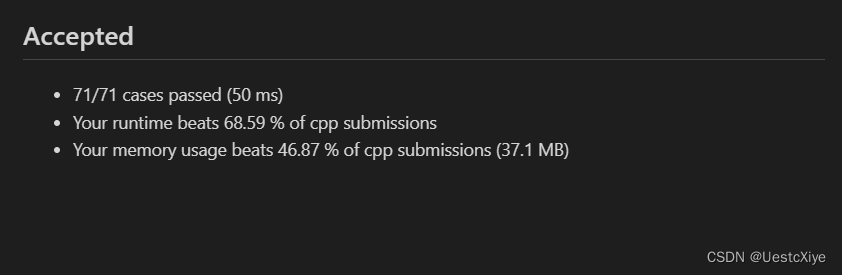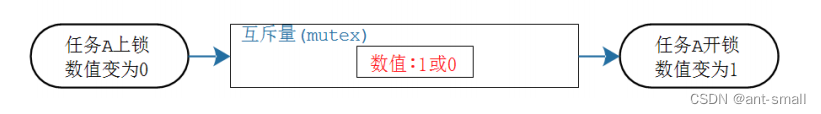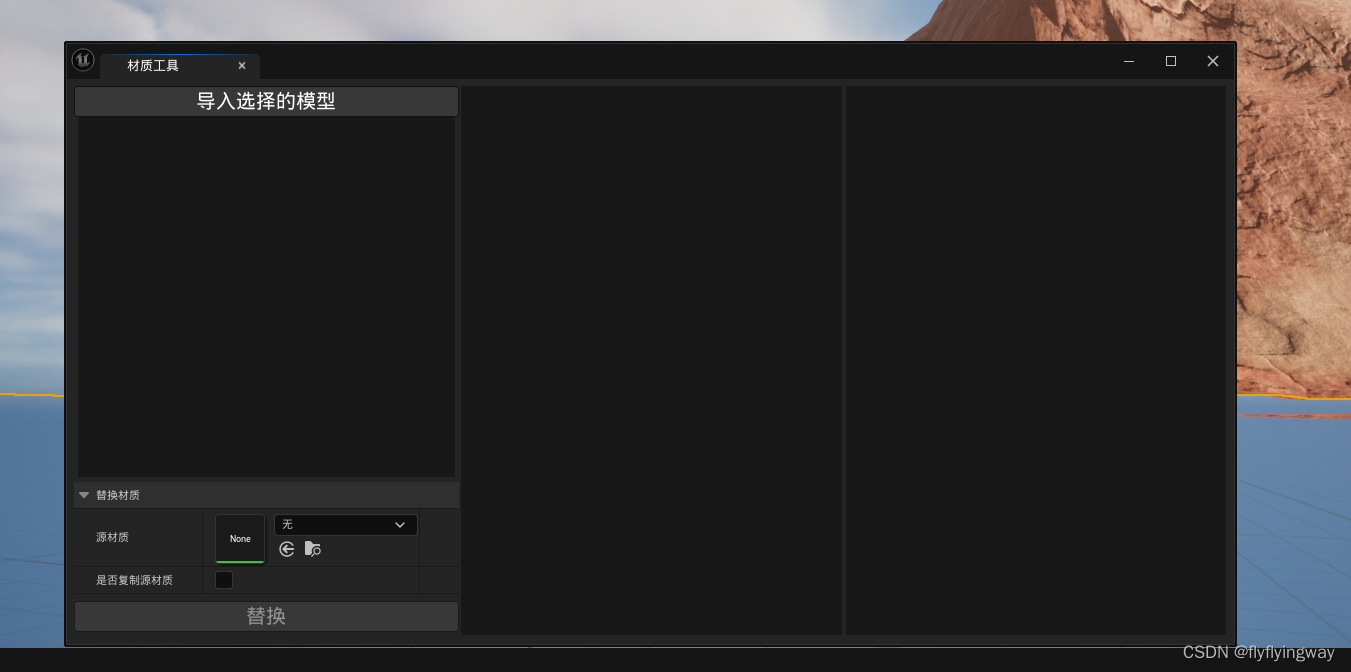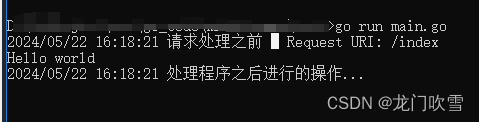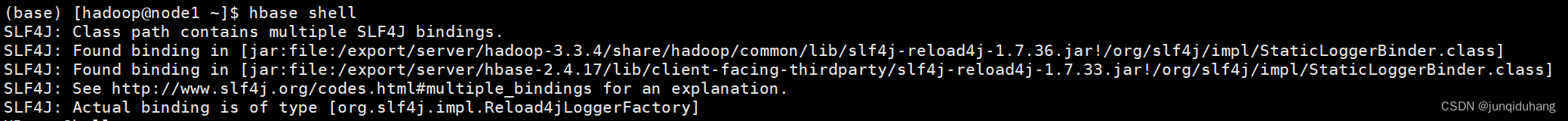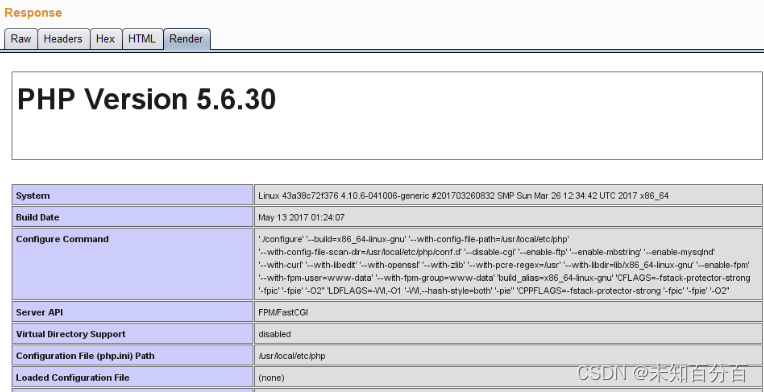文章目录
- 1、topic主题操作的命令
- 1.1、创建一个3分区1副本的主题
- 1.1.1、获取 kafka-topics.sh 的帮助信息
- 1.1.2、副本因子设置不能超过集群中broker的数量
- 1.1.3、创建一个3分区1副本的主题
- 1.1.4、查看所有主题
- 1.1.5、查看主题详细描述
1、topic主题操作的命令
kafka发送消息会存到主题中
消费者会从主题中获取消息消费
一个topic可能拆分成多个分区(partition)
一个分区可以有多个副本(replicas:负责接收数据的分区副本为leader,其他的为follower)副本数量不能超过broker数量
1.1、创建一个3分区1副本的主题
1.1.1、获取 kafka-topics.sh 的帮助信息
[root@localhost ~]# pwd
/root
[root@localhost ~]# kafka-topics.sh --help
This tool helps to create, delete, describe, or change a topic.
Option Description
------ -----------
--alter Alter the number of partitions, replica assignment, and/or configuration for the topic.
--at-min-isr-partitions if set when describing topics, only show partitions whose isr count is equal to the configured minimum.
--bootstrap-server <String: server to REQUIRED: The Kafka server to connect connect to> to.
--command-config <String: command Property file containing configs to be config property file> passed to Admin Client. This is used only with --bootstrap-server option for describing and altering broker configs.
--config <String: name=value> A topic configuration override for the topic being created or altered. The following is a list of valid configurations: cleanup.policy compression.type delete.retention.ms file.delete.delay.ms flush.messages flush.ms follower.replication.throttled. replicas index.interval.bytes leader.replication.throttled.replicas local.retention.bytes local.retention.ms max.compaction.lag.ms max.message.bytes message.downconversion.enable message.format.version message.timestamp.difference.max.ms message.timestamp.type min.cleanable.dirty.ratio min.compaction.lag.ms min.insync.replicas preallocate remote.storage.enable retention.bytes retention.ms segment.bytes segment.index.bytes segment.jitter.ms segment.ms unclean.leader.election.enable See the Kafka documentation for full details on the topic configs. It is supported only in combination with --create if --bootstrap-server option is used (the kafka-configs CLI supports altering topic configs with a --bootstrap-server option).
--create Create a new topic.
--delete Delete a topic
--delete-config <String: name> A topic configuration override to be removed for an existing topic (see the list of configurations under the --config option). Not supported with the --bootstrap-server option.
--describe List details for the given topics.
--disable-rack-aware Disable rack aware replica assignment
--exclude-internal exclude internal topics when running list or describe command. The internal topics will be listed by default
--help Print usage information.
--if-exists if set when altering or deleting or describing topics, the action will only execute if the topic exists.
--if-not-exists if set when creating topics, the action will only execute if the topic does not already exist.
--list List all available topics.
--partitions <Integer: # of partitions> The number of partitions for the topic being created or altered (WARNING: If partitions are increased for a topic that has a key, the partition logic or ordering of the messages will be affected). If not supplied for create, defaults to the cluster default.
--replica-assignment <String: A list of manual partition-to-broker broker_id_for_part1_replica1 : assignments for the topic being broker_id_for_part1_replica2 , created or altered. broker_id_for_part2_replica1 : broker_id_for_part2_replica2 , ...>
--replication-factor <Integer: The replication factor for each replication factor> partition in the topic being created. If not supplied, defaults to the cluster default.
--topic <String: topic> The topic to create, alter, describe or delete. It also accepts a regular expression, except for --create option. Put topic name in double quotes and use the '\' prefix to escape regular expression symbols; e.g. "test\.topic".
--topics-with-overrides if set when describing topics, only show topics that have overridden configs
--unavailable-partitions if set when describing topics, only show partitions whose leader is not available
--under-min-isr-partitions if set when describing topics, only show partitions whose isr count is less than the configured minimum.
--under-replicated-partitions if set when describing topics, only show under replicated partitions
--version Display Kafka version.
[root@localhost ~]# kafka-topics.sh --help
This tool helps to create, delete, describe, or change a topic.
Option Description
------ -----------
--alter Alter the number of partitions, replica assignment, and/or configuration for the topic.
--at-min-isr-partitions if set when describing topics, only show partitions whose isr count is equal to the configured minimum.
--bootstrap-server <String: server to REQUIRED: The Kafka server to connect connect to> to.
--command-config <String: command Property file containing configs to be config property file> passed to Admin Client. This is used only with --bootstrap-server option for describing and altering broker configs.
--config <String: name=value> A topic configuration override for the topic being created or altered. The following is a list of valid configurations: cleanup.policy compression.type delete.retention.ms file.delete.delay.ms flush.messages flush.ms follower.replication.throttled. replicas index.interval.bytes leader.replication.throttled.replicas local.retention.bytes local.retention.ms max.compaction.lag.ms max.message.bytes message.downconversion.enable message.format.version message.timestamp.difference.max.ms message.timestamp.type min.cleanable.dirty.ratio min.compaction.lag.ms min.insync.replicas preallocate remote.storage.enable retention.bytes retention.ms segment.bytes segment.index.bytes segment.jitter.ms segment.ms unclean.leader.election.enable See the Kafka documentation for full details on the topic configs. It is supported only in combination with --create if --bootstrap-server option is used (the kafka-configs CLI supports altering topic configs with a --bootstrap-server option).
--create Create a new topic.
--delete Delete a topic
--delete-config <String: name> A topic configuration override to be removed for an existing topic (see the list of configurations under the --config option). Not supported with the --bootstrap-server option.
--describe List details for the given topics.
--disable-rack-aware Disable rack aware replica assignment
--exclude-internal exclude internal topics when running list or describe command. The internal topics will be listed by default
--help Print usage information.
--if-exists if set when altering or deleting or describing topics, the action will only execute if the topic exists.
--if-not-exists if set when creating topics, the action will only execute if the topic does not already exist.
--list List all available topics.
--partitions <Integer: # of partitions> The number of partitions for the topic being created or altered (WARNING: If partitions are increased for a topic that has a key, the partition logic or ordering of the messages will be affected). If not supplied for create, defaults to the cluster default.
--replica-assignment <String: A list of manual partition-to-broker broker_id_for_part1_replica1 : assignments for the topic being broker_id_for_part1_replica2 , created or altered. broker_id_for_part2_replica1 : broker_id_for_part2_replica2 , ...>
--replication-factor <Integer: The replication factor for each replication factor> partition in the topic being created. If not supplied, defaults to the cluster default.
--topic <String: topic> The topic to create, alter, describe or delete. It also accepts a regular expression, except for --create option. Put topic name in double quotes and use the '\' prefix to escape regular expression symbols; e.g. "test\.topic".
--topics-with-overrides if set when describing topics, only show topics that have overridden configs
--unavailable-partitions if set when describing topics, only show partitions whose leader is not available
--under-min-isr-partitions if set when describing topics, only show partitions whose isr count is less than the configured minimum.
--under-replicated-partitions if set when describing topics, only show under replicated partitions
--version Display Kafka version.
1.1.2、副本因子设置不能超过集群中broker的数量
[root@localhost ~]# kafka-topics.sh --bootstrap-server 192.168.74.148:9092 --create --topic "my_topic1" --partitions 3 --replication-factor 2
WARNING: Due to limitations in metric names, topics with a period ('.') or underscore ('_') could collide. To avoid issues it is best to use either, but not both.
Error while executing topic command : Replication factor: 2 larger than available brokers: 1.
[2024-05-28 10:23:51,616] ERROR org.apache.kafka.common.errors.InvalidReplicationFactorException: Replication factor: 2 larger than available brokers: 1.(kafka.admin.TopicCommand$)
1.1.3、创建一个3分区1副本的主题
[root@localhost ~]# kafka-topics.sh --bootstrap-server 192.168.74.148:9092 --create --topic "my_topic1" --partitions 3 --replication-factor 1
WARNING: Due to limitations in metric names, topics with a period ('.') or underscore ('_') could collide. To avoid issues it is best to use either, but not both.
Created topic my_topic1.
1.1.4、查看所有主题
[root@localhost ~]# kafka-topics.sh --bootstrap-server 192.168.74.148:9092 --list
my_topic1
1.1.5、查看主题详细描述
[root@localhost ~]# kafka-topics.sh --bootstrap-server 192.168.74.148:9092 --describe --topic my_topic1
Topic: my_topic1 TopicId: 9vShOJh5QPapMxCd-76iXg PartitionCount: 3 ReplicationFactor: 1 Configs: segment.bytes=1073741824Topic: my_topic1 Partition: 0 Leader: 0 Replicas: 0 Isr: 0Topic: my_topic1 Partition: 1 Leader: 0 Replicas: 0 Isr: 0Topic: my_topic1 Partition: 2 Leader: 0 Replicas: 0 Isr: 0
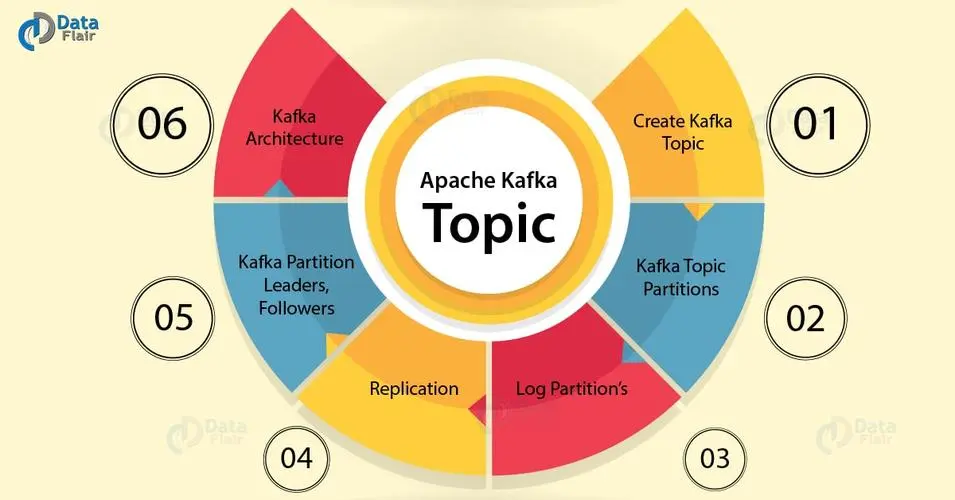
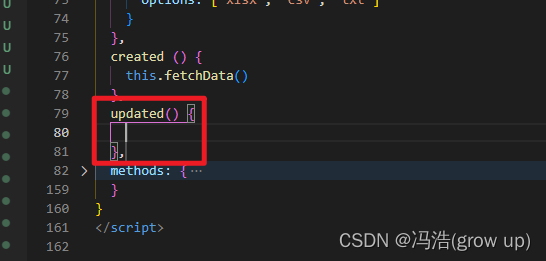
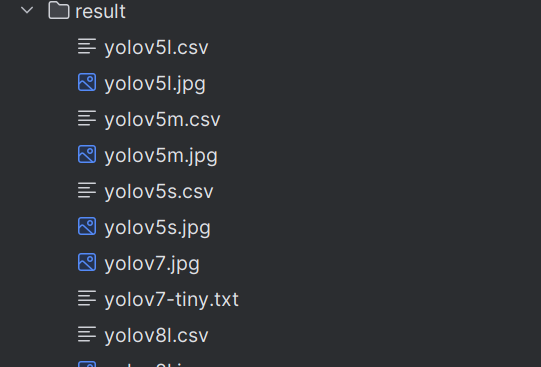
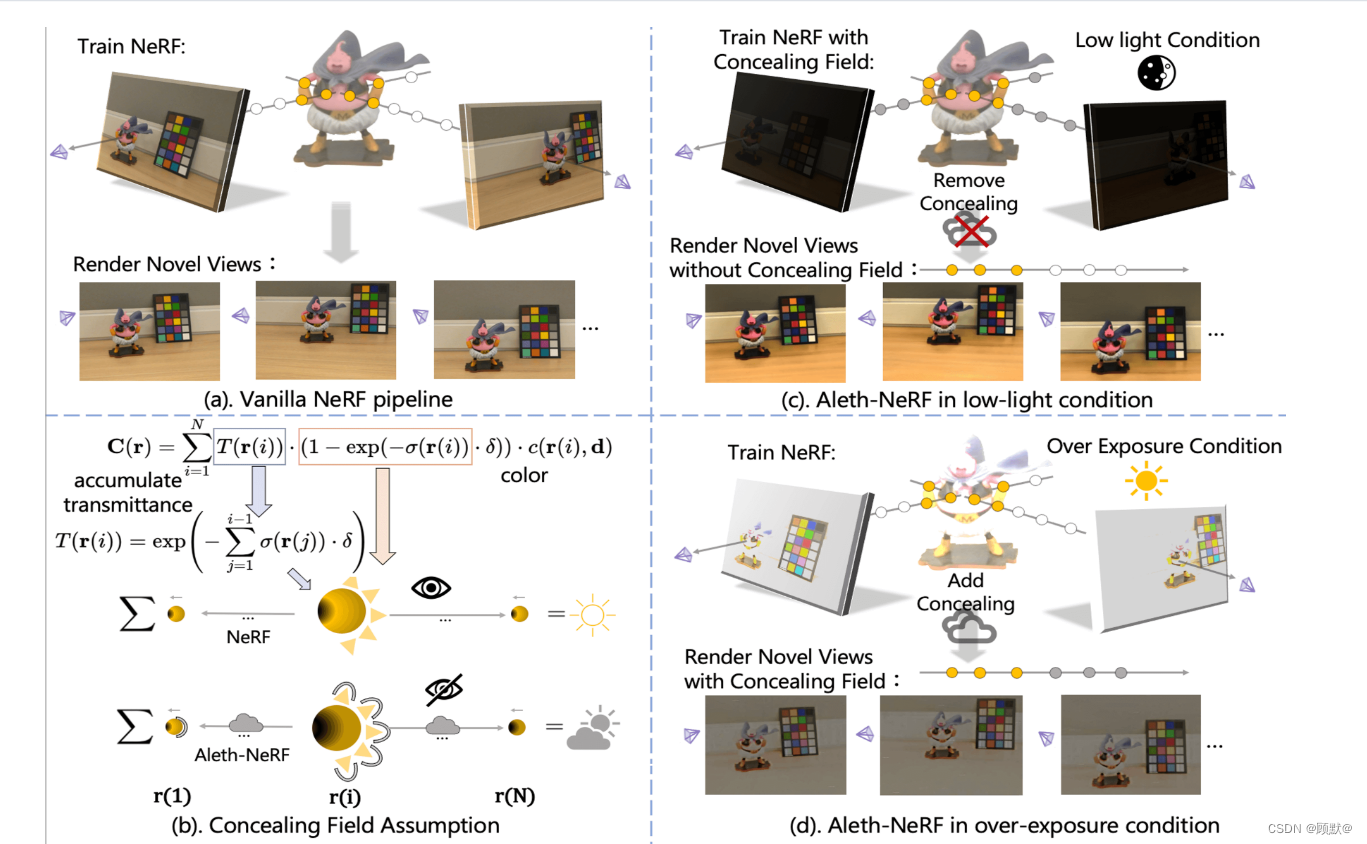
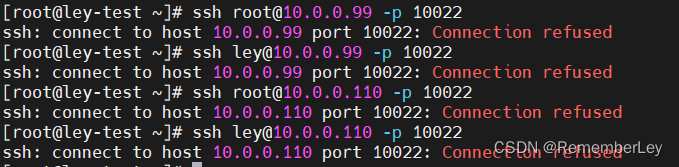
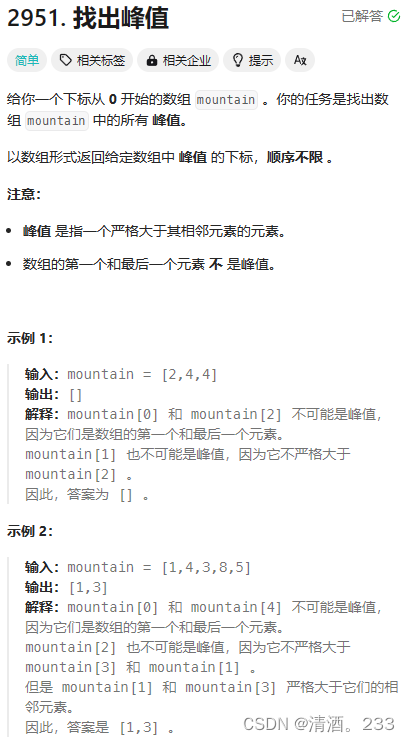
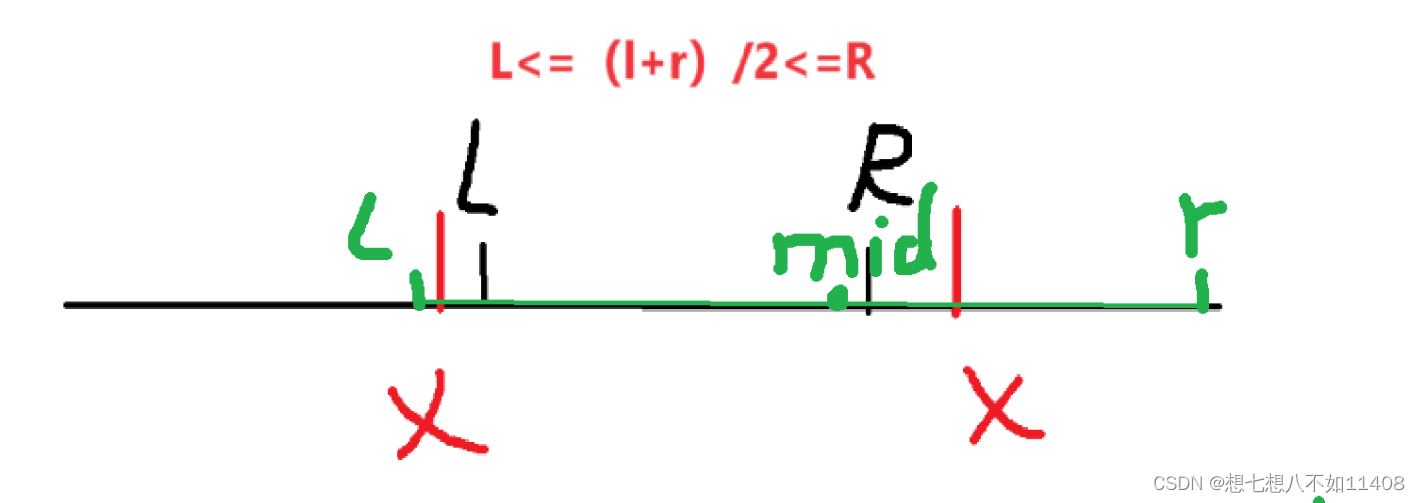


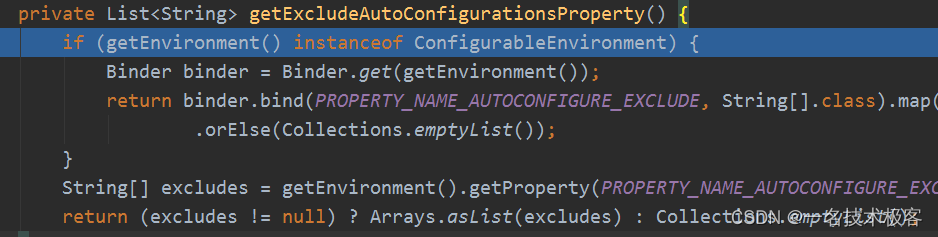

![[FlareOn6]Overlong](https://img-blog.csdnimg.cn/direct/bd9d890dba1e4e76a08a61e25ad399d6.png)