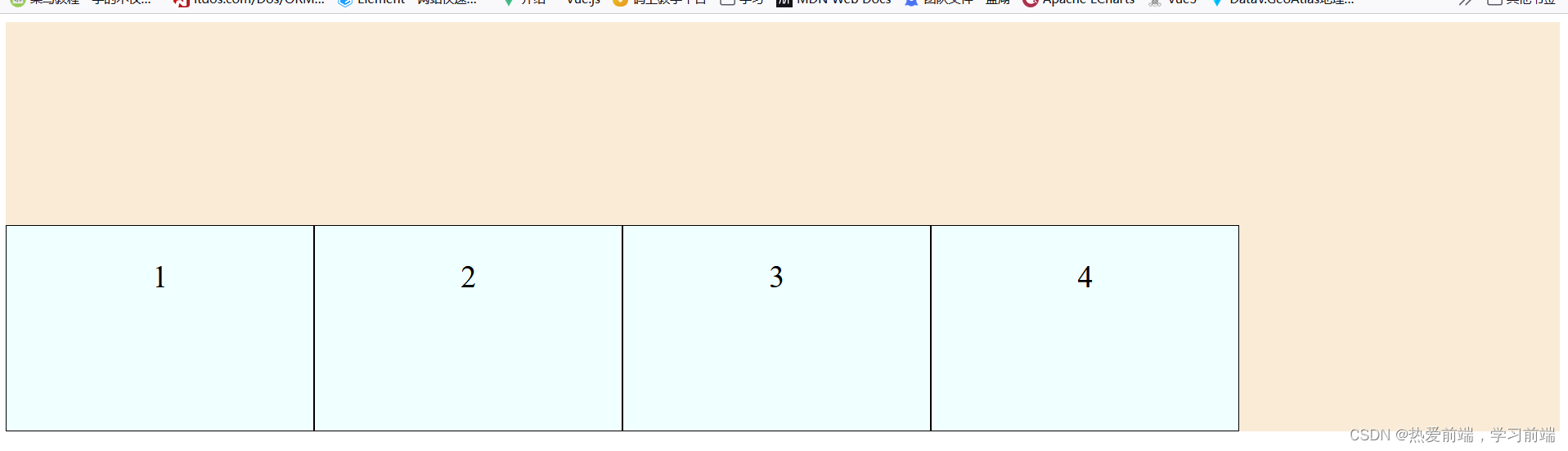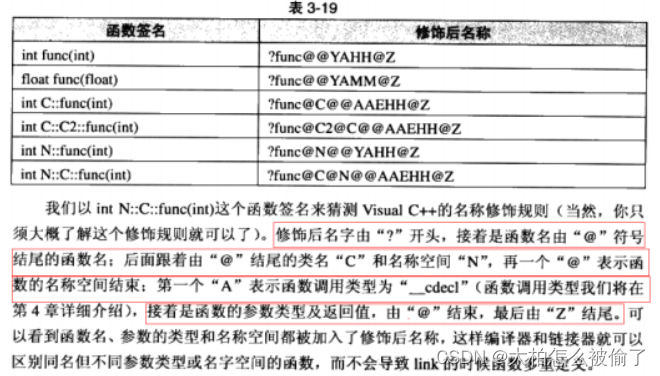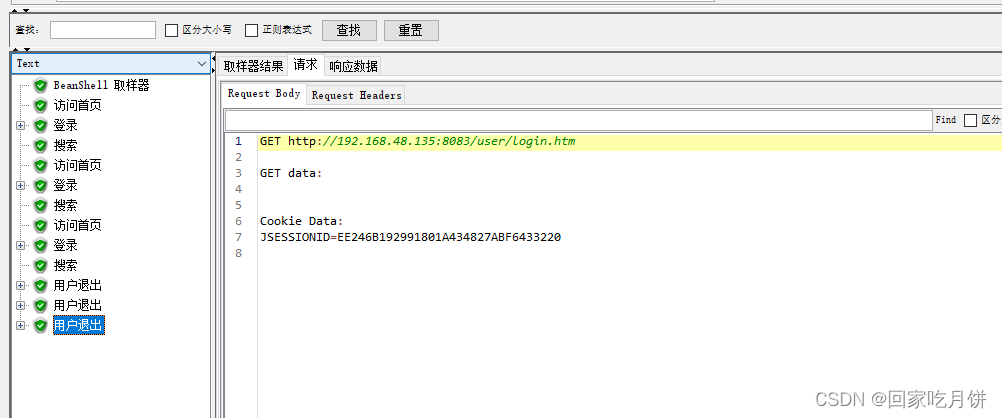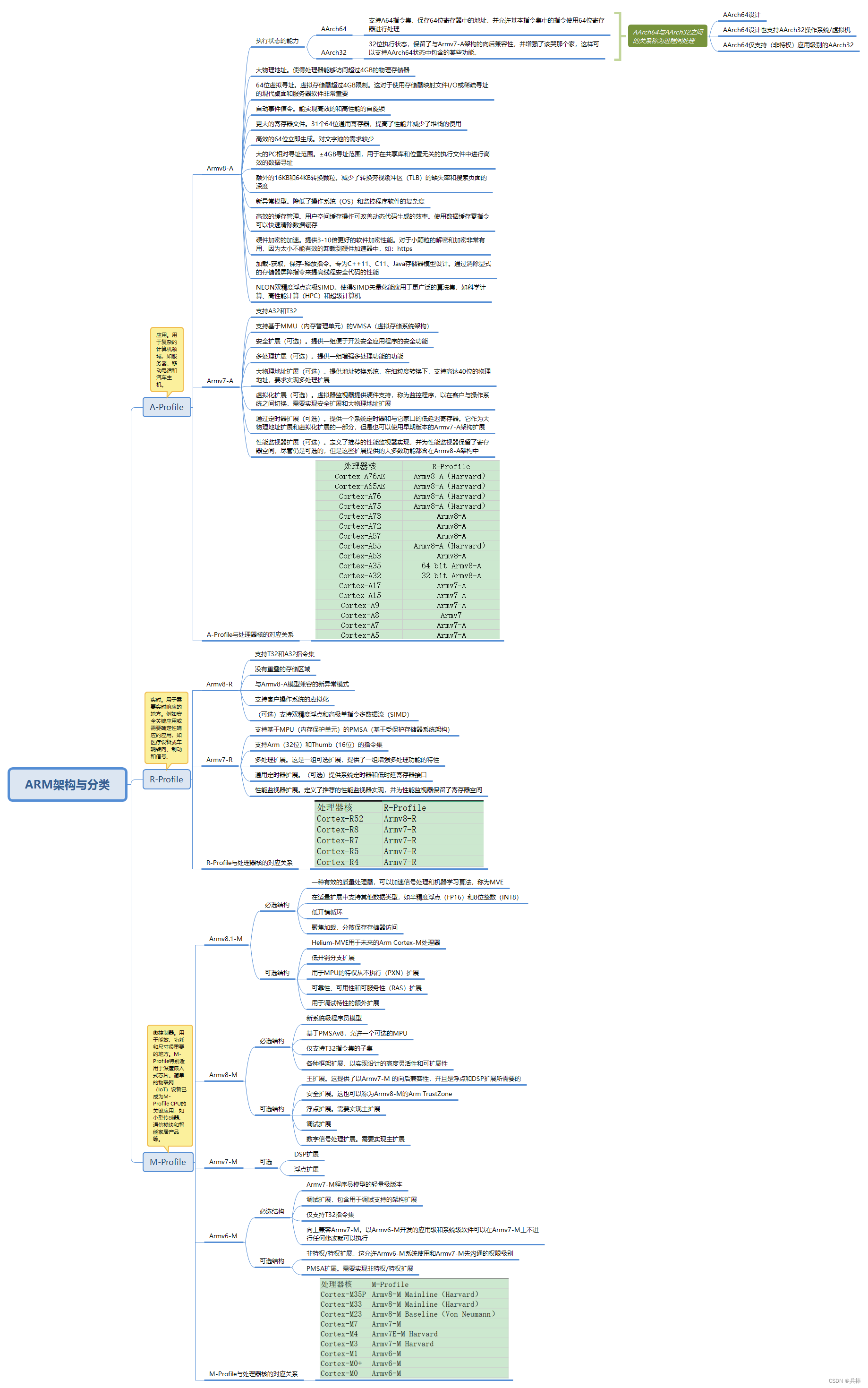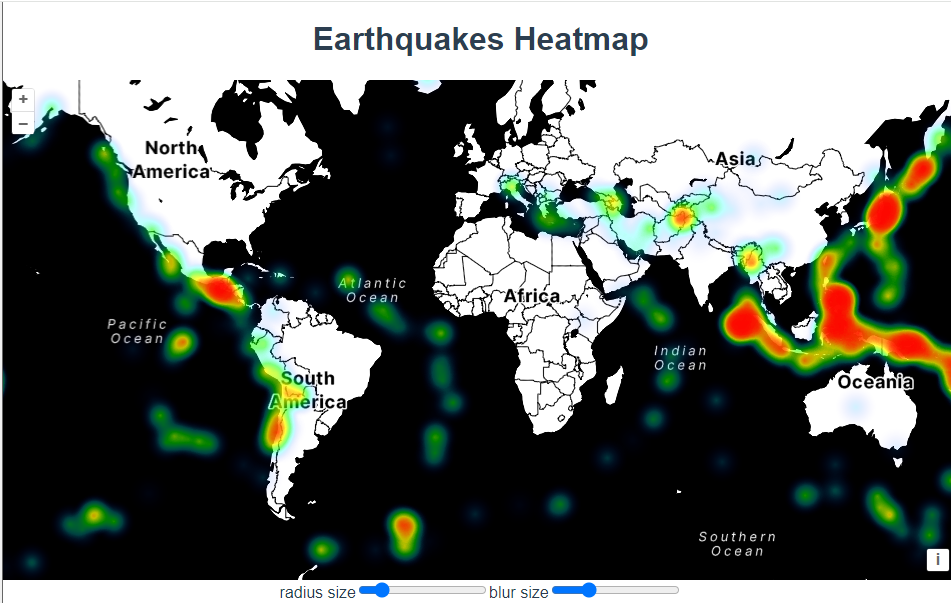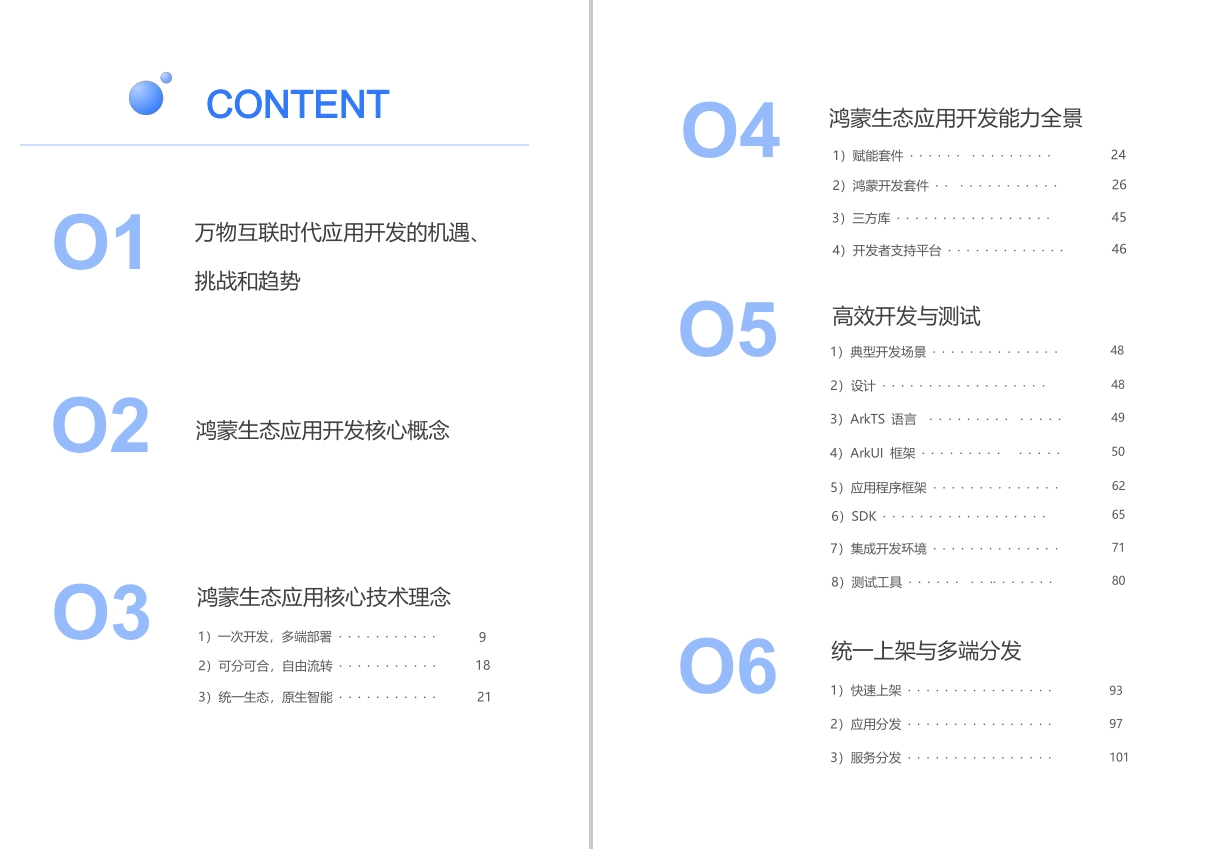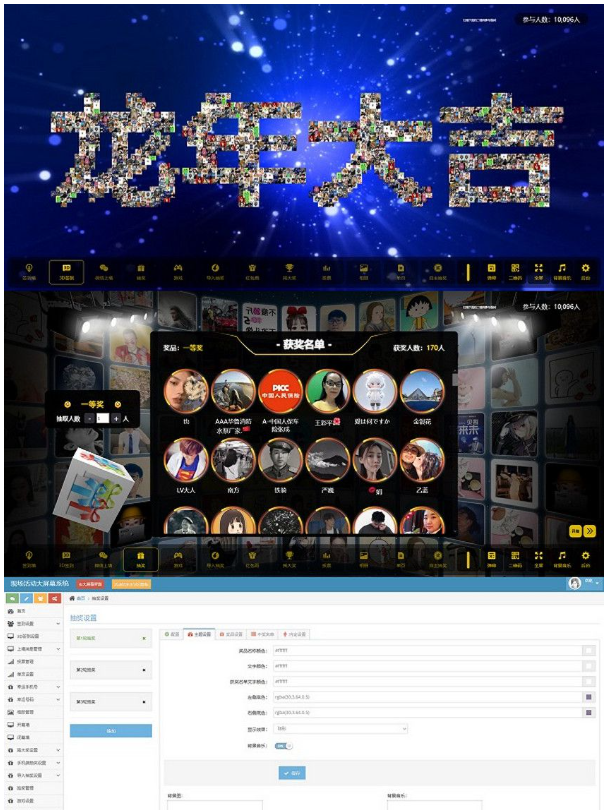二、Flex
Flex(FlexiableBox:弹性盒子,用于弹性布局,配合rem处理尺寸的适配问题)。
1、flex-direction:子元素在父元素盒子中的排列方式。
父级元素添加:flex-direction: row;

父级元素添加:flex-direction: row-reverse;
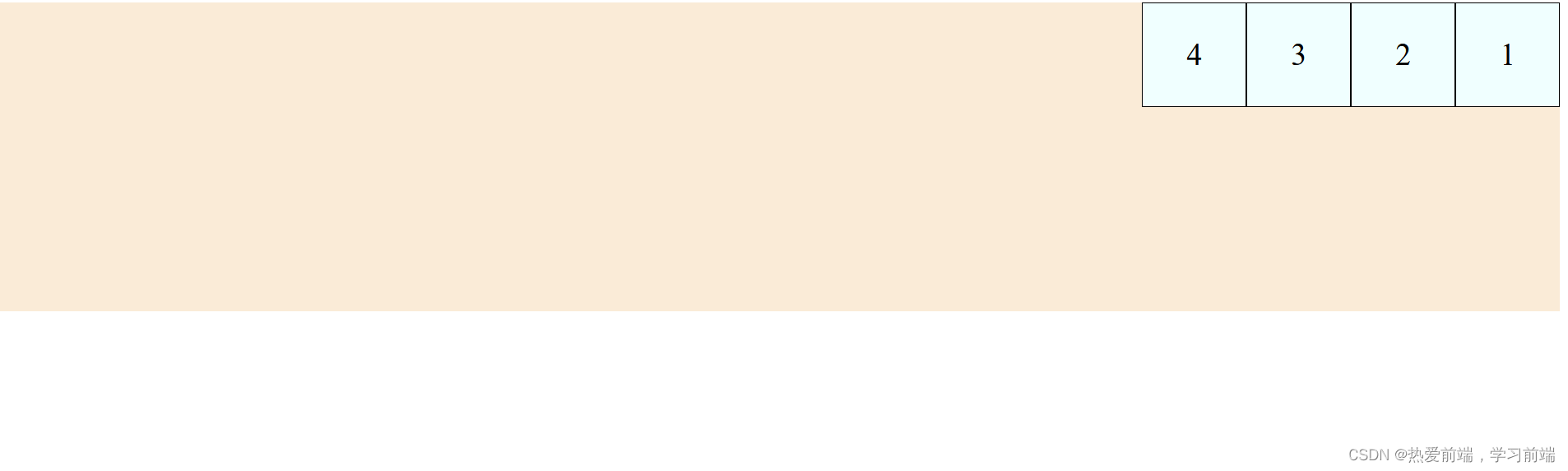
父级元素添加:flex-direction: column;
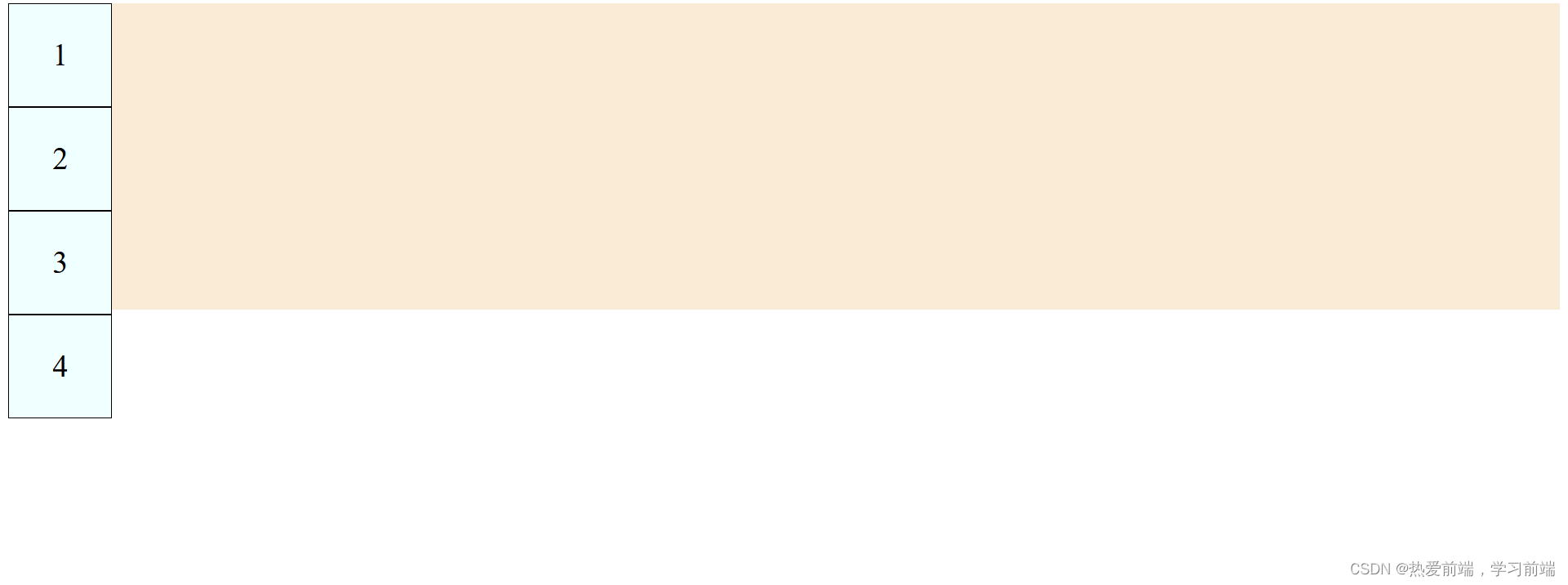
父级元素添加:flex-direction: column-reverse;
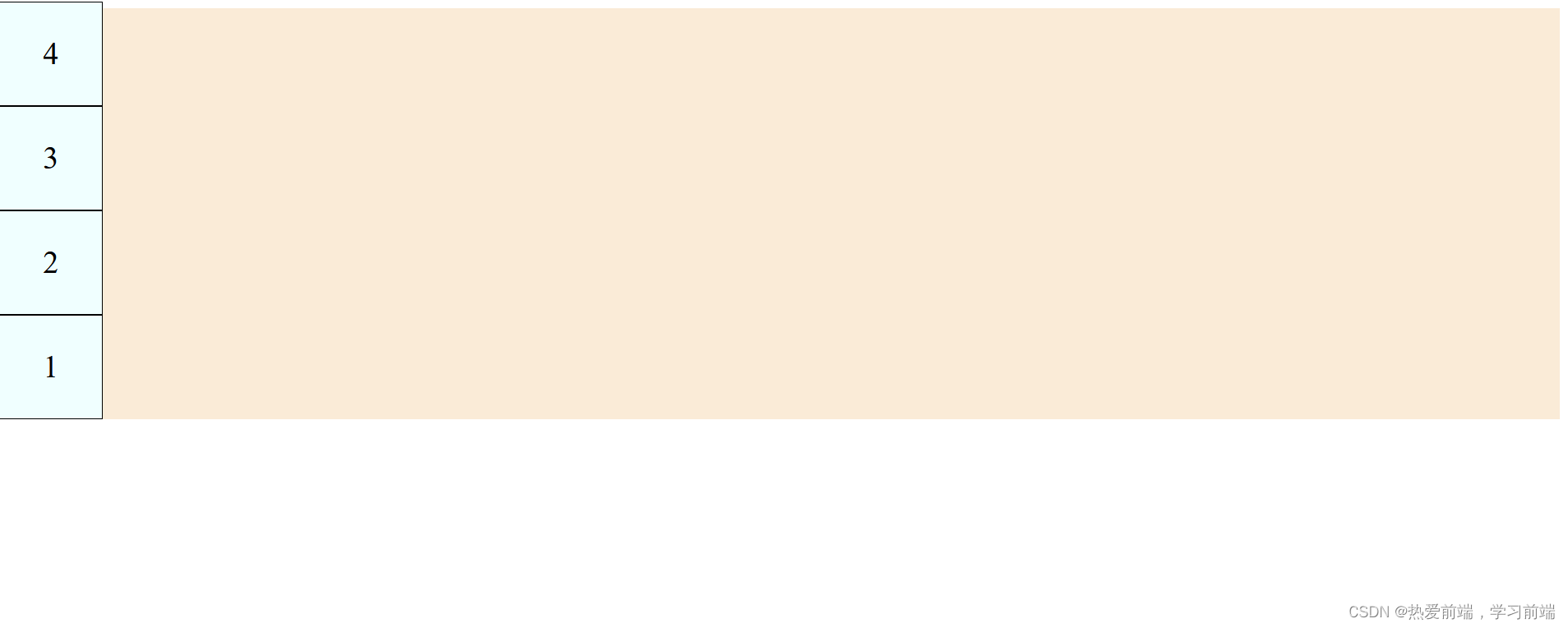
<!DOCTYPE html>
<html lang="en">
<head><meta charset="UTF-8"><meta name="viewport" content="width=device-width, initial-scale=1.0"><title>Document</title><style>.father{background-color: antiquewhite;width: 100%;height: 400px;display: flex;/* flex-direction: row; *//* flex-direction: row-reverse; *//* flex-direction: column; */flex-direction: column-reverse;}.child{width: 100px;height: 100px;background-color: azure;font-size: 30px;text-align: center;line-height: 100px;border: 1px solid;}</style>
</head>
<body><div class="father"><div class="child">1</div><div class="child">2</div><div class="child">3</div><div class="child">4</div></div>
</body>
</html>
2、flex-wrap:子元素换行
已1为基础父元素设置flex-direction: row;无论我子元素设置多少个,子元素(已设置宽
、高)会被压缩。如下子元素被压缩图,添加 flex-wrap: wrap;子元素不会被压缩而且还会自动换行。
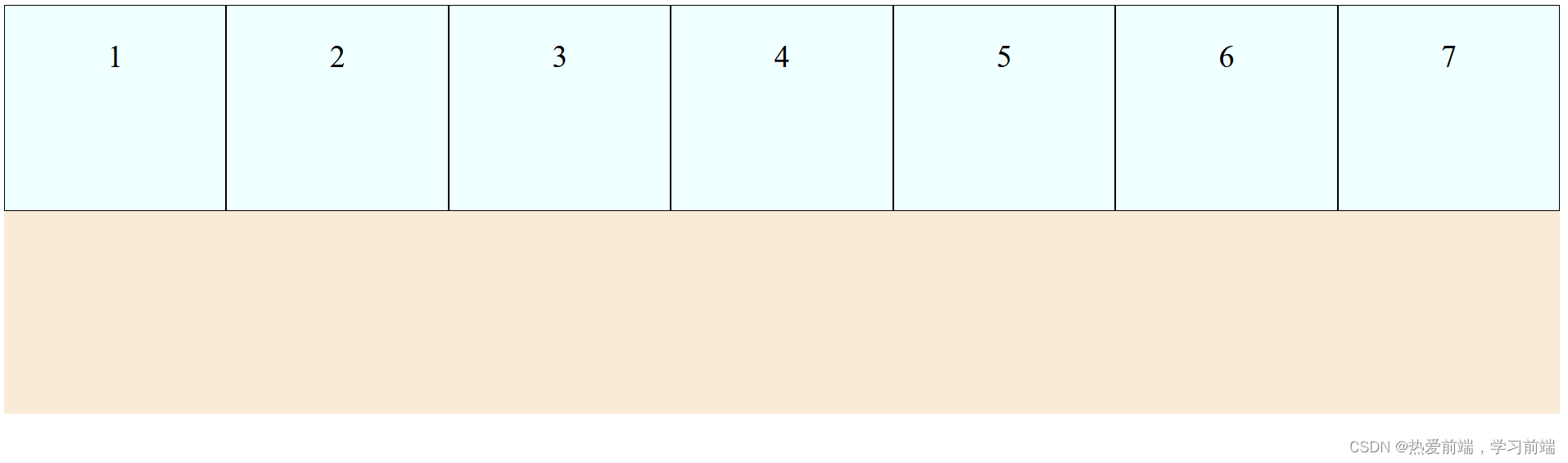

<!DOCTYPE html>
<html lang="en">
<head><meta charset="UTF-8"><meta name="viewport" content="width=device-width, initial-scale=1.0"><title>Document</title><style>.father{background-color: antiquewhite;width: 100%;height: 400px;display: flex;flex-direction: row;/* 不换行 *//* flex-wrap: nowrap; *//* 换行 */flex-wrap: wrap;/* 换行,且子元素排列顺序相反 *//* flex-wrap: wrap-reverse; */}.child{width: 300px;height: 200px;background-color: azure;font-size: 30px;text-align: center;line-height: 100px;border: 1px solid;}</style>
</head>
<body><div class="father"><div class="child">1</div><div class="child">2</div><div class="child">3</div><div class="child">4</div><div class="child">5</div><div class="child">6</div><div class="child">7</div></div>
</body>
</html>
3、flex-flow 等价于flex-direction+flex-wrap;
<!DOCTYPE html>
<html lang="en">
<head><meta charset="UTF-8"><meta name="viewport" content="width=device-width, initial-scale=1.0"><title>Document</title><style>.father{background-color: antiquewhite;width: 100%;height: 400px;display: flex;flex-flow: row wrap;}.child{width: 300px;height: 200px;background-color: azure;font-size: 30px;text-align: center;line-height: 100px;border: 1px solid;}</style>
</head>
<body><div class="father"><div class="child">1</div><div class="child">2</div><div class="child">3</div><div class="child">4</div><div class="child">5</div><div class="child">6</div><div class="child">7</div></div>
</body>
</html>
4、justify-content(常用)
justify-content: flex-start;元素从左到右排列。
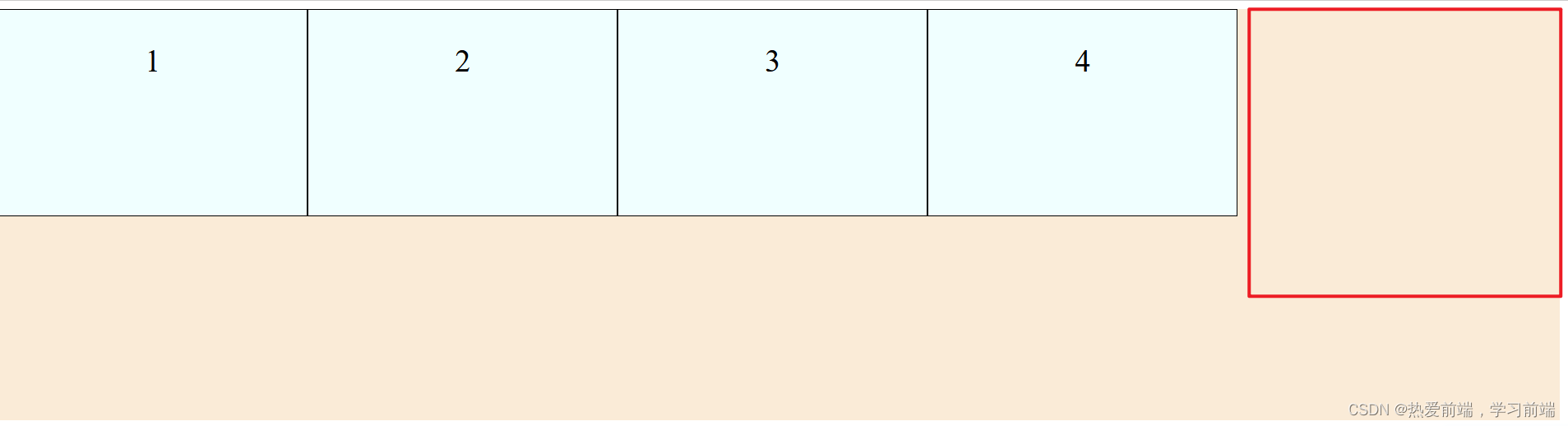
justify-content: flex-end;元素从右到左。
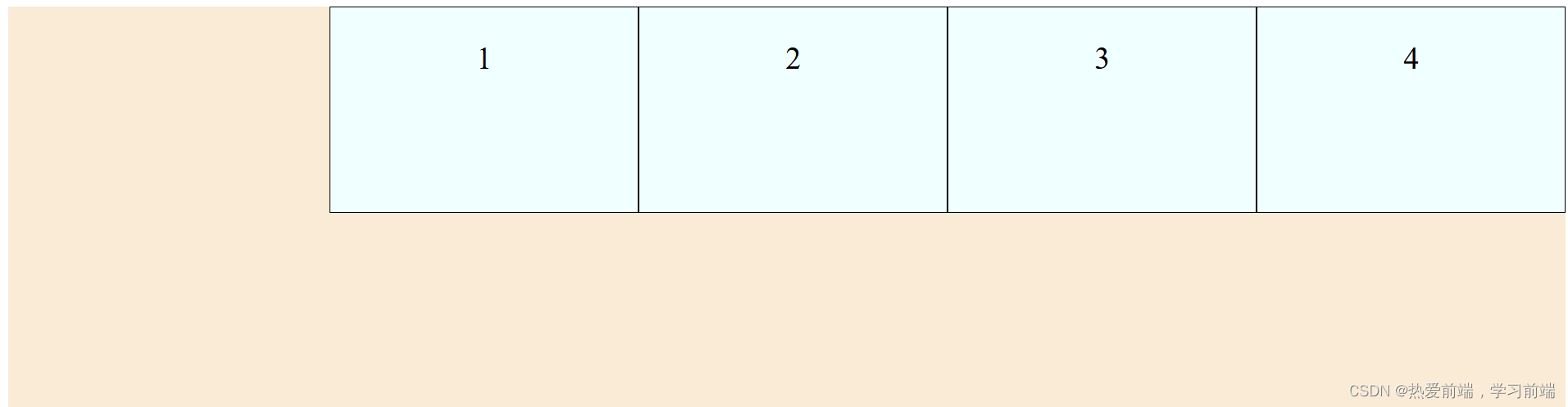
justify-content: center;元素居中。
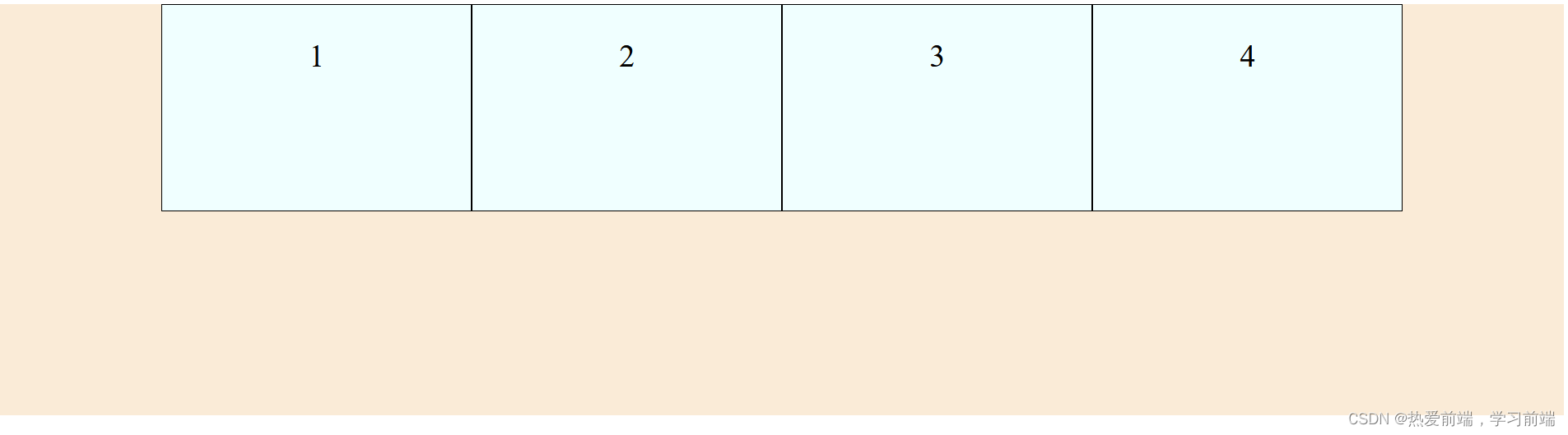
justify-content: space-around;平均分布,两边留有一半的间隔。
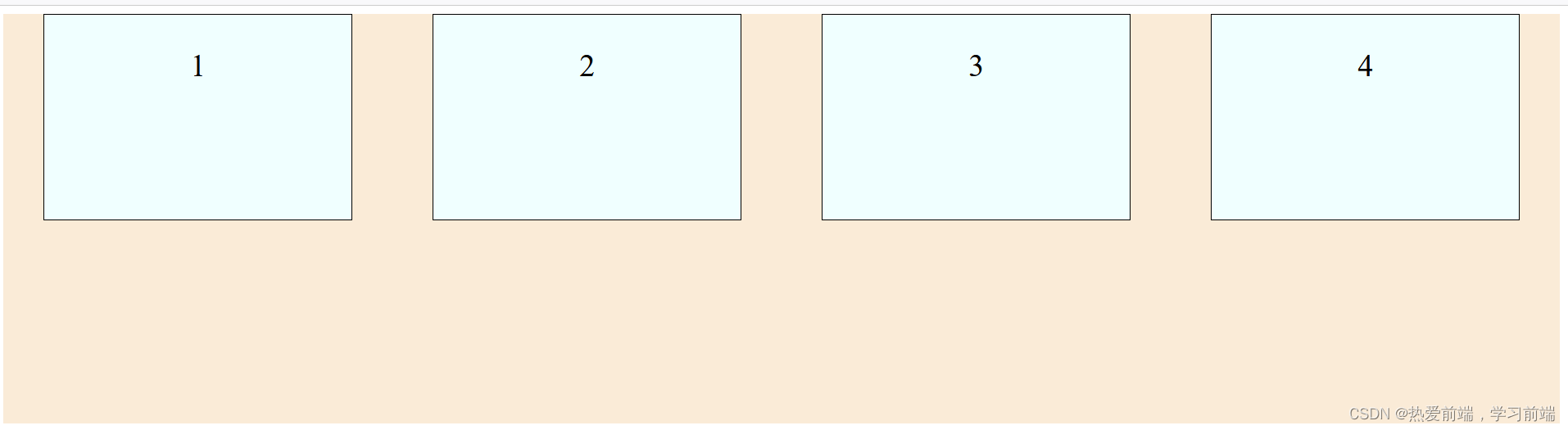
justify-content:space-between;平均分布,两边不留间隔。
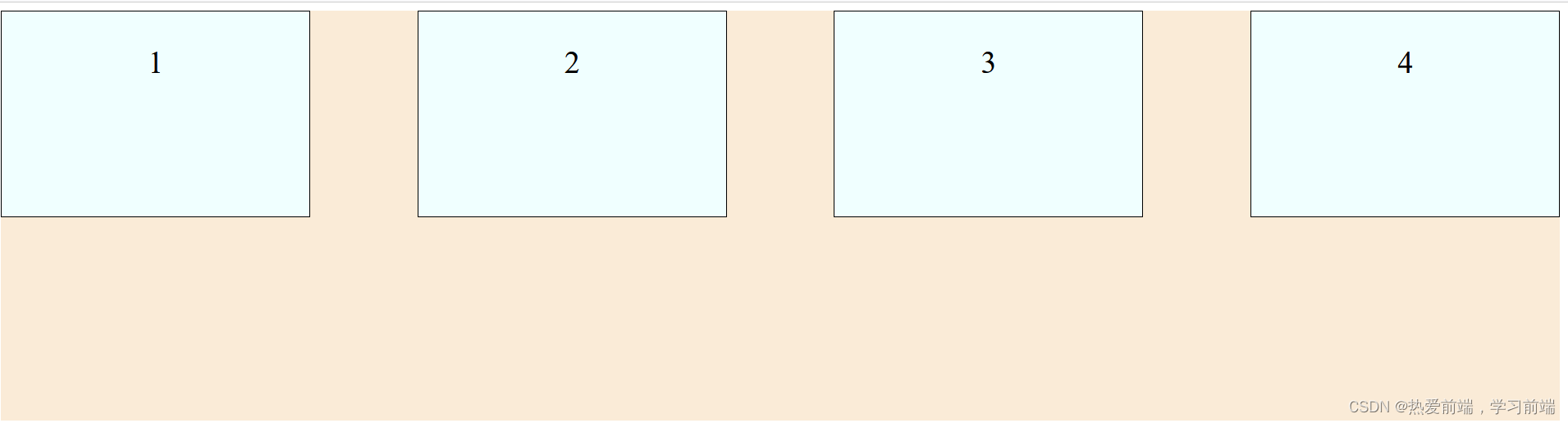
5、align-items交叉轴默认对齐方式
align-items: flex-start;容器开头。
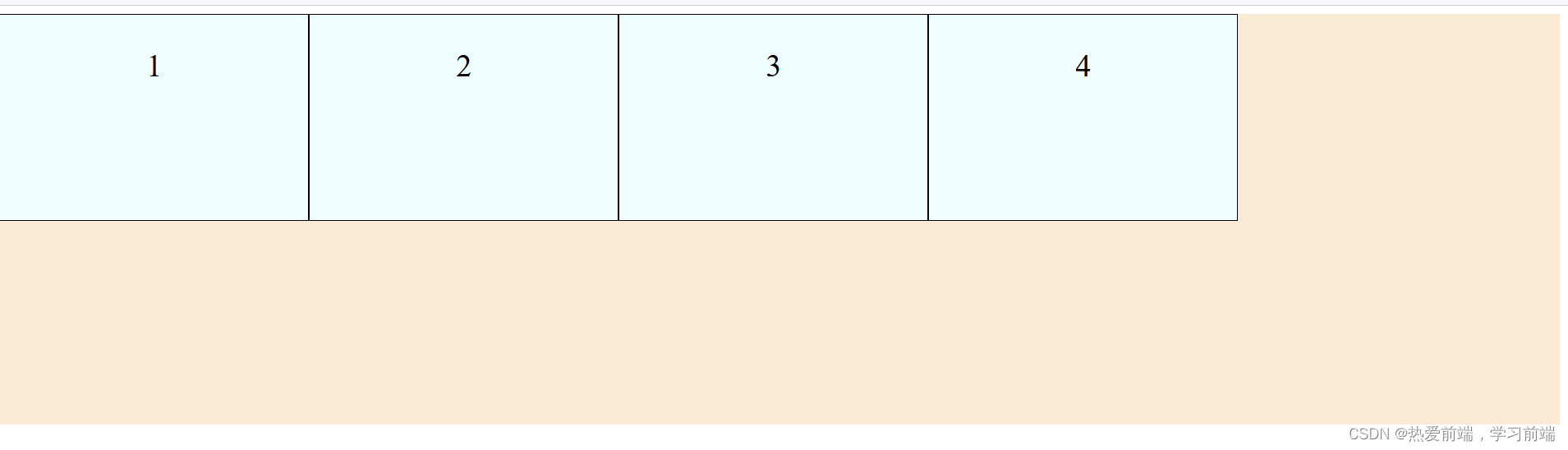
align-items: center;居中

align-items: flex-end;容器结尾。