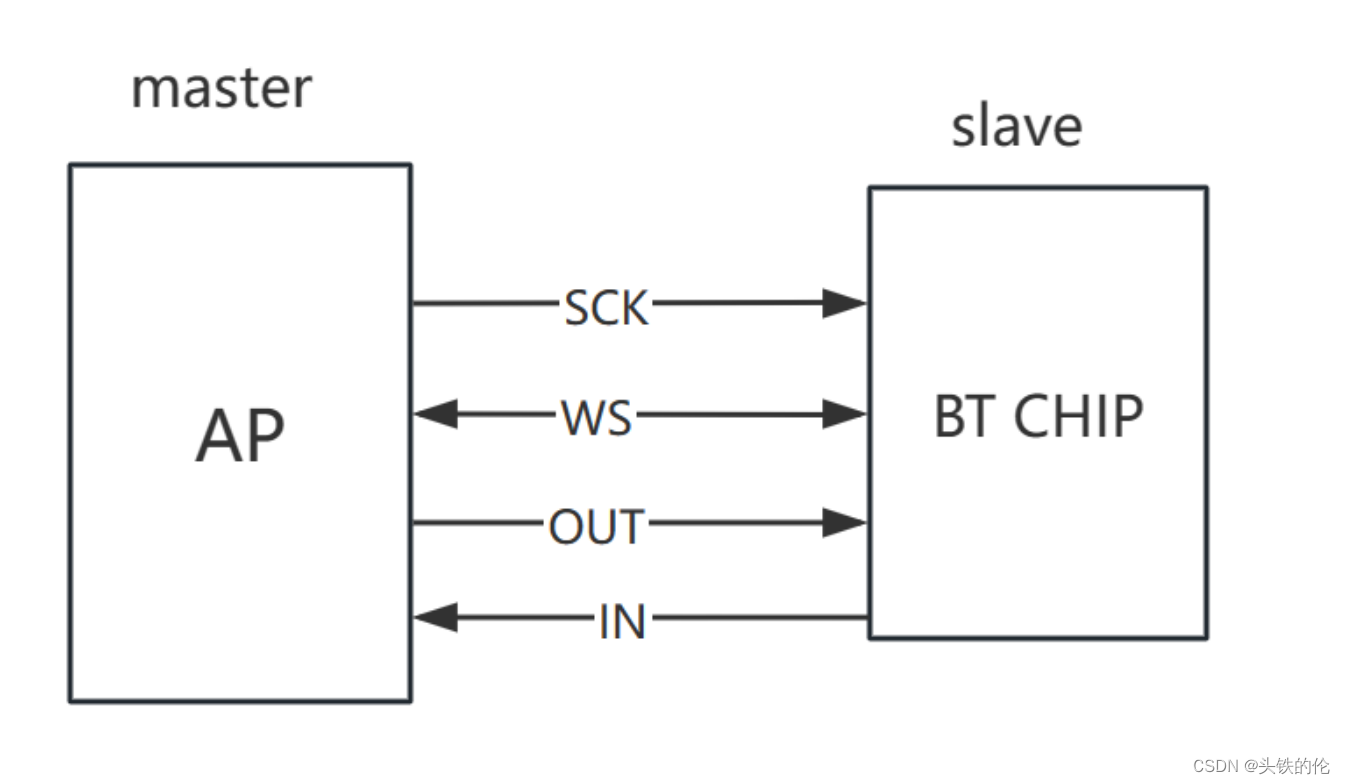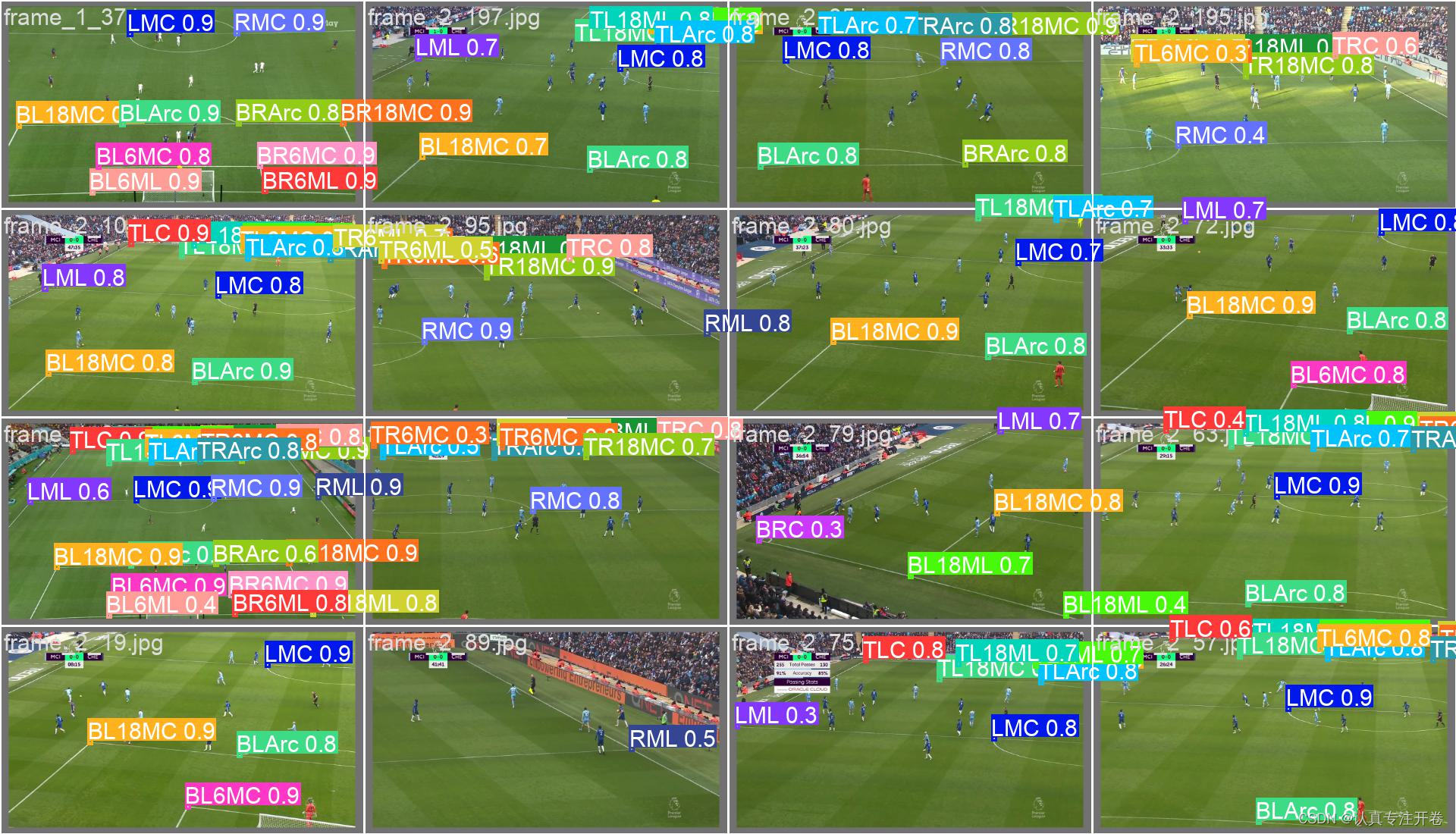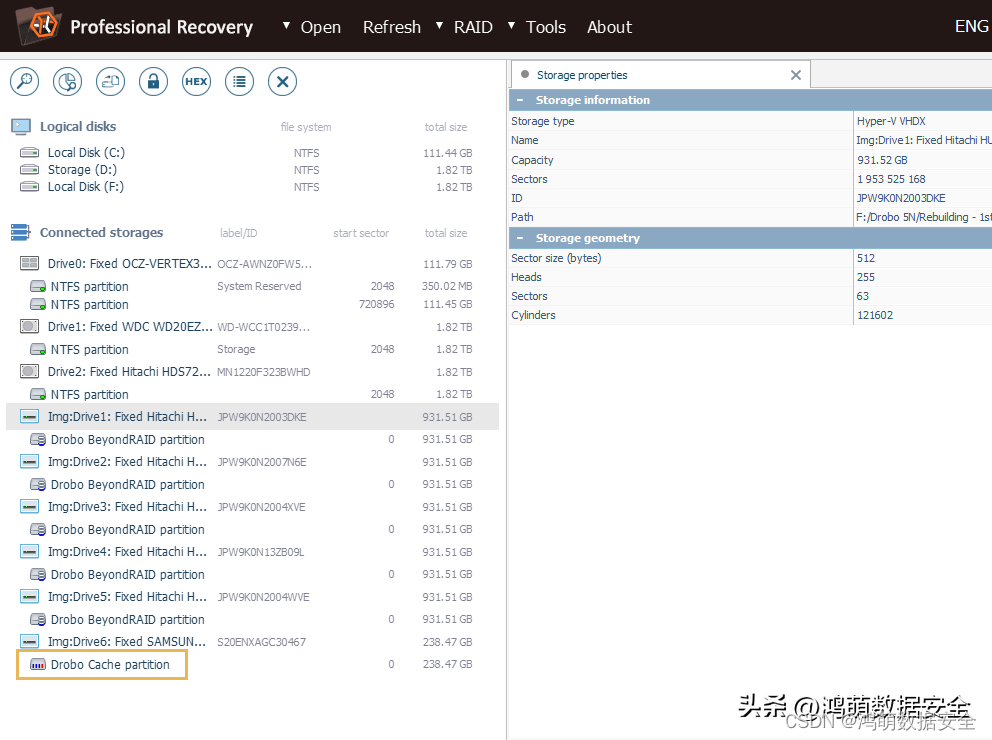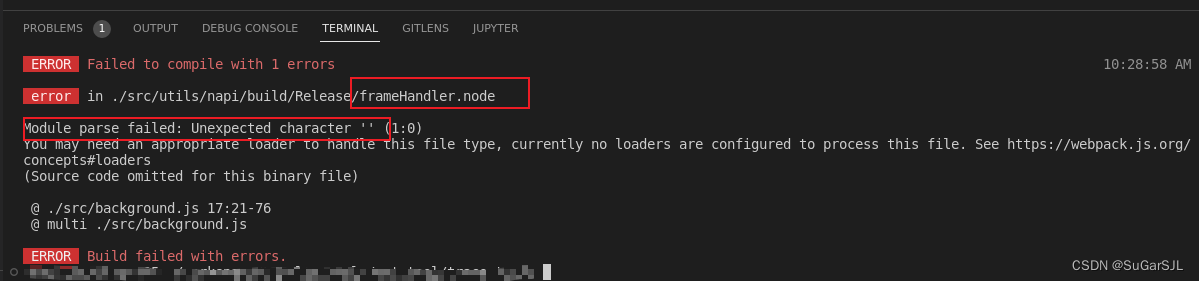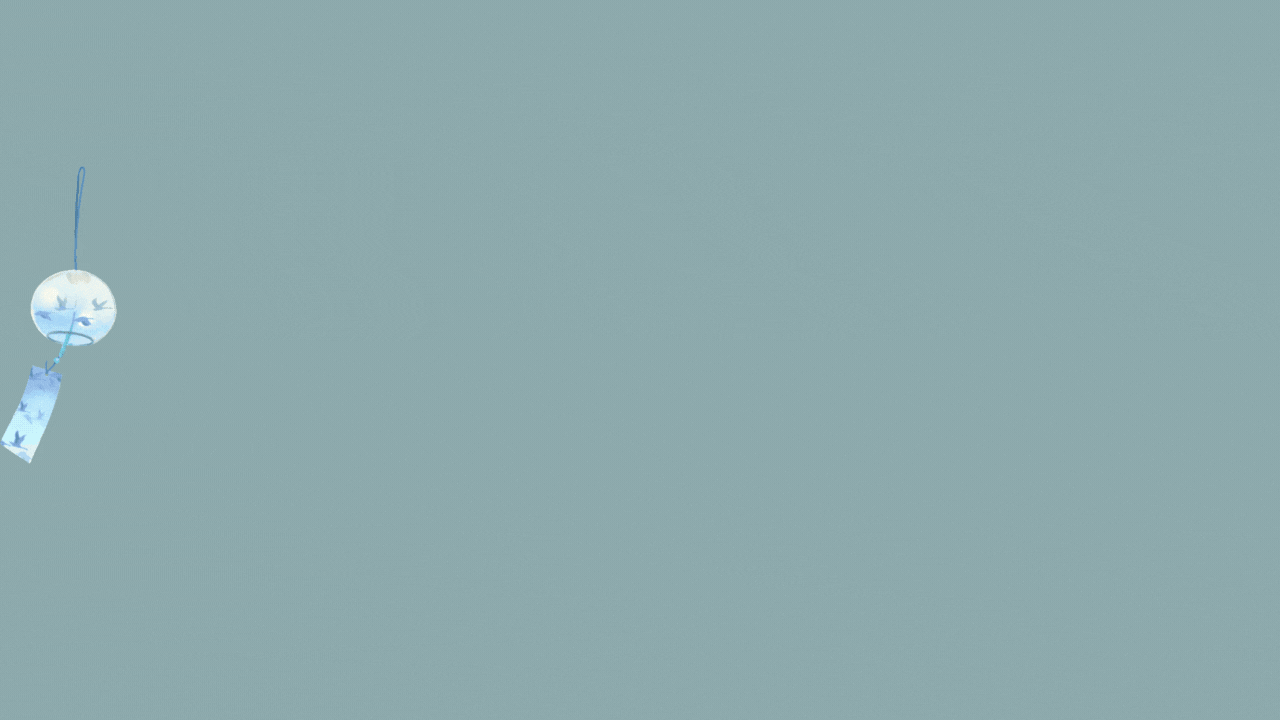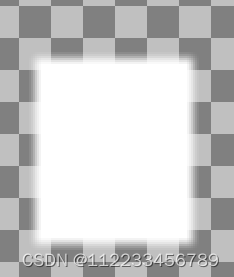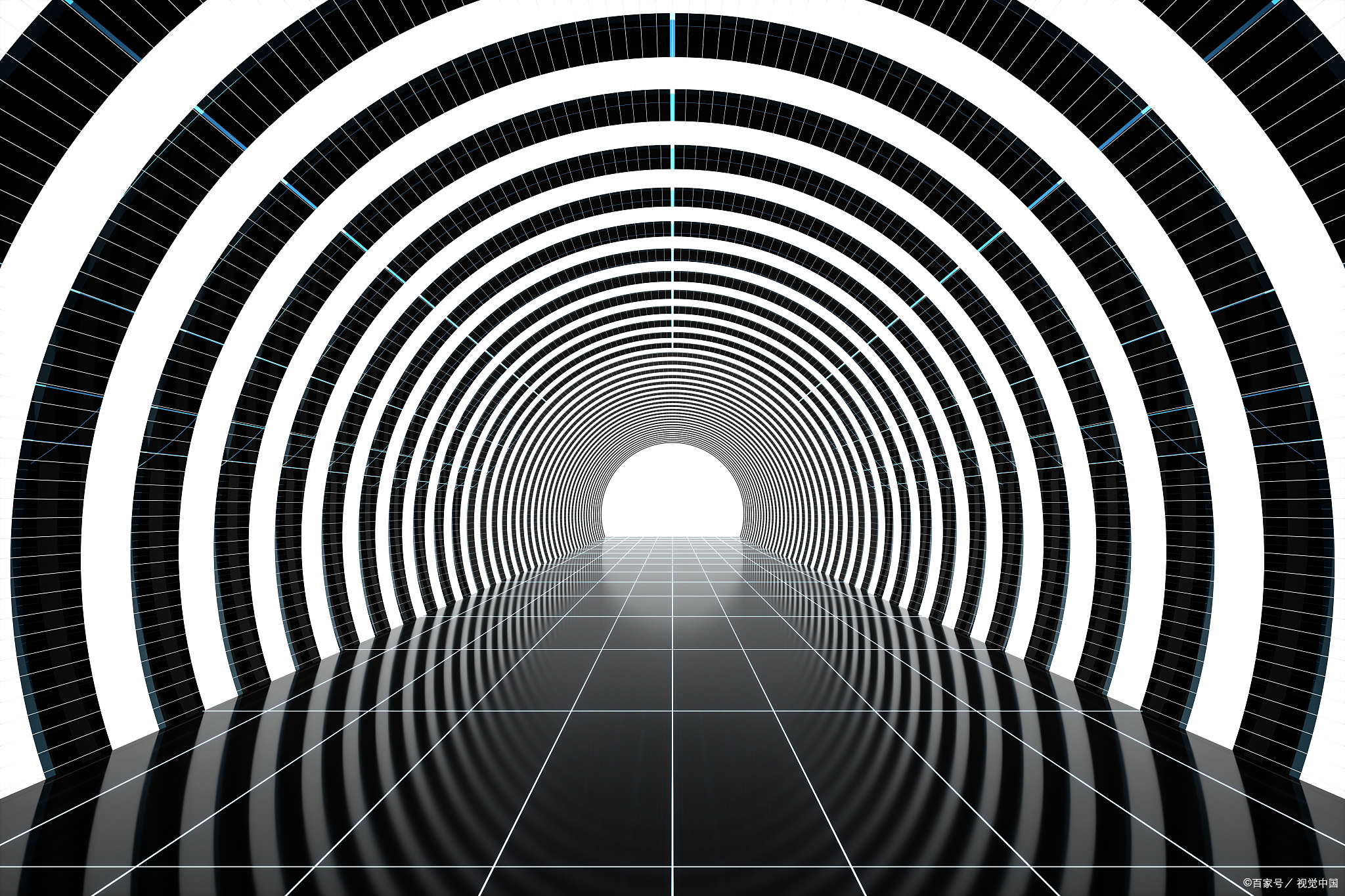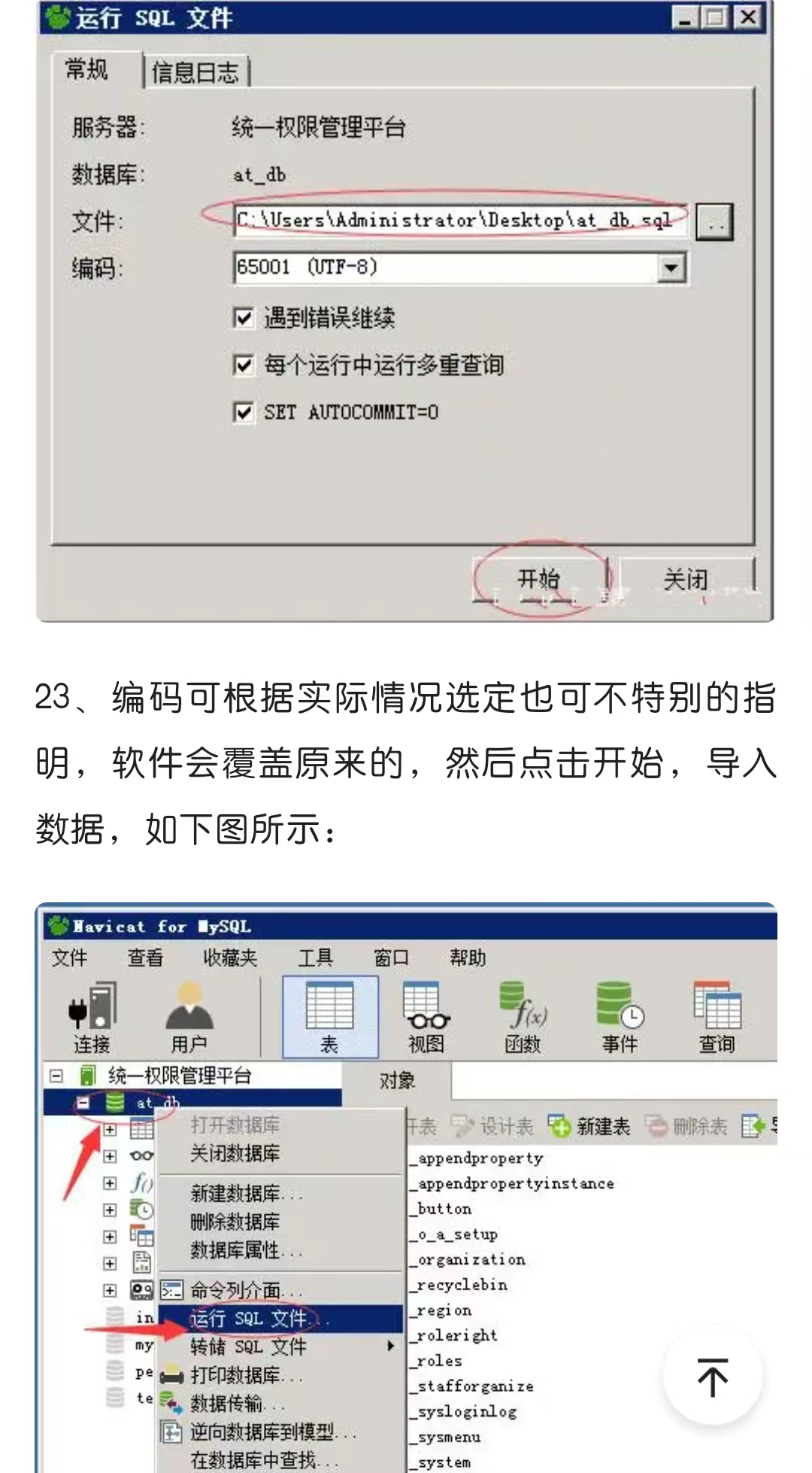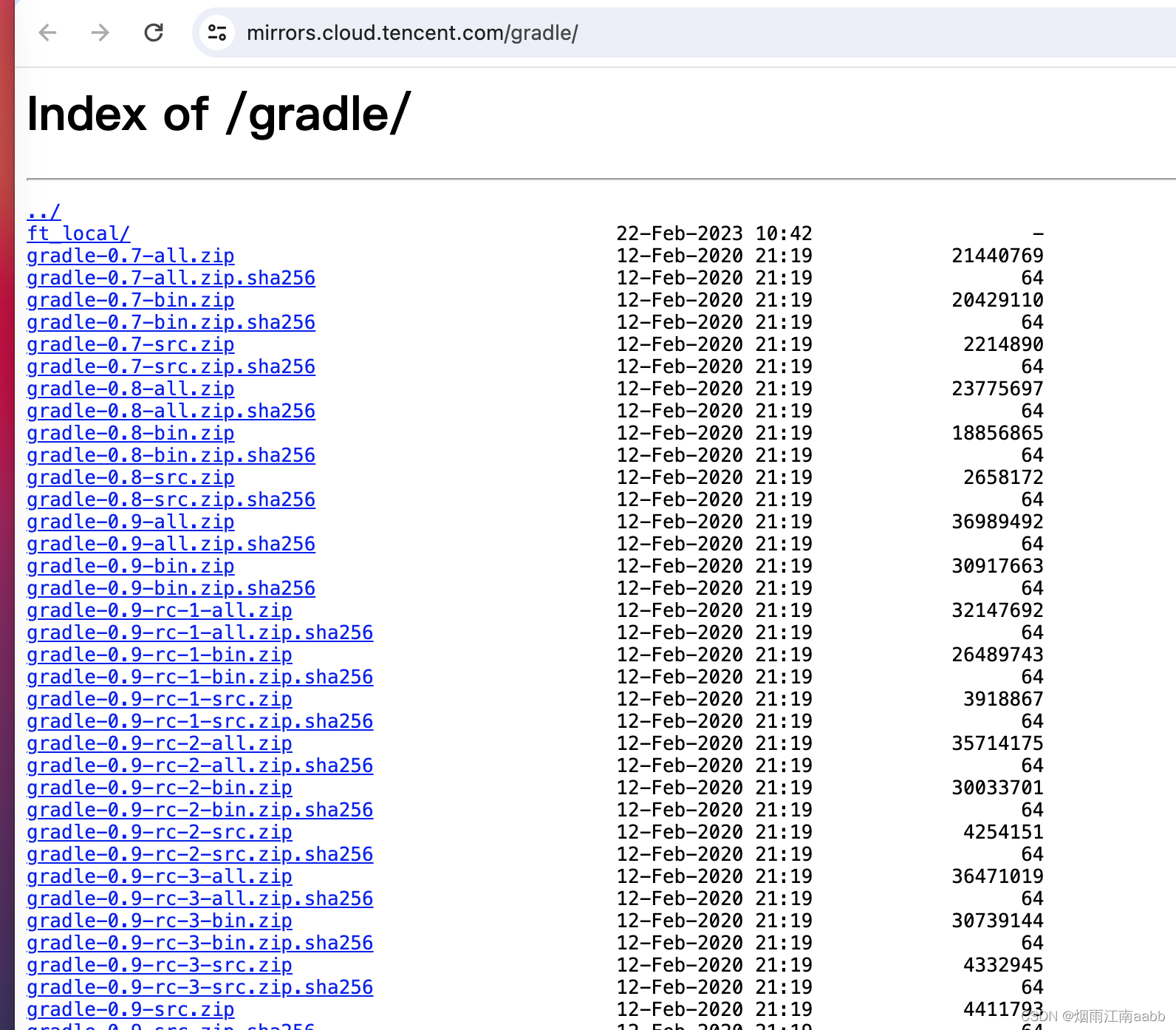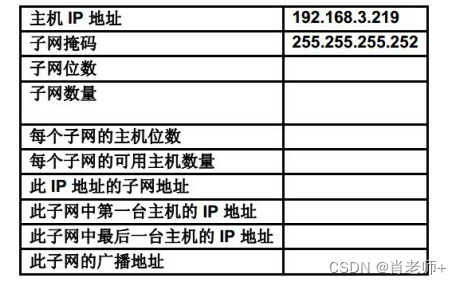一.安装准备环境
存储使用nfs挂载持久化
k8s环境
helm安装 建议helm 3+
二.部署gitlab-deploy.yaml
nfs的ip是192.168.110.190 挂载目录是/data/data
注意所需要的目录需要创建:/data/data/gitlab/config ,/data/data/gitlab/logs ,/data/data/gitlab/data
apiVersion: v1
kind: Service
metadata:name: gitlab
spec:type: NodePortports:# Port上的映射端口- port: 443targetPort: 443name: gitlab443- port: 80targetPort: 80name: gitlab80- port: 22targetPort: 22name: gitlab22selector:app: gitlab---
apiVersion: apps/v1
kind: Deployment
metadata:name: gitlab
spec:selector:matchLabels:app: gitlabrevisionHistoryLimit: 2template:metadata:labels:app: gitlabspec:containers:# 应用的镜像- image: gitlab/gitlab-cename: gitlabimagePullPolicy: IfNotPresent# 应用的内部端口ports:- containerPort: 443name: gitlab443- containerPort: 80name: gitlab80- containerPort: 22name: gitlab22volumeMounts:# gitlab持久化- name: gitlab-persistent-configmountPath: /etc/gitlab- name: gitlab-persistent-logsmountPath: /var/log/gitlab- name: gitlab-persistent-datamountPath: /var/opt/gitlabimagePullSecrets:- name: devops-repovolumes:# 使用nfs互联网存储- name: gitlab-persistent-confignfs:server: 192.168.110.190 #nfs服务端的ip地址path: /data/data/gitlab/config- name: gitlab-persistent-logsnfs:server: 192.168.110.190 #nfs服务端的ip地址path: /data/data/gitlab/logs- name: gitlab-persistent-datanfs:server: 192.168.110.190 #nfs服务端的ip地址path: /data/data/gitlab/data三.部署yaml 查看服务
kubectl -f apply gitlab-deploy.yaml -n gitlab

四.gitlab优化
为了优化 GitLab 访问总是报 500 和 502 错误的问题,查看容器日志总是连接redis超时/拒绝,可以考虑将 GitLab 的内置 Redis 替换为外部托管的 Redis 服务。这可以提高 Redis 的性能和可靠性,从而提升 GitLab 的稳定性。
1.编辑配置文件
vim /etc/gitlab/gitlab.rb修改下面配置
编辑配置文件-禁用内部redis
redis['enable'] = false
配置外部redis连接信息
gitlab_rails['redis_host'] = "127.0.0.1"
gitlab_rails['redis_port'] = 6379
gitlab_rails['redis_password'] = "12345678"
gitlab_rails['redis_database'] = 10
2.内存优化
刚开始内存会达到8-10G 经过优化参数之后降低到5G
- 为每个 GitLab 组件设置合适的内存限制,可以避免单个组件消耗过多内存。
- 修改
gitlab.rb配置文件,调整 Puma、Sidekiq 和其他关键组件的内存使用。 - 将 GitLab 的 PostgreSQL 数据库和 Redis 缓存迁移到外部托管服务,可以减轻 GitLab 主机的内存负担。
- 优化 CI/CD 管道,减少不必要的构建和测试任务。
puma['worker_timeout'] = 30
gitlab_rails['time_zone'] = 'Asia/Shanghai'
puma['worker_processes'] = 2
postgresql['shared_buffers'] = "256MB"
sidekiq['max_concurrency'] = 8
postgresql['max_worker_processes'] = 4
puma['per_worker_max_memory_mb'] = 600
prometheus_monitoring['enable'] = false
sidekiq['min_concurrency'] = 8
通过调整 GitLab 组件的内存限制、使用外部数据库和缓存、优化工作负载、调整日志级别以及持续监控和调优,可以有效降低 GitLab 的内存使用。这些优化措施不仅可以减少内存消耗,还能提高系统的稳定性和性能。
刷新加载配置配置
gitlab-ctl reconfigure
gitlab-ctl restart