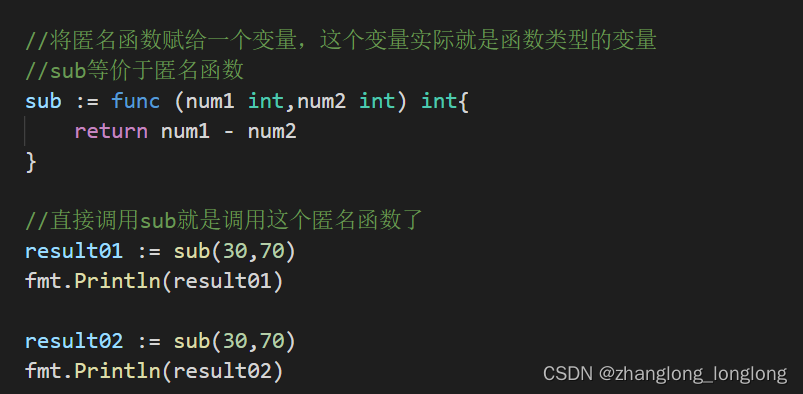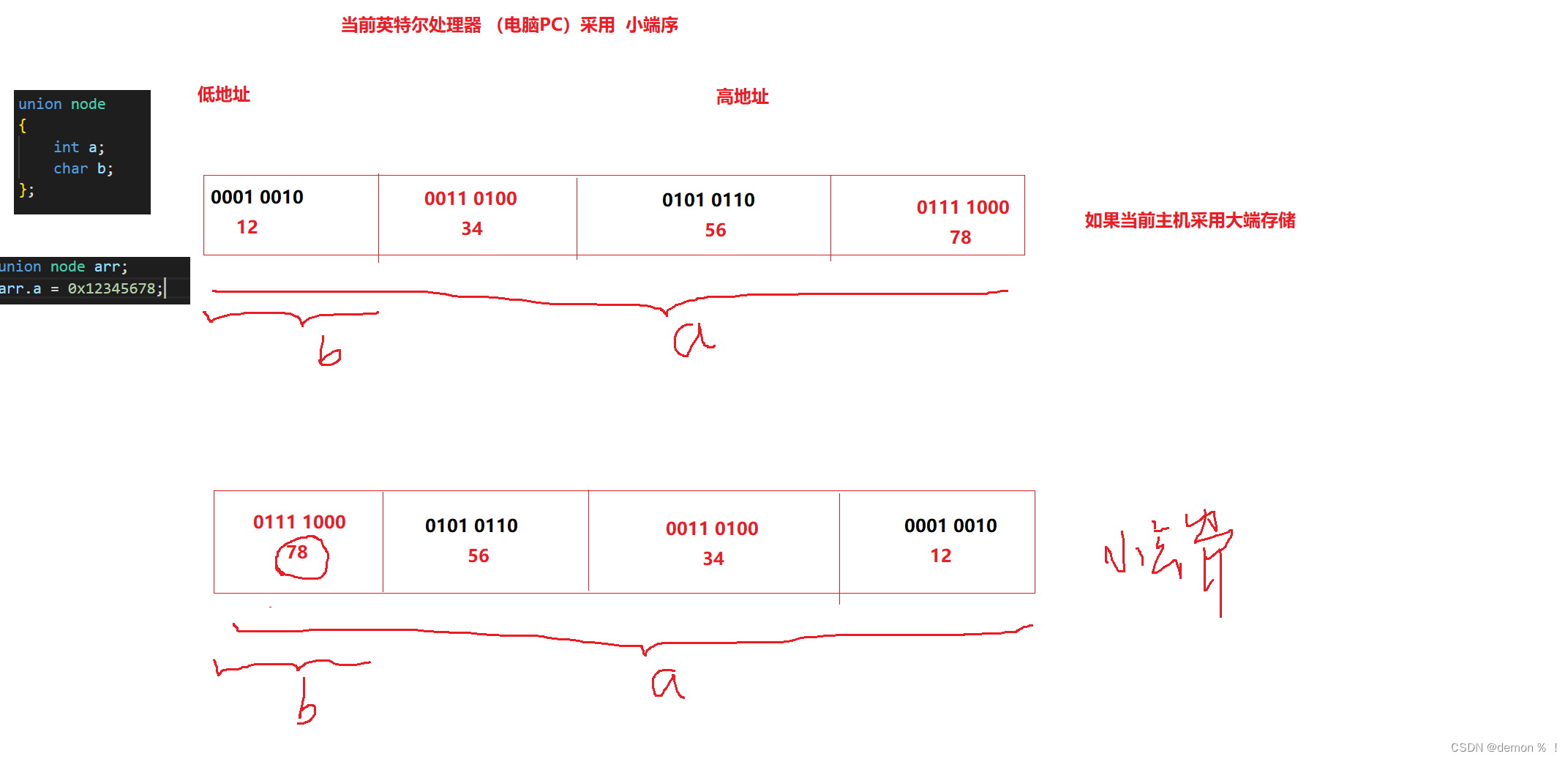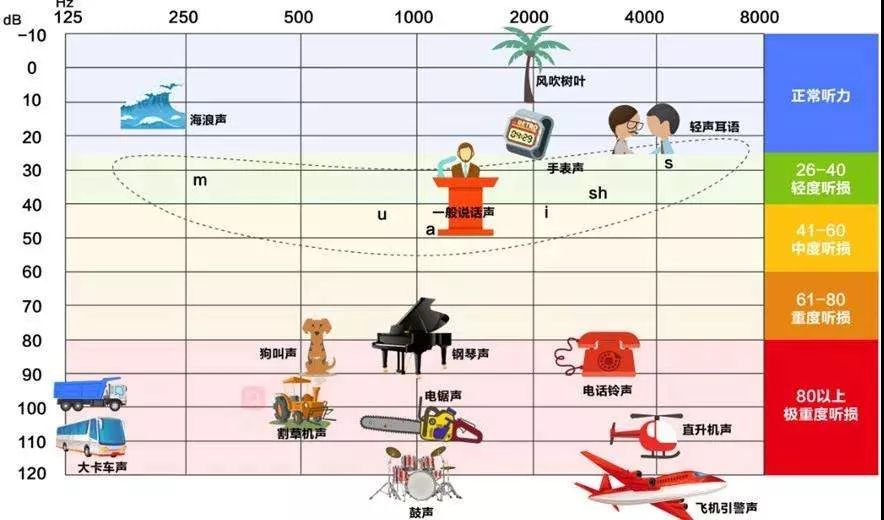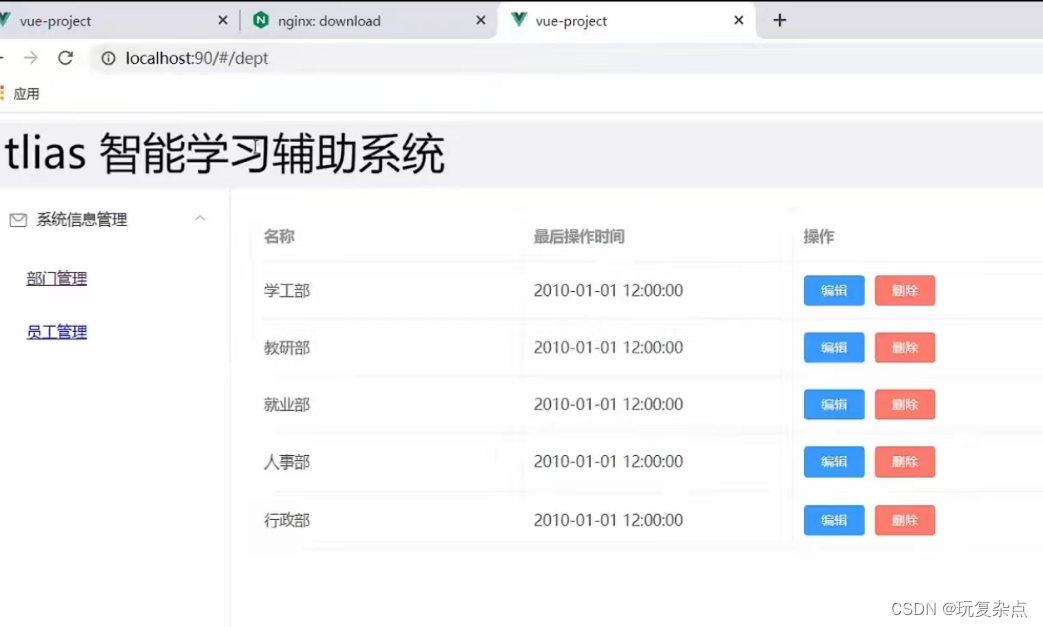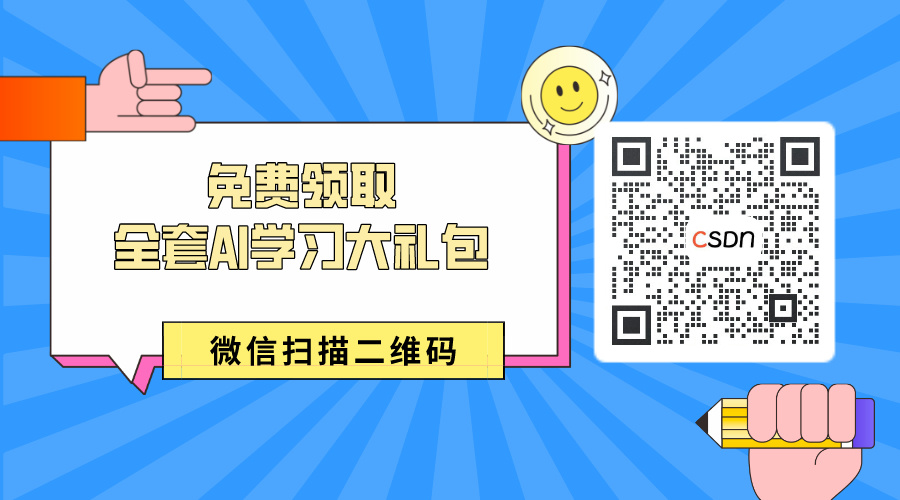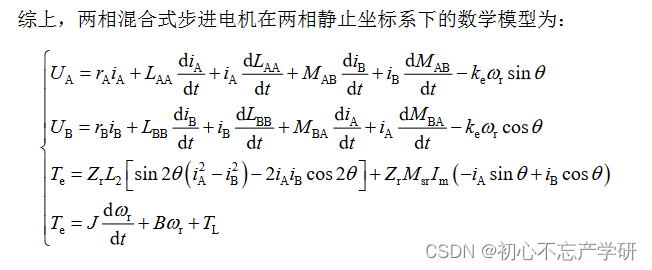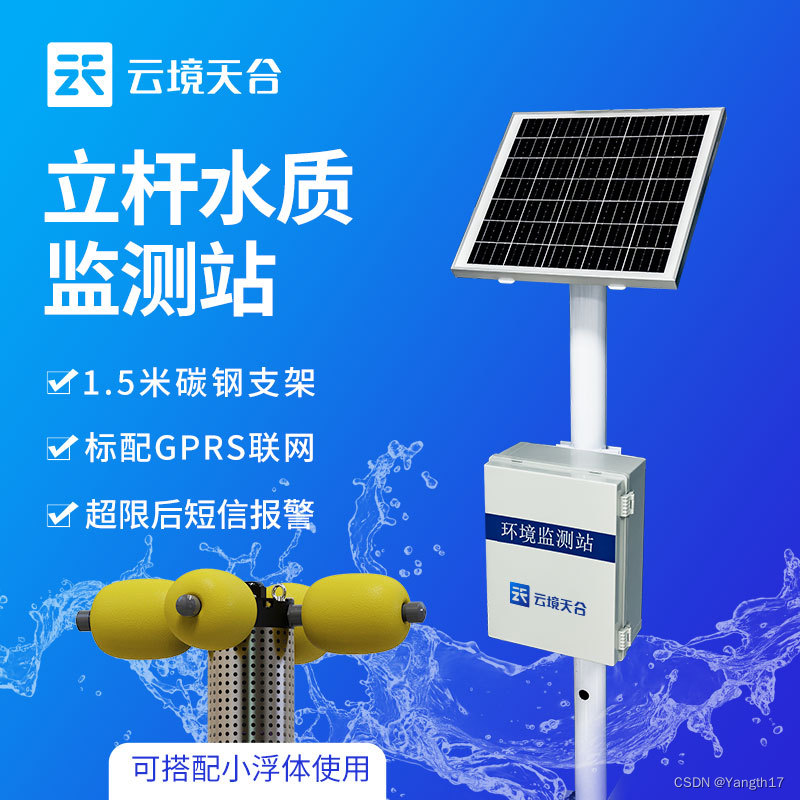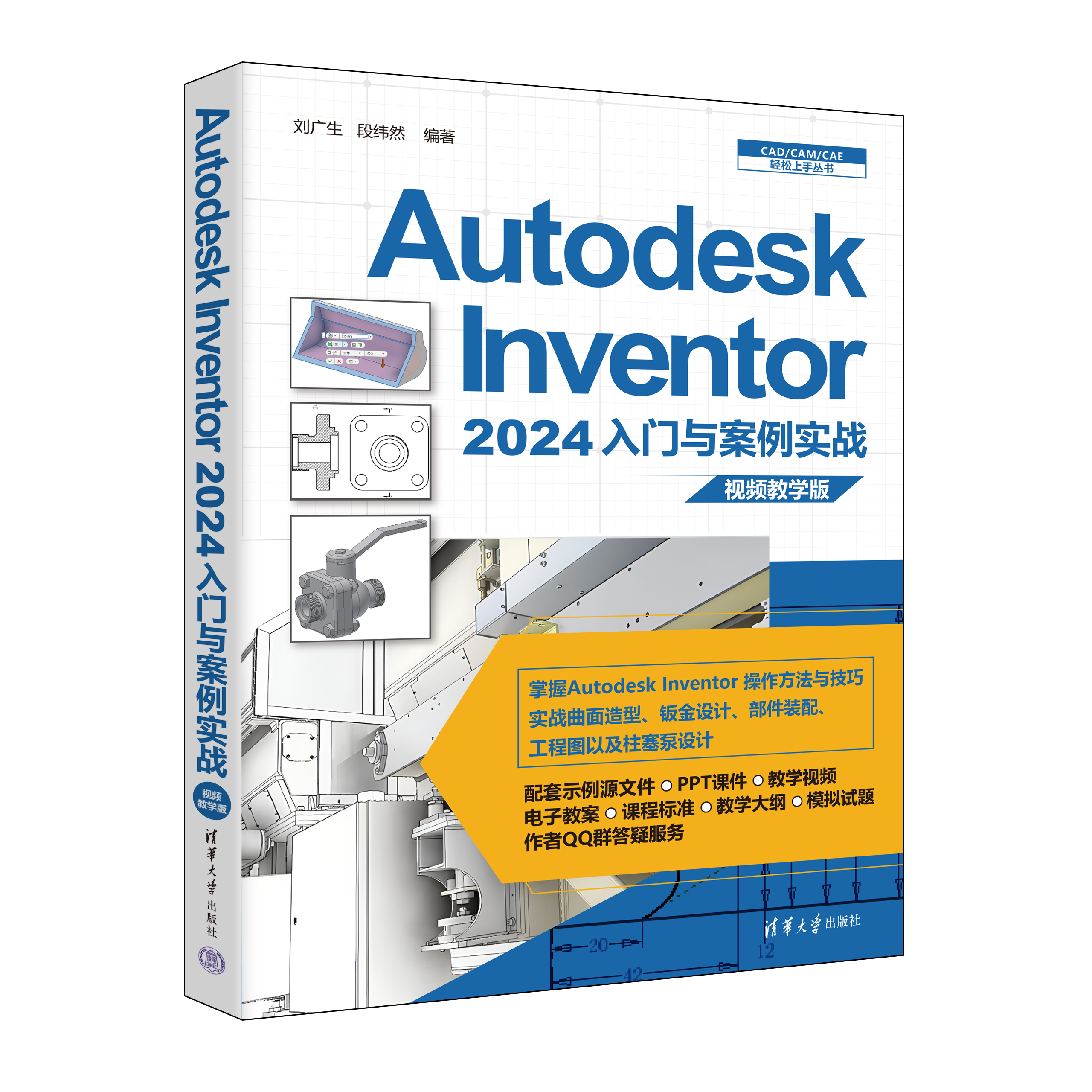不需要图形化界面
使用的是dnsmasq,配置简单
1.安装
deb系列linux
apt-get install dnsmasq
rhat系列linux
yum install dnsmasq
2.编辑配置文件
vi /etc/dnsmasq.conf
设置主dns服务器,比如现有公用的的114.114.114.114 8.8.8.8这类的
server=8.8.8.8
server=8.8.4.4
如果要限制访问的ip,如果写这个限制就是都可以用
listen-address=127.0.0.1
3.重启服务开机启动
systemctl restart dnsmasq
systemctl enable dnsmasq
4.其他设备访问
windows设置网络的dns为部署的设备ip即可
手动配置dns,如果用内网部署,这里可以关掉dns on Https
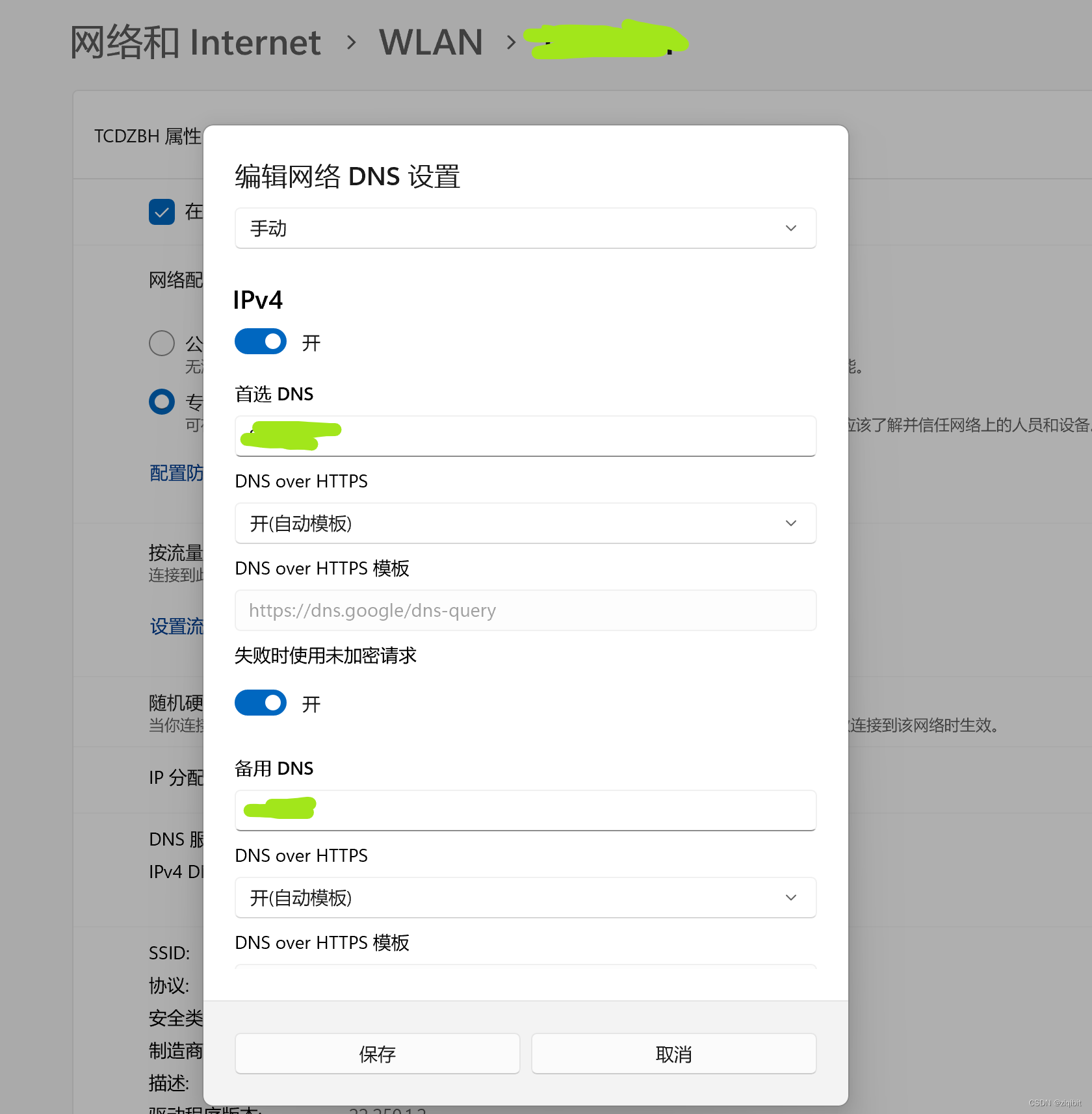
linux修改/etc/resolv.conf,这里不再说明了