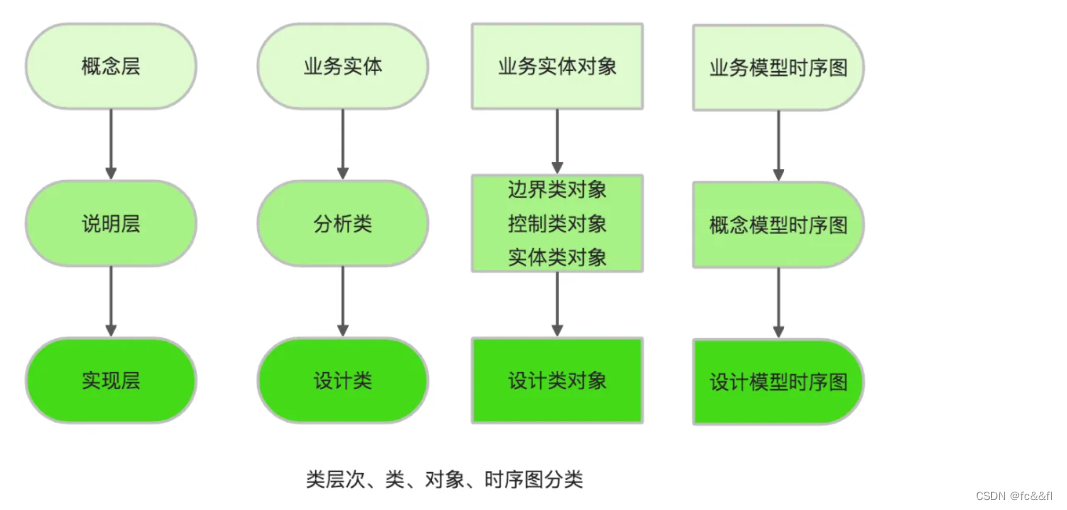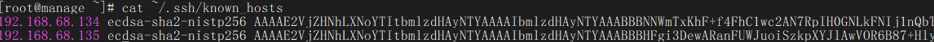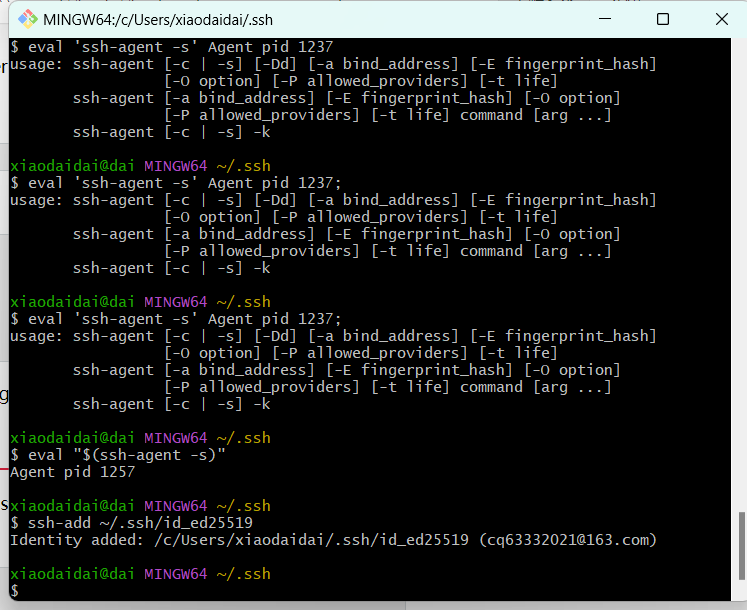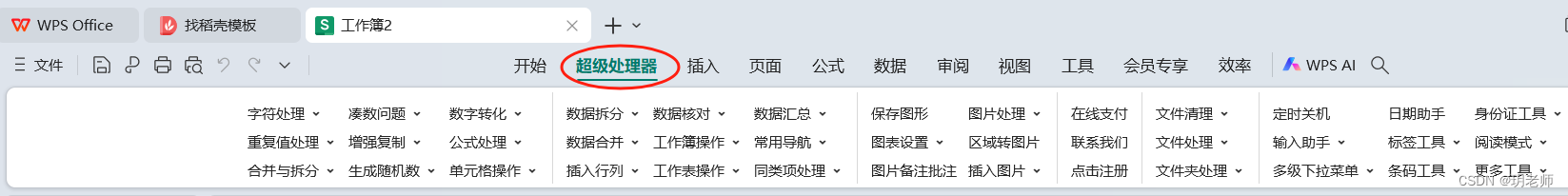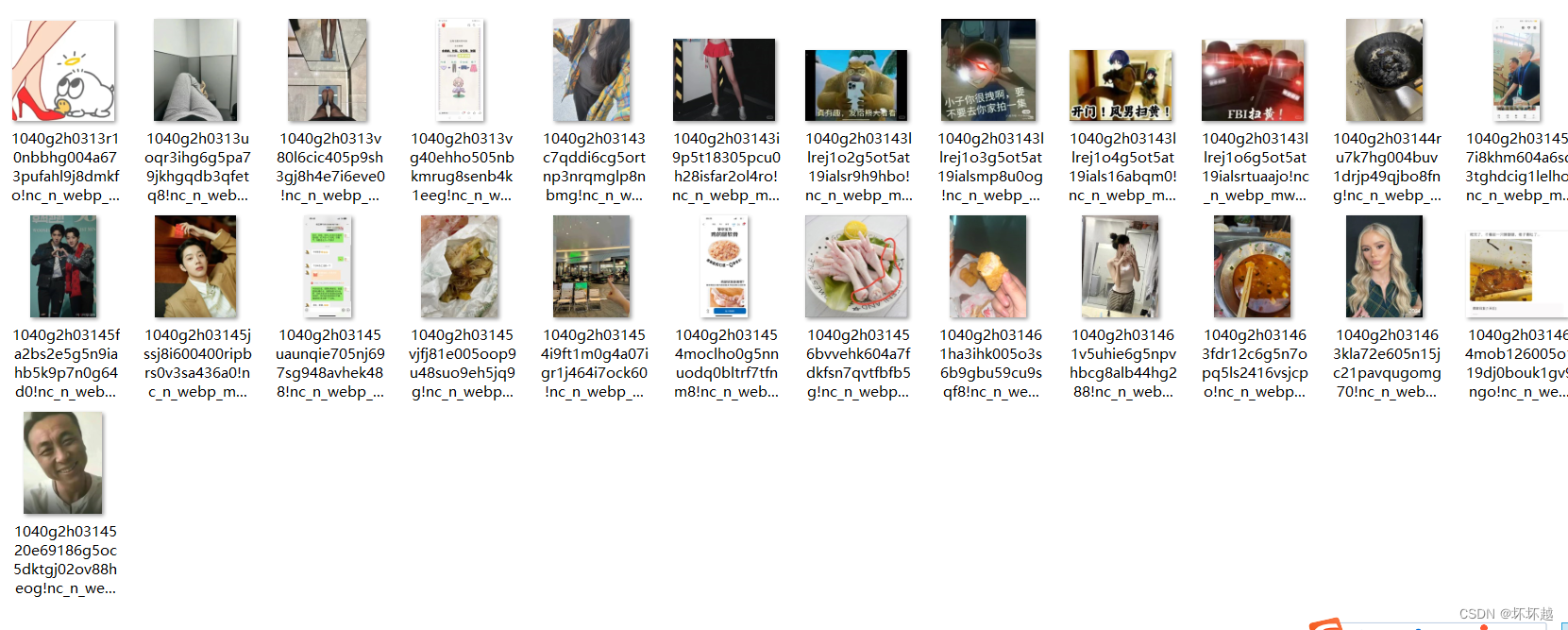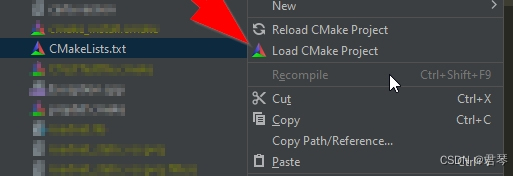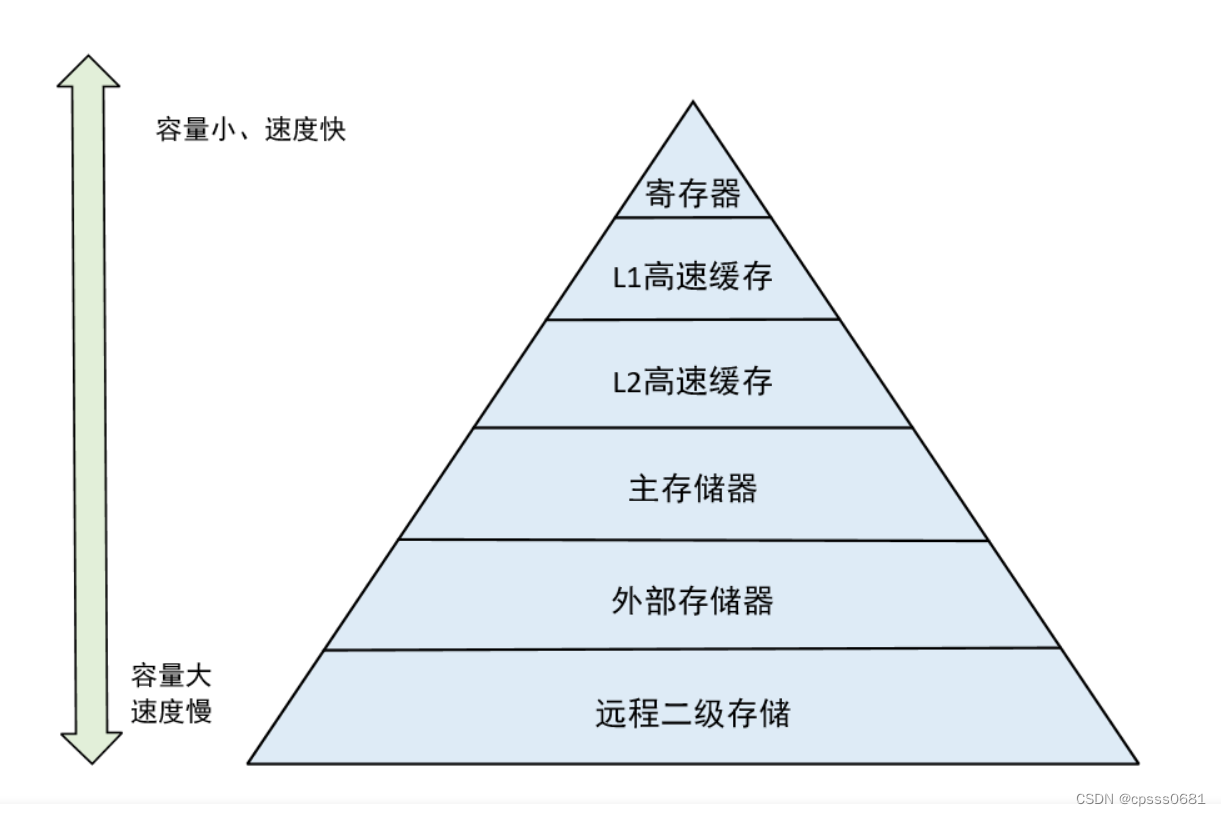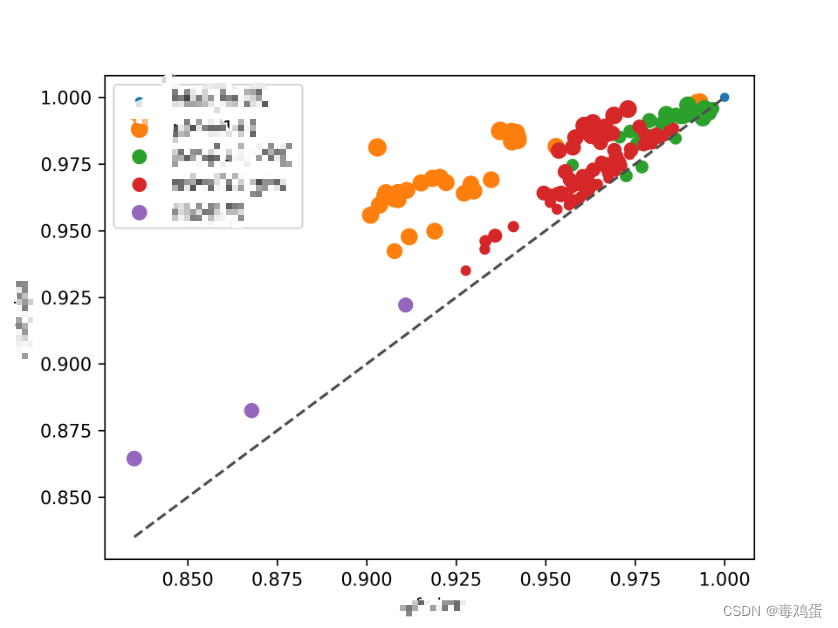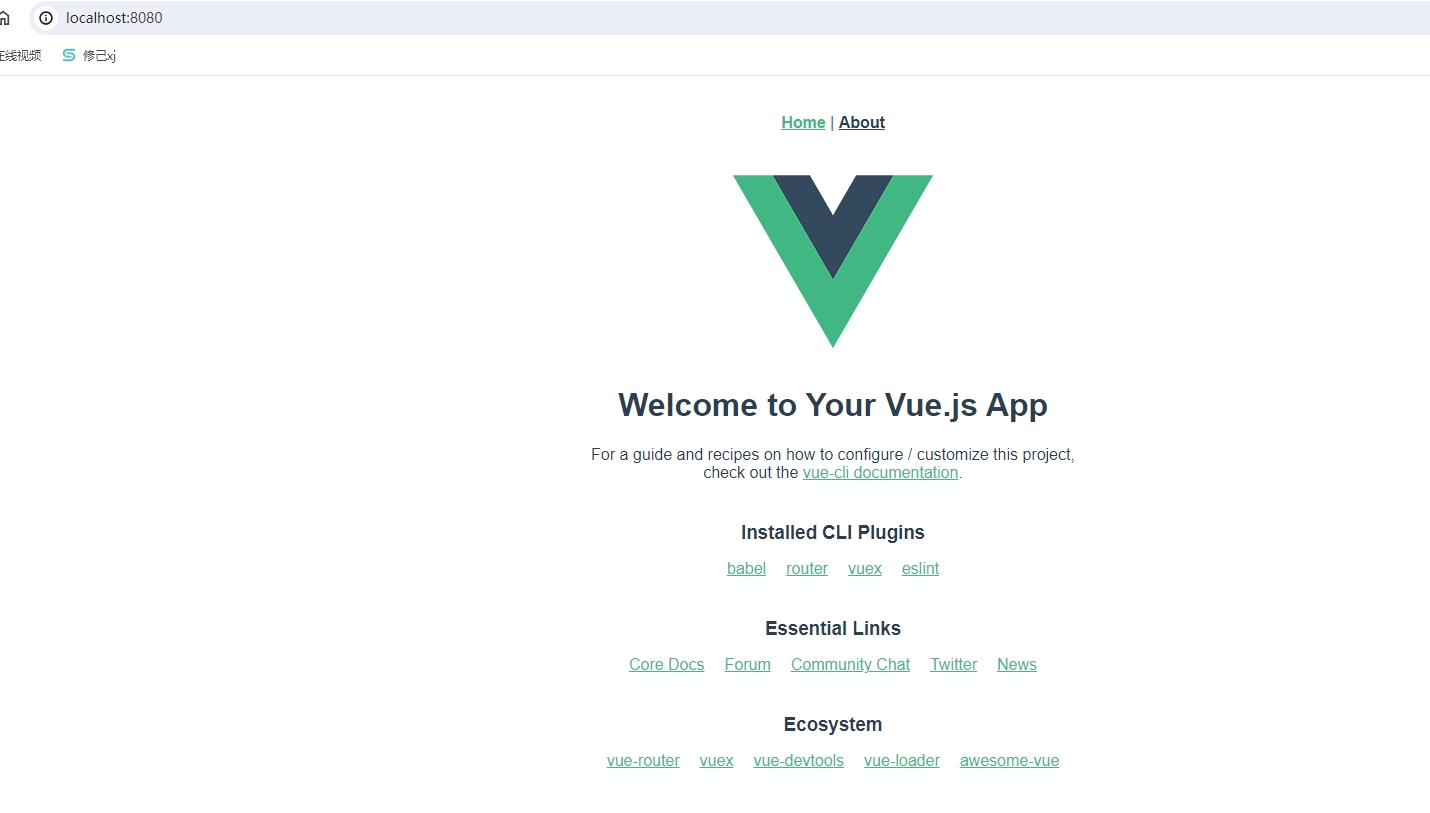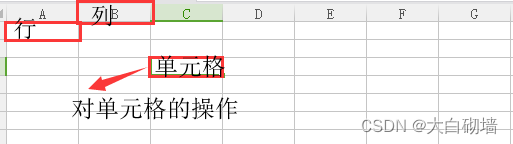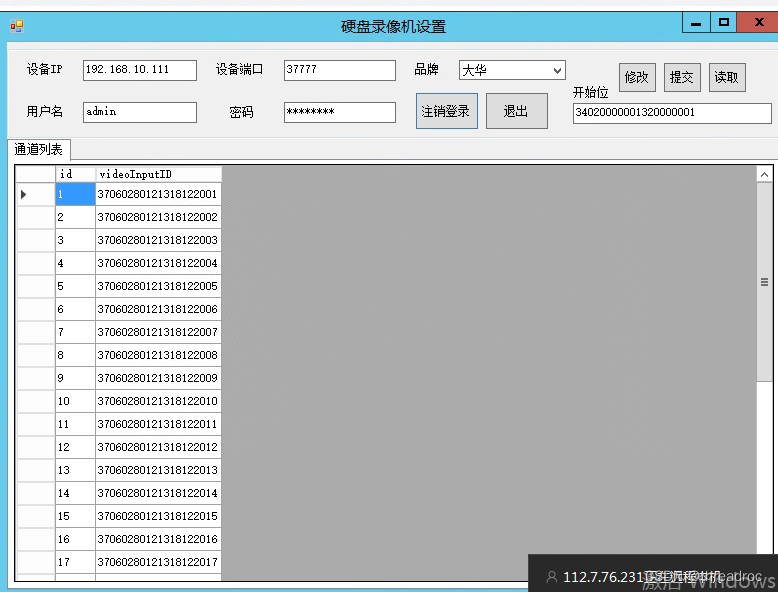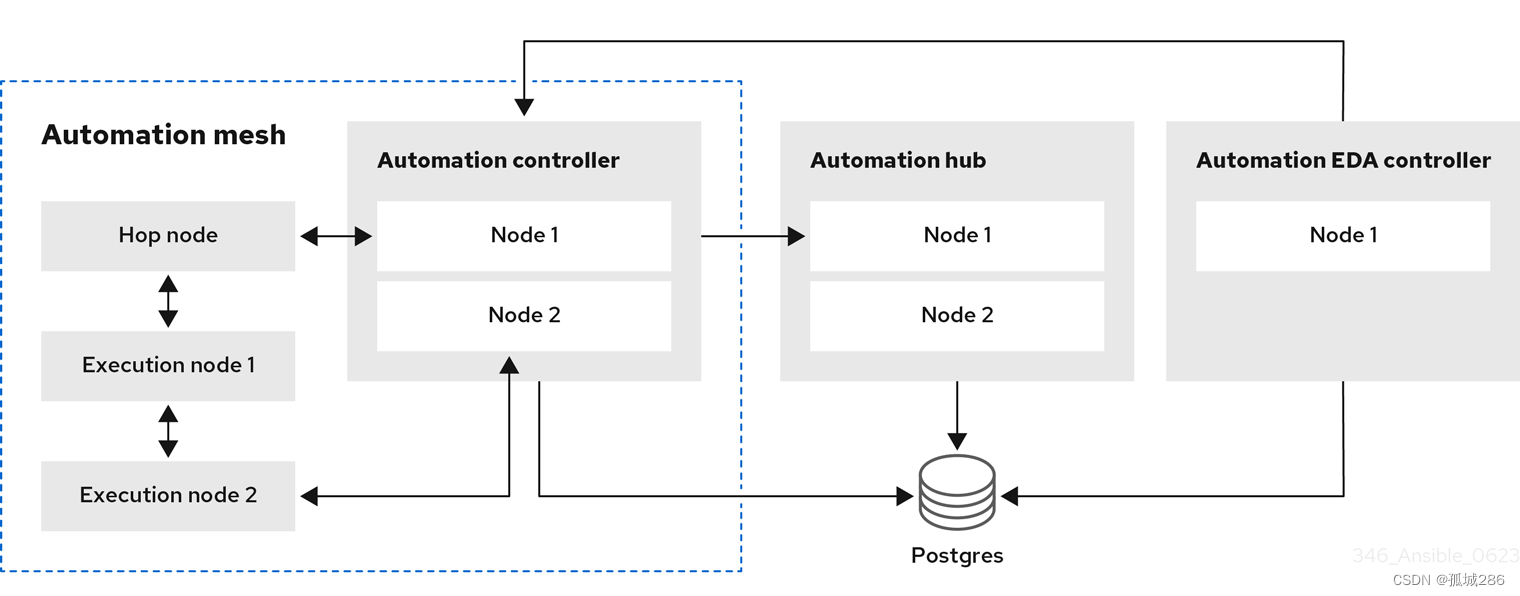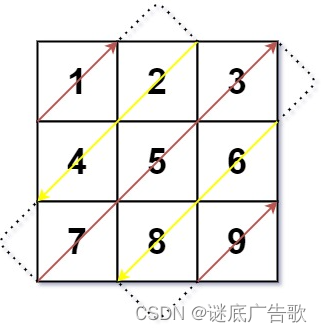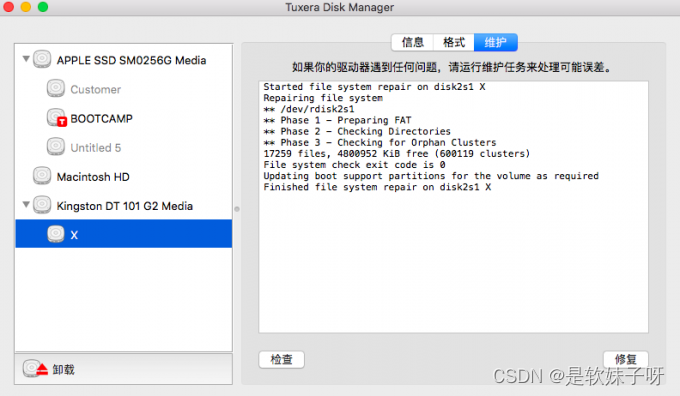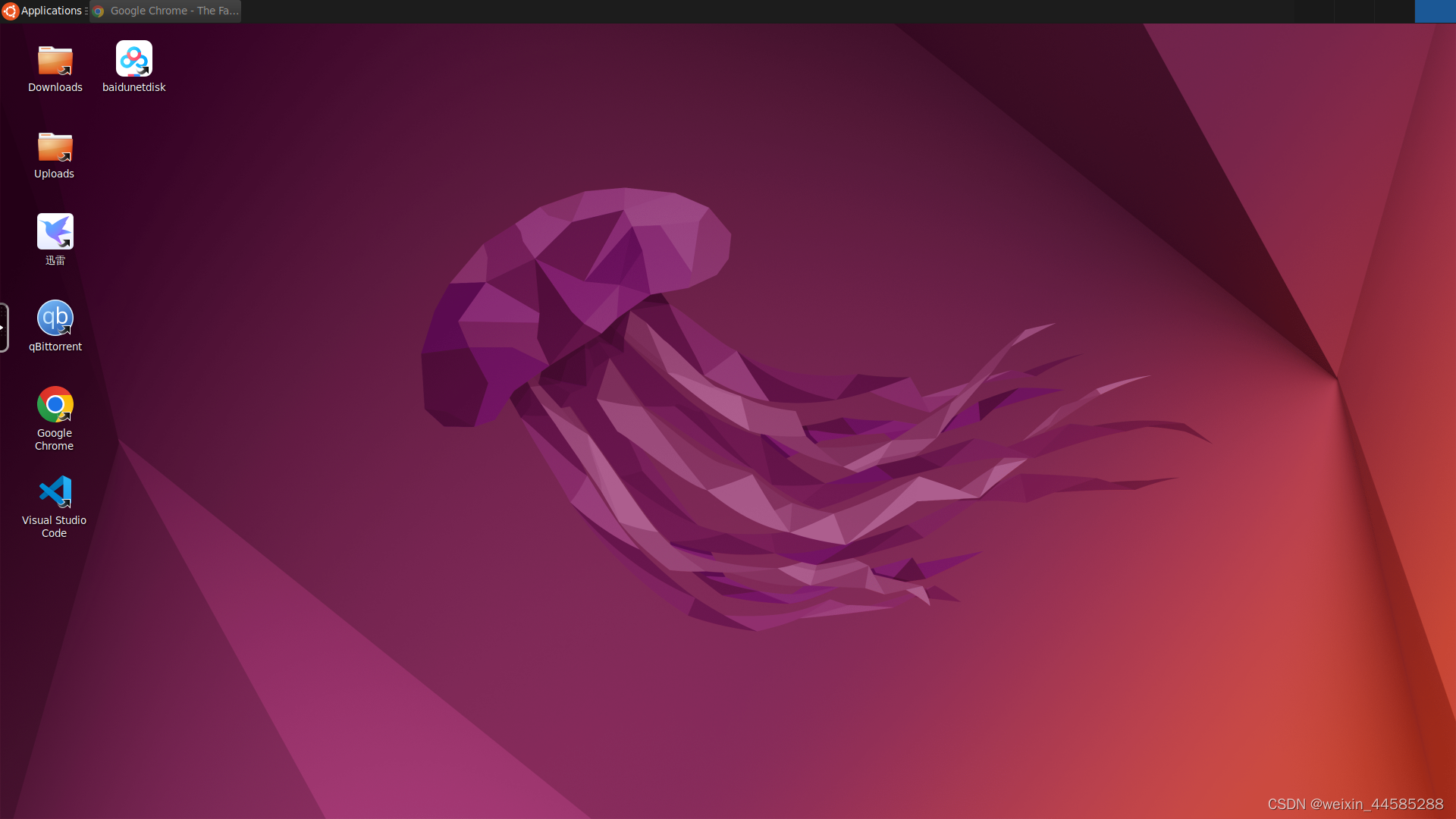一.修改第三人称模板的 Charactor
1.随鼠标将四处看的功能的输入注释掉。
void ARunGANCharacter::SetupPlayerInputComponent(class UInputComponent* PlayerInputComponent)
{// Set up action bindingsif (UEnhancedInputComponent* EnhancedInputComponent = CastChecked<UEnhancedInputComponent>(PlayerInputComponent)) {//JumpingEnhancedInputComponent->BindAction(JumpAction, ETriggerEvent::Triggered, this, &ACharacter::Jump);EnhancedInputComponent->BindAction(JumpAction, ETriggerEvent::Completed, this, &ACharacter::StopJumping);//MovingEnhancedInputComponent->BindAction(MoveAction, ETriggerEvent::Triggered, this, &ARunGANCharacter::Move);//Looking//EnhancedInputComponent->BindAction(MoveAction, ETriggerEvent::Triggered, this, &ARunGANCharacter::Look);}
2.在Tick里,注释掉计算左右方向的部分。只让它获得向前的方向。再加个每帧都朝,正前方输入的逻辑。
void ARunGANCharacter::Tick(float DeltaSeconds)
{Super::Tick(DeltaSeconds);GetController()->SetControlRotation(FMath::RInterpConstantTo(GetControlRotation(),DesireRotation,GetWorld()->GetRealTimeSeconds(),10.f));//const FRotator Rotation = Controller->GetControlRotation();const FRotator YawRotation(0, Rotation.Yaw, 0);// get forward vectorconst FVector ForwardDirection = FRotationMatrix(YawRotation).GetUnitAxis(EAxis::X);// get right vector //const FVector RightDirection = FRotationMatrix(YawRotation).GetUnitAxis(EAxis::Y);//AddMovementInput(ForwardDirection, 1);
}3.修改按下输入,调用的Move里的逻辑。让它如果转向,就按自己输入的X方向。旋转90度。
如果不转向,按照人物控制当前的朝向,计算左右的向量,并添加左右输入。
相当于一直向前跑,不转向可以左右调整。
if (bTurn)
{ //GEngine->AddOnScreenDebugMessage(-1,5.0f,FColor::Red,TEXT("Turn"));FRotator NewRotation = FRotator(0.f,90.f*(MovementVector.X), 0.f);FQuat QuatA = FQuat(DesireRotation);FQuat QuatB = FQuat(NewRotation);DesireRotation = FRotator(QuatA * QuatB);bTurn = false;
}
else
{// find out which way is forwardconst FRotator Rotation = Controller->GetControlRotation();const FRotator YawRotation(0, Rotation.Yaw, 0);// get forward vector//const FVector ForwardDirection = FRotationMatrix(YawRotation).GetUnitAxis(EAxis::X);// get right vector const FVector RightDirection = FRotationMatrix(YawRotation).GetUnitAxis(EAxis::Y);//ForwardDirection = FVector(0,0,0);// add movement //AddMovementInput(ForwardDirection, 0); // AddMovementInput(RightDirection, MovementVector.X);/* if (Controller->IsLocalPlayerController()){APlayerController* const PC = CastChecked<APlayerController>(Controller);}*///GetCharacterMovement()->bOrientRotationToMovement = false;//
}4.这里转向的方向DesireRotation,会被一直赋值到控制器(Controller->GetControlRotation)。进而影响我们 向前方向。因为Tick里一直在修正。左右会在,Move回调函数里添加,也受控制器的影响。
void ARunGANCharacter::Tick(float DeltaSeconds)
{Super::Tick(DeltaSeconds);GetController()->SetControlRotation(FMath::RInterpConstantTo(GetControlRotation(),DesireRotation,GetWorld()->GetRealTimeSeconds(),10.f));//const FRotator Rotation = Controller->GetControlRotation();const FRotator YawRotation(0, Rotation.Yaw, 0);// get forward vectorconst FVector ForwardDirection = FRotationMatrix(YawRotation).GetUnitAxis(EAxis::X);// get right vector //const FVector RightDirection = FRotationMatrix(YawRotation).GetUnitAxis(EAxis::Y);//AddMovementInput(ForwardDirection, 1);
}人物逻辑就写好了,一直跑,Turn为True时转90.其余时间,相当于一直按W,你自己决定要不要A,D,斜向跑。
二.写碰撞,碰撞时,能实现转向。
创建TurnBox C++ Actor类。在里面,添加UBoxComponent组件,添加碰撞的回调函数。内容也很简单,如果是 角色碰撞,让它的装箱变量变为True。
#include "TurnBox.generated.h"class UBoxComponent;
UCLASS()
class RUNGAN_API ATurnBox : public AActor
{GENERATED_BODY()UPROPERTY(VisibleAnywhere,BlueprintReadOnly,Category = Box,meta = (AllowPrivateAccess = "true"))UBoxComponent* Box;public: // Sets default values for this actor's propertiesATurnBox();protected:// Called when the game starts or when spawnedvirtual void BeginPlay() override;public: // Called every framevirtual void Tick(float DeltaTime) override;UFUNCTION()void CharacterOverlapStart(UPrimitiveComponent* OverlappedComponent, AActor* OtherActor, UPrimitiveComponent* OtherComp, int32 OtherBodyIndex, bool bFromSweep, const FHitResult& SweepResult);// UPrimitiveComponent, OnComponentBeginOverlap, UPrimitiveComponent*, OverlappedComponent, AActor*, OtherActor, UPrimitiveComponent*, OtherComp, int32, OtherBodyIndex, bool, bFromSweep, const FHitResult &, SweepResult);UFUNCTION()void CharacterOverlapEnd(UPrimitiveComponent* OverlappedComponent, AActor* OtherActor, UPrimitiveComponent* OtherComp, int32 OtherBodyIndex);//UPrimitiveComponent*, OverlappedComponent, AActor*, OtherActor, UPrimitiveComponent*, OtherComp, int32, OtherBodyIndex);
};这里实例化组件,就不写了。把角色的头文件,包含进去。绑定回调,回调里判断逻辑。
// Called when the game starts or when spawned
void ATurnBox::BeginPlay()
{Super::BeginPlay(); Box->OnComponentBeginOverlap.AddDynamic(this,&ATurnBox::CharacterOverlapStart);Box->OnComponentEndOverlap.AddDynamic(this, &ATurnBox::CharacterOverlapEnd);
}// Called every frame
void ATurnBox::Tick(float DeltaTime)
{Super::Tick(DeltaTime);}void ATurnBox::CharacterOverlapStart(UPrimitiveComponent* OverlappedComponent, AActor* OtherActor, UPrimitiveComponent* OtherComp, int32 OtherBodyIndex, bool bFromSweep, const FHitResult& SweepResult)
{if (ARunGANCharacter* InCharacter = Cast<ARunGANCharacter>(OtherActor)){InCharacter->bTurn = true;}
}void ATurnBox::CharacterOverlapEnd(UPrimitiveComponent* OverlappedComponent, AActor* OtherActor, UPrimitiveComponent* OtherComp, int32 OtherBodyIndex)
{if (ARunGANCharacter* InCharacter = Cast<ARunGANCharacter>(OtherActor)){InCharacter->bTurn = false;}
}三.开始写路的逻辑,随机生成。
1.准备好道路资源
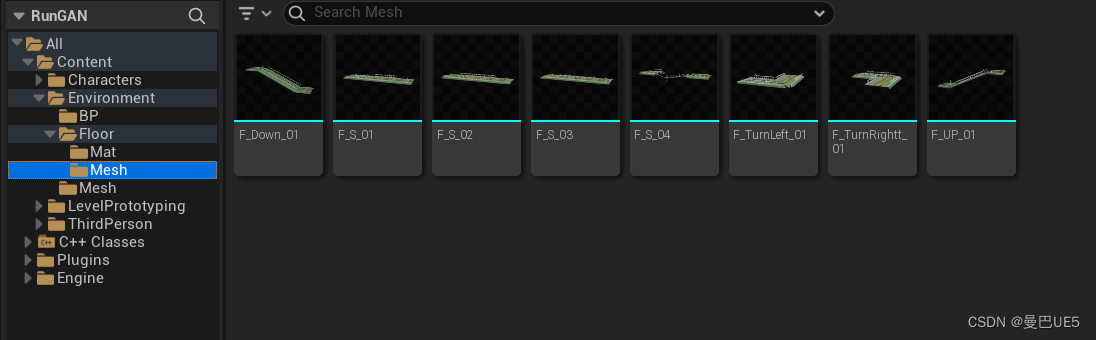
2.这里将道路,分为直道,转弯道,上下道。使用了UE创建枚举的方式。
#pragma once
#include"CoreMinimal.h"
#include "RunGANType.generated.h"
UENUM()
enum class FRoadType :uint8 //只需要一个字节,更高效 0-255
{StraitFloor,TurnFloor,UPAndDownFloor,MAX,
};3.然后我们创建道路类,写上通用逻辑。在头文件,将道路类型加上,并前项声明 指针 指向的组件类。
#include "../../RunGANType.h"
#include "RunRoad.generated.h"
class UBoxComponent;
class USceneComponent;
class UStaticMeshComponent;
class UArrowComponent;UCLASS()
class RUNGAN_API ARunRoad : public AActor
{GENERATED_BODY()//场景组件UPROPERTY(VisibleAnywhere,BlueprintReadOnly,Category = "C_J", meta = (AllowPrivateAccess = "true"))USceneComponent* SceneComponent;//根组件UPROPERTY(VisibleAnywhere,BlueprintReadOnly,Category = "C_J", meta = (AllowPrivateAccess = "true"))USceneComponent* RunRoadRootComponent;//碰撞UPROPERTY(VisibleAnywhere,BlueprintReadOnly,Category = "C_J",meta = (AllowPrivateAccess = "true"))UBoxComponent* BoxComponent;//模型UPROPERTY(VisibleAnywhere,BlueprintReadOnly,Category = "C_J",meta = (AllowPrivateAccess = "true"))UStaticMeshComponent* RoadMesh;//方向UPROPERTY(VisibleAnywhere,BlueprintReadOnly,Category = "C_J",meta = (AllowPrivateAccess = "true"))UArrowComponent* SpawnPointMiddle;UPROPERTY(VisibleAnywhere,BlueprintReadOnly,Category = "C_J",meta = (AllowPrivateAccess = "true"))UArrowComponent* SpawnPointRight;UPROPERTY(VisibleAnywhere,BlueprintReadOnly,Category = "C_J",meta = (AllowPrivateAccess = "true"))UArrowComponent* SpawnPointLeft;//地板类型UPROPERTY(EditDefaultsOnly,Category = "TowerType") //EditDefaultsOnly:蓝图可以编译,但是在主编译器不显示所以不可以编译FRoadType RoadType;public: // Sets default values for this actor's propertiesARunRoad();FTransform GetAttackToTransform(const FVector& MyLocation);
protected:// Called when the game starts or when spawnedvirtual void BeginPlay() override;public: // Called every framevirtual void Tick(float DeltaTime) override;UFUNCTION()void CharacterOverlapStart(UPrimitiveComponent* OverlappedComponent, AActor* OtherActor, UPrimitiveComponent* OtherComp, int32 OtherBodyIndex, bool bFromSweep, const FHitResult& SweepResult);// UPrimitiveComponent, OnComponentBeginOverlap, UPrimitiveComponent*, OverlappedComponent, AActor*, OtherActor, UPrimitiveComponent*, OtherComp, int32, OtherBodyIndex, bool, bFromSweep, const FHitResult &, SweepResult);UFUNCTION()void CharacterOverlapEnd(UPrimitiveComponent* OverlappedComponent, AActor* OtherActor, UPrimitiveComponent* OtherComp, int32 OtherBodyIndex);4.实现逻辑
#include"Components/BoxComponent.h"
#include"Components/SceneComponent.h"
#include"Components/StaticMeshComponent.h"
#include"Components/ArrowComponent.h"
CreateDefaultSubobject<T>实例化组件,SetupAttachment添加组件,Root根组件,Father在根组件下,其余在Father组件下。
ARunRoad::ARunRoad()
{// Set this actor to call Tick() every frame. You can turn this off to improve performance if you don't need it.PrimaryActorTick.bCanEverTick = false;//generateBox = CreateDefaultSubobject<UBoxComponent>(TEXT("GenerateBox"));//实例化SceneComponent = CreateDefaultSubobject<USceneComponent>(TEXT("Father"));RunRoadRootComponent = CreateDefaultSubobject<USceneComponent>(TEXT("Root"));RootComponent = RunRoadRootComponent;RoadMesh = CreateDefaultSubobject<UStaticMeshComponent>(TEXT("RoadMesh"));BoxComponent = CreateDefaultSubobject<UBoxComponent>(TEXT("Box"));SpawnPointMiddle = CreateDefaultSubobject<UArrowComponent>(TEXT("SpawnPointMiddle"));SpawnPointRight = CreateDefaultSubobject<UArrowComponent>(TEXT("SpawnPointRight"));SpawnPointLeft = CreateDefaultSubobject<UArrowComponent>(TEXT("SpawnPointLeft"));//附加顺序SceneComponent->SetupAttachment(RootComponent);RoadMesh->SetupAttachment(SceneComponent);BoxComponent->SetupAttachment(SceneComponent);SpawnPointMiddle->SetupAttachment(SceneComponent);SpawnPointRight->SetupAttachment(SceneComponent);SpawnPointLeft->SetupAttachment(SceneComponent);
}这样初步就将路结构搭建好了。后续开始写GameMode生成每一个路面。