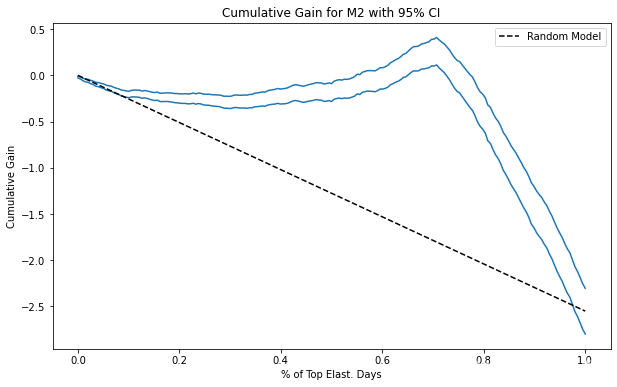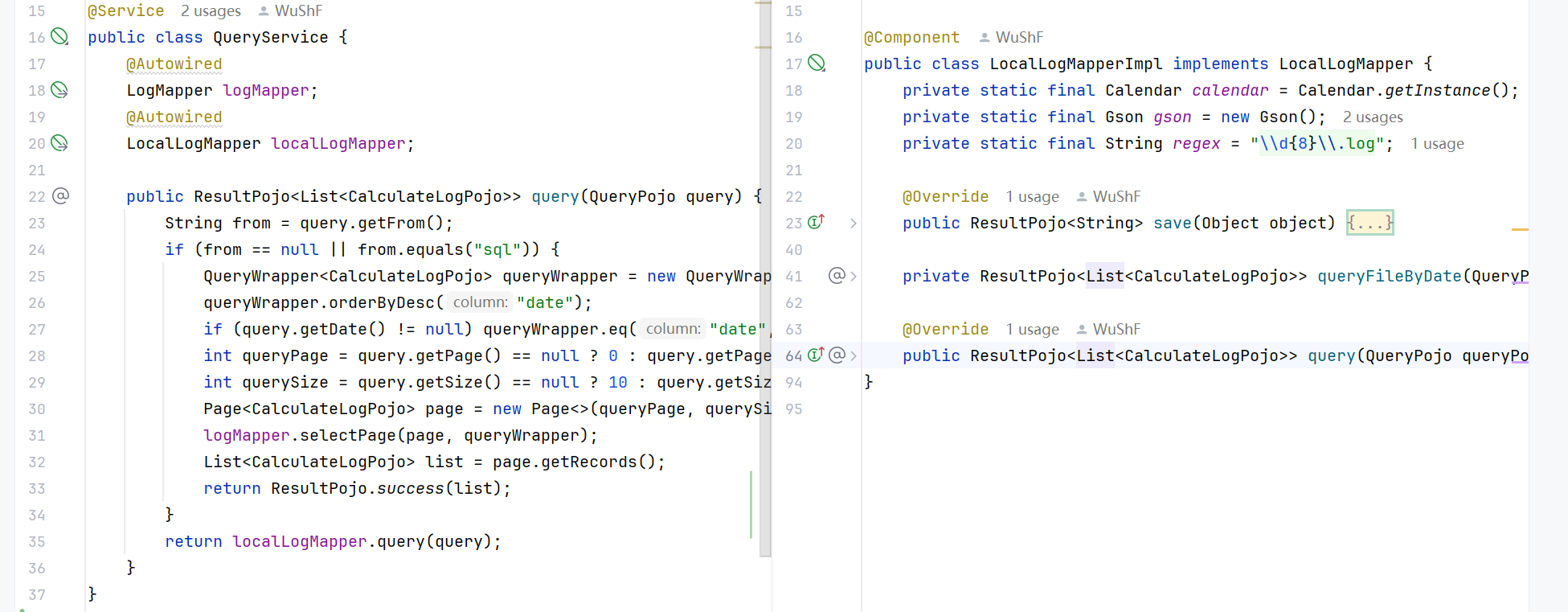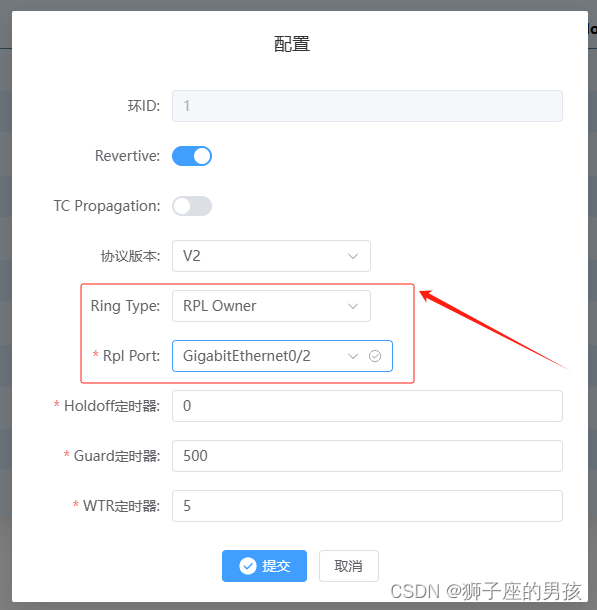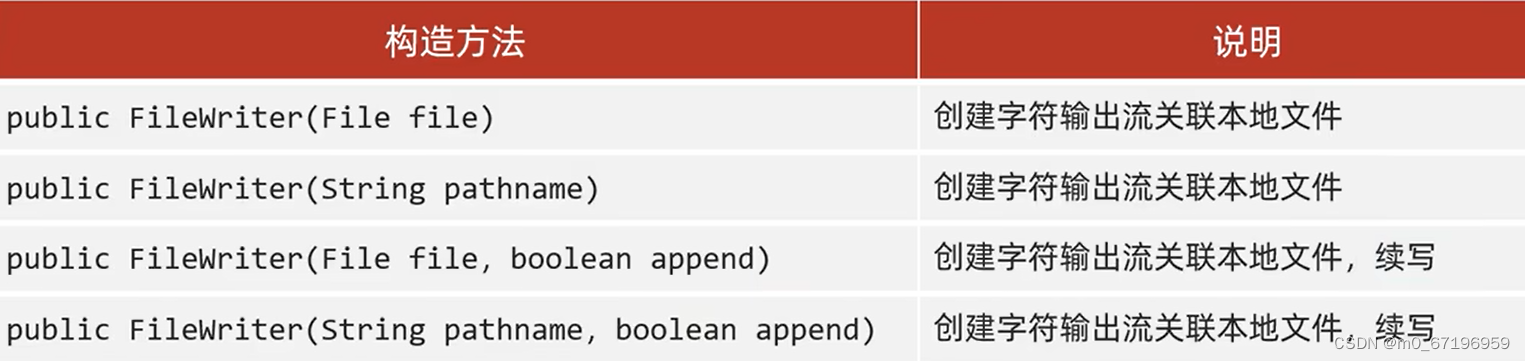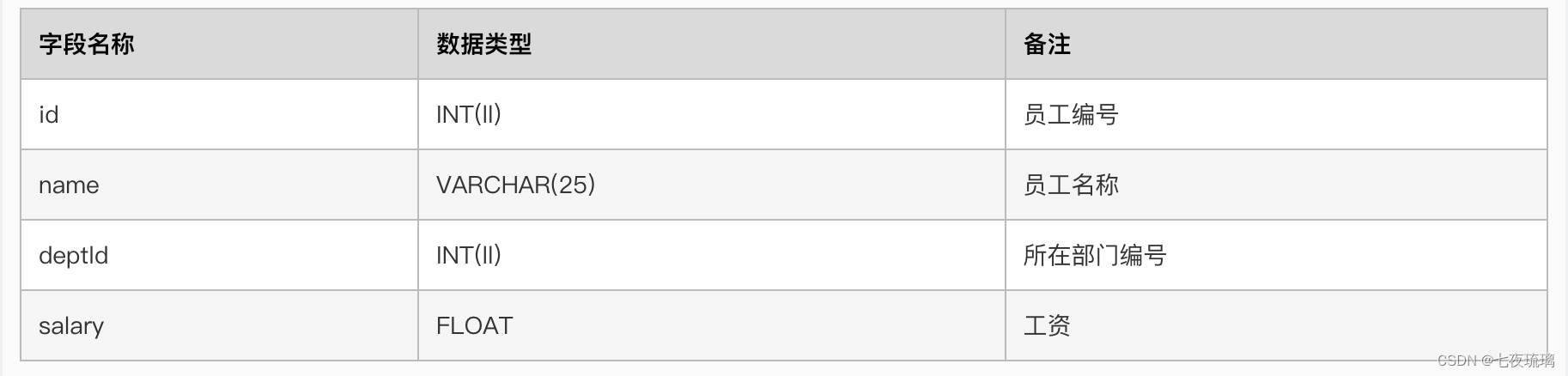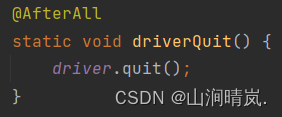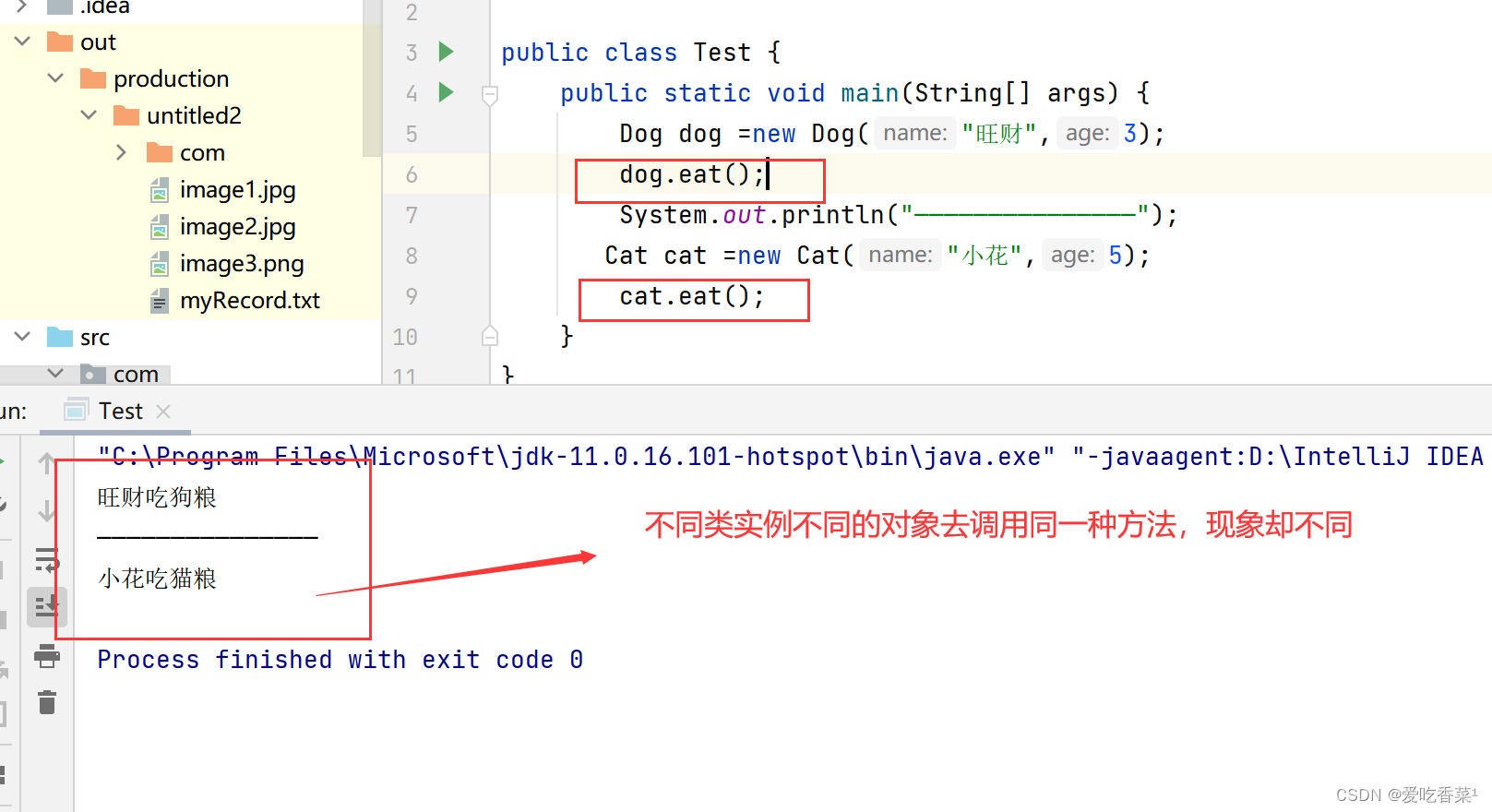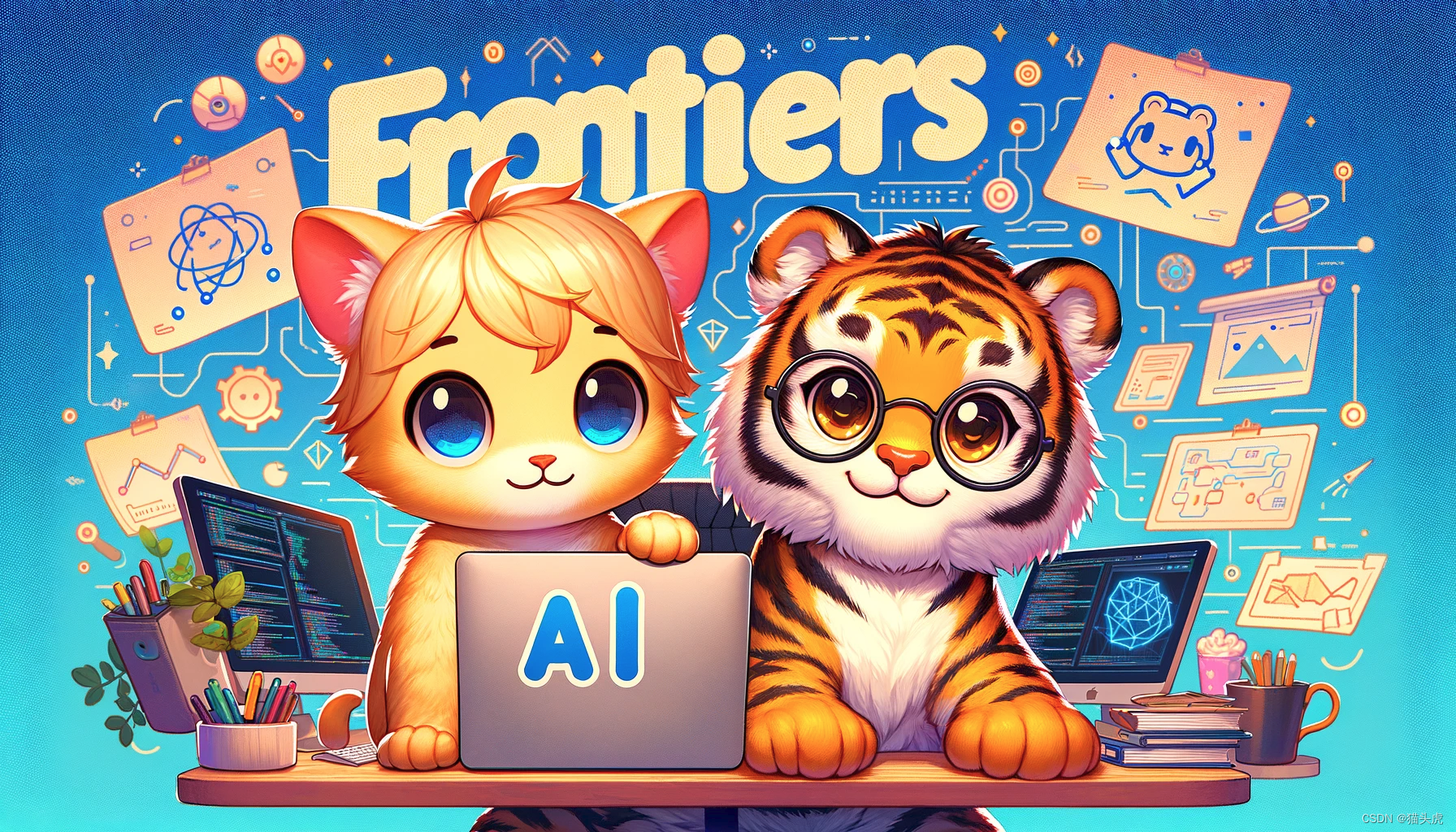效果图:
代码示例:
<!DOCTYPE html>
<html>
<head lang="en"><meta charset="UTF-8"><title>html 表格导出道</title><script src="js/jquery-3.6.3.js"></script><style>* {padding: 0;margin: 0;}.content {overflow: auto;width: 100%;height: 200px;/* 固定高度 */border-bottom: 0;border-right: 0;/* position: relative; */}table {border-collapse: separate;table-layout: fixed;width: 150%;/* 固定宽度 */}th {font-size: 16px;color: #909399;background-color: #FFF;}td {font-size: 12px;background-color: #FFF;color: #404144;}td,th {border: 1px solid #f0f0f0;box-sizing: border-box;height: 30px;text-align: center;}/* 固定左边 *//* 选择列表中的偶数标签:nth-child(2n) *//* nth-child() 选择器,该选择器选取父元素的第 N 个子元素,与类型无关 */td:nth-child(1),th:nth-child(1) {position: sticky;left: 0;/* 首行在左 */z-index: 1;background-color: #fff;}td:nth-child(2),th:nth-child(2) {position: sticky;left: 100px;/* 首行在左 */z-index: 1;background-color: #fff;}td:nth-child(3),th:nth-child(3) {position: sticky;left: 200px;/* 首行在左 */z-index: 1;background-color: #fff;}/* 右侧 */td:nth-child(20),th:nth-child(20) {position: sticky;right: 0px;z-index: 1;background-color: #fff;}/* 上 */thead tr th {position: sticky;top: 0px;}/* 表头固定 */th:nth-child(1),th:nth-child(2),th:nth-child(3),th:nth-child(20) {z-index: 2;background-color: #fff;}</style><script language="JavaScript" type="text/javascript">//第五种方法var idTmr;function getExplorer() {var explorer = window.navigator.userAgent ;//ieif (explorer.indexOf("MSIE") >= 0) {return 'ie';}//firefoxelse if (explorer.indexOf("Firefox") >= 0) {return 'Firefox';}//Chromeelse if(explorer.indexOf("Chrome") >= 0){return 'Chrome';}//Operaelse if(explorer.indexOf("Opera") >= 0){return 'Opera';}//Safarielse if(explorer.indexOf("Safari") >= 0){return 'Safari';}}function method5(tableid) {if(getExplorer()=='ie'){var curTbl = document.getElementById(tableid);var oXL = new ActiveXObject("Excel.Application");var oWB = oXL.Workbooks.Add();var xlsheet = oWB.Worksheets(1);var sel = document.body.createTextRange();sel.moveToElementText(curTbl);sel.select();sel.execCommand("Copy");xlsheet.Paste();oXL.Visible = true;try {var fname = oXL.Application.GetSaveAsFilename("Excel.xls", "Excel Spreadsheets (*.xls), *.xls");} catch (e) {print("Nested catch caught " + e);} finally {oWB.SaveAs(fname);oWB.Close(savechanges = false);oXL.Quit();oXL = null;idTmr = window.setInterval("Cleanup();", 1);}}else{tableToExcel(tableid)}}function Cleanup() {window.clearInterval(idTmr);CollectGarbage();}var tableToExcel = (function() {var uri = 'data:application/vnd.ms-excel;base64,',template = '<html><head><meta charset="UTF-8"></head><body><table>{table}</table></body></html>',base64 = function(s) { return window.btoa(unescape(encodeURIComponent(s))) },format = function(s, c) {return s.replace(/{(\w+)}/g,function(m, p) { return c[p]; }) }return function(table, name) {if (!table.nodeType) table = document.getElementById(table)var ctx = {worksheet: name || 'Worksheet', table: table.innerHTML}window.location.href = uri + base64(format(template, ctx))}})()function fu(){
let k=6;let str = '';for (let i = 0; i < k; i++) {str += `<tr><td style="width: 50px;"><input type="checkbox" class="check_all"onclick=fun(${i}) ></td><td>Yq</td><td>2</td><td>3</td><td>4</td><td>5</td><td>6</td><td>7</td><td>8</td><td>9</td><td>10</td><td>11</td><td>12</td><td>13</td><td>14</td><td>15</td><td>16</td><td>17</td><td>18</td><td>19</td><td>更多</td></tr>`;}$('tbody').html(str);
}// 在DOM准备好后调用函数fu
$(document).ready(function() {fu();
});
function fun(ss){let kos=[];kk.push(i)// 检查是否已存在相同的项目let found = kos.some(item => item.path === path); // 根据需要修改判断条件,这里以path为例if (!found) {kos.push(ss);}kos.length=k;
}</script>
</head>
<body>
<div ><button type="button" onclick="method5('tableExcel')">导出Excel方法五</button>
</div>
<div class="content"><table id="tableExcel" cellspacing="0" cellpadding="0"><thead><tr> <th style="width: 50px;"><input type="checkbox" id="check_all"></th><th style="width: 100px;">姓名</th><th style="width: 100px;">岗位工资</th><th style="width: 100px;">岗位档级</th><th style="width: 3%;">性别</th><th style="width: 7%;">生日</th><th style="width: 7%;">手机号</th><th style="width: 12%;">身份证号</th><th style="width: 5%;">项目名称</th><th style="width: 10%;">公司名称</th><th style="width: 5%;">政治面貌</th><th style="width: 5%;">籍贯</th><th style="width: 5%;">学历</th><th style="width: 7%;">创建时间</th><th style="width: 5%;">员工状态</th><th style="width: 4%;">用工形式</th><th style="width: 7%;">现合同到期时间</th><th style="width: 7%;">现合同期限</th><th style="width: 15%;">银行卡号</th><th style="width: 15%;">工资卡开户行</th><th style="width:5%;">操作</th></tr></thead><!-- 内容 --><tbody><tr><td>Yq</td><td>2</td><td>3</td><td>4</td><td>5</td><td>6</td><td>7</td><td>8</td><td>9</td><td>10</td><td>11</td><td>12</td><td>13</td><td>14</td><td>15</td><td>16</td><td>17</td><td>18</td><td>19</td><td>更多</td></tr></tbody></table></div>
</body>
</html>这只是我个人总结的方法还可以用其他方法希望可以帮到大家