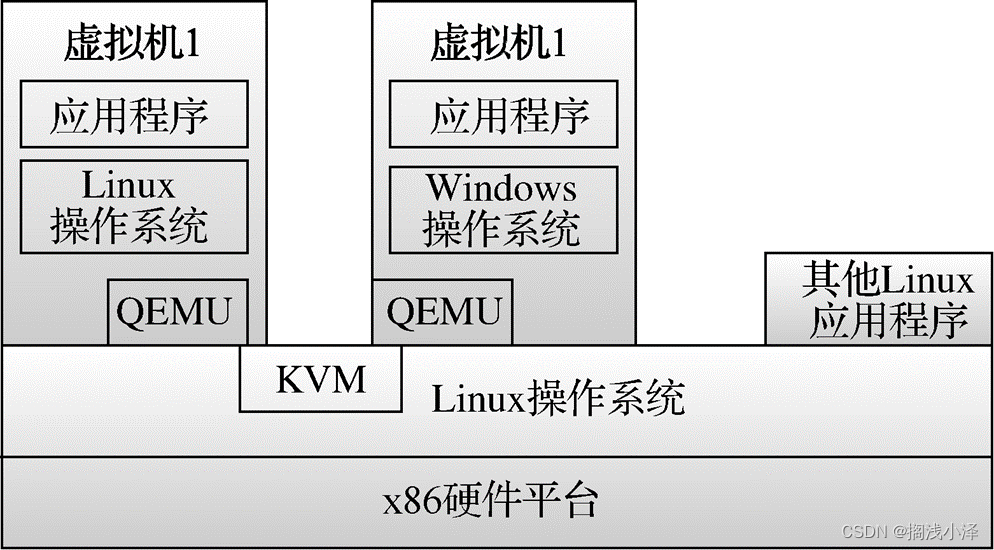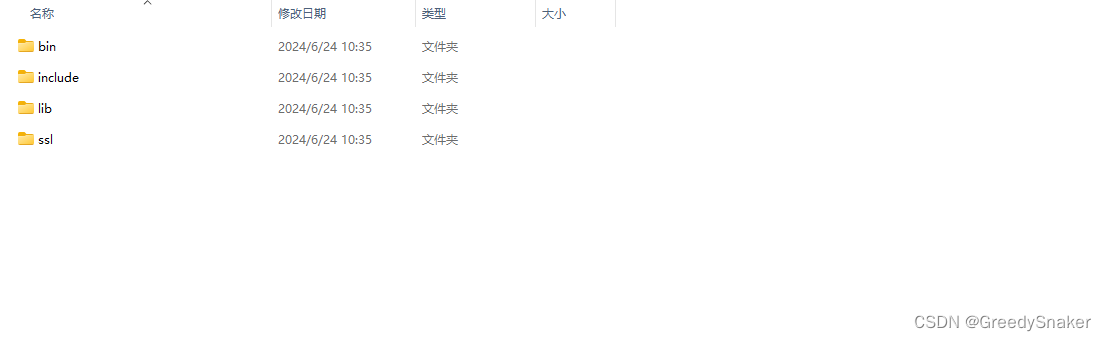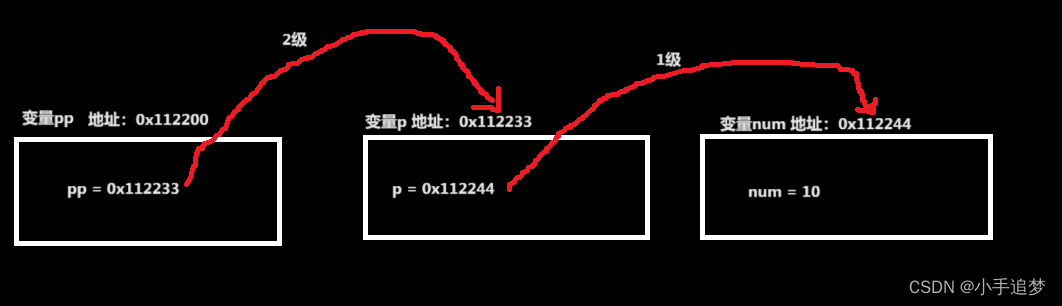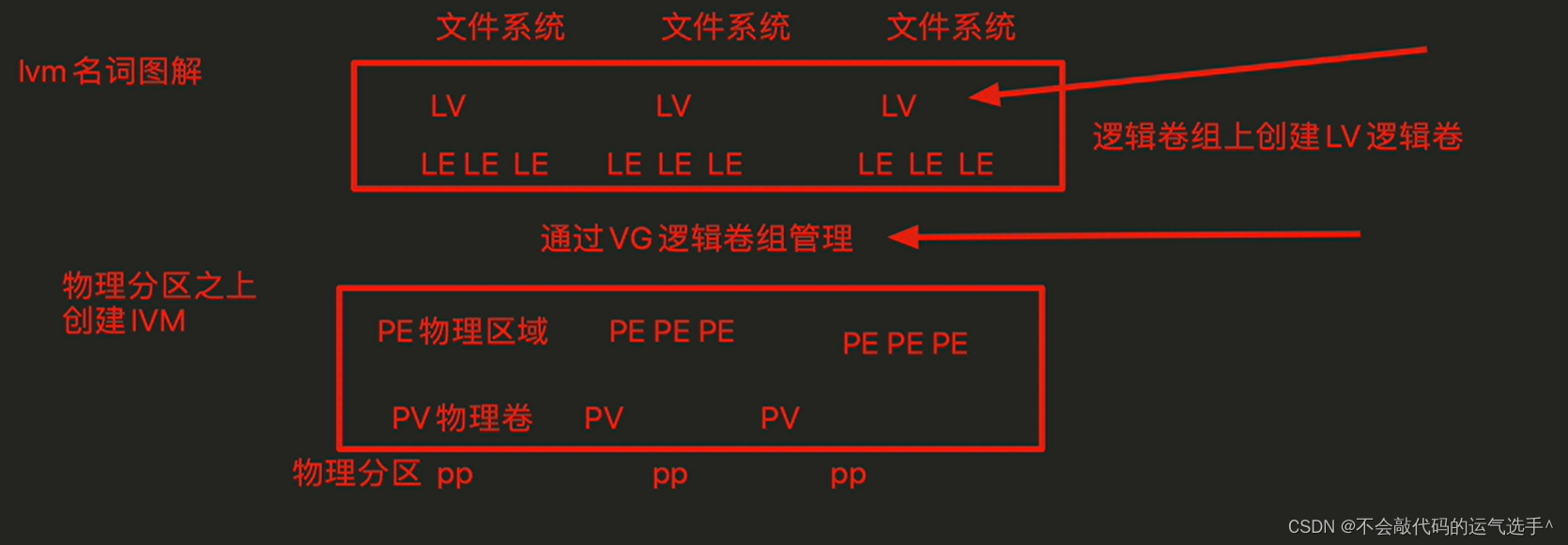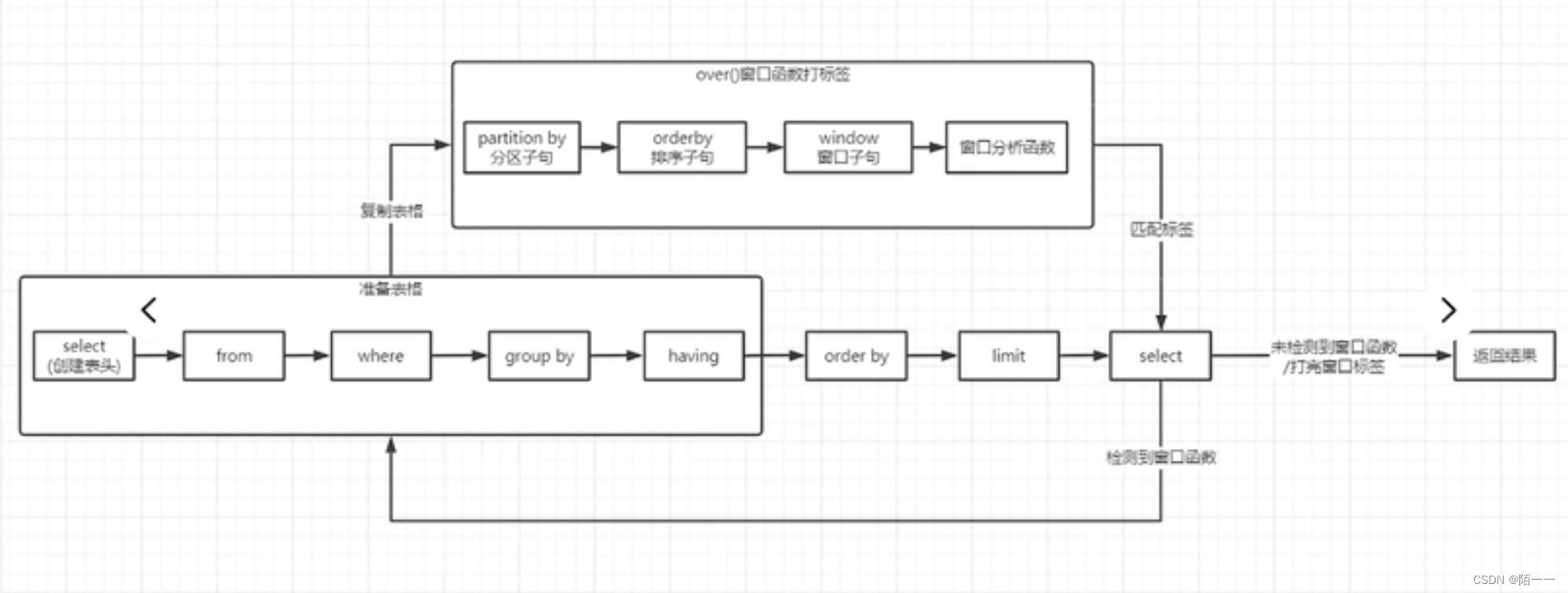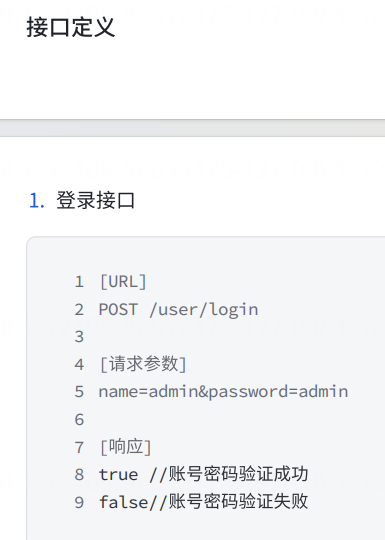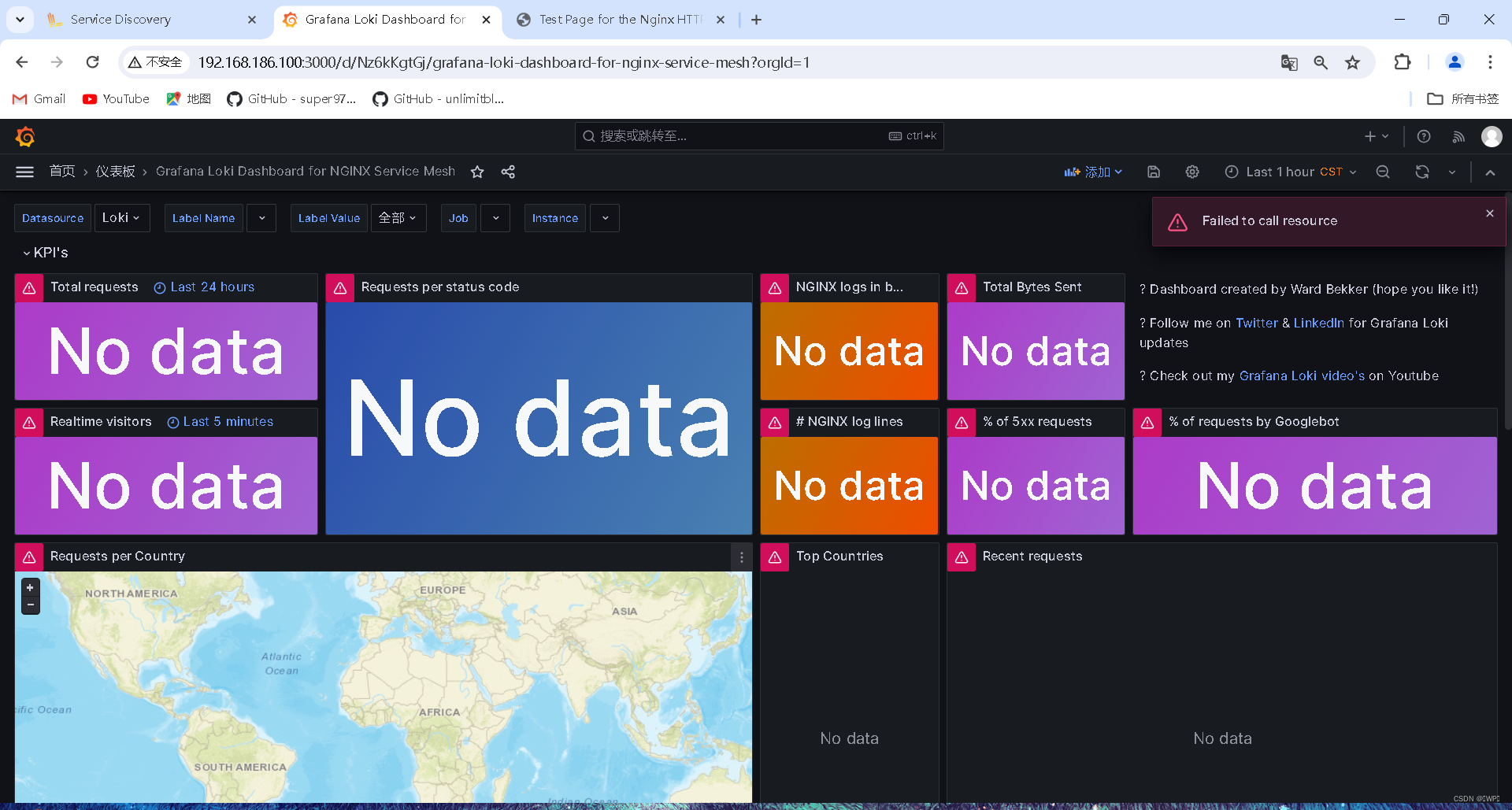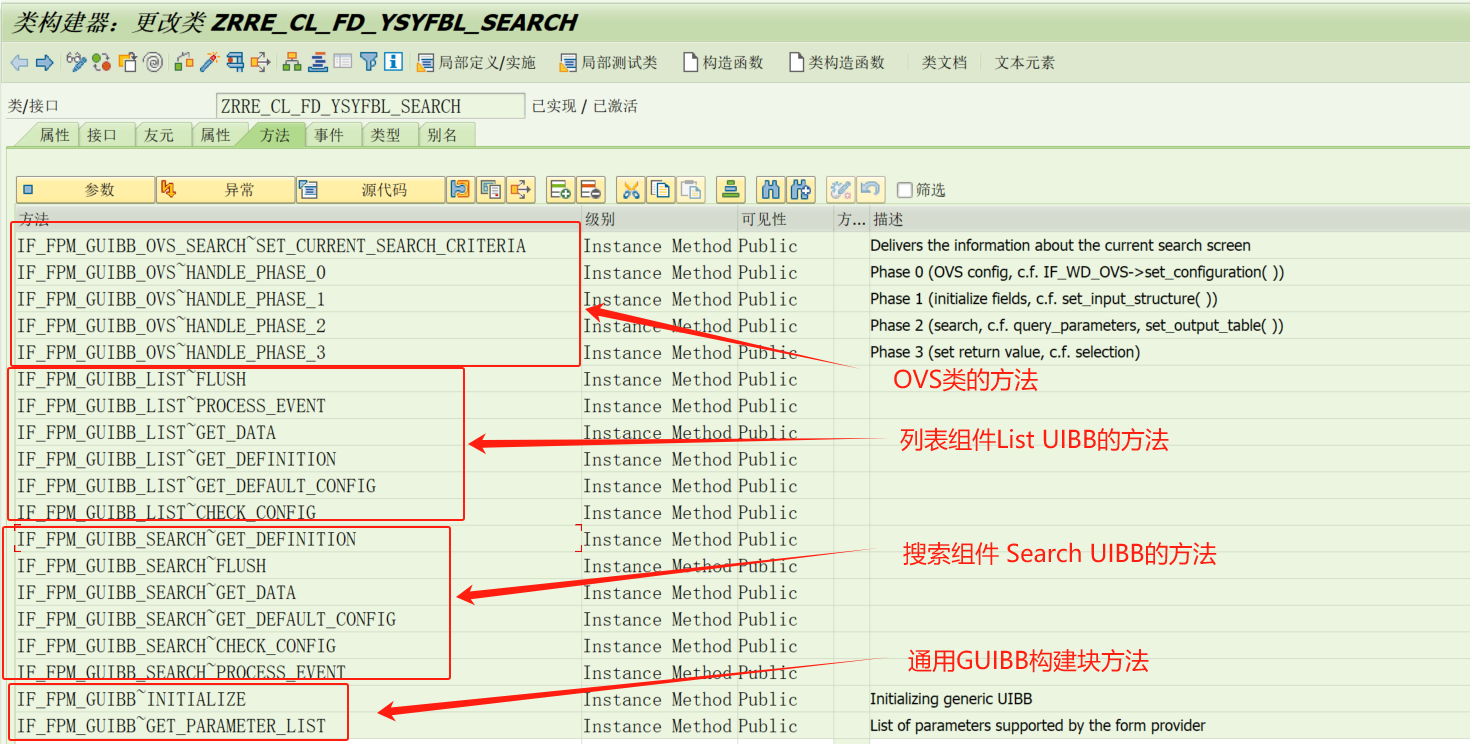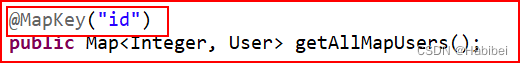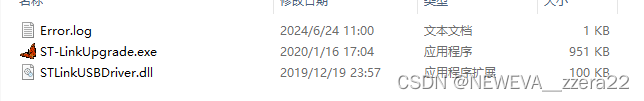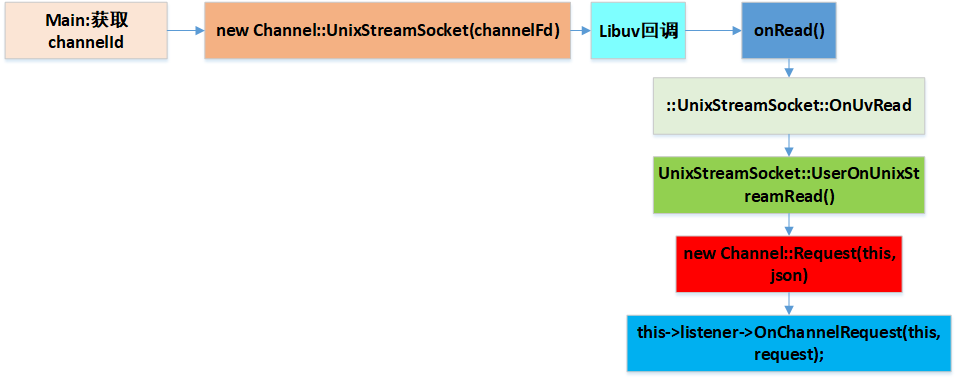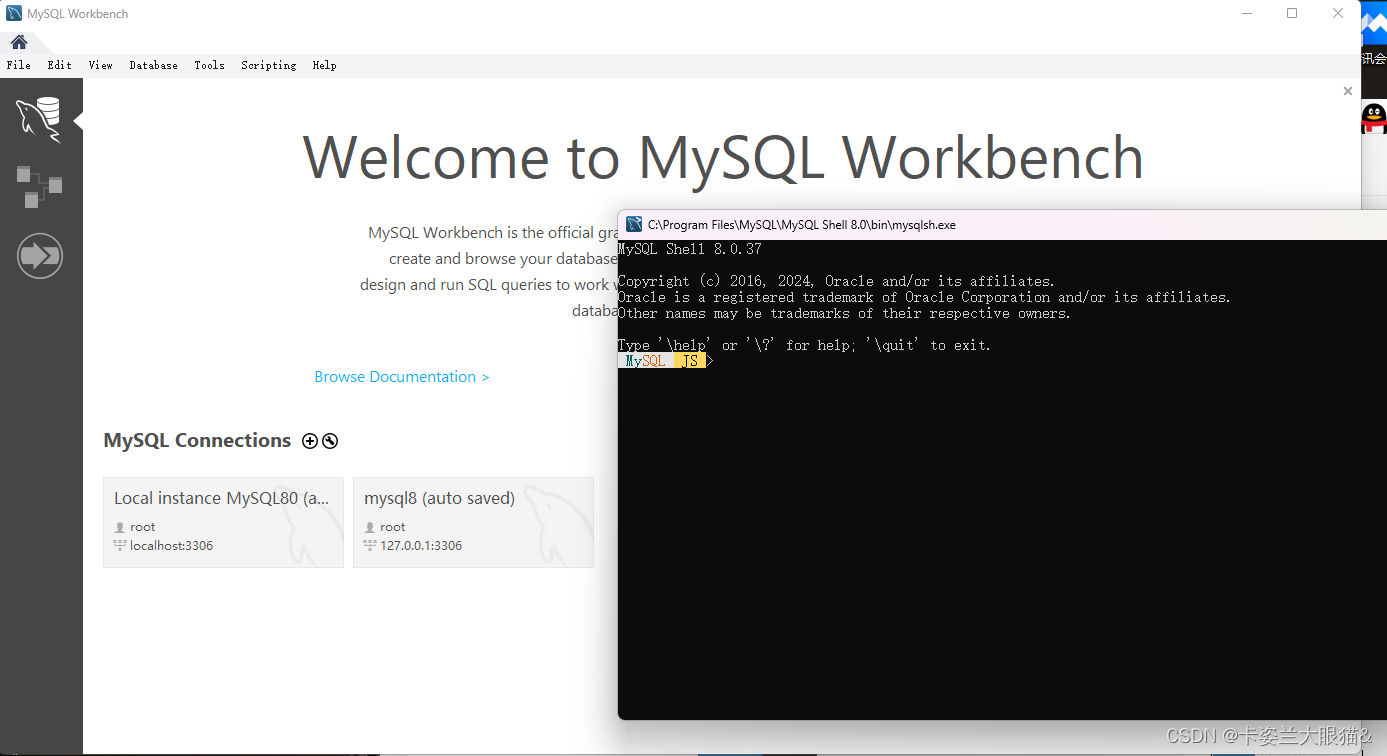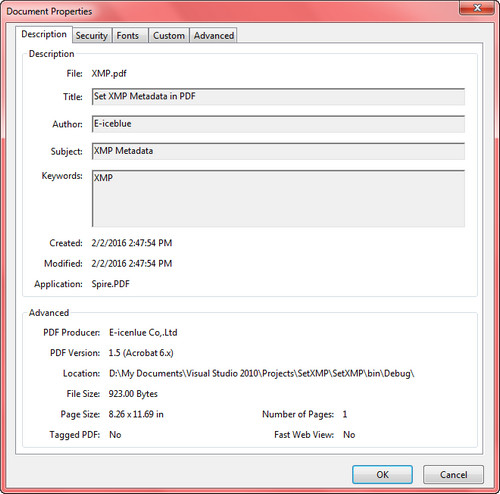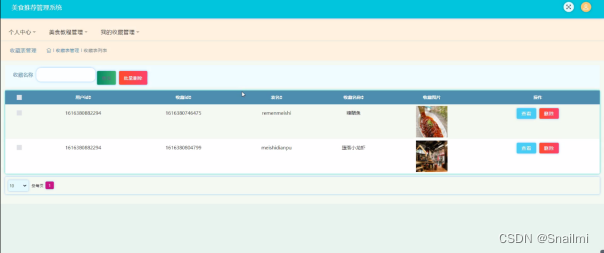1. 引入依赖
<!--阿里云ons,方便的接入到云服务-->
<dependency><groupId>com.aliyun.openservices</groupId><artifactId>ons-client</artifactId><version>1.8.4.Final</version>
</dependency>
2. 配置
配置注意事项:
- nameSrvAddr我这里是用的4.0版本的支持http,5.0不支持http
- 一个 Group ID 代表一个 Consumer 实例群组。同一个消费者 Group ID 下所有的 Consumer 实例必须保证订阅的 Topic 一致,并且也必须保证订阅 Topic 时设置的过滤规则(Tag)一致。否则您的消息可能会丢失。
- 订阅关系参考官方文档: 订阅关系一致
- 此处我配置了多个GroupId,Tag,Topic(order,market,vehicle)如果不需要配置一个即可,对应基本配置类需要增减对应属性
aliyun:rocketmq:accessKey: LTAI5txxxxxxxsecretKey: Afq06tBxrdBxxxxxxxxnameSrvAddr: http://MQ_INST_xxxxxxxxxx_BYkZuJCq.cn-beijing.mq.aliyuncs.com:80orderGroupId: GID_xxxxxx_testorderTag: 'order'orderTopic: vehicle-order-testmarketGroupId: GID_xxxxxx2_testmarketTag: 'market'marketTopic: vehicle-market-testvehicleGroupId: GID_xxxxxx3_testvehicleTag: 'vehicle'vehicleTopic: vehicle-order-test
3. 配置类
3.1 基本配置类
package com.vehicle.manager.core.config;import com.aliyun.openservices.ons.api.PropertyKeyConst;
import lombok.Data;
import org.springframework.boot.context.properties.ConfigurationProperties;
import org.springframework.context.annotation.Configuration;import java.util.Properties;/*** Rocket MQ 配置类* @author zr 2024/3/1*/
@Configuration
@ConfigurationProperties(prefix = "aliyun.rocketmq")
@Data
public class RocketMqConfig {private String accessKey;private String secretKey;private String nameSrvAddr;private String marketGroupId;private String marketTopic;private String marketTag;private String orderTopic;private String orderGroupId;private String orderTag;private String vehicleTopic;private String vehicleGroupId;private String vehicleTag;public Properties getMqPropertie() {Properties properties = new Properties();properties.setProperty(PropertyKeyConst.AccessKey, this.accessKey);properties.setProperty(PropertyKeyConst.SecretKey, this.secretKey);properties.setProperty(PropertyKeyConst.NAMESRV_ADDR, this.nameSrvAddr);return properties;}
}3.2 生产者配置
package com.vehicle.manager.core.config;import com.aliyun.openservices.ons.api.bean.ProducerBean;
import org.springframework.beans.factory.annotation.Autowired;
import org.springframework.context.annotation.Bean;
import org.springframework.context.annotation.Configuration;/*** @author zr 2024/3/1*/
@Configuration
public class ProducerConfig {@Autowiredprivate RocketMqConfig mqConfig;@Bean(initMethod = "start", destroyMethod = "shutdown")public ProducerBean buildProducer() {ProducerBean producer = new ProducerBean();producer.setProperties(mqConfig.getMqPropertie());return producer;}
}3.3 消费者配置
package com.vehicle.manager.core.config;import com.aliyun.openservices.ons.api.MessageListener;
import com.aliyun.openservices.ons.api.PropertyKeyConst;
import com.aliyun.openservices.ons.api.bean.ConsumerBean;
import com.aliyun.openservices.ons.api.bean.Subscription;
import com.vehicle.manager.core.listener.VehicleListener;
import org.springframework.beans.factory.annotation.Autowired;
import org.springframework.context.annotation.Bean;
import org.springframework.context.annotation.Configuration;import java.util.HashMap;
import java.util.Map;
import java.util.Properties;/*** RocketMq消费者* @author zr 2024/3/1*/
@Configuration
public class VehicleConsumerConfig {@Autowiredprivate RocketMqConfig mqConfig;@Autowiredprivate VehicleListener vehicleListener;@Bean(initMethod = "start", destroyMethod = "shutdown")public ConsumerBean buildVehicleBuyerConsumer() {ConsumerBean consumerBean = new ConsumerBean();//配置文件Properties properties = mqConfig.getMqPropertie();properties.setProperty(PropertyKeyConst.GROUP_ID, mqConfig.getVehicleGroupId());//将消费者线程数固定为20个 20为默认值properties.setProperty(PropertyKeyConst.ConsumeThreadNums, "20");consumerBean.setProperties(properties);//订阅关系Map<Subscription, MessageListener> subscriptionTable = new HashMap<Subscription, MessageListener>();Subscription subscription = new Subscription();subscription.setTopic(mqConfig.getVehicleTopic());subscription.setExpression(mqConfig.getVehicleTag());subscriptionTable.put(subscription, vehicleListener);//订阅多个topic如上面设置consumerBean.setSubscriptionTable(subscriptionTable);return consumerBean;}
}4. 生产者工具类
- MessageRecord为记录消息发送的对象,可以自行根据字段进行设计调整
- 参数说明:
- topic – 消息主题, 最长不超过255个字符; 由a-z, A-Z, 0-9, 以及中划线"-“和下划线”_"构成.
- tag – 消息标签, 请使用合法标识符, 尽量简短且见名知意
- key – 业务主键
- body – 消息体, 消息体长度默认不超过4M, 具体请参阅集群部署文档描述.
package com.vehicle.manager.core.util;import com.aliyun.openservices.ons.api.Message;
import com.aliyun.openservices.ons.api.SendResult;
import com.aliyun.openservices.ons.api.bean.ProducerBean;
import com.aliyun.openservices.ons.api.exception.ONSClientException;
import com.vehicle.manager.core.config.RocketMqConfig;
import com.vehicle.manager.core.mapper.MessageRecordMapper;
import com.vehicle.manager.core.model.entity.MessageRecord;
import lombok.extern.slf4j.Slf4j;
import org.springframework.beans.factory.annotation.Autowired;
import org.springframework.stereotype.Component;import javax.annotation.PostConstruct;
import java.time.LocalDateTime;/*** RocketMessageProducer rocketMQ消息生产者* @author zr 2024/3/1*/
@Component
@Slf4j
public class RocketMessageProducer {private static ProducerBean producer;private static RocketMqConfig mqConfig;private static MessageRecordMapper messageRecordMapper;@Autowiredprivate MessageRecordMapper messageRecordMapperInstance;@PostConstructpublic void init() {RocketMessageProducer.messageRecordMapper = messageRecordMapperInstance;}public RocketMessageProducer(ProducerBean producer, RocketMqConfig mqConfig) {this.producer = producer;this.mqConfig = mqConfig;}/*** 生产车辆服务普通消息* @param tag* @param key* @param body*/public static void producerVehicleMsg(String tag, String key, String body) {Message msg = new Message(mqConfig.getVehicleTopic(), tag, key, body.getBytes());long time = System.currentTimeMillis();try {SendResult sendResult = producer.send(msg);assert sendResult != null;log.info(time+ " Send mq message success.Topic is:" + msg.getTopic()+ " Tag is:" + msg.getTag() + " Key is:" + msg.getKey()+" body is:"+new String(msg.getBody())+ " msgId is:" + sendResult.getMessageId());MessageRecord messageRecord = new MessageRecord();messageRecord.setPlatformType("mq");messageRecord.setMessageType("order");messageRecord.setMqMessageTopic(msg.getTopic());messageRecord.setMqMessageTag(msg.getTag());messageRecord.setMqMessageKey(msg.getKey());messageRecord.setMqMessageId(sendResult.getMessageId());messageRecord.setCreatedTime(LocalDateTime.now());messageRecord.setMessageContent(new String(msg.getBody()));messageRecordMapper.insert(messageRecord);} catch (ONSClientException e) {e.printStackTrace();log.error(time + " Send mq message failed. Topic is:" + msg.getTopic());}}/*** 生产车辆服务延时普通消息* @param tag order:订单服务 vehicle:主要用于本服务的超时回应* @param key* @param body* @param delay 延迟秒*/public static void producerVehicleDelayMsg(String tag, String key, String body,Integer delay) {Message msg = new Message(mqConfig.getVehicleTopic(), tag, key, body.getBytes());long time = System.currentTimeMillis();msg.setStartDeliverTime(time+ delay*1000);try {SendResult sendResult = producer.send(msg);assert sendResult != null;log.info(time+ " 发送消息成功.Topic is:" + msg.getTopic()+ " Tag 为:" + msg.getTag() + " Key 为:" + msg.getKey()+" body 为:"+new String(msg.getBody())+ " msgId 为:" + sendResult.getMessageId());} catch (ONSClientException e) {e.printStackTrace();log.error(time + " Send mq message failed. Topic is:" + msg.getTopic());}}
}5. 消费者监听
package com.vehicle.manager.core.listener;import com.alibaba.fastjson.JSON;
import com.aliyun.openservices.ons.api.Action;
import com.aliyun.openservices.ons.api.ConsumeContext;
import com.aliyun.openservices.ons.api.Message;
import com.aliyun.openservices.ons.api.MessageListener;
import com.vehicle.manager.core.model.dto.req.VehicleMQMessageDTO;
import com.vehicle.manager.core.service.HlCarService;
import lombok.extern.slf4j.Slf4j;
import org.springframework.beans.factory.annotation.Autowired;
import org.springframework.stereotype.Component;/*** @author zr 2024/3/1*/
@Component
@Slf4j
public class VehicleListener implements MessageListener {@Autowiredprivate HlCarService hlCarService;@Overridepublic Action consume(Message message, ConsumeContext context) {log.info("VehicleReceive 消息: " + message);try {byte[] body = message.getBody();String s = new String(body);log.info(s);// VehicleMQMessageDTO需要自行根据业务封装VehicleMQMessageDTO vehicleMQMessageDTO = JSON.parseObject(s, VehicleMQMessageDTO.class);log.info(vehicleMQMessageDTO.toString());// 以下做你的业务处理// .........return Action.CommitMessage;//进行消息的确认} catch (Exception e) {log.info(e.getMessage());//消费失败return Action.ReconsumeLater;}}
}6. 测试
6.1 发送消息
package com.vehicle.manager.core;import com.alibaba.fastjson.JSON;
import com.vehicle.manager.api.StartApplication;
import com.vehicle.manager.core.util.RocketMessageProducer;
import org.junit.Test;
import org.junit.runner.RunWith;
import org.springframework.boot.test.context.SpringBootTest;
import org.springframework.test.context.junit4.SpringRunner;/*** @author zr 2024/3/1*/
@RunWith(SpringRunner.class)
@SpringBootTest(classes = StartApplication.class)
public class MqTest {@Testpublic void producerMsg() {RocketMessageProducer.producerVehicleMsg("vehicle","test", JSON.toJSONString(new String("testBody")));}
}6.2 接收消息
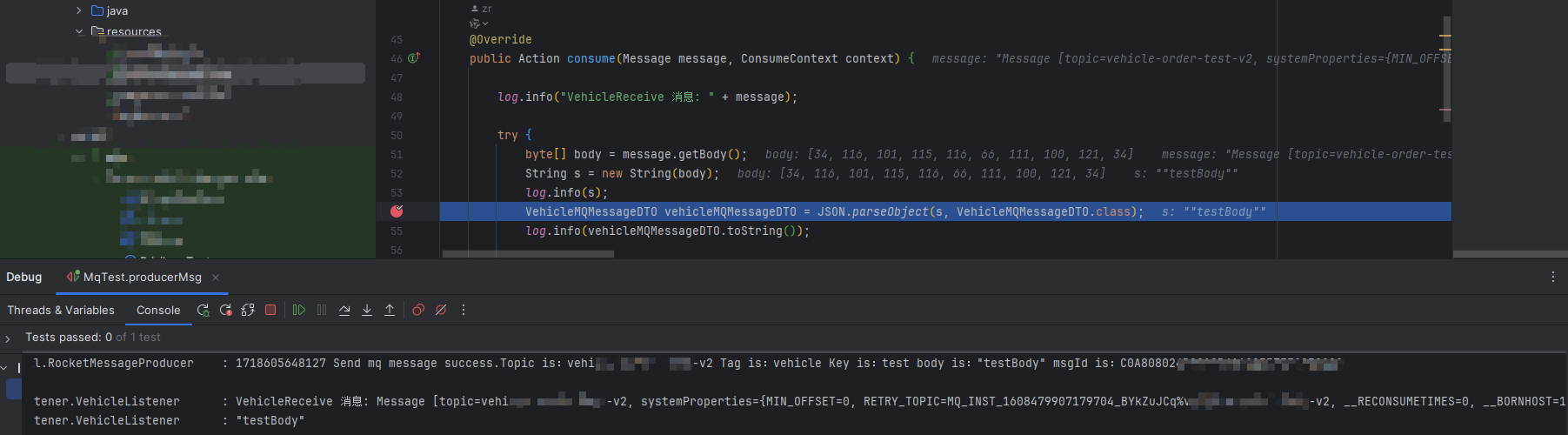
7. 延时消息
如果需要使用延时消息可以参考RocketMessageProducer中有一个延时消息的方法producerVehicleDelayMsg