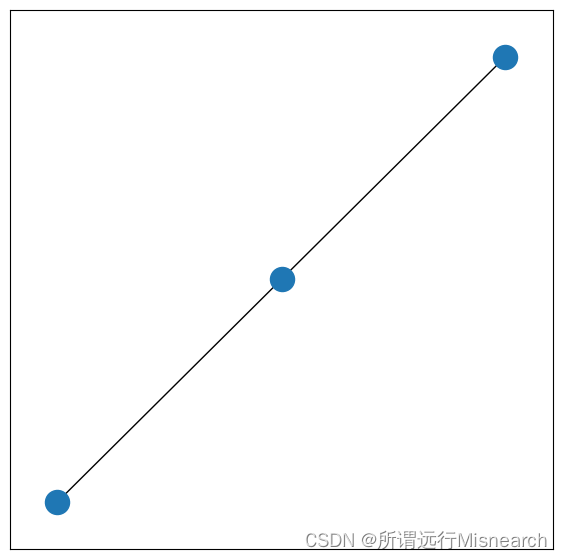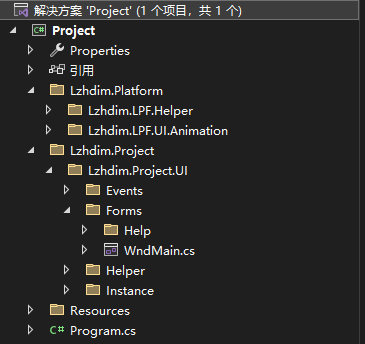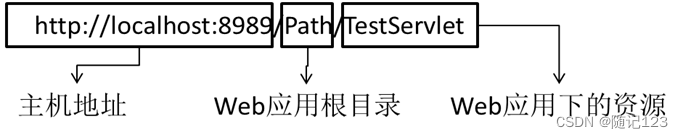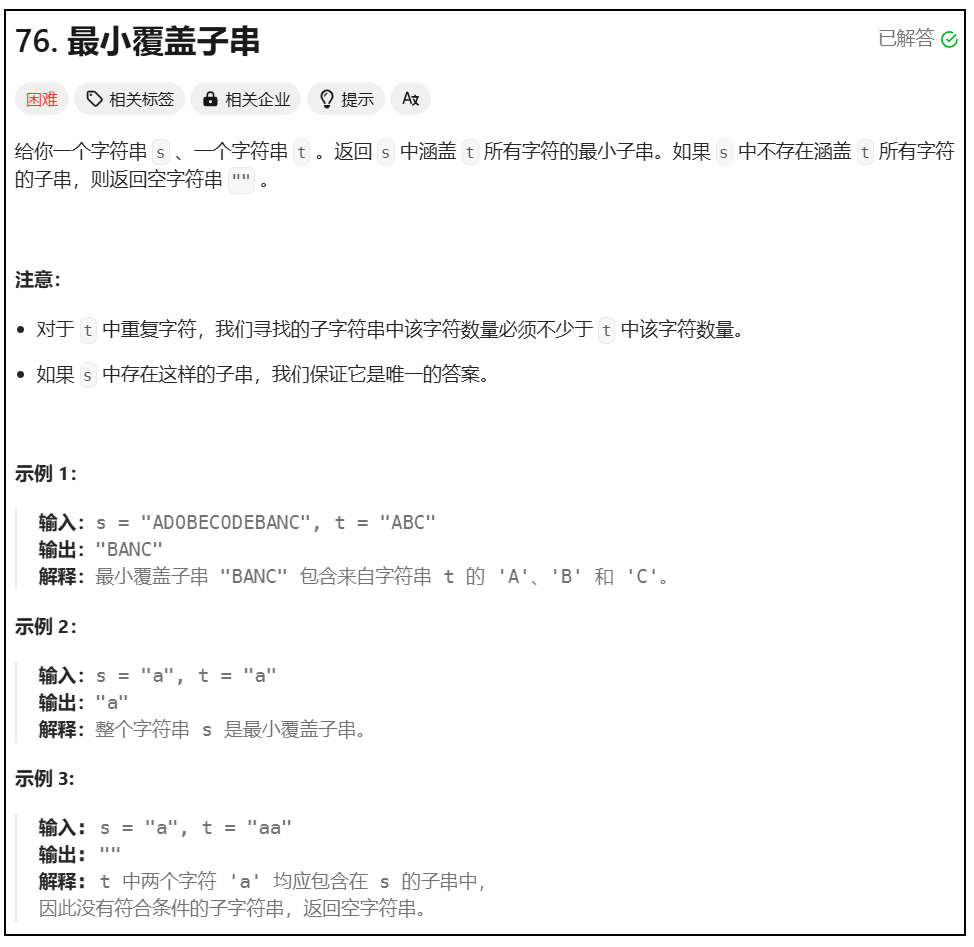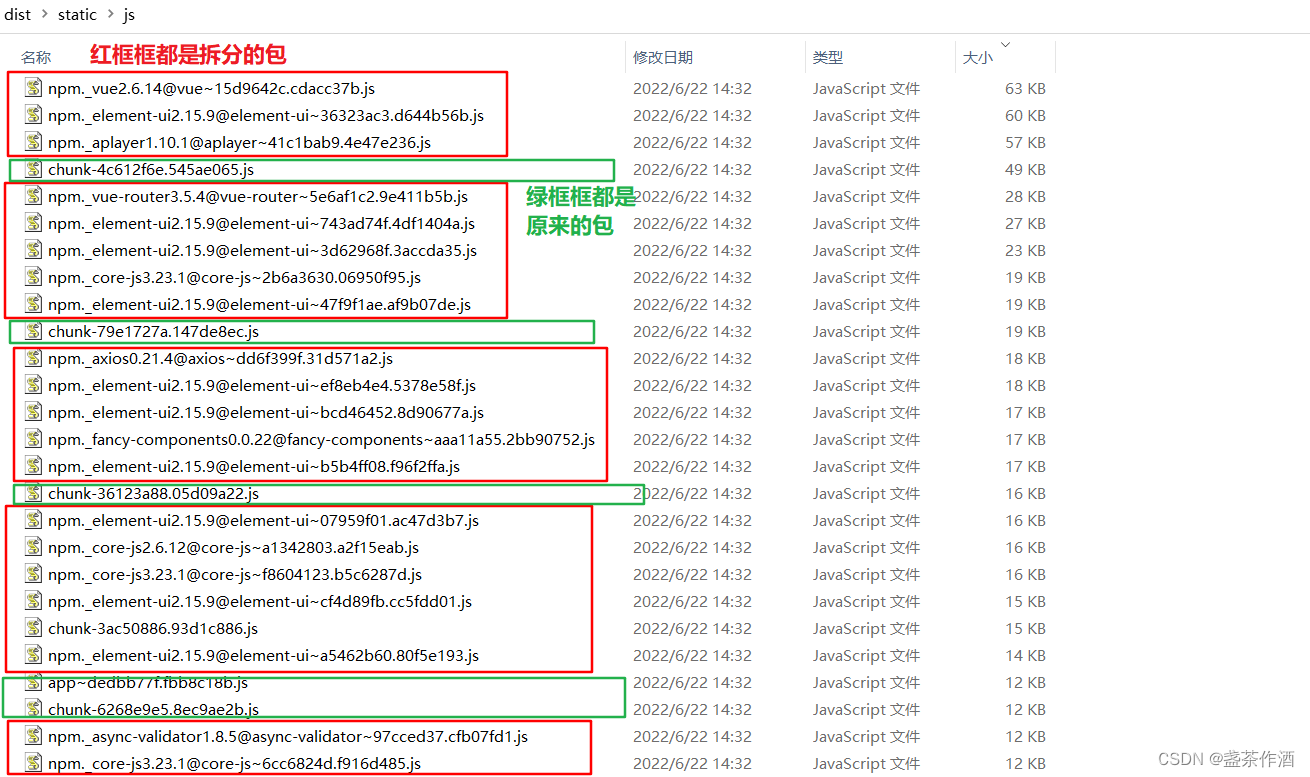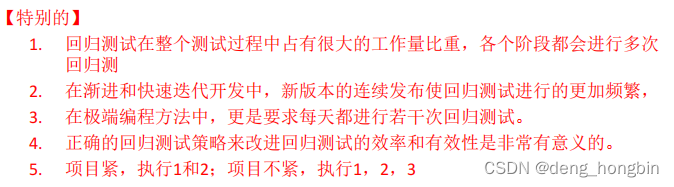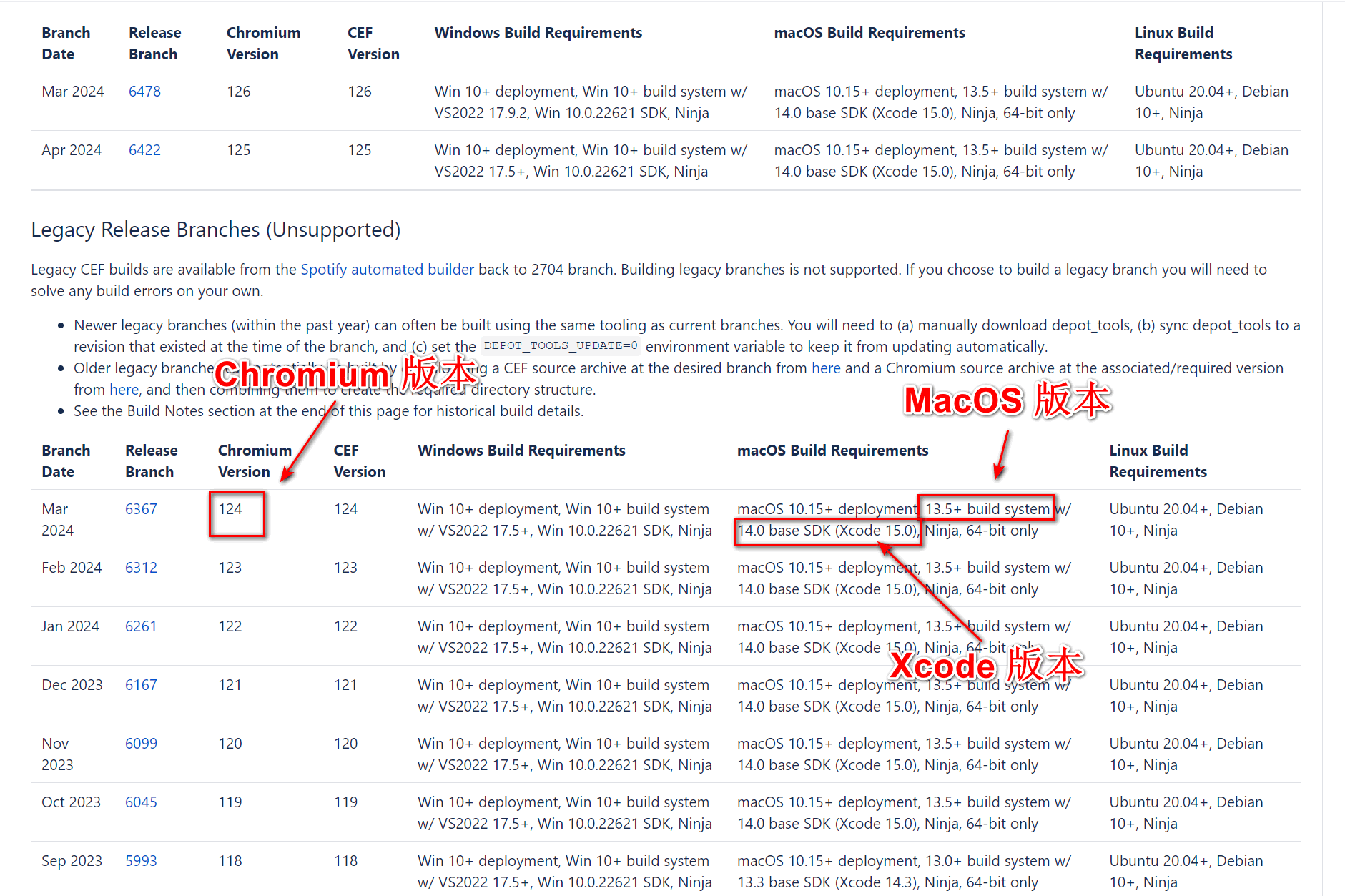MySQL工具包
MySQL实现简单链接
一 引入工具包
JBDCUtils,无需更改,直接使用即可。
import java.io.IOException;
import java.io.InputStream;
import java.sql.*;
import java.util.Properties;public class JDBCUtil {private static String URL;private static String USERNAME;private static String PASSWORD;// 静态代码块,类加载时执行static {try {Properties properties = new Properties();InputStream in = JDBCUtil.class.getClassLoader().getResourceAsStream("db.properties");try {properties.load(in);} catch (IOException e) {e.printStackTrace();}String DRIVER = properties.getProperty("driver");URL = properties.getProperty("url");USERNAME = properties.getProperty("username");PASSWORD = properties.getProperty("password");Class.forName(DRIVER);} catch (ClassNotFoundException e) {e.printStackTrace();}}static ThreadLocal<Connection> local = new ThreadLocal<>();public static Connection getConnection() {try {//从ThreadLocal中取对象Connection connection = local.get();//判断ThreadLocal中是否为空if (connection == null) {connection = DriverManager.getConnection(URL, USERNAME, PASSWORD);local.set(connection);return connection;} elsereturn local.get();} catch (SQLException throwables) {throwables.printStackTrace();}return null;}// 关闭资源public static void closeAll(Connection conn, Statement stat, ResultSet rs) {try {if (conn != null) {conn.close();local.remove();}if (stat != null) stat.close();if (rs != null) rs.close();} catch (SQLException throwables) {throwables.printStackTrace();}}//开启事务public static void begin() {Connection connection;try {connection = getConnection();connection.setAutoCommit(false);} catch (SQLException throwables) {throwables.printStackTrace();}}// 提交事务public static void commit() {Connection connection = null;try {connection = getConnection();connection.commit();} catch (SQLException throwables) {throwables.printStackTrace();} finally {closeAll(connection, null, null);}}// 回滚public static void rollback() {Connection connection = null;try {connection = getConnection();connection.rollback();} catch (SQLException throwables) {throwables.printStackTrace();} finally {closeAll(connection, null, null);}}
}二 资源文件
db.properties 后缀名必须以 .properties结尾,上述工具类才能自动扫描到这个文件
#8.0版本数据库
driver = com.mysql.cj.jdbc.Driver #加载驱动 5.6驱动: driver = com.mysql.jdbc.Driver
url = jdbc:mysql://localhost:3306/store #具体的表
username = root #账户
password = root #密码
三 加载jar包
必须放在web->WEB-INF->lib中 否则就会存在加载不成功的问题
放入过后必须右键
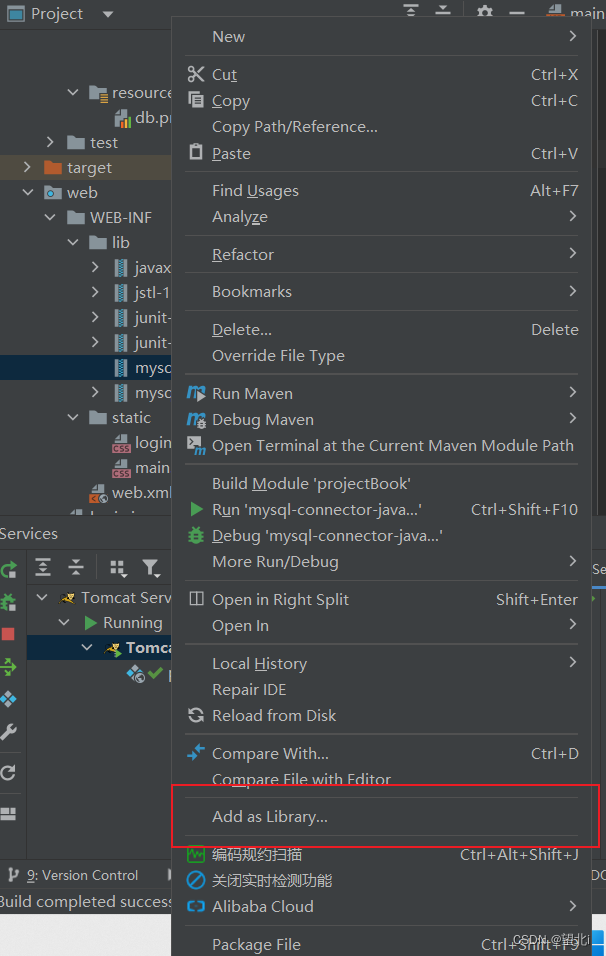
测试
测试是否连接成功
<%@ page language="java" contentType="text/html; charset=UTF-8"pageEncoding="UTF-8"%>
<%@page import="java.sql.DriverManager"%>
<%@page import="java.sql.Connection"%>
<html>
<head>
<meta http-equiv="Content-Type" content="text/html; charset=UTF-8">
<title>Insert title here</title>
</head>
<body><% try{Connection conn = JDBCUtil.getConnection();Connection connection = JDBCUtil.getConnection();if(conn!=null){out.println("mysql数据库连接成功!!!");}else{out.println("数据库连接失败!!!");}}catch(ClassNotFoundException e){e.printStackTrace();}
%>
</body>
</html>
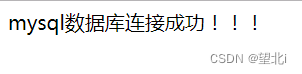
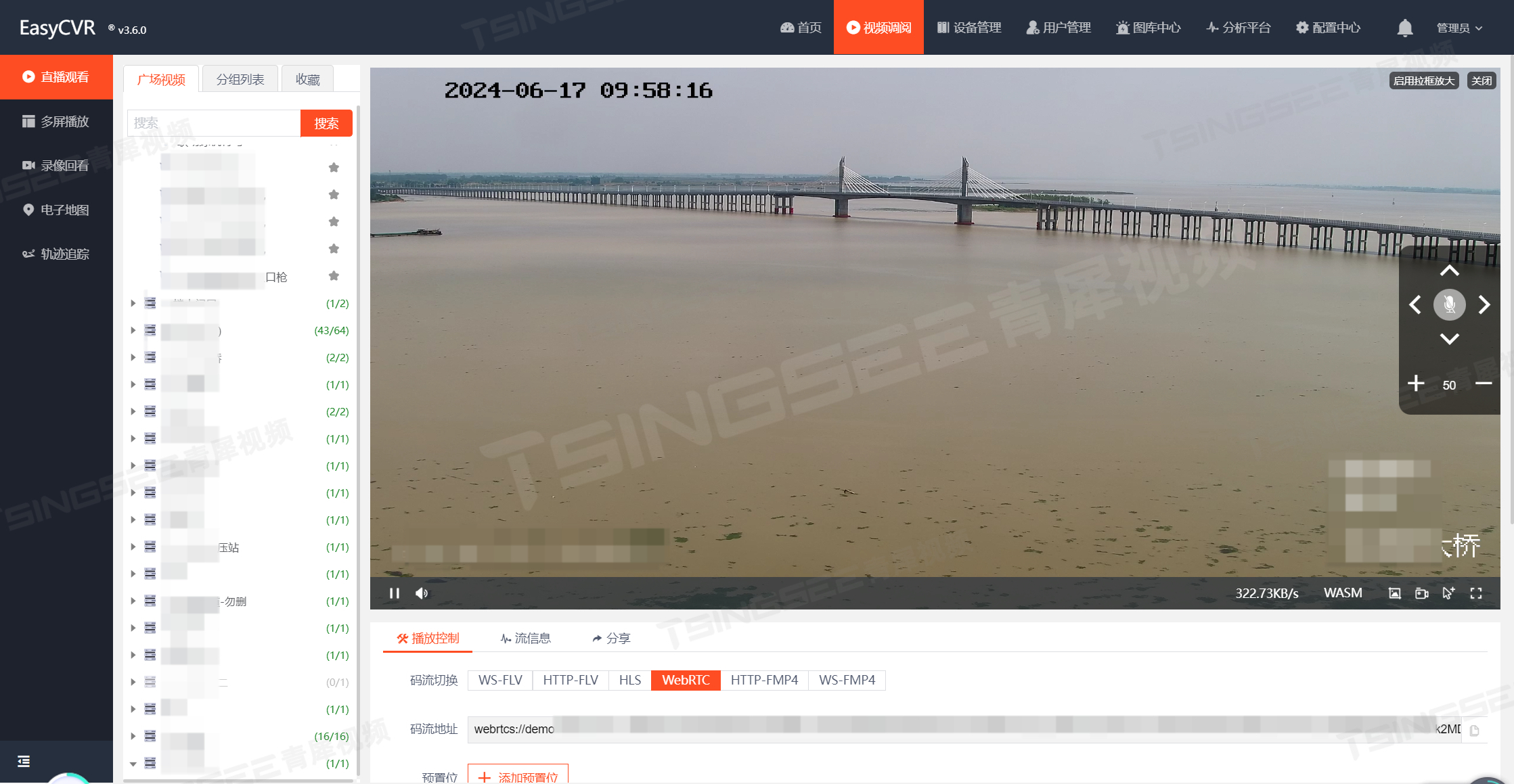
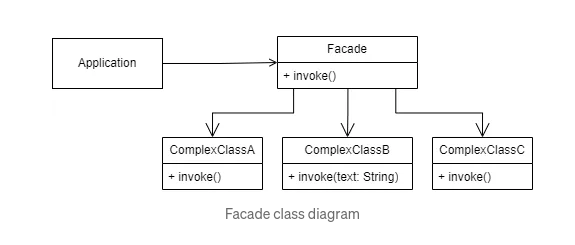

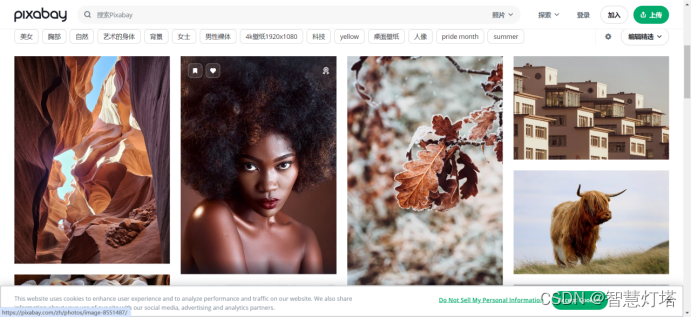
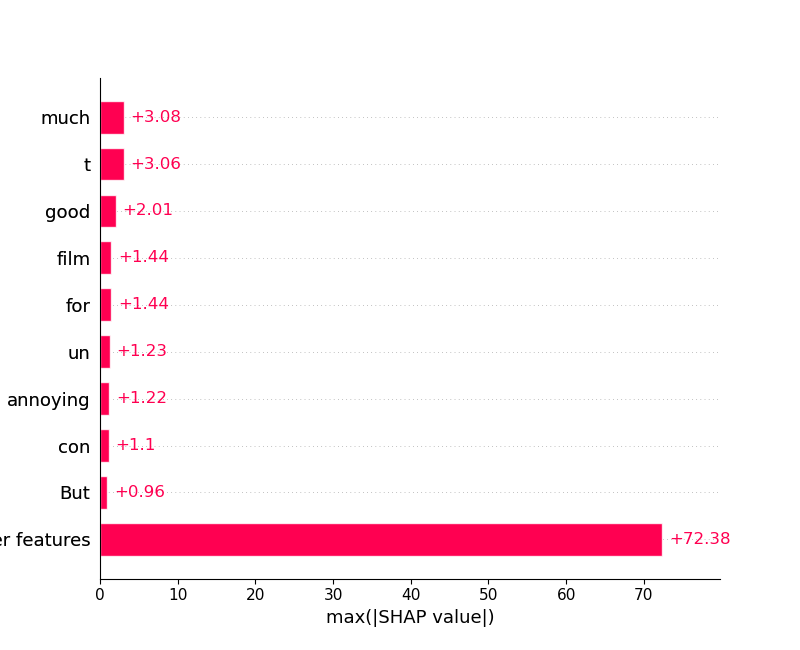

![[笔记] CCD相机测距相关的一些基础知识](https://img-blog.csdnimg.cn/direct/99dd73ba615345c1b2100f48592490ee.png)