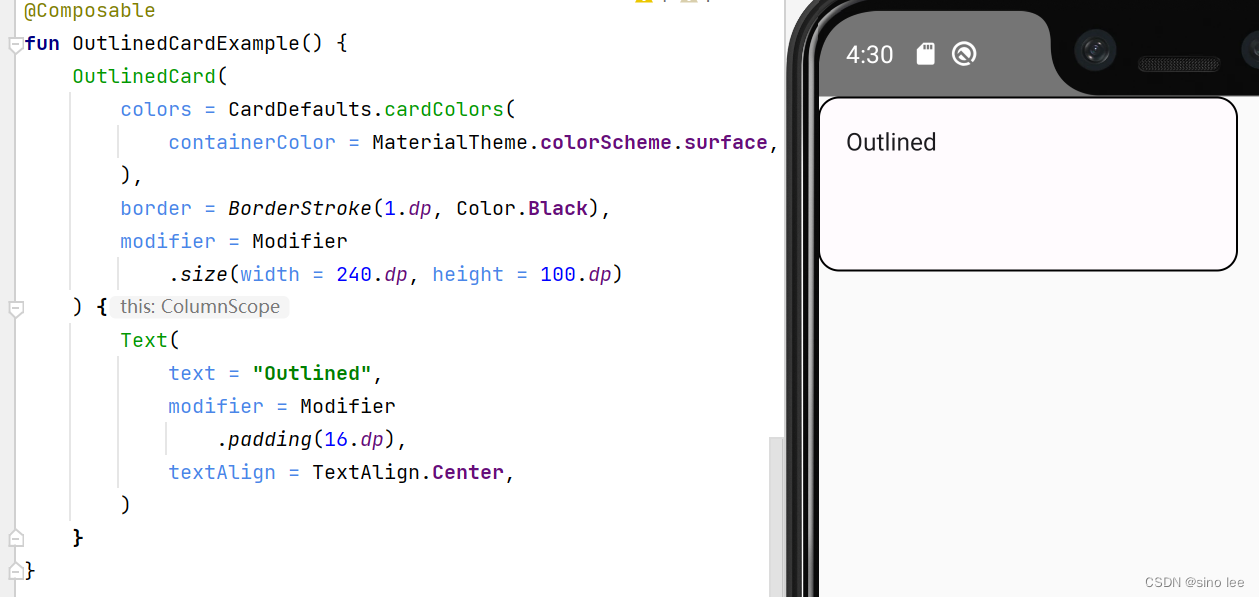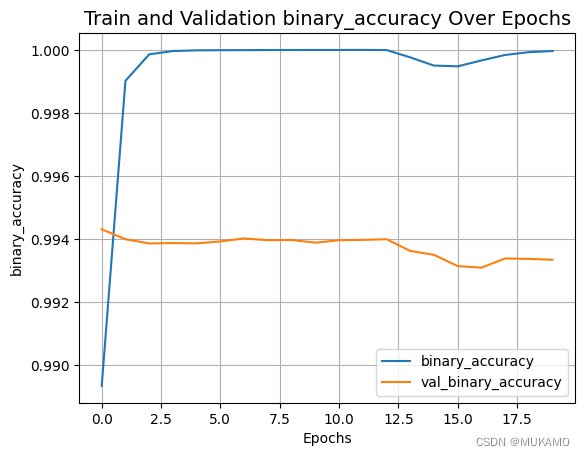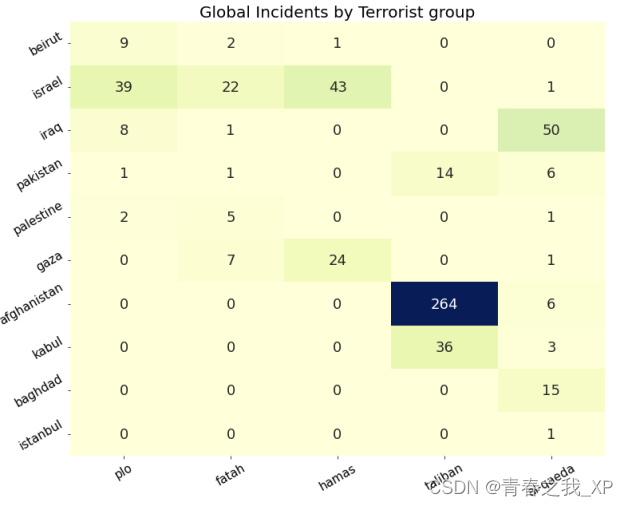ConstraintLayout是一个用于构建复杂布局的组件。它通过将子视图限制在给定的约束条件下来定位和排列视图。
使用ConstraintLayout,您可以通过定义视图之间的约束关系来指定它们的位置。这些约束可以是水平和垂直的对齐、边距、宽度和高度等。这允许您创建灵活而响应式的布局,可以根据屏幕大小和设备方向进行自动适应。
ConstraintLayout使用单独的库,因此使用之前需要添加依赖。
implementation "androidx.constraintlayout:constraintlayout-compose:1.0.1"下面通过示例来了解ConstraintLayout的使用方法。
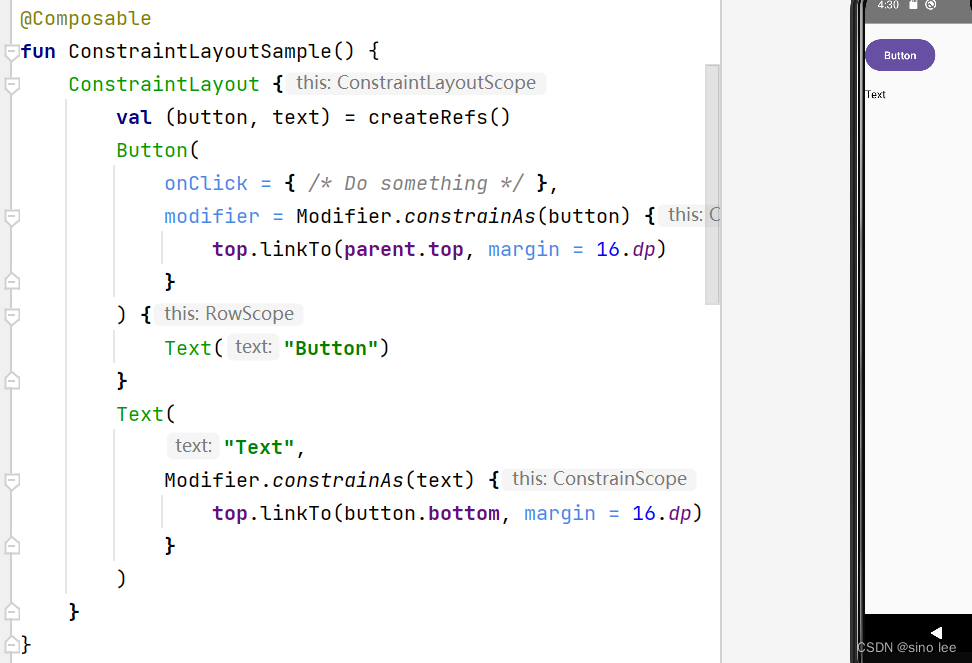
在ConstraintLayout的作用域中,通过createRefs创建索引。子视图通过constrainAs关联索引。在上面的示例中,Button关联索引button,Text关联索引text。
Text被Button约束,显示在Button的下面,并且离Button有16dp的距离。
在上面的例子中,可以看到约束条件与组件耦合在一起,这样不容易让这个约束重复利用,其实可以把这些约束代码解耦出来,示例如下。
@Composable
fun DecoupledConstraintLayout() {BoxWithConstraints {val constraints = if (maxWidth < 500.dp) {decoupledConstraints(margin = 6.dp)} else {decoupledConstraints(margin = 32.dp)}ConstraintLayout(constraints) {Button(onClick = { /* Do something */ },modifier = Modifier.layoutId("button")) {Text("Button")}Text("Text", Modifier.layoutId("text"))}}
}private fun decoupledConstraints(margin: Dp): ConstraintSet {return ConstraintSet {val button = createRefFor("button")val text = createRefFor("text")constrain(button) {top.linkTo(parent.top, margin = margin)}constrain(text) {top.linkTo(button.bottom, margin)}}
}
在解耦的实现中,通过layoutId指定某个视图的id,在约束实现中,通过createRefFor为某个id创建索引,有了索引,即可对视图建立约束关系。
以上便是ConstraintLayout的常见用法,示例代码已经上传到github,地址如下
示例代码工程地址



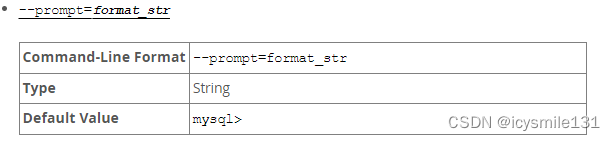
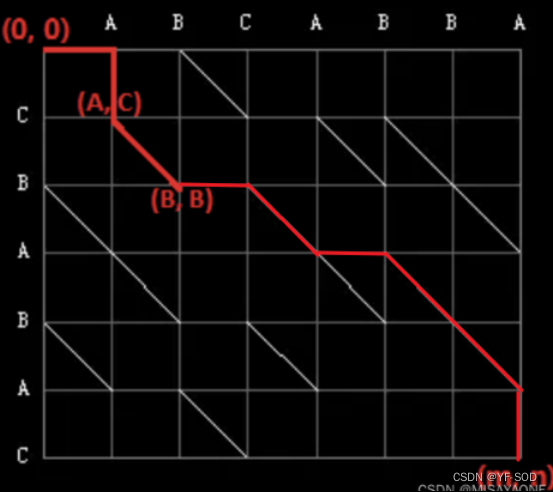

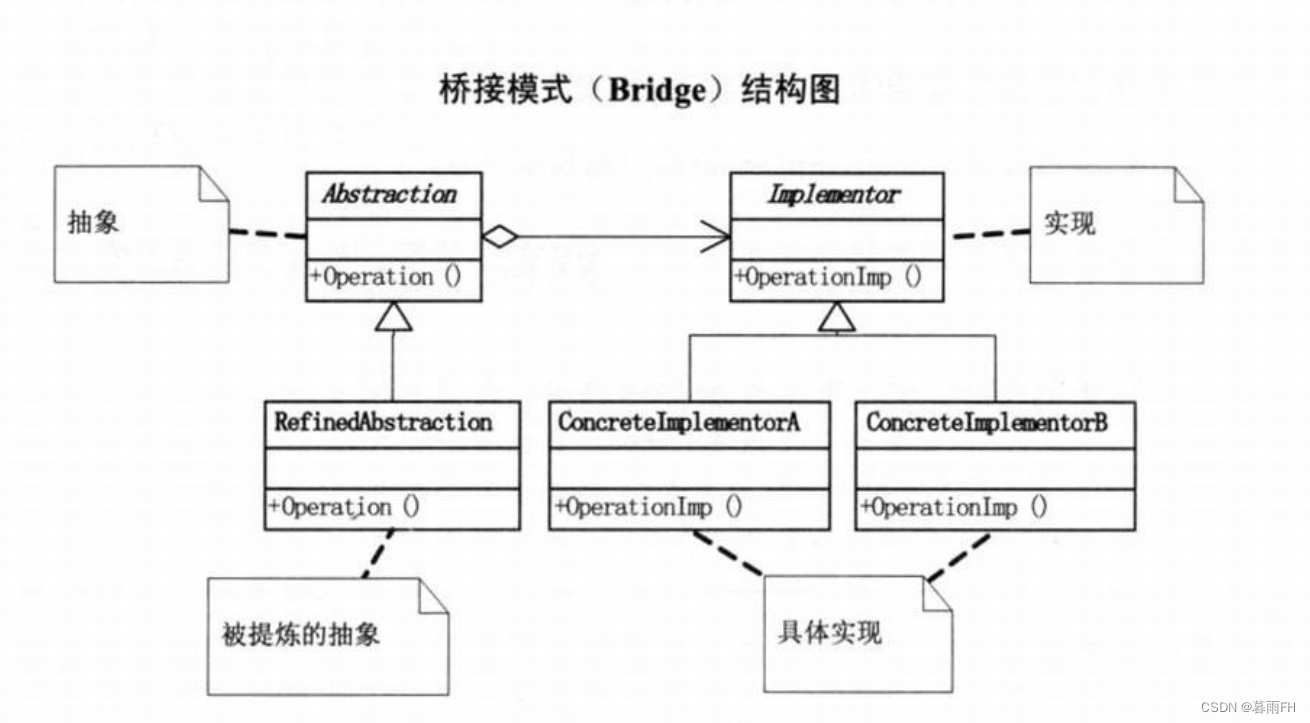
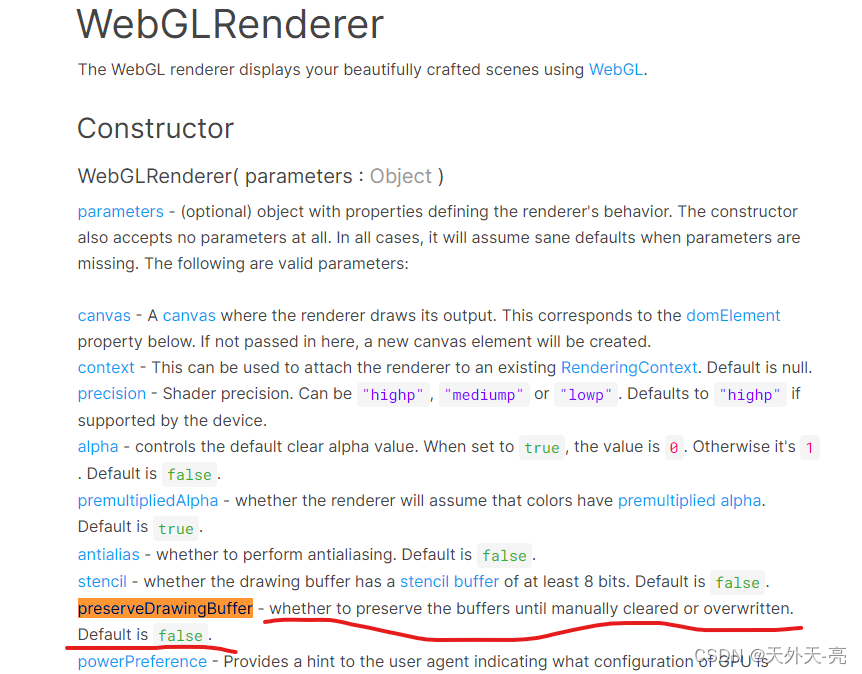



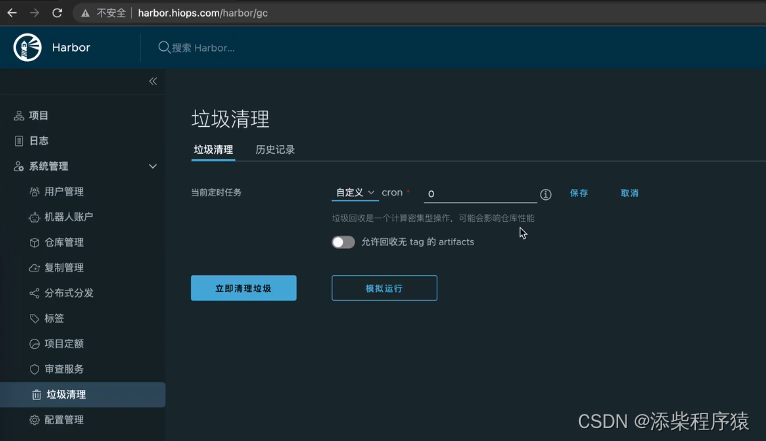
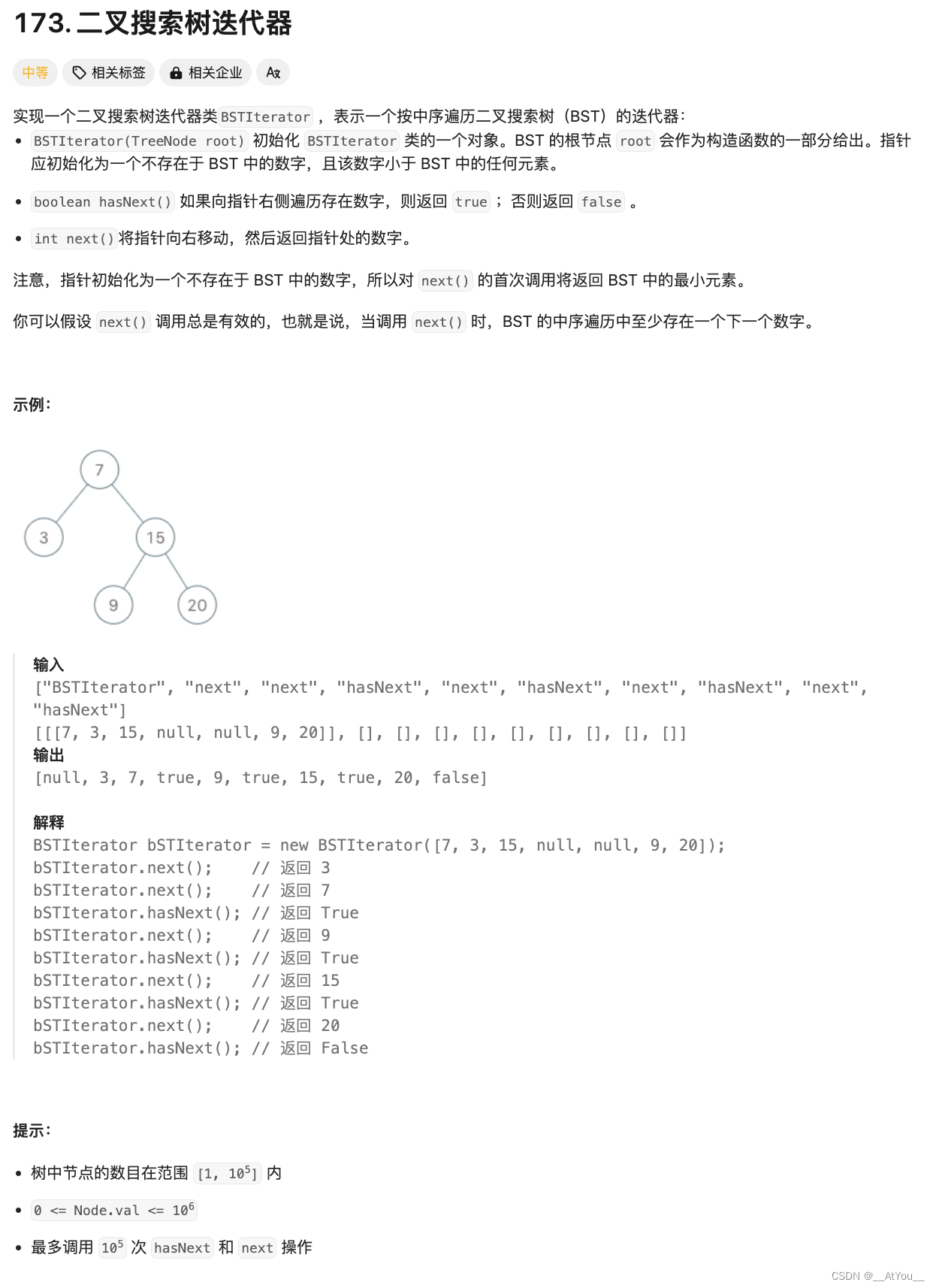
![CLion2024 for Mac[po] C和C++的跨平台解代码编辑器](https://img-blog.csdnimg.cn/direct/17479a8bf98348d98d9d82f478edba5a.png)