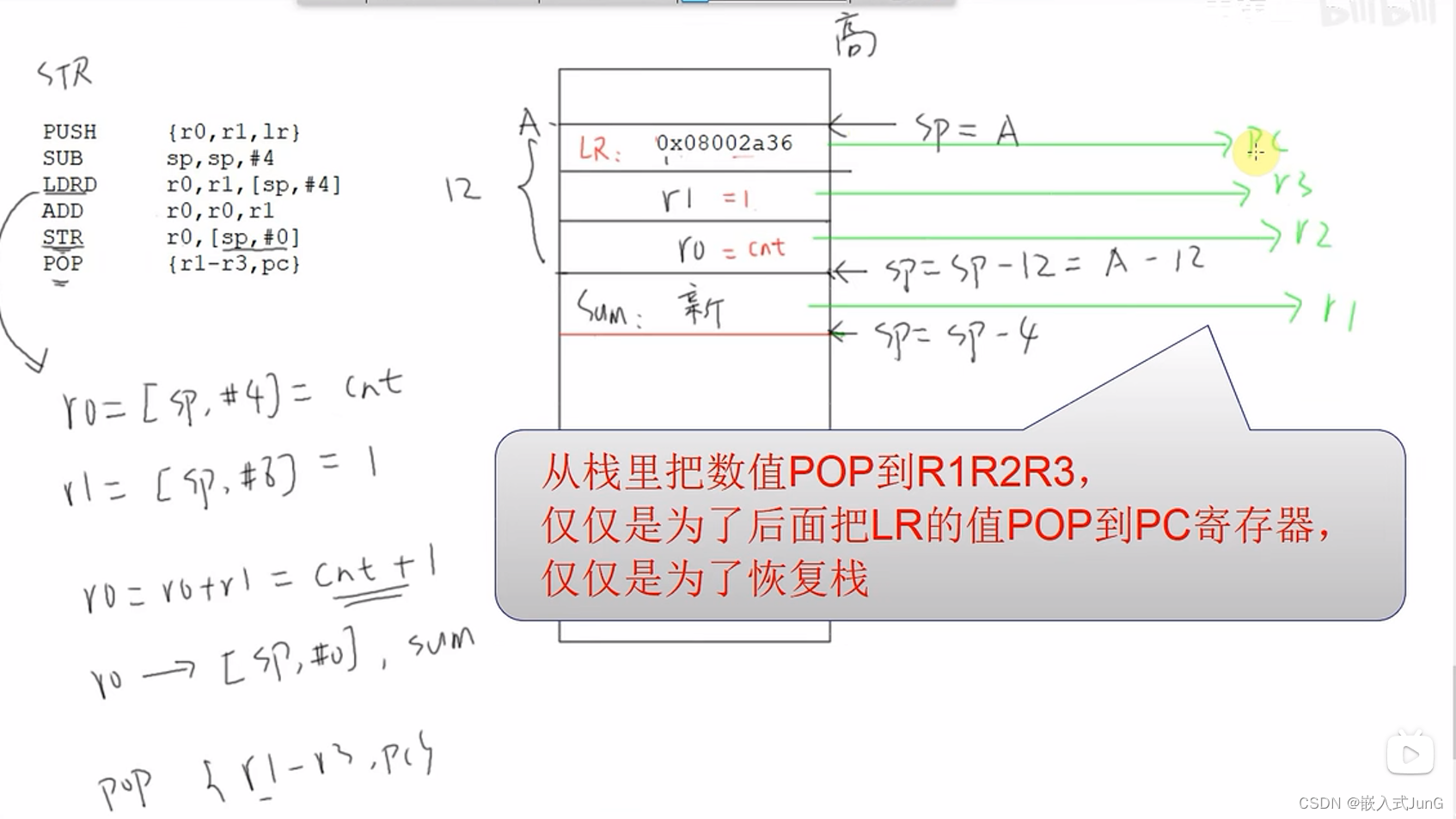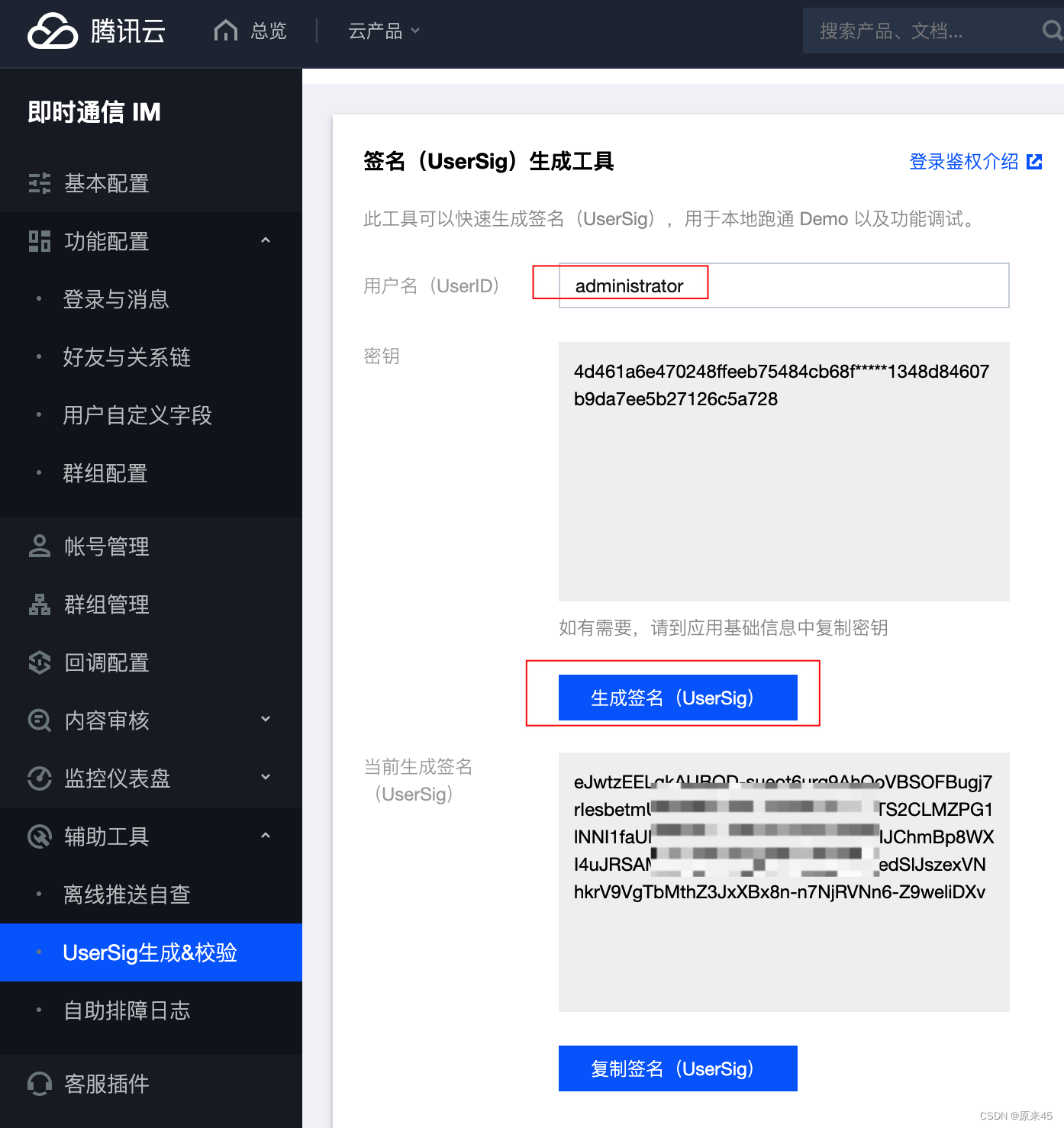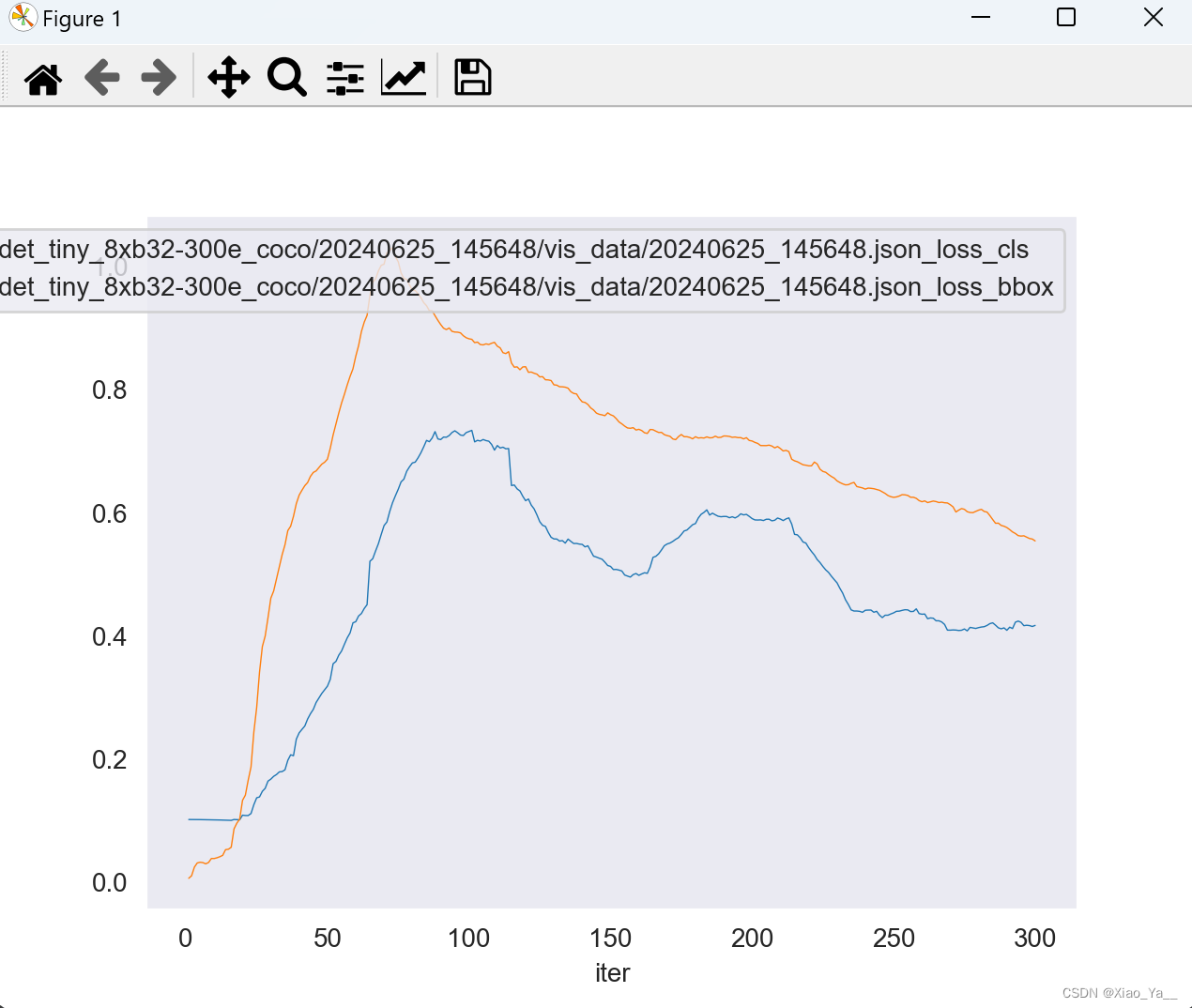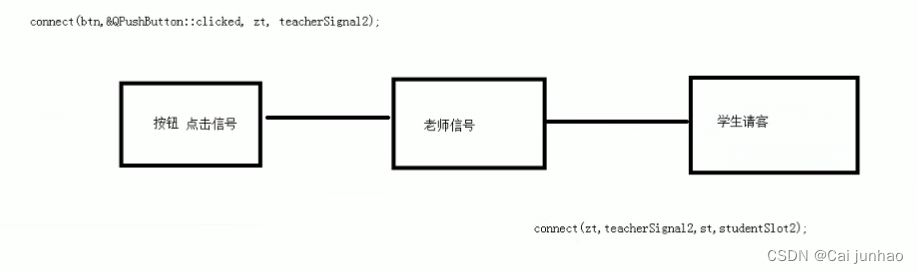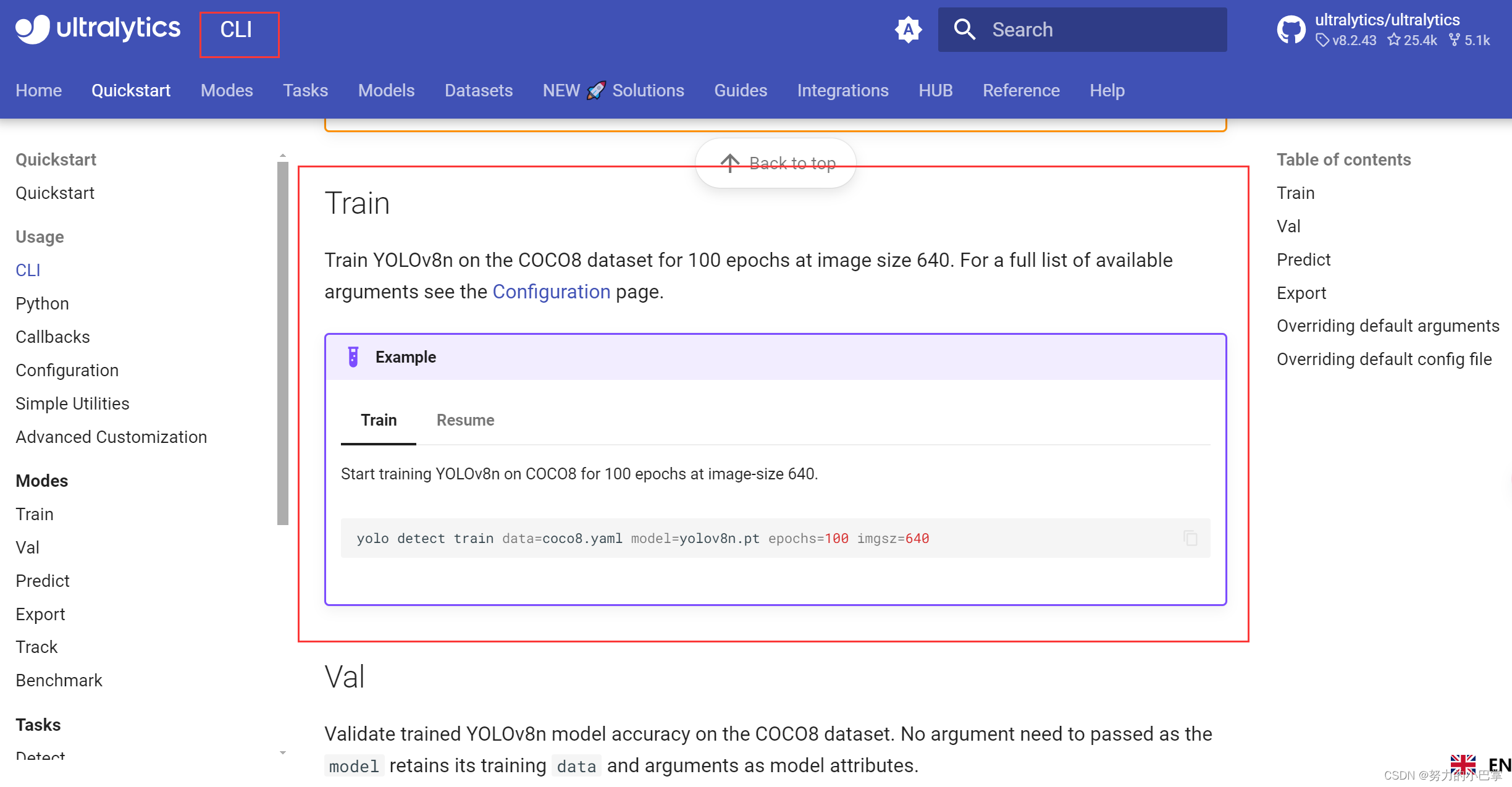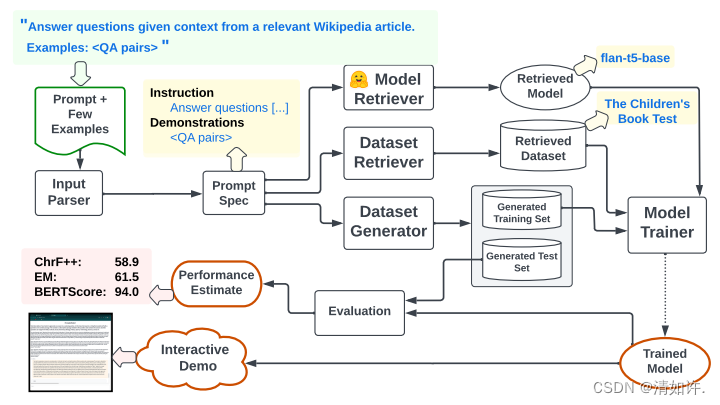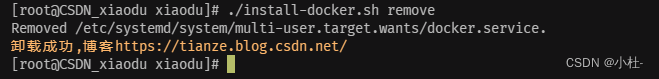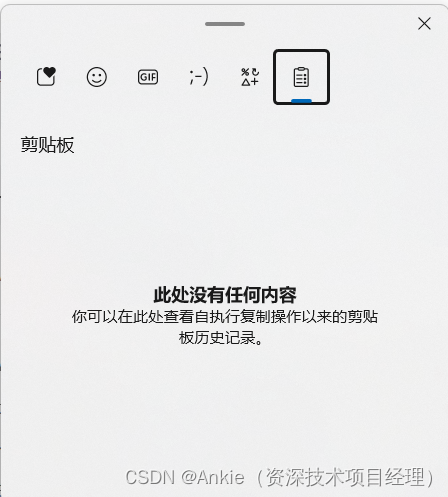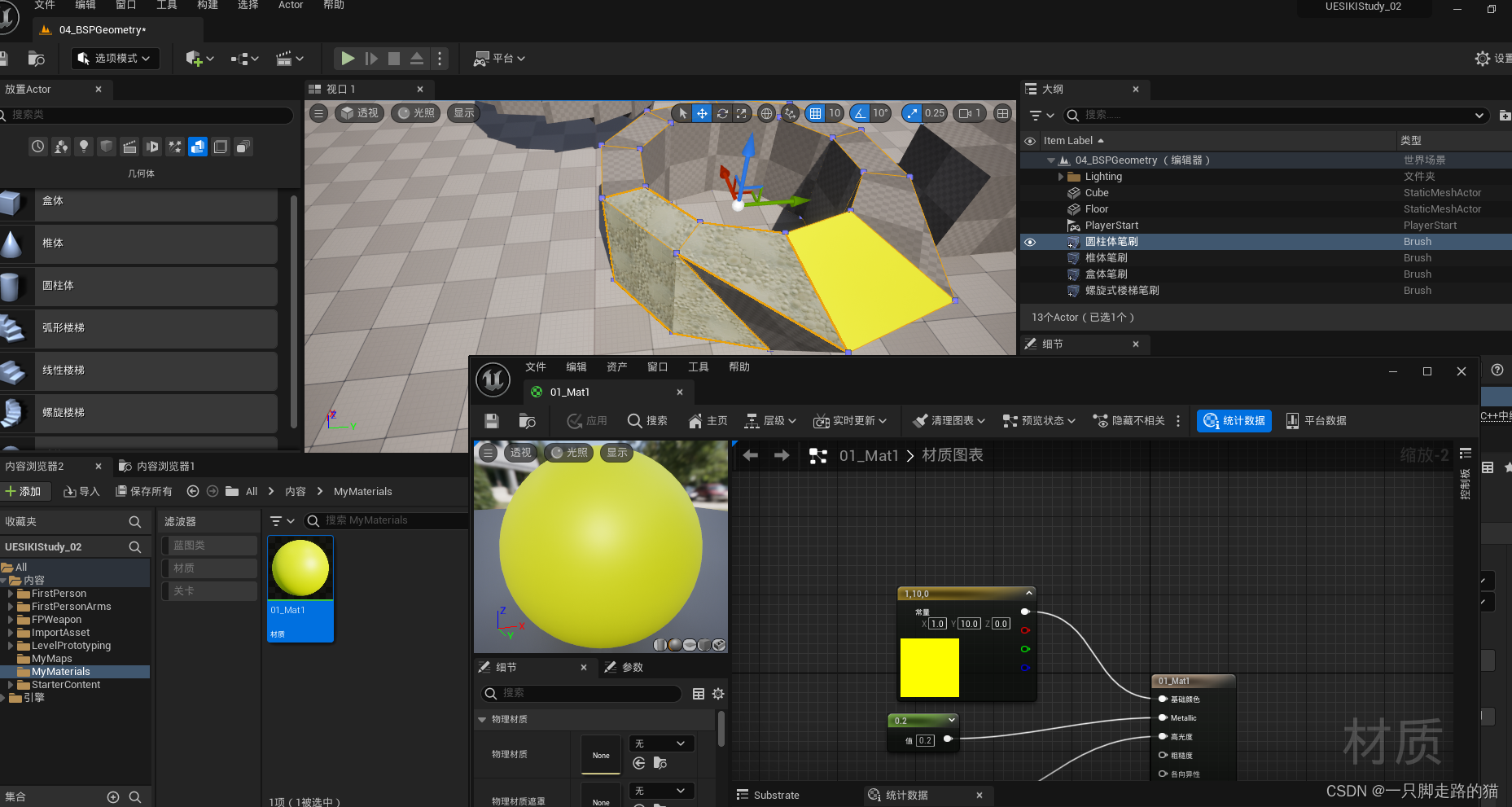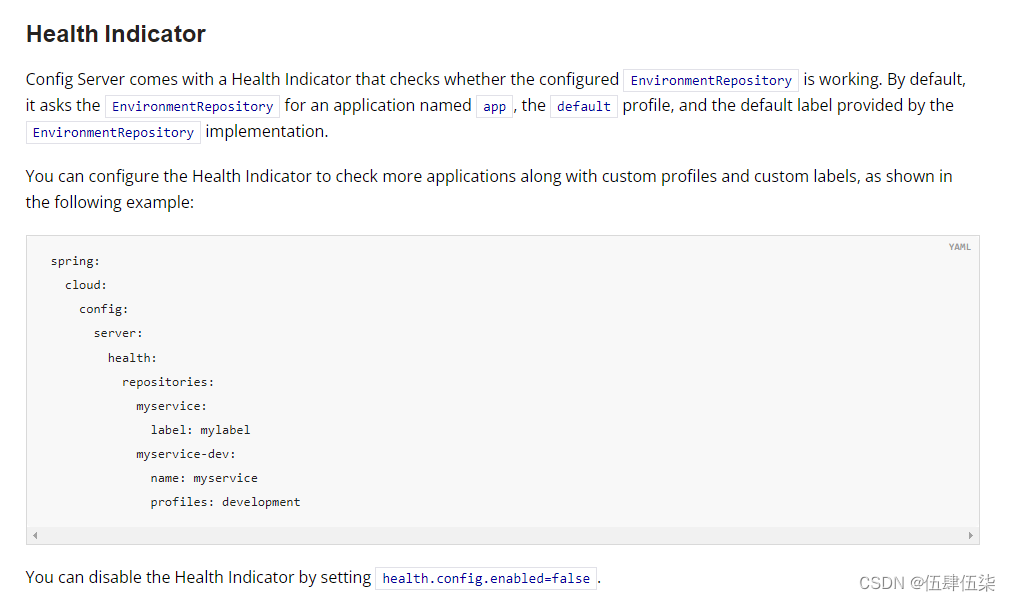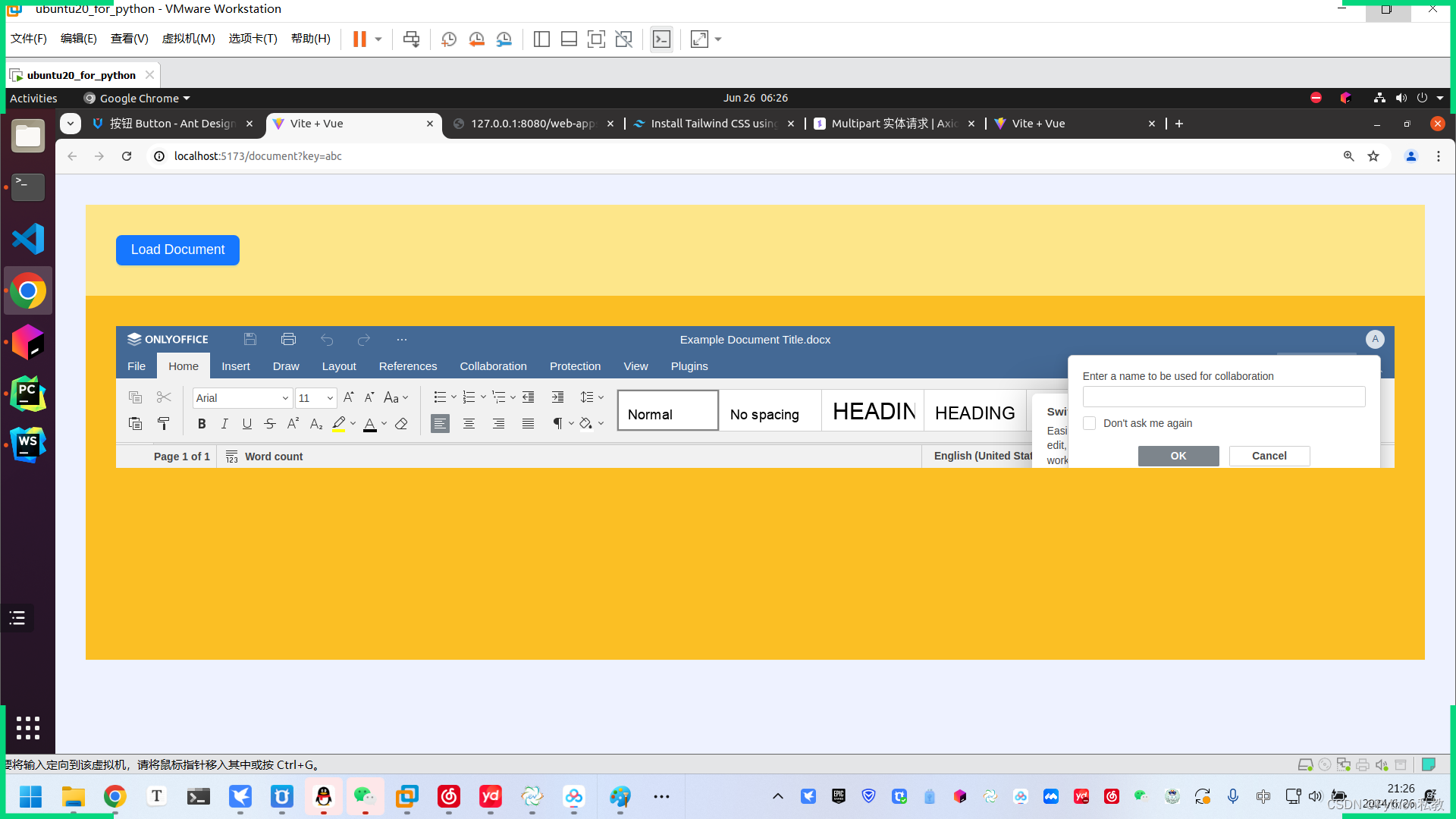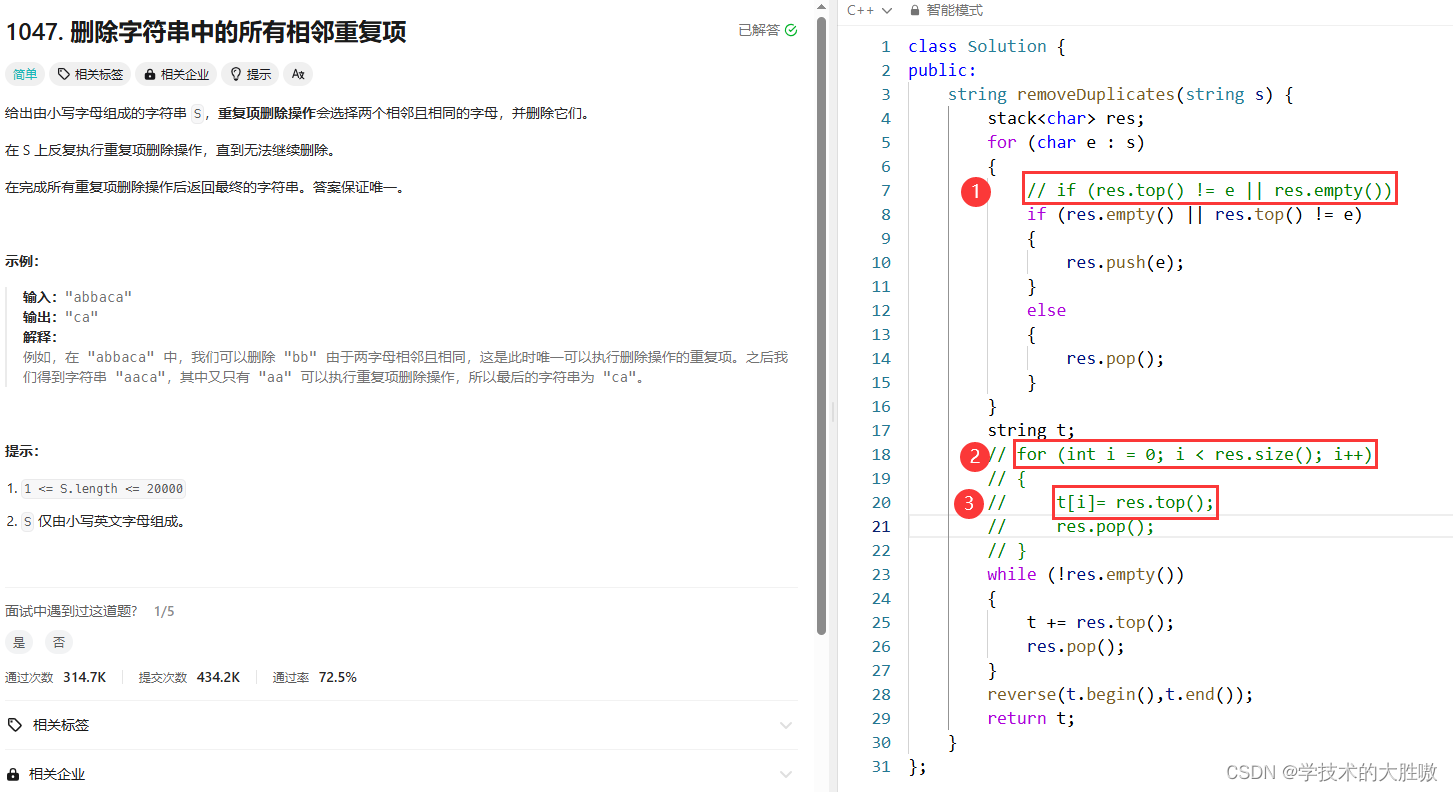上篇回顾:ArkTS开发系列之事件(2.8.2手势事件)
本篇内容: ArkTS开发系列之Web组件的学习(2.9)
一、知识储备
Web组件就是用来展示网页的一个组件。具有页面加载、页面交互以及页面调试功能
1. 加载网络页面
Web({ src: this.indexUrl, controller: this.webViewController })
2. 加载本地页面
Web({ src: $rawfile('local.html'), controller: this.webViewController })
3. 加载html格式的文本数据
- 该示例中,是点击button后开始加载html格式的文本数据
Button('加载html文本内容').onClick(event => {this.webViewController.loadData("<html><body bgcolor=\"white\">Source:<pre>source</pre></body></html>","text/html","UTF-8");})Web({ src: this.indexUrl, controller: this.webViewController })
4.深色模式设置
Web({ src: this.indexUrl, controller: this.webViewController }).darkMode(WebDarkMode.On) //设置深色模式.forceDarkAccess(true)//强制生效
5. 文件上传
Web({ src: $rawfile('local.html'), controller: this.webViewController }).onShowFileSelector(event=>{//设置要上传的文件路径let fileList: Array<string> =[]if (event) {event.result.handleFileList(fileList)}return true;})
6. 在新容器中打开页面
- 通过multiWindowAccess()来设置是否允许网页在新窗口中打开。有新窗口打开时,应用侧会在onWindowNew()接口中收到新窗口事件,需要我们在此接口中处理web组件的窗口请求
.onWindowNew(event=>{
}
- 如果开发者在onWindowNew()接口通知中不需要打开新窗口,需要将ControllerHandler.setWebController()接口返回值设置成null。
7. 管理位置权限
.geolocationAccess(true)
8. 应用调用html的js函数
Web({ src: $rawfile('local.html'), controller: this.webViewController }).javaScriptAccess(true)
this.webViewController.runJavaScript('htmlTest()')
9. 前端调用应用函数
- 在web组件初始化的时候注入javaScriptProxy()
@State testObj: TestClass = new TestClass(); //注册应用内js调用函数的对象Web({ src: $rawfile('local.html'), controller: this.webViewController }).javaScriptProxy({//将对角注入到web端object: this.testObj,name: 'testObjName',methodList: ['test'],controller: this.webViewController})
- 在web组件初始化完成后注入registerJavaScriptProxy()
this.webviewController.registerJavaScriptProxy(this.testObj, "testObjName", ["test", "toString"]);
10. 应用与前端页面数据通道
aboutToAppear() {try {//1.在这里初始化portsthis.ports = this.webViewController.createWebMessagePorts();this.ports[1].onMessageEvent((result: webview.WebMessage) => { //2.接收消息,并根据业务处理消息let msg = '读取网页消息'if (typeof (result) == 'string') {msg = msg + result;} else if (typeof (result) == 'object') {if (result instanceof ArrayBuffer) {msg = msg + " result length: " + result.byteLength;} else {console.error('msg not support')}} else {console.error('msg not support')}this.receiveMsgFromHtml = msg;// 3、将另一个消息端口(如端口0)发送到HTML侧,由HTML侧保存并使用。this.webViewController.postMessage('__init_port__', [this.ports[0]], "*");})} catch (err) {console.error('err: ' + JSON.stringify(err))}}//4.给html发消息this.ports[1].postMessageEvent(this.sendFromEts)
11. 管理web组件的页面跳转和浏览记录
- 返回上一页
this.controller.backward()
- 进入下一页
this.controller.forward()
- 从web组件跳转到hap应用内的页面
Web({ controller: this.controller, src: $rawfile('route.html') }).onUrlLoadIntercept(event => {let url: string = event.data as string;if (url.indexOf('native://') === 0) {router.pushUrl({ url: url.substring(9) })return true;}return false;})
- 跨应用的页面跳转
call.makeCall(url.substring(6), err => {if (!err) {console.info('打电话成功')} else {console.info('拨号失败' + JSON.stringify(err))}})
12. 管理Cookie及数据存储
Cookie信息保存在应用沙箱路径下/proc/{pid}/root/data/storage/el2/base/cache/web/Cookiesd的文件中。
由WebCookieManager管理cookie
webview.WebCookieManager.setCookie('https://www.baidu.com','val=yes') //存储cookie
- 四种缓存策略(Cache)
Default : 优先使用未过期的缓存,如果缓存不存在,则从网络获取。
None : 加载资源使用cache,如果cache中无该资源则从网络中获取。
Online : 加载资源不使用cache,全部从网络中获取。
Only :只从cache中加载资源。 - 清除缓存
this.controller.removeCache(true);
- 是否持久化缓存domStorageAccess
domStorageAccess(true) ///true是Local Storage持久化存储;false是Session Storage,会随会话生命周期释放
13. 自定义页面请求响应
通过对onIntercerptRequest接口来实现自定义
.onInterceptRequest((event?: Record<string, WebResourceRequest>): WebResourceResponse => {if (!event) {return new WebResourceResponse();}let mRequest: WebResourceRequest = event.request as WebResourceRequest;console.info('url: ' + mRequest.getRequestUrl())if (mRequest.getRequestUrl().indexOf('https://www.baidu.com') === 0) {this.responseResource.setResponseData(this.webdata)this.responseResource.setResponseEncoding('utf-8')this.responseResource.setResponseMimeType('text/html')this.responseResource.setResponseCode(200);this.responseResource.setReasonMessage('OK')return this.responseResource;}return;})
14.
- 第一步
aboutToAppear() {// 配置web开启调试模式web_webview.WebviewController.setWebDebuggingAccess(true);}
- 第二步
// 添加映射
hdc fport tcp:9222 tcp:9222
// 查看映射
hdc fport ls
- 第三步
在电脑端chrome浏览器地址栏中输入chrome://inspect/#devices,页面识别到设备后,就可以开始页面调试。
二、 效果一览
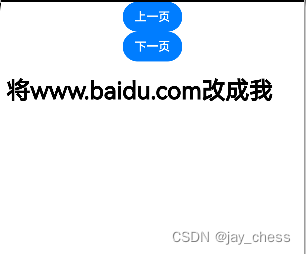
三、 源码大杂烩
import webview from '@ohos.web.webview'
import router from '@ohos.router';
import call from '@ohos.telephony.call';@Entry
@Component
struct Index {controller: webview.WebviewController = new webview.WebviewController();responseResource: WebResourceResponse = new WebResourceResponse();@State webdata: string = "<!DOCTYPE html>\n" +"<html>\n" +"<head>\n" +"<title>将www.baidu.com改成我</title>\n" +"</head>\n" +"<body>\n" +"<h1>将www.baidu.com改成我</h1>\n" +"</body>\n" +"</html>"build() {Column() {Button('上一页').onClick(() => {this.controller.backward()})Button('下一页').onClick(() => {this.controller.forward()})Web({ controller: this.controller, src: 'www.baidu.com' })// Web({ controller: this.controller, src: $rawfile('route.html') }).onUrlLoadIntercept(event => {let url: string = event.data as string;if (url.indexOf('native://') === 0) {router.pushUrl({ url: url.substring(9) })return true;} else if (url.indexOf('tel://') === 0) {call.makeCall(url.substring(6), err => {if (!err) {console.info('打电话成功')} else {console.info('拨号失败' + JSON.stringify(err))}})return true;}return false;}).onInterceptRequest((event?: Record<string, WebResourceRequest>): WebResourceResponse => {if (!event) {return new WebResourceResponse();}let mRequest: WebResourceRequest = event.request as WebResourceRequest;console.info('url: ' + mRequest.getRequestUrl())if (mRequest.getRequestUrl().indexOf('https://www.baidu.com') === 0) {this.responseResource.setResponseData(this.webdata)this.responseResource.setResponseEncoding('utf-8')this.responseResource.setResponseMimeType('text/html')this.responseResource.setResponseCode(200);this.responseResource.setReasonMessage('OK')return this.responseResource;}return;})// webview.WebCookieManager.setCookie('https://www.baidu.com','val=yes')}.width('100%').height('100%')}
}
import webview from '@ohos.web.webview';
import common from '@ohos.app.ability.common';
import abilityAccessCtrl from '@ohos.abilityAccessCtrl';
import geoLocationManager from '@ohos.geoLocationManager';let context = getContext(this) as common.UIAbilityContext;
let atManager = abilityAccessCtrl.createAtManager();
try {atManager.requestPermissionsFromUser(context, ["ohos.permission.LOCATION", "ohos.permission.APPROXIMATELY_LOCATION"], (err, data) => {// let requestInfo: geoLocationManager.LocationRequest = {// 'priority': 0x203,// 'scenario': 0x300,// 'maxAccuracy': 0// };//// let locationChange = (location: geoLocationManager.Location): void => {// if (location) {// console.error('location = ' + JSON.stringify(location))// }// };//// try {// geoLocationManager.on('locationChange', requestInfo, locationChange);// geoLocationManager.off('locationChange', locationChange);// } catch (err) {// console.error('err : ' + JSON.stringify(err))// }console.info('data: ' + JSON.stringify(data))console.info("data permissions: " + JSON.stringify(data.permissions))console.info("data authResults: " + JSON.stringify(data.authResults))})
} catch (err) {console.error('err : ', err)
}class TestClass {constructor() {}test() {return '我是应用内函数';}
}@Entry
@Component
struct Index {@State indexUrl: string = 'www.baidu.com';webViewController: webview.WebviewController = new webview.WebviewController();dialog: CustomDialogController | null = null@State testObj: TestClass = new TestClass(); //注册应用内js调用函数的对象ports: webview.WebMessagePort[]; //消息端口@State sendFromEts: string = '这消息将被发送到html'@State receiveMsgFromHtml: string = '这将展示接收到html发来的消息'aboutToAppear() {try {//1.在这里初始化portsthis.ports = this.webViewController.createWebMessagePorts();this.ports[1].onMessageEvent((result: webview.WebMessage) => { //2.接收消息,并根据业务处理消息let msg = '读取网页消息'if (typeof (result) == 'string') {msg = msg + result;} else if (typeof (result) == 'object') {if (result instanceof ArrayBuffer) {msg = msg + " result length: " + result.byteLength;} else {console.error('msg not support')}} else {console.error('msg not support')}this.receiveMsgFromHtml = msg;// 3、将另一个消息端口(如端口0)发送到HTML侧,由HTML侧保存并使用。this.webViewController.postMessage('__init_port__', [this.ports[0]], "*");})} catch (err) {console.error('err: ' + JSON.stringify(err))}}build() {Column() {Button('加载html文本内容').onClick(event => {this.webViewController.loadData("<html><body bgcolor=\"white\">Source:<pre>source</pre></body></html>","text/html","UTF-8");})Button('调用html的js函数').onClick(event => {this.webViewController.runJavaScript('htmlTest()')})Button('web组件初始化完成后注入').onClick(event => {this.webViewController.registerJavaScriptProxy(this.testObj, "testObjName", ["test"]);})Text(this.receiveMsgFromHtml).fontSize(33)Button('给html端发消息').onClick(() => {try {if (this.ports && this.ports[1]) {//4.给html发消息this.ports[1].postMessageEvent(this.sendFromEts)} else {console.error('ports init fail')}} catch (err) {console.error('ports init fail ' + JSON.stringify(err))}})// Web({ src: this.indexUrl, controller: this.webViewController })// .darkMode(WebDarkMode.On) //设置深色模式// .forceDarkAccess(true) //强制生效// Web({ src: $rawfile('window.html'), controller: this.webViewController })// .javaScriptAccess(true)// .multiWindowAccess(true)// .onWindowNew(event=>{// if (this.dialog) {// this.dialog.close()// }//// let popController: webview.WebviewController = new webview.WebviewController();//// this.dialog = new CustomDialogController({// builder: NewWebViewComp({webviewController1: popController})// })// this.dialog.open()// //将新窗口对应WebviewController返回给Web内核。// //如果不需要打开新窗口请调用event.handler.setWebController接口设置成null。// //若不调用event.handler.setWebController接口,会造成render进程阻塞。// event.handler.setWebController(popController)// })Web({ src: $rawfile('postMsg.html'), controller: this.webViewController })// Web({ src: $rawfile('local.html'), controller: this.webViewController })// .onShowFileSelector(event => {// //设置要上传的文件路径// let fileList: Array<string> = []// if (event) {// event.result.handleFileList(fileList)// }// return true;// })// .geolocationAccess(true)// .javaScriptAccess(true)// .javaScriptProxy({//将对角注入到web端// object: this.testObj,// name: 'testObjName',// methodList: ['test'],// controller: this.webViewController// })// .onGeolocationShow(event => {// AlertDialog.show({// title: '位置权限请求',// message: '是否允许获取位置信息',// primaryButton: {// value: '同意',// action: () => {// event.geolocation.invoke(event.origin, true, false);// }// },// secondaryButton: {// value: '取消',// action: () => {// if (event) {// event.geolocation.invoke(event.origin, false, false)// }// }// },// cancel: () => {// if (event) {// event.geolocation.invoke(event.origin, false, false)// }// }//// })// })}.width('100%').height('100%')}
}