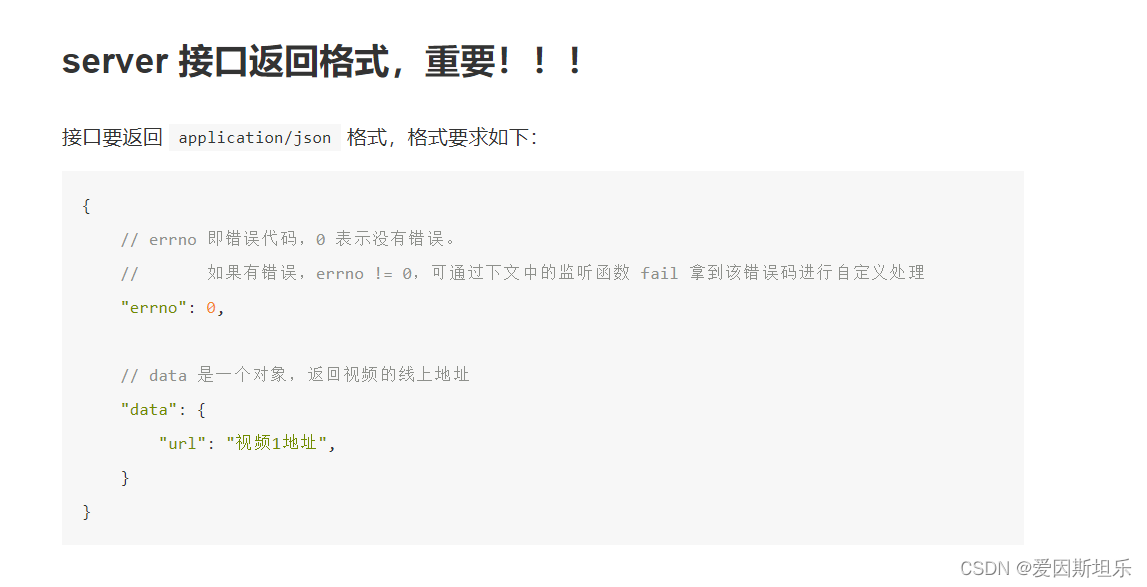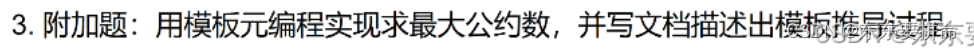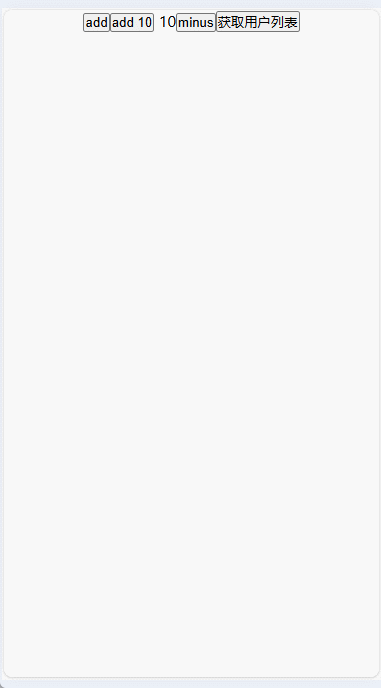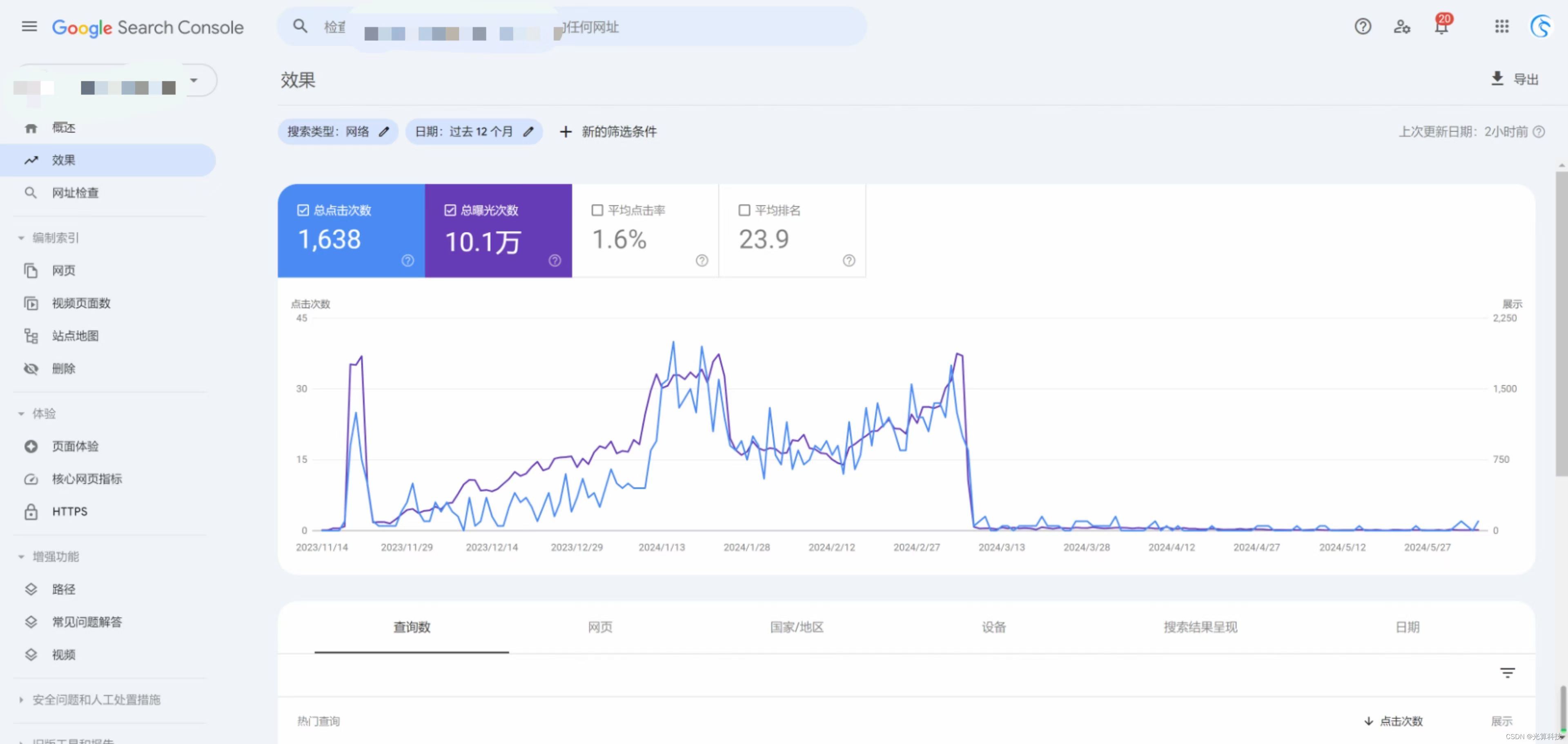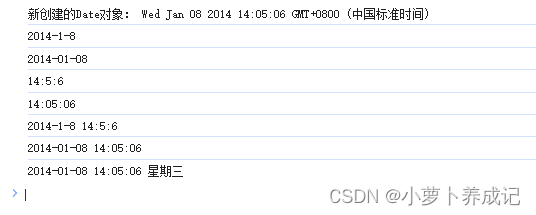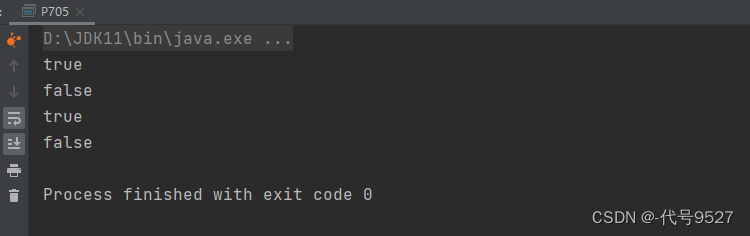< dependency> < groupId> </ groupId> < artifactId> </ artifactId> < version> </ version> </ dependency> <?xml version="1.0" encoding="UTF-8"?>
< projectxmlns = " http://maven.apache.org/POM/4.0.0" xmlns: xsi= " http://www.w3.org/2001/XMLSchema-instance" xsi: schemaLocation= " http://maven.apache.org/POM/4.0.0 https://maven.apache.org/xsd/maven-4.0.0.xsd" > < modelVersion> </ modelVersion> < groupId> </ groupId> < artifactId> </ artifactId> < version> </ version> < name> </ name> < description> </ description> < properties> < java.version> </ java.version> < project.build.sourceEncoding> </ project.build.sourceEncoding> < project.reporting.outputEncoding> </ project.reporting.outputEncoding> < spring-boot.version> </ spring-boot.version> </ properties> < dependencies> < dependency> < groupId> </ groupId> < artifactId> </ artifactId> </ dependency> < dependency> < groupId> </ groupId> < artifactId> </ artifactId> < optional> </ optional> </ dependency> < dependency> < groupId> </ groupId> < artifactId> </ artifactId> < scope> </ scope> </ dependency> < dependency> < groupId> </ groupId> < artifactId> </ artifactId> < version> </ version> </ dependency> < dependency> < groupId> </ groupId> < artifactId> </ artifactId> < version> </ version> </ dependency> < dependency> < groupId> </ groupId> < artifactId> </ artifactId> < version> </ version> </ dependency> </ dependencies> < dependencyManagement> < dependencies> < dependency> < groupId> </ groupId> < artifactId> </ artifactId> < version> </ version> < type> </ type> < scope> </ scope> </ dependency> </ dependencies> </ dependencyManagement> < build> < plugins> < plugin> < groupId> </ groupId> < artifactId> </ artifactId> < version> </ version> < configuration> < source> </ source> < target> </ target> < encoding> </ encoding> </ configuration> </ plugin> < plugin> < groupId> </ groupId> < artifactId> </ artifactId> < version> </ version> < configuration> < mainClass> </ mainClass> < skip> </ skip> </ configuration> < executions> < execution> < id> </ id> < goals> < goal> </ goal> </ goals> </ execution> </ executions> </ plugin> </ plugins> </ build> </ project> server : port : 8080 aliyun : endpoint : oss- cn- wuhan- lr.aliyuncs.comaccessKey : your- accessKeysecretKey : your- secretKeybucketname : nullpointer2024
package com. orchids. aliyunoss. aliyun ; import lombok. Data ;
import org. springframework. boot. context. properties. ConfigurationProperties ;
@Data
@ConfigurationProperties ( prefix = "aliyun" )
public class AliyunProperties { private String endpoint; private String accessKey; private String secretKey; private String bucketName;
} package com. orchids. aliyunoss. aliyun ; import com. aliyun. oss. OSS ;
import com. aliyun. oss. OSSClient ;
import com. aliyun. oss. OSSClientBuilder ;
import lombok. Data ;
import org. springframework. beans. factory. annotation. Autowired ;
import org. springframework. boot. context. properties. EnableConfigurationProperties ;
import org. springframework. context. annotation. Bean ;
import org. springframework. context. annotation. Configuration ;
@Configuration
@EnableConfigurationProperties ( AliyunProperties . class )
public class AliyunConfiguration { @Autowired private AliyunProperties aliyunProperties; @Bean public OSS ossClient ( ) { return new OSSClientBuilder ( ) . build ( aliyunProperties. getEndpoint ( ) , aliyunProperties. getAccessKey ( ) , aliyunProperties. getSecretKey ( ) ) ; } } package com. orchids. aliyunoss. web. config ; import io. swagger. v3. oas. models. OpenAPI ;
import io. swagger. v3. oas. models. info. Info ;
import org. springdoc. core. GroupedOpenApi ;
import org. springframework. context. annotation. Bean ;
import org. springframework. context. annotation. Configuration ;
@Configuration
public class Knife4jConfiguration { @Bean public OpenAPI OpenAPI ( ) { return new OpenAPI ( ) . info ( new Info ( ) . title ( "AliyunOSSAPI" ) . version ( "1.0" ) . description ( "UploadAPI" ) ) ; } @Bean public GroupedOpenApi StudentAPI ( ) { return GroupedOpenApi . builder ( ) . group ( "AliyunOssFile管理" ) . pathsToMatch ( "/aliyun/**" ) . build ( ) ; }
} package com. orchids. aliyunoss. model. result ; import lombok. Data ;
@Data
public class Result < T > { private Integer code; private String message; private T data; public Result ( ) { } private static < T > Result < T > build ( T data) { Result < T > = new Result < > ( ) ; if ( data != null ) result. setData ( data) ; return result; } public static < T > Result < T > build ( T body, ResultCode resultCodeEnum) { Result < T > = build ( body) ; result. setCode ( resultCodeEnum. getCode ( ) ) ; result. setMessage ( resultCodeEnum. getMessage ( ) ) ; return result; } public static < T > Result < T > ok ( T data) { return build ( data, ResultCode . SUCCESS ) ; } public static < T > Result < T > ok ( ) { return Result . ok ( null ) ; } public static < T > Result < T > fail ( ) { return build ( null , ResultCode . FAIL ) ; }
} package com. orchids. aliyunoss. web. controller ; import com. orchids. aliyunoss. model. result. Result ;
import com. orchids. aliyunoss. web. service. FileService ;
import io. swagger. v3. oas. annotations. Operation ;
import io. swagger. v3. oas. annotations. tags. Tag ;
import lombok. AllArgsConstructor ;
import org. springframework. web. bind. annotation. PostMapping ;
import org. springframework. web. bind. annotation. RequestMapping ;
import org. springframework. web. bind. annotation. RequestParam ;
import org. springframework. web. bind. annotation. RestController ;
import org. springframework. web. multipart. MultipartFile ;
@Tag ( name = "FileUpload" )
@RestController
@RequestMapping ( "/aliyun" )
@AllArgsConstructor
public class FileUploadController { private final FileService fileService; @Operation ( summary = "文件上传" ) @PostMapping ( "fileload" ) public Result < String > upload ( @RequestParam MultipartFile file) { String url = fileService. upload ( file) ; return Result . ok ( url) ; }
} package com. orchids. aliyunoss. web. service ; import org. springframework. web. multipart. MultipartFile ;
public interface FileService { String upload ( MultipartFile file) ;
} package com. orchids. aliyunoss. web. service. impl ; import com. aliyun. oss. OSS ;
import com. orchids. aliyunoss. aliyun. AliyunProperties ;
import com. orchids. aliyunoss. web. service. FileService ;
import lombok. RequiredArgsConstructor ;
import org. joda. time. DateTime ;
import org. springframework. stereotype. Service ;
import org. springframework. web. multipart. MultipartFile ; import java. io. IOException ;
import java. io. InputStream ;
import java. util. UUID ;
@Service
@RequiredArgsConstructor
public class FileServiceImpl implements FileService { private final OSS ossClient; private final AliyunProperties aliyunProperties; @Override public String upload ( MultipartFile file) { try { InputStream inputStream = file. getInputStream ( ) ; String fileName = file. getOriginalFilename ( ) ; String uuid = UUID . randomUUID ( ) . toString ( ) . replaceAll ( "-" , "" ) ; fileName = uuid + fileName; String timeUrl = new DateTime ( ) . toString ( "yyyy/MM/dd" ) ; fileName = timeUrl + "/" + fileName; ossClient. putObject ( aliyunProperties. getBucketName ( ) , fileName, inputStream) ; ossClient. shutdown ( ) ; String url = "https://" + aliyunProperties. getBucketName ( ) + "." + aliyunProperties. getEndpoint ( ) + "/" + fileName; return url; } catch ( IOException e) { e. printStackTrace ( ) ; return null ; } }
}