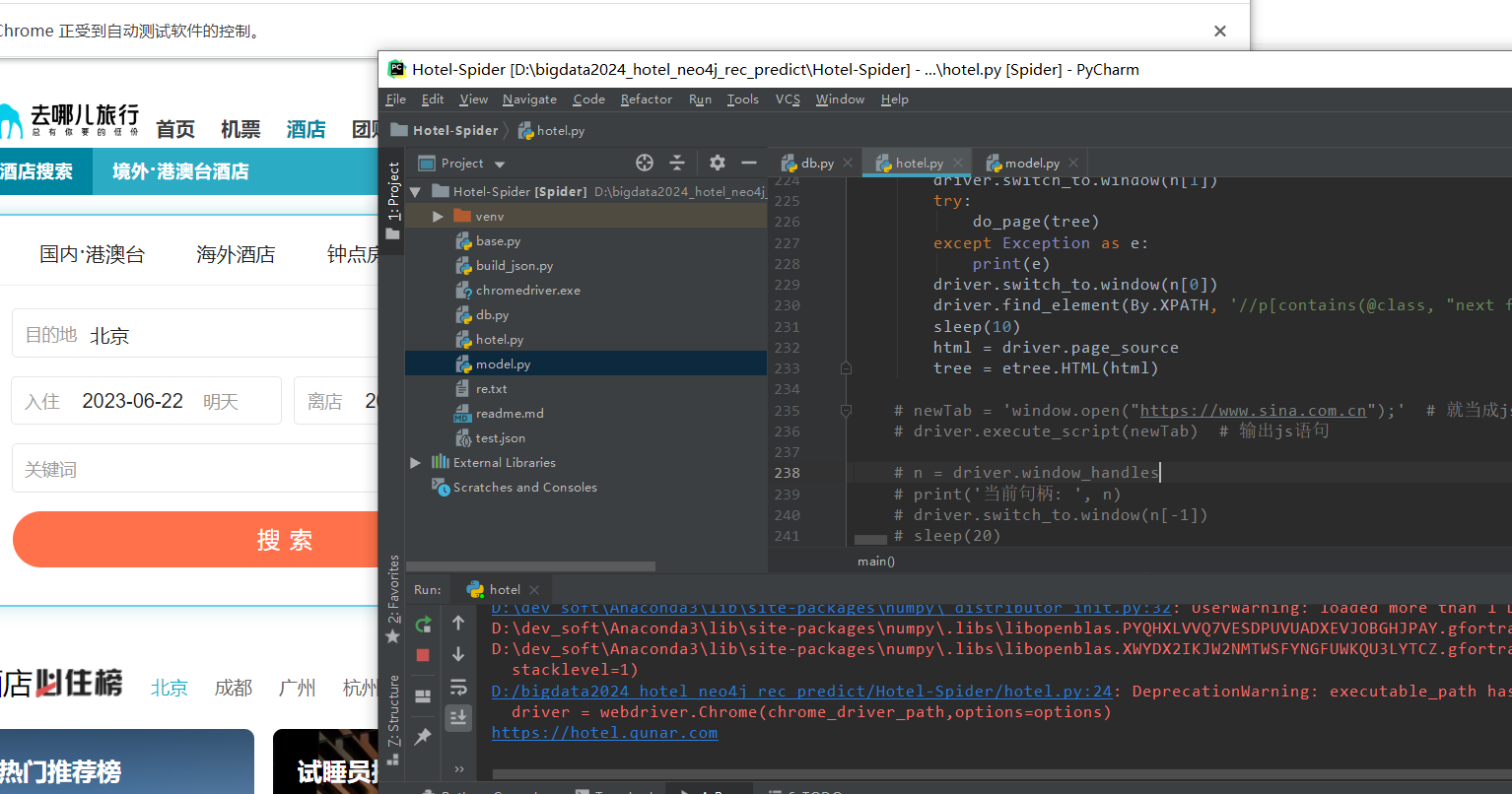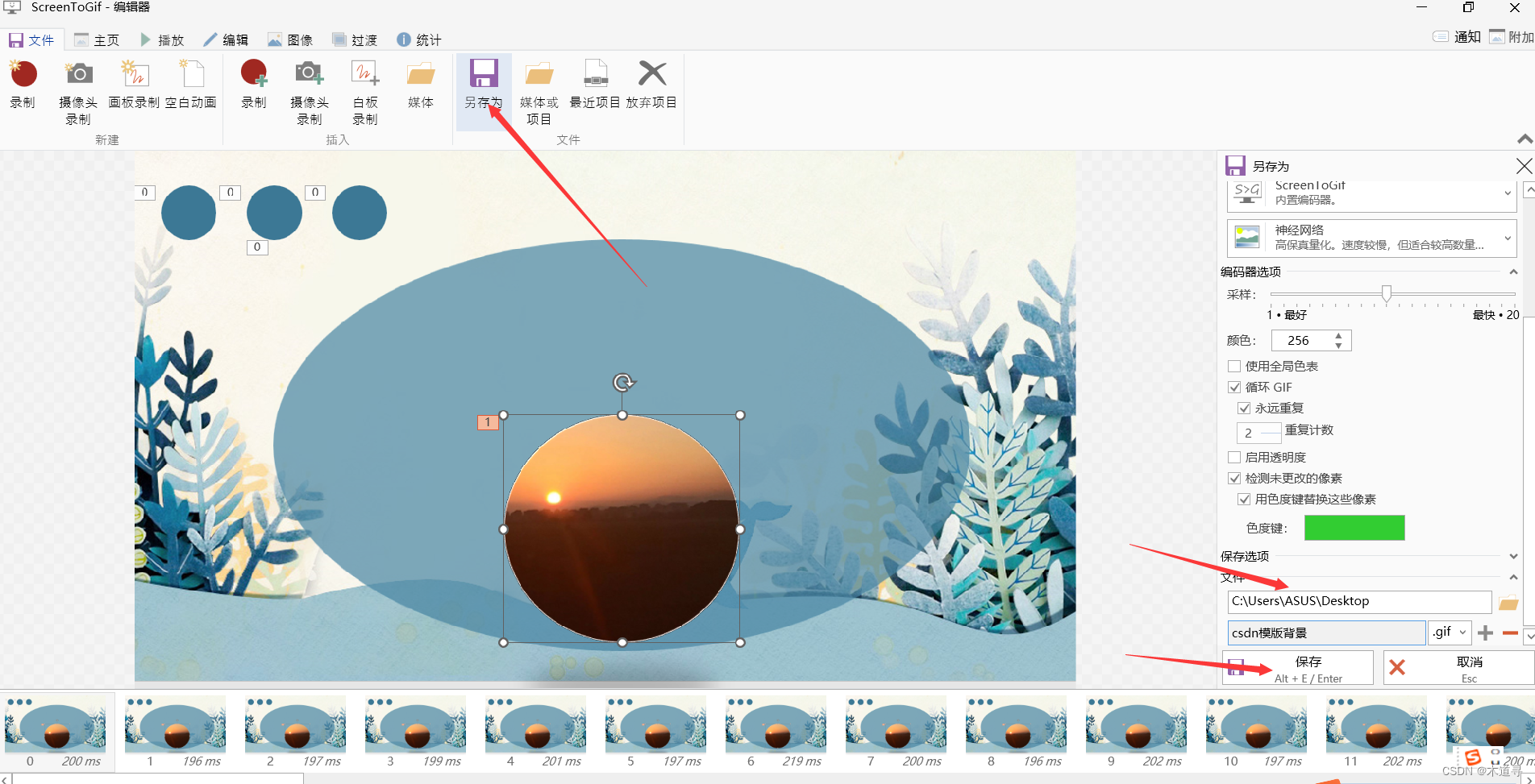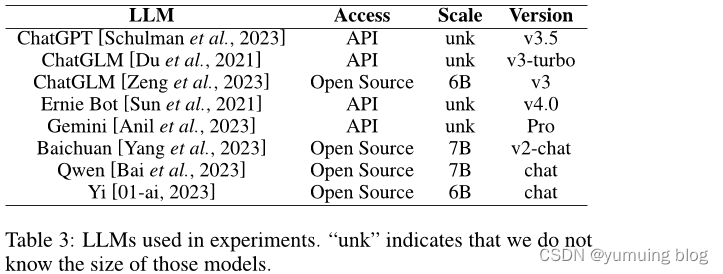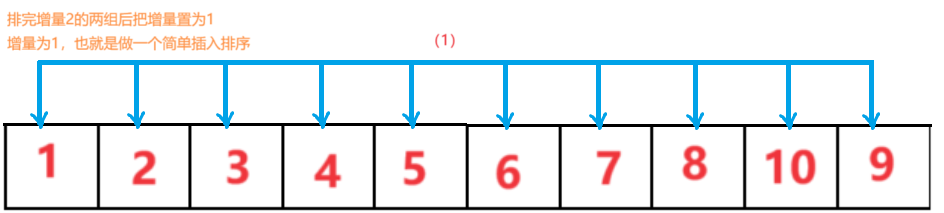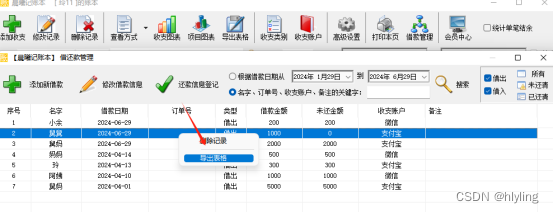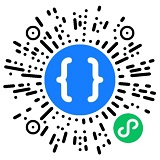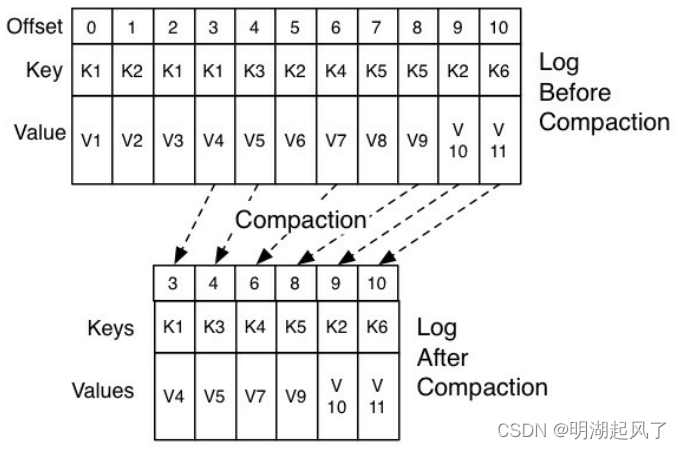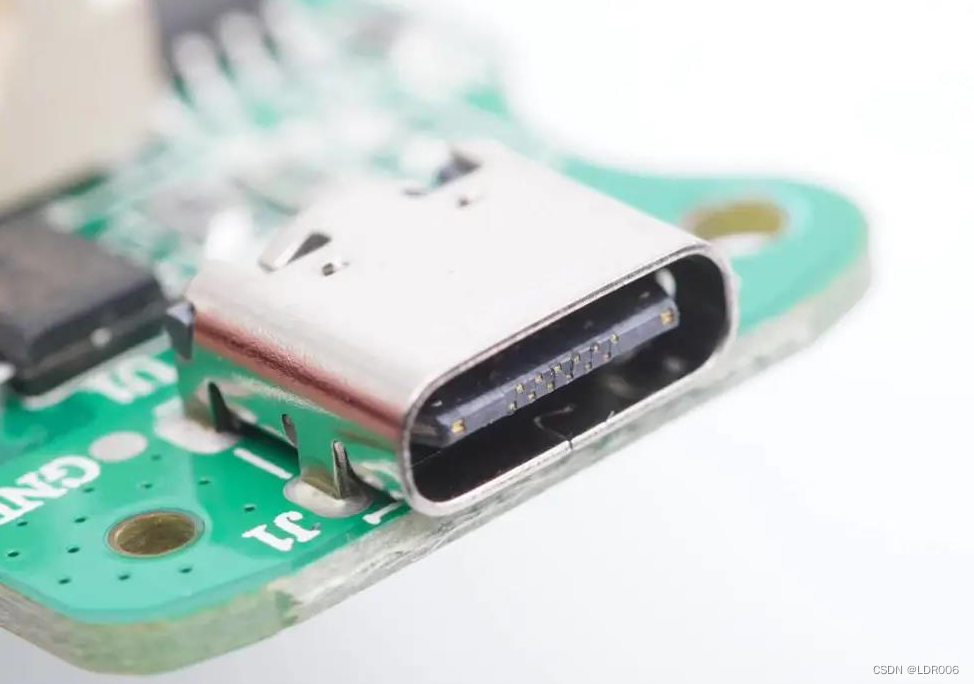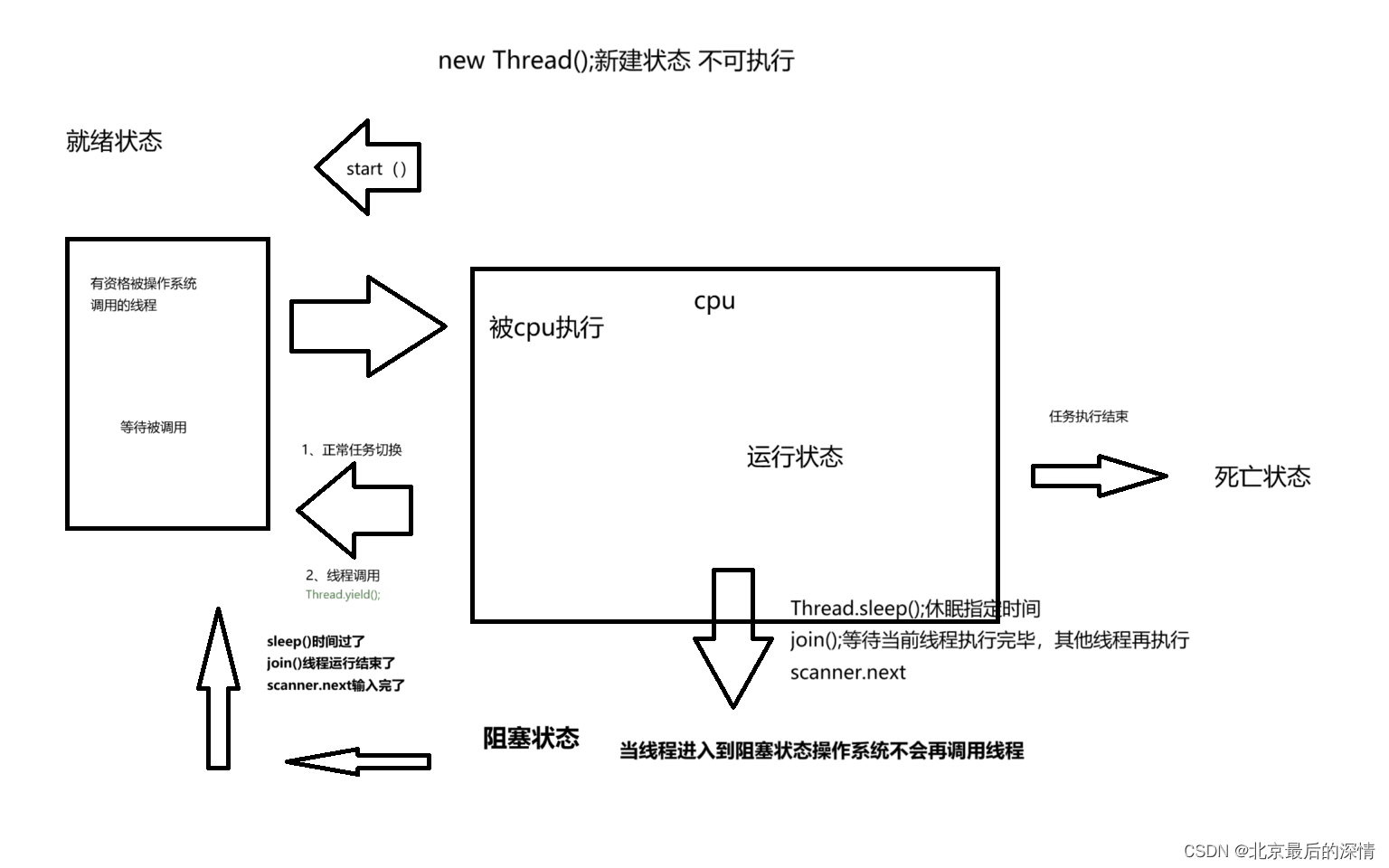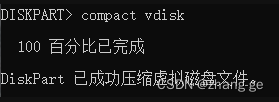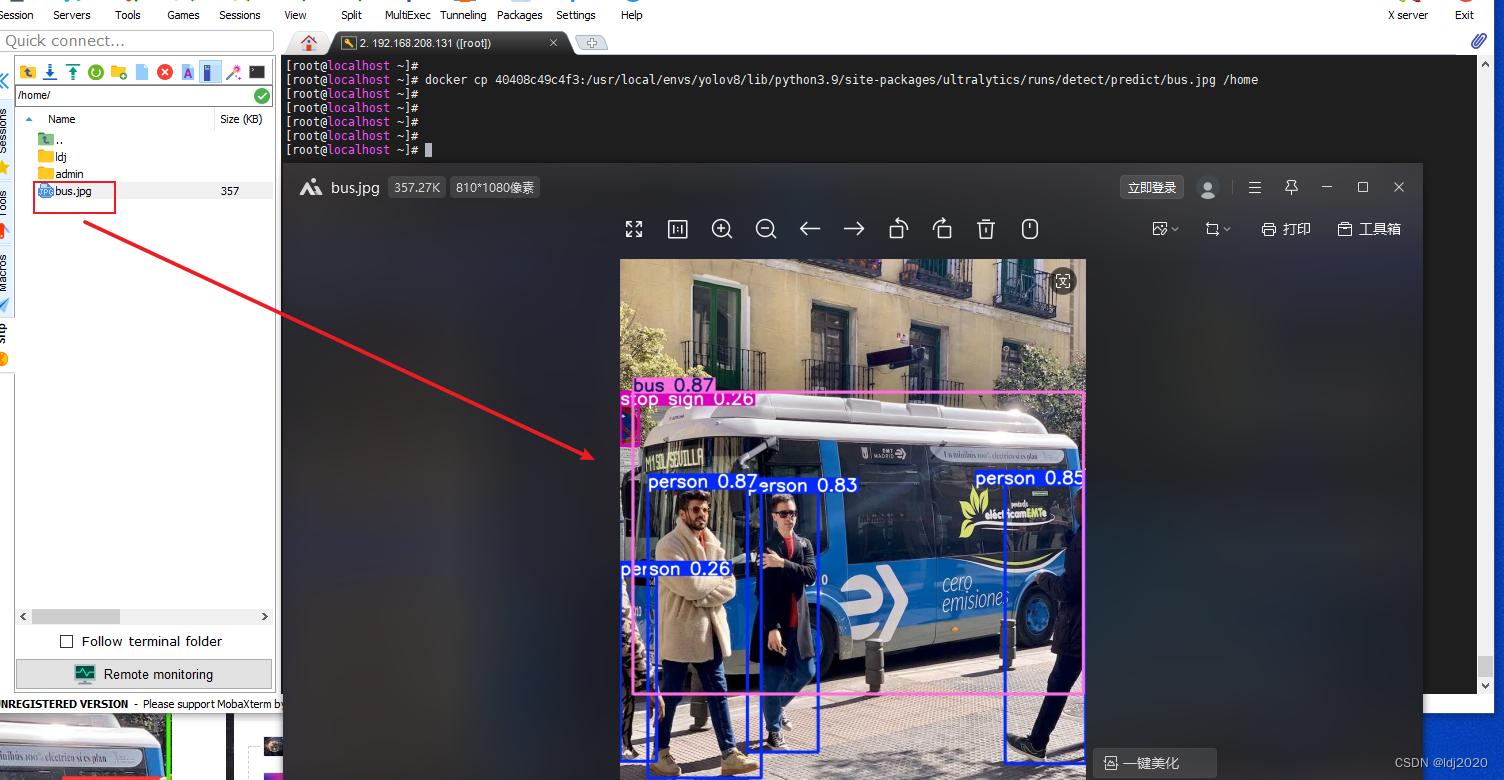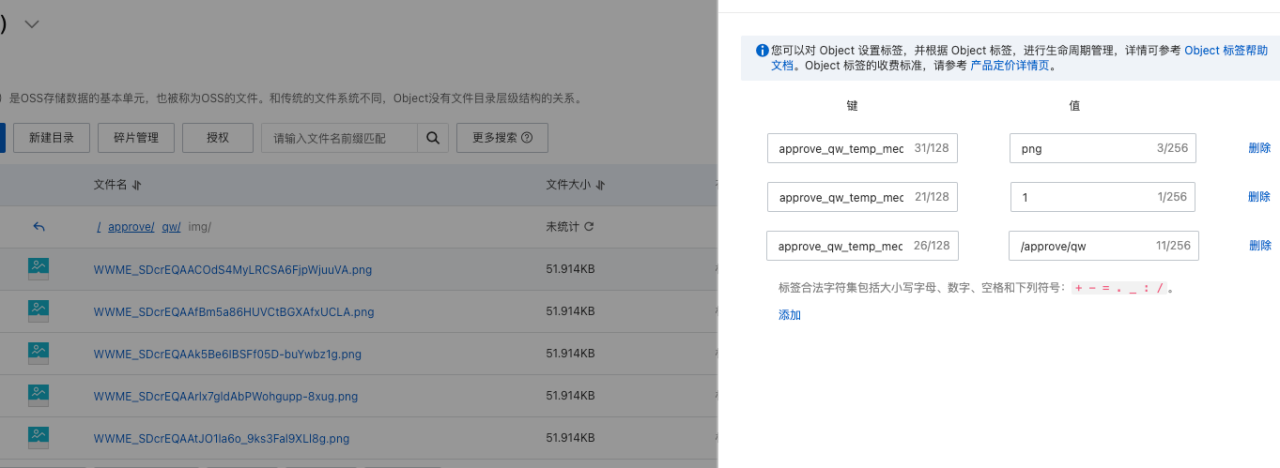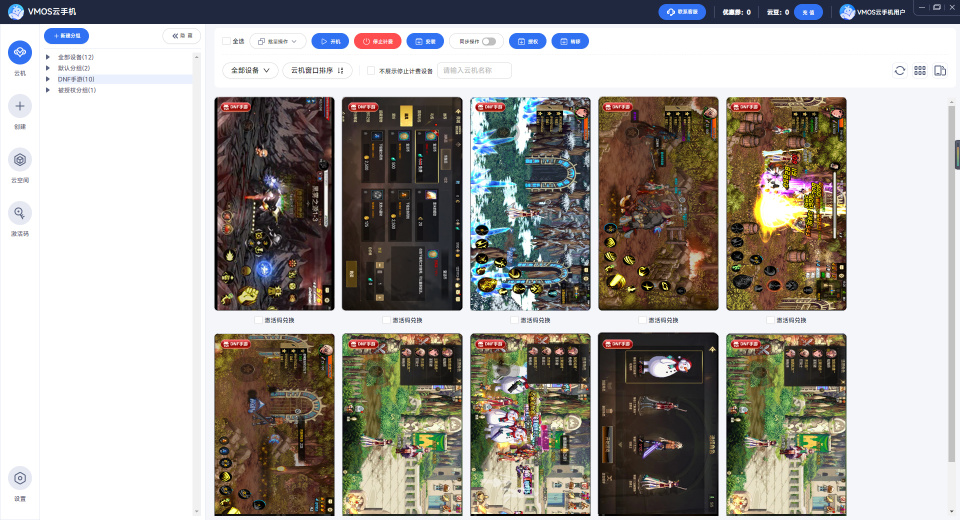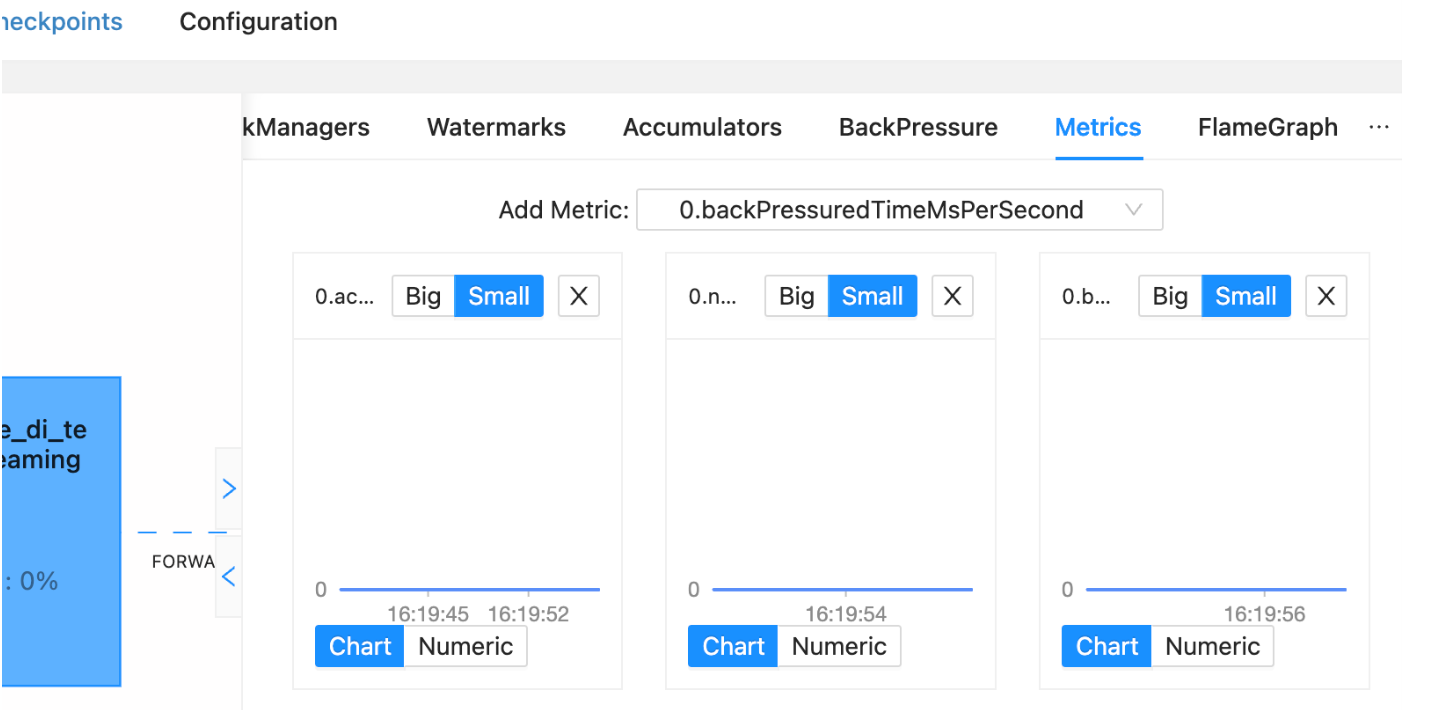mindspore打卡第9天 transformer的encoder和decoder部分
import mindspore
from mindspore import nn
from mindspore import ops
from mindspore import Tensor
from mindspore import dtype as mstypeclass ScaledDotProductAttention(nn.Cell):def __init__(self, dropout_p=0.):super().__init__()self.softmax = nn.Softmax()self.dropout = nn.Dropout(1-dropout_p)self.sqrt = ops.Sqrt()def construct(self, query, key, value, attn_mask=None):"""scaled dot product attention"""# 计算scaling factorembed_size = query.shape[-1]scaling_factor = self.sqrt(Tensor(embed_size, mstype.float32))# 注意力权重计算# 计算query和key之间的点积,并除以scaling factor进行归一化attn = ops.matmul(query, key.swapaxes(-2, -1) / scaling_factor)# 注意力掩码机制if attn_mask is not None:attn = attn.masked_fill(attn_mask, -1e9)# softmax,保证注意力权重范围在0-1之间attn = self.softmax(attn)# dropoutattn = self.dropout(attn)# 对value进行加权output = ops.matmul(attn, value) ## QK Vreturn (output, attn)
def get_attn_pad_mask(seq_q, seq_k, pad_idx):"""注意力掩码:识别序列中的<pad>占位符Args:seq_q (Tensor): query序列,shape = [batch size, query len]seq_k (Tensor): key序列,shape = [batch size, key len]pad_idx (Tensor): key序列<pad>占位符对应的数字索引"""batch_size, len_q = seq_q.shapebatch_size, len_k = seq_k.shape# 如果序列中元素对应<pad>占位符,则该位置在mask中对应元素为True# pad_attn_mask: [batch size, key len]pad_attn_mask = ops.equal(seq_k, pad_idx)# 增加额外的维度# pad_attn_mask: [batch size, 1, key len]pad_attn_mask = pad_attn_mask.expand_dims(1)# 将掩码广播到[batch size, query len, key len]pad_attn_mask = ops.broadcast_to(pad_attn_mask, (batch_size, len_q, len_k))return pad_attn_mask
q = k = Tensor([[1, 1, 0, 0]], mstype.float32)
pad_idx = 0
mask = get_attn_pad_mask(q, k, pad_idx)
print(mask)
print(q.shape, mask.shape)
[[[False False True True][False False True True][False False True True][False False True True]]]
(1, 4) (1, 4, 4)
自注意力分数的计算还是遵循着上述的公式,只不过这里的query, key和value都变成了句子本身。
给定序列 X ∈ R n × d m o d e l X \in \mathbb{R}^{n \times d_{model}} X∈Rn×dmodel,序列长度为 n n n,维度为 d m o d e l d_{model} dmodel。在计算自注意力时, Q = K = V = X Q = K = V = X Q=K=V=X
Attention ( Q , K , V ) = softmax ( Q K T d m o d e l ) V = softmax ( X X T d m o d e l ) X \text{Attention}(Q, K, V) = \text{softmax}\left(\frac{QK^T}{\sqrt{d_{model}}}\right)V = \text{softmax}\left(\frac{XX^T}{\sqrt{d_{model}}}\right)X Attention(Q,K,V)=softmax(dmodelQKT)V=softmax(dmodelXXT)X
其中,序列中位置为 i i i的词与位置为 j j j的词之间的自注意力分数为:
Attention ( Q , K , V ) i , j = exp ( Q i K j T d m o d e l ) ∑ k = 1 n exp ( Q i K k T d m o d e l ) V j \text{Attention}(Q, K, V)_{i,j} = \frac{\text{exp}\left(\frac{Q_iK_j^T}{\sqrt{d_{model}}}\right)}{\sum_{k=1}^{n}\text{exp}\left(\frac{Q_iK_k^T}{\sqrt{d_{model}}}\right)}V_j Attention(Q,K,V)i,j=∑k=1nexp(dmodelQiKkT)exp(dmodelQiKjT)Vj
多头注意力(Multi-Head Attention)

图片来源:Ashish Vaswani, Noam Shazeer, Niki Parmar, Jakob Uszkoreit, Llion Jones, Aidan N. Gomez, Lukasz Kaiser, and Illia Polosukhin. Attention is all you need, 2017.
多头注意力是注意力机制的扩展,它可以使模型通过不同的方式关注输入序列的不同部分,从而提升模型的训练效果。
不同于之前一次计算整体输入的注意力分数,多头注意力是多次计算,每次计算输入序列中某一部分的注意力分数,最后再将结果进行整合。
多头注意力通过对输入的embedding乘以不同的权重参数 W Q W^{Q} WQ、 W K W^{K} WK和 W V W^{V} WV,将其映射到多个小维度空间中,我们称之为“头”(head),每个头部会并行计算自己的自注意力分数。
head i = Attention ( Q W i Q , K W i K , V W i V ) = softmax ( Q i K i T d k ) V i \text{head}_i = \text{Attention}(QW^Q_i, KW^K_i, VW^V_i) = \text{softmax}\left(\frac{Q_iK_i^T}{\sqrt{d_{k}}}\right)V_i headi=Attention(QWiQ,KWiK,VWiV)=softmax(dkQiKiT)Vi
W i Q ∈ R d m o d e l × d k W^Q_i \in \mathbb{R}^{d_{model}\times d_{k}} WiQ∈Rdmodel×dk、 W i K ∈ R d m o d e l × d k W^K_i \in \mathbb{R}^{d_{model}\times d_{k}} WiK∈Rdmodel×dk和 W i V ∈ R d m o d e l × d v W^V_i \in \mathbb{R}^{d_{model}\times d_{v}} WiV∈Rdmodel×dv为可学习的权重参数。一般为了平衡计算成本,我们会取 d k = d v = d m o d e l / n h e a d d_k = d_v = d_{model} / n_{head} dk=dv=dmodel/nhead。
在获得多组自注意力分数后,我们将结果拼接到一起,得到多头注意力的最终输出。 W O W^O WO为可学习的权重参数,用于将拼接后的多头注意力输出映射回原来的维度。
MultiHead ( Q , K , V ) = Concat ( head 1 , . . . , head h ) W O \text{MultiHead}(Q, K, V)=\text{Concat}(\text{head}_1, ..., \text{head}_h)W^O MultiHead(Q,K,V)=Concat(head1,...,headh)WO
简单来说,在多头注意力中,每个头部可以’解读’输入内容的不同方面,比如:捕捉全局依赖关系、关注特定语境下的词元、识别词和词之间的语法关系等。
class MultiHeadAttention(nn.Cell):def __init__(self, d_model, d_k, n_heads, dropout_p=0.):super().__init__()self.n_heads = n_headsself.d_k = d_kself.W_Q = nn.Dense(d_model, d_k * n_heads)self.W_K = nn.Dense(d_model, d_k * n_heads)self.W_V = nn.Dense(d_model, d_k * n_heads)self.W_O = nn.Dense(n_heads * d_k, d_model)self.attention = ScaledDotProductAttention(dropout_p=dropout_p)def construct(self, query, key, value, attn_mask):"""query: [batch_size, len_q, d_model]key: [batch_size, len_k, d_model]value: [batch_size, len_k, d_model]attn_mask: [batch_size, seq_len, seq_len]"""batch_size = query.shape[0]# 将query,key和value分别乘以对应的权重,并分割为不同的“头”# q_s: [batch_size, len_q, n_heads, d_k]# k_s: [batch_size, len_k, n_heads, d_k]# v_s: [batch_size, len_k, n_heads, d_k]q_s = self.W_Q(query).view(batch_size, -1, self.n_heads, self.d_k)k_s = self.W_K(key).view(batch_size, -1, self.n_heads, self.d_k)v_s = self.W_V(value).view(batch_size, -1, self.n_heads, self.d_k)# 调整query,key和value的维度# q_s: [batch_size, n_heads, len_q, d_k]# k_s: [batch_size, n_heads, len_k, d_k]# v_s: [batch_size, n_heads, len_k, d_k]q_s = q_s.transpose((0, 2, 1, 3)) ###变成 bz head dmodel dkk_s = k_s.transpose((0, 2, 1, 3))v_s = v_s.transpose((0, 2, 1, 3))# attn_mask的dimension需与q_s, k_s, v_s对应# attn_mask: [batch_size, n_heads, seq_len, seq_len]attn_mask = attn_mask.expand_dims(1)attn_mask = ops.tile(attn_mask, (1, self.n_heads, 1, 1))# 计算每个头的注意力分数# context: [batch_size, n_heads, len_q, d_k]# attn: [batch_size, n_heads, len_q, len_k]context, attn = self.attention(q_s, k_s, v_s, attn_mask)# concatenate# context: [batch_size, len_q, n_heads * d_k]context = context.transpose((0, 2, 1, 3)).view((batch_size, -1, self.n_heads * self.d_k))# 乘以W_O# output: [batch_size, len_q, n_heads * d_k]output = self.W_O(context)return output, attn
dmodel, dk, nheads = 10, 2, 5
q = k = v = ops.ones((1, 2, 10), mstype.float32) ##2单词 10长度
attn_mask = Tensor([False]).broadcast_to((1, 2, 2))
multi_head_attn = MultiHeadAttention(dmodel, dk, nheads)
output, attn = multi_head_attn(q, k, v, attn_mask)
print(output.shape, attn.shape)
[WARNING] ME(6511:281472949233968,MainProcess):2024-06-29-07:47:27.910.248 [mindspore/nn/layer/basic.py:173] For Dropout, this parameter `keep_prob` will be deprecated, please use `p` instead.(1, 2, 10) (1, 5, 2, 2)
attn_mask
Tensor(shape=[1, 2, 2], dtype=Bool, value=
[[[False, False],[False, False]]])
attn_mask1 = attn_mask.expand_dims(1)
attn_mask1
Tensor(shape=[1, 1, 2, 2], dtype=Bool, value=
[[[[False, False],[False, False]]]])
attn_mask2 = ops.tile(attn_mask1, (1, 5, 1, 1))
attn_mask2
Tensor(shape=[1, 5, 2, 2], dtype=Bool, value=
[[[[False, False],[False, False]],[[False, False],[False, False]],[[False, False],[False, False]],[[False, False],[False, False]],[[False, False],[False, False]]]])
#context, attn = self.attention(q_s, k_s, v_s, attn_mask) ##可能是根据某种规则计算了 10长度的某些 掩码的位置
from mindspore import numpy as mnpclass PositionalEncoding(nn.Cell):"""位置编码"""def __init__(self, d_model, dropout_p=0.1, max_len=100):super().__init__()self.dropout = nn.Dropout(1 - dropout_p)# 位置信息# pe: [max_len, d_model]self.pe = ops.Zeros()((max_len, d_model), mstype.float32)# pos: [max_len, 1]# angle: [d_model/2, ]# pos/angle: [max len, d_model/2]pos = mnp.arange(0, max_len, dtype=mstype.float32).view((-1, 1))angle = ops.pow(10000.0, mnp.arange(0, d_model, 2, dtype=mstype.float32)/d_model)# pe: [max len, d_model]self.pe[:, 0::2] = ops.sin(pos/angle)self.pe[:, 1::2] = ops.cos(pos/angle)def construct(self, x):batch_size = x.shape[0]# broadcast# pe: [batch_size, max_len, d_model]pe = self.pe.expand_dims(0)pe = ops.broadcast_to(pe, (batch_size, -1, -1))# 将位置编码截取至x同等大小# x: [batch_size, seq_len, d_model]x = x + pe[:, :x.shape[1], :]return self.dropout(x)
x = ops.Zeros()((1, 2, 4), mstype.float32)
pe = PositionalEncoding(4)
print(pe(x))
[WARNING] ME(6511:281472949233968,MainProcess):2024-06-29-07:53:48.481.316 [mindspore/nn/layer/basic.py:173] For Dropout, this parameter `keep_prob` will be deprecated, please use `p` instead.[[[0. 1. 0. 1. ][0.84147096 0.5403023 0.00999983 0.99995 ]]]
编码器(Encoder)
Transformer的Encoder负责处理输入的源序列,并将输入信息整合为一系列的上下文向量(context vector)输出。
每个encoder层中存在两个子层:多头自注意力(multi-head self-attention)和基于位置的前馈神经网络(position-wise feed-forward network)。
子层之间使用了残差连接(residual connection),并使用了层规范化(layer normalization)。二者统称为“Add & Norm”

基于位置的前馈神经网络 (Position-Wise Feed-Forward Network)
基于位置的前馈神经网络被用来对输入中的每个位置进行非线性变换。它由两个线性层组成,层与层之间需要经过ReLU激活函数。
F F N ( x ) = R e L U ( x W 1 + b 1 ) W 2 + b 2 \mathrm{FFN}(x) = \mathrm{ReLU}(xW_1 + b_1)W_2 + b_2 FFN(x)=ReLU(xW1+b1)W2+b2
相比固定的ReLU函数,基于位置的前馈神经网络可以处理更加复杂的关系,并且由于前馈网络是基于位置的,可以捕获到不同位置的信息,并为每个位置提供不同的转换。
class PoswiseFeedForward(nn.Cell):def __init__(self, d_ff, d_model, dropout_p=0.):super().__init__()self.linear1 = nn.Dense(d_model, d_ff)self.linear2 = nn.Dense(d_ff, d_model)self.dropout = nn.Dropout(1-dropout_p)self.relu = nn.ReLU()def construct(self, x):"""前馈神经网络x: [batch_size, seq_len, d_model]"""# x: [batch_size, seq_len, d_ff]x = self.linear1(x)x = self.relu(x)x = self.dropout(x)# x: [batch_size, seq_len, d_model]output = self.linear2(x)return output
x = ops.ones((1, 2, 4), mstype.float32)
ffn = PoswiseFeedForward(16, 4)
print(ffn(x).shape)
[WARNING] ME(6511:281472949233968,MainProcess):2024-06-29-07:55:56.758.194 [mindspore/nn/layer/basic.py:173] For Dropout, this parameter `keep_prob` will be deprecated, please use `p` instead.(1, 2, 4)
Add & Norm
Add & Norm层本质上是残差连接后紧接了一个LayerNorm层。
Add&Norm ( x ) = LayerNorm ( x + Sublayer ( x ) ) \text{Add\&Norm}(x) = \text{LayerNorm}(x + \text{Sublayer}(x)) Add&Norm(x)=LayerNorm(x+Sublayer(x))
- Add:残差连接,帮助缓解网络退化问题,注意需要满足 x x x与 SubLayer ( x ) 的形状一致 \text{SubLayer}(x)的形状一致 SubLayer(x)的形状一致;
- Norm:Layer Norm,层归一化,帮助模型更快地进行收敛;
class AddNorm(nn.Cell):def __init__(self, d_model, dropout_p=0.):super().__init__()self.layer_norm = nn.LayerNorm((d_model, ), epsilon=1e-5)self.dropout = nn.Dropout(1-dropout_p)def construct(self, x, residual):return self.layer_norm(self.dropout(x) + residual)
x = ops.ones((1, 2, 4), mstype.float32)
residual = ops.ones((1, 2, 4), mstype.float32)
add_norm = AddNorm(4)
print(add_norm(x, residual).shape)
[WARNING] ME(6511:281472949233968,MainProcess):2024-06-29-07:56:31.658.630 [mindspore/nn/layer/basic.py:173] For Dropout, this parameter `keep_prob` will be deprecated, please use `p` instead.(1, 2, 4)
EncoderLayer
我们首先实现encoder中的一个层。
class EncoderLayer(nn.Cell):def __init__(self, d_model, n_heads, d_ff, dropout_p=0.):super().__init__()d_k = d_model // n_headsif d_k * n_heads != d_model:raise ValueError(f"The `d_model` {d_model} can not be divisible by `num_heads` {n_heads}.")self.enc_self_attn = MultiHeadAttention(d_model, d_k, n_heads, dropout_p)self.pos_ffn = PoswiseFeedForward(d_ff, d_model, dropout_p)self.add_norm1 = AddNorm(d_model, dropout_p)self.add_norm2 = AddNorm(d_model, dropout_p)def construct(self, enc_inputs, enc_self_attn_mask):"""enc_inputs: [batch_size, src_len, d_model]enc_self_attn_mask: [batch_size, src_len, src_len]"""residual = enc_inputs# multi-head attentionenc_outputs, attn = self.enc_self_attn(enc_inputs, enc_inputs, enc_inputs, enc_self_attn_mask)# add & normenc_outputs = self.add_norm1(enc_outputs, residual)residual = enc_outputs# feed-forwardenc_outputs = self.pos_ffn(enc_outputs)# add & normenc_outputs = self.add_norm2(enc_outputs, residual)return enc_outputs, attn
x = ops.ones((1, 2, 8), mstype.float32)
mask = Tensor([False]).broadcast_to((1, 2, 2))
encoder_layer = EncoderLayer(8, 4, 16)
output, attn = encoder_layer(x, mask)
print(output.shape, attn.shape)
[WARNING] ME(6511:281472949233968,MainProcess):2024-06-29-07:59:57.449.30 [mindspore/nn/layer/basic.py:173] For Dropout, this parameter `keep_prob` will be deprecated, please use `p` instead.
[WARNING] ME(6511:281472949233968,MainProcess):2024-06-29-07:59:57.520.09 [mindspore/nn/layer/basic.py:173] For Dropout, this parameter `keep_prob` will be deprecated, please use `p` instead.
[WARNING] ME(6511:281472949233968,MainProcess):2024-06-29-07:59:57.559.25 [mindspore/nn/layer/basic.py:173] For Dropout, this parameter `keep_prob` will be deprecated, please use `p` instead.
[WARNING] ME(6511:281472949233968,MainProcess):2024-06-29-07:59:57.595.56 [mindspore/nn/layer/basic.py:173] For Dropout, this parameter `keep_prob` will be deprecated, please use `p` instead.(1, 2, 8) (1, 4, 2, 2)
Encoder
将上面实现的encoder层堆叠n_layers次,并添加wording embedding与positional encoding。
class Encoder(nn.Cell):def __init__(self, src_vocab_size, d_model, n_heads, d_ff, n_layers, dropout_p=0.):super().__init__()self.src_emb = nn.Embedding(src_vocab_size, d_model)self.pos_emb = PositionalEncoding(d_model, dropout_p)self.layers = nn.CellList([EncoderLayer(d_model, n_heads, d_ff, dropout_p) for _ in range(n_layers)])self.scaling_factor = ops.Sqrt()(Tensor(d_model, mstype.float32))def construct(self, enc_inputs, src_pad_idx):"""enc_inputs : [batch_size, src_len]"""# 将输入转换为embedding,并添加位置信息# enc_outputs: [batch_size, src_len, d_model]enc_outputs = self.src_emb(enc_inputs.astype(mstype.int32))enc_outputs = self.pos_emb(enc_outputs * self.scaling_factor)# 输入的padding掩码# enc_self_attn_mask: [batch_size, src_len, src_len]enc_self_attn_mask = get_attn_pad_mask(enc_inputs, enc_inputs, src_pad_idx)# 堆叠encoder层# enc_outputs: [batch_size, src_len, d_model]# enc_self_attns: [batch_size, n_heads, src_len, src_len]enc_self_attns = []for layer in self.layers:enc_outputs, enc_self_attn = layer(enc_outputs, enc_self_attn_mask)enc_self_attns.append(enc_self_attn)return enc_outputs, enc_self_attns
解码器 (Decoder)

解码器将编码器输出的上下文序列转换为目标序列的预测结果 Y ^ \hat{Y} Y^,该输出将在模型训练中与真实目标输出 Y Y Y进行比较,计算损失。
不同于编码器,每个Decoder层中包含两层多头注意力机制,并在最后多出一个线性层,输出对目标序列的预测结果。
- 第一层:计算目标序列的注意力分数的掩码多头自注意力;
- 第二层:用于计算上下文序列与目标序列对应关系,其中Decoder掩码多头注意力的输出作为query,Encoder的输出(上下文序列)作为key和value;
带掩码的多头注意力
在处理目标序列的输入时,t时刻的模型只能“观察”直到t-1时刻的所有词元,后续的词语不应该一并输入Decoder中。
为了保证在t时刻,只有t-1个词元作为输入参与多头注意力分数的计算,我们需要在第一个多头注意力中额外增加一个时间掩码,使目标序列中的词随时间发展逐个被暴露出来。
该注意力掩码可通过三角矩阵实现,对角线以上的词元表示为不参与注意力计算的词元,标记为1。
0 1 1 1 1 0 0 1 1 1 0 0 0 1 1 0 0 0 0 1 0 0 0 0 0 \begin{matrix} 0 & 1 & 1 & 1 & 1\\ 0 & 0 & 1 & 1 & 1\\ 0 & 0 & 0 & 1 & 1\\ 0 & 0 & 0 & 0 & 1\\ 0 & 0 & 0 & 0 & 0\\ \end{matrix} 0000010000110001110011110
该掩码一般被称作subsequent mask。
最后,将subsequent mask和padding mask合并为一个整体的掩码,确保模型既不会注意到t时刻以后的词元,也不会关注为<pad>的词元。

def get_attn_subsequent_mask(seq_q, seq_k):"""生成时间掩码,使decoder在第t时刻只能看到序列的前t-1个元素Args:seq_q (Tensor): query序列,shape = [batch size, len_q]seq_k (Tensor): key序列,shape = [batch size, len_k]"""batch_size, len_q = seq_q.shapebatch_size, len_k = seq_k.shape# 生成三角矩阵# subsequent_mask: [batch size, len_q, len_k]ones = ops.ones((batch_size, len_q, len_k), mindspore.float32)subsequent_mask = mnp.triu(ones, k=1)return subsequent_mask
q = k = ops.ones((1, 4), mstype.float32) ##因为 batch_size, len_q = seq_q.shape 其实修改为 1 4 4 也可以
mask = get_attn_subsequent_mask(q, k)
print(mask)
[[[0. 1. 1. 1.][0. 0. 1. 1.][0. 0. 0. 1.][0. 0. 0. 0.]]]
Decoder Layer
首先实现Decoder中的一个层。
class DecoderLayer(nn.Cell):def __init__(self, d_model, n_heads, d_ff, dropout_p=0.):super().__init__()d_k = d_model // n_headsif d_k * n_heads != d_model:raise ValueError(f"The `d_model` {d_model} can not be divisible by `num_heads` {n_heads}.")self.dec_self_attn = MultiHeadAttention(d_model, d_k, n_heads, dropout_p)self.dec_enc_attn = MultiHeadAttention(d_model, d_k, n_heads, dropout_p)self.pos_ffn = PoswiseFeedForward(d_ff, d_model, dropout_p)self.add_norm1 = AddNorm(d_model, dropout_p)self.add_norm2 = AddNorm(d_model, dropout_p)self.add_norm3 = AddNorm(d_model, dropout_p)def construct(self, dec_inputs, enc_outputs, dec_self_attn_mask, dec_enc_attn_mask):"""dec_inputs: [batch_size, trg_len, d_model]enc_outputs: [batch_size, src_len, d_model]dec_self_attn_mask: [batch_size, trg_len, trg_len]dec_enc_attn_mask: [batch_size, trg_len, src_len]"""residual = dec_inputs# decoder multi-head attentiondec_outputs, dec_self_attn = self.dec_self_attn(dec_inputs, dec_inputs, dec_inputs, dec_self_attn_mask)# add & normdec_outputs = self.add_norm1(dec_outputs, residual)residual = dec_outputs# encoder-decoder multi-head attention dec_outputs, dec_enc_attn = self.dec_enc_attn(dec_outputs, enc_outputs, enc_outputs, dec_enc_attn_mask)## dec_outputs作为Q enc作为KV# add & normdec_outputs = self.add_norm2(dec_outputs, residual)residual = dec_outputs# feed-forwarddec_outputs = self.pos_ffn(dec_outputs)# add & normdec_outputs = self.add_norm3(dec_outputs, residual)return dec_outputs, dec_self_attn, dec_enc_attn
x = y = ops.ones((1, 2, 4), mstype.float32)
mask1 = mask2 = Tensor([False]).broadcast_to((1, 2, 2))
decoder_layer = DecoderLayer(4, 1, 16) ## d_model, n_heads, d_ff,
output, attn1, attn2 = decoder_layer(x, y, mask1, mask2)
print(output.shape, attn1.shape, attn2.shape)
[WARNING] ME(6511:281472949233968,MainProcess):2024-06-29-08:13:42.292.865 [mindspore/nn/layer/basic.py:173] For Dropout, this parameter `keep_prob` will be deprecated, please use `p` instead.
[WARNING] ME(6511:281472949233968,MainProcess):2024-06-29-08:13:42.304.560 [mindspore/nn/layer/basic.py:173] For Dropout, this parameter `keep_prob` will be deprecated, please use `p` instead.
[WARNING] ME(6511:281472949233968,MainProcess):2024-06-29-08:13:42.311.160 [mindspore/nn/layer/basic.py:173] For Dropout, this parameter `keep_prob` will be deprecated, please use `p` instead.
[WARNING] ME(6511:281472949233968,MainProcess):2024-06-29-08:13:42.315.077 [mindspore/nn/layer/basic.py:173] For Dropout, this parameter `keep_prob` will be deprecated, please use `p` instead.
[WARNING] ME(6511:281472949233968,MainProcess):2024-06-29-08:13:42.318.475 [mindspore/nn/layer/basic.py:173] For Dropout, this parameter `keep_prob` will be deprecated, please use `p` instead.
[WARNING] ME(6511:281472949233968,MainProcess):2024-06-29-08:13:42.321.795 [mindspore/nn/layer/basic.py:173] For Dropout, this parameter `keep_prob` will be deprecated, please use `p` instead.(1, 2, 4) (1, 1, 2, 2) (1, 1, 2, 2)
Decoder
将上面实现的DecoderLayer堆叠n_layer次,添加word embedding与positional encoding,以及最后的线性层。
输出的dec_outputs为对目标序列的预测。
class Decoder(nn.Cell):def __init__(self, trg_vocab_size, d_model, n_heads, d_ff, n_layers, dropout_p=0.):super().__init__()self.trg_emb = nn.Embedding(trg_vocab_size, d_model)self.pos_emb = PositionalEncoding(d_model, dropout_p)self.layers = nn.CellList([DecoderLayer(d_model, n_heads, d_ff) for _ in range(n_layers)])self.projection = nn.Dense(d_model, trg_vocab_size)self.scaling_factor = ops.Sqrt()(Tensor(d_model, mstype.float32)) def construct(self, dec_inputs, enc_inputs, enc_outputs, src_pad_idx, trg_pad_idx):"""dec_inputs: [batch_size, trg_len]enc_inputs: [batch_size, src_len]enc_outputs: [batch_size, src_len, d_model]"""# 将输入转换为Embedding,并添加位置信息# dec_outputs: [batch_size, trg_len, d_model]dec_outputs = self.trg_emb(dec_inputs.astype(mstype.int32))dec_outputs = self.pos_emb(dec_outputs * self.scaling_factor)# decoder中自注意力的掩码# dec_self_attn_mask: [batch_size, trg_len, trg_len]dec_self_attn_pad_mask = get_attn_pad_mask(dec_inputs, dec_inputs, trg_pad_idx)dec_self_attn_subsequent_mask = get_attn_subsequent_mask(dec_inputs, dec_inputs)dec_self_attn_mask = ops.gt((dec_self_attn_pad_mask + dec_self_attn_subsequent_mask), 0)# encoder-decoder中的注意力padding掩码# dec_enc_attn_mask: [batch_size, trg_len, src_len]dec_enc_attn_mask = get_attn_pad_mask(dec_inputs, enc_inputs, src_pad_idx)# 堆叠decoder层# dec_outputs: [batch_size, trg_len, d_model]dec_self_attns, dec_enc_attns = [], []for layer in self.layers:dec_outputs, dec_self_attn, dec_enc_attn = layer(dec_outputs, enc_outputs, dec_self_attn_mask, dec_enc_attn_mask)dec_self_attns.append(dec_self_attn)dec_enc_attns.append(dec_enc_attn)# 线性层# dec_outputs: [batch_size, trg_len, trg_vocab_size]dec_outputs = self.projection(dec_outputs)return dec_outputs, dec_self_attns, dec_enc_attns
Transformer
将实现的Encoder与Decoder组合起来。
class Transformer(nn.Cell):def __init__(self, encoder, decoder):super().__init__()self.encoder = encoderself.decoder = decoderdef construct(self, enc_inputs, dec_inputs, src_pad_idx, trg_pad_idx):"""enc_inputs: [batch_size, src_len]dec_inputs: [batch_size, trg_len]"""# encoder,输出表示源序列信息tensor# enc_ouputs: [batch_size, src_len, d_model]enc_outputs, enc_self_attns = self.encoder(enc_inputs, src_pad_idx)# decoder# de_outputs: [batch_size, trg_len, trg_vocab_size]dec_outputs, dec_self_attns, dec_enc_attns = self.decoder(dec_inputs, enc_inputs, enc_outputs, src_pad_idx, trg_pad_idx)# decoder logits# dec_logits: [batch_size * trg_len, trg_vocab_size]dec_logits = dec_outputs.view((-1, dec_outputs.shape[-1]))return dec_logits, enc_self_attns, dec_self_attns, dec_enc_attns通过Transformer实现文本机器翻译
全流程
- 数据预处理: 将图像、文本等数据处理为可以计算的Tensor
- 模型构建: 使用框架API, 搭建模型
- 模型训练: 定义模型训练逻辑, 遍历训练集进行训练
- 模型评估: 使用训练好的模型, 在测试集评估效果
- 模型推理: 将训练好的模型部署, 输入新数据获得预测结果
数据准备
我们本次使用的数据集为Multi30K数据集,它是一个大规模的图像-文本数据集,包含30K+图片,每张图片对应两类不同的文本描述:
- 英语描述,及对应的德语翻译;
- 五个独立的、非翻译而来的英语和德语描述,描述中包含的细节并不相同;
因其收集的不同语言对于图片的描述相互独立,所以训练出的模型可以更好地适用于有噪声的多模态内容。

在本次文本翻译任务中,德语是源语言(source languag),英语是目标语言(target language)。
数据下载模块
使用download进行数据下载,并将tar.gz文件解压到指定文件夹。
from torchtext.datasets import multi30kmulti30k.URL["train"] = "https://raw.githubusercontent.com/neychev/small_DL_repo/master/datasets/Multi30k/training.tar.gz"
multi30k.URL["valid"] = "https://raw.githubusercontent.com/neychev/small_DL_repo/master/datasets/Multi30k/validation.tar.gz"
multi30k.URL["test"] = "https://raw.githubusercontent.com/neychev/small_DL_repo/master/datasets/Multi30k/mmt16_task1_test.tar.gz"multi30k.MD5["train"] = "20140d013d05dd9a72dfde46478663ba05737ce983f478f960c1123c6671be5e"
multi30k.MD5["valid"] = "a7aa20e9ebd5ba5adce7909498b94410996040857154dab029851af3a866da8c"
multi30k.MD5["test"] = "6d1ca1dba99e2c5dd54cae1226ff11c2551e6ce63527ebb072a1f70f72a5cd36"https://discuss.pytorch.org/
#train_path '/home/nginx/.mindspore_examples/train'
'/home/nginx/.mindspore_examples/train'
!wget -c -t 0 https://raw.githubusercontent.com/neychev/small_DL_repo/master/datasets/Multi30k/training.tar.gz
--2024-06-29 08:52:16-- https://raw.githubusercontent.com/neychev/small_DL_repo/master/datasets/Multi30k/training.tar.gz
Resolving raw.githubusercontent.com (raw.githubusercontent.com)... 185.199.111.133, 185.199.109.133, 185.199.108.133, ...
Connecting to raw.githubusercontent.com (raw.githubusercontent.com)|185.199.111.133|:443... failed: Connection timed out.
Connecting to raw.githubusercontent.com (raw.githubusercontent.com)|185.199.109.133|:443... failed: Connection timed out.
Connecting to raw.githubusercontent.com (raw.githubusercontent.com)|185.199.108.133|:443...
!wget -c -t 0 https://raw.githubusercontent.com/neychev/small_DL_repo/master/datasets/Multi30k/training.tar.gz
!wget -c -t 0 https://raw.githubusercontent.com/neychev/small_DL_repo/master/datasets/Multi30k/validation.tar.gz
!wget -c -t 0https://raw.githubusercontent.com/neychev/small_DL_repo/master/datasets/Multi30k/mmt16_task1_test.tar.gz -O mmt_task1_test2016.tar.gz
from download import download
from pathlib import Path
from tqdm import tqdm
import os# 训练、验证、测试数据集下载地址
urls = {'train': 'https://raw.githubusercontent.com/neychev/small_DL_repo/master/datasets/Multi30k/training.tar.gz','valid': 'https://raw.githubusercontent.com/neychev/small_DL_repo/master/datasets/Multi30k/validation.tar.gz','test': 'https://raw.githubusercontent.com/neychev/small_DL_repo/master/datasets/Multi30k/mmt16_task1_test.tar.gz'
}# 指定保存路径为 `home_path/.mindspore_examples`
cache_dir = Path.home() / '.mindspore_examples'train_path = download(urls['train'], os.path.join(cache_dir, 'train'), kind='tar.gz')
valid_path = download(urls['valid'], os.path.join(cache_dir, 'valid'), kind='tar.gz')
#test_path = download(urls['test'], os.path.join(cache_dir, 'test'), kind='tar.gz')
Replace is False and data exists, so doing nothing. Use replace=True to re-download the data.
Creating data folder...---------------------------------------------------------------------------OSError Traceback (most recent call last)File ~/miniconda/envs/jupyter/lib/python3.9/urllib/request.py:1346, in AbstractHTTPHandler.do_open(self, http_class, req, **http_conn_args)1345 try:
-> 1346 h.request(req.get_method(), req.selector, req.data, headers,1347 encode_chunked=req.has_header('Transfer-encoding'))1348 except OSError as err: # timeout errorFile ~/miniconda/envs/jupyter/lib/python3.9/http/client.py:1285, in HTTPConnection.request(self, method, url, body, headers, encode_chunked)1284 """Send a complete request to the server."""
-> 1285 self._send_request(method, url, body, headers, encode_chunked)File ~/miniconda/envs/jupyter/lib/python3.9/http/client.py:1331, in HTTPConnection._send_request(self, method, url, body, headers, encode_chunked)1330 body = _encode(body, 'body')
-> 1331 self.endheaders(body, encode_chunked=encode_chunked)File ~/miniconda/envs/jupyter/lib/python3.9/http/client.py:1280, in HTTPConnection.endheaders(self, message_body, encode_chunked)1279 raise CannotSendHeader()
-> 1280 self._send_output(message_body, encode_chunked=encode_chunked)File ~/miniconda/envs/jupyter/lib/python3.9/http/client.py:1040, in HTTPConnection._send_output(self, message_body, encode_chunked)1039 del self._buffer[:]
-> 1040 self.send(msg)1042 if message_body is not None:1043 1044 # create a consistent interface to message_bodyFile ~/miniconda/envs/jupyter/lib/python3.9/http/client.py:980, in HTTPConnection.send(self, data)979 if self.auto_open:
--> 980 self.connect()981 else:File ~/miniconda/envs/jupyter/lib/python3.9/http/client.py:1447, in HTTPSConnection.connect(self)1445 "Connect to a host on a given (SSL) port."
-> 1447 super().connect()1449 if self._tunnel_host:File ~/miniconda/envs/jupyter/lib/python3.9/http/client.py:946, in HTTPConnection.connect(self)945 """Connect to the host and port specified in __init__."""
--> 946 self.sock = self._create_connection(947 (self.host,self.port), self.timeout, self.source_address)948 # Might fail in OSs that don't implement TCP_NODELAYFile ~/miniconda/envs/jupyter/lib/python3.9/socket.py:844, in create_connection(address, timeout, source_address)843 try:
--> 844 raise err845 finally:846 # Break explicitly a reference cycleFile ~/miniconda/envs/jupyter/lib/python3.9/socket.py:832, in create_connection(address, timeout, source_address)831 sock.bind(source_address)
--> 832 sock.connect(sa)833 # Break explicitly a reference cycleOSError: [Errno 99] Cannot assign requested addressDuring handling of the above exception, another exception occurred:URLError Traceback (most recent call last)File ~/miniconda/envs/jupyter/lib/python3.9/site-packages/download/download.py:208, in _fetch_file(url, file_name, resume, hash_, timeout, progressbar, verbose)207 req = request_agent(url)
--> 208 u = urllib.request.urlopen(req, timeout=timeout)209 u.close()File ~/miniconda/envs/jupyter/lib/python3.9/urllib/request.py:214, in urlopen(url, data, timeout, cafile, capath, cadefault, context)213 opener = _opener
--> 214 return opener.open(url, data, timeout)File ~/miniconda/envs/jupyter/lib/python3.9/urllib/request.py:517, in OpenerDirector.open(self, fullurl, data, timeout)516 sys.audit('urllib.Request', req.full_url, req.data, req.headers, req.get_method())
--> 517 response = self._open(req, data)519 # post-process responseFile ~/miniconda/envs/jupyter/lib/python3.9/urllib/request.py:534, in OpenerDirector._open(self, req, data)533 protocol = req.type
--> 534 result = self._call_chain(self.handle_open, protocol, protocol +535 '_open', req)536 if result:File ~/miniconda/envs/jupyter/lib/python3.9/urllib/request.py:494, in OpenerDirector._call_chain(self, chain, kind, meth_name, *args)493 func = getattr(handler, meth_name)
--> 494 result = func(*args)495 if result is not None:File ~/miniconda/envs/jupyter/lib/python3.9/urllib/request.py:1389, in HTTPSHandler.https_open(self, req)1388 def https_open(self, req):
-> 1389 return self.do_open(http.client.HTTPSConnection, req,1390 context=self._context, check_hostname=self._check_hostname)File ~/miniconda/envs/jupyter/lib/python3.9/urllib/request.py:1349, in AbstractHTTPHandler.do_open(self, http_class, req, **http_conn_args)1348 except OSError as err: # timeout error
-> 1349 raise URLError(err)1350 r = h.getresponse()URLError: <urlopen error [Errno 99] Cannot assign requested address>During handling of the above exception, another exception occurred:RuntimeError Traceback (most recent call last)Cell In[30], line 1714 cache_dir = Path.home() / '.mindspore_examples'16 train_path = download(urls['train'], os.path.join(cache_dir, 'train'), kind='tar.gz')
---> 17 valid_path = download(urls['valid'], os.path.join(cache_dir, 'valid'), kind='tar.gz')18 test_path = download(urls['test'], os.path.join(cache_dir, 'test'), kind='tar.gz')File ~/miniconda/envs/jupyter/lib/python3.9/site-packages/download/download.py:95, in download(url, path, kind, progressbar, replace, timeout, verbose)93 path_temp = _TempDir()94 path_temp_file = op.join(path_temp, "tmp.{}".format(kind))
---> 95 _fetch_file(96 download_url,97 path_temp_file,98 timeout=timeout,99 verbose=verbose,100 progressbar=progressbar,101 )103 # Unzip the file to the out path104 if verbose:File ~/miniconda/envs/jupyter/lib/python3.9/site-packages/download/download.py:277, in _fetch_file(url, file_name, resume, hash_, timeout, progressbar, verbose)275 shutil.move(temp_file_name, file_name)276 except Exception as ee:
--> 277 raise RuntimeError(278 "Error while fetching file %s."279 " Dataset fetching aborted.\nError: %s" % (url, ee)280 )RuntimeError: Error while fetching file https://raw.githubusercontent.com/neychev/small_DL_repo/master/datasets/Multi30k/validation.tar.gz. Dataset fetching aborted.
Error: <urlopen error [Errno 99] Cannot assign requested address>
test_path
# from download import download
# from pathlib import Path
# from tqdm import tqdm
# import os# # 训练、验证、测试数据集下载地址
# urls = {
# 'train': 'http://www.quest.dcs.shef.ac.uk/wmt16_files_mmt/training.tar.gz',
# 'valid': 'http://www.quest.dcs.shef.ac.uk/wmt16_files_mmt/validation.tar.gz',
# 'test': 'http://www.quest.dcs.shef.ac.uk/wmt17_files_mmt/mmt_task1_test2016.tar.gz'
# }# # 指定保存路径为 `home_path/.mindspore_examples`
# cache_dir = Path.home() / '.mindspore_examples'# train_path = download(urls['train'], os.path.join(cache_dir, 'train'), kind='tar.gz')
# valid_path = download(urls['valid'], os.path.join(cache_dir, 'valid'), kind='tar.gz')
# test_path = download(urls['test'], os.path.join(cache_dir, 'test'), kind='tar.gz')
Creating data folder...---------------------------------------------------------------------------timeout Traceback (most recent call last)File ~/miniconda/envs/jupyter/lib/python3.9/urllib/request.py:1346, in AbstractHTTPHandler.do_open(self, http_class, req, **http_conn_args)1345 try:
-> 1346 h.request(req.get_method(), req.selector, req.data, headers,1347 encode_chunked=req.has_header('Transfer-encoding'))1348 except OSError as err: # timeout errorFile ~/miniconda/envs/jupyter/lib/python3.9/http/client.py:1285, in HTTPConnection.request(self, method, url, body, headers, encode_chunked)1284 """Send a complete request to the server."""
-> 1285 self._send_request(method, url, body, headers, encode_chunked)File ~/miniconda/envs/jupyter/lib/python3.9/http/client.py:1331, in HTTPConnection._send_request(self, method, url, body, headers, encode_chunked)1330 body = _encode(body, 'body')
-> 1331 self.endheaders(body, encode_chunked=encode_chunked)File ~/miniconda/envs/jupyter/lib/python3.9/http/client.py:1280, in HTTPConnection.endheaders(self, message_body, encode_chunked)1279 raise CannotSendHeader()
-> 1280 self._send_output(message_body, encode_chunked=encode_chunked)File ~/miniconda/envs/jupyter/lib/python3.9/http/client.py:1040, in HTTPConnection._send_output(self, message_body, encode_chunked)1039 del self._buffer[:]
-> 1040 self.send(msg)1042 if message_body is not None:1043 1044 # create a consistent interface to message_bodyFile ~/miniconda/envs/jupyter/lib/python3.9/http/client.py:980, in HTTPConnection.send(self, data)979 if self.auto_open:
--> 980 self.connect()981 else:File ~/miniconda/envs/jupyter/lib/python3.9/http/client.py:946, in HTTPConnection.connect(self)945 """Connect to the host and port specified in __init__."""
--> 946 self.sock = self._create_connection(947 (self.host,self.port), self.timeout, self.source_address)948 # Might fail in OSs that don't implement TCP_NODELAYFile ~/miniconda/envs/jupyter/lib/python3.9/socket.py:844, in create_connection(address, timeout, source_address)843 try:
--> 844 raise err845 finally:846 # Break explicitly a reference cycleFile ~/miniconda/envs/jupyter/lib/python3.9/socket.py:832, in create_connection(address, timeout, source_address)831 sock.bind(source_address)
--> 832 sock.connect(sa)833 # Break explicitly a reference cycletimeout: timed outDuring handling of the above exception, another exception occurred:URLError Traceback (most recent call last)File ~/miniconda/envs/jupyter/lib/python3.9/site-packages/download/download.py:208, in _fetch_file(url, file_name, resume, hash_, timeout, progressbar, verbose)207 req = request_agent(url)
--> 208 u = urllib.request.urlopen(req, timeout=timeout)209 u.close()File ~/miniconda/envs/jupyter/lib/python3.9/urllib/request.py:214, in urlopen(url, data, timeout, cafile, capath, cadefault, context)213 opener = _opener
--> 214 return opener.open(url, data, timeout)File ~/miniconda/envs/jupyter/lib/python3.9/urllib/request.py:517, in OpenerDirector.open(self, fullurl, data, timeout)516 sys.audit('urllib.Request', req.full_url, req.data, req.headers, req.get_method())
--> 517 response = self._open(req, data)519 # post-process responseFile ~/miniconda/envs/jupyter/lib/python3.9/urllib/request.py:534, in OpenerDirector._open(self, req, data)533 protocol = req.type
--> 534 result = self._call_chain(self.handle_open, protocol, protocol +535 '_open', req)536 if result:File ~/miniconda/envs/jupyter/lib/python3.9/urllib/request.py:494, in OpenerDirector._call_chain(self, chain, kind, meth_name, *args)493 func = getattr(handler, meth_name)
--> 494 result = func(*args)495 if result is not None:File ~/miniconda/envs/jupyter/lib/python3.9/urllib/request.py:1375, in HTTPHandler.http_open(self, req)1374 def http_open(self, req):
-> 1375 return self.do_open(http.client.HTTPConnection, req)File ~/miniconda/envs/jupyter/lib/python3.9/urllib/request.py:1349, in AbstractHTTPHandler.do_open(self, http_class, req, **http_conn_args)1348 except OSError as err: # timeout error
-> 1349 raise URLError(err)1350 r = h.getresponse()URLError: <urlopen error timed out>During handling of the above exception, another exception occurred:RuntimeError Traceback (most recent call last)Cell In[27], line 1613 # 指定保存路径为 `home_path/.mindspore_examples`14 cache_dir = Path.home() / '.mindspore_examples'
---> 16 train_path = download(urls['train'], os.path.join(cache_dir, 'train'), kind='tar.gz')17 valid_path = download(urls['valid'], os.path.join(cache_dir, 'valid'), kind='tar.gz')18 test_path = download(urls['test'], os.path.join(cache_dir, 'test'), kind='tar.gz')File ~/miniconda/envs/jupyter/lib/python3.9/site-packages/download/download.py:95, in download(url, path, kind, progressbar, replace, timeout, verbose)93 path_temp = _TempDir()94 path_temp_file = op.join(path_temp, "tmp.{}".format(kind))
---> 95 _fetch_file(96 download_url,97 path_temp_file,98 timeout=timeout,99 verbose=verbose,100 progressbar=progressbar,101 )103 # Unzip the file to the out path104 if verbose:File ~/miniconda/envs/jupyter/lib/python3.9/site-packages/download/download.py:277, in _fetch_file(url, file_name, resume, hash_, timeout, progressbar, verbose)275 shutil.move(temp_file_name, file_name)276 except Exception as ee:
--> 277 raise RuntimeError(278 "Error while fetching file %s."279 " Dataset fetching aborted.\nError: %s" % (url, ee)280 )RuntimeError: Error while fetching file http://www.quest.dcs.shef.ac.uk/wmt16_files_mmt/training.tar.gz. Dataset fetching aborted.
Error: <urlopen error timed out>
print("yangge mindspore 打卡第九天 trainsformer之encoder和decoder部分 2024-06-29")
yangge mindspore 打卡第九天 trainsformer之encoder和decoder部分 2024-06-29