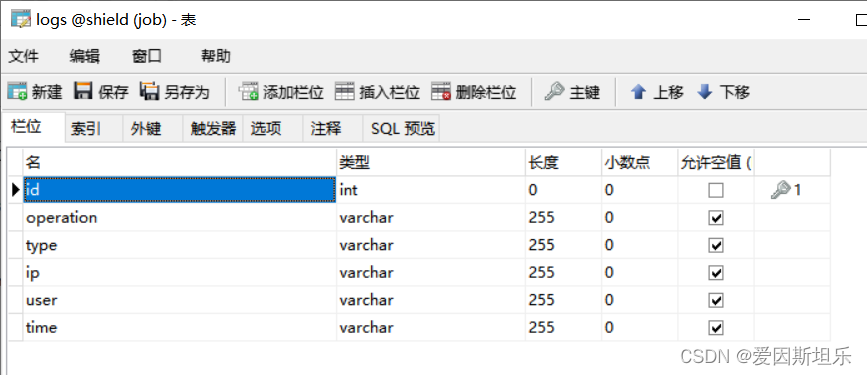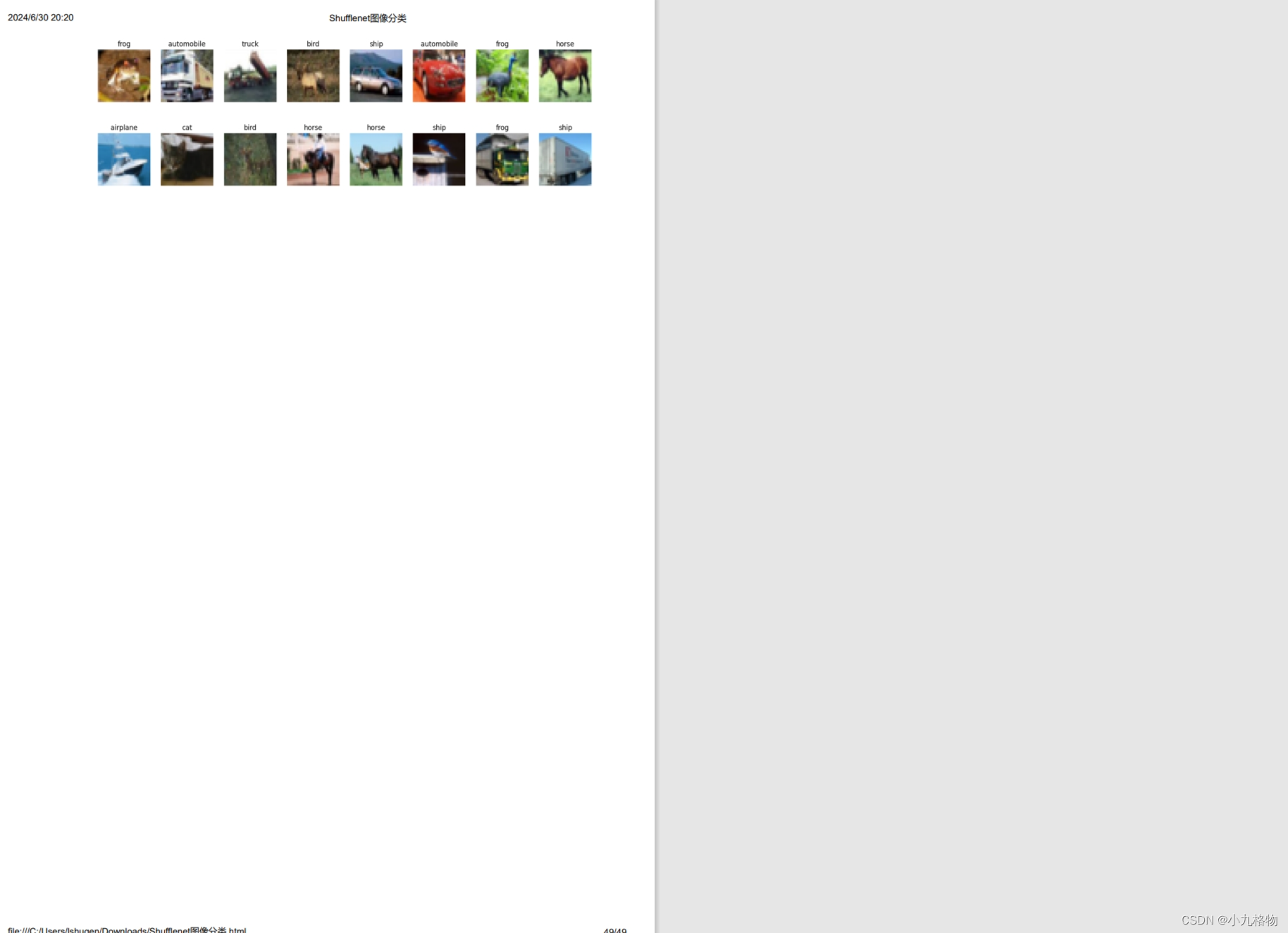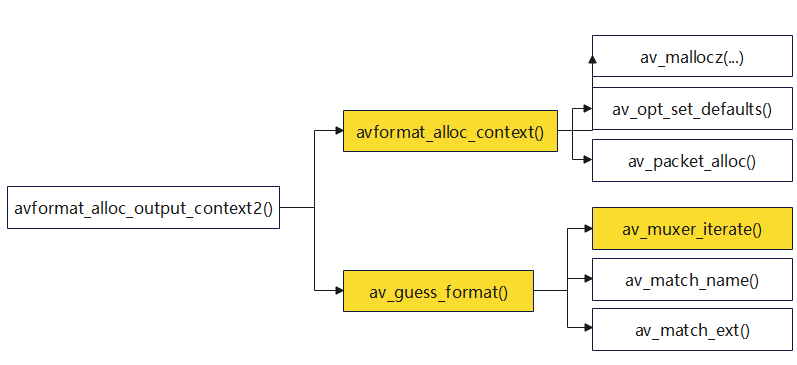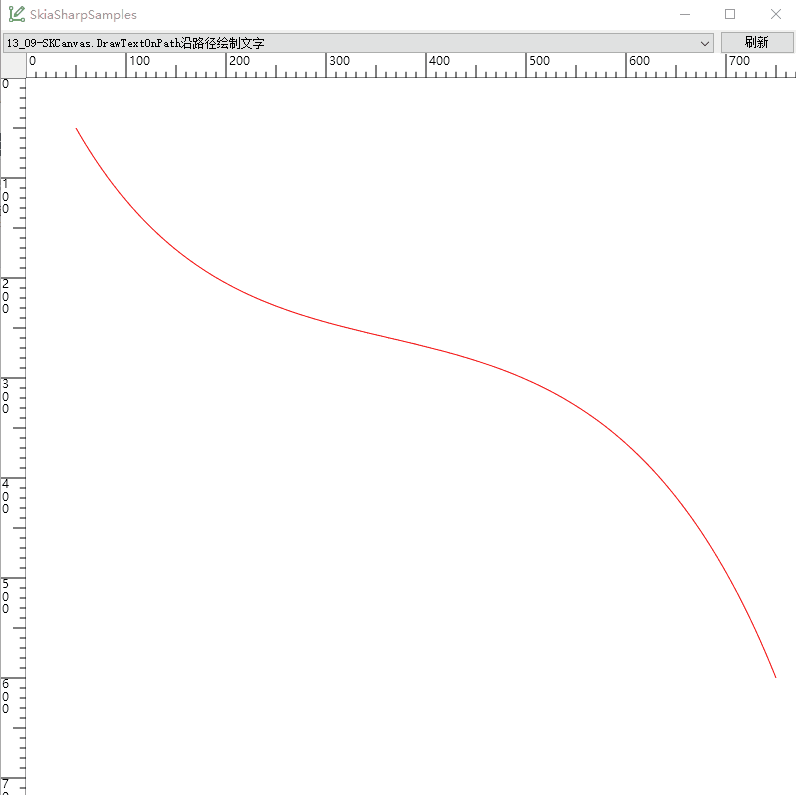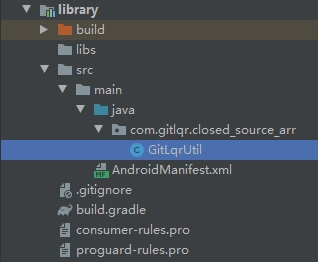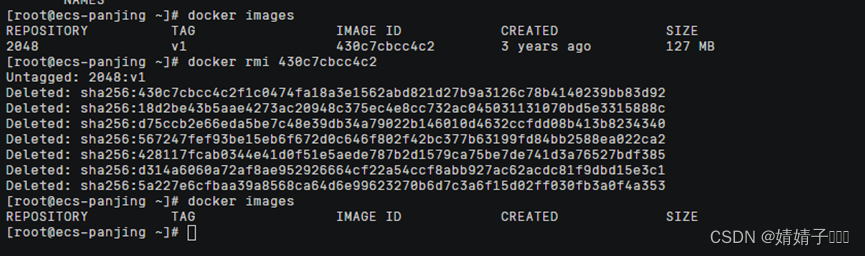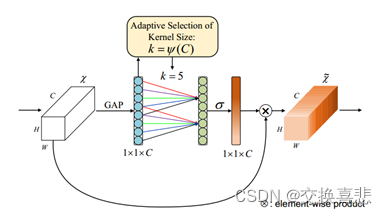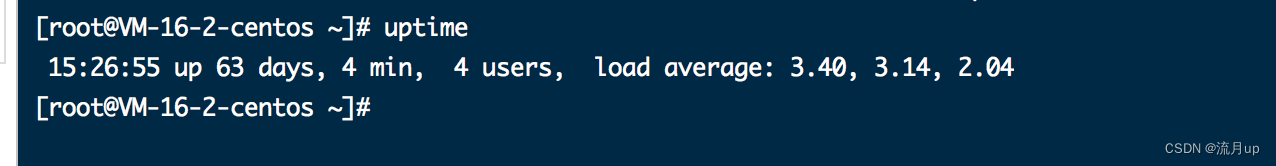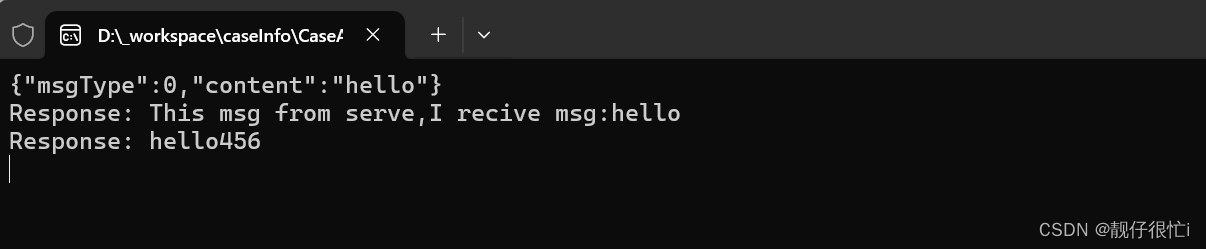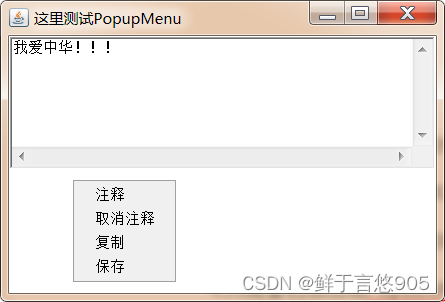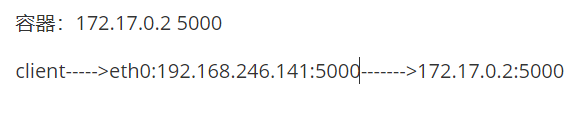新建logs表
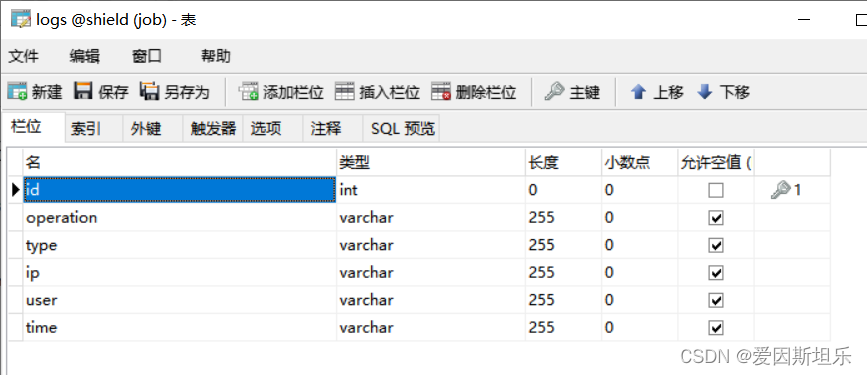
添加aop依赖
<!-- aop依赖-->
<dependency><groupId>org.springframework.boot</groupId><artifactId>spring-boot-starter-aop</artifactId>
</dependency>
新建获取ip地址工具类
import javax.servlet.http.HttpServletRequest;/*** 功能:IpUtils* 获取ip地址工具类* 作者:爱因斯坦乐*/
public class IpUtils {public static String getIpAddr(HttpServletRequest request) {String ip = request.getHeader("x-forwarded-for");if (ip == null || ip.length() == 0 || "unknown ".equalsIgnoreCase(ip)) {ip = request.getHeader("Proxy-Client-IP");}if (ip == null || ip.length() == 0 || "unknown ".equalsIgnoreCase(ip)) {ip = request.getHeader("X-Forwarded-For");}if (ip == null || ip.length() == 0 || "unknown ".equalsIgnoreCase(ip)) {ip = request.getHeader("WL-Proxy-Client-IP");}if (ip == null || ip.length() == 0 || "unknown ".equalsIgnoreCase(ip)) {ip = request.getHeader("X-Real-IP");}if (ip == null || ip.length() == 0 || "unknown ".equalsIgnoreCase(ip)) {ip = request.getRemoteAddr();}return "0:0:0:0:0:0:0:1".equals(ip) ? "127.0.0.1" : ip;}}
新建注解@HoneyLogs
import java.lang.annotation.*;@Target(ElementType.METHOD)
@Retention(RetentionPolicy.RUNTIME)
@Documented
public @interface HoneyLogs {//操作的模块String operation();//操作类型LogType type();
}
新建枚举类
/*** 系统日志的操作类型的枚举*/
public enum LogType {ADD("新增"), UPDATE("更新"), DELETE("删除"), LOGIN("登录");private String value;public String getValue() {return value;}LogType(String value) {this.value = value;}
}
创建日志实体类
import com.baomidou.mybatisplus.annotation.IdType;
import com.baomidou.mybatisplus.annotation.TableId;
import lombok.AllArgsConstructor;
import lombok.Builder;
import lombok.Data;
import lombok.NoArgsConstructor;/*** 功能:Logs* 日志实体类* 作者:爱因斯坦乐*/
@Data
@AllArgsConstructor
@NoArgsConstructor
@Builder
public class Logs {@TableId(type = IdType.AUTO)private Integer id;private String operation;private String type;private String ip;private String user;private String time;
}
LogsMapper
import com.baomidou.mybatisplus.core.mapper.BaseMapper;
import com.example.shieldspring.entity.Logs;public interface LogsMapper extends BaseMapper<Logs> {
}
LogsService
import com.baomidou.mybatisplus.extension.service.impl.ServiceImpl;
import com.example.shieldspring.entity.Logs;
import com.example.shieldspring.mapper.LogsMapper;
import org.springframework.stereotype.Service;/*** 功能:LogsService* 作者:爱因斯坦乐*/
@Service
public class LogsService extends ServiceImpl<LogsMapper, Logs> {
}
Logs接口
import cn.hutool.core.util.StrUtil;
import com.baomidou.mybatisplus.core.conditions.query.QueryWrapper;
import com.baomidou.mybatisplus.extension.plugins.pagination.Page;
import com.example.shieldspring.common.Result;
import com.example.shieldspring.entity.Logs;
import com.example.shieldspring.service.LogsService;
import com.example.shieldspring.service.UserService;
import org.springframework.beans.factory.annotation.Autowired;
import org.springframework.web.bind.annotation.*;import java.util.List;/*** 功能:LogsController* 作者:爱因斯坦乐* 日期:2024/6/30*/
@RestController
@RequestMapping("/logs")
public class LogsController {@AutowiredLogsService logsService;@AutowiredUserService userService;// 删除@DeleteMapping("/delete/{id}")public Result delete(@PathVariable Integer id) {logsService.removeById(id);return Result.success();}// 批量删除@DeleteMapping("/delete/batch")public Result batchDelete(@RequestBody List<Integer> ids) {logsService.removeBatchByIds(ids);return Result.success();}//查询全部信息@GetMapping("/selectAll")public Result selectAll() {List<Logs> logsList = logsService.list(new QueryWrapper<Logs>().orderByDesc("id"));return Result.success(logsList);}//分页查询@GetMapping("/selectByPage")public Result selectByPage(@RequestParam Integer pageNum, @RequestParam Integer pageSize, @RequestParam String operation) {QueryWrapper<Logs> queryWrapper = new QueryWrapper<Logs>().orderByDesc("id");queryWrapper.like(StrUtil.isNotBlank(operation), "operation", operation);Page<Logs> page = logsService.page(new Page<>(pageNum, pageSize), queryWrapper);return Result.success(page);}
}
切面LogsAspect
import cn.hutool.core.date.DateUtil;
import cn.hutool.core.thread.ThreadUtil;
import cn.hutool.core.util.ArrayUtil;
import com.example.shieldspring.common.HoneyLogs;
import com.example.shieldspring.entity.Login;
import com.example.shieldspring.entity.Logs;
import com.example.shieldspring.service.LogsService;
import com.example.shieldspring.utils.IpUtils;
import com.example.shieldspring.utils.TokenUtils;
import lombok.extern.slf4j.Slf4j;
import org.aspectj.lang.JoinPoint;
import org.aspectj.lang.annotation.AfterReturning;
import org.aspectj.lang.annotation.Aspect;
import org.springframework.stereotype.Component;
import org.springframework.web.context.request.RequestContextHolder;
import org.springframework.web.context.request.ServletRequestAttributes;import javax.annotation.Resource;
import javax.servlet.http.HttpServletRequest;/*** 功能:LogsAspect* 切面* 作者:爱因斯坦乐* 日期:2024/6/30*/
@Component
@Aspect
@Slf4j
public class LogsAspect {@ResourceLogsService logsService;@AfterReturning(pointcut = "@annotation(honeyLogs)", returning = "jsonResult")public void recordLog(JoinPoint joinPoint, HoneyLogs honeyLogs, Object jsonResult) {//获取当前登陆的用户信息Login login = TokenUtils.getCurrentLogin();if (login == null) {//null时从参数里获取登录信息 登录Object[] args = joinPoint.getArgs();if (ArrayUtil.isNotEmpty(args)) {if (args[0] instanceof Login) {login = (Login) args[0];}}}if (login == null) {log.error("记录日志报错,为获取到当前操作用户信息");return;}//获取HttpServletRequest对象ServletRequestAttributes servletRequestAttributes = (ServletRequestAttributes) RequestContextHolder.getRequestAttributes();HttpServletRequest requset = servletRequestAttributes.getRequest();//获取IP信息String ipAddr = IpUtils.getIpAddr(requset);//组装日志的实体对象Logs logs = Logs.builder().user(login.getName()).operation(honeyLogs.operation()).type(honeyLogs.type().getValue()).ip(ipAddr).time(DateUtil.now()).build();//插入数据库ThreadUtil.execAsync(() -> {try {logsService.save(logs);}catch (Exception e){log.error("存日志失败");}});}
}
前端实现logs.vue
<template><div><div><!-- 查询条件 --><el-input style="margin-right: 40px;width:200px" placeholder="查询标题" v-model="operation"></el-input><el-button type="primary" @click="load(1)">查询</el-button><el-button @click="reset" style="margin-right: 40px;">重置</el-button></div><!-- 操作 --><div style="margin: 10px 0;"><el-button type="danger" plain @click="delBatch">批量删除</el-button></div><el-table:data="logs":header-cell-style="{backgroundColor:'aliceblue',color:'#666'}"@selection-change="handleSelectionChange"><el-table-column type="selection" width="55" align="center"></el-table-column><el-table-column prop="id" label="序号"></el-table-column><el-table-column prop="operation" label="操作模块"></el-table-column><el-table-column prop="type" label="操作类型"><template v-slot="scope"><el-tag type="primary" v-if="scope.row.type==='新增'">{{scope.row.type}}</el-tag><el-tag type="info" v-if="scope.row.type==='更新'">{{scope.row.type}}</el-tag><el-tag type="danger" v-if="scope.row.type==='删除'">{{scope.row.type}}</el-tag><el-tag type="danger" v-if="scope.row.type==='批量删除'">{{scope.row.type}}</el-tag><el-tag type="success" v-if="scope.row.type==='登录'">{{scope.row.type}}</el-tag><el-tag type="success" v-if="scope.row.type==='导出'">{{scope.row.type}}</el-tag><el-tag type="success" v-if="scope.row.type==='导入'">{{scope.row.type}}</el-tag></template></el-table-column><el-table-column prop="ip" label="操作人IP" align="center"></el-table-column><el-table-column prop="user" label="操作人" align="center"></el-table-column><el-table-column prop="time" label="发布时间" align="center"></el-table-column><el-table-column label="操作" align="center" width="200px" fixed="right"><template v-slot="scope" width="180"><el-button size="mini" type="danger" plain @click="del(scope.row.id)">删除</el-button></template></el-table-column></el-table><!-- 分页 --><div style="margin: 10px 0;"><el-pagination@size-change="handleSizeChange"@current-change="handleCurrentChange":current-page="pageNum":page-sizes="[5, 10, 15, 20]":page-size="pageSize"layout="total, sizes, prev, pager, next, jumper":total="total"align="center"></el-pagination></div></div>
</template>
<script>
export default {data () {return {isSwitchClicked: false,logs: [],pageNum: 1,//当前页码pageSize: 5,//每页个数operation: '',total: 0,FormVisible: false,form: {},//新增表单数据user: JSON.parse(localStorage.getItem('hon-admin') || '{}'),ids: []}},created () { this.load() },methods: {//分页查询load (pageNum) {if (pageNum) {this.pageNum = pageNum}this.$request.get('/logs/selectByPage', {params: {pageNum: this.pageNum,pageSize: this.pageSize,operation: this.operation,}}).then(res => {this.logs = res.date.records// console.log(this.spys)this.total = res.date.total})},// 分页方法handleSizeChange (pageSize) {this.pageSize = pageSizethis.load()},handleCurrentChange (pageNum) {this.load(pageNum)},//重置reset () {this.operation = ''this.load()},//删除按钮del (id) {this.isSwitchClicked = truethis.$confirm('您确认删除吗?', '确认删除', { type: "warning" }).then(response => {this.$request.delete('logs/delete/' + id).then(res => {if (res.code === '200') {this.$message.success('删除成功')this.load(1)} else {this.$message.error(res.msg)}})}).catch(() => {// 用户点击了取消按钮,什么也不做})},//批量删除delBatch () {if (!this.ids.length) {this.$message.warning('请选择数据')return}this.$confirm('您确认批量删除这些数据吗?', '确认删除', { type: "warning" }).then(response => {this.$request.delete('logs/delete/batch', { data: this.ids }).then(res => {if (res.code === '200') {this.$message.success('删除成功')this.load(1)} else {this.$message.error(res.msg)}})}).catch(() => {// 用户点击了取消按钮,什么也不做})},handleSelectionChange (rows) {this.ids = rows.map(v => v.id)}}
}
</script>
<style>
.el-tooltip__popper {max-width: 400px !important;
}
</style>