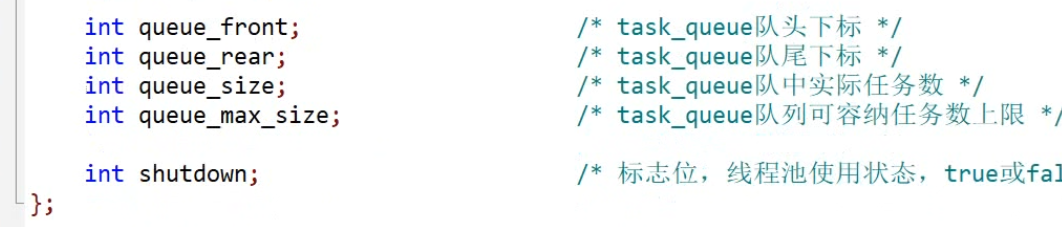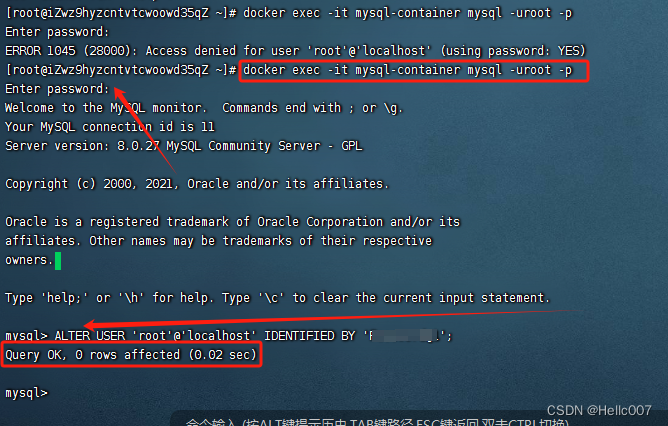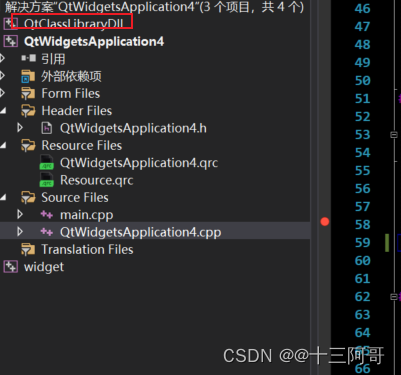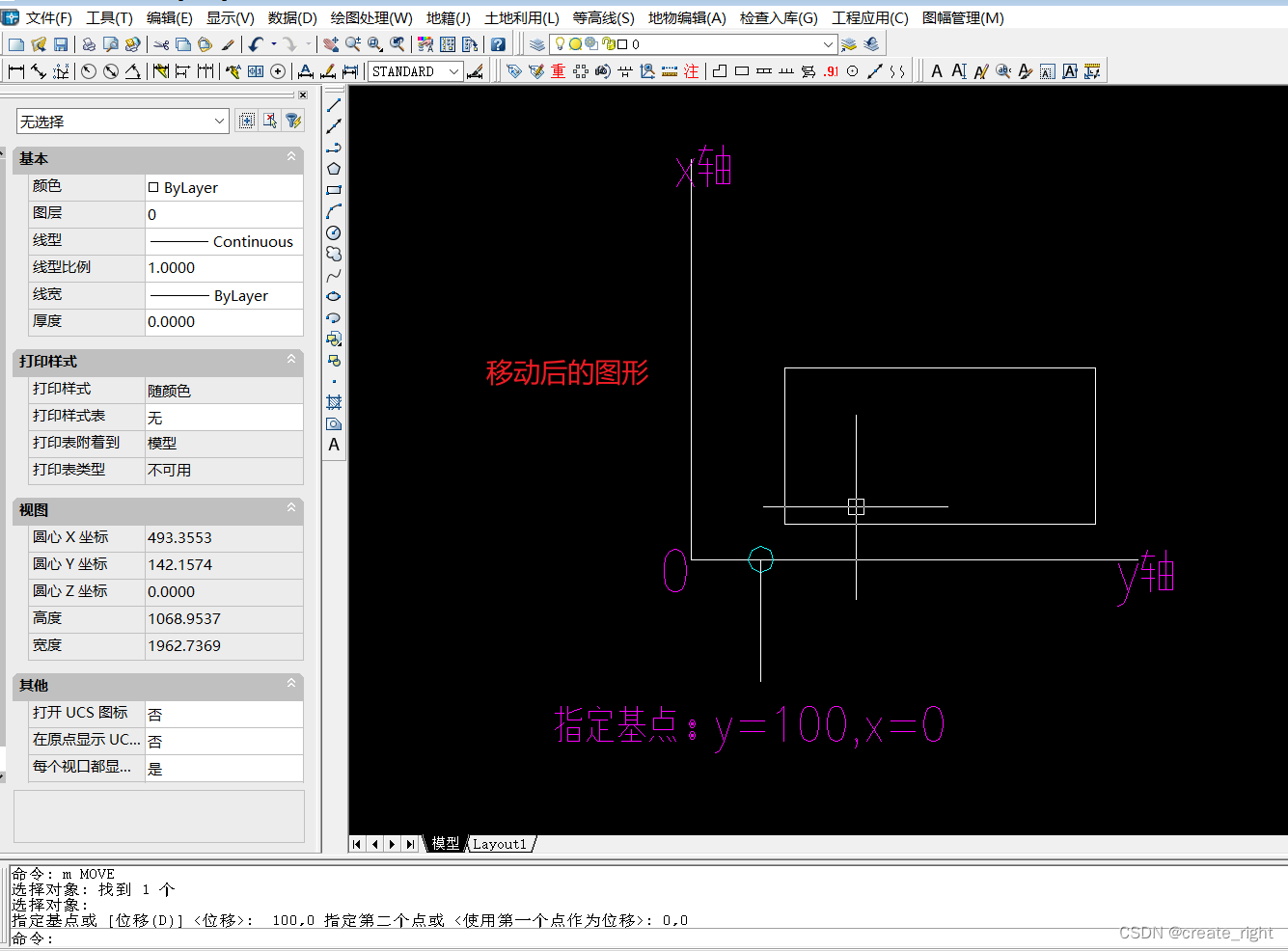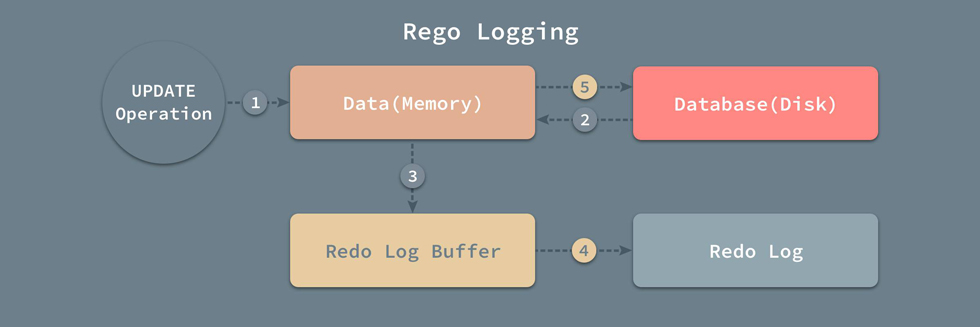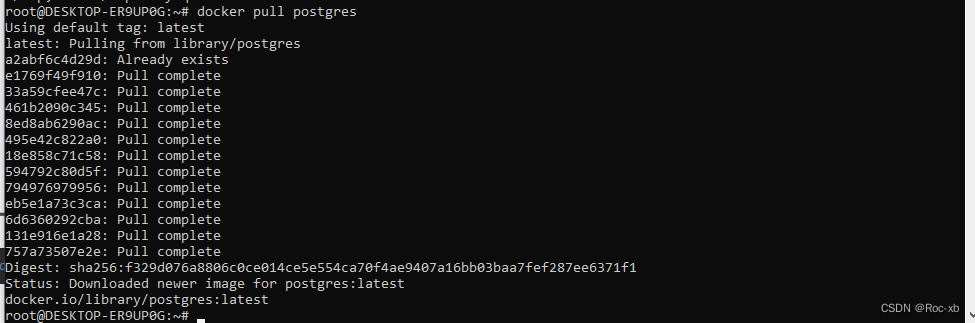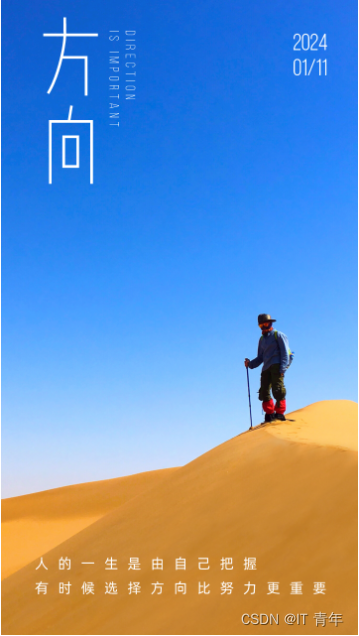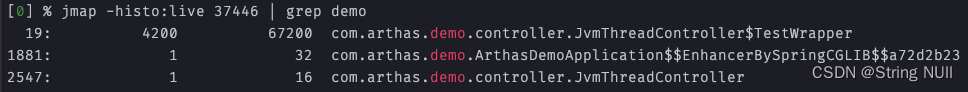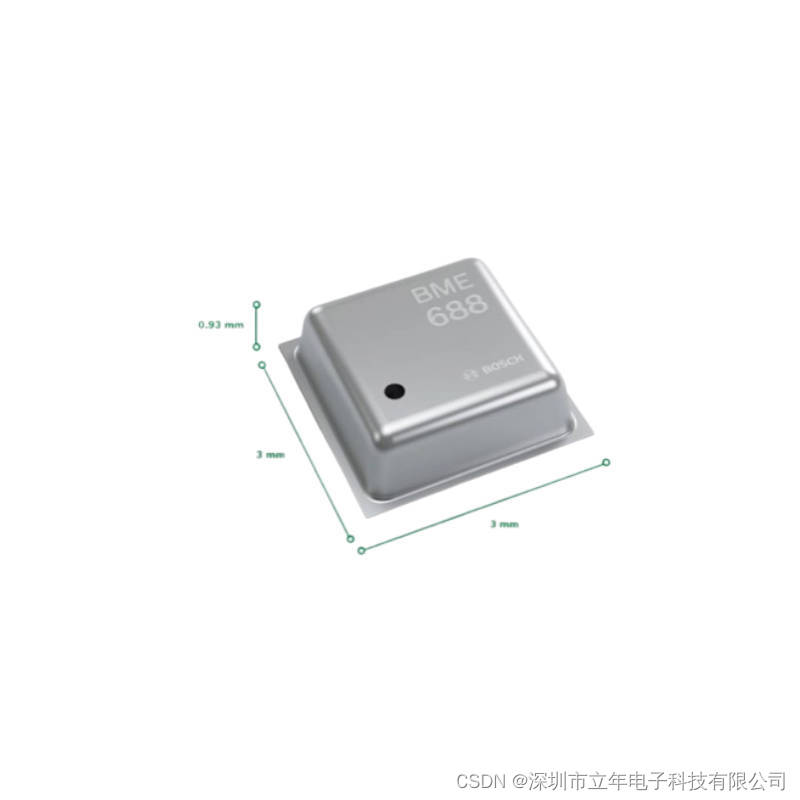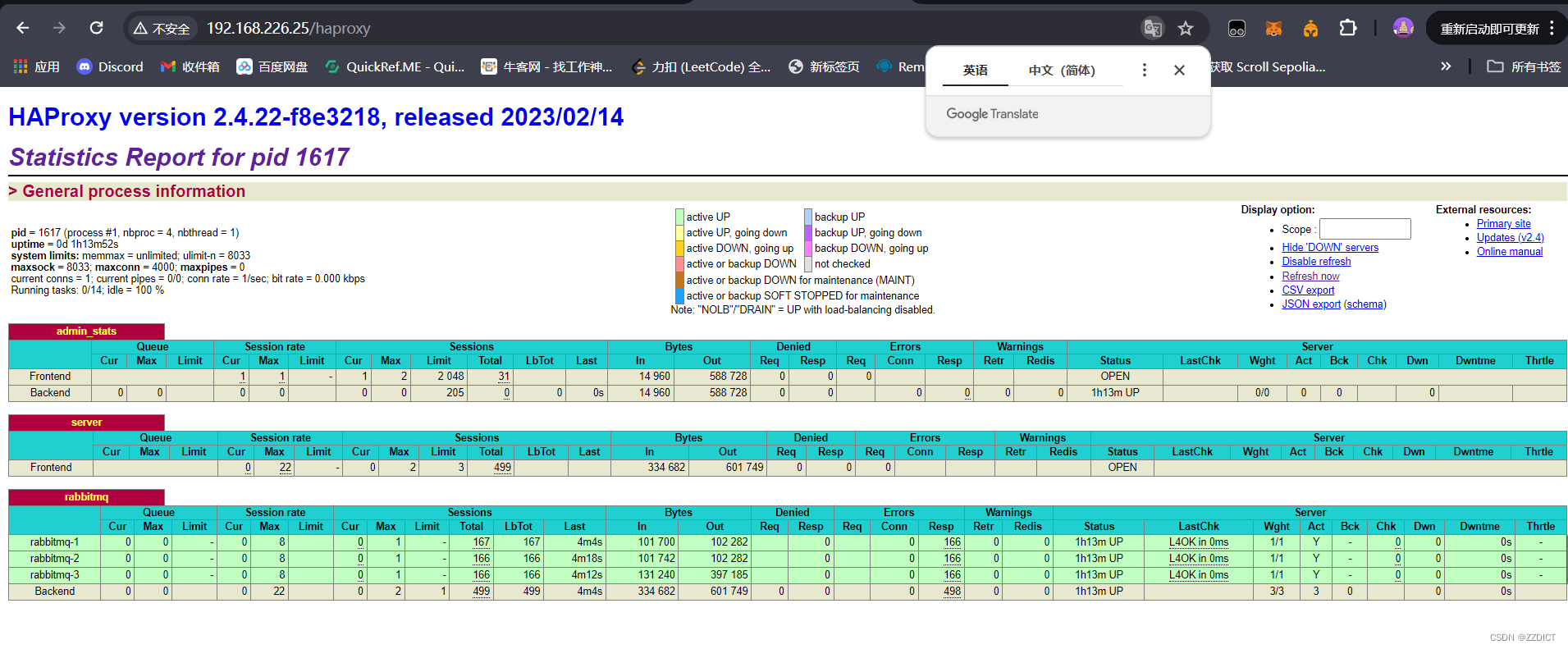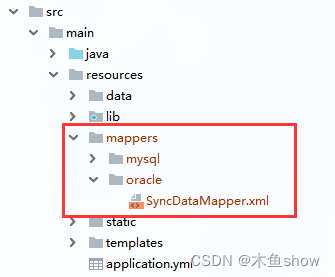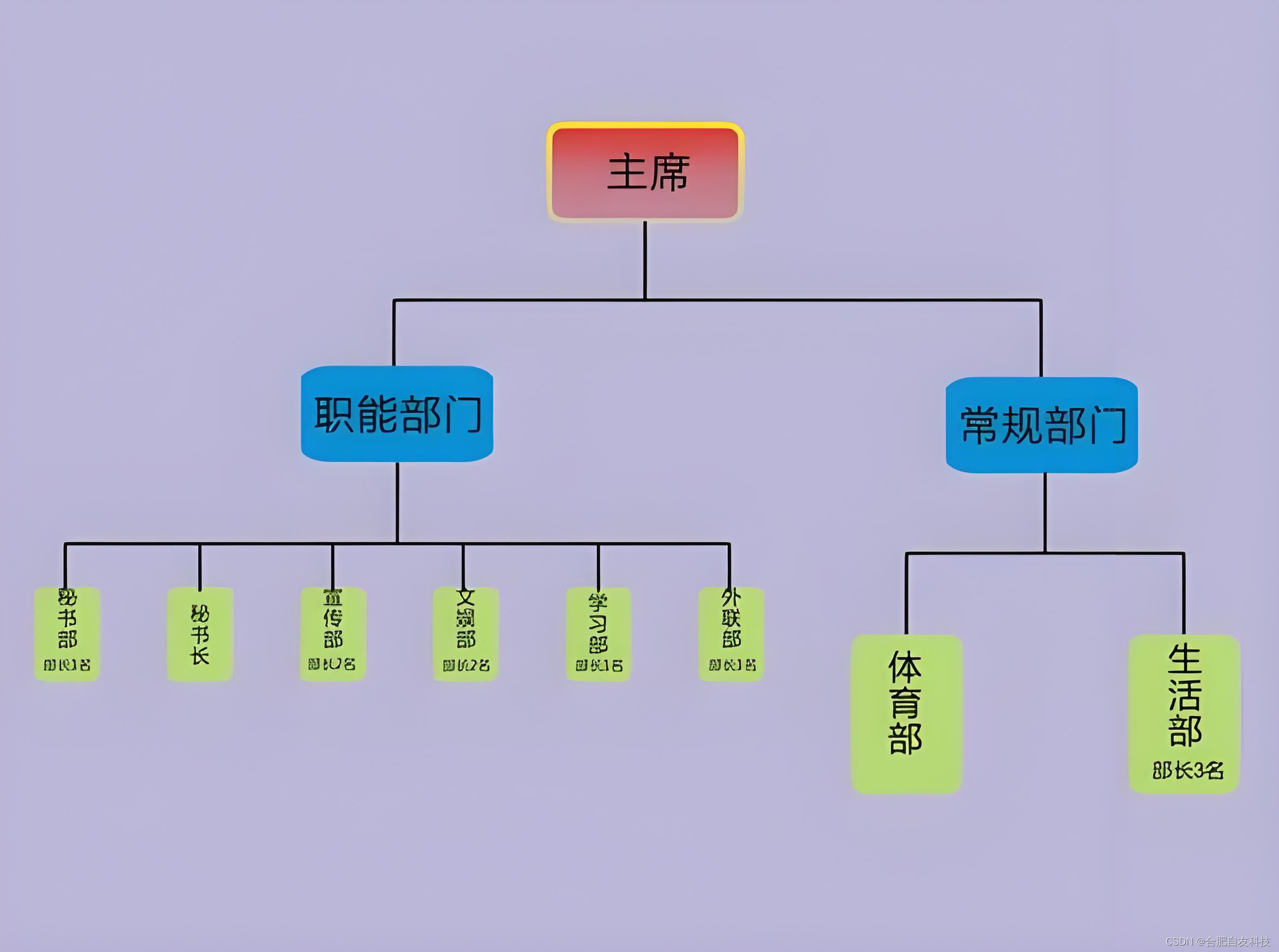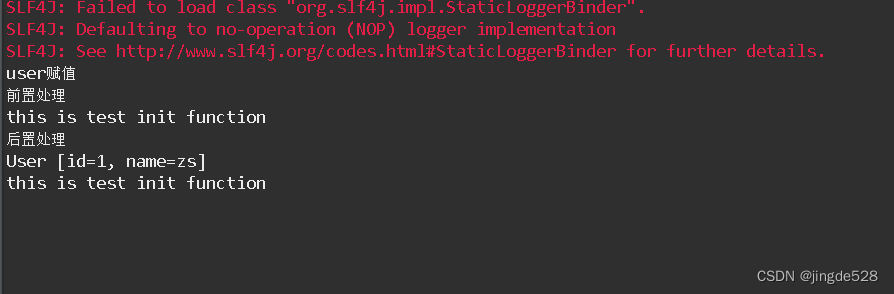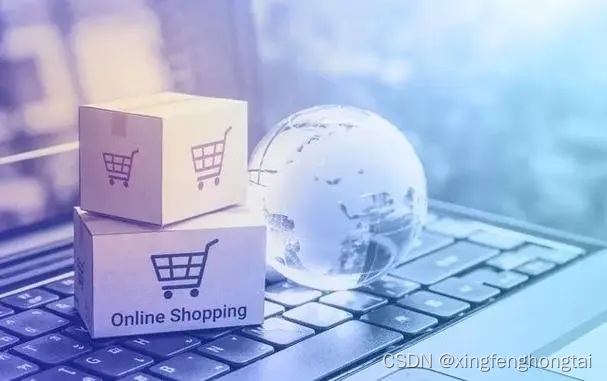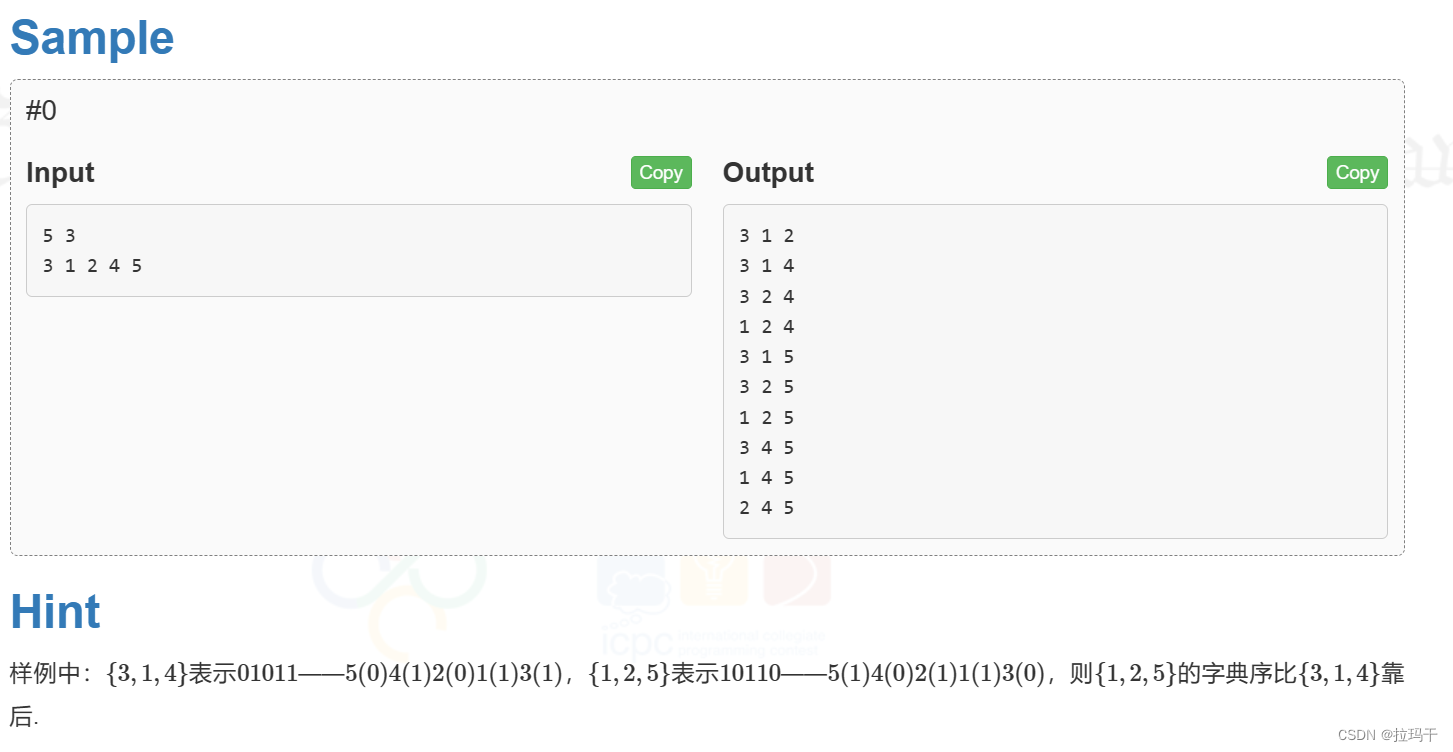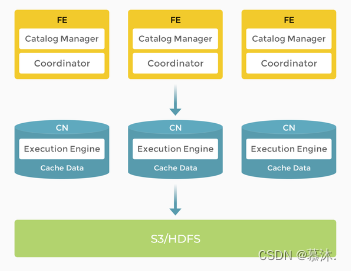文章目录
- G6 图可视化引擎
- 简单上手
- 复杂一点的案例
- S2 多维交叉分析表格
- 简单的一个vue3使用S2的例子
G6 图可视化引擎
G6 是一个简单、易用、完备的图可视化引擎,它在高定制能力的基础上,提供了一系列设计优雅、便于使用的图可视化解决方案。能帮助开发者搭建属于自己的图可视化、图分析、或图编辑器应用。
简单上手
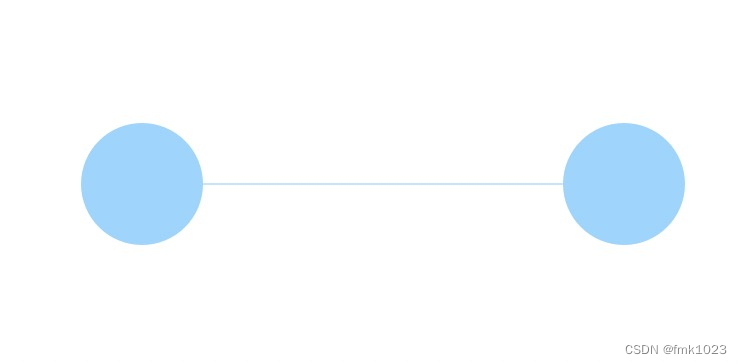
- 安装@antv/g6
npm install @antv/g6
# 或者
yarn add @antv/g6
- 创建容器
<div id="mountNode" ref="mountNode"></div>
- 数据准备
const data = { nodes: [ { id: 'node1', x: 100, y: 200, label: 'Node 1' }, { id: 'node2', x: 300, y: 200, label: 'Node 2' }, ], edges: [ { source: 'node1', target: 'node2' }, ], };
- 创建关系图
const graph = new G6.Graph({ container: this.$refs.graphContainer, width: 600, height: 400, modes: { default: ['drag-canvas', 'zoom-canvas', 'click-select'], }, layout: { type: 'random', }, defaultNode: { size: 30, }, });
- 配置数据源,渲染
graph.data(data); // 读取 Step 2 中的数据源到图上 //高版本使用setData
graph.render(); // 渲染图
复杂一点的案例
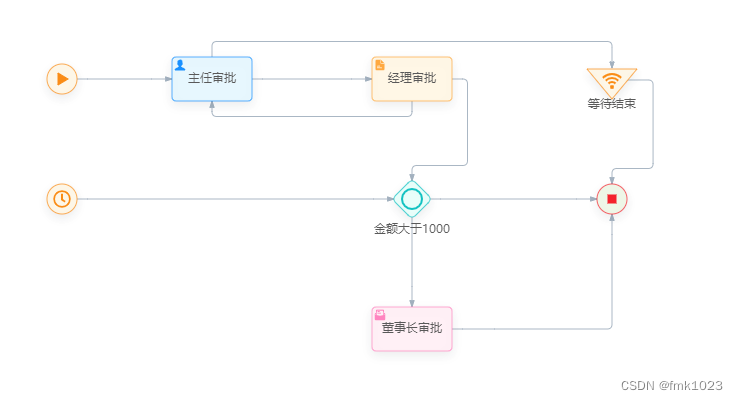
demoData: {nodes: [{ id: 'startNode1', x: 50, y: 200, label: '', clazz: 'start', },{ id: 'startNode2', x: 50, y: 320, label: '', clazz: 'timerStart', },{ id: 'taskNode1', x: 200, y: 200, label: '主任审批', clazz: 'userTask', },{ id: 'taskNode2', x: 400, y: 200, label: '经理审批', clazz: 'scriptTask', },{ id: 'gatewayNode', x: 400, y: 320, label: '金额大于1000', clazz: 'inclusiveGateway', },{ id: 'taskNode3', x: 400, y: 450, label: '董事长审批', clazz: 'receiveTask', },{ id: 'catchNode1', x: 600, y: 200, label: '等待结束', clazz: 'signalCatch', },{ id: 'endNode', x: 600, y: 320, label: '', clazz: 'end', }],edges: [{ source: 'startNode1', target: 'taskNode1', sourceAnchor:1, targetAnchor:3, clazz: 'flow' },{ source: 'startNode2', target: 'gatewayNode', sourceAnchor:1, targetAnchor:3, clazz: 'flow' },{ source: 'taskNode1', target: 'catchNode1', sourceAnchor:0, targetAnchor:0, clazz: 'flow' },{ source: 'taskNode1', target: 'taskNode2', sourceAnchor:1, targetAnchor:3, clazz: 'flow' },{ source: 'taskNode2', target: 'gatewayNode', sourceAnchor:1, targetAnchor:0, clazz: 'flow' },{ source: 'taskNode2', target: 'taskNode1', sourceAnchor:2, targetAnchor:2, clazz: 'flow' },{ source: 'gatewayNode', target: 'taskNode3', sourceAnchor:2, targetAnchor:0, clazz: 'flow' },{ source: 'gatewayNode', target: 'endNode', sourceAnchor:1, targetAnchor:2, clazz: 'flow'},{ source: 'taskNode3', target: 'endNode', sourceAnchor:1, targetAnchor:1, clazz: 'flow' },{ source: 'catchNode1', target: 'endNode', sourceAnchor:1, targetAnchor:0, clazz: 'flow' }]},
S2 多维交叉分析表格
S2 是一个面向可视分析领域的数据驱动的表可视化引擎。S 取自于 SpreadSheet 的两个 S,2 代表了透视表中的行列两个维度。旨在提供美观、易用、高性能、易扩展的多维表格。
简单的一个vue3使用S2的例子

- 安装依赖
yarn add @antv/s2@next @antv/s2-vue@next ant-design-vue@3.x
- 创建数据
const s2DataConfig = {fields: {rows: ['province', 'city'],columns: ['type'],values: ['price'],},data: [{province: "浙江",city: "杭州",type: "笔",price: "1",},{province: "浙江",city: "杭州",type: "纸张",price: "2",},{province: "浙江",city: "舟山",type: "笔",price: "17",},{province: "浙江",city: "舟山",type: "纸张",price: "6",},{province: "吉林",city: "长春",type: "笔",price: "8",},{province: "吉林",city: "白山",type: "笔",price: "12",},{province: "吉林",city: "长春",type: "纸张",price: "3",},{province: "吉林",city: "白山",type: "纸张",price: "25",},{province: "浙江",city: "杭州",type: "笔",cost: "0.5",},{province: "浙江",city: "杭州",type: "纸张",cost: "20",},{province: "浙江",city: "舟山",type: "笔",cost: "1.7",},{province: "浙江",city: "舟山",type: "纸张",cost: "0.12",},{province: "吉林",city: "长春",type: "笔",cost: "10",},{province: "吉林",city: "白山",type: "笔",cost: "9",},{province: "吉林",city: "长春",type: "纸张",cost: "3",},{province: "吉林",city: "白山",type: "纸张",cost: "1",}]
};
const s2Options = {width: 600,height: 480
}
- 组件开发及渲染
// App.vue
<script lang="ts">
import type { S2DataConfig, S2Options } from '@antv/s2';
import { SheetComponent } from '@antv/s2-vue';
import { defineComponent, onMounted, reactive, ref, shallowRef } from 'vue';
import "@antv/s2-vue/dist/style.min.css";export default defineComponent({setup() {// dataCfg 数据字段较多,建议使用 shallow, 如果有数据更改直接替换整个对象const dataCfg = shallowRef(s2DataConfig);const options: S2Options = reactive(s2Options);return {dataCfg,options,};},components: {SheetComponent,},
});
</script><template><SheetComponent :dataCfg="dataCfg" :options="options" />
</template>