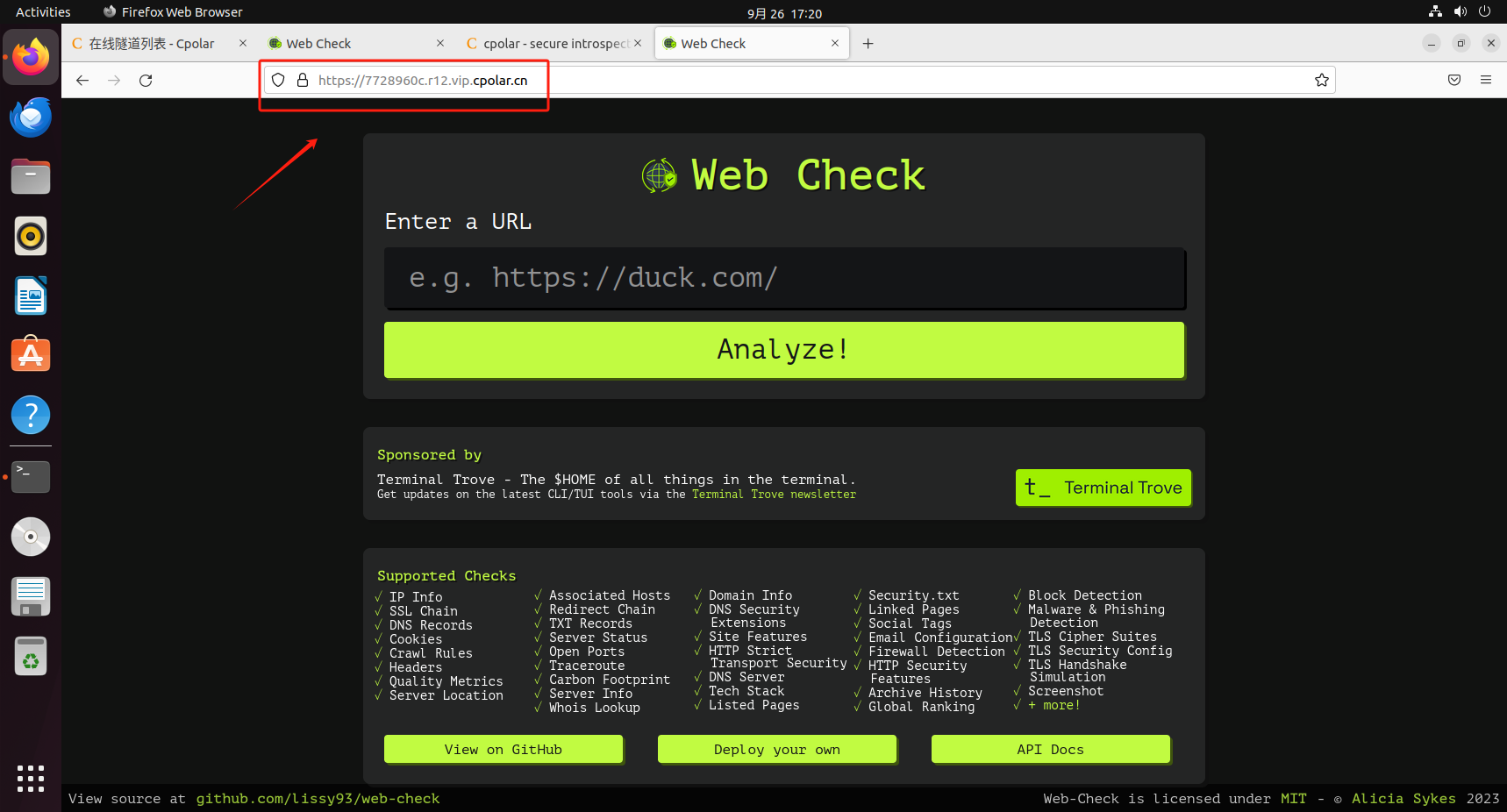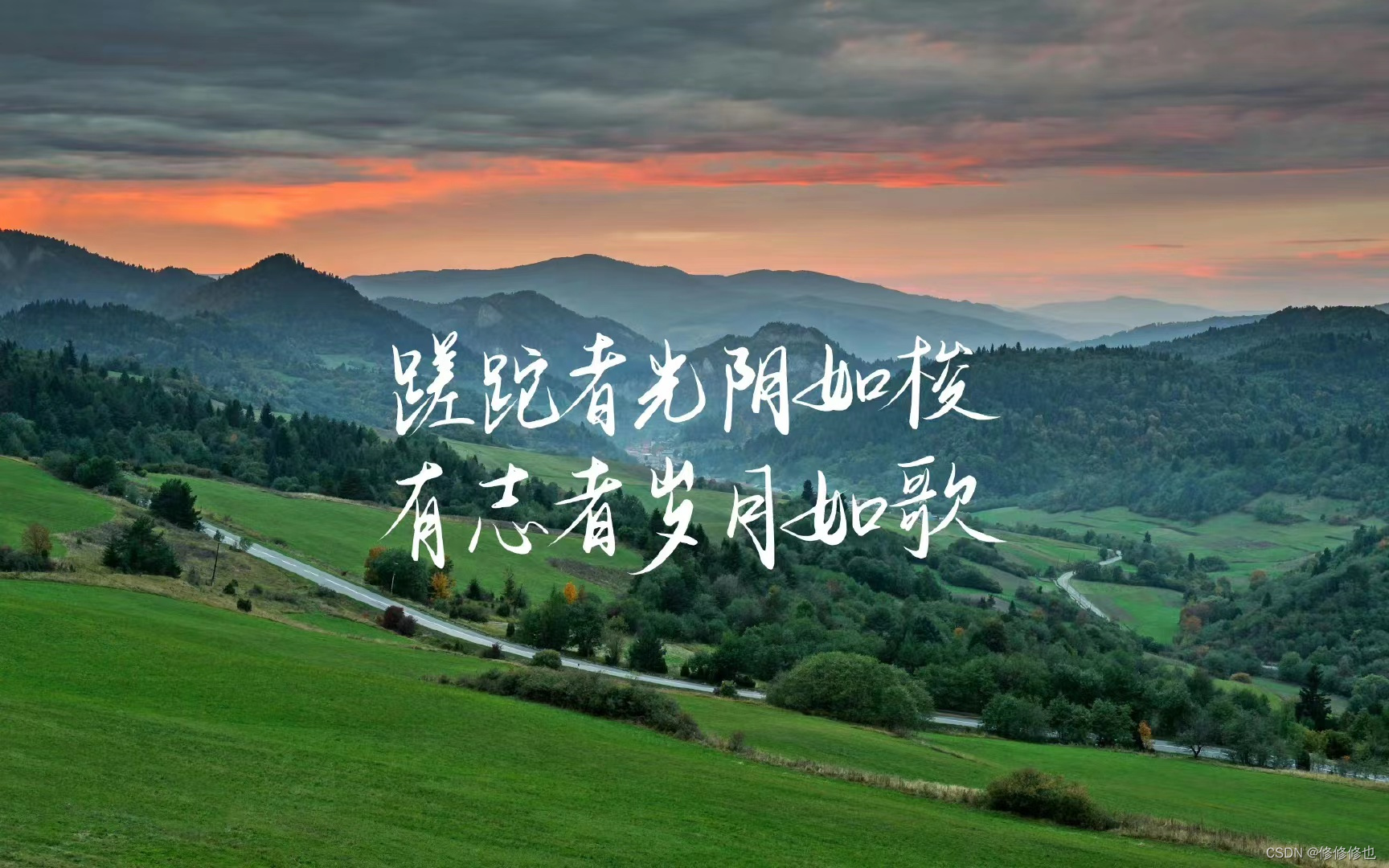langchain ,HuggingFaceHub, HuggingFace分别是什么
1. LangChain
概念
LangChain 是一个用于开发由大语言模型(LLMs)驱动的应用程序的开源框架。它提供了一系列工具、组件和接口,帮助开发者更轻松地将大语言模型集成到自己的应用中,实现诸如文本生成、问答系统、聊天机器人等功能。LangChain 的核心优势在于它能够处理复杂的任务链,将多个步骤的操作组合起来,并且可以与各种数据源和计算资源进行交互。
举例
以下是一个使用 LangChain 实现简单问答系统的示例代码:
from langchain.document_loaders import TextLoader
from langchain.tex