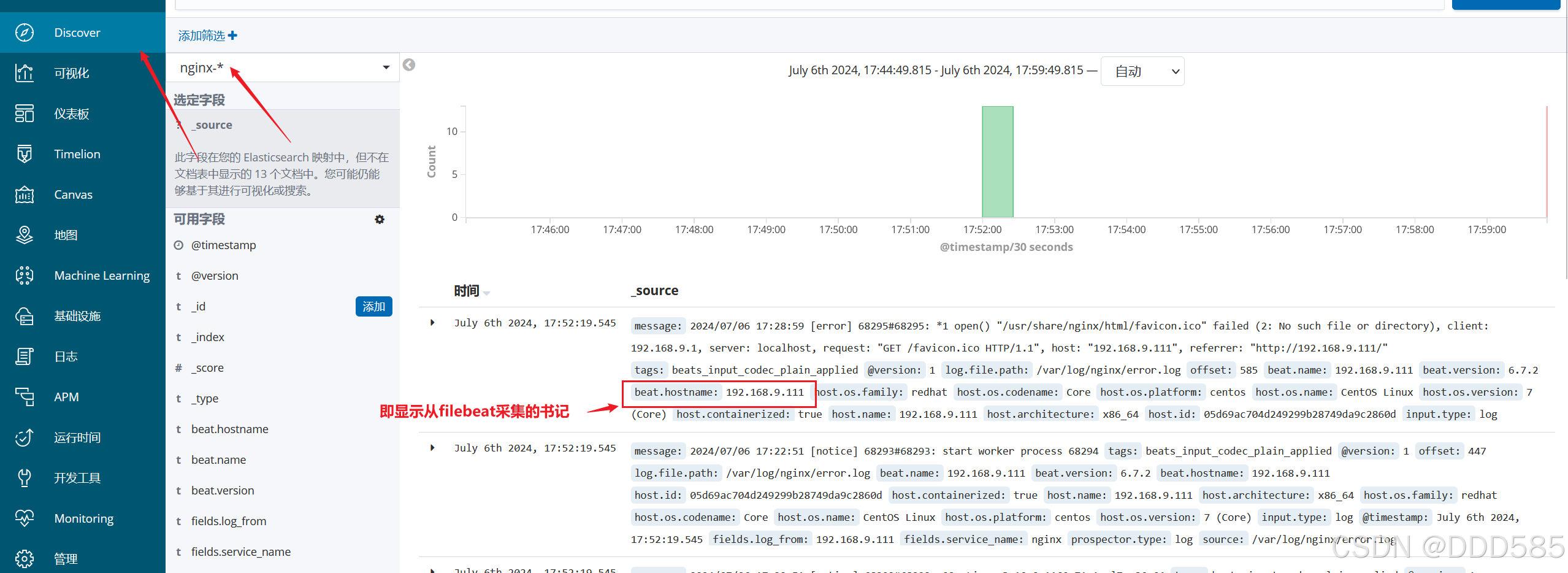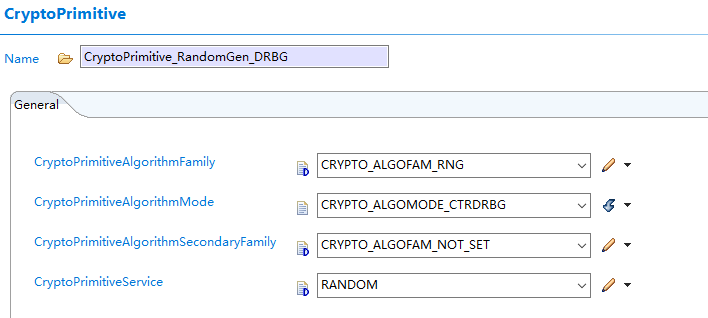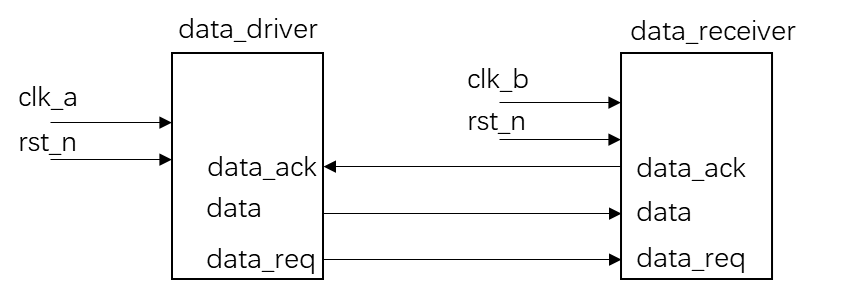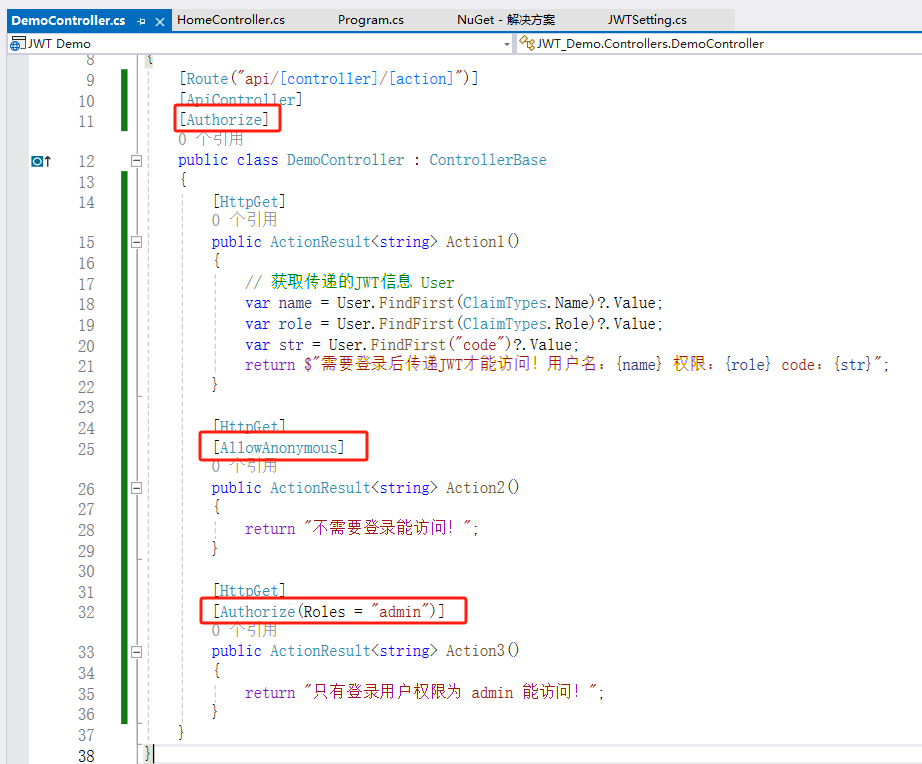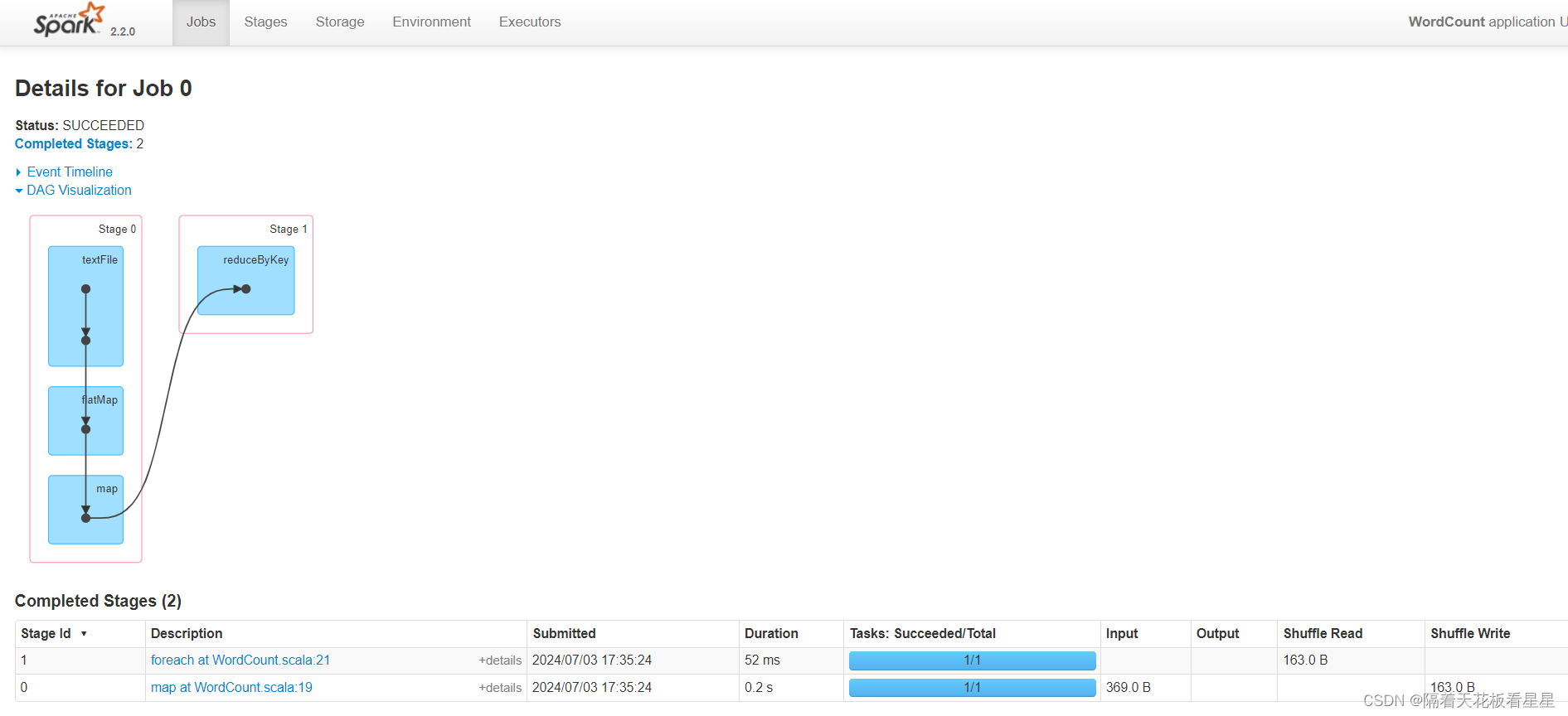目录
1.安装配置Nginx
2.安装 Filebeat
3.设置 filebeat 的主配置文件
4.修改Logstash配置
5.启动配置
6.kibana验证
| 主机名 | ip地址 | 主要软件 |
|---|---|---|
| es01 | 192.168.9.114 | ElasticSearch |
| es02 | 192.168.9.115 | ElasticSearch |
| es03 | 192.168.9.116 | ElasticSearch、Kibana |
| nginx01 | 192.168.9.113 | nginx、Logstash |
| NA | 192.168.9.111 | nginx、Filebeat |
初始化操作,所有服务器操作
systemctl disable --now firewalld
setenforce 0
vim /etc/selinux/config
SELINUX=disabled1.安装配置Nginx
cd /etc/yum.repos.d/
上传nginx.repo文件
yum install -y nginx
systemctl enable --now nginx
cd /usr/share/nginx/html#准备测试页面
echo '<h1>this is web page</h1>' > test.html
echo '<h1>this is web2 page</h1>' > test1.html2.安装 Filebeat
上传软件包 filebeat-6.7.2-linux-x86_64.tar.gz 到/opt目录
tar xf filebeat-6.7.2-linux-x86_64.tar.gz
mv filebeat-6.7.2-linux-x86_64 /usr/local/filebeat
3.设置 filebeat 的主配置文件
cd /usr/local/filebeat
cp filebeat.yml filebeat.yml.bak
vim filebeat.yml
filebeat.inputs:
- type: log #指定 log 类型,从日志文件中读取消息enabled: true #24行paths:- /var/log/nginx/access.log #28行指定监控的日志文件- /var/log/nginx/error.logtags: ["filebeat"] #设置索引标签fields: #46行可以使用 fields 配置选项设置一些参数字段添加到 output 中service_name: nginxlog_from: 192.168.9.111--------------output-------------------
(全部注释掉)----------------Logstash output---------------------
output.logstash: #162行hosts: ["192.168.9.113:5044"] #164行指定 logstash 的 IP 和端口4.修改Logstash配置
cd /etc/logstash/conf.d
vim filebeat.conf
input {beats {port => "5044"}
}#filter {}output {elasticsearch {hosts => ["192.168.9.114:9200", "192.168.9.115:9200", "192.168.9.116:9200"]index => "nginx-%{+yyyy.MM.dd}"}}logstash -t -f filebeat.conf #检查文件


5.启动配置
192.168.9.111
#启动 filebeat
./filebeat -e -c filebeat.yml
#-e:输出到标准输出,禁用syslog/文件输出
#-c:指定配置文件
192.168.9.113
#启动 logstash
logstash -f filebeat.conf
6.kibana验证