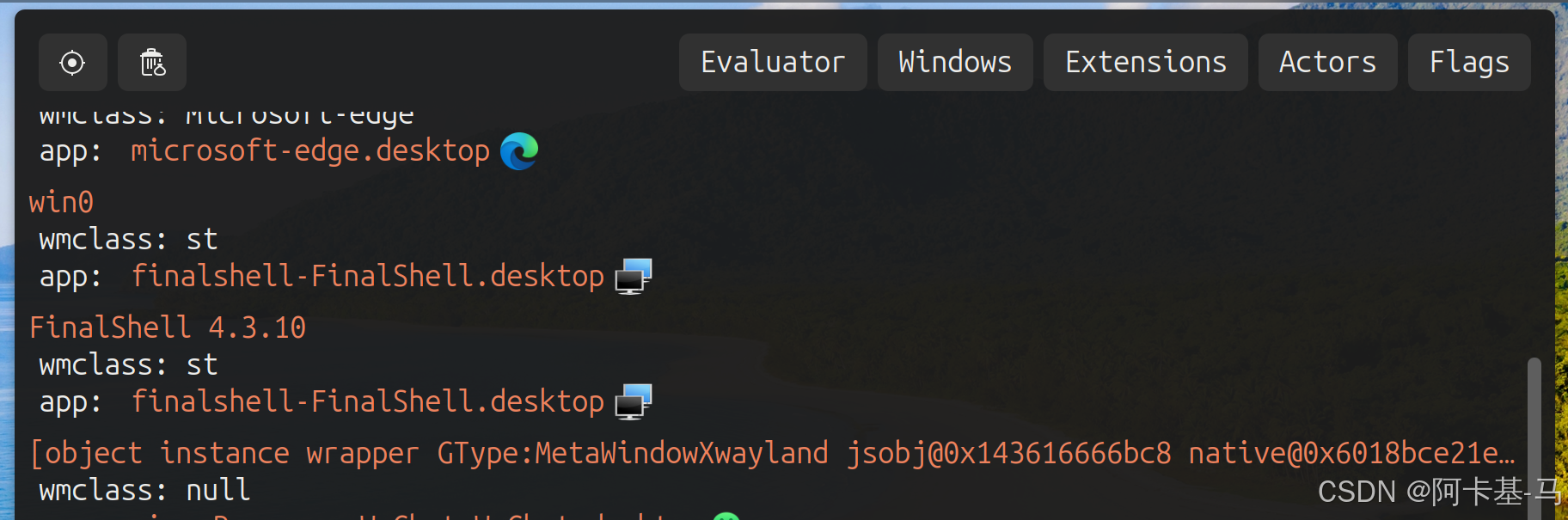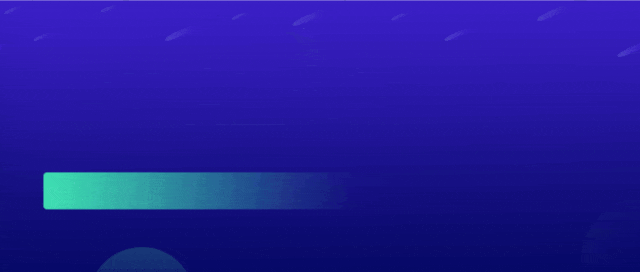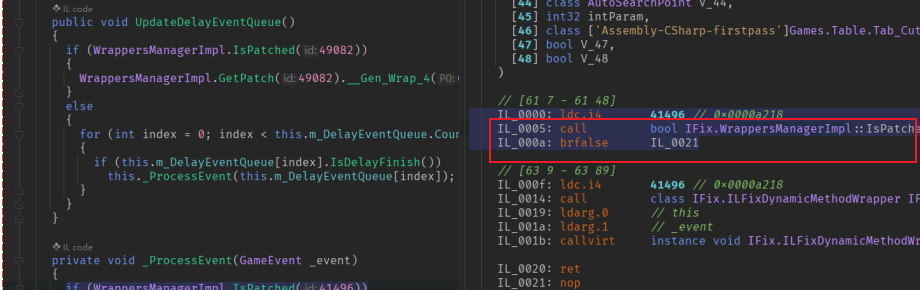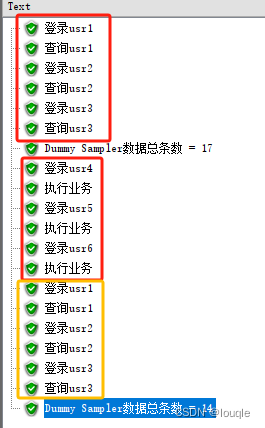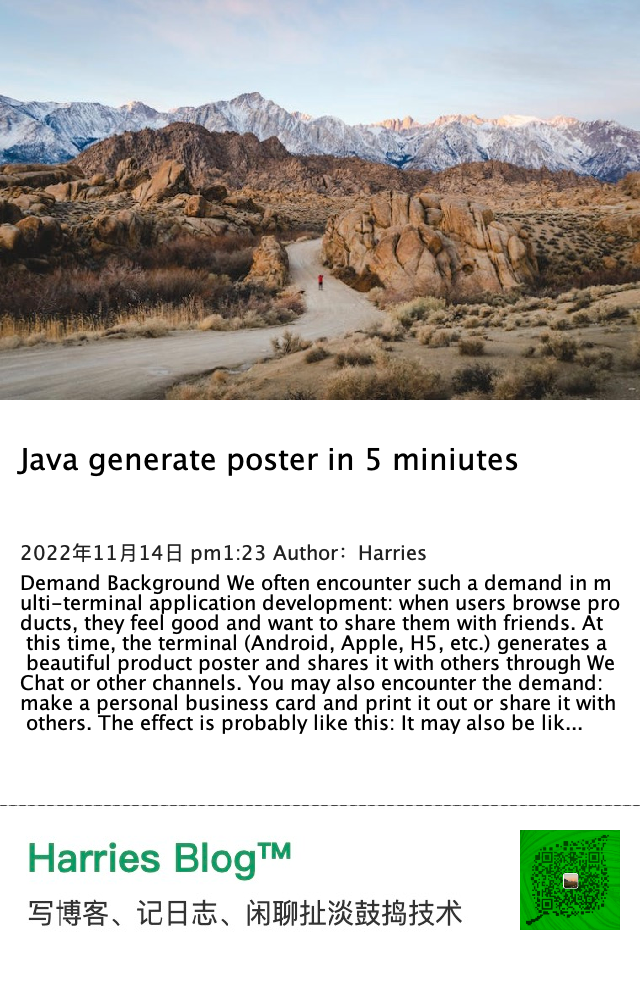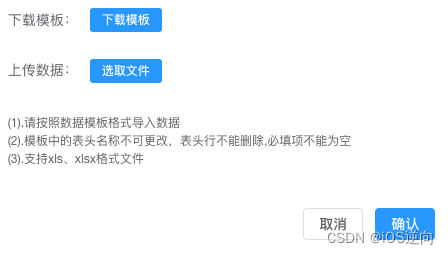文章目录
- 1. 构造数据
- 2. MongoDB 比较查询操作符
- 1. $eq 等于
- 1.1 等于指定值
- 1.2 嵌入式文档中的字段等于某个值
- 1.3 数组元素等于某个值
- 1.4 数组元素等于数组值
- 2. $ne 不等于
- 3. $gt 大于
- 3.1 匹配文档字段
- 3.2 根据嵌入式文档字段执行更新
- 4. $gte 大于等于
- 5. $lt 小于
- 6. $lte 小于等于
- 7. $in
- 8. $nin
- 3. MongoDB 逻辑查询操作符
- 1. $and
- 2. $or
- 3. $not
- 4. $nor
- 4. 元素查询操作符
- 1. $exists
- 2. $type
- 5. MongoDB 数组查询操作符
- 1. $elemMatch
- 1.1 元素匹配
- 1.2 嵌入式文档数组
- 2. $size
- 3. $all
参考官方文档:https://www.mongodb.com/zh-cn/docs/manual/reference/operator/query/and/
1. 构造数据
① 批量插入4个文档到user集合:
db.user.insertMany([{ name: "Alice", age: 25, email: "alice@example.com", hobbies: ["reading", "writing", "music"] },{ name: "John", age: 30, email: "John@qq.com", hobbies: ["reading", "gaming", "traveling"] },{ name: "Jane", age: 25, email: "Jane@qq.com", hobbies: ["sports", "music", "cooking"] },{ name: "Mike", age: 35, email: "Mike@qq.com", hobbies: ["reading", "writing", "painting"] }
]);
② SpringBoot整合MongoDB实现批量插入文档:
<dependency><groupId>org.springframework.boot</groupId><artifactId>spring-boot-starter-data-mongodb</artifactId>
</dependency>
@AllArgsConstructor
@NoArgsConstructor
@Data
@Document(collection = "user")
public class User {@Idprivate String id;private String name;private Integer age;private String email;private List<String> hobbies;public User(String name,Integer age,String email,List<String> hobbies){this.name = name;this.age = age;this.email = email;this.hobbies = hobbies;}
}
@SpringBootTest
@RunWith(SpringRunner.class)
public class BeanLoadServiceTest {@Autowiredprivate MongoTemplate mongoTemplate;@Testpublic void insertUser() {List<User> users = Arrays.asList(new User("Alice", 25, "alice@example.com",Arrays.asList("reading", "writing", "music")),new User("John", 30, "John@qq.com", Arrays.asList("reading", "gaming", "traveling")),new User("Jane", 25, "Jane@qq.com", Arrays.asList("sports", "music", "cooking")),new User("Mike", 35, "Mike@qq.com", Arrays.asList("reading", "writing", "painting")));mongoTemplate.insertAll(users);}
}

2. MongoDB 比较查询操作符
比较操作符根据数值比较返回数据。MongoDB提供了一些比较查询操作符,用于在查询中进行条件比较。以下是一些常用的比较查询操作符:
$eq:等于,用于匹配字段值等于指定值的文档。
例如:db.collection.find({ field: { $eq: value } })
$ne:不等于,用于匹配字段值不等于指定值的文档。
例如:db.collection.find({ field: { $ne: value } })
$gt:大于,用于匹配字段值大于指定值的文档。
例如:db.collection.find({ field: { $gt: value } })
$gte:大于等于,用于匹配字段值大于等于指定值的文档。
例如:db.collection.find({ field: { $gte: value } })
$lt:小于,用于匹配字段值小于指定值的文档。
例如:db.collection.find({ field: { $lt: value } })
$lte:小于等于,用于匹配字段值小于等于指定值的文档。
例如:db.collection.find({ field: { $lte: value } })
$in:在指定值数组中,用于匹配字段值在指定值数组中的文档。
例如:db.collection.find({ field: { $in: [value1, value2, …] } })
$nin:不在指定值数组中,用于匹配字段值不在指定值数组中的文档。
例如:db.collection.find({ field: { $nin: [value1, value2, …] } })
这些比较查询操作符可以与逻辑操作符(如 a n d 、 and、 and、or、$not等)结合使用,以构建更复杂的查询条件。
1. $eq 等于
用于匹配字段值等于指定值的文档:
db.collection.find({ field: { $eq: value } })
# 相当于
db.collection.find({ field : value})
1.1 等于指定值
查询user集合中name等于Alice的文档:
db.user.find({ name: { $eq: "Alice" } })
@Test
public void findUser1() {// 创建查询条件Criteria criteria = Criteria.where("name").is("Alice");// 创建查询对象Query query = new Query(criteria);// 执行查询List<User> users = mongoTemplate.find(query, User.class);users.forEach(System.out::println); // User(id=668f53342e9dde5bccea0096, name=Alice, age=25, email=alice@example.com, hobbies=[reading, writing, music])
}
1.2 嵌入式文档中的字段等于某个值
db.inventory.insertMany( [{ _id: 1, item: { name: "ab", code: "123" }, qty: 15, tags: [ "A", "B", "C" ] },{ _id: 2, item: { name: "cd", code: "123" }, qty: 20, tags: [ "B" ] },{ _id: 3, item: { name: "ij", code: "456" }, qty: 25, tags: [ "A", "B" ] },{ _id: 4, item: { name: "xy", code: "456" }, qty: 30, tags: [ "B", "A" ] },{ _id: 5, item: { name: "mn", code: "000" }, qty: 20, tags: [ [ "A", "B" ], "C" ] }
] )
查询 inventory 集合中 item 文档的 name 等于 "ab" 的所有文档。要对嵌入式文档中的字段指定条件,使用点符号:
db.inventory.find( { "item.name": { $eq: "ab" } } )
@Data
@Document(collection = "inventory")
public class Inventory {@Idprivate String id;private Item item;private int qty;private List<Object> tags;@Datapublic static class Item {private String name;private String code;}
}@Test
public void findUser1() {// 创建查询条件Criteria criteria = Criteria.where("item.name").is("ab");// 创建查询对象Query query = new Query(criteria);List<Inventory> inventoryList = mongoTemplate.find(query, Inventory.class);inventoryList.forEach(System.out::println);// Inventory(id=1.0, item=Inventory.Item(name=ab, code=123), qty=15, tags=[A, B, C])
}
1.3 数组元素等于某个值
查询 inventory 集合中 tags 数组包含值为 "C" 的元素的所有文档:
db.inventory.find( { tags: { $eq: "B" } } )
@Test
public void findUser1() {// 创建查询条件Criteria criteria = Criteria.where("tags").is("C");// 创建查询对象Query query = new Query(criteria);List<Inventory> inventoryList = mongoTemplate.find(query, Inventory.class);inventoryList.forEach(System.out::println);// Inventory(id=1.0, item=Inventory.Item(name=ab, code=123), qty=15, tags=[A, B, C])// Inventory(id=5.0, item=Inventory.Item(name=mn, code=000), qty=20, tags=[[A, B], C])
}
1.4 数组元素等于数组值
查询 inventory 集合中 tags 数组与指定数组完全相同或 tags 数组包含数组 [ "A", "B" ] 的所有文档:
db.inventory.find( { tags: { $eq: [ "A", "B" ] } } )
db.inventory.find( { tags: [ "A", "B" ] } )
@Test
public void findUser1() {// 创建查询条件Criteria criteria = Criteria.where("tags").is(Arrays.asList("A","B"));// 创建查询对象Query query = new Query(criteria);List<Inventory> inventoryList = mongoTemplate.find(query, Inventory.class);inventoryList.forEach(System.out::println);// Inventory(id=3.0, item=Inventory.Item(name=ij, code=456), qty=25, tags=[A, B])// Inventory(id=5.0, item=Inventory.Item(name=mn, code=000), qty=20, tags=[[A, B], C])
}
2. $ne 不等于
用于匹配字段值不等于指定值的文档:
db.collection.find({ field: { $ne: value } })
查询user集合中name不等于Alice的文档:
db.user.find({ name: { $ne: "Alice" } })
@Test
public void findUser2() {// 创建查询条件Criteria criteria = Criteria.where("name").ne("Alice");// 创建查询对象Query query = new Query(criteria);// 执行查询List<User> users = mongoTemplate.find(query, User.class);users.forEach(System.out::println);// User(id=668f53342e9dde5bccea0097, name=John, age=30, email=John@qq.com, hobbies=[reading, gaming, traveling])// User(id=668f53342e9dde5bccea0098, name=Jane, age=25, email=Jane@qq.com, hobbies=[sports, music, cooking])// User(id=668f53342e9dde5bccea0099, name=Mike, age=35, email=Mike@qq.com, hobbies=[reading, writing, painting])
}
3. $gt 大于
用于匹配字段值大于指定值的文档:
db.collection.find({ field: { $gt: value } })
3.1 匹配文档字段
查询user集合中age大于30的文档:
@Test
public void findUser2() {// 创建查询条件Criteria criteria = Criteria.where("age").gt(30);// 创建查询对象Query query = new Query(criteria);// 执行查询List<User> users = mongoTemplate.find(query, User.class);users.forEach(System.out::println);// User(id=668f53342e9dde5bccea0099, name=Mike, age=35, email=Mike@qq.com, hobbies=[reading, writing, painting])
}
3.2 根据嵌入式文档字段执行更新
db.inventory.insertMany( [{"item": "nuts", "quantity": 30,"carrier": { "name": "Shipit", "fee": 3 }},{"item": "bolts", "quantity": 50,"carrier": { "name": "Shipit", "fee": 4 }},{"item": "washers", "quantity": 10,"carrier": { "name": "Shipit", "fee": 1 }}
] )
查询 inventory 集合中 carrier 文档的 fee 大于 2 的第一个文档,并设置文档的price等于9.99:
db.inventory.updateOne({ "carrier.fee": { $gt: 2 } }, { $set: { "price": 9.99 } }
)
@Data
@Document(collection = "inventory")
public class Inventory {@Idprivate String id;private String item;private int quantity;private Carrier carrier;@Datapublic static class Carrier {private String name;private int fee;}
}@Test
public void updateUser(){// 创建查询条件Criteria criteria = Criteria.where("carrier.fee").gt(2);// 创建更新对象Update update = new Update();update.set("price", 9.99);// 创建查询对象Query query = new Query(criteria);// 执行更新操作UpdateResult updateResult = mongoTemplate.updateFirst(query, update, Inventory.class);
}
对应查询结果为:
{_id: ObjectId("61ba3ec9fe687fce2f042417"),item: 'nuts',quantity: 30,carrier: { name: 'Shipit', fee: 3 },price: 9.99
},
{_id: ObjectId("61ba3ec9fe687fce2f042418"),item: 'bolts',quantity: 50,carrier: { name: 'Shipit', fee: 4 }
},
{_id: ObjectId("61ba3ec9fe687fce2f042419"),item: 'washers',quantity: 10,carrier: { name: 'Shipit', fee: 1 }
}
要在carrier.fee 所有大于 2 的文档中设置 price 字段的值,请使用 updateMany()。
4. $gte 大于等于
用于匹配字段值大于等于指定值的文档:
db.collection.find({ field: { $gte: value } })
查询user集合中age大于等于30的文档:
@Test
public void findUser2() {// 创建查询条件Criteria criteria = Criteria.where("age").gte(30);// 创建查询对象Query query = new Query(criteria);// 执行查询List<User> users = mongoTemplate.find(query, User.class);users.forEach(System.out::println);// User(id=668f53342e9dde5bccea0097, name=John, age=30, email=John@qq.com, hobbies=[reading, gaming, traveling])// User(id=668f53342e9dde5bccea0099, name=Mike, age=35, email=Mike@qq.com, hobbies=[reading, writing, painting])
}
5. $lt 小于
用于匹配字段值小于指定值的文档:
db.collection.find({ field: { $lt: value } })
查询user集合中age小于30的文档:
@Test
public void findUser1() {// 创建查询条件Criteria criteria = Criteria.where("age").lt(30);// 创建查询对象Query query = new Query(criteria);// 执行查询List<User> users = mongoTemplate.find(query, User.class);users.forEach(System.out::println);// User(id=668f53342e9dde5bccea0096, name=Alice, age=25, email=alice@example.com, hobbies=[reading, writing, music])// User(id=668f53342e9dde5bccea0098, name=Jane, age=25, email=Jane@qq.com, hobbies=[sports, music, cooking])
}
6. $lte 小于等于
用于匹配字段值小于等于指定值的文档:
db.collection.find({ field: { $lte: value } })
查询user集合中age小于等于30的文档:
@Test
public void findUser2() {// 创建查询条件Criteria criteria = Criteria.where("age").lte(30);// 创建查询对象Query query = new Query(criteria);// 执行查询List<User> users = mongoTemplate.find(query, User.class);users.forEach(System.out::println);// User(id=668f53342e9dde5bccea0096, name=Alice, age=25, email=alice@example.com, hobbies=[reading, writing, music])// User(id=668f53342e9dde5bccea0097, name=John, age=30, email=John@qq.com, hobbies=[reading, gaming, traveling])// User(id=668f53342e9dde5bccea0098, name=Jane, age=25, email=Jane@qq.com, hobbies=[sports, music, cooking])
}
7. $in
在指定值数组中,用于匹配字段值在指定值数组中的文档:
db.collection.find({ field: { $in: [value1, value2, ...] } })
查询user集合中name等于Alice或Jone或Jane的文档:
db.user.find({ name: { $in: ["Alice", "John", "Jane"] } })
@Test
public void findUser2() {// 创建查询条件Criteria criteria = Criteria.where("name").in(Arrays.asList("Alice","John","Jane"));// 创建查询对象Query query = new Query(criteria);// 执行查询List<User> users = mongoTemplate.find(query, User.class);users.forEach(System.out::println);// User(id=668f53342e9dde5bccea0096, name=Alice, age=25, email=alice@example.com, hobbies=[reading, writing, music])// User(id=668f53342e9dde5bccea0097, name=John, age=30, email=John@qq.com, hobbies=[reading, gaming, traveling])// User(id=668f53342e9dde5bccea0098, name=Jane, age=25, email=Jane@qq.com, hobbies=[sports, music, cooking])
}
8. $nin
不在指定值数组中,用于匹配字段值不在指定值数组中的文档:
db.collection.find({ field: { $nin: [value1, value2, ...] } })
查询user集合中name不等于Alice、Jone、Jane的文档:
db.user.find({ name: { $nin: ["Alice", "John", "Jane"] } })
@Test
public void findUser2() {// 创建查询条件Criteria criteria = Criteria.where("name").nin(Arrays.asList("Alice","John","Jane"));// 创建查询对象Query query = new Query(criteria);// 执行查询List<User> users = mongoTemplate.find(query, User.class);users.forEach(System.out::println);// User(id=668f53342e9dde5bccea0099, name=Mike, age=35, email=Mike@qq.com, hobbies=[reading, writing, painting])
}
3. MongoDB 逻辑查询操作符
逻辑操作符根据计算结果为 ture 或 false 的表达式来返回数据。MongoDB提供了丰富的逻辑查询操作符,用于在查询中进行逻辑运算和条件判断。以下是一些常用的逻辑查询操作符:
$and:用于同时满足多个条件的查询。
例如:db.collection.find({ $and: [ { condition1 }, { condition2 } ] })
$or:用于满足多个条件中的任意一个的查询。
例如:db.collection.find({ $or: [ { condition1 }, { condition2 } ] })
$not:用于否定一个条件的查询。
例如:db.collection.find({ field: { $not: { condition } } })
$nor:用于满足多个条件都不成立的查询。
例如:db.collection.find({ $nor: [ { condition1 }, { condition2 } ] })
这些逻辑查询操作符可以与其他查询条件结合使用,以实现更复杂的查询逻辑。
1. $and
用于同时满足多个条件的查询。
db.collection.find({ $and: [ { condition1 }, { condition2 } ] })
查询user集合中age大于等于18,并且name等于Alice的文档:
db.user.find({ $and: [ { age: { $gte: 18 } }, { name: "Alice" } ] })
@Test
public void findUser1() {// 创建查询条件:首先创建了一个Criteria对象,并使用andOperator方法来添加多个条件Criteria criteria = new Criteria();criteria.andOperator(Criteria.where("age").gte(18),Criteria.where("name").is("Alice"));// 创建查询对象Query query = new Query(criteria);// 执行查询List<User> users = mongoTemplate.find(query, User.class);users.forEach(System.out::println);// User(id=668f53342e9dde5bccea0096, name=Alice, age=25, email=alice@example.com, hobbies=[reading, writing, music])
}
@Test
public void findUser1() {// 查询条件Criteria criteria = Criteria.where("age").gte(18).and("name").is("Alice");// 查询对象Query query = new Query();query.addCriteria(criteria);// 执行查询List<User> users = mongoTemplate.find(query, User.class);users.forEach(System.out::println);// User(id=668f53342e9dde5bccea0096, name=Alice, age=25, email=alice@example.com, hobbies=[reading, writing, music])
}
2. $or
用于满足多个条件中的任意一个的查询。
db.collection.find({ $or: [ { condition1 }, { condition2 } ] })
查询user集合中age小于30,或者name等于Alice的文档:
db.user.find({ $or: [ { age: { gt: 30 } }, { name: "Alice" } ] })
@Test
public void findUser1() {// 创建查询条件Criteria criteria = new Criteria();// 首先创建了一个Criteria对象,并使用orOperator方法来添加多个条件criteria.orOperator(Criteria.where("age").gt(30),Criteria.where("name").is("Alice"));// 创建查询对象Query query = new Query(criteria);// 执行查询List<User> users = mongoTemplate.find(query, User.class);users.forEach(System.out::println);// User(id=668f53342e9dde5bccea0096, name=Alice, age=25, email=alice@example.com, hobbies=[reading, writing, music])// User(id=668f53342e9dde5bccea0099, name=Mike, age=35, email=Mike@qq.com, hobbies=[reading, writing, painting])
}
3. $not
用于否定一个条件的查询。
db.collection.find({ field: { $not: { condition } } })
查询user集合中age小于30的文档:
db.user.find({ age: { $not: { $gte: 30 } } })
@Test
public void findUser1() {// 创建查询对象Query query = new Query(Criteria.where("age").not().gte(30));// 执行查询List<User> users = mongoTemplate.find(query, User.class);users.forEach(System.out::println);// User(id=668f53342e9dde5bccea0096, name=Alice, age=25, email=alice@example.com, hobbies=[reading, writing, music])// User(id=668f53342e9dde5bccea0098, name=Jane, age=25, email=Jane@qq.com, hobbies=[sports, music, cooking])
}
4. $nor
用于满足多个条件都不成立的查询。
db.collection.find({ $nor: [ { condition1 }, { condition2 } ] })
查询user集合中age小于30,并且name不等于Alice的文档
db.users.find({ $nor: [ { age: { $gte: 30 } }, { name: "Alice" } ] })
@Test
public void findUser1() {Criteria criteria = new Criteria();criteria.norOperator(Criteria.where("age").gte(30),Criteria.where("name").is("Alice"));// 创建查询对象Query query = new Query(criteria);// 执行查询List<User> users = mongoTemplate.find(query, User.class);users.forEach(System.out::println);// User(id=668f53342e9dde5bccea0098, name=Jane, age=25, email=Jane@qq.com, hobbies=[sports, music, cooking])
}
4. 元素查询操作符
元素操作符根据字段是否存在或数据类型返回数据。
$exists:用于检查字段是否存在的查询。
例如:db.collection.find({ field: { $exists: true } })
$type:用于检查字段类型的查询。
例如:db.collection.find({ field: { $type: “string” } })
数据构造:向user集合中name等于Alice的文档新增一个字段
db.user.updateOne( { name: "Alice" },{$set: {city: "ShangHai"}}
)
@Test
public void updateUser(){// 构建查询条件Criteria criteria = Criteria.where("name").is("Alice");Query query = Query.query(criteria);// 构建更新操作Update update = new Update();update.set("city", "ShangHai");// 执行更新操作mongoTemplate.updateMulti(query, update, "user");
}

1. $exists
用于检查字段是否存在的查询
db.collection.find({ field: { $exists: true } })
查询user集合中city字段是否存在:
db.user.find({ city: { $exists: true } })
@Test
public void findUser1() {// 查询条件Criteria criteria = Criteria.where("city").exists(true);// 查询对象Query query = new Query(criteria);// 执行查询List<User> users = mongoTemplate.find(query, User.class);users.forEach(System.out::println);// User(id=668f53342e9dde5bccea0096, name=Alice, age=25, email=alice@example.com, hobbies=[reading, writing, music])
}
2. $type
用于检查字段类型的查询
db.collection.find({ field: { $type: "string" } })
$type 运算符接受的字段类型:
| 类型 | 数值 | 别名 | 注意 |
|---|---|---|---|
| 双精度 | 1 | “double” | |
| 字符串 | 2 | “string” | |
| 对象 | 3 | “object” | |
| 阵列 | 4 | “array” | |
| 二进制数据 | 5 | “binData” | |
| ObjectId | 7 | “objectId” | |
| 布尔 | 8 | “bool” | |
| Date | 9 | “date” | |
| null | 10 | “null” | |
| 正则表达式 | 11 | “regex” | |
| JavaScript | 13 | “javascript” | |
| 32 位整数 | 16 | “int” | |
| 时间戳 | 17 | “timestamp” | |
| 64 位整型 | 18 | “long” | |
| Decimal128 | 19 | “decimal” | |
| Min key | -1 | “minKey” | |
| Max key | 127 | “maxKey” |
查询user集合中name的字段类型是否为string:
db.user.find({ name: { $type: "string" } })
db.user.find( { name : { $type : 2 } } )
@Test
public void findUser1() {// 查询条件Criteria criteria = Criteria.where("name").type(2);// 查询对象Query query = new Query(criteria);// 执行查询List<User> users = mongoTemplate.find(query, User.class);users.forEach(System.out::println);// User(id=668f53342e9dde5bccea0096, name=Alice, age=25, email=alice@example.com, hobbies=[reading, writing, music])// User(id=668f53342e9dde5bccea0097, name=John, age=30, email=John@qq.com, hobbies=[reading, gaming, traveling])// User(id=668f53342e9dde5bccea0098, name=Jane, age=25, email=Jane@qq.com, hobbies=[sports, music, cooking])// User(id=668f53342e9dde5bccea0099, name=Mike, age=35, email=Mike@qq.com, hobbies=[reading, writing, painting])
}
5. MongoDB 数组查询操作符
数组操作符根据数组条件返回数据。MongoDB提供了多种数组查询操作符,用于在查询中对数组字段进行操作和匹配。以下是一些常用的数组查询操作符:
$elemMatch:用于在数组字段中匹配满足多个条件的元素的查询。
db.collection.find({ field: { $elemMatch: { condition1, condition2 } } })
$size:用于匹配数组字段的长度的查询。
db.collection.find({ field: { $size: 3 } })
$all:用于匹配数组字段中包含所有指定元素的查询。
db.collection.find({ field: { $all: [ element1, element2 ] } })
$in:用于匹配数组字段中包含指定元素的查询。例如:
db.collection.find({ field: { $in: [ element1, element2 ] } })
$nin:用于匹配数组字段中不包含指定元素的查询。例如:
db.collection.find({ field: { $nin: [ element1, element2 ] } })
$slice:用于返回数组字段的子集。例如:
db.collection.find({ field: { $slice: 5 } })
$addToSet:用于向数组字段添加唯一的元素。例如:
db.collection.updateOne({ _id: ObjectId(“…”) }, { $addToSet: { field: element } })
这些数组查询操作符可以与其他查询条件结合使用,以实现更复杂的查询逻辑。请注意,以上示例中的"collection"和"field"应替换为实际的集合名和字段名。
1. $elemMatch
用于在数组字段中匹配满足多个条件的元素的查询。
db.collection.find({ arrayField: { $elemMatch: { condition1, condition2 } } })
1.1 元素匹配
查询user集合中age大于等于30并且hobbies包含reading的文档:
db.user.find({ age: { $gte: 30 }, hobbies: { $elemMatch: { $eq: "reading" } } })
@Test
public void findUser1() {// 查询条件Criteria criteria = Criteria.where("age").gte(30).and("hobbies").elemMatch(Criteria.where("$eq").is("reading"));// 查询对象Query query = new Query(criteria);// 执行查询List<User> users = mongoTemplate.find(query, User.class);users.forEach(System.out::println);// User(id=668f53342e9dde5bccea0097, name=John, age=30, email=John@qq.com, hobbies=[reading, gaming, traveling])// User(id=668f53342e9dde5bccea0099, name=Mike, age=35, email=Mike@qq.com, hobbies=[reading, writing, painting])
}
@Test
public void findUser1() {// 查询条件Criteria criteria = new Criteria();criteria.andOperator(Criteria.where("age").gte(30),Criteria.where("hobbies").elemMatch(Criteria.where("$eq").is("reading")));// 查询对象Query query = new Query();query.addCriteria(criteria);// 执行查询List<User> users = mongoTemplate.find(query, User.class);users.forEach(System.out::println);// User(id=668f53342e9dde5bccea0097, name=John, age=30, email=John@qq.com, hobbies=[reading, gaming, traveling])// User(id=668f53342e9dde5bccea0099, name=Mike, age=35, email=Mike@qq.com, hobbies=[reading, writing, painting])
}
查询user集合中hobbies数组包含reading的文档:
db.user.find( hobbies: { $elemMatch: { $eq: "reading" } } })
@Test
public void findUser1() {// 查询条件Criteria criteria = Criteria.where("hobbies").elemMatch(Criteria.where("$eq").is("reading"));// 查询对象Query query = new Query();query.addCriteria(criteria);// 执行查询List<User> users = mongoTemplate.find(query, User.class);users.forEach(System.out::println);// User(id=668f53342e9dde5bccea0096, name=Alice, age=25, email=alice@example.com, hobbies=[reading, writing, music])//User(id=668f53342e9dde5bccea0097, name=John, age=30, email=John@qq.com, hobbies=[reading, gaming, traveling])//User(id=668f53342e9dde5bccea0099, name=Mike, age=35, email=Mike@qq.com, hobbies=[reading, writing, painting])
}
1.2 嵌入式文档数组
① 查询survey集合中product为"xyz"且score大于或等于8 的文档:
db.survey.insertMany( [{ "_id": 1, "results": [ { "product": "abc", "score": 10 },{ "product": "xyz", "score": 5 } ] },{ "_id": 2, "results": [ { "product": "abc", "score": 8 },{ "product": "xyz", "score": 7 } ] },{ "_id": 3, "results": [ { "product": "abc", "score": 7 },{ "product": "xyz", "score": 8 } ] },{ "_id": 4, "results": [ { "product": "abc", "score": 7 },{ "product": "def", "score": 8 } ] },{ "_id": 5, "results": { "product": "xyz", "score": 9 } }
] )
注意,_id 为 5 的文档不包含数组。
db.survey.find( { results: { $elemMatch: { product: "xyz", score: { $gte: 8 } } } } )
@Data
@Document(collection = "survey")
public class Survey {@Idprivate int _id;private List<Result> results;
}@Data
public class Result {private String product;private int score;
}@Test
public void findUser1() {// 查询条件Query query = new Query();query.addCriteria(Criteria.where("results").elemMatch(Criteria.where("product").is("xyz").and("score").gte(8)));List<Survey> surveyList = mongoTemplate.find(query, Survey.class, "survey");surveyList.forEach(System.out::println);// Survey(_id=3, results=[Result(product=abc, score=7), Result(product=xyz, score=8)])
}
② 使用$elemMatch进行单一查询条件:
db.survey.find({ results: { $elemMatch: { product: "xyz" } } }
)
此查询会返回 results 中的任一 product 为 "xyz" 的文档。
③ 不使用$elemMatch进行单一查询条件:
db.survey.find({ "results.product": "xyz" }
)
此查询结果还包括 _id 为 5 的文档(不包含数组)
④ 查询student集合中所有数学成绩高于90分的学生:
db.student.insertMany( [{"_id": 1,"name": "Alice","grades": [{ "subject": "Math", "score": 90 },{ "subject": "English", "score": 85 },{ "subject": "Science", "score": 95 }]},{"_id": 2,"name": "Bob","grades": [{ "subject": "Math", "score": 80 },{ "subject": "English", "score": 75 },{ "subject": "Science", "score": 85 }]},{"_id": 3, "name": "Charlie","grades": [{ "subject": "Math", "score": 95 },{ "subject": "English", "score": 90 },{ "subject": "Science", "score": 92 }]}]
)
db.students.find({ grades: { $elemMatch: { subject: "Math", score: { $gt: 90 } } } })
@Data
@Document(collection = "student")
public class Student {@Idprivate int _id;private String name;private List<Grade> grades;
}@Data
public class Grade {private String subject;private int score;
}@Test
public void findUser1() {// 查询条件Query query = new Query();query.addCriteria(Criteria.where("grades").elemMatch(Criteria.where("subject").is("Math").and("score").gte(90)));List<Student> studentList = mongoTemplate.find(query, Student.class, "student");studentList.forEach(System.out::println);// Student(_id=1, name=Alice, grades=[Grade(subject=Math, score=90), Grade(subject=English, score=85), Grade(subject=Science, score=95)])// Student(_id=3, name=Charlie, grades=[Grade(subject=Math, score=95), Grade(subject=English, score=90), Grade(subject=Science, score=92)])
}
2. $size
用于匹配数组字段的长度的查询。
db.collection.find({ arrayField: { $size: 3 } })
查询user集合中hobbies数组包含2个元素的所有文档:
db.user.insertMany([{ name: "Alice", age: 25, email: "alice@example.com", hobbies: ["writing"] },{ name: "John", age: 30, email: "John@qq.com", hobbies: ["reading", "gaming",] },{ name: "Jane", age: 25, email: "Jane@qq.com", hobbies: ["sports", "music"] },{ name: "Mike", age: 35, email: "Mike@qq.com", hobbies: ["reading", "writing", "painting", "cooking"] }
]);
db.user.find( { hobbies: { $size: 2 } } );
@Test
public void findUser1() {// 查询条件Query query = new Query();Criteria criteria = Criteria.where("hobbies").size(2);query.addCriteria(criteria);List<User> users = mongoTemplate.find(query, User.class, "user");users.forEach(System.out::println);// User(id=66906798197700004d003dcd, name=John, age=30, email=John@qq.com, hobbies=[reading, gaming])//User(id=66906798197700004d003dce, name=Jane, age=25, email=Jane@qq.com, hobbies=[sports, music])
}
此查询返回 collection 中 field 为包含 2 个元素的数组的所有文档。
3. $all
用于匹配数组字段中包含所有指定元素的查询。
db.collection.find({ field: { $all: [ element1, element2 ] } })
db.user.insertMany([{ name: "Alice", age: 25, email: "alice@example.com", hobbies: ["reading", "writing", "music"] },{ name: "John", age: 30, email: "John@qq.com", hobbies: ["reading", "gaming", "traveling"] },{ name: "Jane", age: 25, email: "Jane@qq.com", hobbies: ["sports", "music", "cooking"] },{ name: "Mike", age: 35, email: "Mike@qq.com", hobbies: ["reading", "writing", "painting"] }
]);
查询user集合中hobbies数组包含 “writing” 和 “music” 的文档:
db.user.find({ hobbies: { $all: [ "writing" , "music" ] } })
# 相当于
db.user.find({ $and: [ { hobbies: "writing" }, { hobbies: "music" } ] })
@Test
public void findUser1() {// 查询条件Query query = new Query();Criteria criteria = Criteria.where("hobbies").all("music","writing");query.addCriteria(criteria);List<User> users = mongoTemplate.find(query, User.class, "user");users.forEach(System.out::println);// User(id=6690693d197700004d003dd0, name=Alice, age=25, email=alice@example.com, hobbies=[reading, writing, music])
}