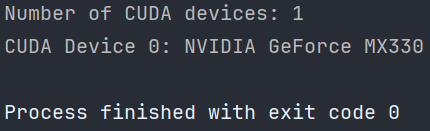一、ASM安装准备条件
1、ASM支持存储类型
本地祼设备(本地的磁盘和分区)
网络附加存储(NAS)
存储区域网络(SAN)
2、ASM使用本地裸设备,要点:
已经被挂载到操作系统上或者已经做了分区
映射裸设备为文件名
设置正确的权限(针对grid用户和asmadmin组,权限为660)
二、ORACLE单实例-ASM实验
1、操作系统环境准备
设置主机名
[root@oracle ~]# hostnamectl set-hostname oracle
[root@oracle ~]# hostname && hostname -i
oracle
192.168.31.52
[root@oracle ~]#
关闭selinuix
[root@oracle ~]# vi /etc/selinux/config
关闭防火墙
systemctl stop firewalld.service
systemctl disable firewalld.service
systemctl status firewalld.service

安装rpm包
yum install -y bc
yum install -y compat-libcap1*
yum install -y compat-libcap*
yum install -y binutils
yum install -y compat-libstdc++-33
yum install -y elfutils-libelf
yum install -y elfutils-libelf-devel
yum install -y gcc
yum install -y gcc-c++
yum install -y glibc-2.5
yum install -y glibc-common
yum install -y glibc-devel
yum install -y glibc-headers
yum install -y ksh libaio
yum install -y libaio-devel
yum install -y libgcc
yum install -y libstdc++
yum install -y libstdc++-devel
yum install -y make
yum install -y sysstat
yum install -y unixODBC
yum install -y unixODBC-devel
yum install -y binutils*
yum install -y compat-libstdc*
yum install -y elfutils-libelf*
yum install -y gcc*
yum install -y glibc*
yum install -y ksh*
yum install -y libaio*
yum install -y libgcc*
yum install -y libstdc*
yum install -y make*
yum install -y sysstat*
yum install -y libXp*
yum install -y glibc-kernheaders
yum install -y net-tools-*
yum install -y iscsi-initiator-utils
yum install -y udev
yum install -y xclock*推荐安装以下命令
yum install -y lrzsz
yum install -y rsync
yum install -y telnet
yum install -y vim
yum install -y curl
yum install -y wget
yum install -y openssh-server
yum install -y openssh-clients
yum install -y lsof
修改内核参数
vi /etc/sysctl.conf
kernel.shmmax = 277495689510912
kernel.shmmni = 4096
kernel.sem = 250 32000 100 128
net.core.rmem_default = 262144
net.core.rmem_max = 4194304
net.core.wmem_default = 262144
net.core.wmem_max = 1048586
fs.file-max = 6815744
kernel.shmall = 67747971072
net.ipv4.tcp_max_tw_buckets = 6000
net.ipv4.ip_local_port_range = 9000 65500
net.ipv4.tcp_tw_recycle = 0
net.ipv4.tcp_tw_reuse = 1
#net.core.somaxconn = 262144
net.core.netdev_max_backlog = 262144
net.ipv4.tcp_max_orphans = 262144
net.ipv4.tcp_max_syn_backlog = 262144
net.ipv4.tcp_synack_retries = 2
net.ipv4.tcp_syn_retries = 1
net.ipv4.tcp_fin_timeout = 1
net.ipv4.tcp_keepalive_time = 30
net.ipv4.tcp_keepalive_probes = 6
net.ipv4.tcp_keepalive_intvl = 5
net.ipv4.tcp_timestamps = 0
fs.aio-max-nr = 1048576
net.ipv4.conf.all.rp_filter = 2
net.ipv4.conf.default.rp_filter = 2生成系统参数
sysctl -p
修改用户资源限制
vim /etc/security/limits.conf
oracle soft nofile 1024
oracle hard nofile 65536
oracle soft nproc 16384
oracle hard nproc 16384
oracle soft stack 10240
oracle hard stack 32768
oracle hard memlock 134217728
oracle soft memlock 134217728grid soft nofile 1024
grid hard nofile 65536
grid soft nproc 16384
grid hard nproc 16384
grid soft stack 10240
grid hard stack 32768
grid hard memlock 134217728

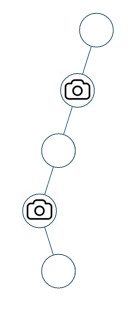


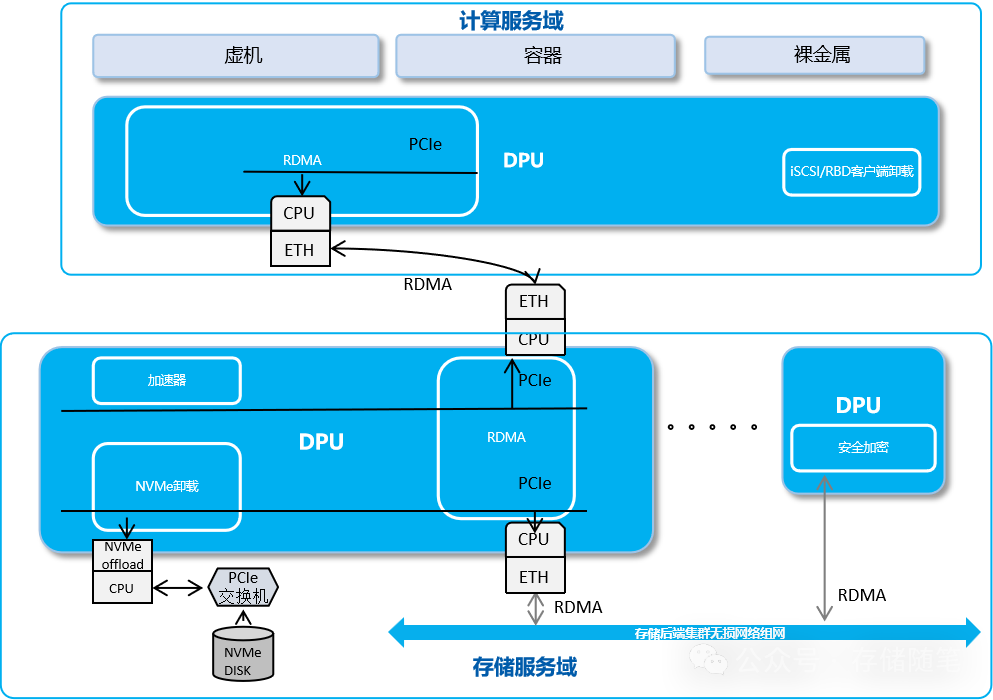






![[ACM独立出版] 2024年虚拟现实、图像和信号处理国际学术会议(VRISP 2024,8月2日-4)](https://i-blog.csdnimg.cn/direct/67ca176b92f1497394f1441e36dbff5b.png#pic_center)