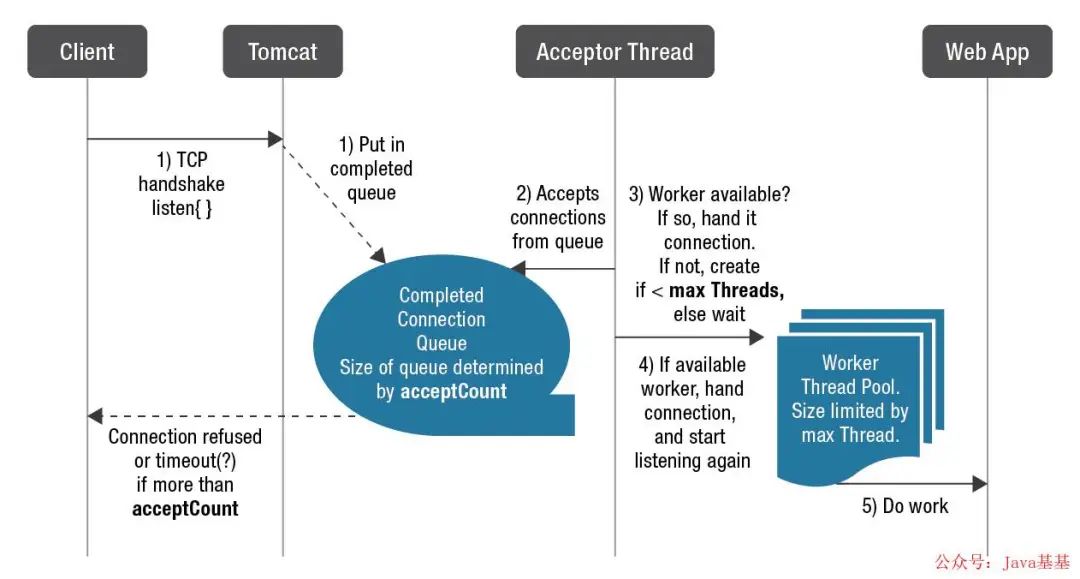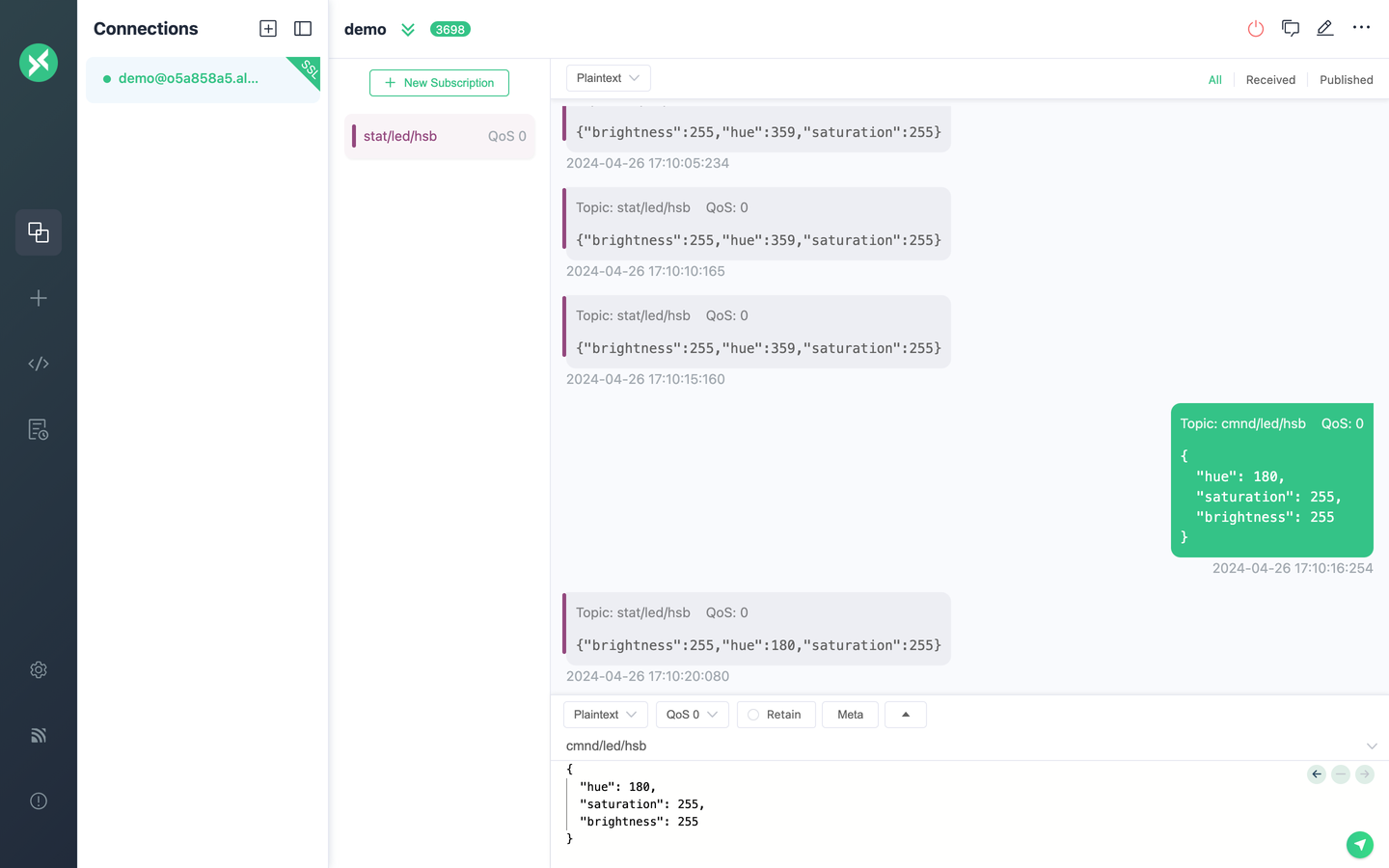1、背景:
因公司业务需要,需要在测试、生产kubernetes集群中部署elasticsearch集群,因不同环境要求,需要部署不同模式的elasticsearch集群,
1、测试环境因安全性要求不高,是部署一套默认配置;
2、生产环境因安全性要求,是部署一套带认证配置;
2、开发elasticsearch集群,无认证模式:
在kubernetes集群中部署elasticsearch集群,采用的是,有状态服务组件,就是StatefulSet组件。
1. 开发yaml文件内容如下:
# vim elasticsearch.yaml
apiVersion: apps/v1
kind: StatefulSet
metadata:name: es7-clusternamespace: sit
spec:serviceName: elasticsearchreplicas: 3selector:matchLabels:app: elasticsearchtemplate:metadata:labels:app: elasticsearchspec:containers:- name: elasticsearchimage: 192.20.67.250/public/elasticsearch:7.9.3resources:limits:cpu: 1000mrequests:cpu: 100mports:- containerPort: 9200name: restprotocol: TCP- containerPort: 9300name: inter-nodeprotocol: TCPvolumeMounts:- name: datamountPath: /usr/share/elasticsearch/dataenv:- name: cluster.namevalue: k8s-logs- name: node.namevalueFrom:fieldRef:fieldPath: metadata.name- name: discovery.zen.minimum_master_nodesvalue: "2"- name: discovery.seed_hostsvalue: "es7-cluster-0.elasticsearch,es7-cluster-1.elasticsearch,es7-cluster-2.elasticsearch"- name: cluster.initial_master_nodesvalue: "es7-cluster-0,es7-cluster-1,es7-cluster-2"- name: ES_JAVA_OPTSvalue: "-Xms1g -Xmx1g"initContainers:- name: fix-permissionsimage: 192.20.67.250/public/busybox:latestcommand: ["sh", "-c", "chown -R 1000:1000 /usr/share/elasticsearch/data"]securityContext:privileged: truevolumeMounts:- name: datamountPath: /usr/share/elasticsearch/data- name: increase-vm-max-mapimage: 192.20.67.250/public/busybox:latestcommand: ["sysctl", "-w", "vm.max_map_count=262144"]securityContext:privileged: true- name: increase-fd-ulimitimage: 192.20.67.250/public/busybox:latestcommand: ["sh", "-c", "ulimit -n 65536"]volumeClaimTemplates:- metadata:name: dataspec:accessModes: [ "ReadWriteOnce" ]storageClassName: "huawei-san"resources:requests:storage: 1Gi注:
1、这里使用pvc存储,因kubernetes集群有部署了storageclaas组件,所以这里是直接通过storageclass组件的方式创建pvc存储。
2、如果需要引起yaml文件里的内容,需要根据实际情况修改镜像地址和sc组件的名称。
这里还需要部署一个service组件,用于访问elasticsearch集群。
# vim elasticsearch-svc.yaml
apiVersion: v1
kind: Service
metadata:name: elasticsearchnamespace: sit
spec:selector:app: elasticsearchtype: ClusterIPports:- port: 9200name: es-9200targetPort: 9200- port: 9300name: es-9300targetPort: 93002. 创建elasticsearch集群:
执行生效yaml文件
# kubectl apply -f elasticsearch.yaml
statefulset.apps/elastic-cluster created
# kubectl apply -f elasticsearch-svc.yaml
service/elasticsearch-svc created
3. 查看运行情况:
查看sts组件运行情况:
# kubectl get sts
NAME READY AGE
es7-cluster 3/3 5m6s查看pod运行情况:
# kubectl get pods | grep es7
es7-cluster-0 1/1 Running 0 5m54s
es7-cluster-1 1/1 Running 0 4m23s
es7-cluster-2 1/1 Running 0 3m30s查看svc情况:
# kubectl get svc | grep ela
elasticsearch ClusterIP 172.32.151.215 <none> 9200/TCP,9300/TCP 22s
4. 访问elasticsearch服务:

3、开发elasticsearch集群,认证模式:
在kubernetes集群中部署elasticsearch集群,采用的是有状态服务组件,就是StatefulSet组件。
1. 开发yaml文件内容如下:
# vim elasticsearch.yaml
apiVersion: apps/v1
kind: StatefulSet
metadata:name: elastic-clusternamespace: sitlabels:app: elastic-cluster
spec:serviceName: elastic-svcreplicas: 3selector:matchLabels:app: elastic-clusterkubernetes.io/cluster-service: "true"template:metadata:labels:app: elastic-clusterkubernetes.io/cluster-service: "true"spec:initContainers:- name: fix-permissionsimage: 192.20.67.250/public/busybox:latestimagePullPolicy: IfNotPresentcommand: ["sh", "-c", "chown -R 1000:1000 /usr/share/elasticsearch/data"]securityContext:privileged: truevolumeMounts:- name: datamountPath: /usr/share/elasticsearch/data- name: localtimereadOnly: truemountPath: /etc/localtime- name: increase-vm-max-mapimage: 192.20.67.250/public/busybox:latestimagePullPolicy: IfNotPresentcommand: ["sysctl", "-w", "vm.max_map_count=262144"]securityContext:privileged: true- name: increase-fd-ulimitimage: 192.20.67.250/public/busybox:latestimagePullPolicy: IfNotPresentcommand: ["sh", "-c", "ulimit -n 65536"]volumes:- name: localtimehostPath:path: /etc/localtimetype: ''containers:- name: elasticsearchimage: 192.20.67.250/public/elasticsearch:7.9.3-p12imagePullPolicy: IfNotPresentports:- containerPort: 9200name: rest-apiprotocol: TCP- containerPort: 9300name: inter-nodeprotocol: TCPvolumeMounts:- name: datamountPath: /usr/share/elasticsearch/data- name: localtimereadOnly: truemountPath: /etc/localtimeenv:- name: node.namevalueFrom:fieldRef:apiVersion: v1fieldPath: metadata.name- name: discovery.zen.minimum_master_nodesvalue: "2"- name: discovery.seed_hostsvalue: "elastic-svc"- name: cluster.initial_master_nodesvalue: "elastic-cluster-0,elastic-cluster-1,elastic-cluster-2"- name: ES_JAVA_OPTSvalue: "-Xms1024m -Xmx1024m"- name: xpack.security.enabledvalue: "true"- name: xpack.security.transport.ssl.enabledvalue: "true"- name: xpack.security.transport.ssl.verification_modevalue: "certificate"- name: xpack.security.transport.ssl.keystore.pathvalue: "elastic-certificates.p12"- name: xpack.security.transport.ssl.truststore.pathvalue: "elastic-certificates.p12"volumeClaimTemplates: - metadata:name: dataspec:accessModes: [ "ReadWriteOnce" ]storageClassName: "huawei-san"resources:requests:storage: 2Gi注:
1、这里使用pvc存储,因kubernetes集群有部署了storageclaas组件,所以这里是直接通过storageclass组件的方式创建pvc存储。
2、如果需要引起yaml文件里的内容,需要根据实际情况修改镜像地址和sc组件的名称。
这里还需要部署一个service组件,用于访问elasticsearch集群。
# vim elasticsearch-svc.yaml
apiVersion: v1
kind: Service
metadata:name: elastic-svcnamespace: sitlabels:app: elastic-cluster
spec:selector:app: elastic-clustertype: ClusterIPports:- name: rest-apiport: 9200protocol: TCPtargetPort: 9200- name: inter-nodeport: 9300protocol: TCPtargetPort: 93002. 创建elasticsearch集群:
# kubectl apply -f elasticsearch-svc-p12.yaml
service/elastic-svc created# kubectl apply -f elasticsearch-p12.yaml
statefulset.apps/elastic-cluster created
3. 查看运行情况:
查看sts组件运行情况:
# kubectl get sts
NAME READY AGE
elastic-cluster 3/3 4m42s
查看pod运行情况:
# kubectl get pods | grep ela
elastic-cluster-0 1/1 Running 0 5m21s
elastic-cluster-1 1/1 Running 0 4m57s
elastic-cluster-2 1/1 Running 0 4m23s查看svc情况:
# kubectl get svc | grep ela
elastic-svc ClusterIP 172.45.199.17 <none> 9200/TCP,9300/TCP 5m46s
4.验证elasticsearch服务登入:

注:这里就提示需要密码登入了。
密码需要到 elastic-cluster-0容器中执行如下的命令:
注:这是自动生成密码
./bin/elasticsearch-setup-passwords auto
注:这里就能获取到密码了。
输入密码之后返回如下的内容:

注:到此kubernetes集群中部署elasticsearch集群的过程就结束了,希望可以帮助到大家。








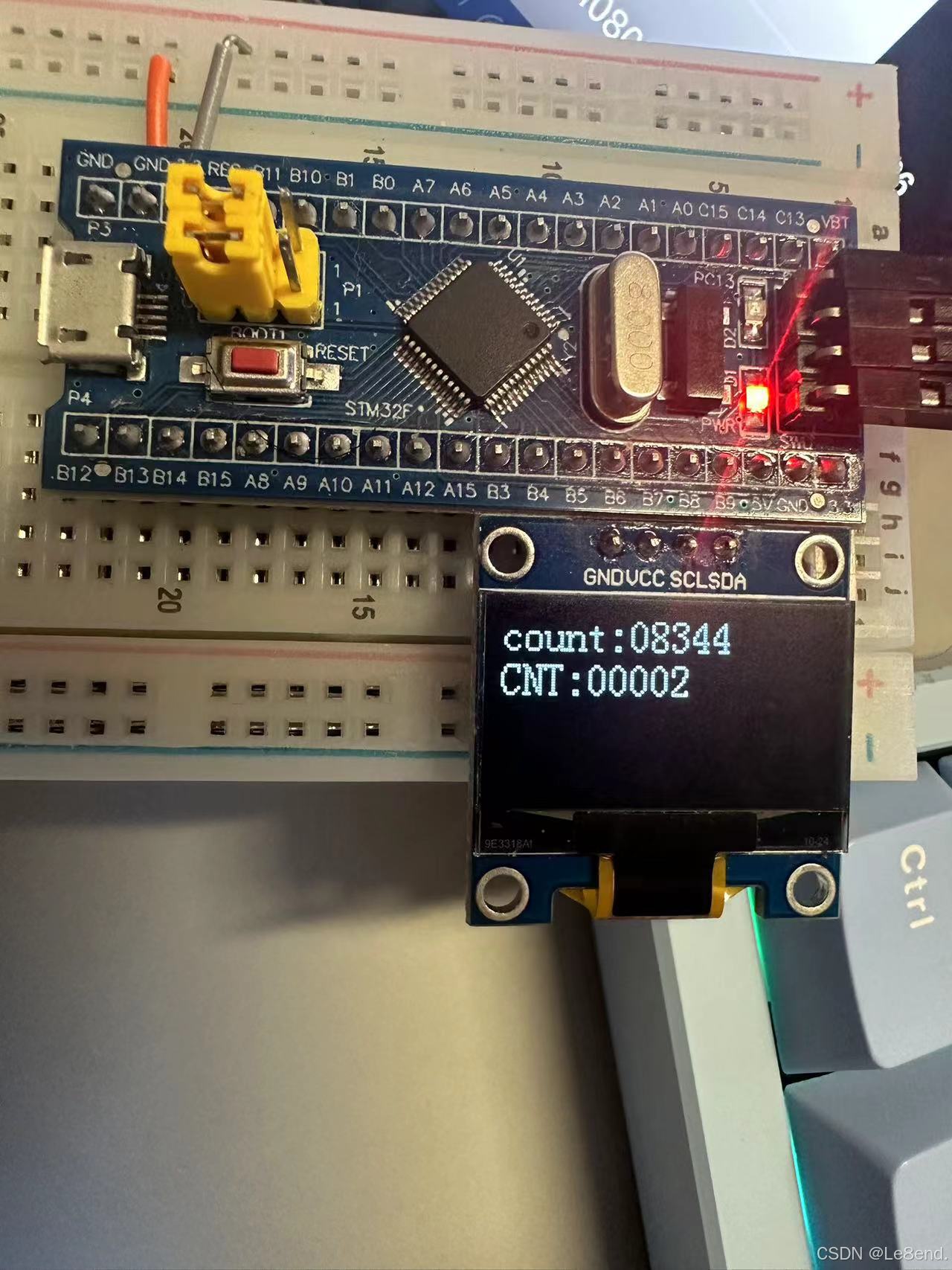
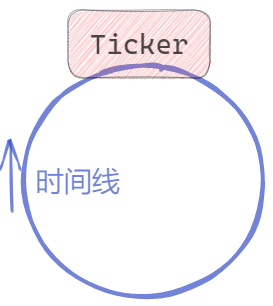
![[计算机基础]一、计算机组成原理](https://i-blog.csdnimg.cn/direct/145fc12067ee430b90c6dcba5bce79bd.png)