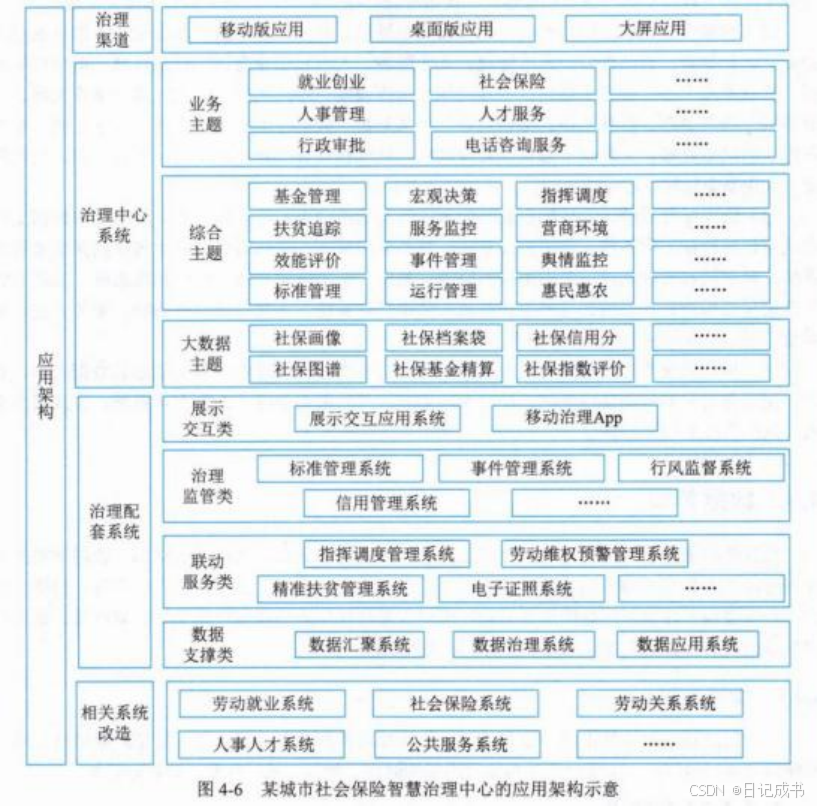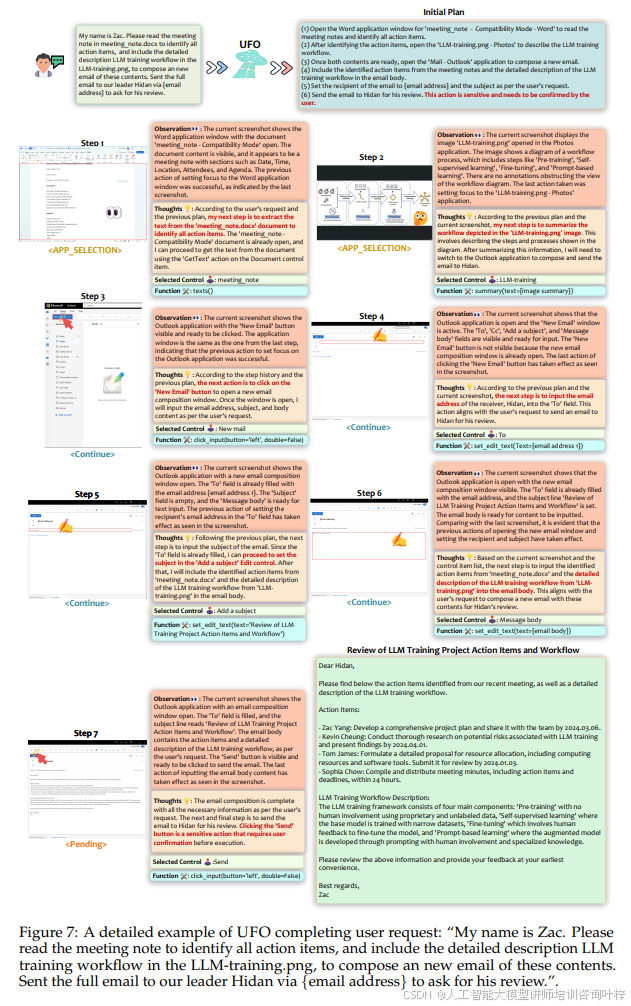通过微信小程序如何实现获取蓝牙打印机并实现打印能力,之前做过一个测试Dome,能够获取附近的蓝牙打印机设备并实现打印,今天开放出来供大家参考。
wxml
<!--右下角搜索-->
<view class="ly-cass-box"><view class="ly-cass" bindtap="openBluetoothAdapter"><image src="/images/search.png" style="width: 70rpx;height: 70rpx;" /></view><text class="ly-text">{{ly_text}}</text>
</view><view style="margin: 80rpx 20rpx 30rpx 20rpx;"><view class="has-devices-list-container"><view class="tip-search">搜索到的设备</view><view class="devices-list"><view wx:for="{{devices}}" wx:key="index" class="devices-item"><view style="flex:2">{{item.name? item.name:item.localName}}</view><button style="flex:1;" id="{{index}}" bindtap="_createBLEConnection">连接</button></view></view></view>
</view>
wxss
-
/* 搜索 */ .ly-cass-box{width: 150rpx;height: auto;display: flex;align-items: center;justify-content: center;flex-direction: column;position: fixed;bottom:70rpx;right: 50rpx;z-index: 500; } .ly-cass{width: 120rpx;height: 120rpx;background-color: #f4f4f5;border-radius: 50%;display: flex;align-items: center;justify-content: center; } .ly-text{margin-top: 20rpx;background-color: #eee;padding: 2rpx 8rpx 2rpx 8rpx;border-radius: 6rpx;font-size: 25rpx; }.no-open-gps-tip {width: 100%;display: flex;flex-direction: row;align-items: center;color: #fa3534;font-weight: 400;font-size: 30rpx;background: rgba(235, 207, 48, 0.8);padding: 30rpx; } .devices-item {width: 100%;display: flex;justify-content: space-between;margin-top: 20rpx;align-items: flex-end;padding-bottom: 5rpx;border-bottom: 1px solid #f4f4f5; }.devices-list {width: 100%;padding: 0 20rpx;display: flex;flex-direction: column;}.tip-search {width: 100%;margin: 20rpx 0;text-align: left;font-size: 16px;color: #2979ff; }.has-devices-list-container {width: 100%;display: flex;flex-direction: column;margin: 30rpx 0; }这是我刚开发上线的的两个小游戏,欢迎大家扫码体验!

以上两个《蛇王传说》《番茄花园》已上线微信/抖音平台运营。
《番茄花园》游戏源码已上架Cocos Store 商店,欢迎围观!Cocos StoreCocos商城 Creator扩展![]() https://store.cocos.com/app/detail/6122
https://store.cocos.com/app/detail/6122
js
const LAST_CONNECTED_DEVICE = 'last_connected_device';
const PrinterJobs = require('../../printer/printerjobs');
const printerUtil = require('../../printer/printerutil');
Page({data: {ly_text: "点击搜索",connected_ly: false, //蓝牙按钮是否显示blue_list_ly: false, //蓝牙连接列表显示discoveryStarted: false,devices: [], //已发现的蓝牙设备列表name: '', //已连接的设备名称deviceId: '', //已连接的设备deviceIdchs: [],canWrite: false,},/*** 第一步 判断初始化蓝牙模块是否可用*/openBluetoothAdapter() {if (!wx.openBluetoothAdapter) {wx.showModal({title: '提示',content: '当前微信版本过低,无法使用该功能,请升级到最新微信版本后重试。'})return}this.openBluetoothAdapters()},/*** 第二步 初始化蓝牙模块*/openBluetoothAdapters() {this.setData({ly_text: '搜索设备中'})wx.openBluetoothAdapter({ //请求打开蓝牙情况success: res => {//console.log('初始化蓝牙模块->res:', res)this.startBluetoothDevicesDiscovery(); //打开蓝牙后 开始搜索},fail: err => {console.log('初始化蓝牙模块->err:', err)// 错误码 错误信息 说明// 0 ok 正常// -1 already connect 已连接// 10000 not init 未初始化蓝牙适配器// 10001 not available 当前蓝牙适配器不可用// 10002 no device 没有找到指定设备// 10003 connection fail 连接失败// 10004 no service 没有找到指定服务// 10005 no characteristic 没有找到指定特征// 10006 no connection 当前连接已断开// 10007 property not support 当前特征不支持此操作// 10008 system error 其余所有系统上报的异常// 10009 system not support Android 系统特有,系统版本低于 4.3 不支持 BLE// 10012 operate time out 连接超时// 10013 invalid_data 连接 deviceId 为空或者是格式不正确// object.fail 回调函数返回的 state 参数(仅 iOS)// 状态码 说明// 0 未知// 1 重置中// 2 不支持// 3 未授权// 4 未开启if (err.errCode === 10001) { //10001 当前蓝牙适配器不可用wx.showModal({title: '错误',content: '当前蓝牙适配器不可用,请打开手机蓝牙后重试!',showCancel: false});//监听蓝牙适配器状态变化事件wx.onBluetoothAdapterStateChange(res => {console.log('蓝牙适配器是否可用->res:', res);if (res.available) { //available=true 蓝牙适配器可用wx.onBluetoothAdapterStateChange(() => {});this.startBluetoothDevicesDiscovery();}})} else {wx.showModal({title: '错误',content: `错误码:[${err.errCode}] 错误信息:[${err.errMsg}]`,showCancel: false});}}});},/** * 第三步 开始搜寻附近的蓝牙外围设备*/startBluetoothDevicesDiscovery() {this.data.discoveryStarted = truewx.startBluetoothDevicesDiscovery({success: res => {console.log('开始搜寻附近的蓝牙外围设备->res', res)this.onBluetoothDeviceFound(); //蓝牙搜索成功后监听搜索},fail: (err) => {console.log('开始搜寻附近的蓝牙外围设备->err', err)}})},/*** 第四步 监听搜索到新设备的事件*/onBluetoothDeviceFound() {wx.onBluetoothDeviceFound(res => {res.devices.forEach(device => {if (!device.name && !device.localName) {return}let foundDevices = this.data.devices || []let idx = this.inArray(foundDevices, 'deviceId', device.deviceId);if (idx === -1) {this.data.devices.push(device);console.log('发现新设备:', device); //添加新设备} else {this.data.devices[idx] = device; //更新设备数据}})if (this.data.devices.length >= 1) {this.setData({blue_list_ly: true,ly_text: '发现设备'})} else {this.setData({ly_text: '未发现设备'})}this.setData({devices: this.data.devices})})},/*** 第五步 连接蓝牙低功耗设备* @param {手动点击连接蓝牙事件}* @param {创建连接蓝牙}* @param {如果已经连接过可直接连接}*/_createBLEConnection(e) {let idx = e.currentTarget.idlet name = this.data.devices[idx].namelet deviceId = this.data.devices[idx].deviceIdthis.setData({name,deviceId})console.log(name)//连接蓝牙低功耗设备。// 若小程序在之前已有搜索过某个蓝牙设备,并成功建立连接,可直接传入之前搜索获取的 deviceId 直接尝试连接该设备,无需再次进行搜索操作wx.createBLEConnection({deviceId,success: (res) => {console.log('连接蓝牙低功耗设备->res:', res);this.setData({blue_list_ly: false,connected_ly: true,ly_text: '已连接'})//获取蓝牙->保存到缓存this.getBLEDeviceServices(deviceId);wx.setStorage({key: LAST_CONNECTED_DEVICE,data: {name,deviceId}})},fail: (err) => {console.log('连接蓝牙低功耗设备->err', err.errno);this.setData({connected_ly: false,ly_text: '连接失败'})}})this.stopBluetoothDevicesDiscovery();},/*** 第六步 停止搜寻附近的蓝牙外围设备* @param {蓝牙连接成功关闭监听搜索}* @param {蓝牙搜索比较消耗资源}*/stopBluetoothDevicesDiscovery() {wx.stopBluetoothDevicesDiscovery({complete: () => {console.log('停')this.data.discoveryStarted = false}})},/*** 第七步 断开与蓝牙低功耗设备的连接* @param {蓝牙连接成功关闭搜索}* @param {功能}*/closeBLEConnection(e) {wx.closeBLEConnection({deviceId: e.deviceId})this.connected_ly = false;},/*** 第八步 获取蓝牙低功耗设备所有服务* @param {蓝牙功能查询}* @param {蓝牙连接成功后}* @param {找到主要服务功能}*/getBLEDeviceServices(deviceId) {wx.getBLEDeviceServices({deviceId,success: (res) => {for (let i = 0; i < res.services?.length; i++) {//该服务是否为主服务if (res.services[i].isPrimary) {this.getBLEDeviceCharacteristics(deviceId, res.services[i].uuid);return}}}})},/*** 第九步 获取蓝牙低功耗设备某个服务中所有特征 * @param {蓝牙功能特征查询}* @param {主要功能的特性}* @param {找到主要服务功能的特征}* @param {到此步骤连接结束}*/getBLEDeviceCharacteristics(deviceId, serviceId) {//获取蓝牙低功耗设备某个服务中所有特征 (characteristic)// read boolean 该特征是否支持 read 操作// write boolean 该特征是否支持 write 操作// notify boolean 该特征是否支持 notify 操作// indicate boolean 该特征是否支持 indicate 操作// writeNoResponse boolean 该特征是否支持无回复写操作// writeDefault boolean 该特征是否支持有回复写操作let name = this.data.namewx.getBLEDeviceCharacteristics({deviceId,serviceId,success: res => {console.log('获取蓝牙低功耗设备某个服务中所有特征 (characteristic)->res:', res)for (let i = 0; i < res.characteristics?.length; i++) {const item = res.characteristics[i]if (item.properties.write) {this.setData({canWrite: true})console.log('可以连接')this._deviceId = deviceIdthis._serviceId = serviceIdthis._characteristicId = item.uuidwx.setStorage({key: "BlueKey",data: {_close: true,_name: name,_deviceId: deviceId,_serviceId: serviceId,_characteristicId: item.uuid,}})//pringthis.writeBLECharacteristicValue()break;}}setTimeout(() => {if (this.data.canWrite) {this.setData({connected_ly: true,ly_text: '已连接'})} else {wx.showToast({icon: 'error',title: '您当前选择的设备不支持打印功能,请重新选择!',duration: 3000})}}, 1000)},fail: (res) => {console.error('获取蓝牙特征失败', res)}})},/*** 第十步 编写蓝牙需要打印的内容* @param {编写蓝牙需要打印的内容}* @param {打印按钮的事件}* @param {打印功能前准备}*/writeBLECharacteristicValue() {let pd = {client: '测试',name: '张三',sex: '男',iPhone: '18888888888',idcard: '888888888888888888',}var that = thissetTimeout(() => {let printerJobs = new PrinterJobs();let dayun1 = '打印机自检' + pd?.contactinfo?.client + '\r\n' +'姓名:' + pd?.name + '\r\n' +'性别:' + pd?.sex + '\r\n' +'联系方式:' + pd?.iPhone + '\r\n' +'身份证号码:' + pd?.idcard + '\r\n'printerJobs.setSize(2, 2).setAlign('CT').print('! 0 100 203 100 1\r\n法决定书\r\nPRINT\r\n').setSize(1, 1).setAlign('LT').print(dayun1)let buffer = printerJobs.buffer();// console.log('ArrayBuffer', 'length: ' + buffer.byteLength, ' hex: ' + this.ab2hex(// buffer));// 1.并行调用多次会存在写失败的可能性// 2.建议每次写入不超过20字节// 分包处理,延时调用const maxChunk = 20;const delay = 20;for (let i = 0, j = 0, length = buffer.byteLength; i < length; i += maxChunk, j++) {let subPackage = buffer.slice(i, i + maxChunk <= length ? (i + maxChunk) : length);setTimeout(this._writeBLECharacteristicValue, j * delay, subPackage);}// this.lanyardShow = false;// this.$refs.uUpload.clear();// this.clearFormData();wx.showToast({title: '打印成功',icon: 'success'})}, 5000)},/*** 第十一步* @param {最终的打印}* @param {由第十步骤调用}* @param {轮询打印}* @param {打印机输出}* @param {打印结束}*/_writeBLECharacteristicValue(buffer) {wx.writeBLECharacteristicValue({deviceId: this._deviceId,serviceId: this._serviceId,characteristicId: this._characteristicId,value: buffer,success(res) {console.log('打印成功->res:', res)},fail(res) {console.log('打印失败', res)}})},/*** 第十二步* @param {蓝牙相关事件}* @param {和以上打印不衔接}* @param {关闭蓝牙}*/closeBluetoothAdapter() {wx.closeBluetoothAdapter()this.data.discoveryStarted = false},/*** 第十三步* @param {判断蓝牙是否已经连接}* @param {只支持wx. 不支持wx.}* @param {只支持安卓, 不支持苹果}*/isBluetoothDevicePaired() {var that = thiswx.isBluetoothDevicePaired({deviceId: wx.getStorageSync("BlueKey")?._deviceId,success(res) {console.log(res, "判断连接成功")that.setData({connected_ly: true,ly_text: '连接成功'})},fail(err) {console.log(err, "判断连接失败");that.setData({ly_text: '点击搜索'})}})},/*** 第十四步* @param {蓝牙相关资源事件}* @param {搜索 资源 打印}* @param {转换}*/inArray(arr, key, val) {for (let i = 0; i < arr.length; i++) {if (arr[i][key] === val) {return i}}return -1},ab2hex(buffer) { // ArrayBuffer转16进度字符串示例const hexArr = Array.prototype.map.call(new Uint8Array(buffer),function (bit) {return ('00' + bit.toString(16)).slice(-2)})return hexArr.join(',')},str2ab(str) {let buffer = new ArrayBuffer(str?.length)let dataView = new DataView(buffer)for (let i = 0; i < str?.length; i++) {dataView.setUint8(i, str?.charAt(i).charCodeAt(0))}return buffer;},/*** 第十五步* @param {进入页面就自动连接}* @param {该方法存在BUG}* @param {目前该方法先不投放使用}*/createBLEConnectionWithDeviceId(e) {//创建蓝牙链接wx.openBluetoothAdapter({success: (res) => {let ly_data = {name: wx.getStorageSync("BlueKey")?._deviceId,deviceId: wx.getStorageSync("BlueKey")?._name}this._createBLEConnection(ly_data);},fail: (res) => {if (res.errCode === 10001) {wx.showModal({title: '错误',content: '未找到蓝牙设备, 请打开蓝牙后重试。',showCancel: false});this.connected_ly = false} else if (res.errCode === -1 || res.errCode === 10010) { //已连接this.data.connected_ly = true;}}})},/*** 第十六步* @param {获取蓝牙适配状态}* @param {在蓝牙连接成功后调用查看}* @param {判断连接用}*/getBluetoothAdapterState() {wx.getBluetoothAdapterState({success: (res) => {console.log(res)if (res.available) {this.data.connected_ly = truethis.data.ly_text = "已连接"console.log("蓝牙已经连接", res)} else {this.connected_ly = false;this.data.ly_text = "点击连接"console.log("蓝牙已经断开")}}})},})