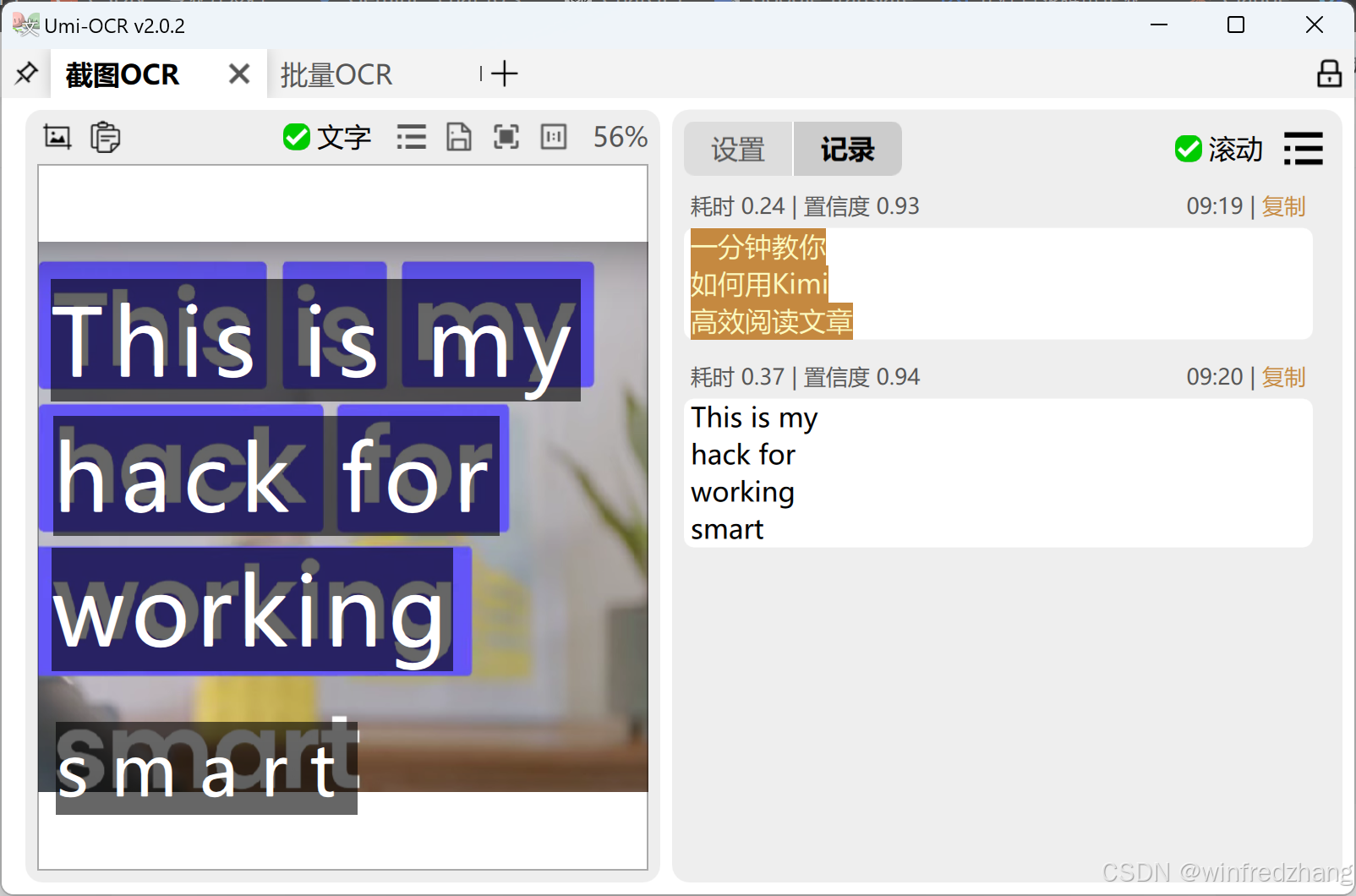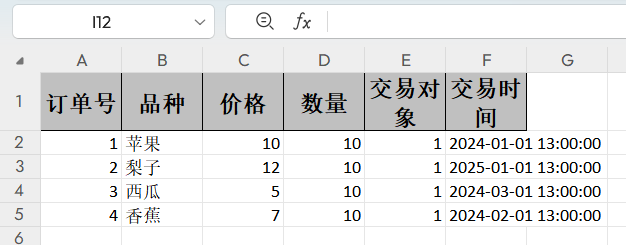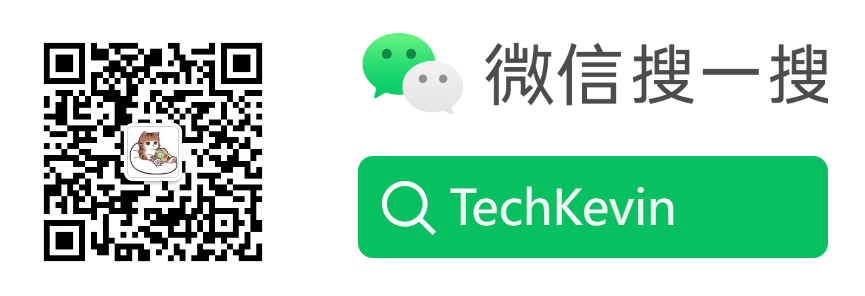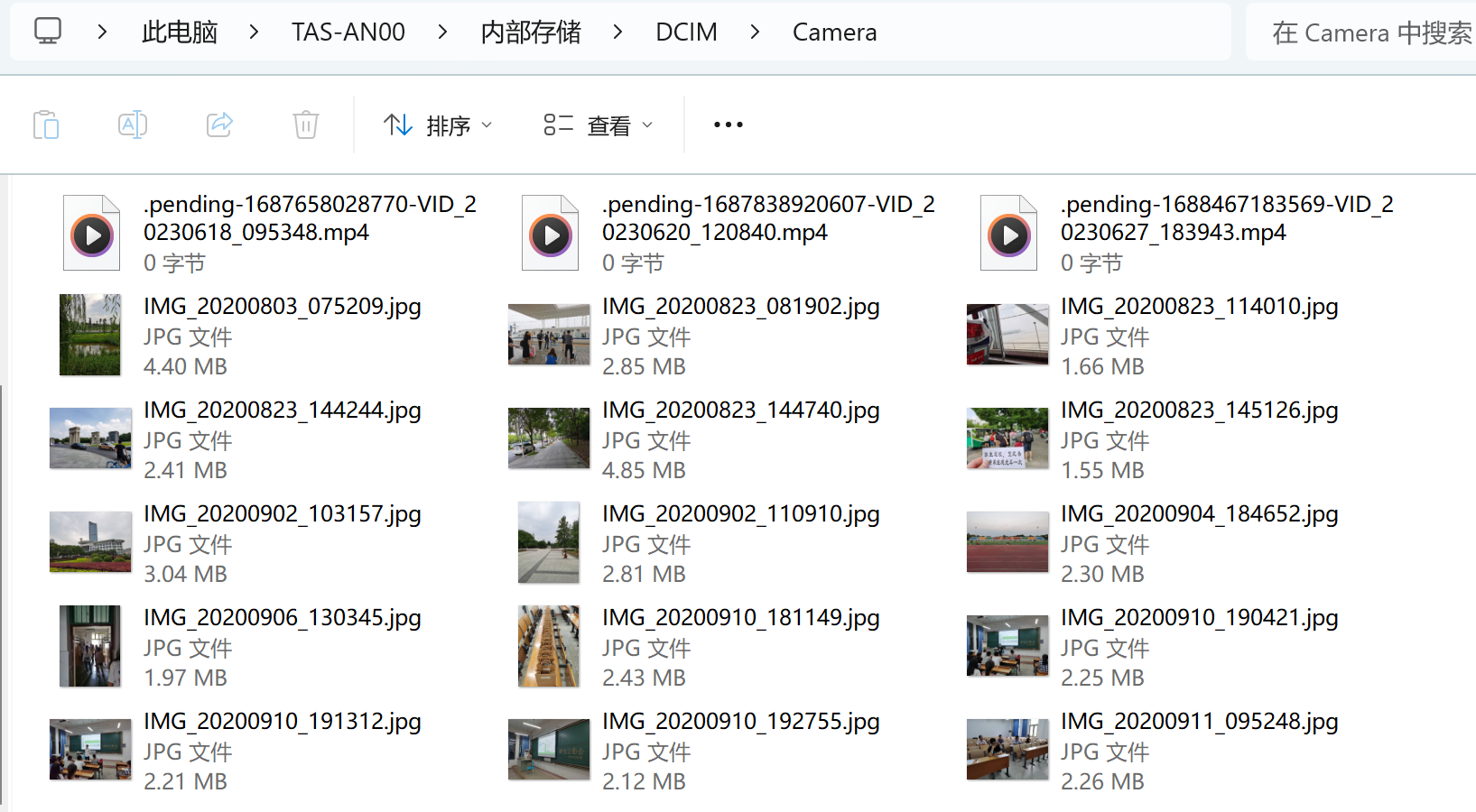目录
1. 仿射变换
2. 仿射变换的求解
3. 代码实现
3.1 图像扭曲
3.2 图像旋转
参考内容
1. 仿射变换
仿射变换是一种可以表达为乘以一个矩阵(线性变换)再加上一个向量(平移)的变换。在几何中,就是将一个向量空间进行一次线性变化并接上一个平移。
因此我们可以用仿射变化表达如下内容:
- 旋转Rotations(线性变换,linear transformation);
- 平移Translations(矢量加,vector addition);
- 缩放操作Scale operations(线性变换)。
由此可见,在图像处理当中,仿射变换本质上反映了两个图像之间的关系。
我们通常使用2×3矩阵来表示仿射变换。
对于“乘以一个矩阵”的线性变换,我们引入矩阵A:
对于加法部分(平移),我们引入矩阵B:
设待转换的二维列向量为X,转换后的向量为T,则:
考虑齐次坐标和齐次矩阵更易于进行仿射几何变换,令:
二维向量X视作一个点,其齐次坐标表示为这样的列向量:
这样,我们可以借助齐次坐标,把平移变量也通过一个矩阵表示,则有:
可见矩阵M就是我们所需要的仿射变换矩阵。
2. 仿射变换的求解
参考内容通过几何方式(三角形三个顶点的映射)描述仿射变换的求解过程,我们也可以用代数知识表达,对于不共线的三点,令:
方程
其方程组形式为:
有唯一解,从而可以求出仿射矩阵M。
在OpenCV中,我们可以通过cv::getAffineTransform函数求解仿射矩阵或cv::getRotationMatrix2D,求解二维旋转矩阵。
| Mat cv::getAffineTransform | ( | InputArray | src, |
| InputArray | dst | ||
| ) |
| Python: | |||||||||||||||||||||||||||||||||||||||||||||||||||||||||||||
| cv.getAffineTransform( | src, dst | ) -> | retval | ||||||||||||||||||||||||||||||||||||||||||||||||||||||||||
getRotationMatrix2D()
| inline |
| Python: | |||||||||||||||||||||||||||||||||||||||||||||||||||||||||||||
| cv.getRotationMatrix2D( | center, angle, scale | ) -> | retval | ||||||||||||||||||||||||||||||||||||||||||||||||||||||||||
3. 代码实现
3.1 图像扭曲
#include "opencv2/imgcodecs.hpp"
#include "opencv2/highgui.hpp"
#include "opencv2/imgproc.hpp"
#include <iostream>using namespace cv;int main()
{// 读取图像Mat src = imread("park.jpg");if (src.empty()){std::cout << "Could not open or find the image!\n" << std::endl;return -1;}// 选定三角形三个顶点Point2f srcTri[3];srcTri[0] = Point2f(0.f, 0.f);srcTri[1] = Point2f(src.cols - 1.f, 0.f);srcTri[2] = Point2f(0.f, src.rows - 1.f);// 假定转换后的三个顶点坐标Point2f dstTri[3];dstTri[0] = Point2f(0.f, src.rows * 0.33f);dstTri[1] = Point2f(src.cols * 0.55f, src.rows * 0.25f);dstTri[2] = Point2f(src.cols * 0.35f, src.rows * 0.7f);// 求解仿射矩阵Mat warp_mat = getAffineTransform(srcTri, dstTri);// 求解扭曲后的图像Mat warp_dst;warpAffine(src, warp_dst, warp_mat, src.size());imshow("Warped Image", warp_dst);waitKey(0);return 0;
}# 图像扭曲
import cv2
import numpy as np# 读取图像
img = cv2.imread('park.jpg')# 图像扭曲
(rows, cols) = img.shape[:2]
srcTri = np.array( [[0, 0], [img.shape[1] - 1, 0], [0, img.shape[0] - 1]] ).astype(np.float32)
dstTri = np.array( [[0, img.shape[0]*0.33], [img.shape[1]*0.55, img.shape[0]*0.25], [img.shape[1]*0.35, img.shape[0]*0.7]] ).astype(np.float32)
M = cv2.getAffineTransform(srcTri, dstTri)
warped_img = cv2.warpAffine(img, M, (cols, rows))# 显示旋转后的图像
cv2.imshow('Warped Image', warped_img)# 等待用户输入并关闭窗口
cv2.waitKey(0)
cv2.destroyAllWindows()
3.2 图像旋转
#include "opencv2/imgcodecs.hpp"
#include "opencv2/highgui.hpp"
#include "opencv2/imgproc.hpp"
#include <iostream>using namespace cv;int main()
{// 读取图像Mat src = imread("park.jpg");if (src.empty()){std::cout << "Could not open or find the image!\n" << std::endl;return -1;}// 设置旋转中心、旋转角度和缩放比例Point center = Point(src.cols / 2, src.rows / 2);double angle = 35;double scale = 0.5;// 获取旋转矩阵Mat rot_mat = getRotationMatrix2D(center, angle, scale);// 旋转后的图像Mat rotated_dst;warpAffine(src, rotated_dst, rot_mat, src.size()); // 显示图像imshow("Rotated Image", rotated_dst);waitKey(0);return 0;
}# 图像旋转
import cv2# 读取图像
img = cv2.imread('park.jpg')# 旋转图像
(rows, cols) = img.shape[:2]
M = cv2.getRotationMatrix2D((cols/2, rows/2), 35, 0.5)
rotated_img = cv2.warpAffine(img, M, (cols, rows))# 显示旋转后的图像
cv2.imshow('Rotated Image', rotated_img)# 等待用户输入并关闭窗口
cv2.waitKey(0)
cv2.destroyAllWindows()
参考内容
OpenCV: Affine Transformations
注:OpenCV这个文档的示例代码中,C++代码和Python代码并不匹配,Python代码中的dstTri第一个点的y坐标,shape[1]应为shape[0](见本文示例代码)。