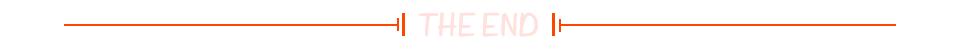官方网址: https://tailwindcss.com/docs/installation/using-vite
中文官方文档:https://www.tailwindcss.cn/
github地址:tailwindcss
正在使用tailwindcss的网站:https://tailwindcss.com/showcase
一看github,竟然有高达86.5+stars,这库不简单
它就是近几年很流行的 “原子化CSS框架” ——TailwindCss!

tailwindcss
- 一、TailwindCss功能展示
- 二、有什么优势?
- 1. 原子化css+高度定制化
- 2. 支持伪类写法
- 3. 强大的响应式
- 三、相关辅助插件推荐
- 1. Tailwind CSS IntelliSense 补全+提示
- 2. 加强可读性-headwind (vscode)
- 3. clsx的额外拓展
- 4. tailwind-merge
- 四、实战可能的问题
- 1. Design tokens 与 Tailwindcss 结合使用
- 2. 动态样式
- 3. 公共样式的复用问题
- 总结
一、TailwindCss功能展示
相信看了上图+以下效果之后,就了解这个库了,实质就是对于css写法进行优化的库,让开发重点关注html页面编写,不必将关注点切到css文件。

二、有什么优势?
1. 原子化css+高度定制化
原子化即指单一原则,针对最小单位的css,它只对应一条具体的样式。
而TailwindCSS其实就是一个聚合了很多个原子类的库,提供了大量系统预设类名。

2. 支持伪类写法
例如hover:、focus:等,效果如下:
而平常使用的内联Style中无法支持 ,也就是 hover: 等状态下的样式,必须在另外的css文件中编写。
3. 强大的响应式
TailwindCSS 提供响应式处理,例如sm:,md:,lg:,实现在不同宽度屏幕下的样式
产物单位会自动转换成rem,当然也可以是其它比如em或者px等。
tailwindcss vs 手写媒体查询
同样是实现多列布局对各个屏幕尺寸大小的适配,左右对比一下,可见优劣
display: grid: 使用grid布局grid-cols-x:表示每行有x个

是不是少写很多行代码,懒癌党狂喜~~
对于需要特定数值的样式如宽高、字体大小和边距等,TailwindCSS提供的工具类默认为响应式,如 p-4 实际上是padding: 1rem。而对于特定值可以这样用:p-[12px],bg-[#fff]。
也可以在配置文件手动预设一些值。
三、相关辅助插件推荐
1. Tailwind CSS IntelliSense 补全+提示
官方给用户贴心地提供了对应的vscode插件,可以快速选择并提示css原用法:

2. 加强可读性-headwind (vscode)
- 竖着写
- headwind自动排序className

3. clsx的额外拓展
- 基本拼接:将多个类名直接拼接
import clsx from 'clsx';
const MyComponent = () => {const classes = clsx('class1', 'class2');return <div className={classes}>{'这是一个带有组合类名的元素'}</div>;
};
export default MyComponent;
- 条件拼接:可根据特定条件动态拼接,默认为true时拼接false时不做拼接
import clsx from 'clsx';
const MyButtonComponent = ({ isActive }) => {const classes = clsx('button', { 'active': isActive });return <button className={classes}>{'这是一个按钮'}</button>;
};
export default MyButtonComponent;
- 多条件拼接:支持同时拼接多个条件的类名,原理同上
import clsx from 'clsx';
const MyButtonComponent = ({ isActive, isLarge }) => {const classes = clsx('button', {'active': isActive,'large': isLarge});return <button className={classes}>{'这是一个按钮'}</button>;
};
export default MyButtonComponent;
4. tailwind-merge
解决多个原子CSS结合时的冲突,可以清除冗余的类名,只保留最后生效的。
import clsx from 'clsx';
import { twMerge } from 'tailwind-merge'const MyComponent = () => {const classes = twMerge('px-2 py-1 bg-red hover:bg-green', 'p-3 bg-[#ffffff]');return <div className={classes}>{'组合类'}</div>;/*'hover:bg-green p-3 bg-[#ffffff]'*/
};
export default MyComponent;
可与clsx结合使用:twMerge(clsx( ))
四、实战可能的问题
1. Design tokens 与 Tailwindcss 结合使用
design-tokens.json:
{"color": {"primary": "#4f46e5","secondary": "#ec4899"},"spacing": {"small": "8px","medium": "16px","large": "24px"}
}
配置文件tailwindcss.config.js
const designTokens = require('./design-tokens.json');module.exports = {theme: {colors: {primary: designTokens.color.primary,secondary: designTokens.color.secondary},spacing: {sm: designTokens.spacing.small,md: designTokens.spacing.medium,lg: designTokens.spacing.large}}
};
2. 动态样式
- 控制单条样式
例如用isTrue控制border和py
const Button = ({ isTrue }) => {return (<buttonclassName={`${isTrue ? 'border-[1px]' : 'border-2'}${isTrue ? 'py-1' : 'py-3'}`}>label</button>)
}
- 失效写法
此时使用变量来控制盒子宽度和字体颜色就会失效了:
const Div = ({ width, color }) => {return <div className={`w-[${width}px] text-${color}`}></div>
}
以上写法暂不支持,样式会失效,是因为TailwindCSS是在构建时按需生成类名以及相应的样式,这种运行时生成的无法被检测到。
正确写法:
const Div = ({ width, color }) => {return <div className="..." style={{ width, color }}></div>
}
3. 公共样式的复用问题
设计初衷:不要过早抽象,相对独立维护
官方的推荐做法
重复多使用jsx+循环,也可以利用代码编辑器快速同时编辑多个className

总结
tailwindcss:
- 关注当前页面,不必关注类名
- 高效处理响应式和伪类
- 与内联style类似,各样式独立,不必担心复用问题,维护性强
tip:
常用工具类普遍好记,如
grid就是display: gird,relative就是position: relative, 但是有一些css和tailwindcss写法出入比较大的,比如width,写法w-[100px]
可以边写边在官方文档ctrl+k查找,基本两遍也就记住了~