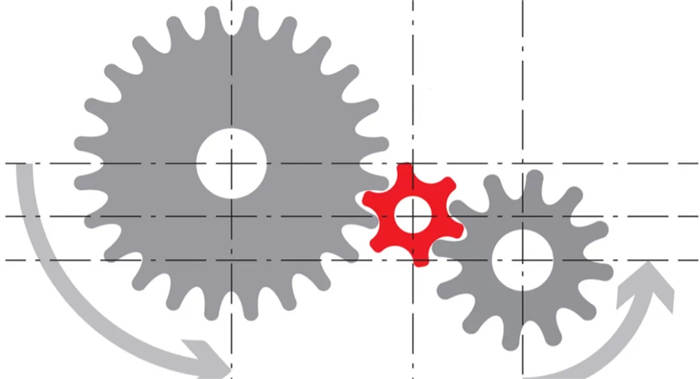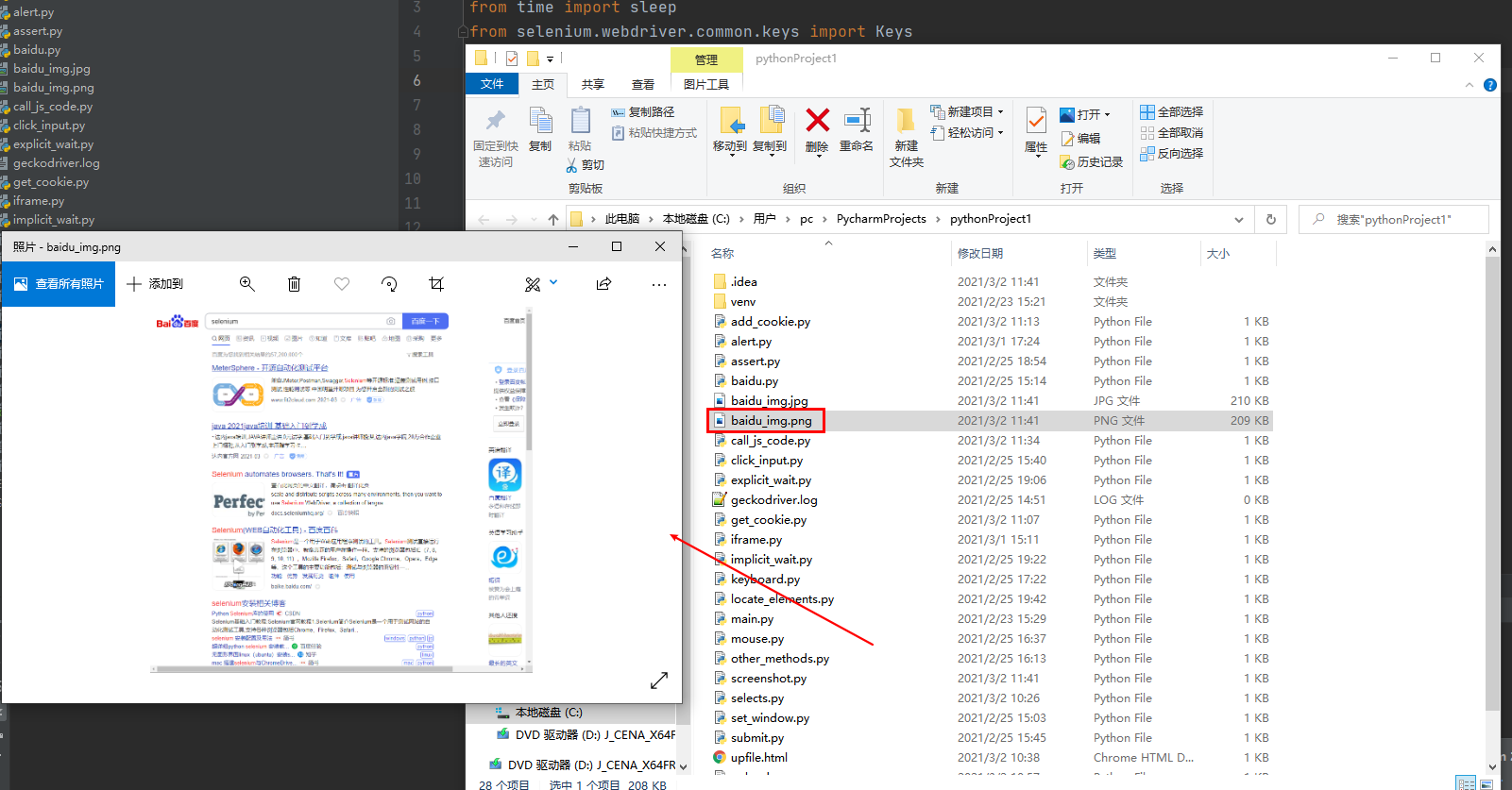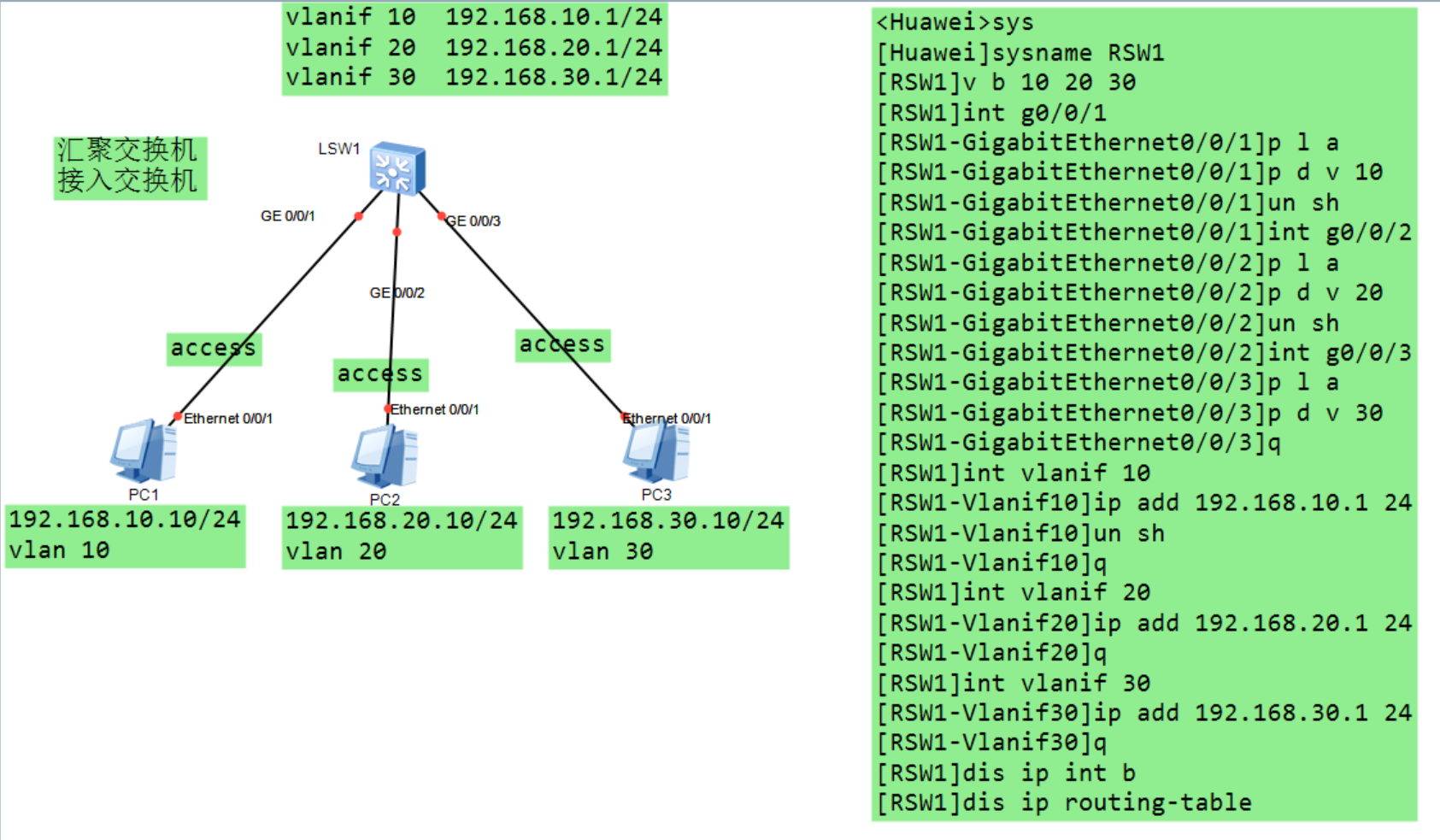IDEA如何去掉编辑框右侧的竖线
本文来自互联网用户投稿,该文观点仅代表作者本人,不代表本站立场。本站仅提供信息存储空间服务,不拥有所有权,不承担相关法律责任。如若转载,请注明出处:http://www.rhkb.cn/news/392703.html
如若内容造成侵权/违法违规/事实不符,请联系长河编程网进行投诉反馈email:809451989@qq.com,一经查实,立即删除!相关文章
PHP海报在线制作系统小程序源码
创意无限,设计零门槛!
🎨 一键解锁设计大师潜能
你还在为找不到合适的设计师制作海报而烦恼吗?告别繁琐沟通,拥抱“海报在线制作系统”!这个神奇的平台,让你无需任何设计基础,也能…
后台弱口令部署war包 漏洞复现
1.搭建好环境打开页面---点击右方的manager app 默认账号密码为tomcat
2.登录完成后滑到下面点击浏览 3.将你生成的jsp木马压缩为zip格式并将后缀名改为war 4.提交此war压缩包然后在目录中点击
5.点击完后在后面加lkj.jsp,访问成功证明注入成功
5.打开哥斯拉连接…
js获取近30天近60天时间区间
1.从今天往前推30天 handleSetTime(value) {//value传入自定义时间 30/60/90//因为这里要加上今天时间,所以开始时间-1const value1 value - 1const date new Date()const startTimestamp date.getTime() - value1 * (24 * 60 * 60 * 1000 * 1)const sDate new Date(startTi…
Unity实现屏幕黑边--游戏画面和UI异形屏处理(安全区渲染)
在手机上,如果想以黑边形式显示游戏画面,比如显示区域避开异形屏、水滴屏那一行。有很多种思路,最后觉得下面这种方法比较简单合适,下面分享一下。
方法:需要分别处理,游戏画面黑边、UI黑边:
…
帮助网站提升用户参与度的5个WordPress插件
仅靠编写精彩的内容、设计精美的图像和创建简化的客户旅程不足以提高网站参与度。您需要让用户在首次访问后继续与您的网站互动并成为回访者,才能真正吸引您所追求的兴趣。 幸运的是,对于 WordPress 用户来说,有数百种工具可用于提高用户参与…
html实现好看的塔罗牌、十二星座运势网站源码
文章目录 1.设计来源1.1 十二星座1.2 所有界面效果图 2.效果和源码2.1 动态效果2.2 源代码 源码下载万套模板,程序开发,在线开发,在线沟通 作者:xcLeigh 文章地址:https://blog.csdn.net/weixin_43151418/article/deta…
常用的GPIO的配置(基于STM32F103C8xx)
绿色:注释 紫色:实际使用代码
//开启GPIOB的时钟
RCC_APB2PeriphClockCmd(RCC_APB2Periph_GPIOB, ENABLE); ①可选输入值:RCC_APB2Periph_GPIOA 或者 RCC_APB2Periph_GPIOB 或者 RCC_APB2Periph_ALL ②可选输入值&a…
【云原生】恰当运用kubernetes中三种探针,确保应用程序在Kubernetes集群中保持健康、可用和可靠
✨✨ 欢迎大家来到景天科技苑✨✨
🎈🎈 养成好习惯,先赞后看哦~🎈🎈 🏆 作者简介:景天科技苑 🏆《头衔》:大厂架构师,华为云开发者社区专家博主,…
电脑录屏软件免费版,分享4款,轻松录制精彩瞬间
电脑录屏已成为创作、教学和分享的热门方式。然而,对于一些用户来说,购买专业的录屏软件可能会增加负担。幸运的是,市场上存在许多电脑录屏软件免费版的选择。它们提供了丰富的功能,让您可以尽情展现您的创意,无须为此…
蝙蝠避障:盲人出行的守护者,让每一步都安心
在这个多彩的世界里,作为一位盲人,我时常感受着出行的种种挑战。每一次踏出家门,都是一场未知的探险,心里难免有些忐忑。街道上的车流声、人群的喧闹,这些对我而言只是模糊的背景音,真正让我担忧的是那些突…
Python对腾讯课程视频链接自动化抓取
近期看到腾讯课堂停服的通知,心痛之余,想到啊,我还有很多课程没看完,就剩下两个月的事件,我也来不及看完了。怎么办?
索性,我研究下,怎么把视频保存下来。 接下来请听我分析。
所…
KMZ格式详解,javascript写入读取KMZ示例
还是大剑师兰特:曾是美国某知名大学计算机专业研究生,现为航空航海领域高级前端工程师;CSDN知名博主,GIS领域优质创作者,深耕openlayers、leaflet、mapbox、cesium,canvas,webgl,ech…
SAP中检质操作原因导致的WM和MM库存状态不一致实例分析处理
近期遇到一个问题描述如下:
某个物料通过MM的库存查询MMBE,结果是没有质检库存的。但通过WM的库存查询事务LS24,结果是有Q状态(即质检库存)的。 不明原因的用户可能会认为这是系统的BUG,但作为一个多年经验…
浅谈 Mybatis 框架
文章目录 一、什么是MyBatis?1.2、JDBC 二、使用Mybatis2.1、配置MyBatis开发环境2.1.1、配置连接字符串2.1.2、配置MyBatis中的XML路径 2.2、使用MyBatis模式和语法操作数据库 三、使用 Mybatis 进行增删改查操作的要点3.1、ResultMap的用法 四、Mybatis操作难点4.1、#{ } 和…
FPGA知识基础之--clocking wizard ip核的使用以及modelsim与vivado联合仿真
目录 前言一、ip核是什么?1.1 定义1.2 分类 二、为什么使用ip核2.1 ip核的优点2.2 ip核的缺点 三、如何使用ip核(vivado)四、举例(clocking wizard ip核)4.1 简介4.2 实验任务4.3 程序设计4.3.1 系统模块4.3.2 波形绘制…
2024最新最全面的Selenium 3.0 + Python自动化测试框架
文档说明
Selenium是一个用于Web应用程序自动化测试的工具。Selenium测试直接运行在浏览器中,就像真正的用户在操作一样。
Selenium测试的主要功能包括:
测试与浏览器的兼容性:测试应用程序是否能很好的工作在不同的浏览器和操作系统之上。…
云计算学习——5G网络技术
系列文章目录 提示:仅用于个人学习,进行查漏补缺使用。
Day1 网络参考模型 Day2 网络综合布线与应用 Day3 IP地址 Day4 华为eNSP网络设备模拟器的基础安装及简单使用 Day5 交换机的基本原理与配置 Day6 路由器的原理与配置 Day7 网络层协议介绍一 Day8 …
推荐文章
- LeetCode解法汇总2336. 无限集中的最小数字
- ubuntu图形界面卡住了,通过以下几种方法解决
- ###C语言程序设计-----C语言学习(12)#进制间转换,十进制,二进制,八进制,十六进制
- #QT 笔记一
- (3)(3.5) 遥测无线电区域条例
- (CVPR,2024)CAT-Seg:基于成本聚合的开放词汇语义分割
- (Oracle)SQL优化案例:隐式转换优化
- (Vue2)智慧商城项目
- (二)七种元启发算法(DBO、LO、SWO、COA、LSO、KOA、GRO)求解无人机路径规划MATLAB
- (函数)颠倒字符串顺序(C语言)
- (头哥)Hive的安装与配置
- (一)ffmpeg 入门基础知识