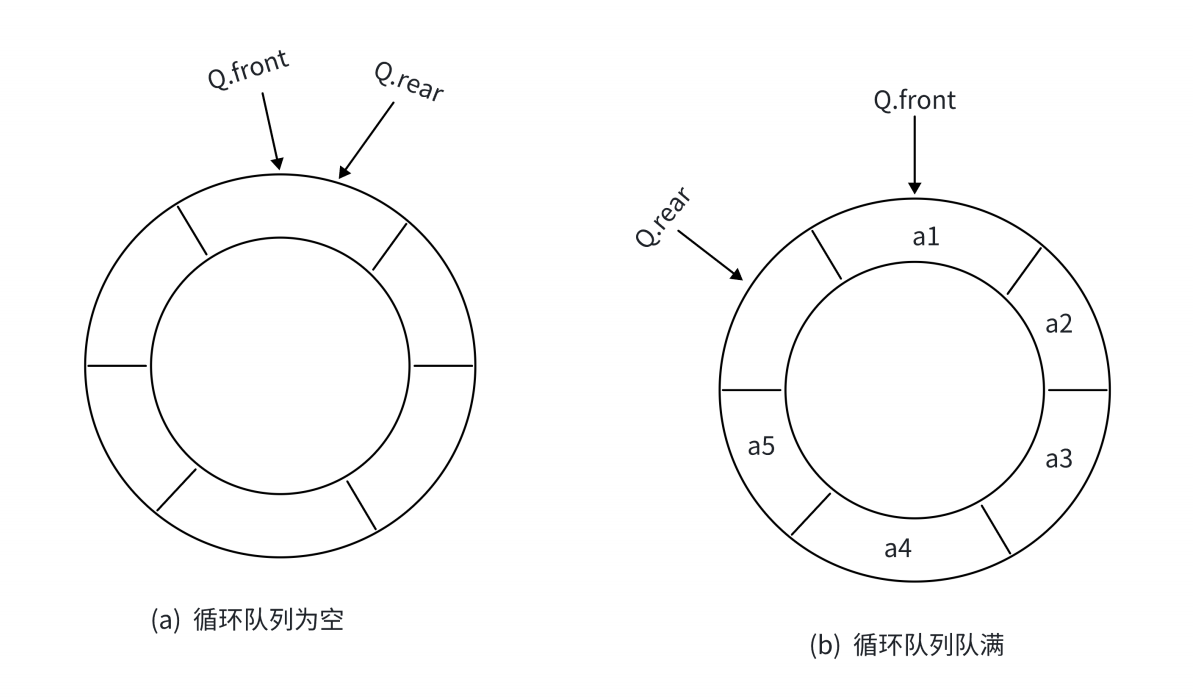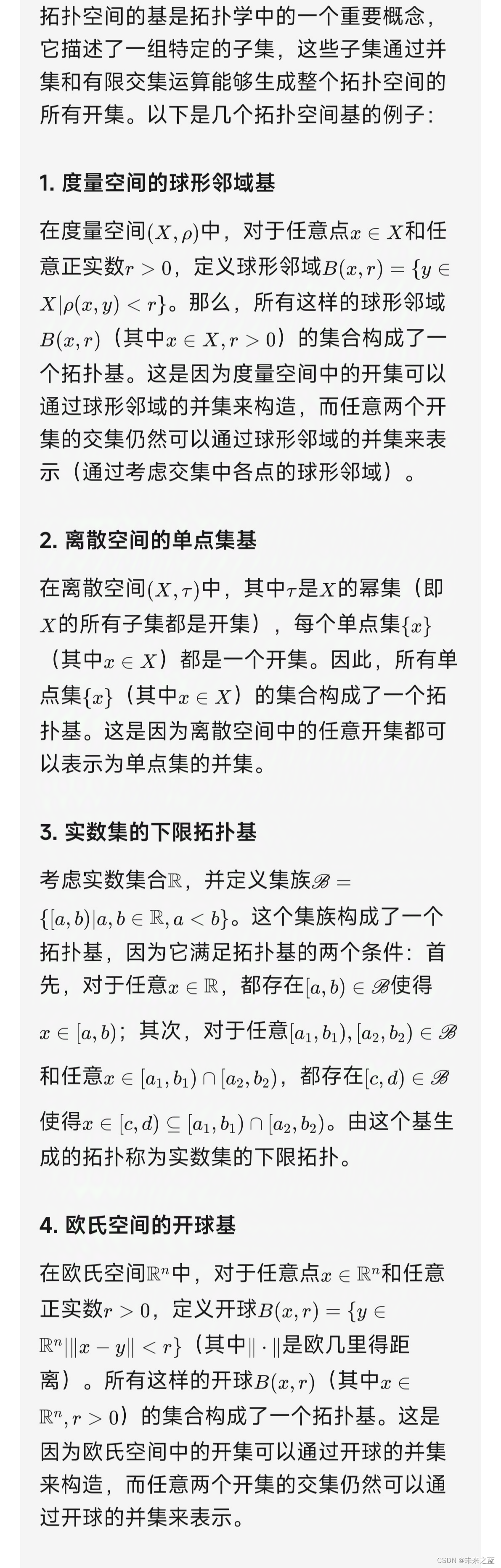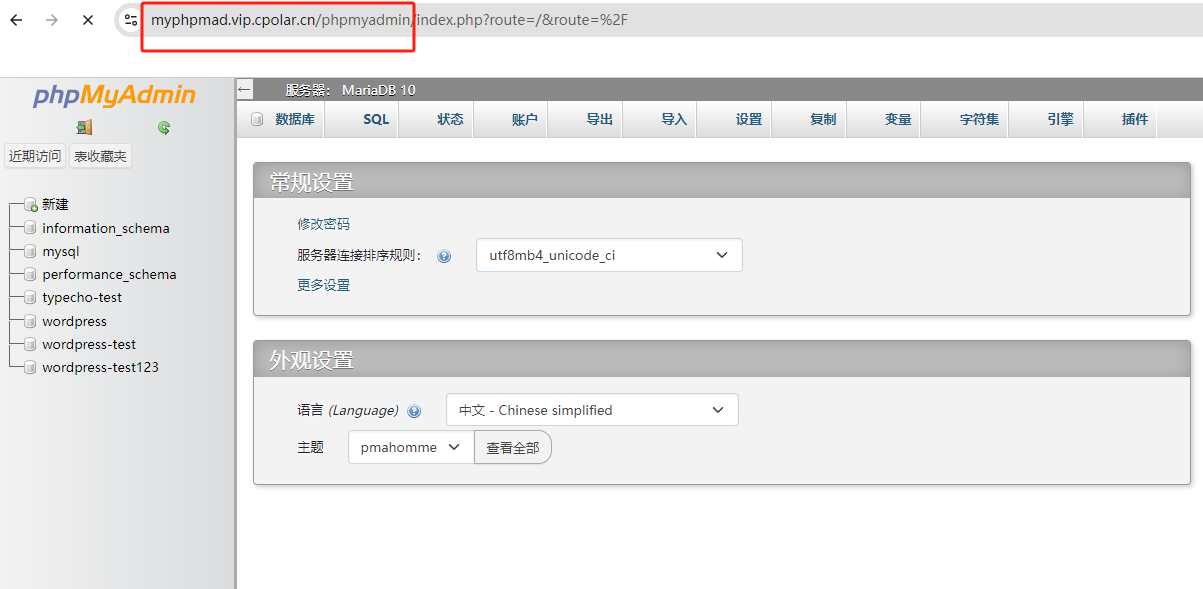yaml语法
k:(空格)v => 表示一对键值对空格必须有
yaml拥有严格的空格缩进格式控制,以空格的缩进来控制层级关系;只要是左对齐的一列数据,都是同一个层级的
spring:thymeleaf:cache: true# 检查模板是否存在,然后再呈现check-template: true
1. 双引号和单引号
“”:双引号;不会转义字符串里面的特殊字符;特殊字符会作为本身想表示的意思
‘’:单引号;会转义特殊字符,特殊字符最终只是一个普通的字符串数据
yaml:test:doubleQuota: "张三\n李四" # 张三+换行+李四singleQuota: '张三\n李四' # 张三\n李四
2. 对象和map
yaml:test:friend1:lastName: zhangsan # 换行写法age: 26 friend2: { lastName: 李四,age: 20 } # 行内写法maps: {k1: v1,k2: 12} # 注意key:之后的空格!!
3. list
写法一
yaml:test: lists:- shijiazhuang- beijing- hengshui- xianyang
只能通过@ConfigurationProperties的方式注入
写法二
yaml:test: list2: [red,green,yellow]
只能通过@ConfigurationProperties的方式注入
写法三
yaml:test: list3: beiJing,shangHai,guangZhou,shenZhen
@Value也可以注入
xml配置文件的缺点
- 每一个依赖都有可能产生自己独有的xml依赖文件,当我们引入的包数量多了之后,xml配置文件的数量会变得非常多,不利于维护
- 每一种xml都有自己独立的xml命名空间,不允许使用用户自定义的标签
- xml的格式繁琐,需要定义开始和结束标签,中间才能写值

yaml配置文件
*.properties或者*.yaml或者*.yml
克服了上述缺点
yaml以数据为中心,比json,xml更适合做配置文件
配置文件的值依赖注入到bean对象中
1. @Value形式
@Component
@Getter
@Setter
@AllArgsConstructor
@NoArgsConstructor
@ToString
public class YamlTestProperties {@Value("${yaml.test.doubleQuota}")private String doubleQuota;@Value("${yaml.test.singleQuota}")private String singleQuota;@Value("${yaml.friend1.lastName}")private String lastName1;@Value("${yaml.friend1.age}")private String age1;@Value("${yaml.friend2.lastName}")private String lastName2;@Value("${yaml.friend2.age}")private String age2;// @Value("${yaml.list1}")
// private String list1;// @Value("${yaml.list2}")
// private String list2;@Value("${yaml.list3}")private String[] list3;}
yaml:test:doubleQuota: "张三\n李四"singleQuota: '张三\n李四'friend1:lastName: zhangsan # 两个退格?age: 26 # 两个退格?friend2: { lastName: 李四,age: 20 }list1: # 只能通过@ConfigurationProperties的方式注入- cat- dog- piglist2: [red,green,yellow] # 只能通过@ConfigurationProperties的方式注入list3: beiJing,shangHai,guangZhou,shenZhen
只能一个一个注入,而且部分格式的list不支持
2. @ConfigurationProperties注入
@Component
@ConfigurationProperties(prefix = "zxk")
@Getter
@Setter
@AllArgsConstructor
@NoArgsConstructor
public class Zxk {private String lastName;private Integer age;private Boolean boss;private Date birth;private Map<String,Object> maps;private List<Object> lists;private Cat cat;@Overridepublic String toString() {return "Zxk{" +"lastName='" + lastName + '\'' +", age=" + age +", boss=" + boss +", birth=" + birth +", maps=" + maps +", lists=" + lists +", cat=" + cat +'}';}
}
zxk:lastName: zxk@qq.comage: 18boss: falsebirth: 1999/12/28 # SpringBoot默认的时间格式,想要修改必须新增实现Converter接口的格式转换器类maps: {k1: v1,k2: 12} # 注意key:之后的空格!!lists:- shijiazhuang- beijing- hengshui- xianyangcat:name: jidanage: 0.5
@Value获取值和@ConfigurationProperties获取值比较

配置文件注入值数据校验
<!--引入校验,@Email,@Validated等--><dependency><groupId>org.springframework.boot</groupId><artifactId>spring-boot-starter-validation</artifactId>
</dependency>
@Component
@ConfigurationProperties(prefix = "zxk")
@Validated
@Getter
@Setter
@AllArgsConstructor
@NoArgsConstructor
public class Zxk {//lastName必须是邮箱格式@Emailprivate String lastName;private Integer age;private Boolean boss;private Date birth;private Map<String,Object> maps;private List<Object> lists;private Cat cat;@Overridepublic String toString() {return "Zxk{" +"lastName='" + lastName + '\'' +", age=" + age +", boss=" + boss +", birth=" + birth +", maps=" + maps +", lists=" + lists +", cat=" + cat +'}';}
}
@PropertySource
如果想为某一个@ConfigurationProperties的bean组件单独创建yaml文件,不想写到application.yaml中,那么需要指定是resources路径下的哪一个yaml文件,此时就需要用到@PropertySource
@Component
@ConfigurationProperties(prefix = "zxk")
@Validated
@Getter
@Setter
@AllArgsConstructor
@NoArgsConstructor
@PropertySource(value = {"classpath:zxk.properties"})
public class Zxk {//lastName必须是邮箱格式@Emailprivate String lastName;private Integer age;private Boolean boss;private Date birth;private Map<String,Object> maps;private List<Object> lists;private Cat cat;@Overridepublic String toString() {return "Zxk{" +"lastName='" + lastName + '\'' +", age=" + age +", boss=" + boss +", birth=" + birth +", maps=" + maps +", lists=" + lists +", cat=" + cat +'}';}
}
@ImportResource
导入Spring的xml配置文件,让配置文件里面的内容生效
一般不用这个注解,我们完全可以用@Configuration注解+@Bean注解自定义配置类
yaml配置文件占位符
${random.value}、${random.int}、${random.long}
${random.int(10)}、${random.int[1024,65536]}person.last‐name=张三${random.uuid}
person.age=${random.int}
person.birth=2017/12/15
person.boss=false
person.maps.k1=v1
person.maps.k2=14
person.lists=a,b,c
person.dog.name=${person.hello:hello}_dog # hello是默认值
person.dog.age=15:后可以指定默认值
多配置文件
指定后缀
resources下可以同时存在多个application.yaml文件,他们的区别在于后缀不同
application.yaml(任何环境都存在且相同的配置)
application-dev.yaml(开发环境配置)
application-prd.yaml(生存环境配置)
spring:application:name: project_nameprofiles:active: '@activeProfile@'
这里的@activeProfile@是配置在pom文件的profile标签内的
<profiles><profile><id>dev</id><activation><activeByDefault>true</activeByDefault></activation><properties><activeProfile>dev</activeProfile></properties></profile><profile><id>test</id><properties><activeProfile>test</activeProfile></properties></profile><profile><id>pretest</id><properties><activeProfile>pretest</activeProfile></properties></profile><profile><id>prd</id><properties><activeProfile>prd</activeProfile></properties></profile></profiles>
多文档快
# 默认配置
server:port: 9090
spring:profiles:active: '@activeProfile@'thymeleaf:cache: true# 检查模板是否存在,然后再呈现check-template: true# 检查模板位置是否正确(默认值 : true )check-template-location: true#Content-Type 的值(默认值: text/html )content-type: text/html# 开启 MVC Thymeleaf 视图解析(默认值: true )enabled: true# 模板编码encoding: UTF-8# 要被排除在解析之外的视图名称列表,⽤逗号分隔excluded-view-names:# 要运⽤于模板之上的模板模式。另⻅ StandardTemplate-ModeHandlers( 默认值: HTML5)mode: HTML5# 在构建 URL 时添加到视图名称前的前缀(默认值: classpath: /templates/ )prefix: classpath:/templates/# 在构建 URL 时添加到视图名称后的后缀(默认值: : html )suffix: .htmlyaml:test:doubleQuota: "张三\n李四"singleQuota: '张三\n李四'friend1:lastName: zhangsan # 两个退格?age: 26 # 两个退格?friend2: { lastName: 李四,age: 20 }list1: # 只能通过@ConfigurationProperties的方式注入- cat- dog- piglist2: [ red,green,yellow ] # 只能通过@ConfigurationProperties的方式注入list3: beiJing,shangHai,guangZhou,shenZhenzxk:lastName: zxk@qq.comage: 18boss: falsebirth: 1999/12/28 # SpringBoot默认的时间格式,想要修改必须新增实现Converter接口的格式转换器类maps: { k1: v1,k2: 12 } # 注意key:之后的空格!!lists:- shijiazhuang- beijing- hengshui- xianyangcat:name: jidanage: 0.5# 开发配置
---
server:port: 9091
spring:config:activate:on-profile: dev# 测试配置
---
server:port: 9092
spring:config:activate:on-profile: test# 生产配置
---
server:port: 9093
spring:config:activate:on-profile: prd
1、激活指定profile
1、 在配置文件中指定 spring.profiles.active=dev
2、命令行:
java -jar spring-boot-02-config-0.0.1-SNAPSHOT.jar --spring.profiles.active=dev;
可以直接在测试的时候,配置传入命令行参数
3、虚拟机参数;
-Dspring.profiles.active=dev
配置文件加载位置
springboot 启动会扫描以下位置的application.properties或者application.yml文件作为Spring boot的默认配置文件
–file:./config/
–file:./
–classpath:/config/
–classpath:/
优先级由高到底,高优先级的配置会覆盖低优先级的配置;
SpringBoot会从这四个位置全部加载主配置文件;互补配置;
在-classpath:/的application.properties.中加入
server.servlet.context-path=/boot3访问根目录
外部配置加载顺序
配置加载顺序
SpringBoot也可以从以下位置加载配置; 优先级从高到低;高优先级的配置覆盖低优先级的配置,所有的配置会形成互补配置
1.命令行参数
所有的配置都可以在命令行上进行指定
java -jar spring-boot-02-config-02-0.0.1-SNAPSHOT.jar --server.port=8087 --server.context-path=/abc
java -jar spring-boot-02-config-02-0.0.1-SNAPSHOT.jar --spring.config.location=C:/appliction.properties
多个配置用空格分开; --配置项=值
2.来自java:comp/env的JNDI属性
3.Java系统属性(System.getProperties())
4.操作系统环境变量
5.RandomValuePropertySource配置的random.*属性值
由jar包外向jar包内进行寻找;
优先加载带profile
6.jar包外部的application-{profile}.properties或application.yml(带spring.profile)配置文件
7.jar包内部的application-{profile}.properties或application.yml(带spring.profile)配置文件
再来加载不带profile
8.jar包外部的application.properties或application.yml(不带spring.profile)配置文件
9.jar包内部的application.properties或application.yml(不带spring.profile)配置文件
10.@Configuration注解类上的@PropertySource
11.通过SpringApplication.setDefaultProperties指定的默认属性
所有支持的配置加载来源;
资料参考:
24. Externalized Configuration