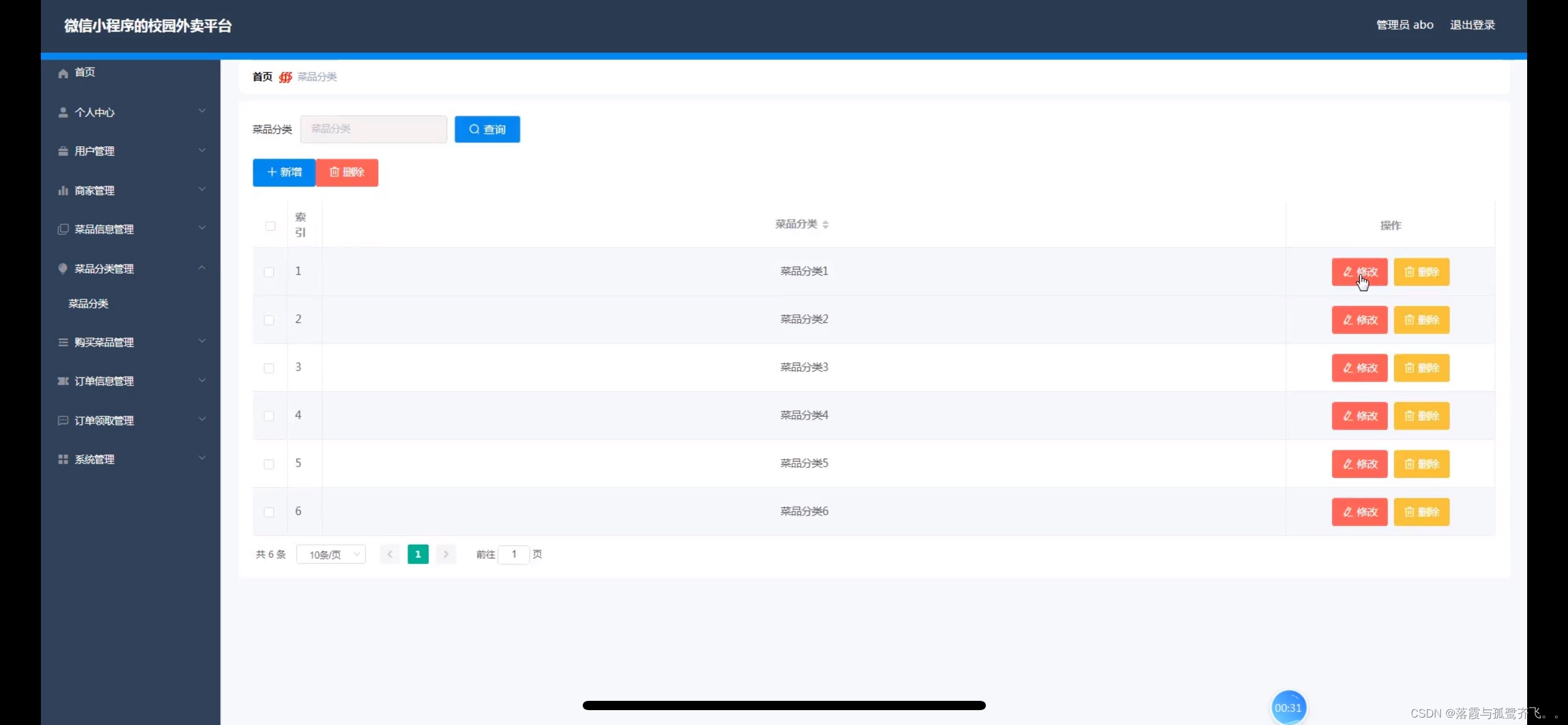A. 最终效果

B. 可通过鼠标点击打开文件,但会跳转到about:blank
import gradio as gr
import subprocessdef open_pptx():pptx_path = '/Users/liuguokai/Downloads/240528-工业大模型1.pptx'try:subprocess.Popen(['open', pptx_path])return "PPTX file opened successfully."except Exception as e:return f"Failed to open PPTX file. Error: {e}"with gr.Blocks() as demo:# Create a clickable HTML componenthtml_content = '<a href="javascript:void(0)" οnclick="document.getElementById(\'my_btn\').click()">Open PPTX File</a>'html_component = gr.HTML(html_content)# Create a hidden button that will be triggered by the HTML linkaction_button = gr.Button(value="Open PPTX", elem_id="my_btn", visible=False)# Link the button to the Python functionaction_button.click(open_pptx, outputs=None)demo.launch(inbrowser=True)
C. 可通过鼠标点击打开文件,且会跳转到about:blank
为了防止每次点击 HTML 组件后自动跳转到 about:blank,你可以尝试将 href="javascript:void(0)" 替换为 href="#",同时在 onclick 事件中加入 event.preventDefault(),以防止默认的跳转行为。
以下是修改后的代码:
import gradio as gr
import subprocessdef open_pptx():pptx_path = '/Users/liuguokai/Downloads/240528-工业大模型1.pptx'try:subprocess.Popen(['open', pptx_path])return "PPTX file opened successfully."except Exception as e:return f"Failed to open PPTX file. Error: {e}"with gr.Blocks() as demo:# Create a clickable HTML componenthtml_content = '''<a href="#" οnclick="event.preventDefault(); document.getElementById('my_btn').click()">Open PPTX File</a>'''html_component = gr.HTML(html_content)# Create a hidden button that will be triggered by the HTML linkaction_button = gr.Button(value="Open PPTX", elem_id="my_btn", visible=False)# Link the button to the Python functionaction_button.click(open_pptx, outputs=None)demo.launch(inbrowser=True)
说明:
href="#"可以让链接保持为一个有效的锚点,防止浏览器跳转。- 在
onclick中加入event.preventDefault();用于阻止默认的跳转行为,这样在点击 HTML 组件时就不会跳转到about:blank,只会触发 PPTX 文件的打开操作。
这个代码改动后,你应该能够实现点击 HTML 组件后仅打开指定的 PPTX 文件,而不会跳转到空白页面。
D. 考虑不同平台兼容性后的代码
当前的代码使用 subprocess.Popen(['open', pptx_path]) 命令在 macOS 上运行。要使其兼容 Windows 和 Linux,需要根据操作系统选择不同的命令来打开文件。
以下是更新后的代码,它可以在 Windows、Linux 和 macOS 上运行:
import gradio as gr
import subprocess
import platform
import osdef open_pptx():pptx_path = '/Users/liuguokai/Downloads/240528-工业大模型1.pptx'try:if platform.system() == 'Darwin': # macOSsubprocess.Popen(['open', pptx_path])elif platform.system() == 'Windows': # Windowsos.startfile(pptx_path)elif platform.system() == 'Linux': # Linuxsubprocess.Popen(['xdg-open', pptx_path])return "PPTX file opened successfully."except Exception as e:return f"Failed to open PPTX file. Error: {e}"with gr.Blocks() as demo:# Create a clickable HTML componenthtml_content = '''<a href="#" οnclick="event.preventDefault(); document.getElementById('my_btn').click()">Open PPTX File</a>'''html_component = gr.HTML(html_content)# Create a hidden button that will be triggered by the HTML linkaction_button = gr.Button(value="Open PPTX", elem_id="my_btn", visible=False)# Link the button to the Python functionaction_button.click(open_pptx, outputs=None)demo.launch(inbrowser=True)
说明:
- macOS: 使用
open命令来打开文件。 - Windows: 使用
os.startfile来打开文件。 - Linux: 使用
xdg-open命令来打开文件,这个命令在大多数 Linux 发行版中都可以使用。
这样,代码可以在不同的操作系统上正确运行,并根据系统选择相应的命令来打开文件。




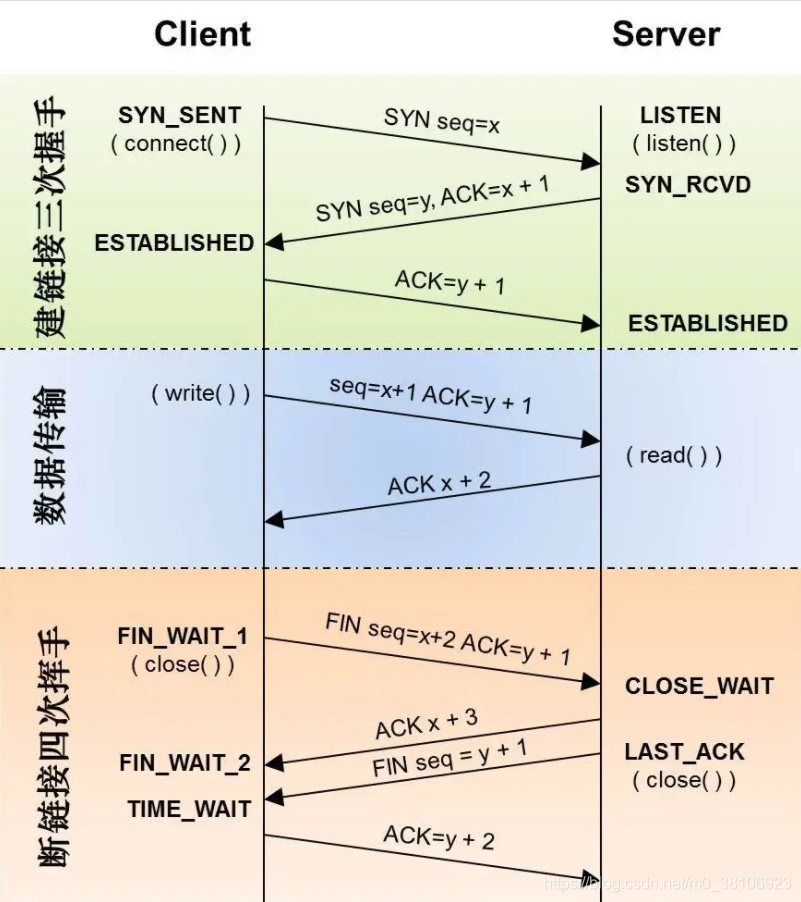




![【upload]-ini-[SUCTF 2019]CheckIn-笔记](https://i-blog.csdnimg.cn/direct/fe715a6b2f60466db9f1c2dad99c36c7.png)