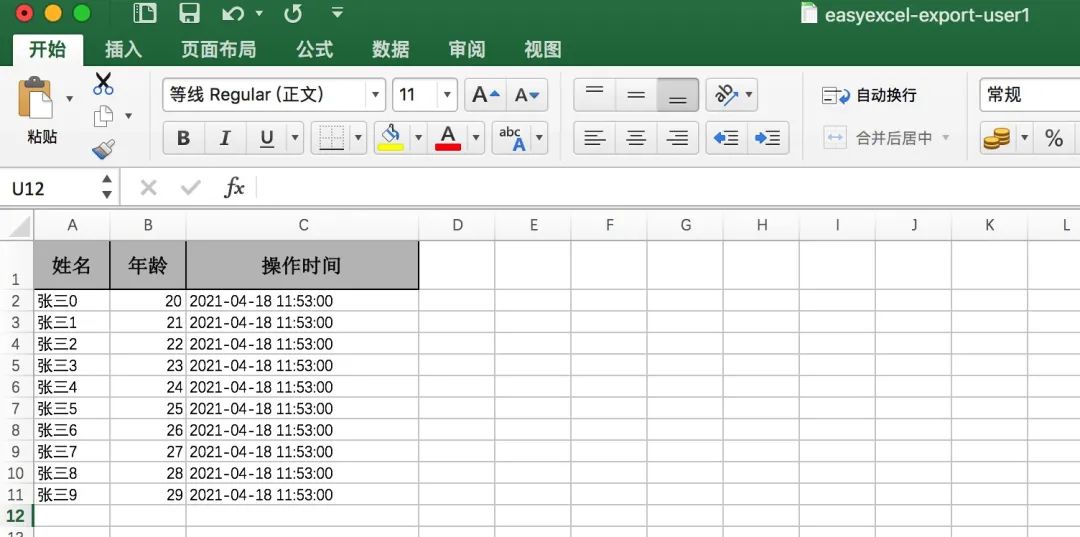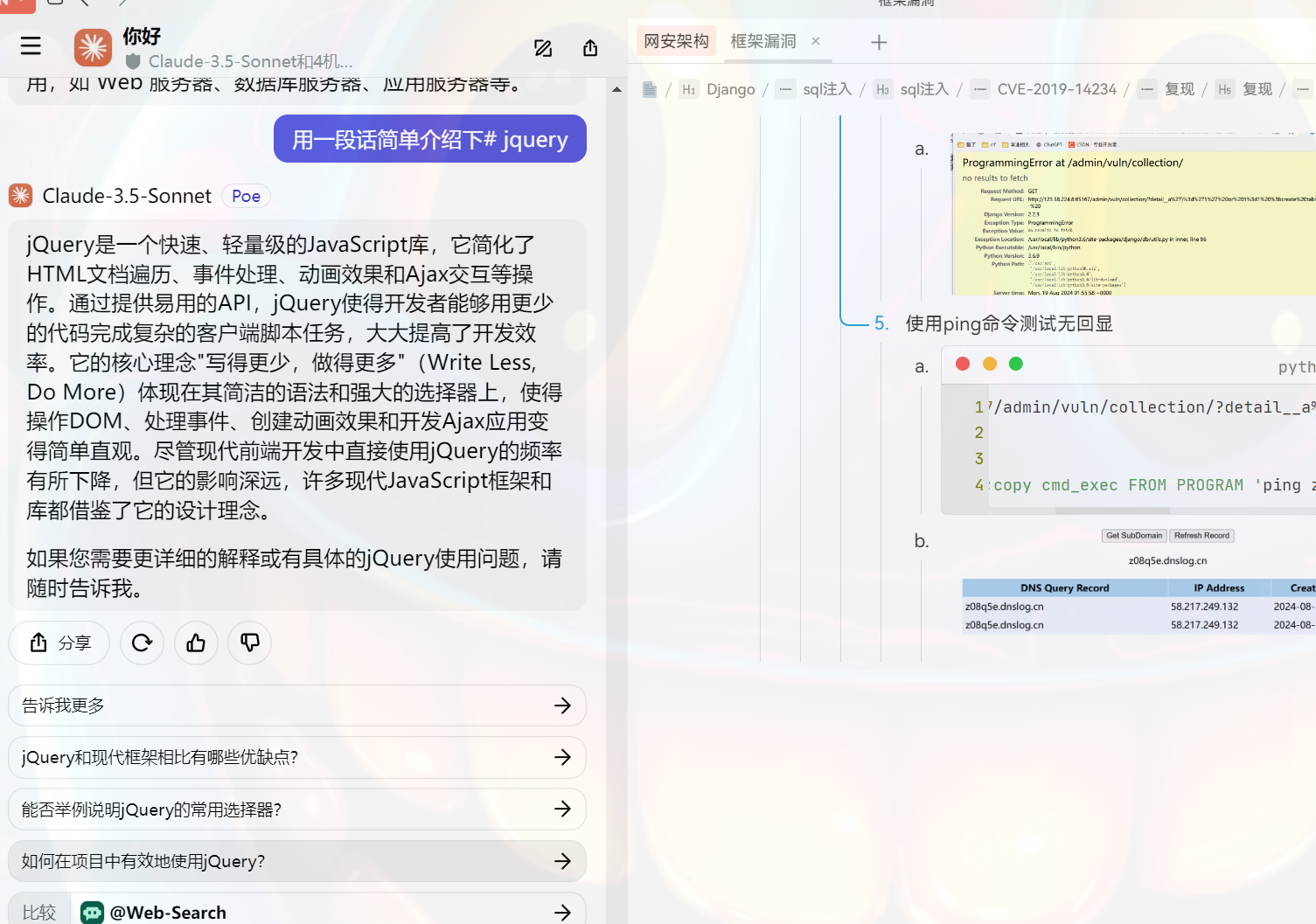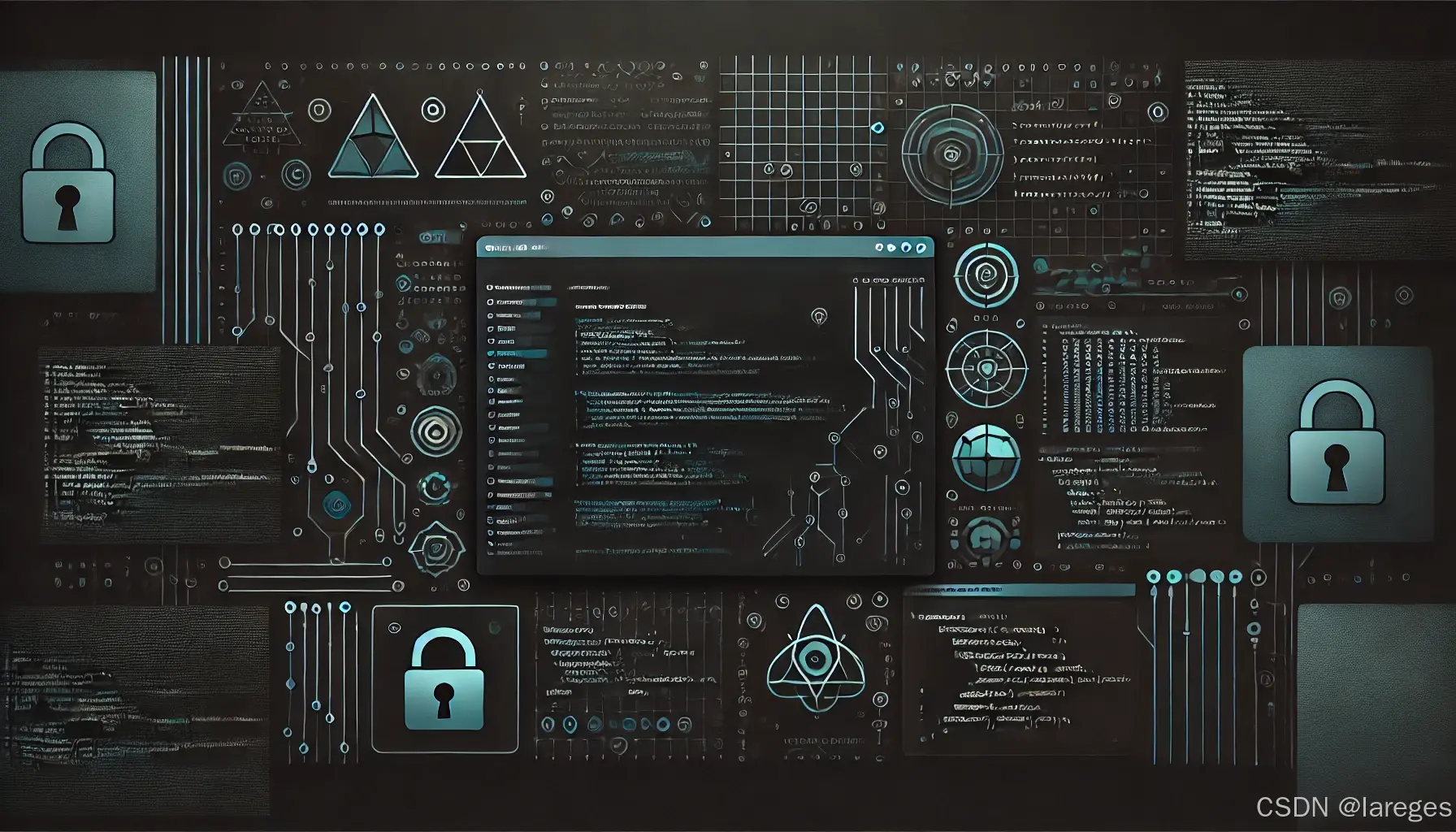SpringBoot整合Sharding-JDBC分库分表
本文介绍SpringBoot使用当当Sharding-JDBC进行分库分表。
1、有关Sharding-JDBC
有关Sharding-JDBC介绍这里就不在多说,之前Sharding-JDBC是当当网自研的关系型数据库的水平扩展框架,现
在已经捐献给Apache,具体可以查看Github,地址是:
https://shardingsphere.apache.org/document/current/cn/overview/
shardingsphere文档地址是:
https://shardingsphere.apache.org/document/current/cn/overview/
目前貌似还不能从Maven仓库下载依赖,需要手动下载源码打包使用,所以本文使用的还是当当网的依赖。
2、本文场景
2.1 数据库
接下来介绍一下本文的场景,本文是分别创建了2个数据库database0和database1。其中每个数据库都创建了2个
数据表,goods_0和goods_1,如图所示。这里蓝色的代表database0中的表,红色的代表database1中的表。绿
色goods表是虚拟表。

2.2 分库
本文分库样例比较简单,根据数据库表中字段goods_id的大小进行判断,如果goods_id大于20则使用
database0,否则使用database1。
2.3 分表
分样例比较简单,根据数据库表中字段goods_type的数值的奇偶进行判断,奇数使用goods_1表,偶数使用
goods_0表。
2.4 代码流程
流程大致是这样,在应用程序中我们操作虚拟表goods,但是当真正操作数据库的时候,会根据我们的分库分表规
则进行匹配然后操作。
3、代码实现
本文使用SpringBoot2.0.3,SpringData-JPA,Druid连接池,和当当的sharding-jdbc。
3.1 建表SQL
创建表和数据库的SQL如下所示。
CREATE DATABASE database0;
USE database0;
DROP TABLE IF EXISTS `goods_0`;
CREATE TABLE `goods_0` (`goods_id` bigint(20) NOT NULL,`goods_name` varchar(100) COLLATE utf8_bin NOT NULL,`goods_type` bigint(20) DEFAULT NULL,PRIMARY KEY (`goods_id`)
) ENGINE=InnoDB DEFAULT CHARSET=utf8 COLLATE=utf8_bin;
DROP TABLE IF EXISTS `goods_1`;
CREATE TABLE `goods_1` (`goods_id` bigint(20) NOT NULL,`goods_name` varchar(100) COLLATE utf8_bin NOT NULL,`goods_type` bigint(20) DEFAULT NULL,PRIMARY KEY (`goods_id`)
) ENGINE=InnoDB DEFAULT CHARSET=utf8 COLLATE=utf8_bin;CREATE DATABASE database1;
USE database1;
DROP TABLE IF EXISTS `goods_0`;
CREATE TABLE `goods_0` (`goods_id` bigint(20) NOT NULL,`goods_name` varchar(100) COLLATE utf8_bin NOT NULL,`goods_type` bigint(20) DEFAULT NULL,PRIMARY KEY (`goods_id`)
) ENGINE=InnoDB DEFAULT CHARSET=utf8 COLLATE=utf8_bin;DROP TABLE IF EXISTS `goods_1`;
CREATE TABLE `goods_1` (`goods_id` bigint(20) NOT NULL,`goods_name` varchar(100) COLLATE utf8_bin NOT NULL,`goods_type` bigint(20) DEFAULT NULL,PRIMARY KEY (`goods_id`)
) ENGINE=InnoDB DEFAULT CHARSET=utf8 COLLATE=utf8_bin;
3.2 依赖文件
新建项目,加入当当的sharding-jdbc-core依赖和druid连接池,完整pom如下所示。
<?xml version="1.0" encoding="UTF-8"?>
<project xmlns="http://maven.apache.org/POM/4.0.0" xmlns:xsi="http://www.w3.org/2001/XMLSchema-instance"xsi:schemaLocation="http://maven.apache.org/POM/4.0.0 https://maven.apache.org/xsd/maven-4.0.0.xsd"><modelVersion>4.0.0</modelVersion><parent><groupId>org.springframework.boot</groupId><artifactId>spring-boot-starter-parent</artifactId><version>2.5.4</version><relativePath/></parent><groupId>com.example</groupId><artifactId>springboot-sharding-jdbc</artifactId><version>0.0.1-SNAPSHOT</version><name>springboot-sharding-jdbc</name><description>springboot-sharding-jdbc</description><properties><java.version>1.8</java.version></properties><dependencies><dependency><groupId>org.springframework.boot</groupId><artifactId>spring-boot-starter-data-jpa</artifactId></dependency><dependency><groupId>org.springframework.boot</groupId><artifactId>spring-boot-starter-web</artifactId></dependency><dependency><groupId>org.springframework.boot</groupId><artifactId>spring-boot-starter-test</artifactId><scope>test</scope></dependency><dependency><groupId>mysql</groupId><artifactId>mysql-connector-java</artifactId><scope>runtime</scope></dependency><dependency><groupId>org.projectlombok</groupId><artifactId>lombok</artifactId><optional>true</optional></dependency><dependency><groupId>com.alibaba</groupId><artifactId>druid</artifactId><version>1.1.9</version></dependency><dependency><groupId>com.dangdang</groupId><artifactId>sharding-jdbc-core</artifactId><version>1.5.4</version></dependency></dependencies><build><plugins><plugin><groupId>org.springframework.boot</groupId><artifactId>spring-boot-maven-plugin</artifactId></plugin></plugins></build></project>
3.3 配置信息
在配置信息中配置了两个数据库的信息和JPA的简单配置。
##Jpa配置
spring.jpa.database=mysql
spring.jpa.show-sql=true
spring.jpa.hibernate.ddl-auto=none##数据库配置
##数据库database0地址
database0.url=jdbc:mysql://localhost:3306/database0?characterEncoding=utf8&useSSL=false
##数据库database0用户名
database0.username=root
##数据库database0密码
database0.password=root
##数据库database0驱动
database0.driverClassName=com.mysql.jdbc.Driver
##数据库database0名称
database0.databaseName=database0##数据库database1地址
database1.url=jdbc:mysql://localhost:3306/database1?characterEncoding=utf8&useSSL=false
##数据库database1用户名
database1.username=root
##数据库database1密码
database1.password=root
##数据库database1驱动
database1.driverClassName=com.mysql.jdbc.Driver
##数据库database1名称
database1.databaseName=database1
3.4 启动类
启动类加入了@EnableAutoConfiguration取出数据库自动配置,使用@EnableTransactionManagement开启事
务,使用@EnableConfigurationProperties注解加入配置实体,启动类完整代码请入所示。
package com.example;import org.springframework.boot.SpringApplication;
import org.springframework.boot.autoconfigure.EnableAutoConfiguration;
import org.springframework.boot.autoconfigure.SpringBootApplication;
import org.springframework.boot.autoconfigure.jdbc.DataSourceAutoConfiguration;
import org.springframework.boot.context.properties.EnableConfigurationProperties;
import org.springframework.transaction.annotation.EnableTransactionManagement;@EnableAutoConfiguration(exclude = {DataSourceAutoConfiguration.class})
@EnableTransactionManagement(proxyTargetClass = true)
@EnableConfigurationProperties
@SpringBootApplication
public class SpringbootShardingJdbcApplication {public static void main(String[] args) {SpringApplication.run(SpringbootShardingJdbcApplication.class, args);}}
3.5 实体类和数据库操作层
这里没什么好说的,就是简单的实体和Repository,只不过在Repository内加入between方法和in方法用于测试,
代码如下所示。
Goods实体类:
package com.example.entity;import lombok.Data;import javax.persistence.Entity;
import javax.persistence.Id;
import javax.persistence.Table;@Entity
@Table(name = "goods")
@Data
public class Goods {@Idprivate Long goodsId;private String goodsName;private Long goodsType;
}
GoodsRepository类:
package com.example.repository;import com.example.entity.Goods;
import org.springframework.data.jpa.repository.JpaRepository;import java.util.List;public interface GoodsRepository extends JpaRepository<Goods, Long> {List<Goods> findAllByGoodsIdBetween(Long goodsId1, Long goodsId2);List<Goods> findAllByGoodsIdIn(List<Long> goodsIds);
}
3.6 数据库配置
本文使用了两个实体来接收数据库信息,并且创建数据源,也可以采用别的方式。首先看一下Database0Config和
Database1Config两个类的代码。
Database0Config类:
package com.example.database;import com.alibaba.druid.pool.DruidDataSource;
import lombok.Data;
import org.springframework.boot.context.properties.ConfigurationProperties;
import org.springframework.stereotype.Component;import javax.sql.DataSource;@Data
@ConfigurationProperties(prefix = "database0")
@Component
public class Database0Config {private String url;private String username;private String password;private String driverClassName;private String databaseName;/*** 新建数据源* @return 数据源对象*/public DataSource createDataSource() {DruidDataSource result = new DruidDataSource();result.setDriverClassName(getDriverClassName());result.setUrl(getUrl());result.setUsername(getUsername());result.setPassword(getPassword());return result;}
}
Database1Config类:
package com.example.database;import com.alibaba.druid.pool.DruidDataSource;
import lombok.Data;
import org.springframework.boot.context.properties.ConfigurationProperties;
import org.springframework.stereotype.Component;import javax.sql.DataSource;@Data
@ConfigurationProperties(prefix = "database1")
@Component
public class Database1Config {private String url;private String username;private String password;private String driverClassName;private String databaseName;/*** 新建数据源* @return 数据源对象*/public DataSource createDataSource() {DruidDataSource result = new DruidDataSource();result.setDriverClassName(getDriverClassName());result.setUrl(getUrl());result.setUsername(getUsername());result.setPassword(getPassword());return result;}
}
接下来新建DataSourceConfig用于创建数据源和使用分库分表策略,其中分库分表策略会调用分库算法类和分表
算法类,DataSourceConfig类代码如下所示。
package com.example.database;import com.dangdang.ddframe.rdb.sharding.api.ShardingDataSourceFactory;
import com.dangdang.ddframe.rdb.sharding.api.rule.DataSourceRule;
import com.dangdang.ddframe.rdb.sharding.api.rule.ShardingRule;
import com.dangdang.ddframe.rdb.sharding.api.rule.TableRule;
import com.dangdang.ddframe.rdb.sharding.api.strategy.database.DatabaseShardingStrategy;
import com.dangdang.ddframe.rdb.sharding.api.strategy.table.TableShardingStrategy;
import com.dangdang.ddframe.rdb.sharding.keygen.DefaultKeyGenerator;
import com.dangdang.ddframe.rdb.sharding.keygen.KeyGenerator;
import com.example.config.DatabaseShardingAlgorithm;
import com.example.config.TableShardingAlgorithm;
import org.springframework.beans.factory.annotation.Autowired;
import org.springframework.context.annotation.Bean;
import org.springframework.context.annotation.Configuration;import javax.sql.DataSource;
import java.sql.SQLException;
import java.util.Arrays;
import java.util.HashMap;
import java.util.Map;@Configuration
public class DataSourceConfig {@Autowiredprivate Database0Config database0Config;@Autowiredprivate Database1Config database1Config;@Autowiredprivate DatabaseShardingAlgorithm databaseShardingAlgorithm;@Autowiredprivate TableShardingAlgorithm tableShardingAlgorithm;@Beanpublic DataSource getDataSource() throws SQLException {return buildDataSource();}private DataSource buildDataSource() throws SQLException {//分库设置Map<String, DataSource> dataSourceMap = new HashMap<>(2);//添加两个数据库database0和database1dataSourceMap.put(database0Config.getDatabaseName(), database0Config.createDataSource());dataSourceMap.put(database1Config.getDatabaseName(), database1Config.createDataSource());//设置默认数据库DataSourceRule dataSourceRule = new DataSourceRule(dataSourceMap, database0Config.getDatabaseName());//分表设置,大致思想就是将查询虚拟表Goods根据一定规则映射到真实表中去TableRule orderTableRule = TableRule.builder("goods").actualTables(Arrays.asList("goods_0", "goods_1")).dataSourceRule(dataSourceRule).build();//分库分表策略ShardingRule shardingRule = ShardingRule.builder().dataSourceRule(dataSourceRule).tableRules(Arrays.asList(orderTableRule)).databaseShardingStrategy(new DatabaseShardingStrategy("goods_id", databaseShardingAlgorithm)).tableShardingStrategy(new TableShardingStrategy("goods_type", tableShardingAlgorithm)).build();DataSource dataSource = ShardingDataSourceFactory.createDataSource(shardingRule);return dataSource;}@Beanpublic KeyGenerator keyGenerator() {return new DefaultKeyGenerator();}}
3.7 分库分表算法
由于这里只是简单的分库分表样例,所以分库类这里实现SingleKeyDatabaseShardingAlgorithm类,采用了单分
片键数据源分片算法,需要重写三个方法,分别是:
- doEqualSharding:SQL中==的规则。
- doInSharding:SQL中in的规则。
- doBetweenSharding:SQL中between的规则。
本文分库规则是基于值大于20则使用database0,其余使用database1,所以简单if,else就搞定了,分库算法类
DatabaseShardingAlgorithm代码如下所示。
package com.example.config;import com.dangdang.ddframe.rdb.sharding.api.ShardingValue;
import com.dangdang.ddframe.rdb.sharding.api.strategy.database.SingleKeyDatabaseShardingAlgorithm;
import com.example.database.Database0Config;
import com.example.database.Database1Config;
import com.google.common.collect.Range;
import org.springframework.beans.factory.annotation.Autowired;
import org.springframework.stereotype.Component;import java.util.Collection;
import java.util.LinkedHashSet;/*** 这里使用的都是单键分片策略* 示例分库策略是:* GoodsId<=20使用database0库* 其余使用database1库*/@Component
public class DatabaseShardingAlgorithm implements SingleKeyDatabaseShardingAlgorithm<Long> {@Autowiredprivate Database0Config database0Config;@Autowiredprivate Database1Config database1Config;/*** 根据id来决定使用哪个数据库* 返回的是数据库的名字* @param availableTargetNames* @param shardingValue* @return*/@Overridepublic String doEqualSharding(Collection<String> availableTargetNames, ShardingValue<Long> shardingValue) {Long value = shardingValue.getValue();if (value <= 20L) {return database0Config.getDatabaseName();} else {return database1Config.getDatabaseName();}}@Overridepublic Collection<String> doInSharding(Collection<String> availableTargetNames, ShardingValue<Long> shardingValue) {Collection<String> result = new LinkedHashSet<>(availableTargetNames.size());for (Long value : shardingValue.getValues()) {if (value <= 20L) {result.add(database0Config.getDatabaseName());} else {result.add(database1Config.getDatabaseName());}}return result;}/*** 对于某一数值范围内数据库的选择* @param availableTargetNames* @param shardingValue* @return*/@Overridepublic Collection<String> doBetweenSharding(Collection<String> availableTargetNames,ShardingValue<Long> shardingValue) {Collection<String> result = new LinkedHashSet<>(availableTargetNames.size());Range<Long> range = shardingValue.getValueRange();for (Long value = range.lowerEndpoint(); value <= range.upperEndpoint(); value++) {if (value <= 20L) {result.add(database0Config.getDatabaseName());} else {result.add(database1Config.getDatabaseName());}}return result;}
}
分表和分库类似,无非就是实现的类不一样,实现了SingleKeyTableShardingAlgorithm类,策略使用值奇偶分
表,分表算法类TableShardingAlgorithm如代码清单所示。
package com.example.config;import com.dangdang.ddframe.rdb.sharding.api.ShardingValue;
import com.dangdang.ddframe.rdb.sharding.api.strategy.table.SingleKeyTableShardingAlgorithm;
import com.google.common.collect.Range;
import org.springframework.stereotype.Component;import java.util.Collection;
import java.util.LinkedHashSet;/*** 这里使用的都是单键分片策略* 示例分表策略是:* GoodsType为奇数使用goods_1表* GoodsType为偶数使用goods_0表*/@Component
public class TableShardingAlgorithm implements SingleKeyTableShardingAlgorithm<Long> {@Overridepublic String doEqualSharding(final Collection<String> tableNames, final ShardingValue<Long> shardingValue) {for (String each : tableNames) {if (each.endsWith(shardingValue.getValue() % 2 + "")) {return each;}}throw new IllegalArgumentException();}@Overridepublic Collection<String> doInSharding(final Collection<String> tableNames, final ShardingValue<Long> shardingValue) {Collection<String> result = new LinkedHashSet<>(tableNames.size());for (Long value : shardingValue.getValues()) {for (String tableName : tableNames) {if (tableName.endsWith(value % 2 + "")) {result.add(tableName);}}}return result;}@Overridepublic Collection<String> doBetweenSharding(final Collection<String> tableNames,final ShardingValue<Long> shardingValue) {Collection<String> result = new LinkedHashSet<>(tableNames.size());Range<Long> range = shardingValue.getValueRange();for (Long i = range.lowerEndpoint(); i <= range.upperEndpoint(); i++) {for (String each : tableNames) {if (each.endsWith(i % 2 + "")) {result.add(each);}}}return result;}
}
3.8 Controller
接下来创建一个Controller进行测试,保存方法使用了插入40条数据,根据我们的规则,会每个库插入20条,同时
我这里还创建了三个查询方法,分别是查询全部,between查询,in查询,还有删除全部方法。Controller类代码
如下所示。
package com.example.controller;import com.dangdang.ddframe.rdb.sharding.keygen.KeyGenerator;
import com.example.entity.Goods;
import com.example.repository.GoodsRepository;
import org.springframework.beans.factory.annotation.Autowired;
import org.springframework.web.bind.annotation.GetMapping;
import org.springframework.web.bind.annotation.RestController;import java.util.ArrayList;
import java.util.List;@RestController
public class GoodsController {@Autowiredprivate KeyGenerator keyGenerator;@Autowiredprivate GoodsRepository goodsRepository;@GetMapping("save")public String save() {for (int i = 1; i <= 40; i++) {Goods goods = new Goods();goods.setGoodsId((long) i);goods.setGoodsName("shangpin" + i);goods.setGoodsType((long) (i + 1));goodsRepository.save(goods);}return "success";}@GetMapping("select")public String select() {return goodsRepository.findAll().toString();}@GetMapping("delete")public void delete() {goodsRepository.deleteAll();}@GetMapping("query1")public Object query1() {return goodsRepository.findAllByGoodsIdBetween(10L, 30L);}@GetMapping("query2")public Object query2() {List<Long> goodsIds = new ArrayList<>();goodsIds.add(10L);goodsIds.add(15L);goodsIds.add(20L);goodsIds.add(25L);return goodsRepository.findAllByGoodsIdIn(goodsIds);}
}
4、测试
启动应用,在浏览器或HTTP请求工具访问 http://localhost:8080/save,如图所示,返回success。

接下来在测试一下查询方法,访问 http://localhost:8080/select,如图所示,可以看到插入数据没问题。

然后查看一下数据库,首先看database0,如图,每个表都有十条数据,如下所示。

接下来看database1,如下所示。

从上面几张图可以看出分库分表已经按照我们的策略来进行插入,至于其他几个测试这里就不做介绍了,无论是查
询和删除都是可以成功的。