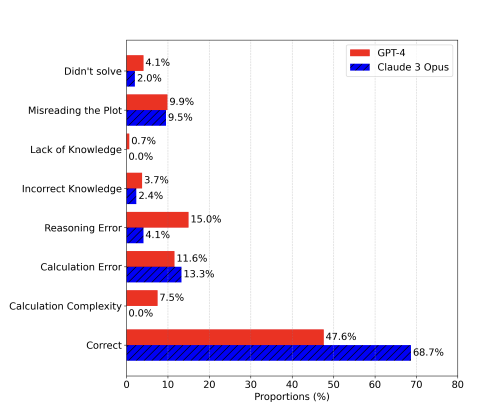一、什么是AssetBundle?
定义AssetBundle。
AssetBundle 是一个存档文件,包含可在运行时由 Unity 加载的特定于平台的非代码资源(比如模型、纹理、预制件、音频剪辑甚至整个场景)。AssetBundle 可以表示彼此之间的依赖关系;例如,一个 AssetBundle 中的材质可以引用另一个 AssetBundle 中的纹理。为了提高通过网络传输的效率,可以根据用例要求(LZMA 和 LZ4)选用内置算法选择来压缩 AssetBundle。
解释为什么使用AssetBundles
热更新,缩小包体积
二、导入必要的插件
Unity内置的AssetBundle支持
可以自己在这里设置资源包的所属包,包名不能是大写,大写会自动转为小写:


推荐第三方插件(如果有的话)
Asset Bundle Browser
可以从Github上下载,可以从package manager下载
https://github.com/Unity-Technologies/AssetBundles-Browser
下载好之后将Editor 文件夹重命名,并放到自己项目的Editor文件夹下。

UniTask Unity 异步插件
在unity中可以使用异步的插件,支持很多平台。
https://github.com/Cysharp/UniTask
将这个文件夹与自己的项目中的Editor文件夹合并。

插件导入完毕

三、创建AssetBundles
打开window - Asset Bundle Browser 窗口

 将需要打包的资源拖进去,Asset Bundle Browser 会自动分析依赖,倒入依赖资源
将需要打包的资源拖进去,Asset Bundle Browser 会自动分析依赖,倒入依赖资源
示例:
在场景创建一个image,并将给一个图片,将图片赋值给image,将image作成预制体,然后将image打包


切换到Build

根据自己的实际需求设置。之后点击Build。

文件介绍:
| 文件名称 | 作用 |
|---|---|
| image | 包,打包的AB包的包文件 |
| image.manifest | image 包的依赖文件,让开发者看的 |
| StandaloneWindows | 主包文件,这个项目的主包 |
| StandaloneWindows.manifest | 主包的依赖文件,让开发者看的,记录全部ab包的依赖关系 |


资源下载
这仅仅是示例,如果性能敏感,请参照文档末尾的:“下载方式教程” 中的教程进行更合适的下载方式
从本地(远程)下载AssetBundles
/// <summary>/// 本地下载的链接_webRequest/// </summary>private string downFileFromStreamingAssetsUrl = "ABPackageFileResources/image";/// <summary>/// 加载的资源在ab包内的路径/// </summary>private string assetsFileInABPackagePath = "Assets/AssetsPackage/Image.prefab";void Start(){DownLoadABAssets();}/// <summary>/// 从SteamingAssets下载文件/// </summary>/// <returns></returns>private async UniTask DownLoadABAssets(){//异步_从AB包加载模型到内存var tmp_downFilePath = new System.Uri(System.IO.Path.Combine(Application.streamingAssetsPath, downFileFromStreamingAssetsUrl));//等待下载资源AssetBundle tmp_ABPackage = await DownLoadAssetBundle(tmp_downFilePath.ToString());//资源解析var tmp_image =tmp_ABPackage.LoadAsset<GameObject>(assetsFileInABPackagePath);//资源创建GameObject tmp_go_Image = GameObject.Instantiate(tmp_image);GameObject tmp_go_Canvas = new GameObject("tmp_go_Canvas");tmp_go_Canvas.AddComponent<Canvas>();tmp_go_Image.name = nameof(tmp_go_Image);tmp_go_Image.transform.parent = tmp_go_Canvas.transform;//AB包释放资源tmp_ABPackage.Unload(false);}/// <summary>/// 下载AB包/// </summary>/// <param name="assetBundleUrl">ab包路径</param>/// <returns></returns>private async UniTask<AssetBundle> DownLoadAssetBundle(string assetBundleUrl){// 创建UnityWebRequestusing (UnityWebRequest webRequest = UnityWebRequestAssetBundle.GetAssetBundle(assetBundleUrl)){// 发送请求并等待完成await webRequest.SendWebRequest();if (webRequest.result != UnityWebRequest.Result.Success){Debug.LogError($"Failed to download AssetBundle: {webRequest.error}");return null;}// 获取AssetBundleAssetBundle bundle = DownloadHandlerAssetBundle.GetContent(webRequest);if (bundle == null){Debug.LogError("Failed to load AssetBundle!");return null;} // 卸载AssetBundlereturn bundle;}}从本地加载AssetBundles
本地的添加一些错误处理。
/// <summary>/// 本地下载的链接_webRequest/// </summary>private string downFileFromStreamingAssetsUrl = "ABPackageFileResources/image";/// <summary>/// 加载的资源在ab包内的路径/// </summary>private string assetsFileInABPackagePath = "Assets/AssetsPackage/Image.prefab";void Start(){// _ = DownLoadABAssets();_ = LoadFromLoadTest();}/// <summary>/// 从本地加载文件/// </summary>private async UniTask LoadFromLoadTest(){AssetBundleCreateRequest tmp_assetBundleCreateRequest = await LoadFileFromLocal(downFileFromStreamingAssetsUrl);if (tmp_assetBundleCreateRequest == null || !tmp_assetBundleCreateRequest.isDone){Debug.LogError("Failed to load asset bundle from local path.");return;}AssetBundle tmp_assetBundle = tmp_assetBundleCreateRequest.assetBundle;if (tmp_assetBundle == null){Debug.LogError("Failed to get the asset bundle.");return;}GameObject tmp_loadedGameObject;try{tmp_loadedGameObject = tmp_assetBundle.LoadAsset<GameObject>(assetsFileInABPackagePath);if (tmp_loadedGameObject == null){Debug.LogError($"Failed to load asset '{assetsFileInABPackagePath}' from the asset bundle.");}else{GameObject tmp_go_Image = GameObject.Instantiate(tmp_loadedGameObject);GameObject tmp_go_Canvas = new GameObject("tmp_go_Canvas");tmp_go_Canvas.AddComponent<Canvas>();tmp_go_Image.name = nameof(tmp_go_Image);tmp_go_Image.transform.parent = tmp_go_Canvas.transform;}}catch (Exception e){Debug.LogError($"Error loading asset from asset bundle: {e.Message}");}}/// <summary>/// 本地加载/// </summary>/// <param name="_pathInStreamingAssets"></param>/// <returns></returns>private async UniTask<AssetBundleCreateRequest> LoadFileFromLocal(string _pathInStreamingAssets){string tmp_filePath = Path.Combine(Application.streamingAssetsPath, _pathInStreamingAssets);var tmp_assetBundle = AssetBundle.LoadFromFileAsync(tmp_filePath);if (tmp_assetBundle == null){Debug.LogError($"Failed to load asset bundle from local path: {_pathInStreamingAssets}");}return tmp_assetBundle;}大文件下载
没搞明白
获取进度
private IEnumerator LoadFromLocal(){string tmp_filePath = Path.Combine(Application.streamingAssetsPath, downFileFromStreamingAssetsUrl);AssetBundleCreateRequest tmp_abcr = AssetBundle.LoadFromFileAsync(tmp_filePath);while (tmp_abcr.progress <= 0.9f){UnityEngine.Debug.Log(tmp_abcr.progress);yield return null;}tmp_abcr.assetBundle.Unload(false);yield return null;}
UI将TMP字体打包进去解决办法

暂时没有办法[/摊手]
参照文档
Unity 用户手册
https://docs.unity.cn/cn/2021.1/Manual/AssetBundlesIntro.html
https://docs.unity3d.com/cn/2020.1/Manual/AssetBundles-Native.html
下载方式教程
https://docs.unity.cn/cn/2021.1/Manual/AssetBundles-Native.html
Unity Asset Bundle Browser 工具
https://docs.unity.cn/cn/2021.1/Manual/AssetBundles-Browser.html