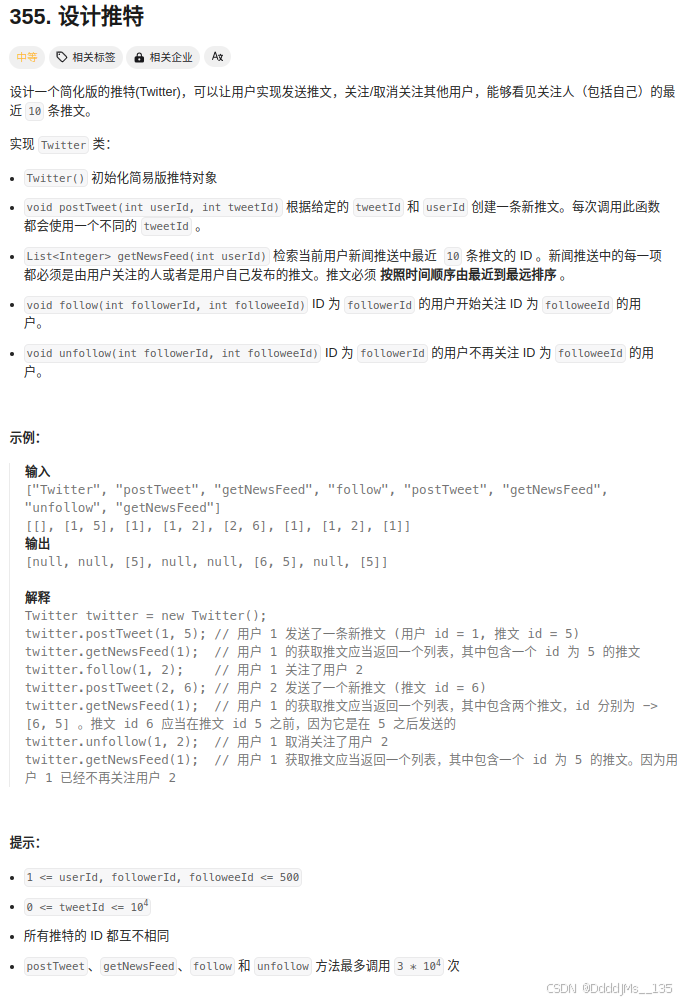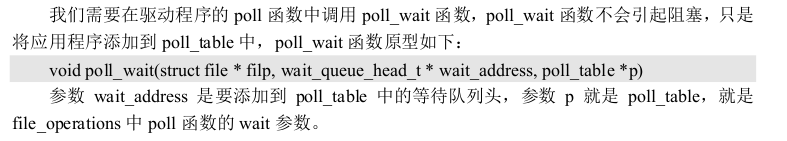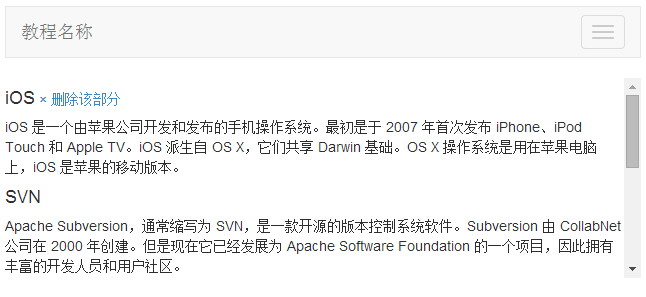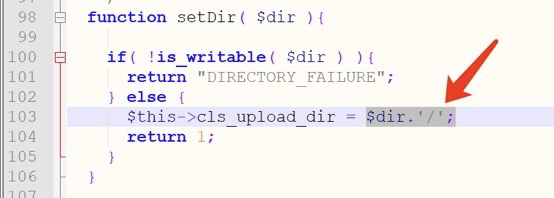一、pycharm导入requests库
在终端下输入pip install requests 按回车即可导入。

如果使用pip list 可以查到requests库即导入成功。
![]()

二、requsets的get请求
url为我们要请求的网址,headers用于伪造请求头,有的网址拒绝爬虫访问。
# # GET
# import requests
# url = "http://httpbin.org/get"
#
# # 携带get请求参数,多为页数和个数
# params = {
# "pn": 10,
# "size": 20
# }
# # 伪造请求头
# headers = {
# # 来源防盗链
# "referer": "https://zzy0371.com",
# # 请求工具标识
# "user-agent": "Mozilla/5.0 (Windows NT 10.0; Win64; x64) AppleWebKit/537.36 (KHTML, like Gecko) Chrome/127.0.0.0 Safari/537.36"
# }
# res = requests.get(url, params=params, headers=headers)
# for k, v in res.json().items():
# print(k, v)三、requests的post请求
post请求用于携带登录信息,或者表单信息,具体传入参数需要根据网址相应的content-type类型。
# POST 用于提交用户数据
#
# import requests# 'Content-Type': 'application/x-www-form-urlencoded'
# 携带data数据 请求内容类型为表单数据
# data = {
# "username": "zzy",
# "password": "123456"
# }
# res = requests.post("http://httpbin.org/post", data=data)# 'Content-Type': 'application/json',
# 携带json数据 请求内容类型为json
# json = {
# "username": "zzy",
# "password": "123456"
# }
# res = requests.post("http://httpbin.org/post", json=json)
# print(res.json())