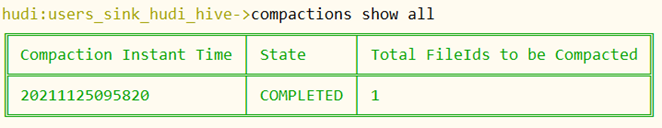vite.config.ts
server: {cors: true, // 默认启用并允许任何源host: '0.0.0.0', // 这个用于启动port: 5110, // 指定启动端口open: true, //启动后是否自动打开浏览器 proxy: {'/api': {target: 'http://localhost:8081/', //实际请求地址,数据库的rest APIschangeOrigin: true },}数据来源于前面文章的介绍的方式
import axios from "axios";/* eslint-disable class UserinfoDataService*/
/*** Userinfo Rest API* 和前文章的各数据操作,可以用其一任一种*/
class UserinfoDataService
{/*** 查看所有记录 getAll():Promise<any> {* @returns */ getAllData(){axios.get('/api/userinfos').then(response=>{console.log(response.data);return response.data;}).catch(error=>{console.log(error);return null});//console.log(axios.get("/tutorials"));// return axios.get("/api/tutorials");// http.get("/tutorials");//}/*** 2 查询所有记录*/
getAll(): Promise<any>{return axios.get("/api/userinfos");// http.get("/tutorials");//
}/*** 登录* @param userName * @param userPassword * @returns */
userlogin(userName:any,userPassword:any):Promise<any>
{return axios.get(`/api/userinfos/?userName=${userName}&userPassword=${userPassword}`);
}/*** 查询一条记录* @param id * @returns */get(id: any): Promise<any> {console.log(id);return axios.get(`/api/userinfos/${id}`);//http.get(`/api/tutorials/${id}`);}/*** 添加* @param data * @returns */create(data: any): Promise<any> {return axios.post("/api/userinfos", data);}/*** 更新* @param id * @param data * @returns */update(id: any, data: any): Promise<any> {return axios.put(`/api/userinfos/${id}`, data);}/*** 删除* @param id * @returns */delete(id: any): Promise<any> {return axios.delete(`/api/userinfos/${id}`);}/***删除所有* @returns */deleteAll(): Promise<any> {return axios.delete(`/api/api/userinfos`);}/*** 查找* @param username * @returns */findByTitle(username: string): Promise<any> {return axios.get(`/api/userinfos?username=${username}`);}
}export default new UserinfoDataService();调用:
<!--
** _______________#########_______________________ * ______________############_____________________ * ______________#############____________________ * _____________##__###########___________________ * ____________###__######_#####__________________ * ____________###_#######___####_________________ * ___________###__##########_####________________ * __________####__###########_####_______________ * ________#####___###########__#####_____________ * _______######___###_########___#####___________ * _______#####___###___########___######_________ * ______######___###__###########___######_______ * _____######___####_##############__######______ * ____#######__#####################_#######_____ * ____#######__##############################____ * ___#######__######_#################_#######___ * ___#######__######_######_#########___######___ * ___#######____##__######___######_____######___ * ___#######________######____#####_____#####____ * ____######________#####_____#####_____####_____ * _____#####________####______#####_____###______ * ______#####______;###________###______#________ * ________##_______####________####______________ * * @Author: geovindu* @Date: 2024-08-26 17:55:02* @LastEditors: geovindu* @LastEditTime: 2024-08-28 12:44:48* @FilePath: \vue\vuetest\src\components\tablebind.vue* @Description: geovindu* @lib,packpage: * * @IDE: vscode* @jslib: node 20 vue.js 3.0* @OS: windows10* @database: mysql 8.0 sql server 2019 postgreSQL 16* Copyright (c) geovindu 2024 by geovindu@163.com, All Rights Reserved. --><template><div style="padding: 10px"> <ElConfigProvider :locale="zhCn"><ElInput style="width: 300px" placeholder="请输入名称..." v-model="name" clearable></ElInput><ElButton type="primary" @click="search" style="margin-left: 5px">查询数据</ElButton><ElButton type="primary" @click="handleAdd">新增数据</ElButton><div style="margin: 10px 0"><ElTable :data="paginatedData" border style="width: 100%"> <ElTableColumn prop="id" label="ID" width="20"/> <ElTableColumn prop="userName" label="用户名" width="80"/> <ElTableColumn prop="userReal" label="姓名" width="80"/><ElTableColumn prop="userPassword" label="密码"/><ElTableColumn prop="userIsOk" label="否可用"/><ElTableColumn prop="userMail" label="邮件"/><ElTableColumn prop="userMobile" label="手机号码"/><ElTableColumn prop="createdAt" label="日期" width="80"/><ElTableColumn label="操作"><template #default="scope"><ElButton type="text" size="small" @click="handleEdit(scope.row, scope.$index)">编辑</ElButton> <ElButton type="danger" size="small" @click.prevent="remove(scope.$index)">删除</ElButton></template></ElTableColumn></ElTable><div class="pagination-block"> <ElPagination background layout="prev, pager, next, jumper, total, sizes" :current-page="state.page" :page-size="state.limit" :page-sizes="[10, 20, 30, 40]" :total="total" @current-change="handleCurrentChange" @size-change="handleSizeChange" /> </div> </div><!--弹窗--><ElDialog v-model="dialogFormVisible" title="信息" width="40%"><ElForm :model="form" label-width="100px" style="padding-right:30px "><ElFormItem label="ID"><ElInput v-model="form.id" autocomplete="off"/></ElFormItem> <ElFormItem label="用户名"><ElInput v-model="form.userName" autocomplete="off"/></ElFormItem><ElFormItem label="姓名"><ElInput v-model="form.userReal" autocomplete="off"/></ElFormItem><ElFormItem label="密码"><ElInput v-model="form.userPassword" autocomplete="off"/></ElFormItem><ElFormItem label="邮件"><ElInput v-model="form.userMail" autocomplete="off"/></ElFormItem><ElFormItem label="手机号码"><ElInput v-model="form.userMobile" autocomplete="off"/></ElFormItem><ElFormItem label="是否可用"><ElCheckbox v-model="form.userIsOk"/></ElFormItem><ElFormItem label="日期"> <ElDatePickerv-model="form.createdAt"type="date"placeholder="Pick a day"format="YYYY/MM/DD"value-format="YYYY-MM-DD" :disabled-date="disabledDate":shortcuts="shortcuts":size="size"/> </ElFormItem></ElForm><template #footer><span class="dialog-footer"><ElButton @click="dialogFormVisible = false">取消</ElButton><ElButton type="primary" @click="save">确认</ElButton></span></template></ElDialog></ElConfigProvider></div>
</template>
<script lang="ts" setup>import { ElMessageBox,ElTable,ElButton,ElTableColumn,ElDialog,ElForm,ElFormItem,ElInput,ElDatePicker,ElConfigProvider,ElCheckbox } from "element-plus";//https://element-plus.org/zh-CN/guide/i18n.htmlimport zhCn from 'element-plus/es/locale/lang/zh-cn'//中文import {reactive, ref,computed} from "vue";import UserinfoDataService from "../services/UserinfoDataService";import router from "@/router"; //路由配置文件import Crypoto from "../common/Cryptographer"; //;加密const total=ref(0);//const state = reactive({ page: 1, limit: 10, }); // 计算属性用于分页 const paginatedData = computed(() => { const start = (state.page - 1) * state.limit; const end = start + state.limit; total.value=tableData.value.length;return tableData.value.slice(start, end); }); // 改变页码 const handleCurrentChange = (e: number) => { state.page = e; }; // 改变页数限制 const handleSizeChange = (e: number) => { state.limit = e; }; //https://element-plus.org/zh-CN/component/date-pickerconst size = ref<'default' | 'large' | 'small'>('default');const shortcuts = [{text: 'Today',value: new Date(),},{text: 'Yesterday',value: () => {const date = new Date()date.setTime(date.getTime() - 3600 * 1000 * 24)return date},},{text: 'A week ago',value: () => {const date = new Date()date.setTime(date.getTime() - 3600 * 1000 * 24 * 7)return date},},
]const disabledDate = (time: Date) => {return time.getTime() > Date.now()
}//const tableData = ref([{}]);UserinfoDataService.getAll().then(response=>{ console.log("class处理成功情况2");console.log(response.data);tableData.value=response.data;}).catch(error=>{console.log(error);});const dialogFormVisible = ref(false)const form = reactive({id:0,userName:"",userReal:"",userPassword:"",userIsOk:false,userMail:"",userMobile:"",createdAt:""})//全局保存编辑的行号const globalIndex = ref(-1)const name = ref('')//新增数据 设置新的空的绑值对象 打开弹窗const handleAdd = () => {//生成最大的IDform.id=tableData.value.length+1;form.userName = ''; form.userReal="";form.userPassword = ''; form.userIsOk = false;form.userMail="";form.userMobile="";form.createdAt="";dialogFormVisible.value = true;}//保存数据,把数据插入到tableData中,并刷新页面,弹窗关闭const save = () => {if (globalIndex.value >= 0) {//表示编辑// tableData.value[globalIndex.value,20] = form tableData.value.splice(globalIndex.value, 1, form); //更新当前数据//还原回去globalIndex.value = -1UserinfoDataService.update(form.id,form); //修改成功 (密码需要加密一下) router.push('tablebind')} else {//新增tableData.value.push(form)tableData.value.splice(globalIndex.value, 1, form); //更新当前数据 UserinfoDataService.create(form); //添加成功!(密码需要加密一下) router.push('tablebind')}dialogFormVisible.value = false}//编辑数据 先赋值到表单再弹窗const handleEdit = (row: {id:number, userName: string; userReal:string,userPassword: string; userIsOk:boolean,userMail:string,userMobile:string,createdAt:string}, index: number) => {const newObj = Object.assign({}, row)form.id=newObj.id;form.userName =newObj.userName;form.userReal=newObj.userReal;form.userPassword=newObj.userPassword;form.userIsOk=newObj.userIsOk;form.userMail=newObj.userMail; //.toLocaleDateString()form.userMobile=newObj.userMobile;form.createdAt=newObj.createdAt;console.log(form);// reactive(newObj)//把当前编辑的行号赋值给全局保存的行号globalIndex.value = index;console.log(globalIndex.value);dialogFormVisible.value = true;}//删除数据 从index位置开始,删除一行即可 删除前有一个提示为好const remove = (index:any) => {tableData.value.splice(index, 1)// UserinfoDataService.delete(form.id) //删除}//查询数据有问题,需要修改const search = () =>{tableData.value = tableData.value.filter(v =>v.userName.includes(form.userName)) //userName.value// UserinfoDataService.getAll(form.userName)}</script>还有BUG,待完善
输出: