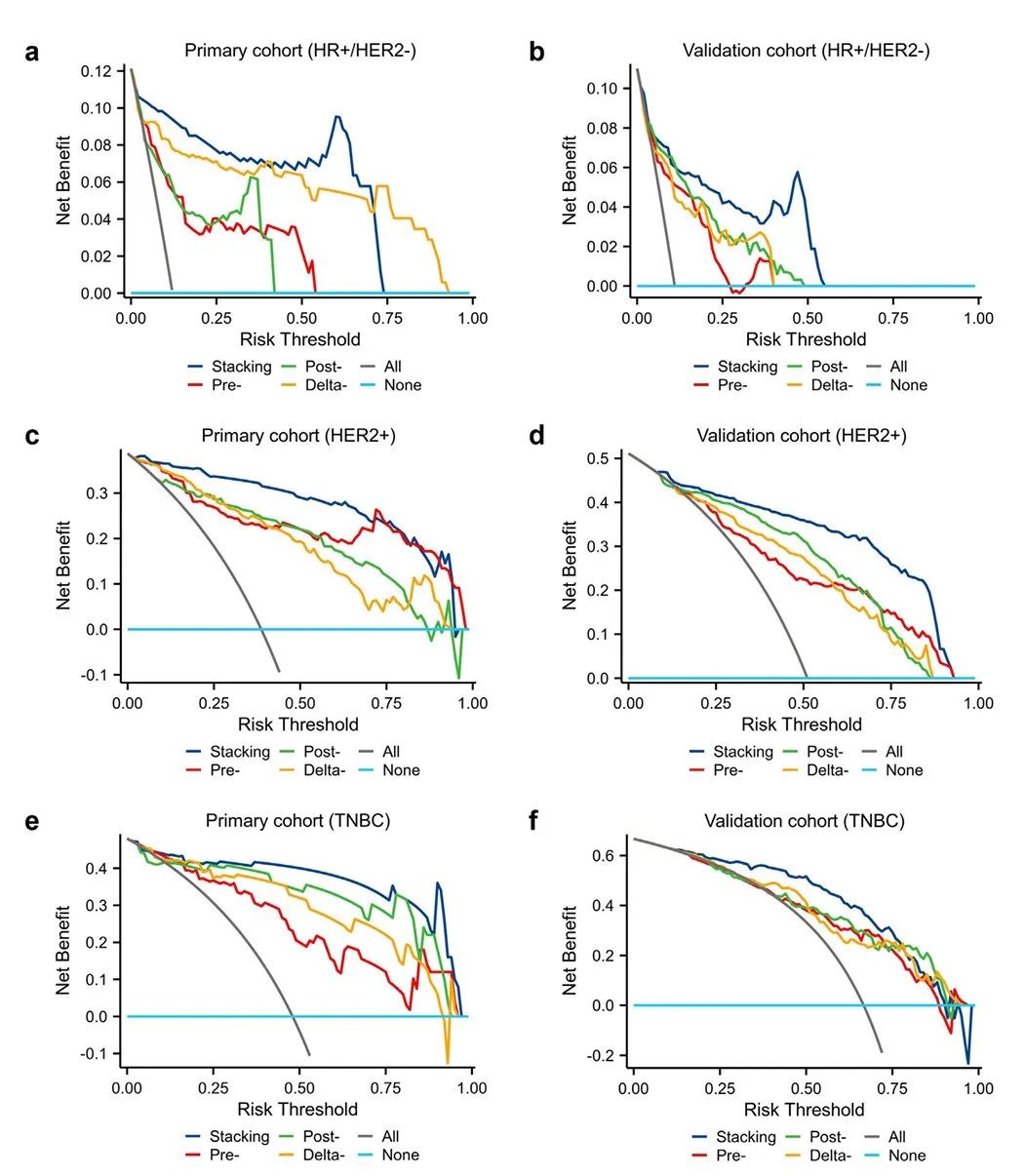目录
一、用法精讲
496、pandas.DataFrame.kurtosis方法
496-1、语法
496-2、参数
496-3、功能
496-4、返回值
496-5、说明
496-6、用法
496-6-1、数据准备
496-6-2、代码示例
496-6-3、结果输出
497、pandas.DataFrame.max方法
497-1、语法
497-2、参数
497-3、功能
497-4、返回值
497-5、说明
497-6、用法
497-6-1、数据准备
497-6-2、代码示例
497-6-3、结果输出
498、pandas.DataFrame.mean方法
498-1、语法
498-2、参数
498-3、功能
498-4、返回值
498-5、说明
498-6、用法
498-6-1、数据准备
498-6-2、代码示例
498-6-3、结果输出
499、pandas.DataFrame.median方法
499-1、语法
499-2、参数
499-3、功能
499-4、返回值
499-5、说明
499-6、用法
499-6-1、数据准备
499-6-2、代码示例
499-6-3、结果输出
500、pandas.DataFrame.min方法
500-1、语法
500-2、参数
500-3、功能
500-4、返回值
500-5、说明
500-6、用法
500-6-1、数据准备
500-6-2、代码示例
500-6-3、结果输出
二、推荐阅读
1、Python筑基之旅
2、Python函数之旅
3、Python算法之旅
4、Python魔法之旅
5、博客个人主页



一、用法精讲
496、pandas.DataFrame.kurtosis方法
496-1、语法
# 496、pandas.DataFrame.kurtosis方法
pandas.DataFrame.kurtosis(axis=0, skipna=True, numeric_only=False, **kwargs)
Return unbiased kurtosis over requested axis.Kurtosis obtained using Fisher’s definition of kurtosis (kurtosis of normal == 0.0). Normalized by N-1.Parameters:
axis{index (0), columns (1)}
Axis for the function to be applied on. For Series this parameter is unused and defaults to 0.For DataFrames, specifying axis=None will apply the aggregation across both axes.New in version 2.0.0.skipnabool, default True
Exclude NA/null values when computing the result.numeric_onlybool, default False
Include only float, int, boolean columns. Not implemented for Series.**kwargs
Additional keyword arguments to be passed to the function.Returns:
Series or scalar.496-2、参数
496-2-1、axis(可选,默认值为0):{0或'index', 1或'columns'},0或'index',在行的方向上进行操作(即计算每一列的峭度);1或'columns',在列的方向上进行操作(即计算每一行的峭度)。
496-2-2、skipna(可选,默认值为True):布尔值,是否跳过缺失值(NaN),如果为False,且存在NaN,则返回NaN。
496-2-3、numeric_only(可选,默认值为False):布尔值,如果为True,仅计算数值类型的列(或行)。
496-2-4、**kwargs(可选):其他关键字参数,可以传递给计算峭度的底层方法。
496-3、功能
用于计算数据框中每一列或每一行的峭度(kurtosis),峭度是描述数据分布形状的一个统计量,表示峰度的程度。
496-4、返回值
返回一个Series,包含每列(或每行)的峭度值。
496-5、说明
无
496-6、用法
496-6-1、数据准备
无496-6-2、代码示例
# 496、pandas.DataFrame.kurtosis方法
import pandas as pd
# 创建一个示例数据框
data = {'A': [1, 2, 3, 4, 5],'B': [5, 6, 7, 8, 9],'C': [5, 5, 5, None, 5]
}
df = pd.DataFrame(data)
# 计算每列的峭度
kurtosis_result = df.kurtosis(axis=0)
print(kurtosis_result)496-6-3、结果输出
# 496、pandas.DataFrame.kurtosis方法
# A -1.2
# B -1.2
# C 0.0
# dtype: float64497、pandas.DataFrame.max方法
497-1、语法
# 497、pandas.DataFrame.max方法
pandas.DataFrame.max(axis=0, skipna=True, numeric_only=False, **kwargs)
Return the maximum of the values over the requested axis.If you want the index of the maximum, use idxmax. This is the equivalent of the numpy.ndarray method argmax.Parameters:
axis{index (0), columns (1)}
Axis for the function to be applied on. For Series this parameter is unused and defaults to 0.For DataFrames, specifying axis=None will apply the aggregation across both axes.New in version 2.0.0.skipnabool, default True
Exclude NA/null values when computing the result.numeric_onlybool, default False
Include only float, int, boolean columns. Not implemented for Series.**kwargs
Additional keyword arguments to be passed to the function.Returns:
Series or scalar.497-2、参数
497-2-1、axis(可选,默认值为0):{0或'index', 1或'columns'},0或'index',在行的方向上进行操作,计算每一列的最大值;1或'columns',在列的方向上进行操作,计算每一行的最大值。
497-2-2、skipna(可选,默认值为True):布尔值,是否跳过缺失值(NaN),如果为True,缺失值将被忽略,计算时不包括这些值;如果为False,且包含NaN,则结果为NaN。
497-2-3、numeric_only(可选,默认值为False):布尔值,如果为True,仅计算数值类型的列(或行);如果为False,所有类型的列(或行)都会被考虑。
497-2-4、**kwargs(可选):其他关键字参数,可以传递给底层的方法。
497-3、功能
用于计算数据框中每一列或每一行的最大值,该方法可以处理包含缺失值的情况,并允许用户选择如何操作数据。
497-4、返回值
返回每列或每行的最大值,结果为一个Series。
497-5、说明
无
497-6、用法
497-6-1、数据准备
无497-6-2、代码示例
# 497、pandas.DataFrame.max方法
import pandas as pd
# 创建一个示例数据框
data = {'A': [1, 2, 3, 4, 5],'B': [5, 6, 7, 8, None],'C': [2, 4, None, 8, 10]
}
df = pd.DataFrame(data)
# 计算每列的最大值
max_values = df.max(axis=0)
print(max_values)
# 计算每行的最大值
max_values_rows = df.max(axis=1)
print(max_values_rows)497-6-3、结果输出
# 497、pandas.DataFrame.max方法
# A 5.0
# B 8.0
# C 10.0
# dtype: float64
# 0 5.0
# 1 6.0
# 2 7.0
# 3 8.0
# 4 10.0
# dtype: float64498、pandas.DataFrame.mean方法
498-1、语法
# 498、pandas.DataFrame.mean方法
pandas.DataFrame.mean(axis=0, skipna=True, numeric_only=False, **kwargs)
Return the mean of the values over the requested axis.Parameters:
axis{index (0), columns (1)}
Axis for the function to be applied on. For Series this parameter is unused and defaults to 0.For DataFrames, specifying axis=None will apply the aggregation across both axes.New in version 2.0.0.skipnabool, default True
Exclude NA/null values when computing the result.numeric_onlybool, default False
Include only float, int, boolean columns. Not implemented for Series.**kwargs
Additional keyword arguments to be passed to the function.Returns:
Series or scalar.498-2、参数
498-2-1、axis(可选,默认值为0):{0或'index', 1或'columns'},0或'index',在行的方向上进行操作,计算每一列的均值;1或'columns',在列的方向上进行操作,计算每一行的均值。
498-2-2、skipna(可选,默认值为True):布尔值,是否跳过缺失值(NaN),如果为True,缺失值将被忽略,计算时不包括这些值;如果为False,且包含NaN,则结果为NaN。
498-2-3、numeric_only(可选,默认值为False):布尔值,如果为True,仅计算数值类型的列(或行);如果为False,所有类型的列(或行)都会被考虑。
498-2-4、**kwargs(可选):其他关键字参数,可以传递给底层的方法。
498-3、功能
用于计算数据框中每一列或每一行的均值,它对于处理缺失值有灵活的选项,允许用户选择计算方式。
498-4、返回值
返回每列或每行的均值,结果为一个Series。
498-5、说明
无
498-6、用法
498-6-1、数据准备
无498-6-2、代码示例
# 498、pandas.DataFrame.mean方法
import pandas as pd
# 创建一个示例数据框
data = {'A': [1, 2, 3, 4, 5],'B': [5, 6, 7, None, 9],'C': [2, 4, None, 8, 10]
}
df = pd.DataFrame(data)
# 计算每列的均值
mean_values = df.mean(axis=0)
print(mean_values)
# 计算每行的均值
mean_values_rows = df.mean(axis=1)
print(mean_values_rows)498-6-3、结果输出
# 498、pandas.DataFrame.mean方法
# A 3.00
# B 6.75
# C 6.00
# dtype: float64
# 0 2.666667
# 1 4.000000
# 2 5.000000
# 3 6.000000
# 4 8.000000
# dtype: float64499、pandas.DataFrame.median方法
499-1、语法
# 499、pandas.DataFrame.median方法
pandas.DataFrame.median(axis=0, skipna=True, numeric_only=False, **kwargs)
Return the median of the values over the requested axis.Parameters:
axis{index (0), columns (1)}
Axis for the function to be applied on. For Series this parameter is unused and defaults to 0.For DataFrames, specifying axis=None will apply the aggregation across both axes.New in version 2.0.0.skipnabool, default True
Exclude NA/null values when computing the result.numeric_onlybool, default False
Include only float, int, boolean columns. Not implemented for Series.**kwargs
Additional keyword arguments to be passed to the function.Returns:
Series or scalar.499-2、参数
499-2-1、axis(可选,默认值为0):{0或'index', 1或'columns'},0或'index',在行的方向上进行操作,计算每一列的中位数;1或'columns',在列的方向上进行操作,计算每一行的中位数。
499-2-2、skipna(可选,默认值为True):布尔值,是否跳过缺失值(NaN),如果为True,缺失值将被忽略,计算时不包括这些值;如果为False,且包含NaN,则结果为NaN。
499-2-3、numeric_only(可选,默认值为False):布尔值,如果为True,仅计算数值类型的列(或行);如果为False,所有类型的列(或行)都会被考虑。
499-2-4、**kwargs(可选):其他关键字参数,可以传递给底层的方法。
499-3、功能
用于计算数据框中每一列或每一行的中位数,它在处理缺失值时提供了灵活性。
499-4、返回值
返回每列或每行的中位数,结果为一个Series。
499-5、说明
无
499-6、用法
499-6-1、数据准备
无499-6-2、代码示例
# 499、pandas.DataFrame.median方法
import pandas as pd
# 创建一个示例数据框
data = {'A': [1, 2, 3, 4, 5],'B': [5, 6, 7, None, 9],'C': [2, 4, None, 8, 10]
}
df = pd.DataFrame(data)
# 计算每列的中位数
median_values = df.median(axis=0)
print(median_values)
# 计算每行的中位数
median_values_rows = df.median(axis=1)
print(median_values_rows)499-6-3、结果输出
# 499、pandas.DataFrame.median方法
# A 3.0
# B 6.5
# C 6.0
# dtype: float64
# 0 2.0
# 1 4.0
# 2 5.0
# 3 6.0
# 4 9.0
# dtype: float64500、pandas.DataFrame.min方法
500-1、语法
# 500、pandas.DataFrame.min方法
pandas.DataFrame.min(axis=0, skipna=True, numeric_only=False, **kwargs)
Return the minimum of the values over the requested axis.If you want the index of the minimum, use idxmin. This is the equivalent of the numpy.ndarray method argmin.Parameters:
axis{index (0), columns (1)}
Axis for the function to be applied on. For Series this parameter is unused and defaults to 0.For DataFrames, specifying axis=None will apply the aggregation across both axes.New in version 2.0.0.skipnabool, default True
Exclude NA/null values when computing the result.numeric_onlybool, default False
Include only float, int, boolean columns. Not implemented for Series.**kwargs
Additional keyword arguments to be passed to the function.Returns:
Series or scalar.500-2、参数
500-2-1、axis(可选,默认值为0):{0或'index', 1或'columns'},0或'index',在行的方向上进行操作,计算每一列的最小值;1或'columns',在列的方向上进行操作,计算每一行的最小值。
500-2-2、skipna(可选,默认值为True):布尔值,是否跳过缺失值(NaN),如果为True,缺失值将被忽略,计算时不包括这些值;如果为False,且包含NaN,则结果为NaN。
500-2-3、numeric_only(可选,默认值为False):布尔值,如果为True,仅计算数值类型的列(或行);如果为False,所有类型的列(或行)都会被考虑。
500-2-4、**kwargs(可选):其他关键字参数,可以传递给底层的方法。
500-3、功能
用于计算数据框中每一列或每一行的最小值。
500-4、返回值
返回每列或每行的最小值,结果为一个Series。
500-5、说明
无
500-6、用法
500-6-1、数据准备
无500-6-2、代码示例
# 500、pandas.DataFrame.min方法
import pandas as pd
# 创建一个示例数据框
data = {'A': [1, 2, 3, 4, 5],'B': [5, 6, 7, None, 9],'C': [2, 4, None, 8, 10]
}
df = pd.DataFrame(data)
# 计算每列的最小值
min_values = df.min(axis=0)
print("每列的最小值:\n", min_values)
# 计算每行的最小值
min_values_rows = df.min(axis=1)
print("每行的最小值:\n", min_values_rows)500-6-3、结果输出
# 500、pandas.DataFrame.min方法
# 每列的最小值:
# A 1.0
# B 5.0
# C 2.0
# dtype: float64
# 每行的最小值:
# 0 1.0
# 1 2.0
# 2 3.0
# 3 4.0
# 4 5.0
# dtype: float64