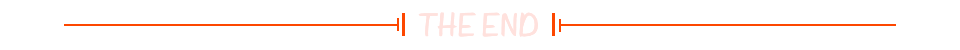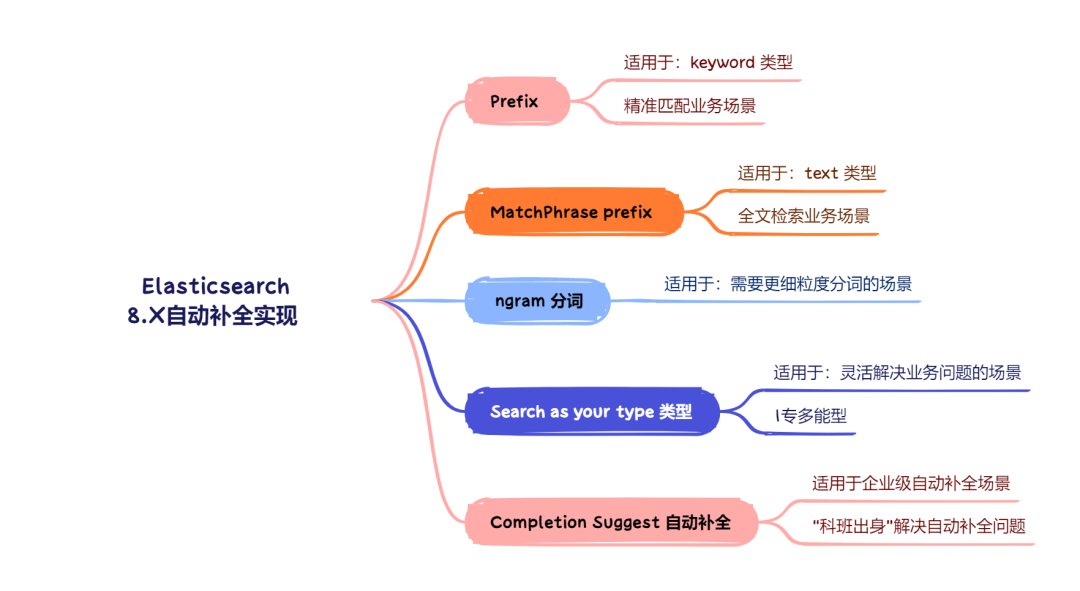文章目录
- 一、前言
- 二、实现流程
- 2.1 下载jacob-1.18.zip
- 2.2 拷贝jacob-1.18-x64.dll
- 2.3 pom 添加依赖
- 2.4 代码实现
一、前言
本文基于Windows自带的SAPI.SpVoice,通过java代码实现文本转语音的功能。
二、实现流程
2.1 下载jacob-1.18.zip
链接:https://pan.baidu.com/s/1-zYB9I4VF5cPuj3ok1WLyg
提取码:7t1g
2.2 拷贝jacob-1.18-x64.dll
将 jacob-1.18-x64.dll拷贝到jdk的bin目录或windows/SysWOW64目录中
2.3 pom 添加依赖
<dependency><groupId>com.hynnet</groupId><artifactId>jacob</artifactId><version>1.18</version>
</dependency>
2.4 代码实现
文章目录
- 一、前言
- 二、实现流程
- 2.1 下载jacob-1.18.zip
- 2.2 拷贝jacob-1.18-x64.dll
- 2.3 pom 添加依赖
- 2.4 代码实现
---# 一、前言本文基于Windows自带的SAPI.SpVoice,通过java代码实现文本转语音的功能。# 二、实现流程## 2.1下载jacob-1.18.zip链接:https://pan.baidu.com/s/1-zYB9I4VF5cPuj3ok1WLyg提取码:7t1g## 2.2拷贝jacob-1.18-x64.dll将 jacob-1.18-x64.dll拷贝到jdk的bin目录或windows/SysWOW64目录中## 2.3pom 添加依赖```yaml
package gisshare.demo.audio;import com.jacob.activeX.ActiveXComponent;
import com.jacob.com.Dispatch;
import com.jacob.com.Variant;import java.io.BufferedReader;
import java.io.FileReader;
import java.io.IOException;
import java.util.Objects;
import java.util.UUID;/*** 离线 本地 TXT文件 语音朗读,生成mp3文件*/
public class VoiceReading {public static void main(String[] args) {//本地TXT文件位置String text = textToStr("D:\\myWork/1111.txt");textToSpeechIO(text);}/*** 字符串文本转 wav格式 语音文件** @param text 要读的文字字符串*/public static void textToSpeechIO(String text) {String path = "D:\\myWork\\test/";ActiveXComponent ax = null;Dispatch spFileStream = null;Dispatch spAudioFormat = null;Dispatch spVoice = null;try {ax = new ActiveXComponent("Sapi.SpFileStream");spFileStream = ax.getObject();ax = new ActiveXComponent("Sapi.SpAudioFormat");spAudioFormat = ax.getObject();spVoice = new ActiveXComponent("Sapi.SpVoice").getObject();// 设置音频流格式Dispatch.put(spAudioFormat, "Type", new Variant(22));// 设置文件输出流格式Dispatch.putRef(spFileStream, "Format", spAudioFormat);//随机uuidString uuid = UUID.randomUUID().toString().trim().replaceAll("-", "");
// String filePath = path + uuid + ".wav";String filePath = path + uuid + ".mp3";// 调用输出 文件流打开方法,创建一个.wav文件
// Dispatch.call(spFileStream, "Open", new Variant("D:\\workspace3\\test/test.mp3"), new Variant(3), new Variant(true));Dispatch.call(spFileStream, "Open", new Variant(filePath), new Variant(3), new Variant(true));// 设置声音对象的音频输出流为输出文件对象Dispatch.putRef(spVoice, "AudioOutputStream", spFileStream);// 设置音量 0 ~ 100Dispatch.put(spVoice, "Volume", new Variant(100));// 设置朗读速度 -10 ~ +10Dispatch.put(spVoice, "Rate", new Variant(1));Dispatch.call(spVoice, "Speak", new Variant(text));System.out.println("输出语音文件成功!");} catch (Exception e) {e.printStackTrace();} finally {// 关闭输出文件Dispatch.call(Objects.requireNonNull(spFileStream), "Close");Dispatch.putRef(Objects.requireNonNull(spVoice), "AudioOutputStream", null);Objects.requireNonNull(spAudioFormat).safeRelease();spFileStream.safeRelease();spVoice.safeRelease();ax.safeRelease();}}/*** txt文件转字符串** @param fileName txt文件所在位置* @return txt文件中的字符串*/public static String textToStr(String fileName) {BufferedReader reader = null;try {reader = new BufferedReader(new FileReader(fileName));StringBuilder sb = new StringBuilder();String line;while ((line = reader.readLine()) != null) {sb.append(line);}return sb.toString();} catch (IOException e) {e.printStackTrace();return "";} finally {try {Objects.requireNonNull(reader).close();} catch (IOException e) {e.printStackTrace();}}}/*** 字符串文本阅读** @param str 要读的文字字符串*/public static void readStr(String str) {ActiveXComponent ax = new ActiveXComponent("Sapi.SpVoice");//运行时输出语音内容Dispatch spVoice = ax.getObject();//设置音量 0 ~ 100ax.setProperty("Volume", new Variant(100));//设置朗读速度 -10 ~ +10ax.setProperty("Rate", new Variant(1));//执行朗读Dispatch.call(spVoice, "Speak", new Variant(str));}
}