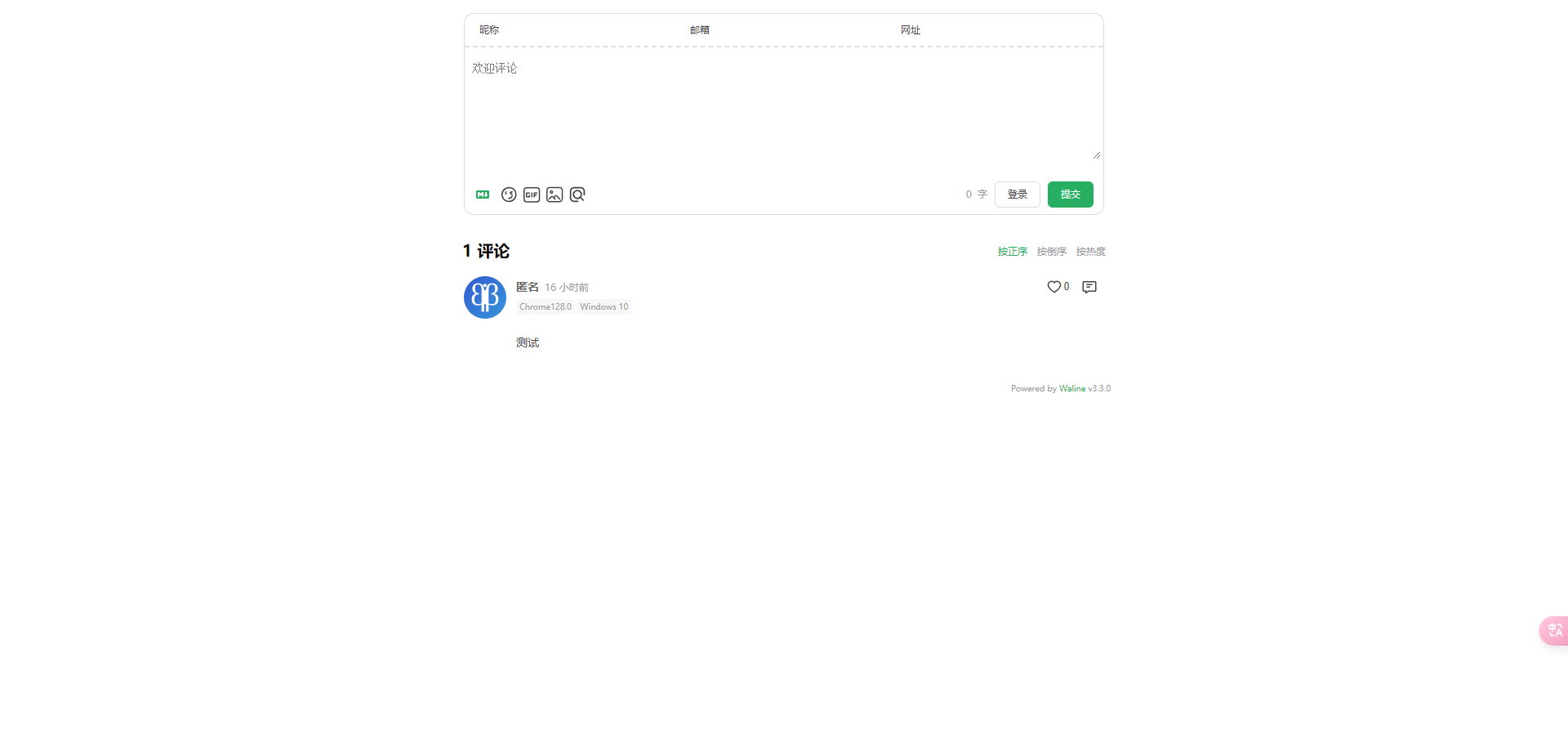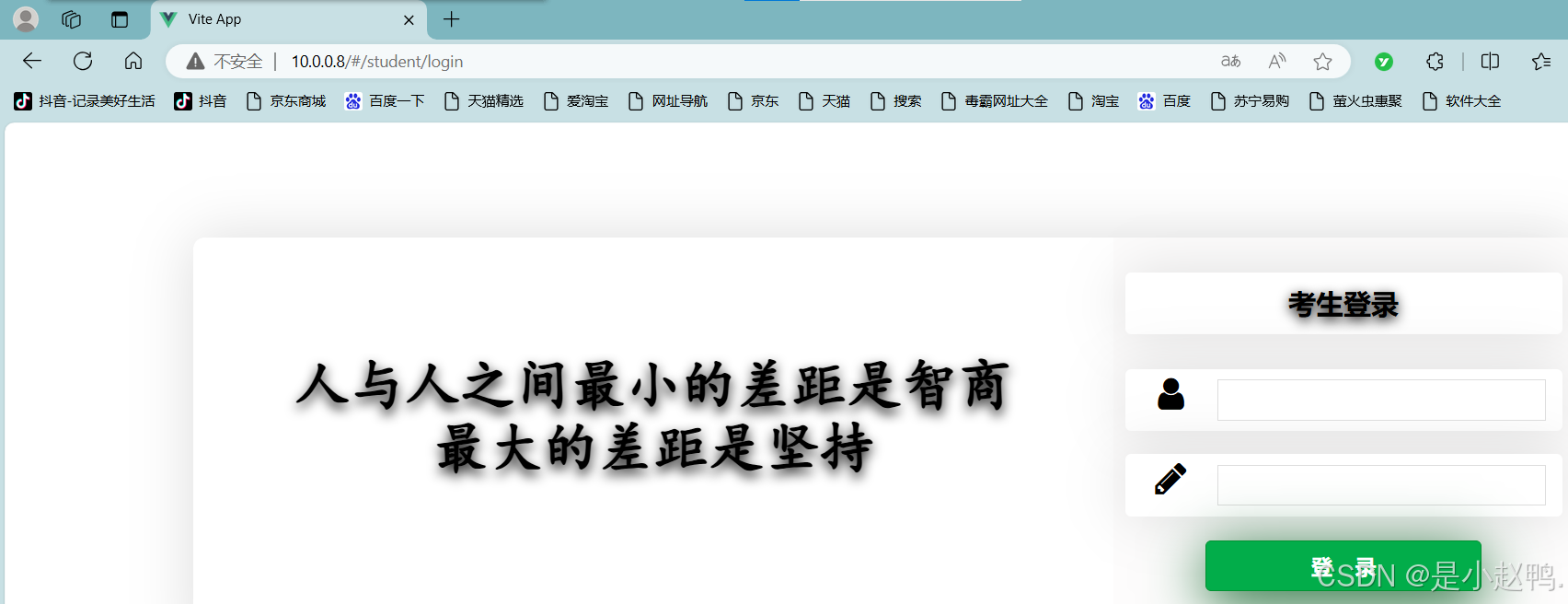在创建react项目时出现报错" Unknown command: "create-react-app" "

解决方法:
配置全局变量," win + r " 打开cmd窗口,输入下列命令,回车等待结束即可:
npx create-react-app my-project
可能遇见的错误:
1. npm error network 'proxy' config is set properly. See: 'npm help config'
后台设置的proxy环境有问题,可能会有缓存

解决方法:
(1).关闭代理:
npm config set proxy false
(2).清除缓存:
npm cache clean
清除时出现" npm warn using --force Recommended protections disabled. "
用的版本高了需要降低版本
npm降低版本号-CSDN博客
如果清除时出现 " If you're sure you want to delete the entire cache, rerun this command "

npm cache clean --force // 强制清除
------------------------------------------