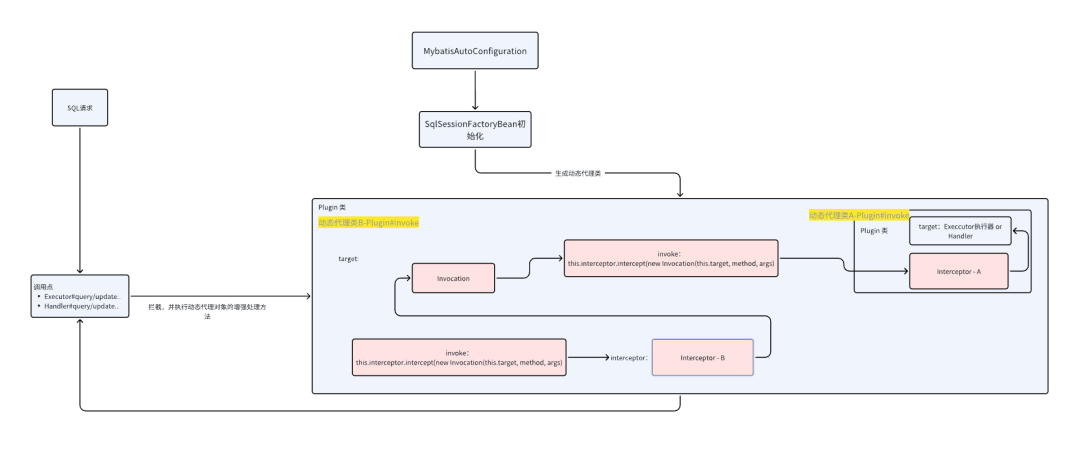前言

在前端开发的世界中,动态和交互性是用户体验的关键。
Typed.js 是一个轻量级的 JavaScript 库,它能够以编程方式模拟打字效果,为网页增添动态的文本展示。
这篇文章将带你深入了解 Typed.js 的魔力,探索它如何为前端开发带来新的活力。
github:https://github.com/mattboldt/typed.js/
官网:https://mattboldt.com/demos/typed-js/
介绍
Typed.js 是一个简单易用的库,它允许开发者在网页上实现打字机效果。
通过简单的配置,你可以让文本以设定的速度逐字显示,然后逐字删除,再开始下一句,如此循环。
这种效果不仅能够吸引用户的注意力,还能以一种新颖的方式展示信息。
特点
-
轻量级:
Typed.js体积小巧,不会给网页加载带来负担。 -
高度可定制:支持多种参数设置,如打字速度、删除速度、循环次数等。
-
易于集成:可以轻松集成到任何
HTML元素中。 -
响应式:能够适应不同设备和屏幕尺寸。
使用场景
-
动态欢迎信息:在网站首页展示动态的欢迎语。
-
特色功能介绍:动态展示产品或服务的特点。
-
动态标语:用于营销活动,吸引用户注意。
-
交互式教程:在教学网站中引导用户学习。
使用案例
在 Vue 项目中,你可以这样使用 Typed.js:
- 安装 Typed.js:
npm install typed.js
- 在 Vue 组件中使用:
<template><div id="typing-demo" class="typing-container"><span class="typing-text"></span></div>
</template><script>
import Typed from 'typed.js';export default {name: 'TypingDemo',mounted() {new Typed('.typing-text', {strings: ['你好,这里是我码玄黄', '欢迎来到我的公众号', '我将每日分享好玩的技术内容'],typeSpeed: 50,backSpeed: 25,loop: true,showCursor: true,cursorChar: "|",smartBackspace: true,attr: null,bindings: null,contentType: 'html',onComplete: function(self) {console.log('Typed.js finished typing');},onStringTyped: function(pos, self) {console.log('Typed.js typed:', pos);},onLastStringBackspaced: function(self) {console.log('Typed.js backspace complete');},onStart: function(self) {console.log('Typed.js started');},onDestroy: function(self) {console.log('Typed.js destroyed');}});}
}
</script><style>
.typing-container {font-family: 'Courier New', Courier, monospace;font-size: 24px;color: #333;padding: 10px;background-color: #f4f4f4;border-radius: 8px;box-shadow: 0 0 10px rgba(0, 0, 0, 0.1);margin: 20px auto;width: 80%;text-align: center;
}.typing-text {font-weight: bold;color: #007BFF;
}.typing-container .typed-cursor {opacity: 1;animation: blink 0.7s infinite;
}@keyframes blink {50% { opacity: 0; }
}
</style>
这段代码将在页面上创建一个动态打字效果,展示三句欢迎语。
效果如下:

总结
Typed.js 是一个强大的工具,它通过简单的代码就能为网页添加动态和吸引力。
无论是用于商业网站还是个人博客,它都能有效地提升用户体验。
尝试在你的下一个项目中使用它,看看它如何为你的网页带来活力。
– 欢迎点赞、关注、转发、收藏【我码玄黄】,各大平台同名。