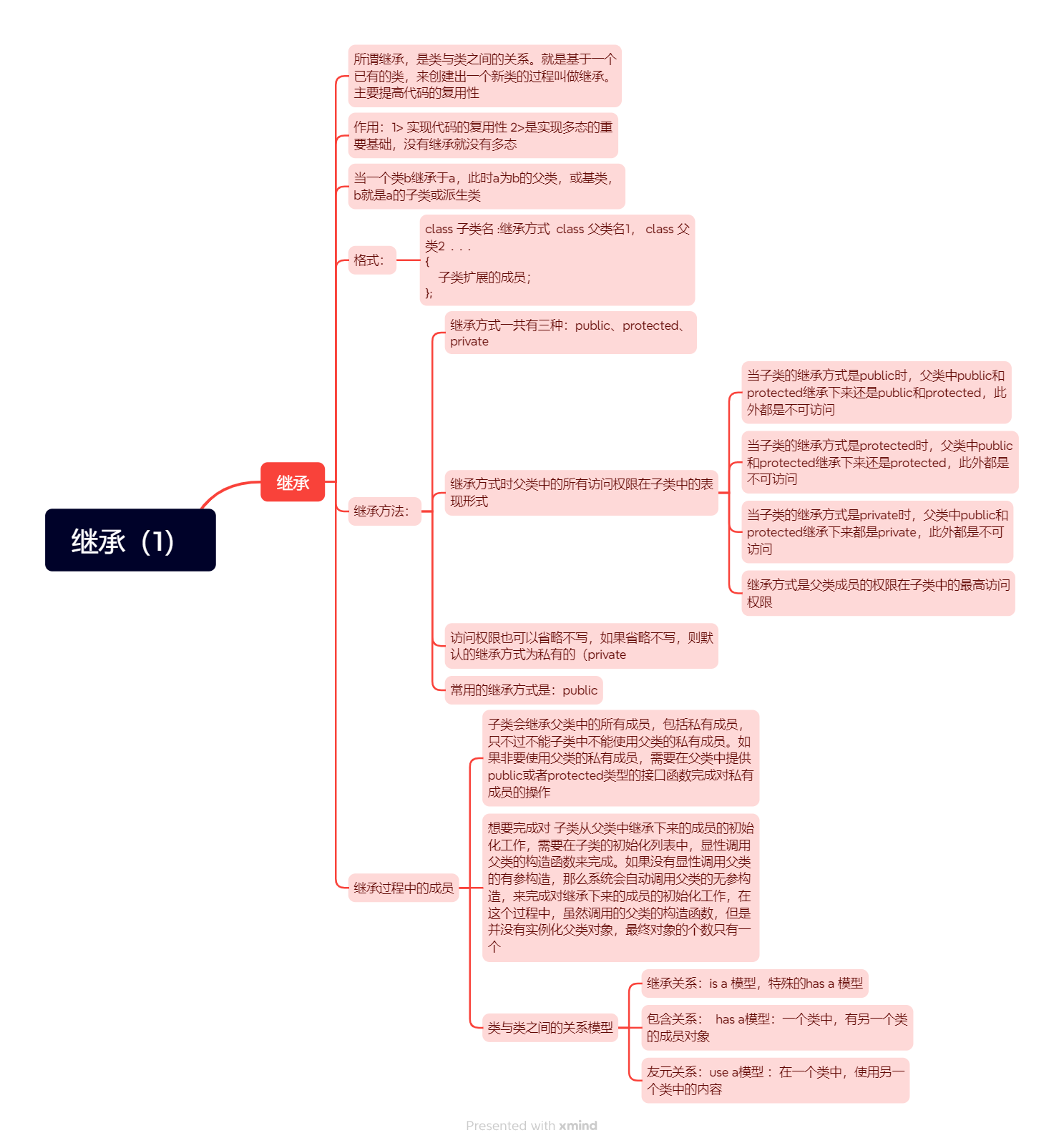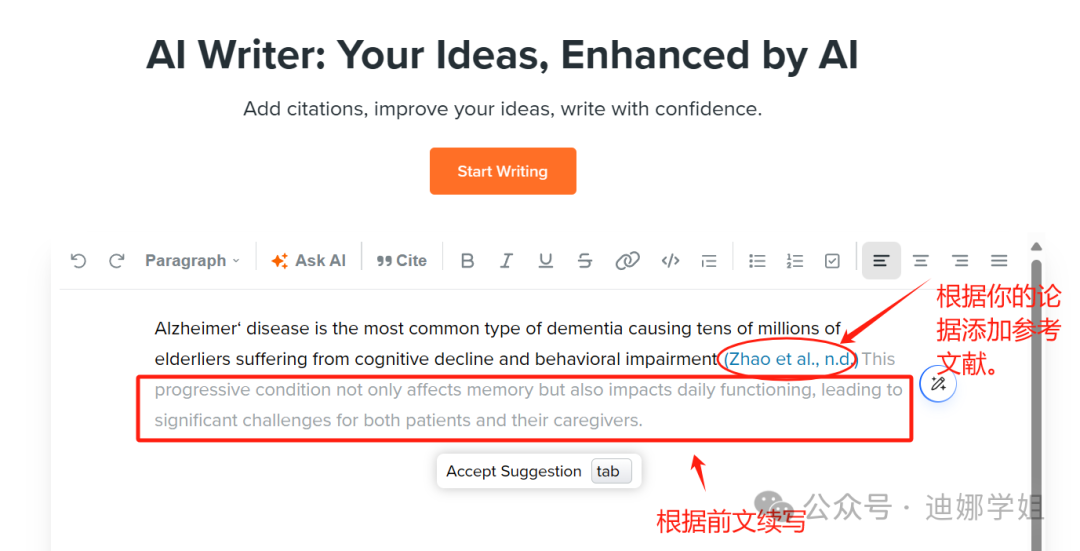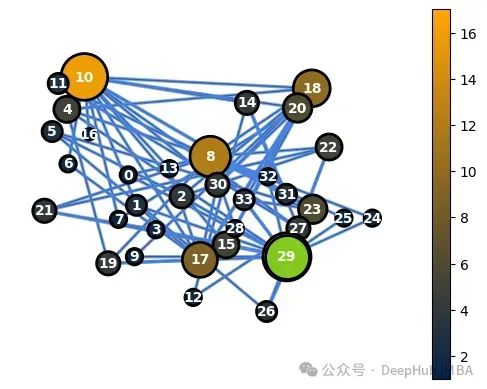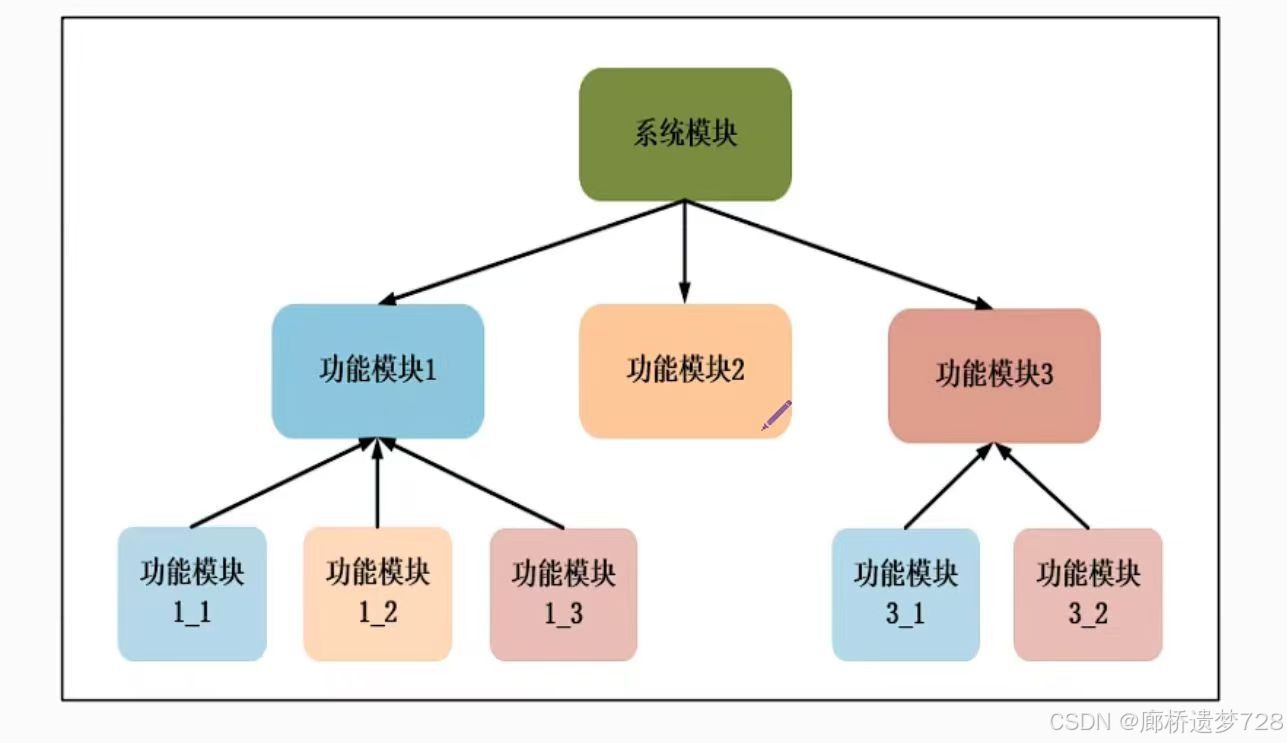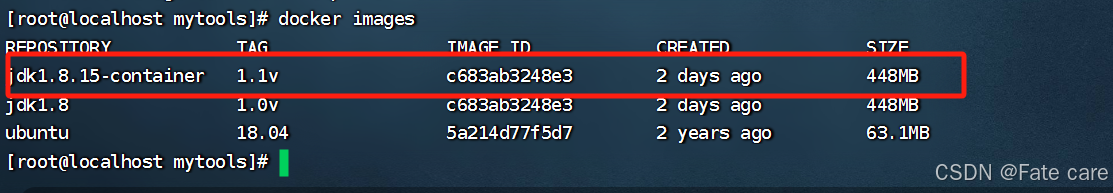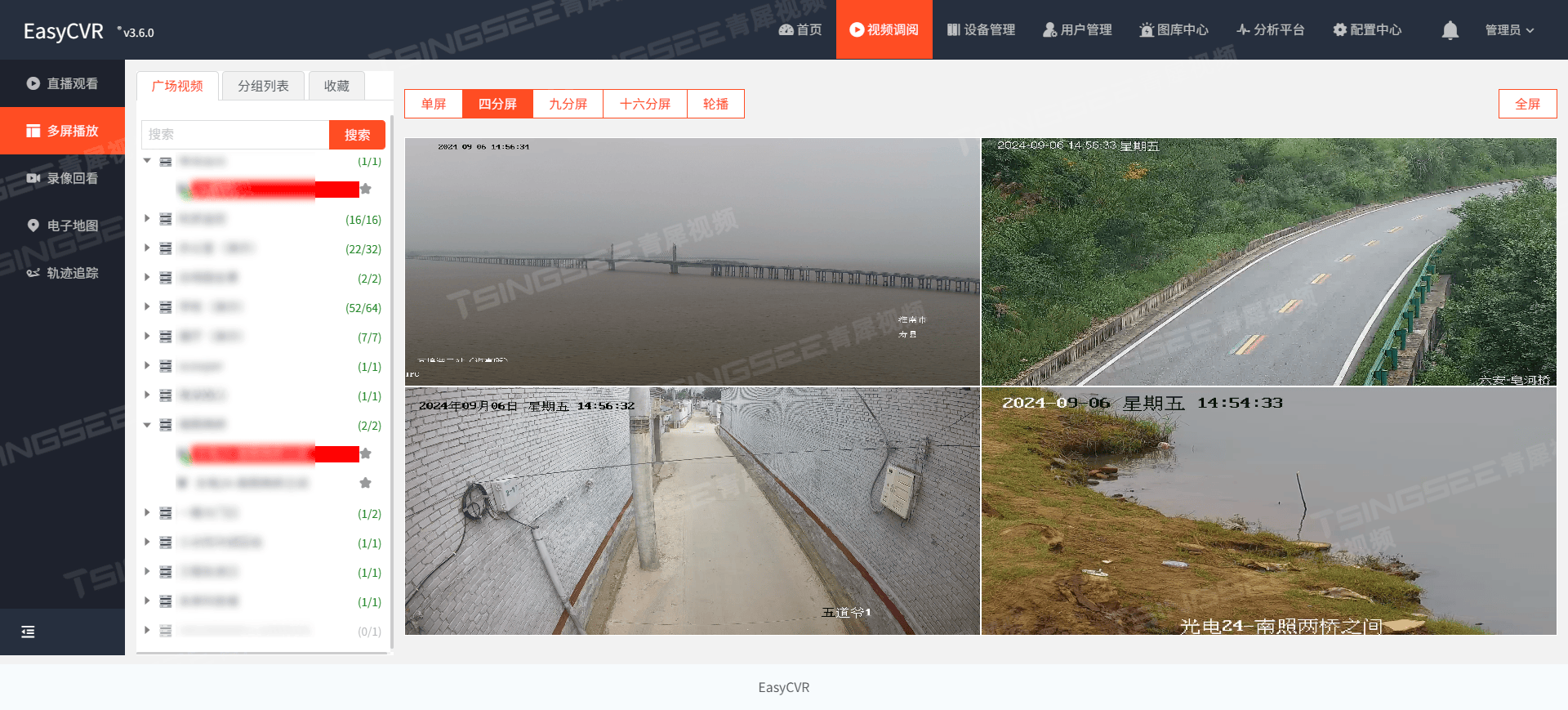文章目录
- 背景
- gitlab-ce 16.0.1 升级 17.3.1 失败
- gitlab-ce 16.0.1 升级 16.11.8 失败
- gitlab-ce 16.0.1 升级 16.7.9 失败
- gitlab-ce 16.0.1 升级 16.3.8 成功
- gitlab-ce 16.3.8 升级 16.11.8 失败
- gitlab-ce 16.3.8 升级 16.7.9 成功
- gitlab-ce 16.7.9 升级 16.11.8 成功
- gitlab-ce 16.11.8 升级 17.3.1 成功
背景
当前版本 gitab-ce 16.0.1, 准备升级最新版本(17.3.1)。

- 先迁移gitlab数据至测试节点。
文章目录
- 背景
- gitlab-ce 16.0.1 升级 17.3.1 失败
- gitlab-ce 16.0.1 升级 16.11.8 失败
- gitlab-ce 16.0.1 升级 16.7.9 失败
- gitlab-ce 16.0.1 升级 16.3.8 成功
- gitlab-ce 16.3.8 升级 16.11.8 失败
- gitlab-ce 16.3.8 升级 16.7.9 成功
- gitlab-ce 16.7.9 升级 16.11.8 成功
- gitlab-ce 16.11.8 升级 17.3.1 成功
gitlab-ce 16.0.1 升级 17.3.1 失败
#!/bin/bash
GITLAB_HOME='/data/gitlab'
docker run -tid --hostname gitlab.bsgchina.com -p 443:443 -p 80:80 -p 30022:22 --name gitlab-17.3.1-ce --restart always -v $GITLAB_HOME/config:/etc/gitlab:Z -v $GITLAB_HOME/logs:/var/log/gitlab:Z -v $GITLAB_HOME/data:/var/opt/gitlab:Z --shm-size 256m gitlab/gitlab-ce:17.3.1-ce.0#!/bin/bash
GITLAB_HOME='/data/gitlab'
docker run -tid --hostname gitlab.bsgchina.com -p 443:443 -p 80:80 -p 30022:22 --name gitlab-17.3.1-ce --restart always -v $GITLAB_HOME/config:/etc/gitlab:Z -v $GITLAB_HOME/logs:/var/log/gitlab:Z -v $GITLAB_HOME/data:/var/opt/gitlab:Z --shm-size 256m gitlab/gitlab-ce:17.3.1-ce.0
[root@gitlab-backup2 gitlab]# docker logs -f 55de
Thank you for using GitLab Docker Image!
Current version: gitlab-ce=17.3.1-ce.0Configure GitLab for your system by editing /etc/gitlab/gitlab.rb file
And restart this container to reload settings.
To do it use docker exec:docker exec -it gitlab editor /etc/gitlab/gitlab.rbdocker restart gitlabFor a comprehensive list of configuration options please see the Omnibus GitLab readme
https://gitlab.com/gitlab-org/omnibus-gitlab/blob/master/README.mdIf this container fails to start due to permission problems try to fix it by executing:docker exec -it gitlab update-permissionsdocker restart gitlabCleaning stale PIDs & sockets
It seems you are upgrading from 16.0.1 to 17.3.1.
It is required to upgrade to the latest 16.11.x version first before proceeding.
Please follow the upgrade documentation at https://docs.gitlab.com/ee/update/index.html#upgrading-to-a-new-major-version
Thank you for using GitLab Docker Image!
Current version: gitlab-ce=17.3.1-ce.0Configure GitLab for your system by editing /etc/gitlab/gitlab.rb file
And restart this container to reload settings.
To do it use docker exec:docker exec -it gitlab editor /etc/gitlab/gitlab.rbdocker restart gitlabFor a comprehensive list of configuration options please see the Omnibus GitLab readme
https://gitlab.com/gitlab-org/omnibus-gitlab/blob/master/README.mdIf this container fails to start due to permission problems try to fix it by executing:docker exec -it gitlab update-permissionsdocker restart gitlabCleaning stale PIDs & sockets
It seems you are upgrading from 16.0.1 to 17.3.1.
It is required to upgrade to the latest 16.11.x version first before proceeding.
Please follow the upgrade documentation at https://docs.gitlab.com/ee/update/index.html#upgrading-to-a-new-major-version
Thank you for using GitLab Docker Image!
Current version: gitlab-ce=17.3.1-ce.0Configure GitLab for your system by editing /etc/gitlab/gitlab.rb file
And restart this container to reload settings.
To do it use docker exec:docker exec -it gitlab editor /etc/gitlab/gitlab.rbdocker restart gitlabFor a comprehensive list of configuration options please see the Omnibus GitLab readme
https://gitlab.com/gitlab-org/omnibus-gitlab/blob/master/README.mdIf this container fails to start due to permission problems try to fix it by executing:docker exec -it gitlab update-permissionsdocker restart gitlabCleaning stale PIDs & sockets
It seems you are upgrading from 16.0.1 to 17.3.1.
It is required to upgrade to the latest 16.11.x version first before proceeding.
Please follow the upgrade documentation at https://docs.gitlab.com/ee/update/index.html#upgrading-to-a-new-major-version
[root@gitlab-backup2 gitlab]# docker logs -f 55de
gitlab-ce 16.0.1 升级 16.11.8 失败
#!/bin/bash
GITLAB_HOME='/data/gitlab'
docker run -tid --hostname gitlab.bsgchina.com -p 443:443 -p 80:80 -p 30022:22 --name gitlab-16.11.8-ce --restart always -v $GITLAB_HOME/config:/etc/gitlab:Z -v $GITLAB_HOME/logs:/var/log/gitlab:Z -v $GITLAB_HOME/data:/var/opt/gitlab:Z --shm-size 256m gitlab/gitlab-ce:16.11.8-ce.0
Thank you for using GitLab Docker Image!
Current version: gitlab-ce=16.11.8-ce.0Configure GitLab for your system by editing /etc/gitlab/gitlab.rb file
And restart this container to reload settings.
To do it use docker exec:docker exec -it gitlab editor /etc/gitlab/gitlab.rbdocker restart gitlabFor a comprehensive list of configuration options please see the Omnibus GitLab readme
https://gitlab.com/gitlab-org/omnibus-gitlab/blob/master/README.mdIf this container fails to start due to permission problems try to fix it by executing:docker exec -it gitlab update-permissionsdocker restart gitlabCleaning stale PIDs & sockets
It seems you are upgrading from 16.0.1 to 16.11.8.
It is required to upgrade to the latest 16.7.x version first before proceeding.
Please follow the upgrade documentation at https://docs.gitlab.com/ee/update/#upgrade-paths
Thank you for using GitLab Docker Image!
Current version: gitlab-ce=16.11.8-ce.0Configure GitLab for your system by editing /etc/gitlab/gitlab.rb file
And restart this container to reload settings.
To do it use docker exec:docker exec -it gitlab editor /etc/gitlab/gitlab.rbdocker restart gitlabFor a comprehensive list of configuration options please see the Omnibus GitLab readme
https://gitlab.com/gitlab-org/omnibus-gitlab/blob/master/README.mdIf this container fails to start due to permission problems try to fix it by executing:docker exec -it gitlab update-permissionsdocker restart gitlabCleaning stale PIDs & sockets
It seems you are upgrading from 16.0.1 to 16.11.8.
It is required to upgrade to the latest 16.7.x version first before proceeding.
Please follow the upgrade documentation at https://docs.gitlab.com/ee/update/#upgrade-paths
gitlab-ce 16.0.1 升级 16.7.9 失败
cat start-16.7.9-ce.0.sh
#!/bin/bash
GITLAB_HOME='/data/gitlab'
docker run -tid --hostname gitlab.bsgchina.com -p 443:443 -p 80:80 -p 30022:22 --name gitlab-16.7.9-ce.0 --restart always -v $GITLAB_HOME/config:/etc/gitlab:Z -v $GITLAB_HOME/logs:/var/log/gitlab:Z -v $GITLAB_HOME/data:/var/opt/gitlab:Z --shm-size 256m gitlab/gitlab-ce:16.7.9-ce.0
Thank you for using GitLab Docker Image!
Current version: gitlab-ce=16.7.9-ce.0Configure GitLab for your system by editing /etc/gitlab/gitlab.rb file
And restart this container to reload settings.
To do it use docker exec:docker exec -it gitlab editor /etc/gitlab/gitlab.rbdocker restart gitlabFor a comprehensive list of configuration options please see the Omnibus GitLab readme
https://gitlab.com/gitlab-org/omnibus-gitlab/blob/master/README.mdIf this container fails to start due to permission problems try to fix it by executing:docker exec -it gitlab update-permissionsdocker restart gitlabCleaning stale PIDs & sockets
It seems you are upgrading from 16.0.1 to 16.7.9.
It is required to upgrade to the latest 16.3.x version first before proceeding.
Please follow the upgrade documentation at https://docs.gitlab.com/ee/update/#upgrade-paths
gitlab-ce 16.0.1 升级 16.3.8 成功
数据保留
$ vim start-16.3.8-ce.0.sh
#!/bin/bash
GITLAB_HOME='/data/gitlab'
docker run -tid --hostname gitlab.bsgchina.com -p 443:443 -p 80:80 -p 30022:22 --name gitlab-16.3.8-ce.0 --restart always -v $GITLAB_HOME/config:/etc/gitlab:Z -v $GITLAB_HOME/logs:/var/log/gitlab:Z -v $GITLAB_HOME/data:/var/opt/gitlab:Z --shm-size 256m gitlab/gitlab-ce:16.3.8-ce.0
查看日志
$ docker logs -f gitlab-16.3.8-ce.0
等待10分钟。

gitlab-ce 16.3.8 升级 16.11.8 失败
$ cat start-16.11.8-ce.0_2.sh
#!/bin/bash
GITLAB_HOME='/data/gitlab'
docker run -tid --hostname gitlab.bsgchina.com -p 443:443 -p 80:80 -p 30022:22 --name gitlab-16.11.8-ce.0 -v /data/gitlab2/config:/etc/gitlab:Z -v $GITLAB_HOME/logs:/var/log/gitlab:Z -v $GITLAB_HOME/data:/var/opt/gitlab:Z --shm-size 256m gitlab/gitlab-ce:16.11.8-ce.0
Thank you for using GitLab Docker Image!
Current version: gitlab-ce=16.11.8-ce.0Configure GitLab for your system by editing /etc/gitlab/gitlab.rb file
And restart this container to reload settings.
To do it use docker exec:docker exec -it gitlab editor /etc/gitlab/gitlab.rbdocker restart gitlabFor a comprehensive list of configuration options please see the Omnibus GitLab readme
https://gitlab.com/gitlab-org/omnibus-gitlab/blob/master/README.mdIf this container fails to start due to permission problems try to fix it by executing:docker exec -it gitlab update-permissionsdocker restart gitlabCleaning stale PIDs & sockets
It seems you are upgrading from 16.3.8 to 16.11.8.
It is required to upgrade to the latest 16.7.x version first before proceeding.
Please follow the upgrade documentation at https://docs.gitlab.com/ee/update/#upgrade-paths
gitlab-ce 16.3.8 升级 16.7.9 成功
项目与用户数据保留完成。gitlab-runner 需要是否重新注册待确认。
$ start-16.7.9-ce.0_2.sh
#!/bin/bash
GITLAB_HOME='/data/gitlab'
docker run -tid --hostname gitlab.bsgchina.com -p 443:443 -p 80:80 -p 30022:22 --name gitlab-16.7.9-ce.0 -v /data/gitlab2/config:/etc/gitlab:Z -v $GITLAB_HOME/logs:/var/log/gitlab:Z -v $GITLAB_HOME/data:/var/opt/gitlab:Z --shm-size 256m gitlab/gitlab-ce:16.7.9-ce.0
项目与用户数据保留完成。

gitlab-ce 16.7.9 升级 16.11.8 成功
项目与用户数据保留完成。gitlab-runner 需要是否重新注册待确认。
$ cat start-16.11.8-ce.0_2.sh
#!/bin/bash
GITLAB_HOME='/data/gitlab'
docker run -tid --hostname gitlab.bsgchina.com -p 443:443 -p 80:80 -p 30022:22 --name gitlab-16.11.8-ce.0 -v /data/gitlab2/config:/etc/gitlab:Z -v $GITLAB_HOME/logs:/var/log/gitlab:Z -v $GITLAB_HOME/data:/var/opt/gitlab:Z --shm-size 256m gitlab/gitlab-ce:16.11.8-ce.0

gitlab-ce 16.11.8 升级 17.3.1 成功
项目与用户数据保留完成。gitlab-runner 需要是否重新注册待确认。
$ cat start-17.3.1-ce.0_2.sh
#!/bin/bash
GITLAB_HOME='/data/gitlab'
docker run -tid --hostname gitlab.bsgchina.com -p 443:443 -p 80:80 -p 30022:22 --name gitlab-17.3.1-ce.0 -v /data/gitlab2/config:/etc/gitlab:Z -v $GITLAB_HOME/logs:/var/log/gitlab:Z -v $GITLAB_HOME/data:/var/opt/gitlab:Z --shm-size 256m gitlab/gitlab-ce:17.3.1-ce.0

参考:
- https://docs.gitlab.com/
- https://docs.gitlab.com/ee/update/