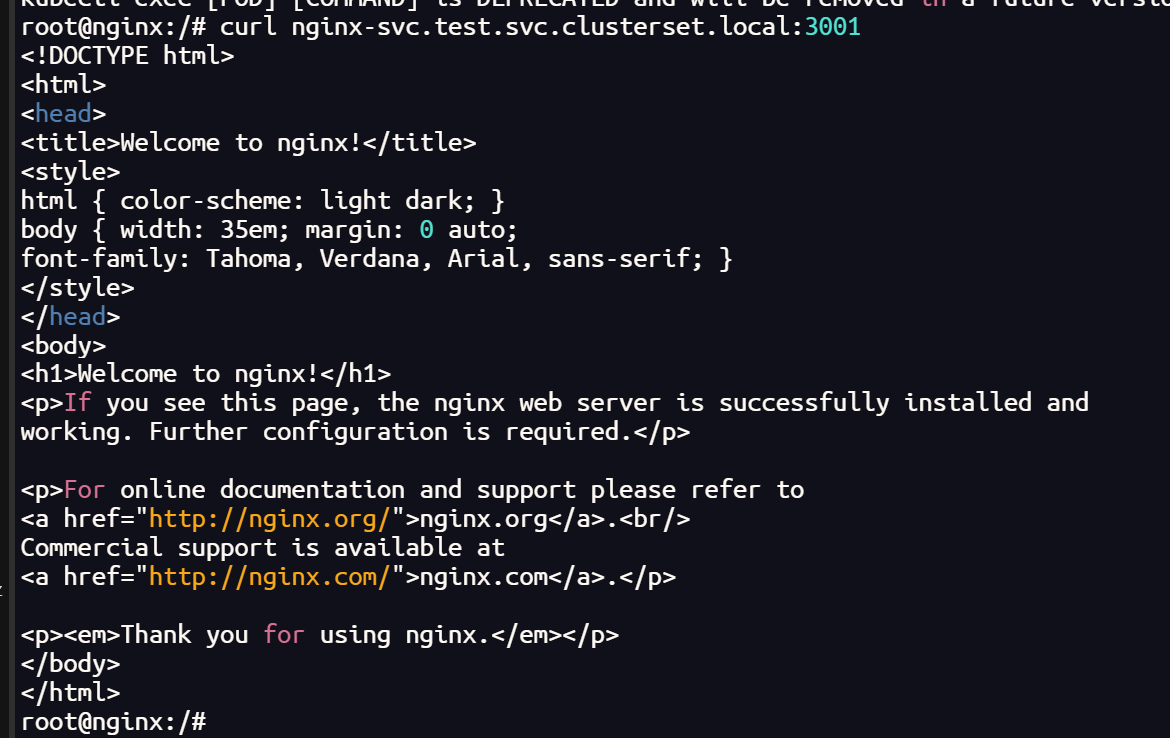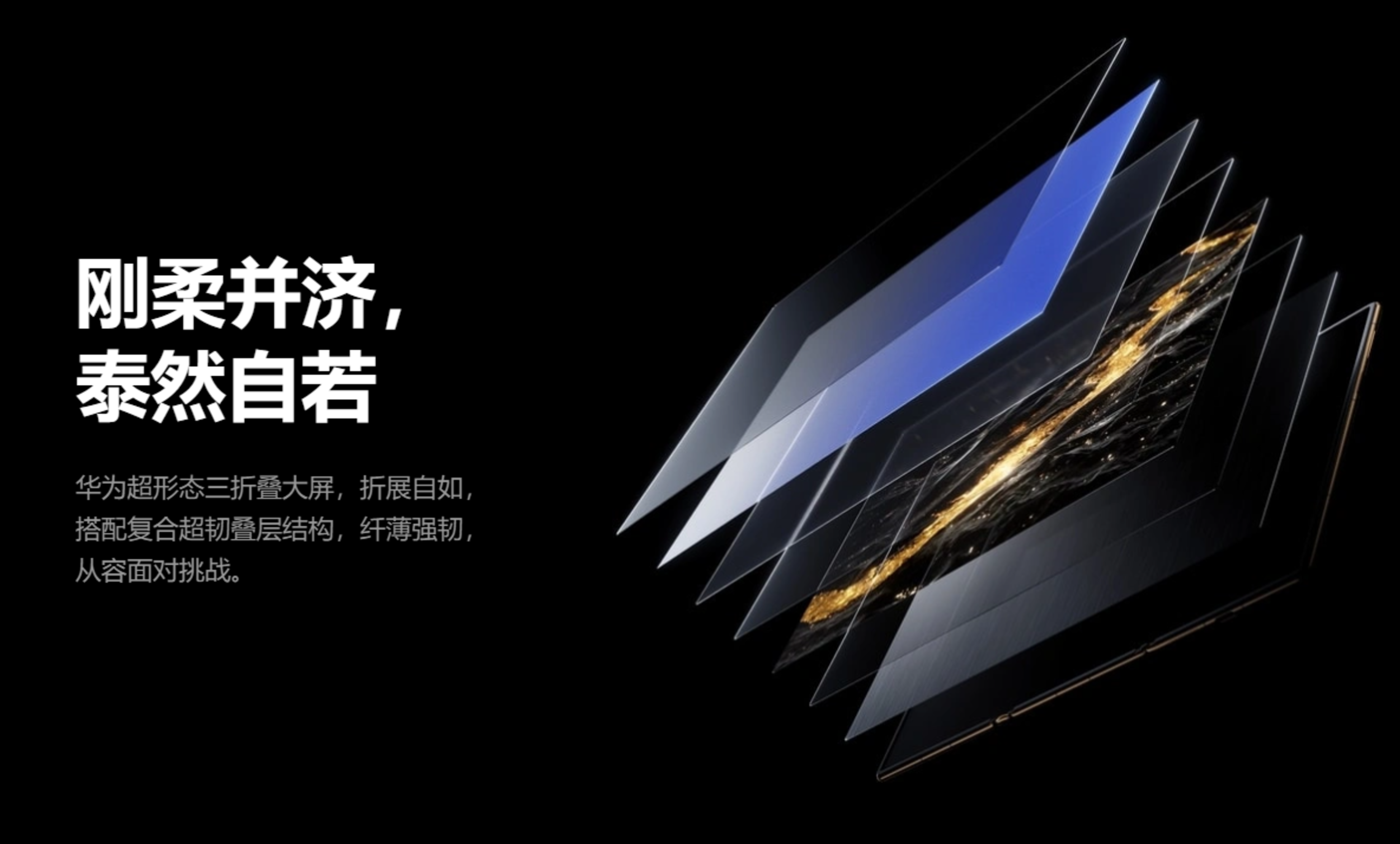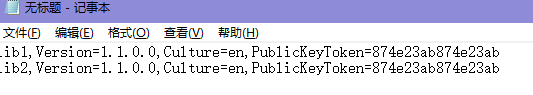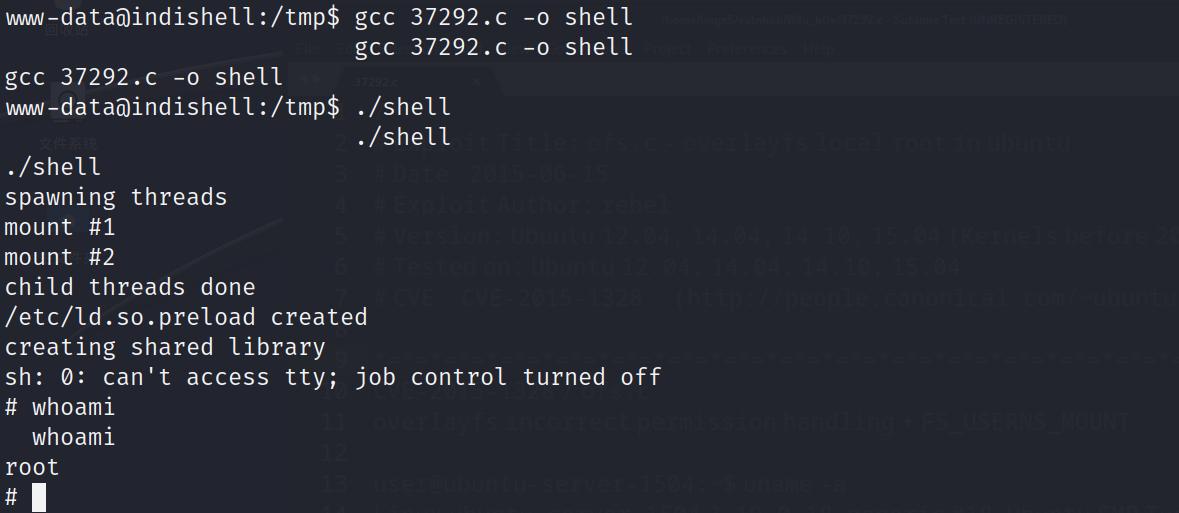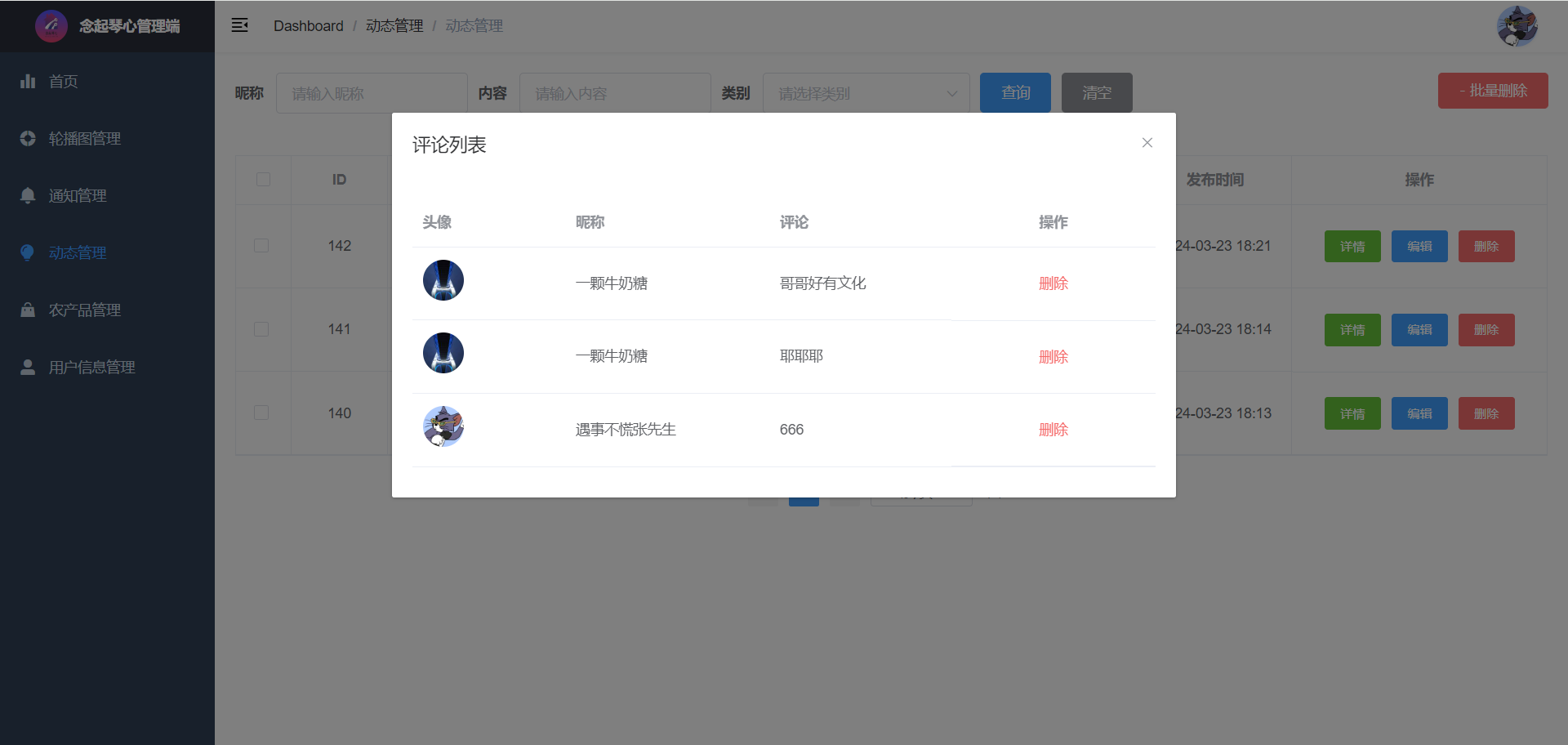1 查看是否开启权限认证 ctl auth status
2 开启权限认证 ctl auth enable。开启后每一条命令都要加上用户 --user=root:root(root默认最高权限)
3 创建其他用户 ctl user add user1 --user=用户名:密码
4 创建角色 ctl role add testR --user=
5 为角色添加权限 ctl role grant-permission testR read key --user=root:root 为testR角色添加了对key资源读的权限
6为指定用户授予权限的功能 ctl user grant-role bowen testR --user=root:root
7 使用用户具有的权限操作读取资源key 成功 ctl get key --user=bowen:123
8 使用用户的权限 操作写入资源key失败(无权限)ctl put key "testR角色授予bowen用户为key键只读操作" --user=bowen:123
9 使用root持有的读写角色tset权限操作资源key成功 ctl put key "test角色授予root用户为key键只读操作" --user=root:root root具有读写权限同时即便授予的权限不上指定的资源key,ront的用户同样可以操作,其他用户不具有。
etcd请求流程(关注点预写日志,读从节点数据一致性保证(commitId号比对)多版本控制mvcc
以及实现原理treeindex,数据持久实现borldb的底层结构 btree+ 另外加有buff 命中不查询数据库

etcd在k8s中的运用