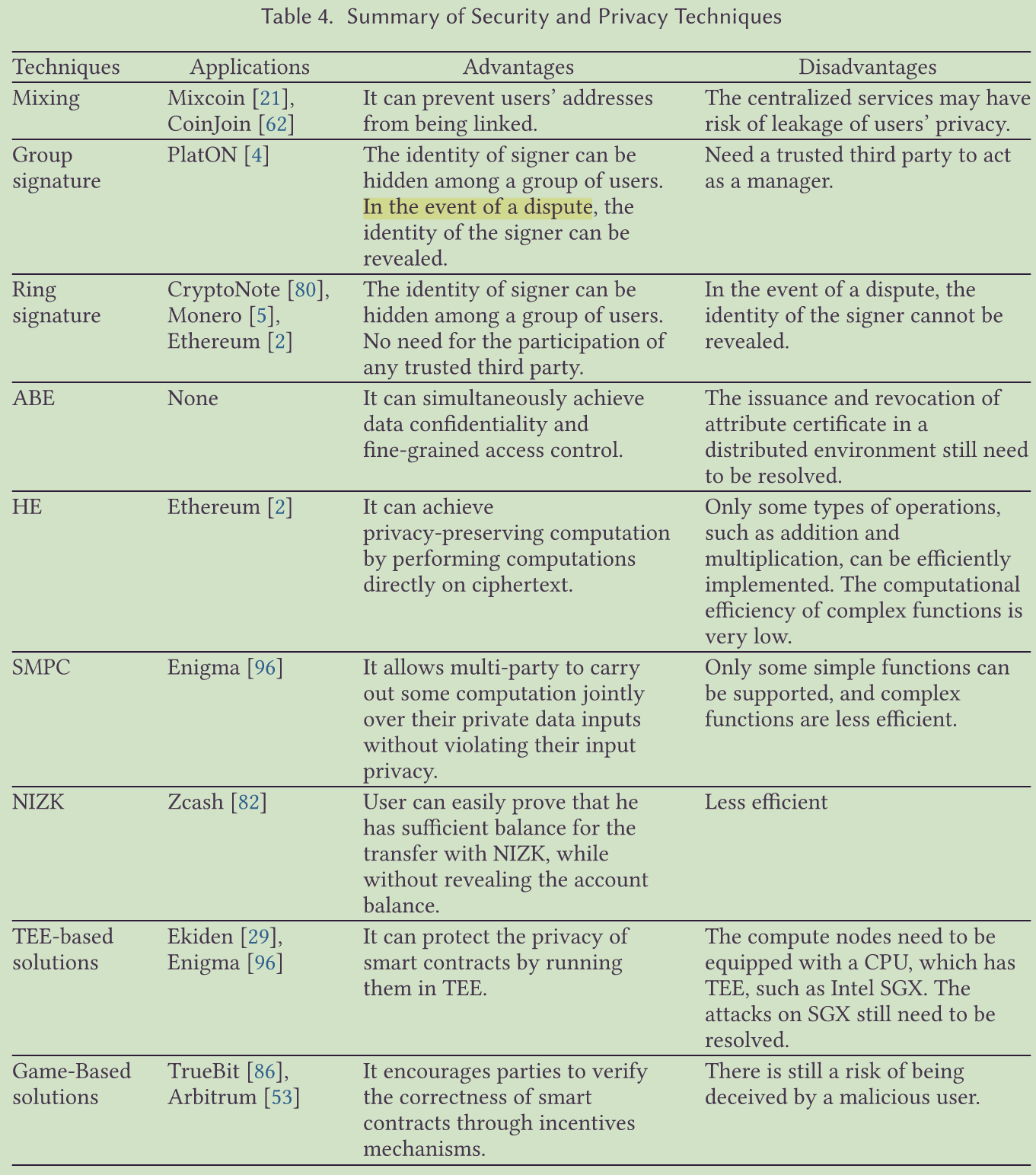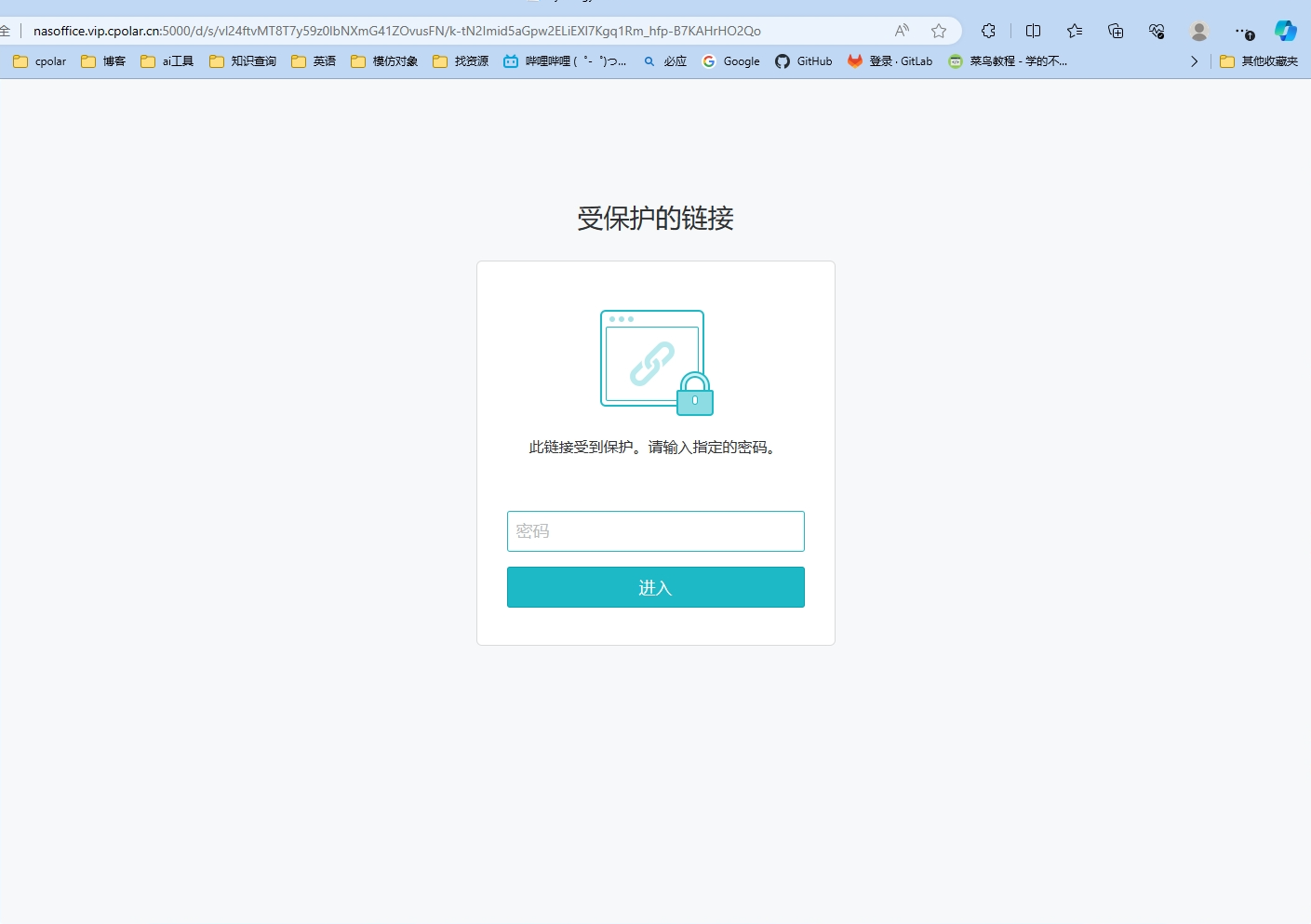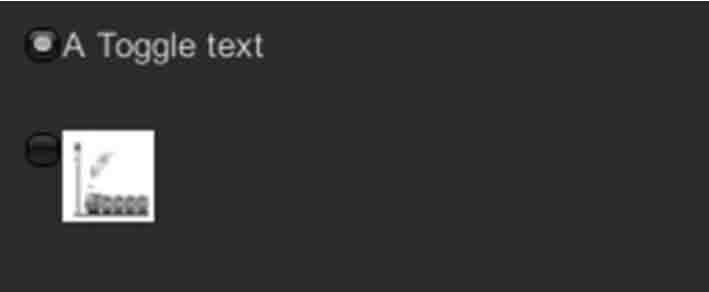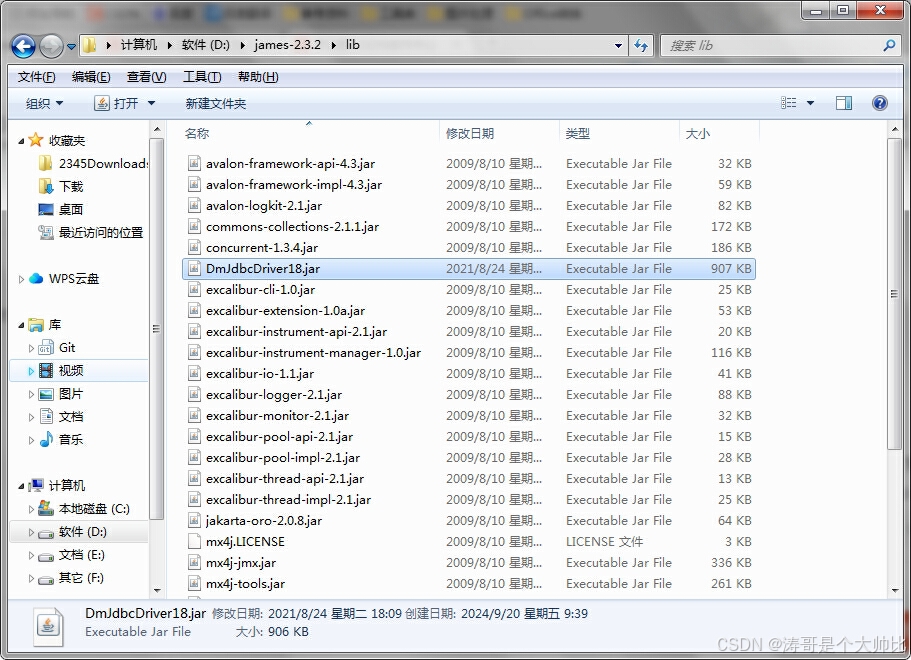前言
上文完成了gitlab-runner的基础配置及将gitlab的制品上传至软件包库(产品库)的脚本编写;
本文实现gitlab的ci/cd对远程服务器的操作;
介绍
要让Gitlab Runner部署到远程机器,远程机器必须信任gitlab runner账户。
先执行
su gitlab-runner切换到gitlab-runner账户
a服务器 gitlab-runner所在服务器
b服务器 部署项目的远程服务器
免密通道建立
生成密钥
a服务器上执行
ssh-keygen
或者
ssh-keygen -t rsa -b 4096 -C "your_email@example.com"
执行后 /home/gitlab-runner/.ssh 目录下,
会新生成两个文件:id_rsa.pub和id_rsa
将a服务器公钥上传至b远程服务器的SSH(安全外壳协议)认证文件
scp -r /home/gitlab-runner/.ssh/id_rsa.pub root@b服务器的ip:/root/.ssh/authorized_keys
如果目标是追加公钥,可以使用 >> 操作符通过 SSH 连接来实现
cat /home/gitlab-runner/.ssh/id_rsa.pub | ssh root@b服务器的ip 'cat >> /root/.ssh/authorized_keys'
这样可以避免权限和覆盖问题。
验证
ssh root@b服务器的ip
.gitlab-ci.yml文件编写
着重查看ssh部分编写
stages:- build- deploy- sshbuild:stage: buildscript:- echo "xxx"artifacts:paths:- "dist.tar.gz"- "update_description.txt"deploy:stage: deployneeds:- buildscript:- echo "xxx"artifacts:paths:- "dist.tar.gz"- "update_description.txt"ssh:stage: sshneeds:- deploybefore_script:# 查找安装ssh-agent# - 'which ssh-agent || ( apt-get update -y && apt-get install openssh-client -y )'- 'which ssh-agent || ( yum update -y && yum install openssh-client -y )'# 启动 ssh-agent- eval $(ssh-agent -s)# 将GitLab服务器私钥添加到ssh-agent代理中- chmod 400 ~/.ssh/id_rsa- ssh-add ~/.ssh/id_rsascript:- echo "传输到远程"- ssh root@b服务器的ip "mkdir -p /home/xxx/${CI_COMMIT_TAG:-latest}"- scp -r "dist.tar.gz" root@b服务器的ip:/home/xxx/${CI_COMMIT_TAG:-latest}/- scp -r "update_description.txt" root@b服务器的ip:/home/xxx/${CI_COMMIT_TAG:-latest}/rules:- if: '$CI_COMMIT_TAG'when: always- when: never
流水线执行完后,去远程服务器查看对应目录即可完成验证;
---------------
本文结束。