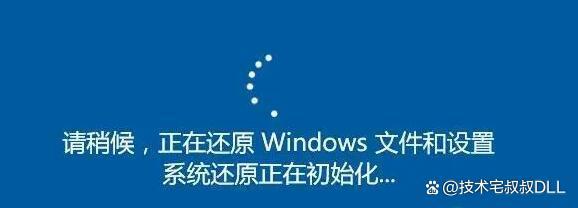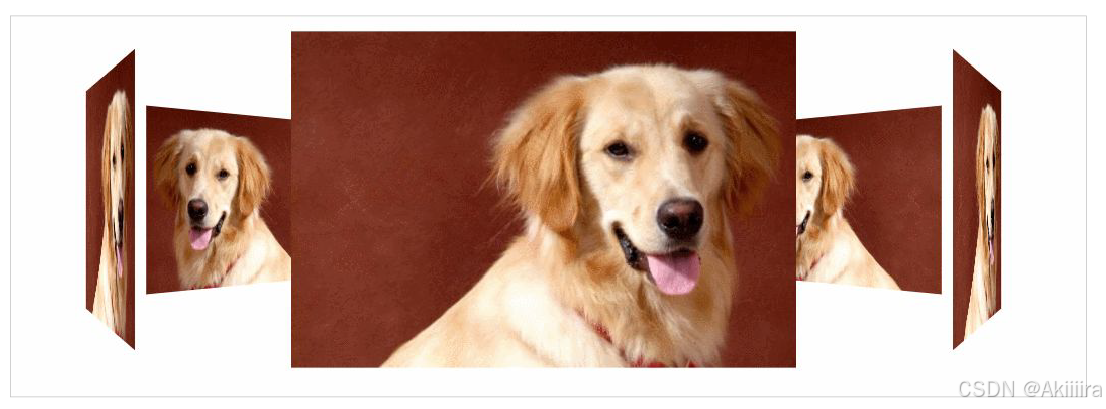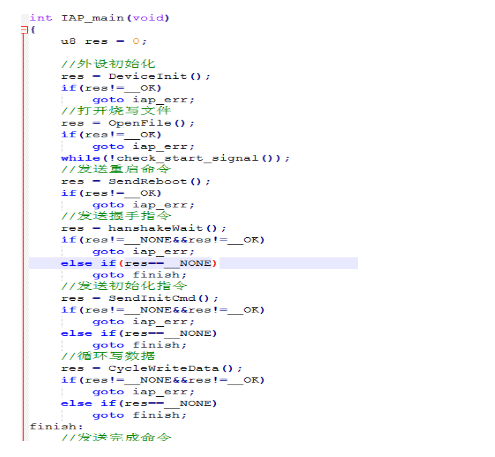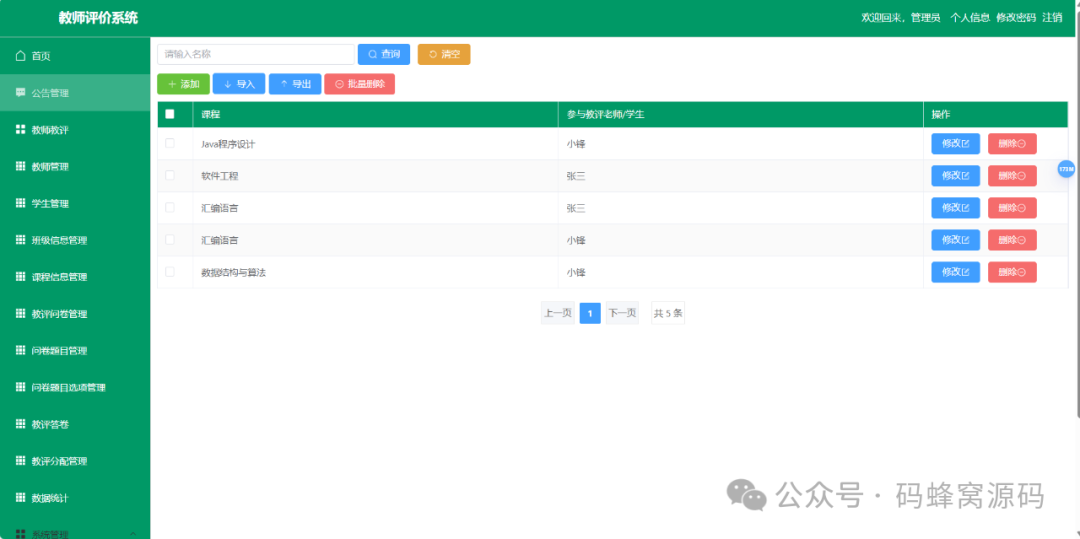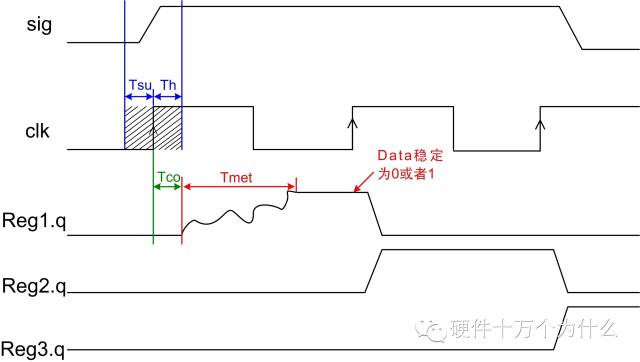打开虚拟环境
conda activate test在环境下安装ipykernel软件包,这个软件包允许jupyter notebookl使用特定环境的python版本。
conda install ipykernel将该环境添加到Jupyter Notebook中
python -m ipykernel install --user --name=test --display-name="Python(test)"test改成自己的虚拟换进变量名称
我需要在这些步骤之后先下载jupyter lab
pip install jupyter lab由于我们是远程使用jupyter lab/jupyter notebook,故需要配置远程连接
生成jupyter配置文件
jupyter lab --generate-config
设置密码
jupyter lab password
密码会保存在 .jupyter/jupyter_lab_config.json
打开jupyter_lab_config.py文件,在配置文件中增加:
c.LabApp.ip = '*' #允许所有ip访问,很重要
c.LabApp.open_browser = False #不打开浏览器
c.LabApp.port = 8888 #端口为8888,可以自己设置
 这样可以直接在vscode里面打开远程的jupyter lab
这样可以直接在vscode里面打开远程的jupyter lab