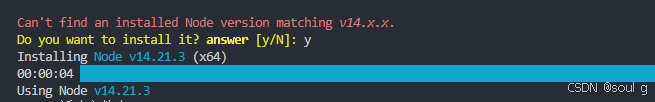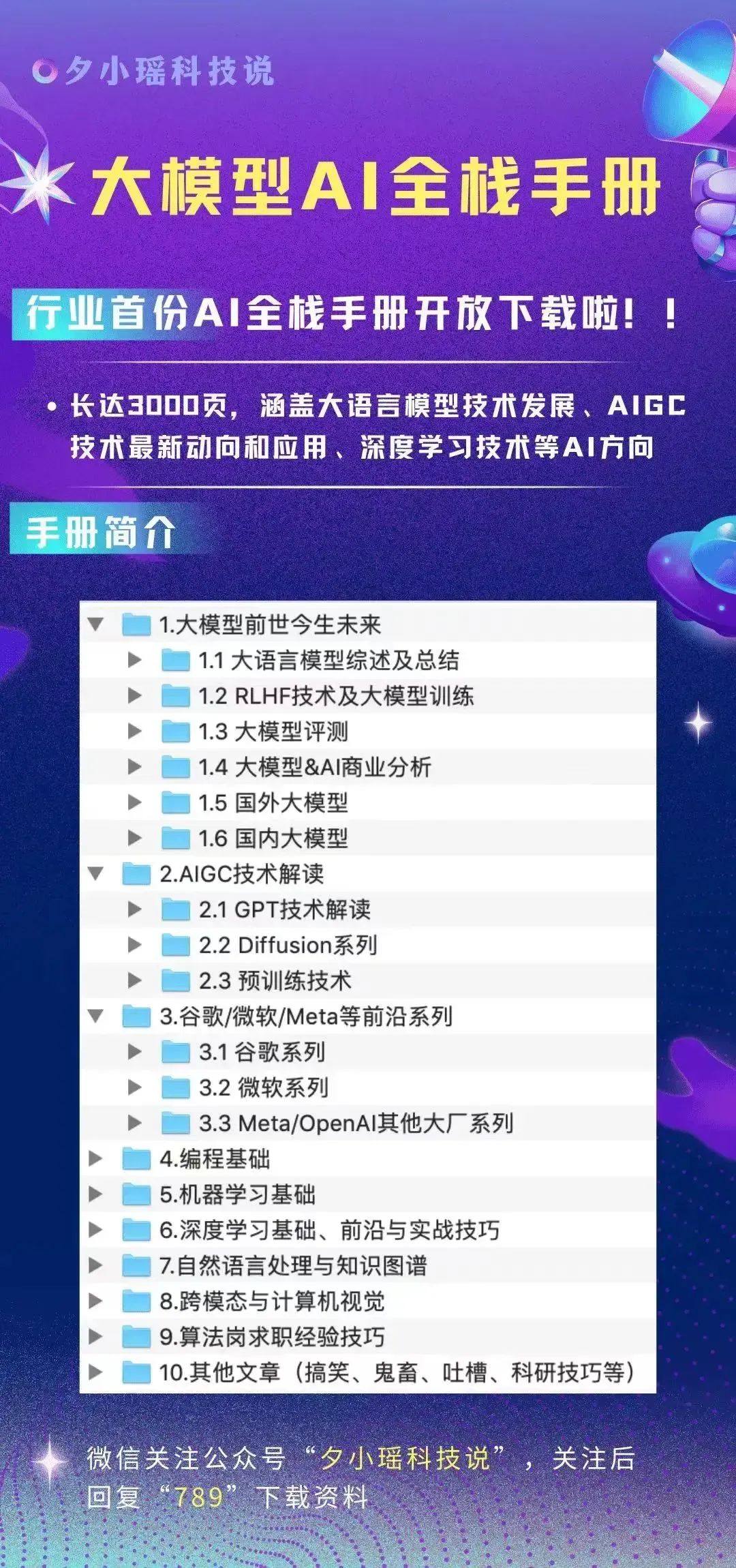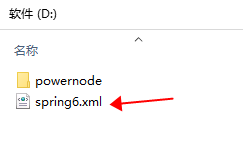next 从入门到精通
相关链接
- hello 大家好,我是 数擎科技,今天来跟大家聊聊 Next.js 如果你遇到任何问题,欢迎联系我 m-xiaozhicloud
什么是 Next.js
- Next.js 是一个基于 React 的框架,用于构建服务器端渲染(SSR)和静态生成(SSG)的网页应用。它提供了页面路由、API 路由、自动代码拆分等功能,帮助开发者更高效地创建现代 web 应用
项目创建
- 我们建议使用 启动一个新的 Next.js 应用 create-next-app,它会自动为您设置一切。要创建项目
npx create-next-app@latest
What is your project named? my-app
Would you like to use TypeScript? No / Yes
Would you like to use ESLint? No / Yes
Would you like to use Tailwind CSS? No / Yes
Would you like your code inside a `src/` directory? No / Yes
Would you like to use App Router? (recommended) No / Yes
Would you like to use Turbopack for `next dev`? No / Yes
Would you like to customize the import alias (`@/*` by default)? No / Yes
What import alias would you like configured? @/*
路由创建
- Next.js 使用基于文件系统的路由器,其中使用文件夹来定义路由。
- 每个文件夹代表一个映射到 URL 段的路由段。要创建嵌套路由,您可以将文件夹相互嵌套。
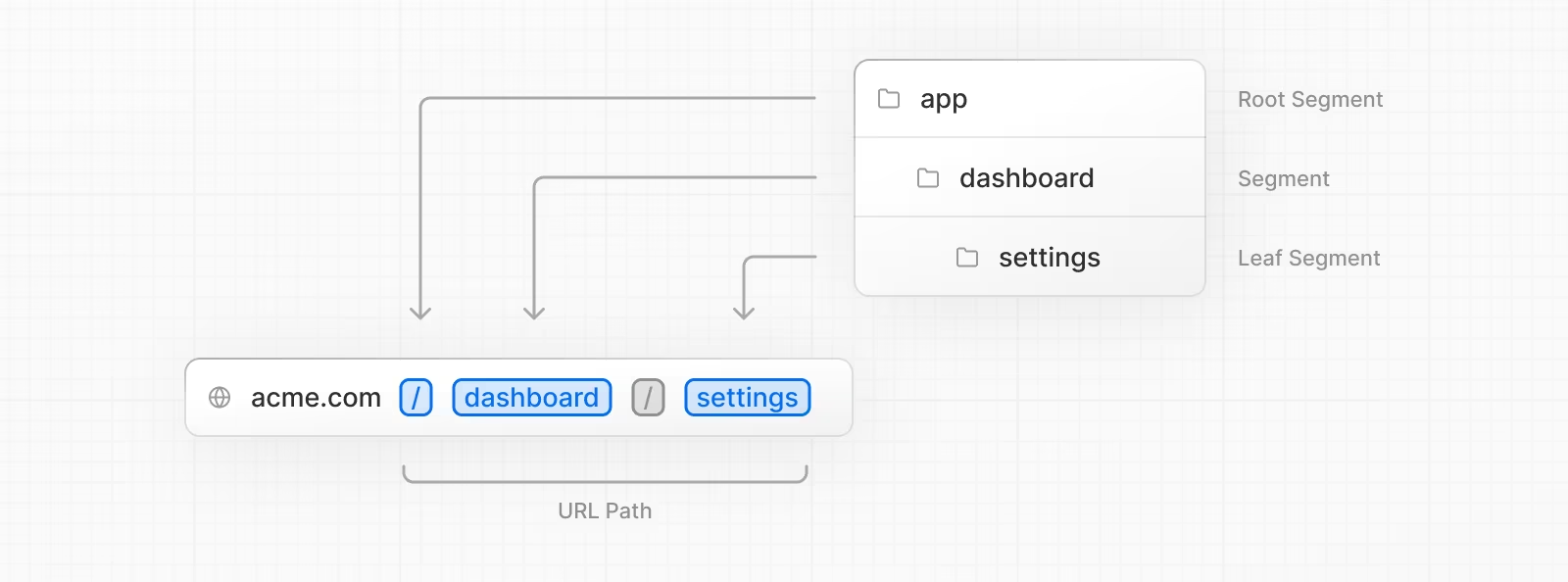
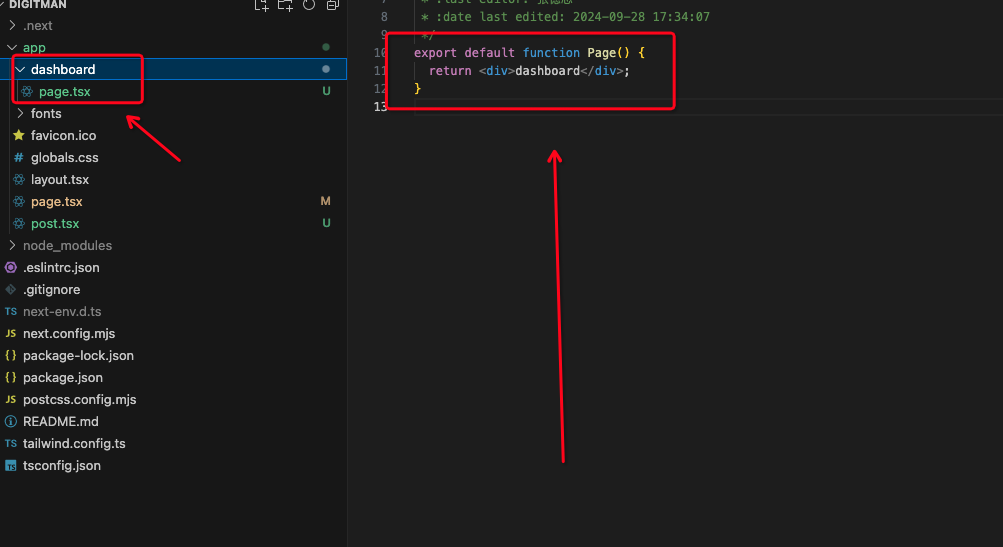
- 浏览器上输入 localhost:3000 你将看到
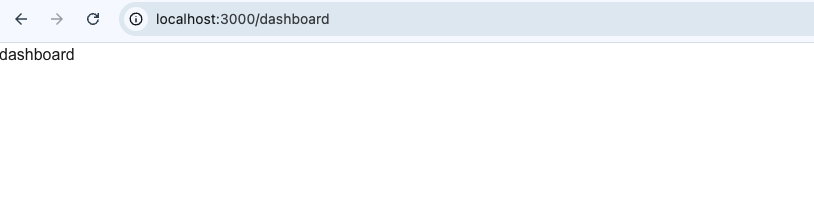
布局和模板
- 布局是在多个路由之间共享的 UI。在导航时,布局保留状态、保持交互性并且不重新渲染。布局也可以嵌套。
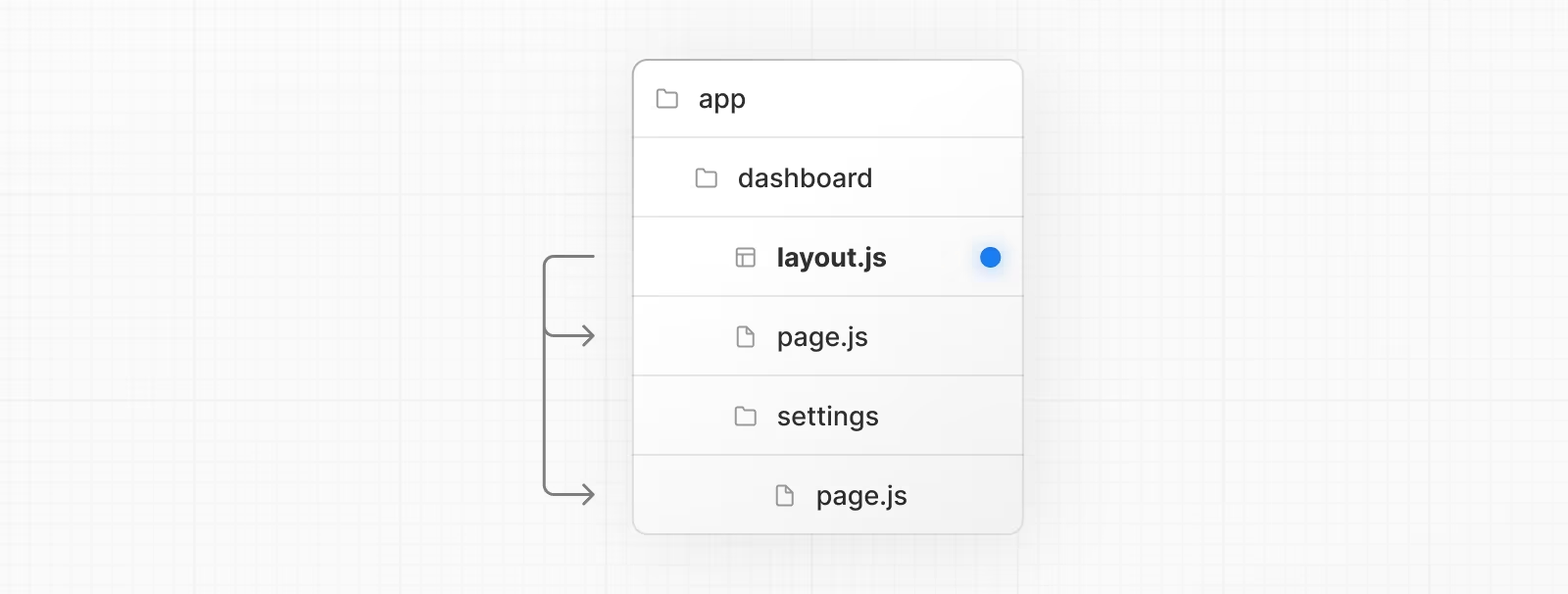
import type { Metadata } from 'next';
import localFont from 'next/font/local';const geistSans = localFont({src: './fonts/GeistVF.woff',variable: '--font-geist-sans',weight: '100 900',
});
const geistMono = localFont({src: './fonts/GeistMonoVF.woff',variable: '--font-geist-mono',weight: '100 900',
});export const metadata: Metadata = {title: 'Create Next App',description: 'Generated by create next app',
};export default function RootLayout({children,
}: Readonly<{children: React.ReactNode,
}>) {return (<html lang="en"><bodyclassName={`${geistSans.variable} ${geistMono.variable} antialiased`}>{children}</body></html>);
}
- 模板与布局类似,它们包装子布局或页面。与跨路线持续存在并维护状态的布局不同,模板为导航上的每个子级创建一个新实例。这意味着当用户在共享模板的路由之间导航时,会安装子级的新实例,重新创建 DOM 元素,客户端组件中不会保留状态,并且会重新同步效果。
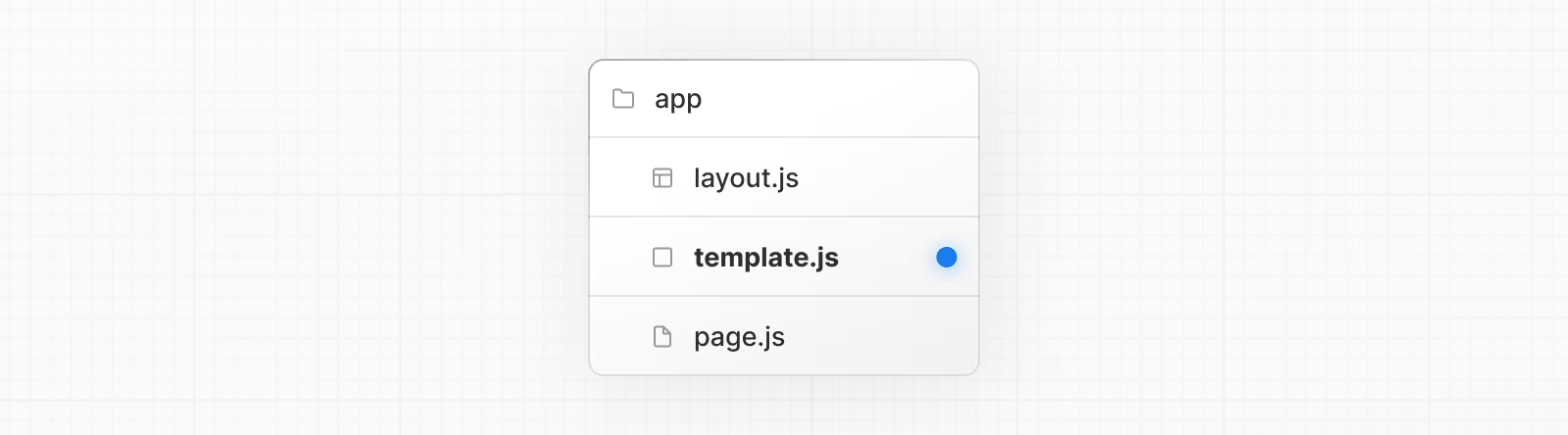
export default function Template({ children }: { children: React.ReactNode }) {return <div>{children}</div>;
}
布局与模板的区别
- 模板与布局类似,它们包装子布局或页面。与跨路线持续存在并维护状态的布局不同,模板为导航上的每个子级创建一个新实例。这意味着当用户在共享模板的路由之间导航时,会安装子级的新实例,重新创建 DOM 元素,客户端组件中不会保留状态,并且会重新同步效果。
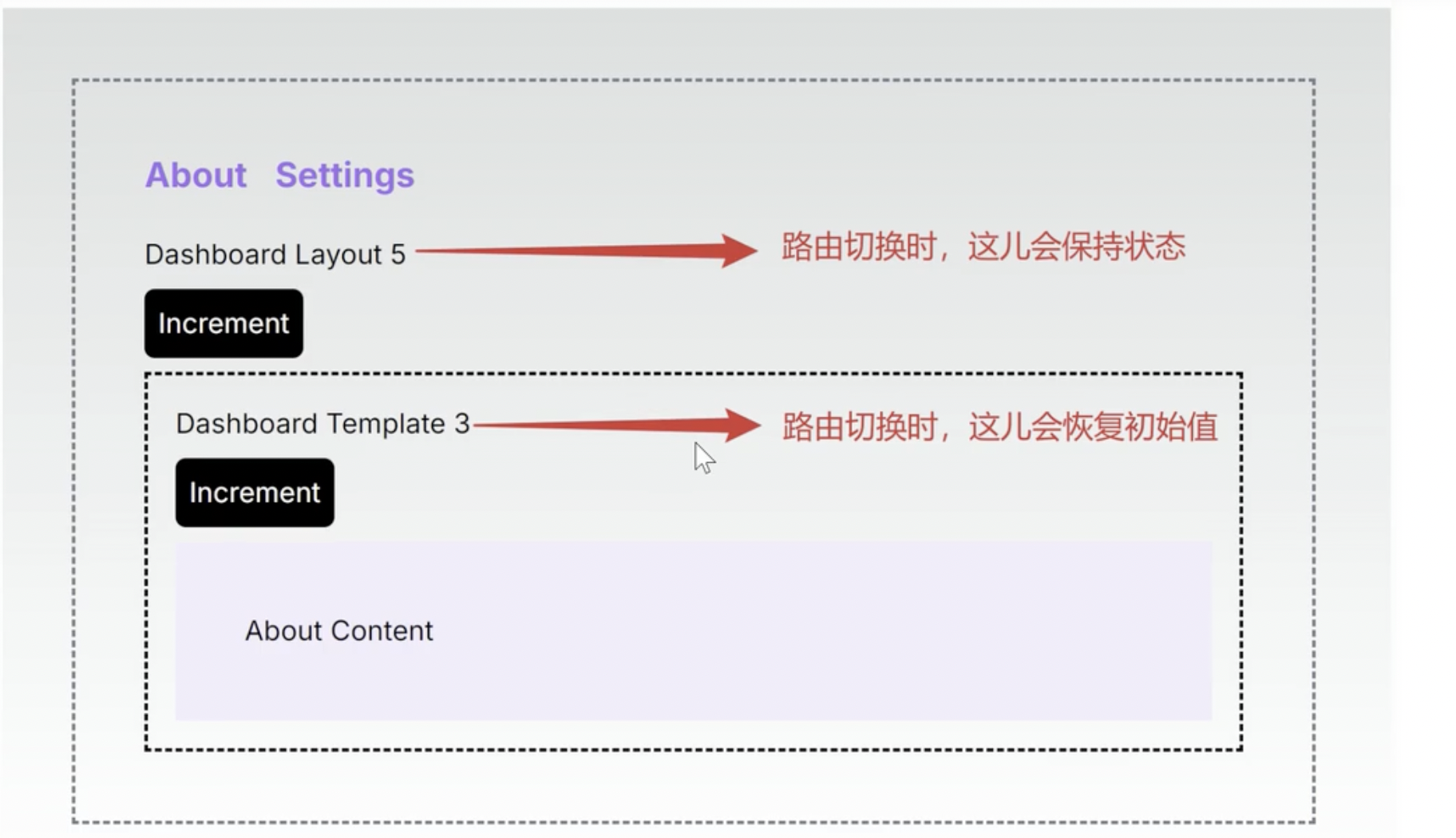
元数据
- 您可以使用元数据 API 修改 HTML 元素,例如标题和元。
import type { Metadata } from 'next';export const metadata: Metadata = {title: '数擎科技',
};
export default function Home() {return <div>数擎科技</div>;
}
- 所有基于配置的元数据选项以及 generateMetadata
import type { Metadata } from 'next';// either Static metadata
export const metadata: Metadata = {title: '...',
};// or Dynamic metadata
export async function generateMetadata({ params }) {return {title: '...',};
}
自定义 404 页面
import Link from 'next/link';export default function NotFound() {return (<div><h2>Not Found</h2><p>Could not find requested resource</p><Link href="/">Return Home</Link></div>);
}
数据获取
- 如果您在此路线的其他任何地方都没有使用任何动态函数,则它将在下次构建静态页面时预渲染。然后可以使用增量静态再生来更新数据。
export default async function Home() {const baseUrl = 'https://cnodejs.org/api/v1';const rsp = await fetch(`${baseUrl}/topics`).then((res) => res.json());return (<div>{rsp.data.map((item: any) => (<h3 key={item?._id}>{item?.title}</h3>))}</div>);
}
- 然而,在某些情况下,客户端数据获取仍然有意义。在这些场景中,您可以在 useEffect 中手动调用 fetch (不推荐),或者依靠社区中流行的 React 库(例如 SWR 或 React Query)进行客户端获取。
'use client';import { useEffect, useState } from 'react';export default function Home() {const [data, setData] = useState([]);const featchTopics = async () => {const baseUrl = 'https://cnodejs.org/api/v1';const rsp = await fetch(`${baseUrl}/topics`).then((rsp) => rsp.json());setData(rsp.data);};useEffect(() => {featchTopics();}, []);return (<div>{data.map((item) => (<h3 key={item._id}>{item.title}</h3>))}</div>);
}
安装 shadcn/ui
- shadcn/ui:是一个基于 Tailwind CSS 的 UI 组件库,注重高度的可定制性和灵活性。开发者可以轻松修改或扩展组件的样式,使其更符合项目的需求。它专注于不影响项目架构的设计思路,给开发者更多的自由来创建自定义组件。
npx shadcn@latest add button
import { Button } from '@/components/ui/button';export default function Home() {return (<div><Button>Click me</Button></div>);
}
未完待续 。。。。。。。。
联系我们