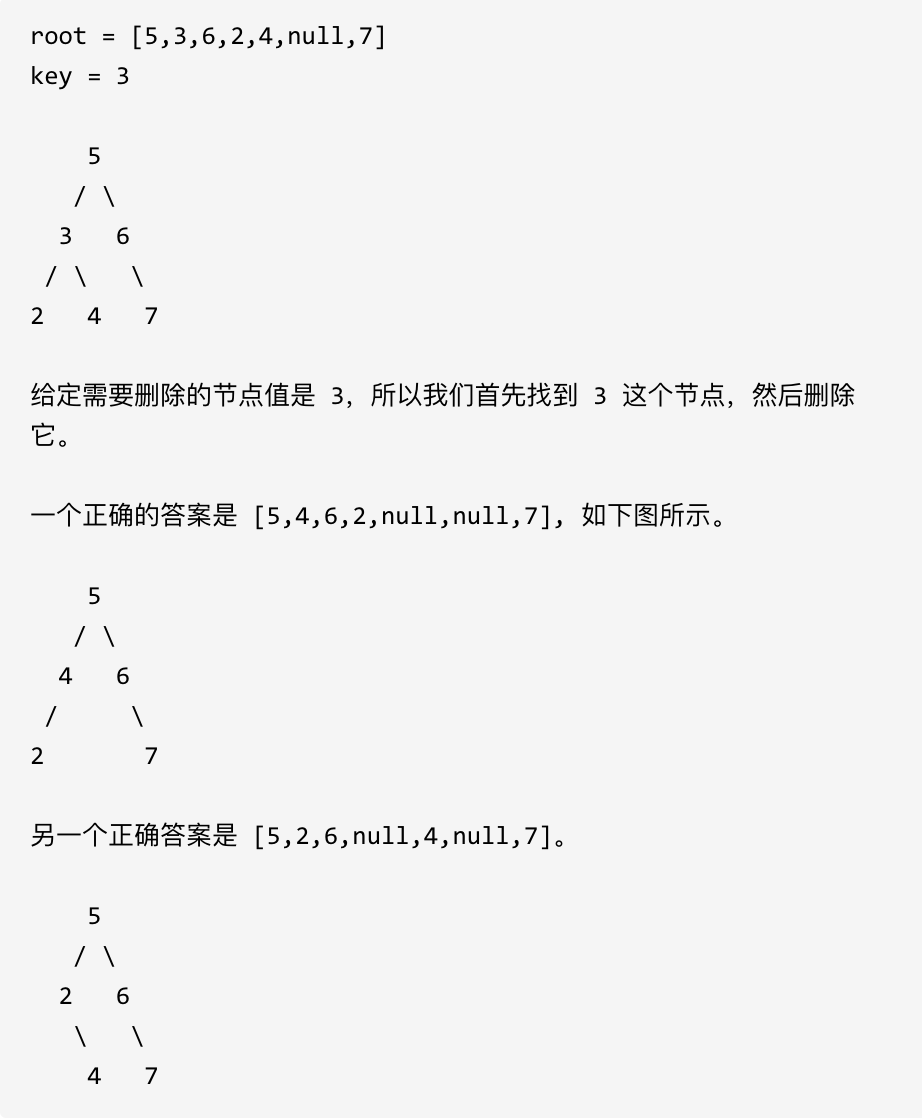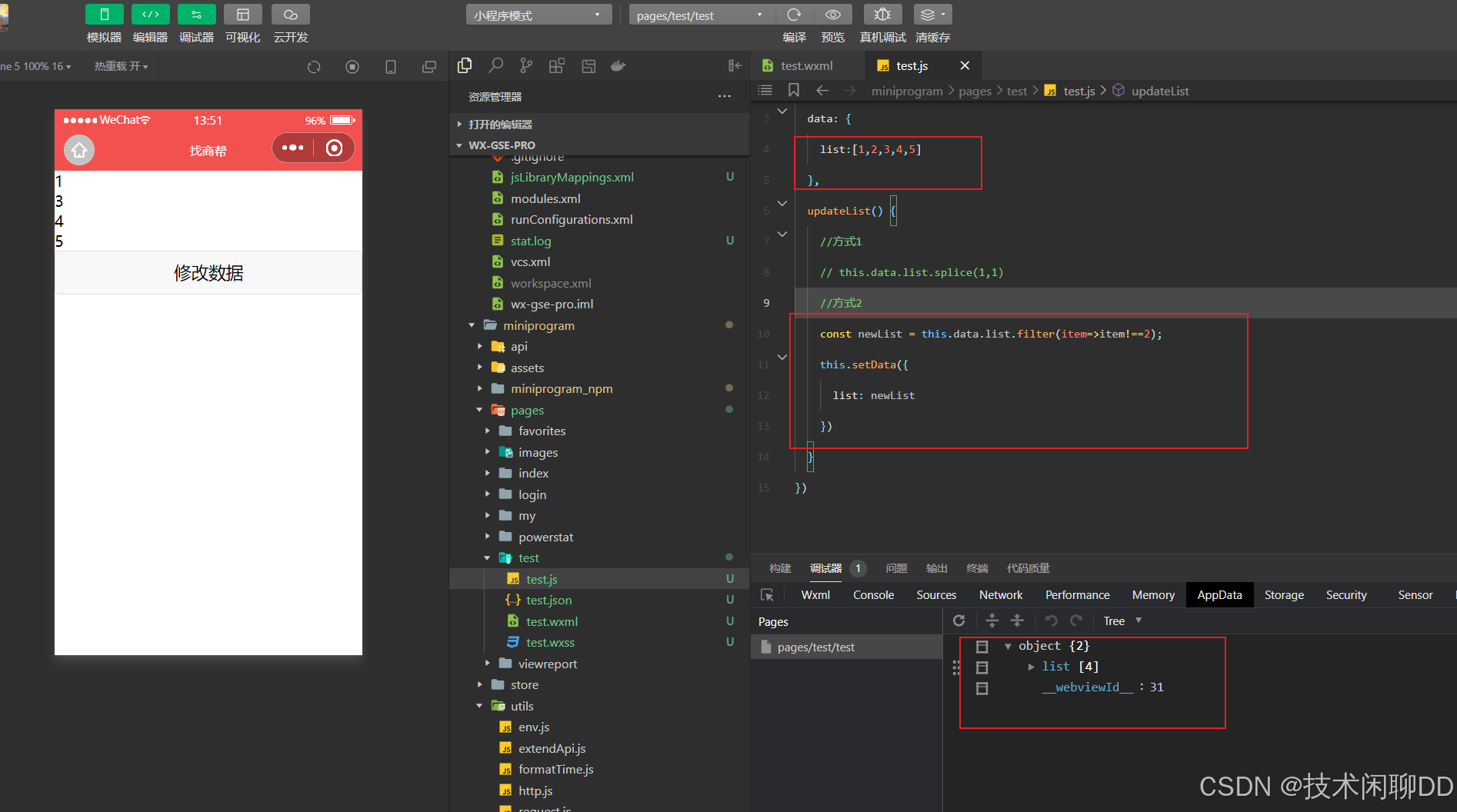最近又搞了台瑞莎Radxa 3E ,从零开始部署unbuntu环境,发现是真曲折啊,虽然有点前车之鉴了
在Armbian上安装Docker,可以按照以下步骤操作:
1、更新软件包列表:
sudo apt-get update
2、安装必要的软件包以允许apt通过HTTPS使用仓库:
sudo apt-get install apt-transport-https ca-certificates curl software-properties-common
3、添加Docker的官方GPG密钥:
curl -fsSL https://download.docker.com/linux/ubuntu/gpg | sudo apt-key add -
4、添加Docker的稳定仓库:
sudo add-apt-repository "deb [arch=arm64] https://download.docker.com/linux/ubuntu $(lsb_release -cs) stable"
5、再次更新软件包列表(用于读取新添加的Docker仓库):
sudo apt-get update
6、安装Docker CE(社区版):
sudo apt-get install docker-ce
7、为了确保Docker在启动时自动启动,请确保它已被启用:
sudo systemctl enable docker
8、测试Docker是否正确安装并运行:
sudo docker run hello-world
这些步骤适用于基于Debian的Armbian发行版,比如Armbian for Rockchip (RK3399)。如果您使用的是其他的Armbian版本或者硬件架构,请根据实际情况调整第4步中的仓库地址。
9、Docker换源
nano /etc/docker/daemon.json
{
"registry-mirrors": [
"https://kfwkfulq.mirror.aliyuncs.com",
"https://2lqq34jg.mirror.aliyuncs.com",
"https://pee6w651.mirror.aliyuncs.com",
"https://registry.docker-cn.com",
"http://hub-mirror.c.163.com"
],
"dns": ["8.8.8.8","8.8.4.4"]
}
ctrl+x退出编辑,按y回车保存,执行
systemctl daemon-reload
systemctl restart docker
casaos安装问题
换源很重要,要不安装过程中各种错误,直接从SSH中打开etc/apt/sources.list。
自从armbian官网下载的镜像,却没有明确标注下载ubuntu的源,这一点 官网误导性有点强了。花了差不多两天时间,粘贴了网上各种乱七八糟的源,弄得乱乱的。

Armbian 默认软件源为Ubuntu官方的,使用起来速度比较慢,可以更改为国内源加快更新及安装速度。
国内Linux源有很多,通常推荐阿里云的,另外说下,想用清华的源,可是被网站判定多次下载二进制文件封了IP,是不是太敏感了,
编辑添加阿里云的对应版本。

往下翻找到复制粘贴回来::
deb https://mirrors.aliyun.com/ubuntu-ports/ noble main restricted universe multiverse
deb-src https://mirrors.aliyun.com/ubuntu-ports/ noble main restricted universe multiversedeb https://mirrors.aliyun.com/ubuntu-ports/ noble-security main restricted universe multiverse
deb-src https://mirrors.aliyun.com/ubuntu-ports/ noble-security main restricted universe multiversedeb https://mirrors.aliyun.com/ubuntu-ports/ noble-updates main restricted universe multiverse
deb-src https://mirrors.aliyun.com/ubuntu-ports/ noble-updates main restricted universe multiverse# deb https://mirrors.aliyun.com/ubuntu-ports/ noble-proposed main restricted universe multiverse
# deb-src https://mirrors.aliyun.com/ubuntu-ports/ noble-proposed main restricted universe multiversedeb https://mirrors.aliyun.com/ubuntu-ports/ noble-backports main restricted universe multiverse
deb-src https://mirrors.aliyun.com/ubuntu-ports/ noble-backports main restricted universe multiverse
如遇到注册key问题,执行:
sudo apt-key adv --keyserver pgp.mit.edu --recv-keys XXXXXXXXXXXX