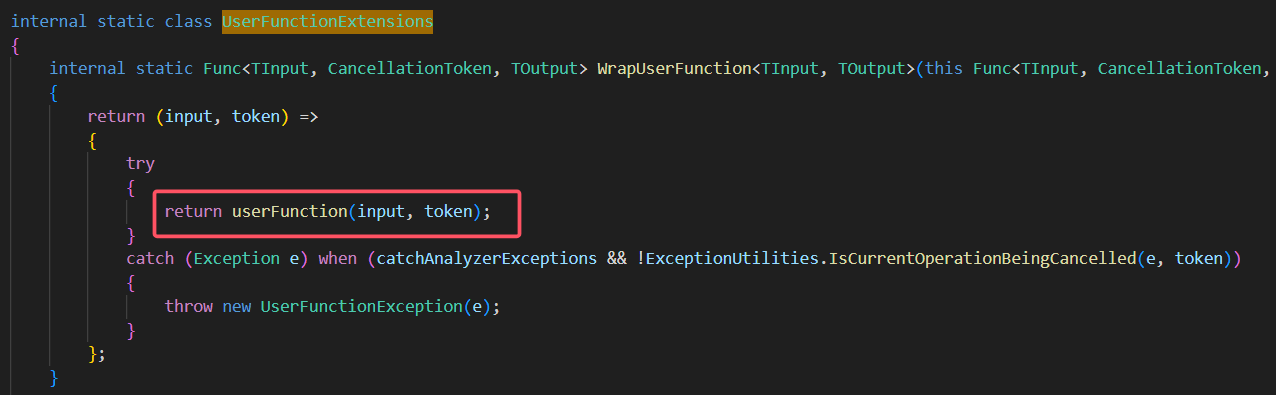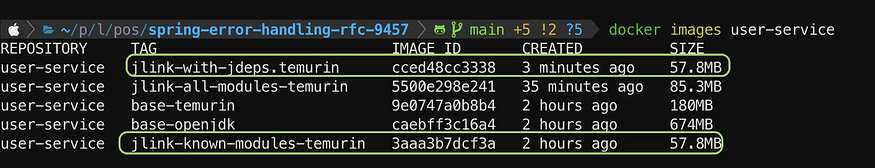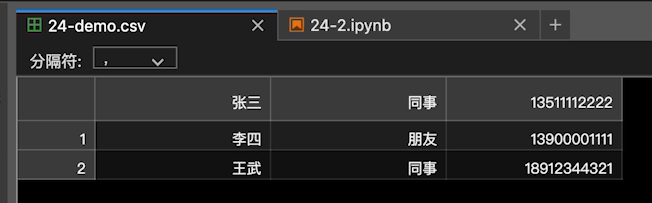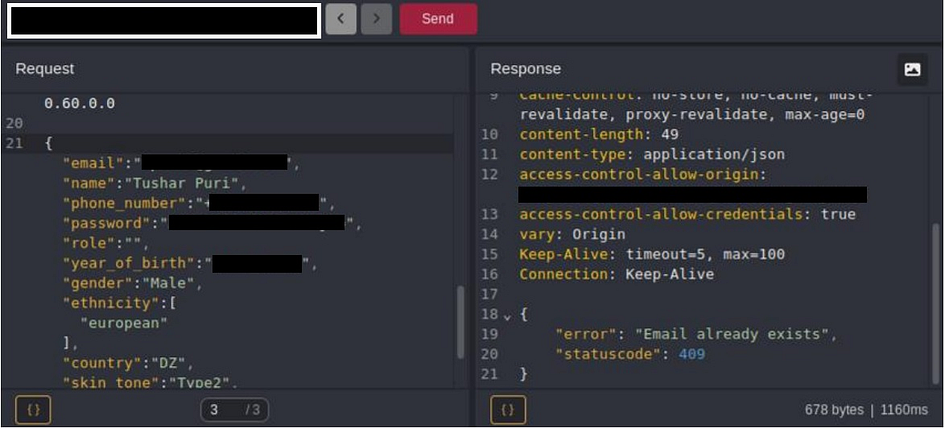Ghostscript.NET是针对Ghostscript的C#封装库,支持解析PostScript语言、操作PDF文件等。使用Ghostscript.NET的GhostscriptViewer 模块可以以图片形式查看PDF文档。本文学习并测试调用Ghostscript.NET模块打开及浏览PDF文件的基本用法。
Ghostscript.NET目前主要支持.net framework,使用VS2022创建基于.net framework 4.8的Winform项目,在Nuget包管理器中搜索并安装Ghostscript.NET包。同时还需在参考文献4中下载相应32位或者64位的依赖包,否则程序运行过程中会报下面截图错误,提示需下载依赖安装包。


Ghostscript.NET的GitHub官网中提供了GhostscriptViewer的使用案例(参考文献3),主要是配合PictureBox控件使用,调用GhostscriptViewer的Open函数打开PDF文件,然后处理GhostscriptViewer的DisplayPag、DisplaySize、DisplayUpdate事件,更新PictureBox控件的显示图片。同时,调用GhostscriptViewer的ShowFirstPage、ShowLastPage、ShowPreviousPage、ShowNextPage函数切换当前显示图片。
主要代码包括(从参考文献3的示例中简化而来):
private GhostscriptViewer _viewer;public Form1()
{......_viewer = new GhostscriptViewer();_viewer.DisplaySize += new GhostscriptViewerViewEventHandler(_viewer_DisplaySize);_viewer.DisplayUpdate += new GhostscriptViewerViewEventHandler(_viewer_DisplayUpdate);_viewer.DisplayPage += new GhostscriptViewerViewEventHandler(_viewer_DisplayPage);
}void _viewer_DisplaySize(object sender, GhostscriptViewerViewEventArgs e){pbPage.Image = e.Image;}void _viewer_DisplayUpdate(object sender, GhostscriptViewerViewEventArgs e){pbPage.Invalidate();pbPage.Update();}void _viewer_DisplayPage(object sender, GhostscriptViewerViewEventArgs e){pbPage.Invalidate();pbPage.Update();}
private void btnFirst_Click(object sender, EventArgs e)
{_viewer.ShowFirstPage();
}private void btnLast_Click(object sender, EventArgs e)
{_viewer.ShowLastPage();
}private void btnPre_Click(object sender, EventArgs e)
{_viewer.ShowPreviousPage();
}private void btnNext_Click(object sender, EventArgs e)
{_viewer.ShowNextPage();
}
下图为程序运行效果。Ghostscript.NET与PdfiumViewer相比,两者的Nuget包安装及依赖包安装类似,但后者提供有简单的浏览控件,且支持.net core。因此两者相比,PdfiumViewer使用相对更方便。

参考文献:
[1]https://github.com/ArtifexSoftware/Ghostscript.NET
[2]https://blog.csdn.net/gitblog_00044/article/details/138558845
[3]https://github.com/ArtifexSoftware/Ghostscript.NET/blob/master/Ghostscript.NET.Viewer/FMain.cs
[4]https://ghostscript.com/releases/gsdnld.html